Quick Summary
This blog provides a complete guide to Laravel SEO optimization. It details essential techniques from building clean URL structures and generating XML sitemaps to implementing schema markup and boosting page speed. Learn how to make your Laravel application inherently search-engine-friendly to drive sustainable organic traffic.
Table of Contents
A beautifully crafted Laravel application deserves to be found. Yet, many powerful web applications remain invisible to their intended audience. Technical elegance alone does not guarantee visibility. You need strategic optimization for the search engines.
Search engine optimization, or SEO, increases a site’s traffic by enhancing its visibility in search engine results pages (SERP). For that, you need to move beyond the basic meta tags and leverage Laravel’s inherent architecture. It guarantees superior performance, clean URL structuring, and server-side efficiency.
This blog explores the top Laravel SEO optimization techniques to make your web application not just functional, but fundamentally discoverable.
Why Laravel SEO Optimization Matters for Your Web App?
Laravel, at its core, is engineered for performance and technical sophistication. But it also means that without proper optimization, critical pages of the web app may not be indexed. Plus, slow load times can deter both users and search engines. SEO ensures your build quality translates into online success.
Let’s look at the core benefits of Laravel SEO optimization and implementing it during the development.
Better Organic Traffic & Visibility
Proper optimization ensures your application appears in search results for relevant queries. It consistently draws qualified visitors without ongoing ad spend.
Superior Performance & User Experience
SEO-centric development prioritizes critical performance metrics. Like page load speed, mobile responsiveness, and Core Web Vitals. That not only improves search rankings but also directly translates to lower bounce rates and higher user engagement.
Sustainable Growth & Competitive Edge
Unlike paid advertising, the benefits of technical SEO are cumulative and long-lasting. A well-optimized Laravel site establishes a durable online presence that outperforms less-optimized competitors.
More Targeted, High-Intent Traffic
By optimizing for specific keywords, you attract users actively searching for your solutions. It leads to higher conversion rates and a better return on investment (ROI).
Long-term Cost & Time Efficiency
Addressing SEO requirements during development prevents costly and complex overhauls post-launch. It streamlines the process and you won’t have to spend too much time and resources refactoring code and structure.
To get the best of these benefits, you need some well-calculated and properly-implemented strategies. That will ensure crawlability for the website and a great experience for the site visitors.
Top Laravel SEO Optimization Techniques
Integrating SEO from the outset of your Laravel project is a strategic decision. It yields significant technical and business advantages. Building with SEO in mind is more efficient and effective than retrofitting it later.

To that end, let’s look at how to do SEO for Laravel websites. These tactics are the answer.
Optimized URL Structure
Clean, readable URLs are fundamental for both users and search engines. They provide context about the page’s content, improve click-through rates, and are easier to share. Avoid cryptic IDs and instead use descriptive slugs that tell a story.
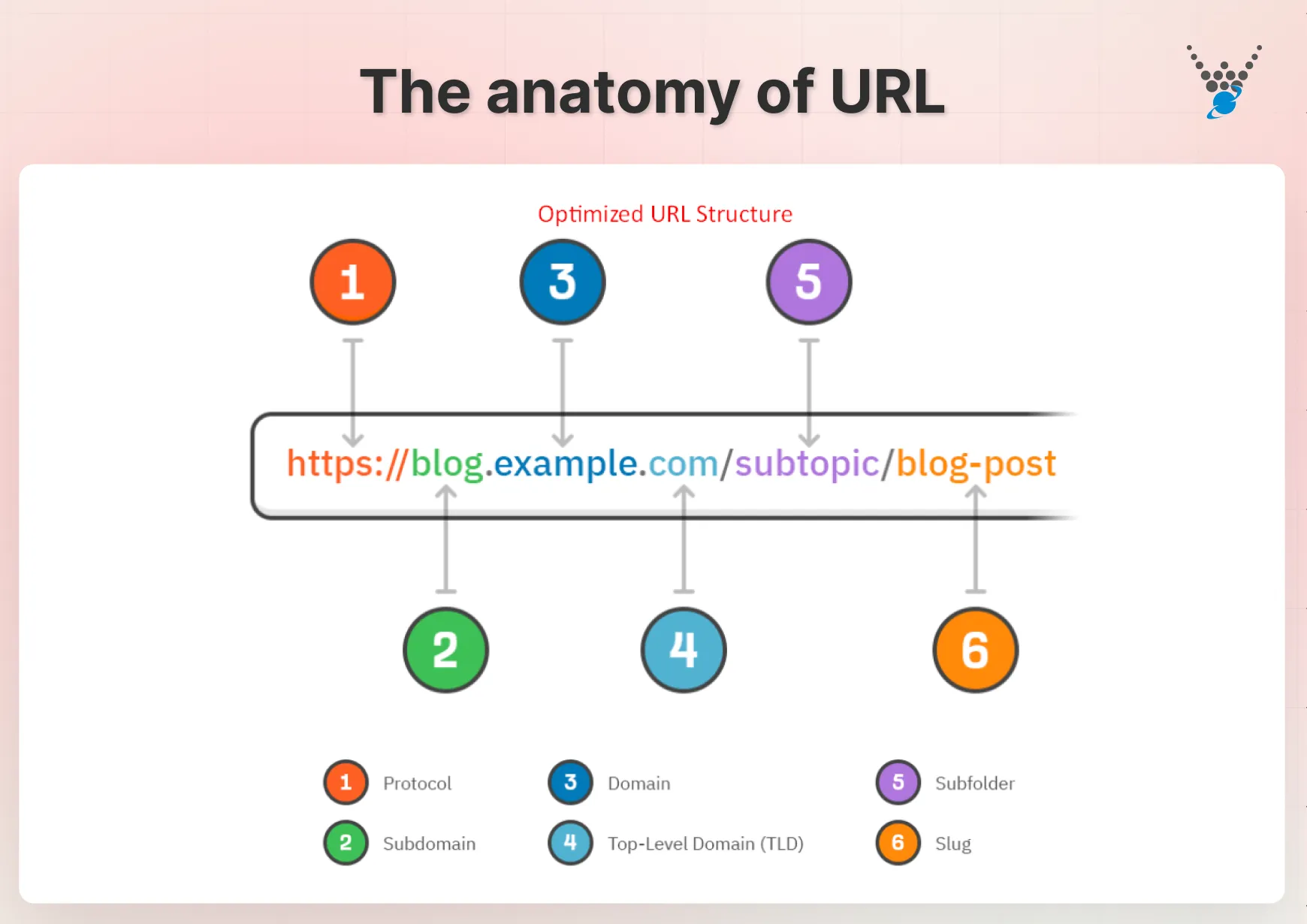
What to Do?
- Use Route Names: Define descriptive, logical names for all web routes.
- Implement Slugs: Create and use URL-friendly slug fields for model resources.
- Avoid ID-Only URLs: Structure routes like /blog/{slug} instead of /post/123.
- Leverage Resource Controllers: Utilize Laravel’s built-in resource routing for clean CRUD structures.
- Canonical Tags: Prevent duplicate content by setting self-referential canonical URLs.
- Redirect Old URLs: Use Redirect::permanent() to preserve link equity from old paths.
Do Keyword Research & Optimization
Targeting the right keywords ensures your content reaches users actively searching for your solutions. It aligns your Laravel application’s content with real search intent, driving qualified traffic and establishing topical authority.
What to Do?
- Integrate an API: Use third-party keyword data APIs via Guzzle HTTP client.
- Analyze Competitors: Scrape or study competitor sites for their keyword targets.
- Use Laravel Queues: Process large keyword research tasks asynchronously in the background.
- Optimize On-Page Elements: Place primary keywords in titles, headings, and meta descriptions.
- Create Topic Clusters: Build content and internal links around pillar keywords and related terms.
- Store Keywords in Database: Manage and associate keywords with your content models.
Add Meta Tags & Titles
Meta titles and descriptions are your application’s search engine results page (SERP) advertisement. Compelling tags significantly improve click-through rates by clearly summarizing content and enticing users to visit your site.
What to Do?
- Use Dynamic Titles: Set page titles dynamically in controllers or using view composers.
- Create a Meta Helper: Build a custom class or trait to manage meta tags efficiently.
- Leverage Blade Layouts: Define default meta tags in a master layout template.
- Override per Page: Use @section and @yield to override defaults on specific pages.
- Ensure Uniqueness: Guarantee every page has a unique and descriptive meta title.
- Include Keywords: Naturally incorporate primary keywords into title and description tags.
Create Quality Content
High-quality, relevant content is the foundation of SEO success. It satisfies user intent, encourages engagement, and earns backlinks. Laravel’s dynamic routing is perfect for building robust content management systems like blogs and knowledge bases.
You can also enhance your project with the best Laravel packages to use for added functionality and efficiency.
What to Do?
- Build a Blog System: Implement a simple CRUD system for articles and posts.
- Use a WYSIWYG Editor: Integrate an editor like Trix or CKEditor for rich content creation.
- Implement Caching: Cache frequently accessed content pages with Cache::remember().
- Schedule Publications: Use Laravel’s task scheduler to publish posts at specific times.
- Add Related Posts: Display related content using model relationships or tags.
- Enable Comments: Foster engagement with a comment system using Laravel relationships.
Optimize Images & Other Media
Optimized images drastically improve page load times, a critical ranking factor. They also provide SEO value through image search and accessibility, without sacrificing visual quality or user experience.
What to Do?
- Implement Intervention Image: Use this package to automatically resize and compress uploaded images.
- Use Laravel Mix: Configure Mix to optimize and version assets during build.
- Generate WebP Formats: Create and serve modern WebP images for better compression.
- Utilize Lazyloading: Defer off-screen image loading to improve initial page render.
- Add Descriptive Alt Text: Dynamically populate alt attributes using model data.
- Leverage Spatie MediaLibrary: Efficiently manage media collections with a dedicated package.
Secure HTTPS Connection
HTTPS is a baseline ranking signal and essential for user security. It encrypts data between the user and your server, protects sensitive information, and is required for many modern browser features.To ensure optimal performance and uptime, check out the best Laravel hosting services available for your application. They offer HTTPS connection by default.
What to Do?
- Force HTTPS in Production: Set ‘url’ => https://… in your config/app.php file.
- Use Secure Cookies: Configure session and cookie settings for HTTPS-only transmission.
- Redirect All HTTP Traffic: Implement a global middleware to redirect all HTTP requests.
- Update Asset Links: Ensure all internal scripts, styles, and images load via HTTPS.
- Validate Security Headers: Set security headers like HSTS through your web server.
- Obtain an SSL Certificate: Install a valid SSL/TLS certificate on your production server.
Optimize for Mobile Responsiveness
With mobile-first indexing, your Laravel application must provide a flawless experience on all devices. A responsive design is non-negotiable for SEO and directly impacts user satisfaction and conversion rates.
What to Do?
- Use a Responsive Framework: Leverage frontend frameworks like Tailwind CSS or Bootstrap.
- Test with Laravel Dusk: Automate mobile browser testing for various viewports.
- Optimize Touch Targets: Ensure buttons and links are appropriately sized for touch.
- Configure Viewport Meta Tag: Correctly set the viewport in your main layout blade file.
- Audit with Lighthouse: Regularly run Google Lighthouse audits via Laravel Mix or console.
- Avoid Flash Content: Ensure all critical content is accessible without plugins.
Implement XML Sitemap
An XML sitemap acts as a roadmap for search engines, ensuring they can discover and index all your important pages efficiently. It is crucial for large or complex sites with many deep-linked pages.
What to Do?
- Use Spatie Sitemap Package: Generate a sitemap effortlessly with a package, like spatie/laravel-sitemap.
- Include Key Routes: Programmatically add high-priority routes like homepage and static pages.
- Add Dynamic Models: Iterate through Eloquent models to include dynamic content URLs.
- Set Update Frequency: Define changefreq and priority for different types of pages.
- Automate Regeneration: Use the scheduler to periodically recreate the sitemap.
- Submit to Google: Submit the sitemap path to Google Search Console for faster indexing.
Leverage Social Media
Social signals, while indirect, amplify your content’s reach and can drive significant traffic. Properly implemented Open Graph and Twitter Card tags control how your content appears when shared, boosting engagement.
What to Do?
- Add Open Graph Tags: Include og:title, og:image, and og:description in your blade layout.
- Implement Twitter Cards: Add meta tags for twitter:card and twitter:site for Twitter sharing.
- Use Dynamic Social Images: Generate unique social media images for each piece of content.
- Create Shareable Links: Implement social sharing buttons on your blog posts or products.
- Validate with Debuggers: Test your tags using the Facebook Sharing Debugger and Twitter Card Validator.
- Ensure Image Dimensions: Use recommended image sizes to prevent poor cropping on shares.
Do Page Speed Optimization
Page speed is a direct ranking factor and critical for user retention. A fast-loading site reduces bounce rates and improves conversions. Laravel offers multiple built-in and extensible tools to achieve exceptional performance.
What to Do?
- Implement Caching: Use Laravel’s cache for queries, views, and routes with Cache::remember().
- Optimize Autoloader: Run composer dump-autoload -o in production for faster class loading.
- Use Eloquent Efficiently: Avoid N+1 problems by eager loading relationships with with().
- Minify Assets: Use Laravel Mix to concatenate and minify CSS and JavaScript files.
- Leverage Redis/Memcached: Use a dedicated cache driver for superior performance over file caching.
- Enable OPCache: Ensure PHP OPcache is enabled and configured on your production server.
Add Structured Data & Schema Markups
Structured data helps search engines understand your content’s context, enabling rich snippets in search results. This can significantly improve visibility and click-through rates for features like reviews, events, and FAQs.
What to Do?
- Use JSON-LD Format: Implement schema markup in JSON-LD format within your blade templates.
- Leverage Spatie Schema.org: Simplify schema generation with this dedicated Laravel package.
- Target Relevant Types: Apply appropriate schemas like Article, Product, LocalBusiness, or FAQPage.
- Dynamic Data Injection: Populate schema properties dynamically using data from your Eloquent models.
- Validate with Google Tool: Test your markup using Google’s Rich Results Test tool.
- Avoid Markup Errors: Ensure all required properties for your chosen schema type are present.
Implement Multilingual SEO
For global reach, a properly implemented multilingual strategy is essential. It involves creating unique, region-specific content and signals to serve the correct version to users based on their language and location.
What to Do?
- Use laravel-localization: Implement routes with locale prefixes like /en/blog using a package.
- Create Translation Files: Store all static text strings in Laravel’s localization language files.
- Use Hreflang Tags: Add hreflang link tags in your page head to indicate language and regional alternatives.
- Translate Model Content: Structure your database to support translatable fields using packages like spatie/laravel-translatable.
- Generate Localized Sitemaps: Create separate sitemaps or entries for each language version.
- Set Canonical URLs: Properly handle canonical URLs to prevent duplicate content across locales.
Want further help building a Laravel website that ranks higher and converts better? Then consult with an expert Laravel development company. Developers can implement SEO-friendly coding, caching, and structured data the right way.
Best Laravel SEO Packages and Tools
Leveraging dedicated packages streamlines SEO implementation, automating complex tasks and ensuring best practices. These tools integrate directly into your Laravel workflow. It saves development time and enhances your application’s technical foundation.
Top Laravel Packages
spatie/laravel-sitemap
This robust package automatically generates a standards-compliant XML sitemap for your site. It seamlessly integrates with your Eloquent models. That ensures search engines can efficiently discover and index all your important, crawlable pages.
Key Features
- Automatic Generation: Create sitemaps via Artisan console command.
- Model Crawling: Automatically add all URLs from Eloquent models to the sitemap.
- Custom URL Entry: Manually add any custom URL with properties like priority.
- Cache Integration: Cache the generated sitemap for optimal performance.
- Scheduler Ready: Easily set up daily sitemap regeneration using the task scheduler.
artesaos/seotools
A comprehensive meta tag and Open Graph management suite. It provides fluent, easy-to-use helpers to dynamically set titles, descriptions, and social media tags across your application’s views. That ensures consistent and optimized meta information.
Key Features
- Meta Tags Management: Dynamically set titles, descriptions, and keywords.
- Open Graph Tags: Generate full Open Graph meta tags for social sharing.
- Twitter Card Support: Create Twitter Card meta tags directly.
- JSON-LD Builder: Construct structured data schema markup with a fluent interface.
- Canonical URLs: Easily manage canonical links to prevent duplicate content.
cyrilbois/laravel-seo-manager
This package offers a dynamic admin interface to manage SEO meta fields without code changes. It’s ideal for content editors who need to update page titles and descriptions directly from a dashboard.
Key Features
- Admin Interface: Includes a built-in UI for editing meta tags without code changes.
- Dynamic Field Mapping: Assign SEO fields to specific Eloquent models.
- Fallback Values: Set default meta values to ensure all pages are covered.
- Multi-language Support: Manage SEO data for different locales.
- Database Storage: Stores all SEO metadata within your application’s database.
laravelium/laravel-sitemap
A feature-rich alternative for generating XML sitemaps with extensive customization options. It supports multiple sitemap types, including images, videos, and news, and can handle very large websites efficiently.
Key Features
- Multiple Sitemap Types: Generate sitemaps for news, videos, and images.
- HTML Sitemap Support: Can create a user-friendly HTML sitemap page.
- RSS Feed Generation: Optionally generate RSS feeds alongside your sitemap.
- Model Resource Handling: Easily integrate dynamic content from your models.
- High Customizability: Extensive configuration options for advanced use cases.
Essential SEO Tools
Google Search Console
A free, indispensable tool for monitoring your site’s presence in Google Search. It provides critical data on indexing status, search queries, performance, and technical health, directly from the search engine.
Key Features
- Performance Reports: Analyze clicks, impressions, and average ranking.
- Coverage Reporting: Identify indexing errors and submitted pages.
- URL Inspection Tool: Debug how Google renders a specific page.
- Mobile Usability Check: Ensure your site meets mobile-first standards.
- Sitemap Submission: Submit your sitemap and monitor its status.
Google Analytics
This powerful analytics platform delivers deep insights into your website traffic and user behavior. It helps you understand your audience, track conversions, and measure the effectiveness of your SEO efforts.
Key Features
- Acquisition Reports: See where your traffic originates from.
- Behavior Flow Analysis: Understand how users navigate your application.
- Goal & eCommerce Tracking: Measure specific conversions and revenue.
- Audience Insights: Learn about your users’ demographics and interests.
- Real-Time Reporting: Monitor active users and events as they happen.
Ahrefs
A powerful all-in-one SEO toolkit for advanced competitive analysis and backlink research. It helps you analyze your competitors’ strategies, find lucrative keywords, and audit your own site’s backlink profile and technical health.
Key Features
- Site Explorer: Conduct in-depth backlink and organic traffic analysis.
- Keywords Explorer: Uncover valuable keyword ideas and difficulty scores.
- Site Audit: Crawl your site to identify technical SEO issues.
- Content Explorer: Find top-performing content in any niche.
- Rank Tracking: Monitor your keyword rankings over time.
SEMrush
A versatile competitive intelligence platform offering comprehensive features for keyword research, advertising, content marketing, and technical SEO audits, making it a one-stop shop for digital marketing professionals.
Key Features
- Keyword Magic Tool: Generate extensive keyword lists with filters.
- Domain Overview: Get a quick competitive analysis of any domain.
- Position Tracking: Monitor daily rank changes for your keyword portfolio.
- On-Page SEO Checker: Get tailored recommendations for specific pages.
- Advertising Research: Analyze competitors’ Google Ads strategies.
Yoast SEO for Laravel
Brings the familiar functionality of the popular WordPress Yoast plugin to Laravel. It provides a real-time content analysis tool to help you optimize readability and keyword usage directly within your content creation workflow.
Key Features
- Readability Analysis: Scores content based on best practices for clarity.
- Keyword Optimization Checks: Tracks keyword density and prominence.
- Meta Preview: Shows how your page will look in search results.
- Internal Linking Suggestions: Recommends relevant internal links as you write.
- Schema.org Integration: Helps generate structured data for your content.
There are several other tools that can help optimize your Laravel website for better search engine visibility. But choosing between them depends on what you are trying to achieve. That’s why for the best organic traffic and engagement on your website, it would be better to opt for professional SEO services.
Common Mistakes to Avoid During Laravel SEO Optimization
Even when you create a clear strategy and go right by the book, there are a few common mistakes that can hamper the approach and the subsequent results. To avoid them, first you need to understand them.
Overlooking Technical SEO Fundamentals
Many developers focus on content but neglect the technical foundation. In Laravel, this means poor site architecture, unoptimized routes, and inefficient database queries that cripple crawlability and indexation. That renders all other SEO efforts ineffective.
- Mistake: Relying on default resource routes without custom slugs, leading to unreadable URLs.
- Solution: Implement a custom slug field and use it in route parameters for clarity.
- Mistake: Forgetting to use with() for eager loading, causing N+1 query performance issues.
- Solution: Always eager load relationships when displaying model data in listings.
- Mistake: Not setting up proper 404 and 500 error pages, harming user experience.
- Solution: Create custom error views and handle exceptions gracefully.
Ignoring Backlink Quality
Pursuing any backlink, regardless of source, is a critical error. Low-quality or spammy links can trigger Google penalties, severely damaging your site’s reputation and rankings, and undoing months of hard work.
- Mistake: Buying links from low-authority “link farm” websites.
- Solution: Focus on earning links through high-quality content and digital PR.
- Mistake: Engaging in excessive guest posting on irrelevant blogs for just a link.
- Solution: Build relationships and contribute valuable content to authoritative sites in your niche.
- Mistake: Ignoring your backlink profile and not disavowing toxic links.
- Solution: Regularly audit your backlinks using tools like Google Search Console and Ahrefs.
Underutilizing Schema Markup
Failing to implement structured data is a missed opportunity for enhanced visibility. Schema markup helps search engines understand your content. It enables rich snippets that can dramatically improve click-through rates from search results.
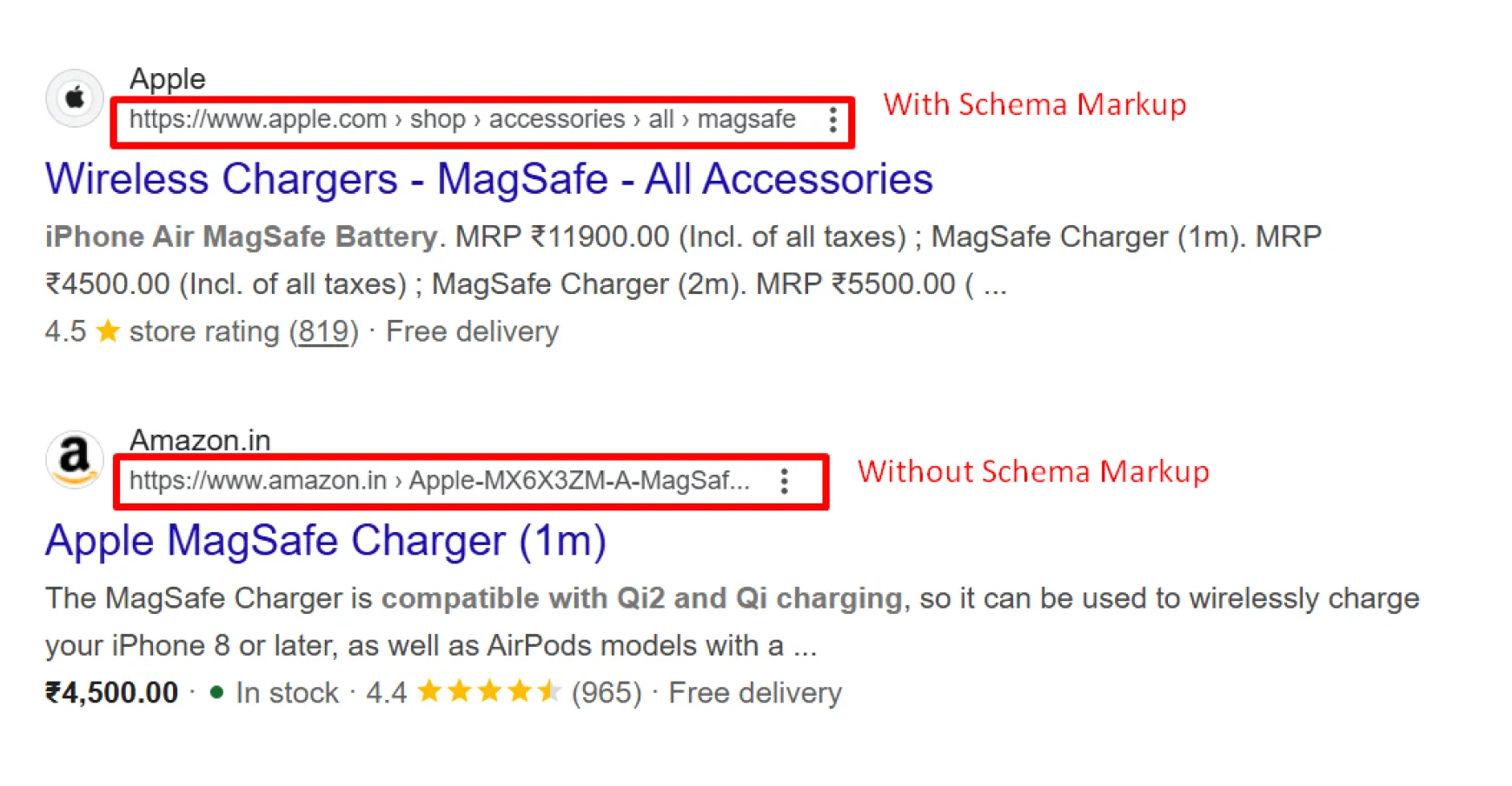
- Mistake: Having no schema markup on key pages like products, articles, or local business info.
- Solution: Use packages like spatie/schema-org to generate JSON-LD markup efficiently.
- Mistake: Implementing incorrect or outdated schema that doesn’t match the page content.
- Solution: Use Google’s Rich Results Test to validate your markup after implementation.
- Mistake: Not using the most specific schema type available for your content.
- Solution: Implement Recipe, Event, or FAQPage schema instead of just Article.
Ignoring Metadata Optimization
Using duplicate, missing, or poorly written meta titles and descriptions across your site wastes prime SERP real estate. This directly leads to low organic click-through rates, even if you rank well.
- Mistake: Leaving meta descriptions empty, allowing Google to pull random text.
- Solution: Write unique, compelling meta descriptions for every page, ideally under 160 characters.
- Mistake: Using the same H1 heading and meta title, creating redundancy.
- Solution: Craft a keyword-rich meta title as an ad, and a user-focused H1 as the page headline.
- Mistake: Not dynamically populating meta tags for Eloquent models like blog posts.
- Solution: Create a helper function or trait to manage meta tags from your database.
Skipping Regular Content Updates
Treating your blog or knowledge base as a one-time project is a fatal flaw. Search engines favor fresh, relevant content, and an outdated site signals stagnation. It causes a gradual decline in rankings and authority.
- Mistake: Publishing a series of posts initially and then letting the blog go dormant.
- Solution: Establish a consistent content calendar and publishing schedule.
- Mistake: Never updating or repurposing old, high-performing articles.
- Solution: Periodically audit and refresh existing content with new information and keywords.
- Mistake: Creating thin, low-value content that doesn’t satisfy user search intent.
- Solution: Focus on creating comprehensive, in-depth, and authoritative pillar content.
Neglecting Mobile and Page Speed Optimization
Assuming your desktop experience is sufficient ignores Google’s mobile-first indexing. A slow, unresponsive site on mobile devices leads to high bounce rates and directly harms your search rankings.
- Mistake: Not testing your application’s UI on various mobile devices and screen sizes.
- Solution: Use Laravel Dusk for automated mobile browser testing.
- Mistake: Serving large, unoptimized images that drastically slow down page loads.
- Solution: Use the intervention/image package to automatically resize and compress images.
- Mistake: Not leveraging Laravel’s caching facilities for views, routes, and config.
- Solution: Implement caching strategies aggressively in production for blazing-fast performance.
Poor URL Canonicalization
Duplicate content issues arise when the same page is accessible via multiple URLs (e.g., with/without trailing slashes, HTTP/HTTPS). This confuses search engines, dilutes ranking signals, and can lead to pages not being indexed correctly.
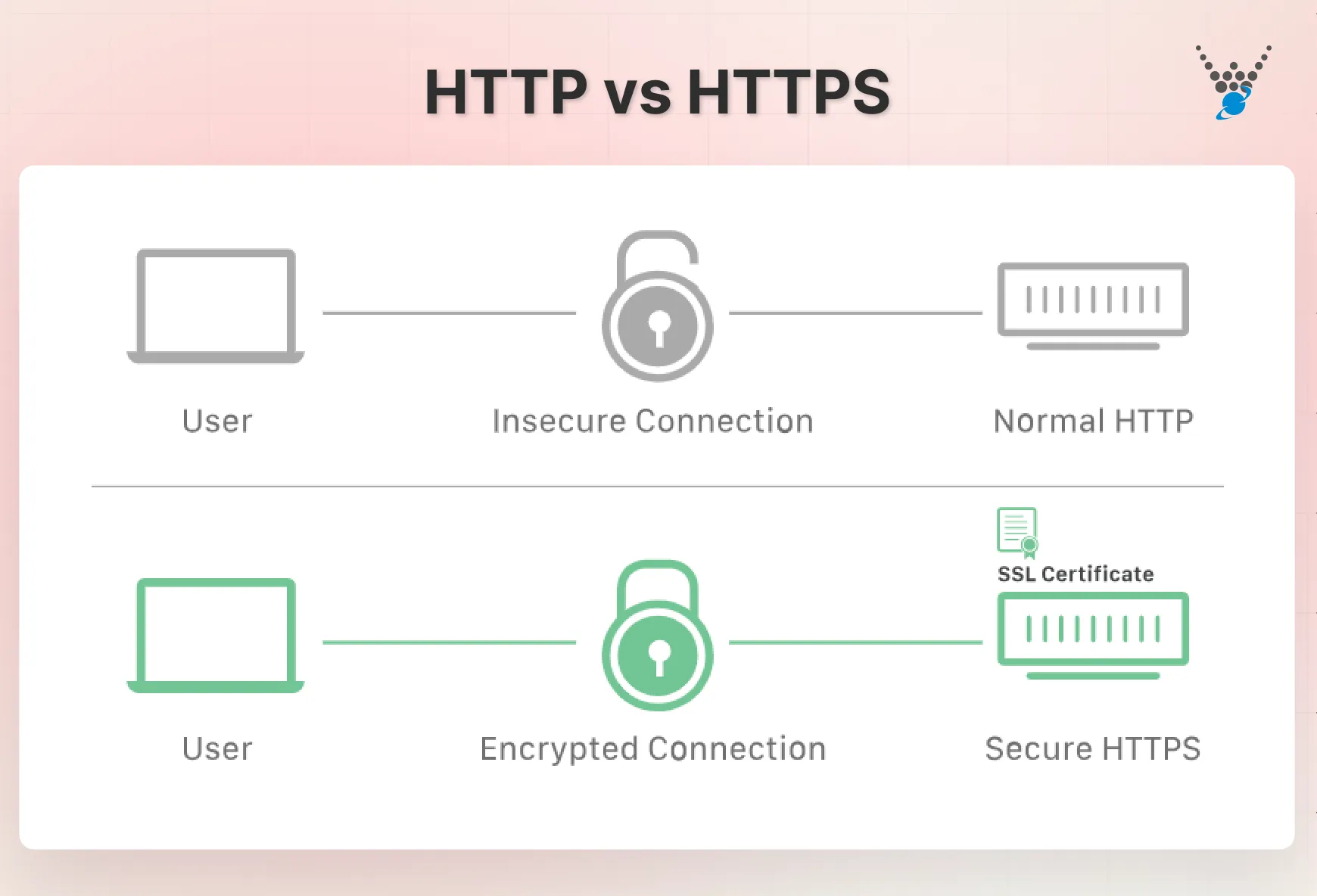
- Mistake: Allowing both example.com/page and example.com/page/ to resolve separately.
- Solution: Enforce a consistent trailing slash policy using route middleware or server config.
- Mistake: Not using rel=”canonical” link tags on pages with similar content.
- Solution: Dynamically generate canonical tags in your Blade views to point to the master URL.
- Mistake: Forgetting to force HTTPS and non-www/www consistency.
- Solution: Use .htaccess or Nginx config to enforce a single, secure, preferred domain.
To avert and handle these mistakes correctly, be carefully considerate during the development and further optimization.To get inspiration and see practical implementations, you can explore the top sites built with Laravel. Learn how these applications optimize performance, user experience, and SEO.
Let’s Summarize
SEO isn’t a one-time task—it’s an ongoing process that keeps your Laravel application competitive in search visibility. Laravel’s built-in features and extensible architecture make easier implementing structured data, optimizing page speed, managing meta tags dynamically, and ensuring crawlability.
Start with the basics, measure performance using tools like Google Search Console, and refine your strategy over time. A well-optimized Laravel app doesn’t just rank higher—it delivers a better experience for users and search engines alike. Keep iterating, and watch your visibility grow.
So, looking to optimize your website’s speed and search visibility? Then hire Laravel developers with us today!
FAQs About Laravel SEO Optimization Techniques
How long does it take to see results from Laravel SEO Optimization?
SEO is a long-term strategy. Initial technical improvements may show effects in weeks, but significant organic traffic growth typically takes three to six months of consistent effort.
Are there any risks involved in Laravel SEO Optimization?
Yes, using aggressive “black-hat” tactics like keyword stuffing or buying spammy links can result in Google penalties, causing a severe drop in rankings. Always follow Google’s Webmaster Guidelines.
What is the best SEO tool for Laravel?
For on-page meta tags, artesaos/seotools is excellent. For sitemaps, spatie/laravel-sitemap is the standard. For overall strategy, Google Search Console and Ahrefs are indispensable professional tools.
Can I automate SEO tasks in Laravel?
Yes, you can automate many technical SEO tasks. Use packages to generate sitemaps, manage meta tags, and cache responses. Laravel’s scheduler is perfect for automating regular SEO audits and reports.
How often should I update my Laravel SEO strategy?
Review your core strategy quarterly, but monitor performance weekly. Update it immediately after major Google algorithm updates or when adding significant new features to your application to maintain rankings.
Boost Your Rankings with Laravel SEO
Optimize your Laravel website for search engines. Our experts can help you implement proven SEO strategies for better visibility.





