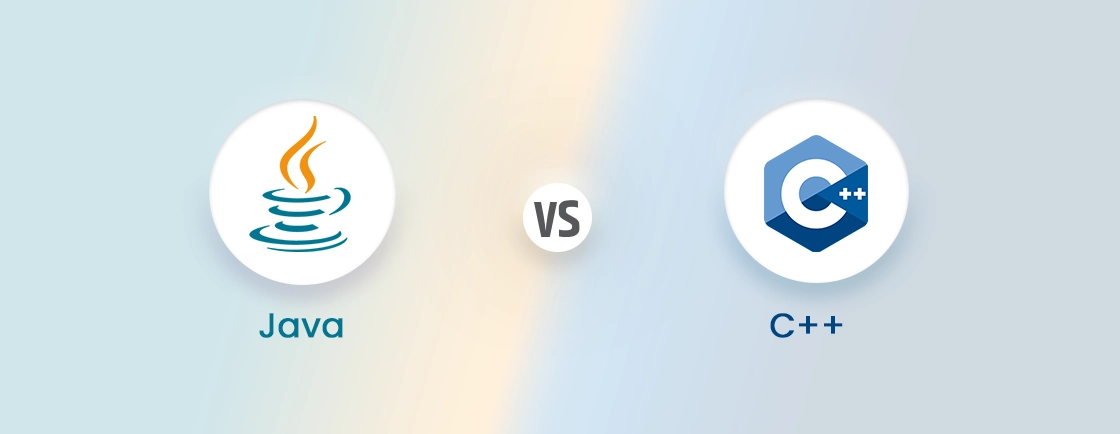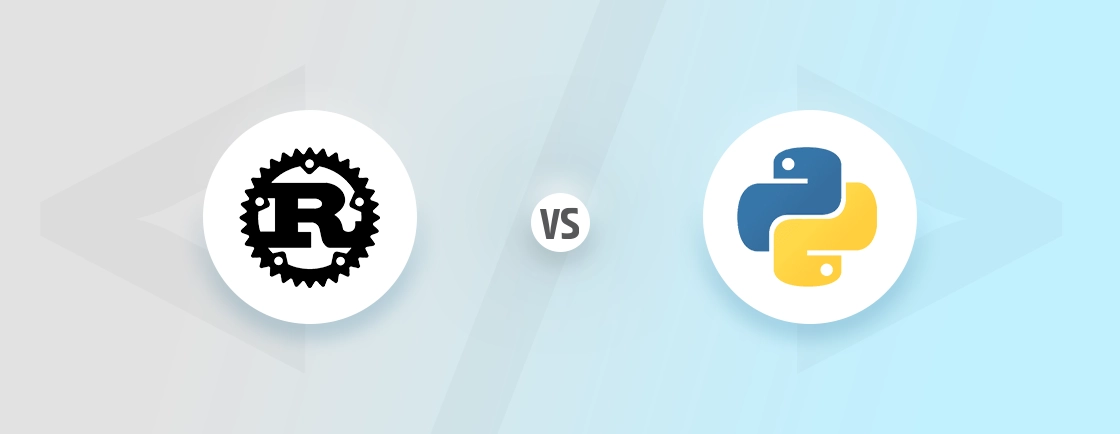Table of Contents
In the dynamic domain of software development, ensuring the quality and reliability of applications is paramount. This is where software testing comes into play, acting as a critical phase in the development lifecycle. Testing methodologies can broadly be categorized into manual and automation testing, each offering unique approaches to identify and rectify issues in software.
Manual testing, a traditional approach, involves human intervention to execute test cases, analyze results, and ensure the software meets specified requirements. This hands-on method allows testers to assess the user experience comprehensively, navigating through the application as an end user would. While it offers a meticulous examination, the process can be time-consuming and labor-intensive.
On the other hand, automation testing leverages specialized tools and scripts to execute test cases, reducing the need for manual intervention. This method excels in repetitive tasks and scenarios where rapid testing is crucial, improving efficiency and allowing testers to focus on complex functionalities. Despite its advantages, automation may not capture the nuanced user experience as effectively as manual testing.
What is Software Testing?
Software testing is a crucial phase in the software development lifecycle, ensuring that applications meet quality standards and perform as expected. It involves systematically evaluating various aspects of the software to identify and rectify any defects or issues before the product reaches the end-users.
- Verification of Functionality: Software testing verifies that all features and functionalities of an application align with the specified requirements. This ensures that the software behaves as intended and meets user expectations.
- Identification of Bugs and Defects: Through systematic testing, developers can uncover and document any bugs or defects present in the software. This process allows for timely identification and correction, preventing issues from reaching the end-users.
- Performance Evaluation: Testing assesses the performance of the software, examining its responsiveness and ability to handle varying loads. This ensures that the application performs optimally under different conditions.
- User Experience Testing: Software testing includes an evaluation of the application’s usability, accessibility, and overall user experience. This step is crucial to guaranteeing user satisfaction and facilitating smooth interactions.
- Security and Compliance Checks: Testing involves checking for vulnerabilities and ensuring compliance with security standards. This comprehensive approach safeguards sensitive data and ensures that the software adheres to legal and regulatory requirements.
In conclusion, software testing is essential for delivering reliable, secure, and user-friendly solutions. Verifying functionality, fixing defects, evaluating performance, and ensuring security and compliance are integral components. As complexity grows, organizations may benefit from hiring website testing services. They can enhance testing efficiency and produce high-quality software applications.
What is Manual Software Testing?
Manual software testing is a cornerstone of the software development lifecycle, relying on human testers to meticulously assess an application’s features without the aid of automation tools. This methodical, hands-on approach remains essential for ensuring the quality and reliability of software products.
- Thorough Exploration: Human testers conduct a detailed exploration of the application, interacting with various features and scenarios to ensure a comprehensive assessment that mirrors real-world usage, uncovering nuances that automated tools might overlook.
- User-Centric Evaluation: Manual testing provides a unique advantage in evaluating the user experience. Testers assess factors like user interface intuitiveness, navigation flow, and overall satisfaction, ensuring the application aligns with user expectations.
- Adaptability and Flexibility: Manual testing adapts seamlessly to changing project requirements. This flexibility makes it particularly suitable for dynamic projects where adjustments are frequent, allowing for continuous and effective testing throughout the development cycle.
- Identifying Visual Discrepancies: Testers visually inspect the application, identifying potential issues such as layout discrepancies, design inconsistencies, or graphical glitches. This meticulous scrutiny contributes to a polished and visually appealing final product.
- Cost-Effectiveness for Small Projects: In scenarios where the complexity doesn’t warrant automation, manual testing proves to be a cost-effective solution. Especially for smaller projects with limited testing needs, it allows for resource-efficient testing without the overhead of automation.
Thus, manual software testing, characterized by its thorough exploration, user-centric evaluation, and cost-effectiveness for smaller projects, remains an integral and valuable component in the diverse landscape of software testing. Its human-centric nature ensures a minute understanding of the application, contributing significantly to the overall quality and success of software development initiatives.
What are the Advantages of Manual Testing of Software?
Manual testing of software offers a hands-on and human-centric approach to assessing the functionality and quality of applications. Despite the rise of automation, manual testing holds several advantages in certain scenarios within the software development lifecycle.
- Comprehensive Exploration: Human testers conduct thorough explorations of applications, ensuring extensive coverage and uncovering nuanced issues that automated tools may overlook. This exhaustive examination significantly contributes to the overall reliability of the software.
- Adaptability to Change: Manual testing is highly adaptable, making it well-suited for projects with evolving requirements. Testers can readily pivot and adjust their testing strategies, ensuring effective testing even in dynamic development environments.
- User-Centric Evaluation: Human testers bring a unique perspective to assess the user experience, intuitively evaluating factors such as user interface design, navigation flow, and overall usability. This contributes to an application that seamlessly aligns with user expectations.
- Visual Inspection: Manual testing allows for visual inspection, enabling testers to identify issues related to the application’s layout, design consistency, and graphical elements. This visual scrutiny ensures a polished and aesthetically pleasing final product.
- Efficient Validation of Edge Cases: Manual testing excels in validating complex scenarios and edge cases, where human intuition is essential for exploring intricate functionalities and ensuring robust software performance.
In conclusion, the advantages of manual testing, including comprehensive exploration, adaptability, user-centric evaluation, and visual inspection, underscore its continued relevance in the diverse landscape of software testing. This approach, guided by human intuition and adaptability, plays a crucial role in ensuring the quality and success of software applications.
What is Automation Software Testing?
Automation software testing is a modern approach in the software development life cycle, leveraging specialized tools and scripts to systematically execute test cases. This method aims to enhance efficiency and accuracy by automating repetitive testing processes.
- Rapid Test Execution: One of the primary advantages of automation testing is its ability to swiftly execute test cases, significantly reducing the time required for repetitive tasks. This acceleration facilitates quicker development cycles and more agile workflows.
- Repeatability and Consistency: Automated tests ensure consistent and repeatable results, mitigating the variability often introduced by manual testing. This reliability enhances the robustness of testing outcomes and supports continuous integration and delivery practices.
- Scalability: Automation is well-suited for projects with extensive codebases or frequent changes, offering scalability by efficiently handling a large number of test cases. This adaptability is particularly beneficial in dynamic and complex software development environments.
- Performance and Load Testing: Automation tools excel in conducting performance and load testing, simulating diverse user scenarios to assess the system’s ability to handle concurrent users. This capability aids in identifying and addressing potential performance bottlenecks.
- Regression Testing Efficiency: Automated tests prove highly efficient for regression testing, quickly validating that new code changes do not adversely impact existing functionalities. This expedites the development process while ensuring the stability and integrity of the software.
In summary, automation software testing, characterized by rapid test execution, and efficiency in regression testing, has become integral in modern software development. This approach not only accelerates the testing process but also enhances the overall reliability and quality of software products, contributing to the success of development endeavors.
Advantages of Automation Testing of Software
Automation testing stands at the forefront of modern software development, utilizing specialized tools and scripts to optimize testing processes. This innovative approach brings forth a myriad of advantages, enhancing the efficiency and reliability of software applications.
- Parallel Execution Capability: Automation testing allows for the parallel execution of test cases, significantly reducing testing time by concurrently validating multiple scenarios. This parallelism enhances efficiency, especially in large-scale projects.
- Robust Scripting for Complex Scenarios: Automation tools provide robust scripting capabilities, enabling the creation of intricate test scenarios. This is particularly advantageous for testing complex functionalities and ensuring the software’s resilience in diverse use cases.
- Integration with Continuous Integration/Continuous Deployment (CI/CD): Automation seamlessly integrates with CI/CD pipelines, automating the testing phase within the development lifecycle. This integration ensures rapid feedback, fostering a more agile and iterative development process.
- Dynamic Data Handling: Automation testing excels in handling dynamic data scenarios, where test cases require varying inputs. This capability ensures thorough testing under different conditions, enhancing the software’s adaptability to real-world data variations.
- Advanced Reporting and Analytics: Automation tools provide advanced reporting and analytics features, offering comprehensive insights into test results and performance metrics. This facilitates informed decision-making and continuous improvement in the testing process.
Wrapping up, the distinctive advantages of automation testing, including parallel execution capability, integration with CI/CD, and advanced reporting, highlight its pivotal role in modern software development. This approach optimizes testing processes and also improves the overall reliability and quality of software products, contributing significantly to the success of development initiatives.
Difference Between Software Manual vs Automation testing
The choice between manual and automation testing is a pivotal decision in the software development life cycle, each presenting distinct approaches with unique advantages. Understanding the differences between these testing methodologies is crucial for devising an effective and efficient testing strategy.
1. Software Testing Process
The testing process plays a crucial role in ensuring the reliability and functionality of applications, acting as a strategic quality assurance checkpoint that identifies and rectifies issues, ultimately contributing to the seamless user experience and success of software products in the market.
1.1 Manual Software Testing Process
Manual testing is a meticulous process where human testers execute test cases to ensure the functionality and reliability of applications, employing their intuition and adaptability to simulate real-world user interactions. This hands-on approach allows testers to uncover subtle issues and provide valuable insights into the user experience, contributing to a robust and user-friendly final product.
- Test Planning: Manual testing is initiated with meticulous test planning. Testers define objectives, scope, and test scenarios, creating a comprehensive strategy to guide the testing process. This planning phase ensures a systematic and well-organized approach to testing.
- Test Case Creation: Human testers play a pivotal role in creating detailed test cases. These documents outline step-by-step procedures, guiding testers to systematically verify various aspects of the software. This step ensures thorough coverage of functionalities and scenarios during testing.
- Execution and Observation: The heart of manual testing lies in the execution phase. Testers meticulously execute test cases, observe the software’s behavior, and document any discrepancies or defects encountered during the testing process. This hands-on approach allows for real-time evaluation and issue identification.
- Defect Reporting: Manual testing involves thorough defect reporting. Testers document identified issues with precision, providing detailed information to developers for resolution. This clear communication ensures that developers can understand and address issues promptly, contributing to software quality.
- Result Analysis and Reporting: Following test execution, testers analyze results by comparing expected and actual outcomes. This comprehensive analysis informs stakeholders about the software’s readiness for release and guides further development iterations. Reporting ensures transparency and facilitates decision-making.
Manual Software Testing remains an indispensable component in ensuring the reliability and quality of software applications. Its human-centric nature allows for nuanced exploration, contributing significantly to the success of software development endeavors.
1.2 Automation Software Testing Process
In contrast to manual testing, automation testing leverages specialized tools and scripts to execute test cases, aiming to enhance efficiency and accuracy in the software development life cycle. This section delves into the key steps and advantages associated with the automation testing process.
- Test Script Development: Automation testing begins with test script development, where testers create scripts that define the series of steps to be executed by the automation tool. This phase involves translating test cases into code, enabling automated execution.
- Test Data Creation: Automation testing requires the creation of test data, ensuring that the test scenarios cover a diverse range of inputs. Testers carefully design data sets that facilitate the validation of various functionalities, contributing to comprehensive test coverage.
- Automation Framework Utilization: Testers leverage automation frameworks to organize and manage test scripts efficiently. Frameworks provide a structured approach to testing, enhancing script maintainability, reusability, and scalability across different testing scenarios.
- Execution with Automation Tools: The heart of automation testing lies in the automated execution of test cases. Automation tools execute scripts and compare actual results with expected outcomes, identifying any discrepancies and providing detailed reports for analysis.
- CI/CD Integration: Automation seamlessly integrates with CI/CD pipelines, automating the testing phase within the development lifecycle. This integration ensures rapid feedback, fostering a more agile and iterative development process.
The automation software testing process involves test script development, test data creation, and CI/CD integration that streamlines testing processes in the software development life cycle. This approach not only accelerates testing but also enhances the overall reliability and quality of software products, contributing significantly to the success of development initiatives.
2. Speed of Testing Software
The speed of testing software is a critical aspect of the software development life cycle, impacting the time required for validation and verification processes. Swift and efficient testing not only accelerates the delivery of software products but also ensures timely identification and resolution of issues, contributing to a more agile and responsive development process.
2.1 Speed of Testing Software Through Manual Approach
In the manual approach to testing software, the speed of validation and verification processes is influenced by the meticulous nature of human testers, who bring a unique ability to uncover subtle issues and provide valuable qualitative insights, although this meticulousness may introduce inherent challenges to rapid testing cycles.
- Human Element and Exploration: Manual testing emphasizes human exploration, allowing testers to uncover minute issues. However, this meticulous approach, while thorough, can slow down the testing process as testers meticulously navigate through various scenarios, replicating real-world user interactions.
- Time-Intensive Test Case Execution: The manual execution of test cases is inherently time-intensive. Human testers follow step-by-step procedures, carefully observing the software’s behavior, and documenting results. This deliberate process can extend the overall testing duration.
- Limited Parallel Execution: Manual testing often lacks the parallel execution capabilities inherent in automated processes. This limitation means that each test case is executed sequentially, further extending the time required to validate the entire application.
- Resource Dependency: Manual testing is highly resource-dependent, relying on the availability and capacity of human testers. The need for coordination and scheduling can introduce delays, particularly in projects with tight deadlines, impacting the overall testing speed.
- Challenges in Regression Testing: As software evolves, the need for regression testing increases. Manual regression testing can be time-consuming, especially as the test suite expands, impacting the speed at which new features can be integrated and validated.
The speed of testing software through a manual approach, influenced by the human element, and challenges in regression testing, highlights the balance between meticulous examination and the demand for speed, particularly in projects with a need for rapid development cycles.
2.2 Speed of Testing Software Through Automation Approach
In automated testing, speed becomes a defining characteristic. This section explores how automation enhances the pace of validation and verification processes, offering efficiency and agility in the software development life cycle.
- Rapid Test Execution: Automation testing enables rapid test execution, allowing for the swift validation of numerous test cases. Automated tools efficiently perform repetitive tasks, significantly reducing the time required for testing and accelerating the overall development cycle.
- Parallel Execution Capability: One of the strengths of automation lies in its parallel execution capability. Multiple test cases can be executed simultaneously, drastically reducing the time needed to validate extensive test suites and complex scenarios.
- Consistent and Repeatable Processes: Automated tests ensure consistent and repeatable processes, eliminating human variability. This reliability not only enhances the accuracy of testing but also contributes to speed by maintaining a uniform and efficient testing environment.
- Efficiency in Regression Testing: Automation excels in regression testing, swiftly validating that new code changes do not introduce defects in existing functionalities. This efficiency allows for rapid integration of new features and ensures software stability during iterative development.
- Enhanced Test Coverage: Automation facilitates comprehensive test coverage by efficiently executing a large number of test cases. This broad coverage ensures the identification of potential issues across diverse scenarios, contributing to the overall efficiency and quality of testing.
The speed of testing software through an automation approach is characterized by rapid test execution and repeatable processes, and efficiency in regression testing. These factors collectively contribute to the accelerated pace of software validation, enhancing efficiency and maintaining high standards of quality in the development life cycle.
3. Human Error During Software Testing
The potential for human error introduces a layer of complexity, as it necessitates a keen understanding of the challenges that testers face. Despite meticulous efforts, human testers may inadvertently overlook certain scenarios, emphasizing the importance of robust strategies to minimize errors and enhance the overall quality of software testing.
3.1 Possibilities of Human Error During Manual Software Testing
Navigating the landscape of manual software testing requires acknowledging the human element, introducing a coating where the potential for errors becomes a critical consideration
- Incomplete Test Coverage: Human testers may unintentionally overlook certain test scenarios, resulting in incomplete test coverage. This error could lead to the release of software with undiscovered defects, impacting its overall reliability.
- Data Entry Mistakes: Manual testing often involves data input, and human testers may make data entry mistakes, leading to inaccurate test results. These errors can distort the assessment of software functionality and introduce false positives or negatives.
- Interpretation Variability: Human interpretation of test cases may vary, leading to inconsistent results. Differences in understanding and judgment among testers can introduce ambiguity and compromise the reliability of the testing outcomes.
- Testing Environment Configuration Errors: Human testers are responsible for configuring testing environments. Misconfigurations, such as incorrect settings or dependencies, may lead to inaccurate test results, hindering the identification of genuine defects.
- Documentation Oversights: Test documentation is crucial for tracking and reproducing test scenarios. Human testers may unintentionally omit details or fail to update documentation accurately, resulting in misunderstandings and misalignments in the testing process.
In conclusion, possibilities of human error during manual software testing, including incomplete test coverage, data entry mistakes, interpretation variability, and documentation oversights, emphasize the importance of robust processes and checks to minimize errors and enhance the accuracy of the testing phase in software development.
3.2 Possibilities of Human Error During Automation Software Testing
While automation testing excels in efficiency, it is not immune to the influence of human error. Here, while automation testing excels in efficiency, it is not resistant to the influence of human error.
- Scripting and Coding Errors: Automation testing involves script development, and human errors in coding or scripting may lead to inaccuracies in test execution. This can result in false positives or negatives, affecting the reliability of test results.
- Inadequate Test Case Design: Human testers are responsible for designing test cases, and inadequacies in this design can lead to insufficient coverage. Testers may overlook critical scenarios, impacting the thoroughness of the automated testing process.
- Misalignment with Evolving Requirements: Changes in software requirements necessitate updates to automated test scripts. Human oversight in aligning test scripts with evolving requirements may lead to inconsistencies, affecting the relevance of automated tests.
- Incorrect Test Data Handling: Automation testing requires careful handling of test data. Human errors in creating or managing test data may result in inaccurate test scenarios, compromising the validity of automated tests and their ability to simulate real-world conditions.
- Tool Misconfigurations: Automation tools require proper configuration, and errors in tool setup by human testers may lead to misconfigurations. These misconfigurations can introduce inaccuracies in test execution, impacting the overall reliability of automated testing.
The possibilities of human error during automation software testing reveal that despite its efficiency, automation is not immune to human influences. Addressing these possibilities through meticulous practices and checks is crucial to enhance the reliability and effectiveness of automated testing within the software development life cycle.
4. Software Testing Cost
Navigating the complex terrain of software testing involves not only ensuring the quality of the product but also balancing the associated costs.
4.1 Cost of Testing Software Manually
Understanding the financial landscape of manual software testing involves examining the direct and indirect costs associated with human-driven testing processes. This scrutiny extends beyond salaries and infrastructure expenses, encompassing factors such as the opportunity cost of longer testing providing a comprehensive view for effective decision-making in software testing investments.
- Labor Costs: Manual testing relies heavily on human testers, incurring ongoing labor costs for test case execution, defect reporting, and result analysis. These costs include salaries, benefits, and potentially overtime expenses, making labor a significant component of manual testing costs.
- Training and Skill Development: Investing in training and skill development is essential for maintaining a proficient manual testing team. Costs related to workshops, certifications, and continuous skill enhancement contribute to the overall expense of sustaining a skilled manual testing workforce.
- Infrastructure and Tools: Manual testing may involve lower upfront costs for tools compared to automation, but ongoing expenses for infrastructure, such as devices and testing environments, contribute to the overall cost. Regular maintenance and updates further add to the financial considerations.
- Test Documentation Costs: Comprehensive documentation is a key aspect of manual testing. The costs associated with creating and maintaining test documentation, including test plans and test cases, contribute to the overall manual testing expenses over time.
- Testing Time and Project Duration: Manual testing often requires more time for test case execution and result analysis. Extended project durations can lead to increased labor costs and potential delays, impacting the overall cost-effectiveness of manual testing in comparison to automation.
Understanding the cost of testing software manually involves a thorough examination of labor costs, skill development expenses, infrastructure, and tools. These considerations provide insights into the financial implications of choosing manual testing within the software development life cycle.
4.2 Cost of Testing Software on Automation
Exploring the financial dimensions of testing software through automation unveils a distinct set of considerations that differ from manual testing. Beyond the initial investments in tools and infrastructure, organizations must navigate ongoing costs associated with script development, maintenance, and continuous skill enhancement.
- Initial Tool Investment: Automation testing requires an initial investment in tools and infrastructure, contributing to higher upfront costs. Selecting appropriate tools involves evaluating licensing fees, training costs, and potential customization expenses, impacting the initial financial outlay.
- Script Development and Maintenance: Automation scripts demand skilled resources for development and ongoing maintenance. While automation streamlines repetitive tasks, the cost of employing skilled professionals for scripting, debugging, and adapting scripts to evolving software requirements should be factored into the overall cost.
- Infrastructure and Environment Setup: Automation testing often necessitates a robust testing environment and infrastructure setup. Costs associated with configuring and maintaining this infrastructure, including hardware and software components, contribute to the overall expenses of automation.
- Continuous Training and Skill Enhancement: The dynamic nature of automation tools and technologies requires continuous training and skill enhancement for testing teams. Budget considerations should include costs for workshops, certifications, and ongoing skill development to ensure proficiency in automation testing.
- Efficiency and Scalability Benefits: While automation incurs initial investment and ongoing maintenance costs, its efficiency and scalability benefits can lead to cost savings over time. Automation facilitates rapid test execution, reduces testing time, and offers scalability advantages, potentially lowering resource-related expenses in larger projects.
Understanding the cost of automation testing involves evaluating initial tool investments and scalability benefits is important to making an informed decision. To optimize this process, organizations may consider partnering with professionals, leveraging external expertise and resources for more efficient testing in the software development life cycle.
5. Reusability of Software
The concept of reusability in software development has transformative implications, influencing efficiency and resource utilization. By fostering the creation of modular and adaptable components, reusability not only accelerates development cycles but also minimizes redundancy, ultimately contributing to cost-effectiveness and the creation of more resilient and scalable software solutions.
5.1 Software Reusability After Manual Testing
After undergoing manual testing, the reusability of software components becomes a critical consideration, influencing the efficiency of subsequent development cycles. Conducting below mentioned practice can help you to examine how manual testing impacts software reusability and the strategies that can enhance the recyclability of manual testing efforts in the software development life cycle.
- Comprehensive Test Documentation: Well-documented manual test cases and scenarios facilitate future reuse. Detailed documentation ensures that testing efforts are easily understood and replicated, fostering efficiency in subsequent testing cycles.
- Modular Test Design: Adopting a modular test design approach in manual testing allows for the creation of reusable test modules. These modules can be applied across different parts of the software, optimizing testing efforts and promoting consistency in testing practices.
- Establishing Test Libraries: Creating test libraries with standardized test cases and scripts enhances reusability. Test libraries serve as repositories of proven test scenarios, allowing testers to efficiently select and reuse components for similar functionalities in future testing phases.
- Collaborative Knowledge Sharing: Encouraging knowledge sharing among the testing team promotes reusability. Shared insights, best practices, and lessons learned from manual testing experiences contribute to a collective knowledge base, streamlining testing processes in subsequent projects.
- Continuous Improvement and Feedback Integration: Regularly incorporating feedback and insights from manual testing into an iterative improvement process ensures that testing practices evolve. This continuous improvement approach enhances the reusability of manual testing efforts by refining test cases and methodologies over time.
Thus, these practices contribute to the efficiency and effectiveness of manual testing efforts, fostering a more sustainable and reusable approach in the software development life cycle.
5.2 Software Reusability After Automation Testing
Post-automation testing, the reusability of software components plays a pivotal role in shaping the efficiency and agility of subsequent development cycles.
- Modular Automation Scripts: Adopting a modular approach in script development enables the creation of reusable script modules. These modules, designed to perform specific functionalities, can be employed across different parts of the software, promoting efficiency and reducing redundancy in automated testing.
- Parameterization of Test Data: Implementing parameterization in automation scripts allows for the dynamic reuse of test data. By separating data from test scripts, automated tests become more adaptable, facilitating their reuse across various scenarios without the need for extensive script modifications.
- Library and Framework Utilization: Leveraging automation libraries and frameworks enhances reusability. Libraries house commonly used functions and components, streamlining script development. Frameworks provide a structured environment for test scripts, promoting consistency and reusability across different modules and projects.
- Version Control and Test Repositories: Implementing version control systems and centralized test repositories facilitates the management and reuse of automated test scripts. This ensures that teams can efficiently retrieve, modify, and reuse scripts, fostering collaboration and reducing duplication of effort.
- Cross-Browser and Cross-Platform Testing: Ensuring that automated tests are designed for cross-browser and cross-platform compatibility enhances reusability. By creating tests that can be reused across different environments, organizations can streamline testing efforts and maintain a consistent level of quality.
Maximizing software reusability after automation testing involves strategies such as modular automation scripts, parameterization of test data, library and framework utilization. These practices contribute to the efficiency and consistency of automated testing efforts, promoting a reusable approach that aligns with the dynamic nature of the software development life cycle.
Factors to Consider When Choosing Between Manual vs Automation Software Testing
Choosing between manual and automated software testing is a critical decision that depends on various factors. This section explores key considerations that organizations should weigh when determining the most suitable testing approach for their specific requirements and the intricacies of the software being developed.
- Nature of the Project: The nature of the project, its complexity, and the expected lifespan are pivotal factors. Manual testing may be more suitable for short-term or exploratory projects, while automation is beneficial for large-scale, long-term projects with repetitive testing requirements.
- Testing Objectives and Coverage: Assessing the testing objectives and coverage requirements is essential. Manual testing excels in exploratory and user experience testing, while automation is efficient for repetitive tasks, regression testing, and ensuring comprehensive coverage in large and complex applications.
- Budget and Resource Constraints: Evaluating budget constraints and resource availability is crucial. Manual testing generally requires less upfront investment but may incur higher ongoing labor costs, while automation demands an initial investment in tools and skilled resources but can lead to long-term cost savings.
- Release Frequency and Time Constraints: The frequency of software releases and time constraints impact the choice between manual and automation testing. Automation is advantageous for frequent releases, allowing for swift regression testing, while manual testing may be suitable for projects with longer release cycles.
- Skill Set of Testing Team: Assessing the skill set of the testing team is fundamental. Manual testing relies on the expertise of human testers for exploratory and ad-hoc testing, while automation requires skilled professionals proficient in scripting languages and automation tools.
In conclusion, choosing between manual and automation software testing involves careful consideration of the project’s nature, testing objectives, and the skill set of the testing team. Balancing these factors is essential for making an informed decision that aligns with the specific needs and goals of the software development life cycle.
Let’s Conclude
In wrapping up the exploration of manual and automation testing, it’s evident that each approach brings its unique strengths to the software testing arena. Manual testing, with its human-centric precision, offers a thorough examination of software, capturing nuances that automated processes may overlook. On the other hand, automation testing accelerates the testing process, providing efficiency and repeatability.
The choice between manual and automation testing depends on various factors, including project requirements, timelines, and budget constraints. Striking the right balance, perhaps through a combination of both approaches, ensures a comprehensive testing strategy that aligns with the goals of your software development project.
Have questions about implementing manual or automation testing for your software project? Then hire QA testers with us right away!
FAQs About Manual vs Automation Software Testing
Can manual and automation testing be used together?
Yes, manual and automation testing can be combined. Manual testing is ideal for exploratory and usability tests, requiring human intuition. Automation testing suits repetitive, precision-demanding tasks. A hybrid approach blends both for optimal coverage, and in CI/CD, automation ensures rapid, reliable feedback.
What are the top automation software testing tools?
– Selenium: Versatile for web applications, supports multiple languages, and offers cross-browser testing.
– Appium: Ideal for automating mobile apps on Android and iOS, with a unified API for various app types.
– JUnit/TestNG: Focused on Java unit tests, providing useful features for automated test creation and execution.
When should manual software testing be used?
– Exploratory Testing: For uncovering unexpected issues and assessing user experience.
– Usability Testing: To evaluate user interface and experience, where human judgment is key.
– Ad Hoc Testing: Suitable for unscripted scenarios, allowing quick adaptation to changes.
Compare the best tech side by side.
Our in-depth comparisons help you see features, pros & cons, and choose the right tools confidently.