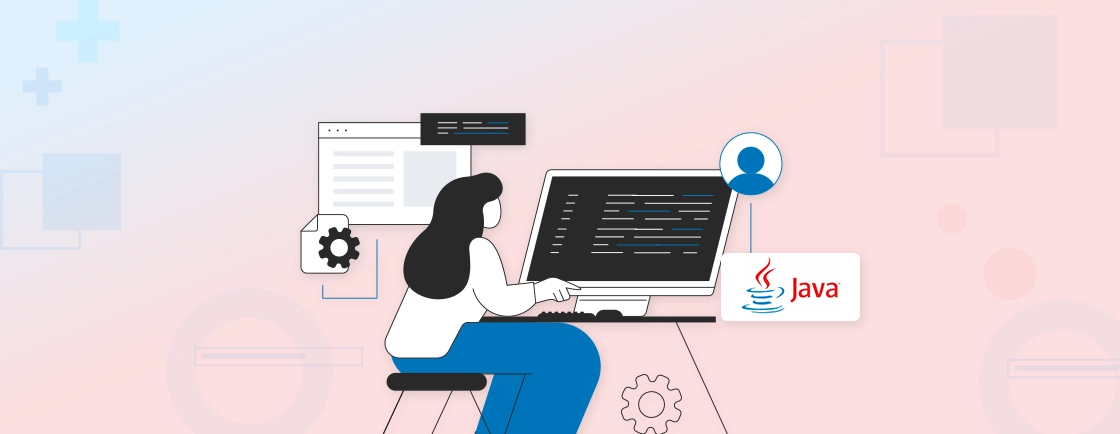Table of Contents
Have you ever noticed how apps like YouTube keep playing videos while you scroll through comments or browse other tabs? That seamless experience is possible with multithreading, and Java is one of the best languages to handle it.
Multithreading in Java lets your program run multiple tasks at once, like loading data in the background while keeping the interface responsive. It’s a key part of building fast, efficient, and user-friendly applications.
Whether you’re learning Java or planning to build a high-performance app, understanding threads is essential, and many companies choose to hire Java developers who know how to get it right.
Understanding Threads in Java
A thread is a lightweight unit of execution within a program. In Java, threads help you to perform multiple tasks simultaneously, making your applications faster and more responsive, especially in scenarios like real-time data processing, background tasks, or network operations.
Threads are the core of Java concurrency, allowing programs to perform multiple tasks simultaneously in an efficient and organized manner.
Each thread in Java shares the same memory space of the process but executes independently. This shared environment allows efficient communication but also requires careful handling to avoid conflicts.
Thread vs Process:
| Feature | Process | Thread |
|---|---|---|
| Memory | Has its own memory space | Shares memory with other threads |
| Communication | Inter-process communication needed | Easy, as memory is shared |
| Overhead | Higher | Lower |
This difference helps in understanding how threads operate efficiently without the heavy cost of separate processes. In short, Java threads allow developers to write concurrent programs that are efficient, scalable, and suitable for modern multi-core systems.
Ways to Create Threads in Java
Java offers multiple ways to create threads, making it flexible for different programming needs. Whether you want a simple background task or need to return results from a concurrent operation, Java provides built-in classes and interfaces to get the job done.
Extending the Thread Class
class MyThread extends Thread {
public void run() {
System.out.println("Thread is running");
}
public static void main(String[] args) {
MyThread t = new MyThread();
t.start(); // starts the new thread
}
}
You can create a thread by extending the Thread class and overriding its run() method.
Note: You can’t extend any other class when you extend Thread, which limits flexibility.
Implementing the Runnable Interface
This is a preferred approach as it allows you to implement threads while extending another class if needed.
class MyRunnable implements Runnable {
public void run() {
System.out.println("Thread is running");
}
public static void main(String[] args) {
Thread t = new Thread(new MyRunnable());
t.start();
}
}
Note: It’s more versatile and encourages better design practices.
Using Callable and Future
If your task needs to return a result or throw exceptions, use Callable with Future.
import java.util.concurrent.*;
class MyCallable implements Callable<String> {
public String call() {
return "Task Completed";
}
public static void main(String[] args) throws Exception {
ExecutorService executor = Executors.newSingleThreadExecutor();
Future<String> result = executor.submit(new MyCallable());
System.out.println(result.get());
executor.shutdown();
}
}
Note: Ideal for tasks where you expect output after processing.
Each of these approaches has its place depending on the use case. For simple tasks, Runnable works great, while Callable is perfect when you need more control and results.
Thread Life Cycle and States
In Java, every thread goes through a well-defined lifecycle from creation to termination. Understanding these states helps manage thread behavior and avoid unexpected issues like blocking or premature termination.
Thread States Explained
- New: The thread is created using new Thread(), but it hasn’t started yet.
- Runnable: After calling start(), the thread becomes ready to run and is waiting for CPU scheduling.
- Running: The thread is actively executing its run() method.
- Blocked: The thread is waiting to acquire a lock held by another thread.
- Waiting: The thread is waiting indefinitely for another thread to perform a specific action (e.g., using wait()).
- Timed Waiting: The thread is paused for a specified time (e.g., sleep(), join(timeout)).
- Terminated (Dead): The thread has completed execution or has been stopped.
Visual Representation (Conceptual)
New → Runnable → Running → (Waiting/Blocked/Timed Waiting) → Runnable → Terminated
Transitions happen due to method calls like start(), sleep(), wait(), notify(), and join().
Knowing the lifecycle helps in writing efficient multithreaded code and troubleshooting issues like deadlocks or thread starvation. It’s the foundation for all thread-related operations in Java.
Managing Threads: Key Methods and Controls
Once a thread is created, Java provides several methods to control its execution and manage its behavior. Knowing when and how to use these methods helps build efficient and well-behaved multithreaded applications.
Common Thread Methods
Here are some commonly used methods for threading:
start()
Starts the execution of a thread by invoking its run() method in a new call stack.
Thread t = new Thread(() -> System.out.println("Running..."));
t.start();
run()
Contains the code that a thread will execute. It’s called indirectly via start().
sleep(milliseconds)
Pauses the current thread for a given duration.
Thread.sleep(1000); // sleeps for 1 second
Useful for simulating delays or throttling operations.
join()
Waits for another thread to finish before continuing.
t.join(); // waits until thread t finishes
Helps manage execution order between threads.
yield()
Hints the thread scheduler to let other threads of the same priority run.
Thread.yield();
It’s used when you want to give up the CPU voluntarily, though the behavior is OS-dependent.
interrupt()
Sends a signal to interrupt a thread, often used to stop long-running or stuck threads gracefully.
t.interrupt();
It should be handled inside the run() method with isInterrupted() checks. Understanding these methods gives you fine control over thread behavior, ensuring better timing, coordination, and performance in multithreaded programs.
Synchronization: Avoiding Race Conditions
When multiple threads access and modify shared data at the same time, it can lead to race conditions–a situation where the outcome depends on the unpredictable timing of threads. Java provides synchronization techniques to ensure that only one thread accesses critical code at a time.
Using synchronized Keyword
The simplest way to achieve thread safety is by using the synchronized keyword.
class Counter {
private int count = 0;
public synchronized void increment() {
count++;
}
public int getCount() {
return count;
}
}
Here, increment() is synchronized, so only one thread can execute it at a time, preventing inconsistent updates.
Using Locks (ReentrantLock)
For more control, Java provides the Lock interface from java.util.concurrent.locks.
Lock lock = new ReentrantLock();
lock.lock();
try {
// critical section
} finally {
lock.unlock();
}
Locks give you flexibility, like try-locking and timed locks, but require manual control.
Using Atomic Variables
For simple numeric operations, atomic classes like AtomicInteger provide thread safety without synchronization.
AtomicInteger count = new AtomicInteger();
count.incrementAndGet(); // atomic increment
Atomic variables are part of Java’s concurrency utilities and often work hand-in-hand with Java data structures for thread-safe operations.
It’s efficient and best for counters or flags accessed by multiple threads. By using the right synchronization method based on your use case, you can prevent data corruption and ensure your program behaves as expected, even when multiple threads are involved.
Thread Communication & Modern Management in Java
Effective thread management isn’t just about starting threads; it’s also about controlling how they interact and ensuring they run efficiently. Java provides tools for both low-level inter-thread communication and high-level thread management via the Executor framework.
Inter-Thread Communication with wait() and notify()
When threads need to cooperate (like in producer-consumer scenarios), Java’s wait(), notify(), and notifyAll() methods help them communicate within synchronized blocks.
Example: Producer-Consumer
class SharedResource {
private boolean available = false;
public synchronized void produce() throws InterruptedException {
while (available) wait();
System.out.println("Produced");
available = true;
notify();
}
public synchronized void consume() throws InterruptedException {
while (!available) wait();
System.out.println("Consumed");
available = false;
notify();
}
}
Here, produce() waits if the item is already produced, and consume() waits if no item is available. This avoids conflicts and ensures smooth coordination.
In large-scale enterprise projects, thread management must be handled with precision. Our Java Web Development Services ensure your applications run efficiently, even under heavy traffic.
Managing Threads with Executor Framework
For scalable and cleaner thread management, Java offers the ExecutorService interface. It handles thread pooling, task queuing, and lifecycle management behind the scenes.
Example: Using ExecutorService
ExecutorService executor = Executors.newFixedThreadPool(2);
executor.execute(() -> System.out.println("Task 1"));
executor.execute(() -> System.out.println("Task 2"));
executor.shutdown();
This approach avoids manually creating threads and is ideal for applications that handle many tasks concurrently, such as web servers or background processing systems.
Combining smart communication with structured management gives you full control over concurrency. It keeps your code clean, responsive, and ready for real-world multithreaded tasks.
Advanced Thread Concepts: Deadlocks, Scheduling & ThreadLocal in Java
As you dive deeper into multithreading, it’s important to understand some advanced concepts that impact how threads behave and interact. Deadlocks, thread scheduling, and ThreadLocal variables are key areas to master for building reliable and scalable multithreaded applications.
Deadlocks: Causes and Prevention
A deadlock occurs when two or more threads are waiting indefinitely for each other to release resources, creating a cycle of dependency that halts execution.
Example: Deadlock Scenario
synchronized (obj1) {
synchronized (obj2) {
// code block
}
}
If another thread locks obj2 first and then waits for obj1, both threads block each other.
How to Prevent It:
- Avoid nested locks when possible
- Always acquire locks in a consistent order
- Use tryLock() with a timeout from ReentrantLock to avoid indefinite waiting
JVM and OS Thread Scheduling
Java doesn’t control how threads are scheduled to run–this is handled by the operating system’s thread scheduler. As a result, methods like yield() or sleep() may behave differently across systems.
Important Notes:
- Thread priorities (setPriority()) are merely hints; not guarantees
- Developers should never rely on exact thread execution order
- Proper synchronization is the only reliable way to manage shared resource access
Understanding that thread timing is not deterministic helps avoid race conditions and unexpected behavior.
ThreadLocal: Managing Thread-Specific Data
ThreadLocal allows you to store data that is accessible only by the thread that sets it. This is useful when you want to avoid sharing data between threads without using synchronization.
Example: Using ThreadLocal
ThreadLocal<Integer> threadLocal = new ThreadLocal<>();
threadLocal.set(100); // value visible only to current thread
System.out.println(threadLocal.get());
Use Case: In web applications, ThreadLocal can be used to store per-request data like user sessions without risking thread interference.
Understanding these advanced concepts helps you build safer and more robust multithreaded applications. Whether you’re avoiding deadlocks, designing thread-aware logic, or managing thread-specific data, these techniques are essential tools in a Java developer’s concurrency toolkit.
Conclusion
Multithreading in Java allows programs to handle many tasks at once, making them faster and more responsive. It’s useful in everything from simple desktop tools to complex web applications.
Understanding how threads work, how to manage them safely, and how to avoid issues like race conditions or deadlocks is important for writing reliable Java code.
If your project demands expert-level concurrency implementation, you can hire Java developers from our team to deliver high-performance, enterprise-grade software solutions.
FAQs on Java Multithreading
What is the difference between concurrency and multithreading in Java?
Concurrency means handling multiple tasks at the same time, while multithreading is one way to achieve concurrency by running multiple threads within a single program. In short, all multithreading is concurrency, but not all concurrency uses threads.
Which method is best for multithreading in Java?
The Executor framework is considered the best method for multithreading in Java. It handles thread creation, reuse, and management efficiently, making your code cleaner, safer, and more scalable than using Thread or Runnable directly.
Which Java API is used for multithreading?
Java provides the java.lang.Thread, java.util.concurrent, and java.util.concurrent.atomic packages for multithreading. These include tools like Thread, Runnable, ExecutorService, Callable, and synchronization utilities.
Does multithreading require multiple cores?
No, multiple cores are not required for Java multithreading, but they improve performance. Java can run multiple threads on a single-core CPU by switching between them. However, multi-core processors allow true parallel execution.
What is the thread life cycle in Java?
A Java thread goes through five main states:
New → Runnable → Running → Blocked/Waiting → Terminated.
These stages represent its journey from creation to completion, including when it’s waiting for resources or execution.
Strengthen Your Java Solutions
Dive into comprehensive tutorials and best practices to enhance your Java development skills.