Table of Contents
Do you know what is one of the best benefits of using WordPress? Its frequent updates. Every few months, WordPress comes out with new versions for better website management and user experience. April 2025 brings you the latest WordPress 6.8, codename “Cecil”.
This release offers key improvements—from advanced design tools to performance boosts. The latest version of WordPress prioritizes intuitive customization, with smoother block editor controls and expanded template options. Plus, there are speed and security upgrades to make sure your site stays competitive and out of trouble.
This blog is to give you an idea on what’s new in WordPress 6.8 and how the professional WordPress experts use them for their projects. Let’s get straight into it.
What’s New in WordPress 6.8?
Launched on April 15, 2025, WordPress 6.8 introduces powerful updates aimed at elevating your site’s performance, security, management, and usability. So let’s look at the new features and enhancements that come with this latest iteration of WordPress.
Style Book Enhancements
Style Book has made designing in WordPress websites much more intuitive and involved. Till now, this feature was limited to block themes. But with WordPress 6.8, it has been released for other classic themes as well.
With Style Book, you get a full view of your site’s design elements, like typography, block types and styles, and colors. Basically, you get a complete style guide in your WordPress admin dashboard built in.
You can use it with add_theme_support( ‘editor-styles’ ) or theme.json file. To access it, go to Appearance > Design > Styles.
And the patterns have been moved to a separate section in the Design screen to take care of the clutter.
Speculative Loading
If you want your website to load instantly, a technique called speculative loading might be of help. And with WordPress 6.8, this technique comes as a built-in feature.
But what is speculative loading?
It’s a behind-the-scenes performance optimization tactic. It speeds up the page navigation by intelligently preloading the links before users click them.
When a visitor hovers over a link (or taps on mobile), WordPress predictively loads the linked page in the background. If the user follows through, the content appears almost instantly. If not, the preloaded data is discarded without affecting performance.
This approach minimizes the traditional delay between clicking a link and seeing the next page.
WordPress 6.8 uses the Speculation Rules API, a modern browser feature, to enable this. The logic is lightweight and works alongside caching systems, making it ideal for content-driven sites like blogs, news platforms, and eCommerce stores.
Design & Editing Tools Improved
No, when it comes to design and editing, WordPress 6.8 comes with a range of upgrades and enhancements. So you can create and manage content with ease.
Let’s look at a few of these features.
Global Styles Panel
The full site editor comes with a Styles panel for better control over the design settings. You can tweak the typography, colors, layouts from a single place. That makes site-wide changes much easier.

Image Blocks as Featured Images
Sometimes an image on the page or post looks more suitable as a featured image, rather than designing a new one. It might just summarize the page effectively. In that case, with WordPress 6.8, you can use any block, no matter the position on the page, as a featured image in just one click.

And bear in mind that even if you decide to delete or change the image block in the future, it won’t have an effect on the featured image.
Individual Style Selection for Different Sections
With this version, there is a new option in the toolbar; you can change the styles of a section right from the toolbar. So you don’t have to navigate the menus for something like a simple color inversion.
Easy Posts Page Setup
Before WordPress 6.8, you could only set a page as the homepage. But now, you can assign any page as the blog posts page as well. That eases the site setup and makes it more flexible.
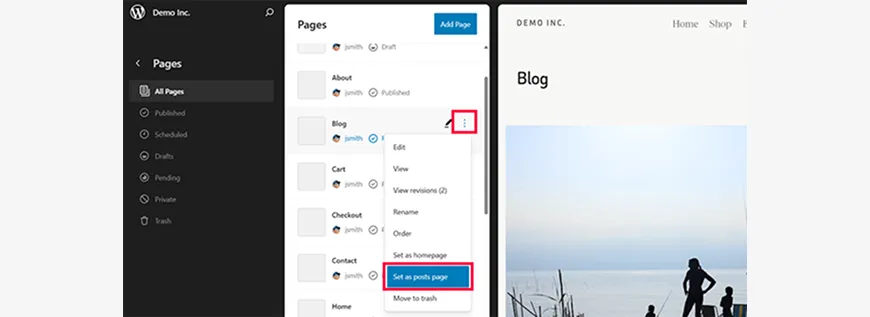
Query Loop Block Enhancements
Another significant update in WordPress comes in the form of the Query Loop block. While the block itself isn’t new, there are some crucial enhancements for better control over the posting.

For one, there’s the option to ignore sticky posts. In WordPress, sticky posts come up at the top of a query loop, by default. But this feature may not be preferable in some cases. In that case, WordPress 6.8 brings you the option to ignore the sticky posts.
That way, you won’t struggle with sticky posts messing with the sequence; you will have better control over it.
Improved Data Views
Now, we come to another part of core WordPress that sees enhancements in every update—Data Views.
Better Layout Behavior
The updated Data Views in WordPress 6.8 deliver a consistent interface for browsing content. Pages, posts, and media now support Content preview. So you can glimpse page content directly in the list view—saving time and improving workflow efficiency.

Table Layout Density
The enhanced Data Views in WordPress 6.8 now offer table density customization. So you are in control of how your content appears. There are options to tighten or expand row spacing with options like Comfortable, Balanced, and Compact.

Security Upgrades (Transition to bcrypt)
Initially, for WordPress websites, the passwords used to be stored using portable PHP password hashing framework, phpass. Relying on MD5 hashing, it was considerably weaker against common WordPress threats.
But now, WordPress 6.8 has upgraded the security with the introduction of bcrypt encryption as the default security algorithm. Its built-in “work factor” makes it stronger and harder to crack for the hackers.
Besides these updates, there are some under-the-hood changes in WordPress 6.8.
Core Changes in WordPress 6.8
With the version 6.8, there are some improvements aimed specifically at developers. These changes are related to block efficiency, internationalization, accessibility, and hook blocking.
Block Type Registration
Now, there’s a new WordPress function wp_register_block_types_from_metadata_collection(). It will allow you to register multiple block types with a single call in the plugin.
Internationalization Improvements
The WordPress will now localize all PHPMailer error messages for better accessibility. And the plugin update emails will be sent to a registered administrator in the administrator’s own language.
Accessibility Improvement
This update removes any redundant title attribute from an element to increase screen reader efficiency and experience for people visually impaired.
Block Hooks Turned On for Synced Patterns
Block Hooks will now apply to synced patterns (say, core/block blocks). It will ensure the same behavior across templates, template parts, patterns, navigation menus, and post content.
These enhancements make the website development and management much more efficient for the developers.
But to ensure the best use of these features and their benefits, it will be better to go with a WordPress development company.
Let’s Summarize the WordPress 6.8
WordPress 6.8 brings meaningful refinements across performance, design, and security. Developers are regarding it as one of the most polished releases yet, with everything from speculative loading for performance to bcrypt encryption for security. There’s a focus on real-world usability while keeping developers in mind.
And content creators get enhanced Data Views and Style Book for simplified workflows. Plus, there are Block hooks in synced patterns for dynamic layouts. There’s also efficient block registration and i18n improvements for scalability and maintainability.
So, want help with bringing these enhancements to life on your website? Then connect with our WordPress professionals today! Contact us now to get started.
Create with WordPress CMS
Build flexible and scalable websites using WordPress's powerful content management system.





