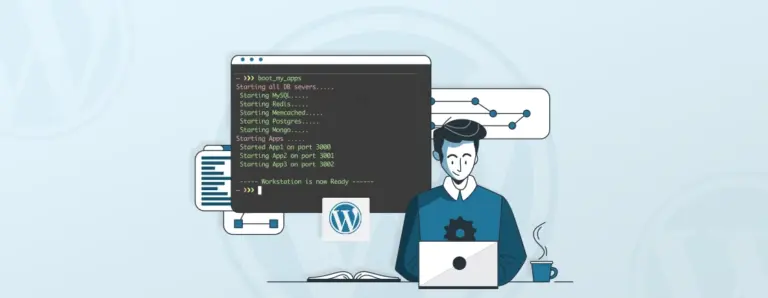How to Set Up a Private Order Form in WooCommerce for Free?
Need to hide WooCommerce products for wholesale or VIP customers? You don’t need paid plugins. With free tools like WPForms Lite or JetFormBuilder, you can create private order forms and even set up direct checkout links. This guide walks you through the simplest methods to keep special pricing and products exclusive. Perfect for B2B or members-only sales!