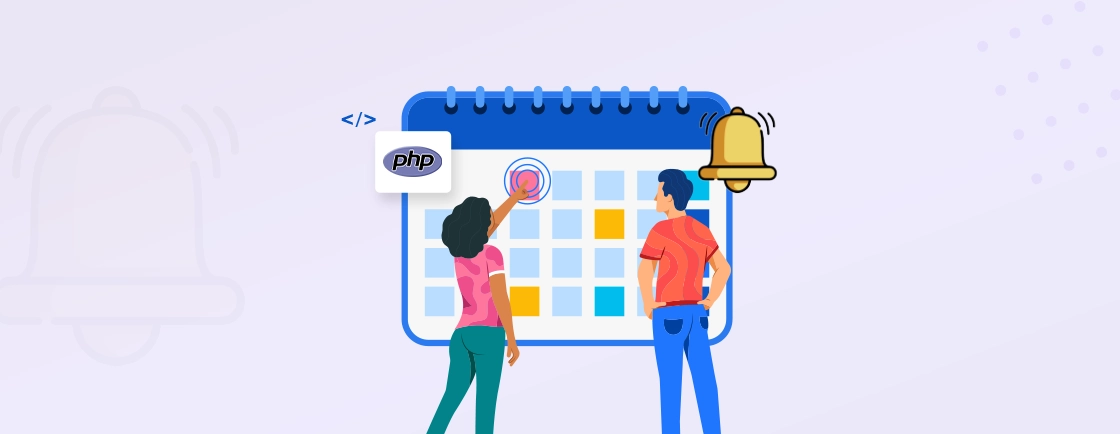Table of Contents
For years, PHP has been the go-to language for building dynamic websites. Indeed, as a web development language, it has powered countless online experiences including big names such as WordPress and Slack. But what if we tell you that its capabilities extend beyond the web? It can be used for building desktop applications.
This opens doors for developers to leverage their PHP expertise and build powerful tools, even when internet access is limited. Unlike browser-based web applications, desktop applications offer a more native experience. This offers offline functionality and efficient resource utilization.
In this blog, we’ll dig deeper into the use of PHP for desktop applications. We’ll explore the benefits and tools used by experts for building desktop experiences. We’ll understand how PHP strengthens to create desktop applications that improve workflows and provide a familiar user interface.
What is PHP for Desktop Applications?
PHP for Desktop Applications refers to using the PHP programming language for developing software that runs directly on desktop computers. It stands opposed to web-based applications that run on servers and are accessed through a web browser.
This approach allows PHP developers to create desktop applications for various operating systems such as Windows, macOS, and Linux. PHP desktop applications often incorporate graphical user interfaces (GUIs). This provides users with intuitive interactions and functionalities similar to traditional desktop software.
In many architectures, the same desktop techniques are reused in PHP development in Internet of Things, where desktop GUIs act as control panels or monitoring consoles for PHP-based IoT backends.
How Does PHP for Desktop Applications Work?
- PHP Desktop Applications Architecture. PHP desktop applications use frameworks to create GUIs that interact with PHP scripts. These applications bundle the PHP runtime along with necessary libraries and assets to the desktop environment.
- Local Data Processing. PHP desktop applications can perform data processing tasks locally without a constant internet connection. They can access and manipulate local files, databases, and system resources using PHP’s built-in functions or third-party libraries.
- Cross-Platform Compatibility. PHP desktop applications are compatible across multiple operating systems. This cross-platform compatibility is achieved by translating the underlying operating system dependencies and a consistent interface.
- Integration with Web Technologies. PHP desktop applications can leverage web technologies such as HTML, CSS, and JavaScript. By using this tech stack you can create interactive user experiences within the desktop application environment.
Overall, PHP for desktop applications offers a versatile and accessible platform to create software solutions tailored for different environments. Using these capabilities along with appropriate PHP frameworks, you can deliver cross-platform applications that meet the diverse needs of users.
Why Use PHP for Desktop Applications?
Using PHP for Desktop Applications offers distinct advantages in creating software solutions tailored for desktop environments. With its versatility and familiarity among developers, PHP enables you to build desktop applications that are efficient, cross-platform, and easy to deploy.
Benefits of Using PHP for Desktop Applications
- Ecosystem Integration. There are many PHP libraries and tools for rapid application development. This enables the integration of third-party components to enhance functionality and user experience.
- Scalability and Performance. It scales as per growing user bases and data volumes. PHP performance optimization techniques ensure optimal results even under heavy loads or resource constraints.
- Cost-Effective Development. Being open-source, PHP minimizes development costs while providing access to community support.
Leveraging PHP for desktop applications offers a set of benefits, including cross-platform compatibility, cost-effectiveness, and scalability. For tailored development needs, consult with a dedicated PHP development company holding years of experience with custom PHP desktop solutions.
Which are the Best Tools to Build Desktop Applications Using PHP?
In desktop application development with PHP, various tools stand out for their efficiency and versatility. These tools facilitate the creation of desktop applications by integrating PHP with graphical user interfaces (GUIs) and providing cross-platform compatibility. Let’s explore some of the leading options for building desktop applications using PHP.
1. PHP Desktop
It is an open-source PHP framework. PHP Desktop streamlines development by incorporating a lightweight web server, browser engine, and SQLite database within a single executable file. This prevents the need for separate installations and simplifies deployment.
Features
- Rapid Development. PHP Desktop offers a visual designer and pre-built components. This enables you to quickly prototype and build user interfaces without extensive coding from scratch.
- Cross-Platform Compatibility. Applications built with PHP Desktop can run on Windows, macOS, and Linux operating systems. This expands the potential user base and prevents the need for separate codebases.
- Familiar User Interface. Applications created with PHP Desktop denote the look and feel of the underlying operating system. This offers a familiar and intuitive experience for users across different platforms.
- SQLite Integration. PHP Desktop comes bundled with a lightweight and embedded SQLite database. These built-in functionalities make it ideal for applications that require local data storage without complex database setup.
PHP desktop can be an ideal choice for one looking for user friendly and efficient use cases. However, it may not be suitable for highly complex applications due to limitations in its advanced features and scalability.
2. WxPHP
WxPHP stands for wxWidgets for PHP, This tool acts as a bridge between the wxWidgets library and the PHP language. This allows you to use the extensive functionality and cross-platform GUI toolkit, to create feature-rich desktop applications using PHP.
Features
- Extensive Functionality. WxWidgets provides a broad range of pre-built widgets and functionalities. It includes common UI elements like buttons, menus, dialog boxes, and more. This library benefits developers to build complex and versatile desktop applications.
- Native Look and Feel. Applications created with WxPHP ensure a consistent user experience across Windows, macOS, and Linux. This improves user adoption and reduces the learning curve for users accustomed to their respective platforms.
- Customization and Flexibility. WxPHP offers a high degree of customization. This benefits in tailoring the appearance and behavior of UI elements to specific application needs.
While offering greater flexibility and control, WxPHP requires a steeper learning curve compared to PHP Desktop. Regardless, it also also benefits in building more complex and feature-rich desktop applications.
3. PHP-GTK
This extension covers the gap between PHP and the GTK toolkit. It offers a powerful and mature framework for building desktop applications. While not as actively maintained as other options, PHP-GTK provides a solid foundation for specific use cases.
- Rich GUI Elements. Leverages GTK’s extensive library of pre-built widgets and functionalities. It allows you to create applications with user interface components like buttons, menus, text boxes, and more.
- Lightweight and Efficient. PHP-GTK is known for its efficient resource utilization. This makes it suitable for developing applications that need to run smoothly on systems with lower hardware specifications.
- Extensive Widget Library. GTK provides a comprehensive set of pre-built widgets and functionalities. Using this you can create complex and feature-rich desktop applications with minimal coding. This includes elements like menus, dialogs, buttons, and more.
PHP-GTK is primarily focused on Linux and Unix-like systems. This limits its reach to users on Windows and macOS. Also, PHP-GTK might require more effort to stay updated with the latest advancements due to its less active development.
What Techniques to Follow When Building Desktop Applications Using PHP?
Building efficient and user-friendly desktop applications with PHP requires careful consideration. Here, we explore key techniques that empower developers to craft exceptional desktop experiences:
1. Leverage Frameworks and Toolkits
- Streamline Development. Utilize frameworks like PHP Desktop or PHP-GTK to benefit from pre-built components and functionalities. This allows you to focus on core application logic rather than building everything from scratch.
- Boost Functionality. Frameworks offer a wider range of functionalities, enabling you to create feature-rich applications that cater to diverse user needs.
- Simplify Maintenance. These frameworks provide built-in features for managing application structure and dependencies. This not only simplifies the development journey but also future-proofs the desktop application.
2. Separate UI and Logic
- Improve Maintainability. By separating the user interface (UI) from the application’s business logic, you can create a well-organized codebase. This makes it easier to understand, modify, and troubleshoot future issues.
- Promote Reusability. Separating UI elements like HTML, CSS, and JavaScript from the core PHP logic allows for easier reuse. You can use it across different parts of the application or even in future projects.
- Improve Collaboration. This facilitates collaboration between developers specializing in front-end (UI) and back-end (logic) development. It benefits in ensuring each area receives dedicated attention.
3. Prioritize Cross-Platform Compatibility
- Expand User Base. Choosing tools that support multiple operating systems allows your desktop application to reach a wider audience. That too without separate codebases for each platform.
- Save Resources. With a single codebase working across various platforms, the time investment and separate version maintenance are prevented.
- Ensure Accessibility. Prioritize cross-platform compatibility by making your application accessible to a broader range of users.
4. Adhere to Design Principles
- Enhance User Experience. Implement specified desktop design principles for user interface (UI). It benefits in ensuring navigation, user-friendliness, and a consistent user experience.
- Improve Usability. Following design principles helps create visually appealing and well-organized user interfaces. This makes it easier for users to find the information and features they need, leading to increased productivity.
- Maintain Consistency. Adhering to design principles across your application fosters familiarity and consistency. It results in improving user experience.
5. Manage Dependencies
- Prevent Conflicts. Manage dependencies (external libraries or frameworks your application relies on) to avoid conflicts. This involves choosing compatible versions and addressing any potential conflicts that may arise.
- Simplify Updates. Use dependency management tools to streamline adding, updating, and removing dependencies. These tools help keep your application’s dependencies organized and up-to-date. Hence, benefits in reducing the risk of compatibility issues.
- Improve Maintainability. Dependency management contributes to a clean and well-maintained codebase. This makes it easier for developers to understand, modify, and troubleshoot future issues.
Simply put, to build efficient PHP desktop applications, use frameworks, separate UI from logic, ensure cross-platform compatibility, follow design principles, and manage dependencies for better performance, maintainability, and user experience.
Which Type of Desktop Applications Can be Built Using PHP?
PHP’s versatility extends beyond web development, allowing you to create various desktop applications tailored to specific needs. Here, we explore some common types:
1. Utility Applications
These applications streamline everyday tasks and enhance productivity. Examples include:
- File Managers. Organize and manage local files and folders efficiently.
- Calculators. Perform complex calculations beyond basic functionalities offered by standard operating system calculators.
- Note Taking Applications. Capture ideas, organize thoughts, and manage to-do lists conveniently.
2. Internal Business Tools
Businesses can leverage PHP to develop custom desktop applications that automate internal processes and improve efficiency. Examples include:
- CRM. Manage customer interactions, track sales opportunities, and enhance customer service.
- Inventory Management Systems. Track and monitor inventory levels, optimize stock keeping, and automate ordering processes.
- Project Management. Plan and manage projects, assign tasks, track progress, and collaborate effectively within teams.
3. Data Collection & Processing Applications
These applications collect and process data from various sources, enabling efficient analysis and decision-making. Examples include:
- Scientific Data Analysis. Process and analyze data from scientific experiments, simulations, or surveys.
- Market Research. Collect and analyze data from surveys, customer feedback, and market research studies.
- Financial Data Processing. Automate data entry, perform calculations and generate reports for financial analysis purposes.
Building desktop applications with PHP goes beyond these examples. Its potential extends to various domains, offering a unique solution for developers seeking to leverage expertise beyond web development.
Conclusion
By understanding the term PHP for desktop applications, you unlock new possibilities beyond web development. This helps you to build powerful tools tailored to specific user needs. No matter, even if your operating system environment holds limited internet access.
Leveraging the techniques and tools explored in this blog, you can create user-friendly and efficient PHP desktop applications. Remember, whether you’re building utility tools, internal business solutions, or data processing applications, PHP offers versatile functionalities to bring your ideas to life.
Seeking tailored solutions for your PHP-based desktop application needs? Hire dedicated PHP developer to help you through the process.
FAQs About Using PHP for Desktop Applications
How do I share PHP desktop applications with users?
To share PHP desktop applications with users, you can package them using tools like PHP Desktop or Electron. This creates standalone executables that users can download and install like any other desktop software.
Can PHP desktop applications run on multiple operating systems?
Yes, PHP desktop applications can run on multiple operating systems including Windows, macOS, and Linux. Thanks to cross-platform compatibility provided by tools like PHP Desktop or utilizing PHP alongside platform-independent libraries.
How do PHP desktop applications differ from web applications?
PHP desktop applications differ from web applications in their installation and run locally on a user’s computer. It offers offline functionality and direct access to system resources without needing a web server. Web applications, on the other hand, are accessed via a web browser and hosted on remote servers, requiring an internet connection for operation.
Master PHP Web Development
Access expert guides and tips to enhance your PHP programming capabilities.