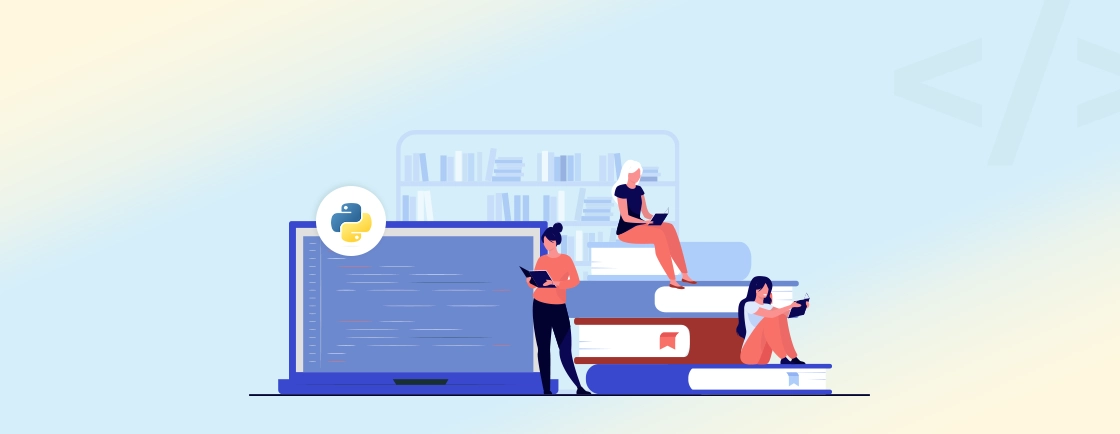Table of Contents
Even the best of coding skills and expertise can’t guarantee one thing; that you won’t have errors and unexpected behavior. That’s where debugging tools come into play. They isolate the root cause of errors, so you can fix them quickly and effectively.
Python is one of the best server-side programming languages, and some of the critical parts of the web app or website are executed through it. So the room for bugs and errors is virtually zero. That’s why the Python development services use a range of debugging tools to identify, diagnose, and fix coding errors.
But which ones are the best? And how do you choose the suitable one? Well, that’s what we aim to uncover through this blog. So let’s begin.
What Is Python Debugging?
Python debugging is the process of identifying, analyzing, and fixing errors or bugs in Python programs to ensure smooth and accurate execution. Even well-written code can run into logical, runtime, or syntax errors, and debugging helps developers trace the root cause of these issues. By carefully examining the flow of the program, variable values, and function calls, developers can ensure that the code behaves as intended.
Python provides multiple ways to debug code, ranging from simple print statements to advanced tools like pdb (Python Debugger), IDE-based debuggers (such as PyCharm and VS Code), and third-party debugging tools. These allow developers to pause code execution, inspect variables, step through lines of code, and monitor application behavior in real time. Efficient debugging not only resolves errors quickly but also improves code quality, maintainability, and overall development speed.
Using the debugging tools, the Python developers diagnose and resolve the problems in the code to ensure the best websites and web apps possible. Speaking of why the developers use them, let’s look at the benefits.
Why Use Debugging Tools in Python?
Debugging is an essential part of the development cycle, no matter the development platform or technology. But there are a few reasons why the debugging tools are particularly advantageous in Python. Let’s take a look:
Dynamic Typing
Unlike statically typed languages like Java or C++, Python uses dynamic typing. That means variable types aren’t explicitly declared, and type errors can sometimes hide until runtime. Debuggers with variable inspection capabilities can help you identify these type mismatches on the fly.
Concise Syntax
Python’s focus on readability can lead to logic errors that might be trickier to spot at first glance. Debuggers allow you to step through your code line by line, visualizing the flow of execution and pinpointing where the logic goes astray.
Third-Party Libraries and Frameworks
Python heavily relies on third-party libraries and frameworks. Debugging tools can help you isolate errors within these external components. You can differentiate between issues in your own code and problems arising from external dependencies.
Rapid Development Style
Python’s focus on rapid development can sometimes lead to code with less-than-ideal structure. Debuggers with code navigation features help you jump around your codebase efficiently. You can understand how different parts interact and identify the root cause of problems more quickly.
In short, Python’s dynamic typing, concise syntax, and reliance on third-party libraries make debugging tools invaluable for catching hidden errors and tracing logic issues. They also streamline navigation in rapidly developed code, allowing you to quickly identify and fix problems. If you want your Python applications to be fast, secure, and bug-free, consider partnering with a trusted Python web development company.
10 Best Python Debugging Tools
Choosing the right debugging tool for your Python project is crucial for efficient development. Here’s a list of some popular options, highlighting their features and ideal use cases:

1. PyCharm
Developed by JetBrains, PyCharm is a feature-rich IDE designed for Python development. Its intuitive interface and smart code completion make debugging seamless. It comes with features like step-by-step execution, variable inspection, breakpoints, and remote debugging.
PyCharm also provides intelligent code completion, syntax highlighting, and code navigation tools. That makes it an excellent choice for both beginners and experienced developers. Plus, it supports version control integration and compatibility with the Django and Flask frameworks.
Features
- Comprehensive Debugger: Step-by-step execution, variable inspection, breakpoints, remote debugging.
- Intelligent Code Completion: Suggests code as you type, reducing errors and improving efficiency.
- Syntax Highlighting: Improves code readability by color-coding different elements.
- Code Navigation Tools: Quickly jump to functions, variables, and definitions within your codebase.
- Refactoring Tools: Automate code restructuring tasks to improve code quality.
Use Case: Ideal for developers who want a comprehensive, professional-grade IDE with advanced debugging capabilities.
2. PyDev
PyDev is a Python IDE plugin for Eclipse and offers advanced debugging features. It includes code analysis, refactoring tools, and interactive debugging within the Eclipse environment. PyDev supports Django and Jython, offering versatility for web and desktop Python development.
Features
- Built-in Debugger: Similar features to PyCharm’s debugger – step-through, breakpoints, variable inspection.
- Code Analysis: Identifies potential errors and coding style issues.
- Refactoring Tools: Restructure code for better organization and maintainability.
- Graphical Debugger (optional): Visualize the flow of execution for a more intuitive debugging experience.
- Eclipse Integration: Leverages the features and plugins of the popular Eclipse IDE.
Use Case: Suitable for developers who prefer using Eclipse and need robust Python debugging tools.
3. pdb
pdb is the built-in command-line debugger for Python. It is a simple yet effective debugging tool included in the standard Python library. The command-line debugger is ideal for offering quick debugging to users who are comfortable with the command line. pdb is particularly useful for debugging on systems where graphical debuggers are not available.
Features
- Lightweight and Versatile: Simple to use for quick debugging tasks.
- Command-Line Interface: Offers basic debugging commands like stepping, breakpoints, and variable inspection.
- Post-mortem Debugging: Can be used to debug errors after a program crash.
- Scriptable: Automate debugging tasks with custom scripts.
- Built-in with Python: No additional installation required.
Use Case: Great for quick debugging and when you want to avoid installing additional tools.
4. IPython
IPython is an interactive Python shell that includes debugging features for rapid development. Due to its rich features and ease of use, it is particularly popular in scientific computing. IPython serves as the foundation for Jupyter notebooks, which are used for data analysis and visualization.
Features
- Interactive Debugging: The %debug magic command allows interactively inspecting the state of the program.
- Rich Media: Supports embedding images, videos, LaTeX, and other media types within the notebook interface.
- Variable Inspection: Inspect and modify variables interactively, which is useful for exploring data and debugging.
- Notebook Interface: Integration with Jupyter notebooks, providing an enhanced computing environment.
- Parallel Computing: Built-in support for parallel computing, making it easier to run tasks concurrently.
Use Case: Ideal for data scientists and researchers who work in an interactive computing environment.
5. PyScripter
PyScripter is a free and open-source Python IDE with a built-in debugger. Basic step-over, step-into, and step-out functionalities. It’s a good option for beginners or those looking for a simpler debugging experience. PyScripter is designed to be fast and responsive and offers various tools for debugging, code analysis, and project management.
Features
- GUI debugger: The graphic interface simplifies debugging tasks by providing a clear view of variables, call stack, and breakpoints.
- Multi-file editing: Edit and debug multiple Python files simultaneously within the IDE.
- Syntax Highlighting: Advanced syntax highlighting, code folding, and auto-completion to enhance readability and productivity.
- Code Explorer: Provides a code explorer for easy navigation through classes, functions, and other code elements.
- Unit Testing: Built-in support for running and debugging unit tests to support test-driven development.
Use Case: Suitable for developers looking for a free, lightweight IDE with good debugging capabilities.
6. Komodo IDE
Komodo IDE is a versatile, multi-language IDE that supports Python, among other languages. Its customizable interface and extensive plugin ecosystem make it suitable for complex Python projects. Komodo is specifically useful for developers working on multiple languages and needs a robust and integrated toolset.
Features
- Add-ons: Extendable with add-ons and macros for custom functionality, enhancing the development workflow.
- Code Intelligence: Features smart code completion, syntax highlighting, code folding, and refactoring tools.
- Multi-Language Support: Develop in various languages beyond Python within the same IDE.
- Advanced Debugging: Comprehensive debugging features, including breakpoints, step execution, variable inspection, and remote debugging.
- Version Control: Built-in support for Git for version control.
Use Case: Great for developers who work with multiple languages and need a versatile IDE.
7. trepan
trepan is an enhanced command-line debugger for Python that focuses on simplicity and extensibility. Its modular design allows developers to customize and extend its functionality to suit their debugging needs. Post-Mortem debugging is one of the features that separates it from the rest tools.
Features
- Command-Line Debugger (Extension of pdb): Offers features beyond the standard pdb, like GUI debugging and undo/redo functionality.
- Scripting Capabilities: Extend trepan’s functionality by writing custom scripts to automate debugging tasks.
- Syntax Highlighting: Provides syntax highlighting for easier reading of code within the command line.
- Command Completion: Auto-completion of commands and code, speeding up the debugging process.
- Remote Debugging: Allows code to be debugged on remote machines, which is essential for distributed applications.
Use Case: Ideal for developers who prefer command-line tools but need more advanced features than pdb.
8. madbg
madbg is a Python debugger designed for parallel and distributed computing environments. It is particularly useful for debugging asynchronous Python applications without the need for more comprehensive tools.
Features
- Asynchronous Support: It supports debugging of asynchronous Python code, which is common in modern applications.
- Multi-Process Debugging: Debug multiple Python processes simultaneously.
- Thread Inspection: Examine and control individual threads within your application.
- Shared Memory Support: Allows debugging of applications that use shared memory for communication.
- Remote Debugging: Debug Python processes running on remote machines.
Use Case: Best for debugging asynchronous Python applications and those who prefer minimalistic tools.
9. wdb
wdb is a web-based interactive debugger for Python. This debugger focuses more on introspection and automation. This tool is useful for debugging applications running on servers, with a user-friendly interface for real-time debugging.
Features
- Embedded Python Debugging: Specialized for debugging Python code running on microcontrollers or resource-constrained devices.
- Limited Memory Support: Works efficiently with devices that have limited memory resources.
- Serial Communication: Communicates with the target device using a serial connection.
- Variable Inspection: Inspect and evaluate variables and expressions during execution.
- Simple Command Set: Offers a focused set of commands for debugging embedded Python environments.
Use Case: Useful for developers who prefer a web-based interface and need to debug code running on remote servers or in distributed systems.
10. Visual Studio Code Python Extension
Visual Studio Code is a versatile code editor that offers extensions for Python development. It provides features that cater to both novice and experienced Python developers. This extension integrates with various tools and frameworks, making VS Code a versatile development environment.
Features
- IntelliSense: Offers code completion, parameter info, quick info, and member lists to improve coding efficiency.
- Linting: Supports various Python linters, helping to maintain code quality by highlighting code errors.
- Interactive Jupyter Notebooks: Native support for Jupyter notebooks, allowing for interactive data analysis and visualization.
- Breakpoints and Stepping: Control code execution and inspect variables at specific points.
- Variable Inspection: View the values of variables during code execution.
Use Case: Perfect for developers using Visual Studio Code who need a flexible and powerful debugging tool.
The best debugging tool will depend on your specific needs and preferences. By understanding the features and use cases of various debugging tools, you can wisely select them.
How to Choose the Best Python Debugging Tool?
When choosing a Python debugging tool, several factors should be considered to ensure effective development. Here are some key factors to consider:
- Ease of Use: Choose a tool that is intuitive and easy to use, especially if you are new to working with debugging tools. A tool with a user-friendly interface and clear documentation can help you get started quickly.
- IDE Integration: Consider whether the debugging tool integrates seamlessly with your preferred IDE or code editor. A smooth integration allows you to switch between coding and debugging effortlessly.
- Compatibility: Ensure that the debugging tool is compatible with the Python version and library you are using. Compatibility issues can lead to errors and hinder your debugging process.
- Performance: Evaluate the debugging tool’s performance, especially its impact on the speed of your development environment. A lightweight tool with minimal overhead can help maintain productivity.
- Features: Look for essential debugging features such as breakpoints, step execution, variable inspection, and watches. Advanced features like remote debugging and visual debugging can also be important depending on your debugging requirements.
- Cost: Some debugging tools may require a subscription fee, and some are free to use. Before buying the subscription, consider your budget and the value for money the paid tools provide.
By considering these factors, you can choose a Python debugging tool that fits your needs and preferences.
Conclusion
Handling bugs is a key part of any Python development project. That’s where debugging tools come in. They can efficiently identify and resolve issues, ensuring your Python applications run smoothly and efficiently.
There are several outstanding debugging tools for Python, from the built-in pdb to feature-rich IDEs like PyCharm. Choosing the right tool, including project complexity, your development environment, specific debugging needs, user experience preferences, and budget. If you want experts to develop optimized applications using the best tools and tech stack, you can hire Python developers from us today!
FAQs on Best Python Debugging Tools
How can I debug Python code running on a remote server?
Use a debugging tool that supports remote debugging, such as PyCharm or Visual Studio Code. Set up the remote debugging configuration in your IDE and connect to the remote server to debug your Python code remotely.
What are some tips for effective debugging in Python?
To effectively debug your code, you can follow the below process:
– Use meaningful variable names and comments to make your code easier to understand and debug.
– Break down your code into smaller, manageable functions to isolate and debug specific issues.
– Use version control to track changes to your code and revert to previous versions if necessary.
– Take advantage of logging and debugging tools to track the flow of your program and identify issues more easily.
By following these practices, you can make the debugging process efficient.
How do I set breakpoints and step through Python code in a debugger?
Most Python debugging tools, like PyCharm, PyDev, and pdb, allow you to set breakpoints by clicking on the line number in your code. You can then use the debugger controls to step through the code, execute it line by line, and inspect variables.
What are the benefits of using PyCharm for debugging?
PyCharm offers a powerful built-in debugger with features like breakpoints, real-time variable tracking, and exception handling, making error detection faster and easier. Its smart breakpoints, graphical interface, and support for remote and multi-threaded debugging streamline the debugging process and boost developer productivity.
Python Solutions for Your Projects
Explore tutorials and resources to master Python for various applications.