Reliable React Native App Development Services You Can Trust
We specialize in React Native mobile application development services, creating engaging, fast, and efficient apps. Our developers prioritize providing flawless functionality and an intuitive user experience across all platforms.
Custom React Native App Development Services
We create tailored mobile apps with intuitive interfaces and scalable architecture. Our team ensures smooth functionality, responsive design, and engaging user experiences, delivering top-quality solutions through our React Native app development service.
React Native App Design Services
Our designers craft user-friendly and visually appealing interfaces for seamless navigation across devices. Every screen is optimized for clarity, responsiveness, and engagement, helping your app shine in the competitive mobile market.
iOS and Android Application Development Services
We develop cross-platform apps that perform reliably on both iOS and Android. Our developers follow modern standards and best practices to ensure high performance, smooth functionality, and optimized user experiences for your business needs.
Enterprise React Native App Development Services
We build scalable, secure enterprise mobile solutions with advanced features and data management. Our approach ensures that large-scale apps deliver efficient performance, robust security, and seamless workflows to support organizational growth.
React Native App Support & Maintenance Services
Our team provides comprehensive app support, including regular updates, bug fixes, and performance optimization. We ensure your mobile apps remain secure, fast, and reliable, delivering seamless user experiences while supporting your ongoing business growth.
React Native Consulting Services
We offer expert guidance on app strategy, technology choices, and development best practices. As a trusted React Native application development agency, we help businesses make informed decisions and maximize the success of their apps.
React Native App Migration Services
We efficiently migrate existing mobile apps to React Native, ensuring data integrity and improved responsiveness. Our structured process minimizes downtime while enhancing cross-platform compatibility and performance for end-users.
React Native MVP Development Services
We develop fully functional MVPs to quickly test your app idea, gather user feedback, and refine features. This approach accelerates development, reduces risk, and ensures your final product meets user needs and business goals efficiently.
React Native Third-Party Integration Services
We seamlessly integrate APIs, payment solutions, analytics tools, and more to enhance app functionality. As a reputed React Native development company, we ensure secure, smooth, and efficient connections with external platforms.






Our React Native App Development Pricing & Plans
Our React Native application development services include flexible pricing plans tailored to your project needs. We provide cost-effective solutions without sacrificing quality, ensuring timely delivery and optimal performance for your mobile applications.
Basic
- Shared Resource
- Android or iOS
- Flutter, React Native, Swift, Kotlin
- Basic Apps
- Standard Templates
- Basic API Integrations
- Progress Call: No
- Within 48 Hours
- Task Complexity : Quick Fixes
- 15 Days
Standard
- Shared Resource
- Android & iOS (Cross-platform)
- Flutter, React Native, Swift, Kotlin
- Medium Complexity Apps
- Custom UI/UX
- Advanced APIs & Payment Gateways
- Progress Call: Once a Month
- Within 24 Hours
- Task Complexity : Medium Tasks
- 30 Days
Premium
- Half-Dedicated Resource
- Android, iOS & PWA
- Flutter, React Native, Swift, Kotlin, Native Development
- Large-Scale Apps
- Advanced UI/UX with Prototyping
- Real-time APIs, Firebase, WebRTC
- Progress Call: Weekly
- Instant
- Task Complexity : Large Tasks
- 90 Days
Elite
- Fully-Dedicated Resource
- Android, iOS, PWA & Custom Solutions
- Flutter, React Native, Swift, Kotlin, Native, AI/ML, Blockchain
- Enterprise & Custom Solutions
- High-End UI/UX with Research
- AI/ML APIs, Blockchain, IoT
- Progress Call: Twice a Week
- Instant
- Task Complexity : Complete App Development
- Dedicated Ongoing Support
Basic
- Shared Resource
- Android or iOS
- Flutter, React Native, Swift, Kotlin
- Basic Apps
- Standard Templates
- Basic API Integrations
- Progress Call: No
- Within 48 Hours
- Task Complexity : Quick Fixes
- 15 Days
Standard
- Shared Resource
- Android & iOS (Cross-platform)
- Flutter, React Native, Swift, Kotlin
- Medium Complexity Apps
- Custom UI/UX
- Advanced APIs & Payment Gateways
- Progress Call: Once a Month
- Within 24 Hours
- Task Complexity : Medium Tasks
- 30 Days
Premium
- Half-Dedicated Resource
- Android, iOS & PWA
- Flutter, React Native, Swift, Kotlin, Native Development
- Large-Scale Apps
- Advanced UI/UX with Prototyping
- Real-time APIs, Firebase, WebRTC
- Progress Call: Weekly
- Instant
- Task Complexity : Large Tasks
- 90 Days
Elite
- Fully-Dedicated Resource
- Android, iOS, PWA & Custom Solutions
- Flutter, React Native, Swift, Kotlin, Native, AI/ML, Blockchain
- Enterprise & Custom Solutions
- High-End UI/UX with Research
- AI/ML APIs, Blockchain, IoT
- Progress Call: Twice a Week
- Instant
- Task Complexity : Complete App Development
- Dedicated Ongoing Support
Basic
- Shared Resource
- Android or iOS
- Flutter, React Native, Swift, Kotlin
- Basic Apps
- Standard Templates
- Basic API Integrations
- Progress Call: No
- Within 48 Hours
- Task Complexity : Quick Fixes
- 15 Days
Standard
- Shared Resource
- Android & iOS (Cross-platform)
- Flutter, React Native, Swift, Kotlin
- Medium Complexity Apps
- Custom UI/UX
- Advanced APIs & Payment Gateways
- Progress Call: Once a Month
- Within 24 Hours
- Task Complexity : Medium Tasks
- 30 Days
Premium
- Half-Dedicated Resource
- Android, iOS & PWA
- Flutter, React Native, Swift, Kotlin, Native Development
- Large-Scale Apps
- Advanced UI/UX with Prototyping
- Real-time APIs, Firebase, WebRTC
- Progress Call: Weekly
- Instant
- Task Complexity : Large Tasks
- 90 Days
Elite
- Fully-Dedicated Resource
- Android, iOS, PWA & Custom Solutions
- Flutter, React Native, Swift, Kotlin, Native, AI/ML, Blockchain
- Enterprise & Custom Solutions
- High-End UI/UX with Research
- AI/ML APIs, Blockchain, IoT
- Progress Call: Twice a Week
- Instant
- Task Complexity : Complete App Development
- Dedicated Ongoing Support
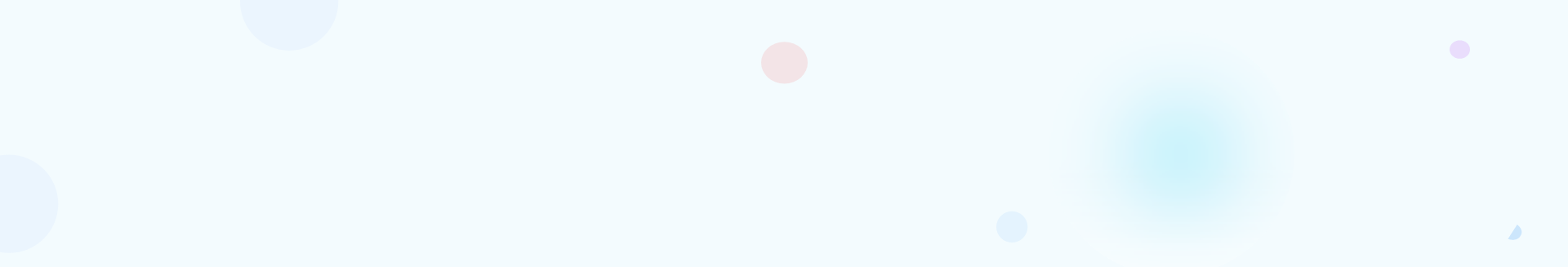
Looking for Custom Pricing?
Reach out to our experts to create a tailored pricing plan that suits your specific app development needs and budget.
Everything You Get with Our React Native Development Plans
Our plans include everything from responsive layouts and component unmounting to Expo application support. These essentials make our React Native development services reliable, efficient, and tailored for high-quality mobile apps.
- Flexbox & Responsive Layouts
- React Native Paper/UI Kitten
- Touchable Components
- PanResponder
- Firebase Cloud
- AsyncStorage
- Firebase App Distribution
- Expo Application Services (EAS)
- Component Unmounting
- React Native Healthkit/Homekit
- Firebase Firestore
- React Native Camera and Video
- React Native Maps
- React Native WebRTC
- React Native Bluetooth Classic
Flexible React Native App Development Services for Every Need
Whether you need quick fixes, feature enhancements, or complete app development, our experts handle it all. Our React Native app development company focuses on quality, efficiency, and delivering apps that provide exceptional user experiences.
Quick Fixes
- Resolve minor bugs and errors
- Update app dependencies
- Fix UI layout issues
- Improve app speed
- Resolve minor crashes
- Fix performance glitches
Medium Tasks
- Implement new features
- Improve app security
- Enhance user authentication
- Update app design
- Integrate third-party services
- Optimize app for multiple devices
Large Tasks
- Rework major app functionality
- Integrate backend services
- Implement complex UI/UX features
- Add advanced analytics
- Migrate to newer technologies
- Ensure cross-platform compatibility
Complete App Development
- Define project requirements
- Design wireframes and prototypes
- Develop front-end and back-end
- Implement advanced features
- Perform rigorous testing
- Deploy to app stores
Turn your mobile app idea into reality with our expert development team.
Why Choose WPWeb Infotech for React Native App Development?
Choose our React Native development agency for expert mobile app solutions. We focus on performance, scalability, and user experience to help businesses create apps that drive engagement and growth.

Business-oriented Approach
We focus on understanding your business objectives and industry needs. Our approach ensures that every React Native app we develop drives measurable results, aligns with your goals, and supports growth.

Experienced Developers
Our certified React Native developers have in-depth experience in designing and developing cross-platform mobile apps. Their expertise ensures quality, performance, and solutions tailored to your business needs.

Agile Development Method
We follow agile methodologies to deliver apps efficiently, allowing flexibility, frequent updates, and iterative improvements. This ensures faster delivery, better communication, and high-quality results.

Flexible Time Zone
Our global presence allows us to work across multiple time zones. We adapt to your schedule, providing real-time collaboration, updates, and support to help you meet your project deadlines seamlessly.

Code Standards
We adhere to industry-standard coding practices to ensure clean, maintainable, and scalable code. Our focus on quality helps deliver apps with minimal bugs, optimal performance, and long-term reliability.

Flexible Engagement Models
We offer flexible engagement options, such as dedicated teams, project-based, and hybrid approaches. This flexibility ensures any business can access expert React Native app development services.
Advanced React Native Development Capabilities
As a professional React Native app development company, we harness modern frameworks, libraries, and development tools to deliver apps that are efficient, responsive, and future-ready.
React Native App Expertise
- Redux
- Moment
- Lodash
- Redux saga
- Redux thunk
- React Native typescript
- React Native Web
- React Native
- Expo
- React
- React Navigation
- React Native Paper
- Native Base
- React Native Elements
- UI Kitten
- Nachos UI
- React Native Mapview
- React Native Vector Icons
- MySQL
- PostgreSQL
- MariaDB
- MSSQL
- MongoDB
Design & Project Management Tools
- Xd Adobe
- Invision App
- Figma
- Adobe Photoshop
- Zoom
- Google Meet
- Asana
- Trello
- JIRA
- BaseCamp
Get Your Project Running in 24 Hours

Your Mobile App,
Supported Worldwide
Partner with our React Native application development company to access dedicated developers worldwide, delivering high-quality apps with smooth communication and project execution.
We collaborate closely to understand your project requirements, define clear objectives, and outline solutions. As a trusted React Native app development agency, we ensure a solid roadmap for success.
Once objectives are set, we onboard experienced developers who begin building your app efficiently. Our team ensures smooth execution, quality code, and timely progress.
We continuously monitor milestones, performance, and workflow to guarantee high-quality outcomes. Our team refines processes and optimizes solutions to deliver a scalable, reliable React Native application.
React Native Solutions for Diverse Industries
Our React Native app development company delivers tailored mobile solutions for diverse industries. Whether in healthcare or eCommerce, we build powerful apps that elevate engagement, enhance operational efficiency, and foster business growth.
Book a consultation and start your custom React Native app project today.
React Native App Development Case Studies
See What Our Clients Say
Frequently Asked Questions
What makes React Native the right choice for my app development?
React Native offers a cost-effective, efficient solution for building high-performance mobile apps. With React Native, you can develop apps for both iOS and Android using a single codebase, saving time and resources. We ensure your app delivers a seamless user experience on both platforms.
How experienced are your developers in React Native app development?
React Native offers a cost-effective, efficient solution for building high-performance mobile apps. With React Native, you can develop apps for both iOS and Android using a single codebase, saving time and resources. We ensure your app delivers a seamless user experience on both platforms.
What’s the typical timeline for developing a React Native app?
The timeline for your app depends on its complexity and the features you need. After discussing your requirements, we’ll provide a clear project plan and timeline. We work efficiently to ensure timely delivery without compromising on quality.
Can you help me with app updates and maintenance after launch?
Yes, we offer ongoing maintenance and updates to keep your app optimized. Whether it’s fixing bugs, adding new features, or updating to the latest OS versions, our team will support you long after the app is launched.
Do you provide UI/UX design along with app development?
Absolutely! Our design team specializes in creating intuitive, visually appealing interfaces that provide a seamless user experience. We ensure that your app is both functional and engaging for your users.
Can I track the progress of my app development?
Yes, we provide regular updates and reports on the progress of your app development. You’ll have full transparency throughout the project and can provide feedback at each stage.
How do you ensure the quality and security of my app?
We follow rigorous testing and quality assurance practices to ensure your app is secure, stable, and performs well across all platforms. Our developers implement robust security features to protect your app and user data.
Can we build a Cross-platform App with React Native?
Yes, React Native is designed for cross-platform development. You can build apps for both iOS and Android with a single codebase, saving time and cost without compromising performance.
How much does react native app development cost?
The cost to build a react native app depends on app complexity, features, and development time. Basic apps start lower, while feature-rich or enterprise apps require a higher budget. We offer flexible pricing based on your project needs.
What is the process of working with a React Native app development company?
Outsourcing to a React Native development company is straightforward. You start by sharing your project requirements and goals. The company assembles a skilled team tailored to your needs, handles development, testing, and deployment, and ensures timely communication. This approach lets you access expert developers, reduce costs, and focus on your core business while your mobile app is built and maintained efficiently.
DO YOU WANT TO TURN YOUR IDEA INTO REALITY?
Share some more information about skill set you are looking for and we will find right candidate for you.




















