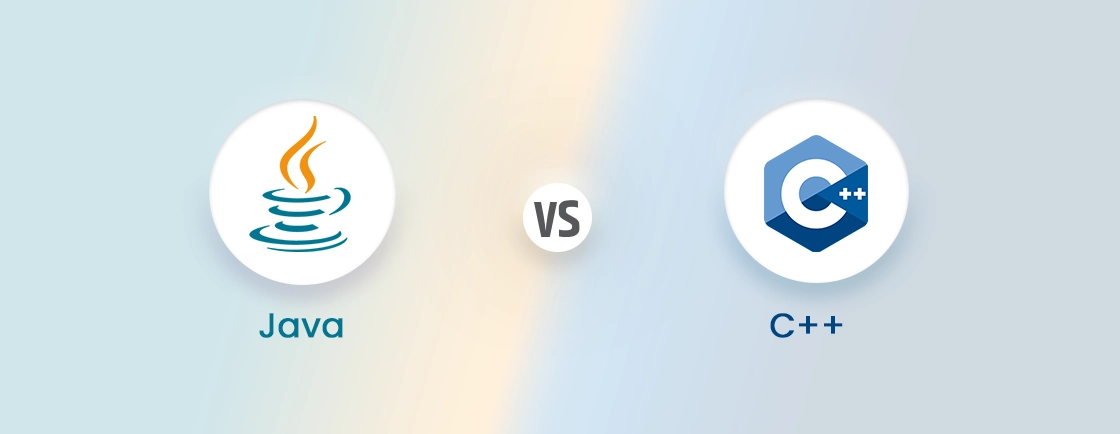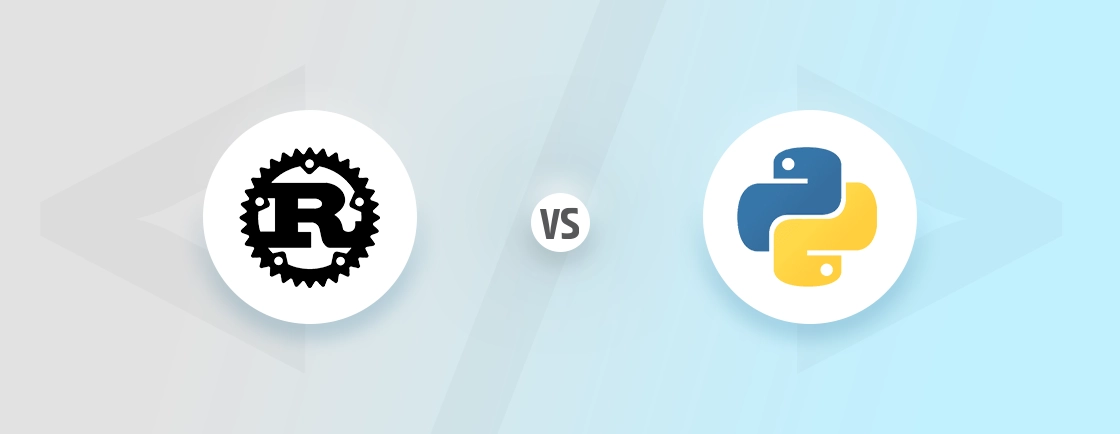Table of Contents
You’ve got a brilliant app idea, but now you’re stuck: Should you build it with React Native or Electron? Pick wrong, and you’ll waste months or end up with an app that is not as you expected.
The confusion is real. Both frameworks promise cross-platform development with JavaScript, but one creates mobile apps, the other desktop software. Choose React Native for native-like mobile experiences, or Electron for powerful desktop tools. But which fits your goals?
Your decision impacts performance, user experience, and development speed. If you’re already working with mobile app development experts, understanding this will be simple and can help you with better insights. So, let’s cut through the noise and compare React Native vs Electron side-by-side, so you can invest your time (and money) wisely.
React Native vs Electron: Quick Comparison
| Parameter | React Native | Electron |
|---|---|---|
| Target Platform | Mobile (iOS and Android) | Desktop (Windows, macOS, Linux) |
| Primary Use Case | Building native-like mobile apps | Building cross-platform desktop apps |
| Technology Stack | JavaScript, React, Native components | JavaScript, HTML, CSS, Node.js |
| Performance | Near-native performance | Heavier due to Chromium, slower than native desktop apps |
| Code Reusability | Shared logic, some platform-specific code required | Single codebase for all desktop OS platforms |
| UI Experience | Closer to native UI | Browser-like UI unless heavily customized |
| App Size | Moderate | Usually large (can be over 100MB) |
| Community & Support | Large and active community | Large, but more niche compared to React Native |
| Learning Curve | Easy for React/JS developers | Easy for web developers familiar with Node.js and browser tech |
| Access to Native Features | Needs bridging or native modules | Full access to OS-level features via Node.js APIs |
| Best For | Mobile-first apps, MVPs, cross-platform mobile development | Desktop apps like chat tools, editors, and dashboards |
| Examples | Instagram, Uber Eats, Facebook Ads Manager | VS Code, Slack, Discord, Figma |
Overview of React Native
React Native is a popular framework for building mobile apps using JavaScript and React. Instead of creating separate apps for iOS and Android, you write one codebase that works on both platforms. It was developed by Facebook and powers apps like Instagram, Airbnb, and Uber Eats. Think of it as a shortcut – you get native-like performance without mastering Swift or Kotlin.
The magic happens through “native components” that translate your JavaScript into platform-specific UI elements. Buttons, lists, and animations behave just like regular mobile apps. You still get access to device features like the camera and GPS, too. The hot-reload feature lets you see changes instantly without rebuilding the whole app.
While not perfect for every use case, React Native shines for most business apps and prototypes. It’s faster to develop than native apps and cheaper to maintain. The only thing you need to look for is the need of some platform-specific code for advanced features. For startups and companies wanting one team to build cross-platform apps, it’s often the smartest choice.
Key Features of React Native
- Cross-Platform Development: Write once and run the app on both iOS and Android.
- Native Performance: Uses real native components, so the app feels smooth and fast.
- Hot Reloading: Instantly see code changes without restarting the app.
- Reusable Components: Build UI blocks once and reuse them anywhere in the app.
- Strong Community Support: Tons of open-source packages and helpful developers around.
- Integration with Native Code: Easily plug in Swift, Objective-C, or Java when needed.
- JavaScript & React-Based: If you know React, you’re already halfway there.
- Support for Third-Party Plugins: Extend your app’s features without starting from scratch.
- Rich Ecosystem: Works well with tools like Expo, Redux, and TypeScript.
- Live Updates: Push over-the-air updates without waiting on app store approvals.
Pros of Using React Native
- Faster Development: You don’t have to build separate apps for iOS and Android.
- Cost-Effective: One codebase means lower development costs.
- Familiar Tech Stack: If you know React or JavaScript, you’re already ahead.
- Native Look and Feel: Apps feel smooth and responsive, just like native ones.
- Active Community: Tons of libraries, help, and examples when you get stuck.
- Live & Hot Reloading: Changes show up instantly, which really speeds things up.
- Supports Third-Party Plugins: You can easily add features without reinventing the wheel.
- Great for MVPs: Perfect if you want to test your app idea quickly and affordably.
Cons of Using React Native
- Performance isn’t Always Perfect: For really complex apps, native code still runs smoother.
- Third-Party Dependencies Can Break: Some libraries may not be well-maintained or stable.
- Native Modules Require Native Knowledge: You’ll still need Swift or Java sometimes.
- Debugging Can Be Tricky: Errors aren’t always clear, especially with bridging issues.
- Lag Behind Native Updates: New iOS or Android features might take time to support.
- Larger App Size: React Native apps are often bigger than pure native ones.
- UI Can Feel Off: Matching the exact native look on both platforms isn’t always easy.
React Native offers a flexible way to build mobile apps using JavaScript, with near-native performance and a large community behind it. If you’re looking to build a robust app, consider partnering with our professional React Native development agency for better results.
Overview of Electron
Electron is a framework that lets you build desktop apps using web technologies like HTML, CSS, and JavaScript. It wraps your web code into standalone applications for Windows, Mac, and Linux. Big names like Slack, Visual Studio Code, and Discord use Electron for their desktop versions. Essentially, it turns websites into installable programs with access to your computer’s features.
Under the hood, Electron combines Chromium (the engine behind Chrome) and Node.js. This gives apps full access to both web interfaces and system-level operations like file management. You get the simplicity of web development with the power of native desktop software. The tradeoff is that Electron apps tend to use more memory than traditional desktop programs.
Electron shines for teams that want to build cross-platform apps quickly without learning multiple languages. It’s perfect for converting existing web apps into desktop versions or creating developer tools. The framework proves you don’t need C++ to make powerful desktop apps anymore.
Key Features of Electron
- Cross-Platform Support: Build once and run your app on Windows, macOS, and Linux.
- Web Tech Stack: Use HTML, CSS, and JavaScript to create desktop apps.
- Chromium-Based UI: Your app runs in a browser-like environment, so the UI is consistent.
- Node.js Integration: Access file systems and OS-level features with backend-like control.
- Auto Updates: Ship new features or bug fixes without asking users to reinstall.
- Wide Plugin Ecosystem: Add features quickly using npm packages and community tools.
- Single Codebase: Maintain one codebase for all desktop platforms — a huge time saver.
- Debugging Tools: Use familiar Chrome DevTools for debugging and performance checks.
- Strong Community & Docs: Tons of resources, examples, and real-world apps to learn from.
- Custom Menus and Notifications: Easily add desktop-native features like menus and system alerts.
Pros of Using Electron
- One Codebase for All: You can build for Windows, macOS, and Linux with a single codebase.
- Familiar Web Tech: If you know HTML, CSS, and JavaScript, you’re good to go.
- Access to System Resources: Easily work with files, the clipboard, and other OS features.
- Built-in Auto Updates: You can push updates without asking users to download anything manually.
- Dev Tools Included: Debug your app with Chrome DevTools, just like in the browser.
- Huge Ecosystem: Tons of npm packages and plugins are ready to use.
- Proven by Big Apps: Apps like VS Code and Slack show that it’s battle-tested.
- Great for Small Teams: One team can handle both frontend and backend with ease.
Cons of Using Electron
- Heavy on Resources: Electron apps can use a lot of RAM and CPU compared to native ones.
- Larger File Size: Even simple apps can be hundreds of MBs in size.
- Not Ideal for Low-End Devices: Performance might lag on older or less powerful machines.
- Multiple Chromium Instances: Each window runs its browser engine, which adds to the load.
- Battery Drains Faster: Apps may drain more battery than native alternatives.
- Security Needs Attention: You have to be careful when handling system-level features.
- Slower Startup Time: Electron apps can take longer to launch, especially on a cold start.
Electron simplifies desktop app development by letting you use familiar web technologies like HTML, CSS, and JavaScript. For teams targeting desktop platforms fast, it’s a practical and developer-friendly choice.
Detailed Comparison Between React Native and Electron
Choosing between React Native and Electron isn’t about which is better—it’s about which solves your problem. Both use JavaScript but serve completely different purposes. Let’s break down where each shines and where they fall short.
Programming Language and Ecosystem
React Native uses JavaScript and leverages the React library, so it feels natural if you’ve worked with web development before. It taps into mobile ecosystems, giving access to iOS and Android SDKs with some extra native knowledge required for advanced features.
Electron also uses JavaScript, but pairs it with HTML and CSS. It wraps your app inside a Chromium browser and Node.js, making it super familiar for web developers. You can access many system-level APIs with Node.js without diving into native code.
Verdict: Both are JavaScript-based, but Electron feels more web-like, while React Native blends with native mobile environments.
Architecture and Rendering Approach
React Native architecture uses a bridge between JavaScript and native components, letting you write UI logic in JS while rendering real native UI under the hood. This architecture offers better performance and closer native behavior, especially for animations and touch handling.
Electron runs your app inside a Chromium instance. It renders everything using web technologies, so the UI behaves like a webpage. While this makes cross-platform development easier, it lacks the true native feel and can get heavy as complexity increases.
Verdict: React Native gives a more native architecture, while Electron builds on a web-first model using Chromium.
UI and User Experience
The UI in React Native feels smooth and close to native apps. You can match platform-specific design standards and gestures easily. While it requires some tweaking, the final user experience can be polished and intuitive across both Android and iOS.
Electron UIs are built with HTML/CSS, so they look and feel like web apps. Unless you style them carefully, they can feel out of place compared to native desktop apps. That said, you have total control over the design with web flexibility.
Verdict: React Native feels more natural for mobile; Electron needs extra effort to blend into desktop environments.
Performance
React Native apps perform well and get close to native speeds. The bridge does add some overhead, but most apps run smoothly unless they’re extremely resource-heavy. For animations and UI, it still beats hybrid frameworks by a good margin.
Electron apps can be resource-intensive because each app includes a full Chromium browser. Memory and CPU usage are often higher, especially with multiple windows or background processes running. Still, it’s fast enough for most desktop apps unless you’re building something massive.
Verdict: React Native is generally lighter and faster, while Electron trades speed for cross-platform simplicity.
Scalability
React Native scales well for mobile apps. You can maintain large codebases, use component-based architecture, and integrate native modules as needed. Scaling across teams is easier with React Native development tools like Expo, TypeScript, and React Native CLI.
Electron also scales decently, but as your app grows, so does its memory footprint. Managing performance and package size becomes a bigger challenge. Still, it’s a solid pick for cross-platform desktop tools with a consistent interface.
Verdict: Both can scale, but React Native handles resource scaling better on mobile.
Code Reusability
With React Native, you can reuse most of your code across Android and iOS. Business logic stays the same, but you’ll likely tweak UI components per platform. It saves time but still needs some platform-specific attention, especially when using native modules or APIs.
Electron makes reuse simple. You build your desktop app once with HTML, CSS, and JavaScript, and it runs smoothly on Windows, macOS, and Linux. No need for multiple codebases. Most of what you write stays untouched across all platforms.
Verdict: Electron wins for code reusability across desktop platforms; React Native shines for mobile.
Tooling and Debugging
React Native offers debugging tools like Flipper and React DevTools. Hot reloading works well, and debugging JavaScript is easy. But things get tricky when debugging native code or device-specific issues, which might need Android Studio or Xcode experience.
Electron feels like debugging a website. You use Chrome DevTools and Node.js debuggers—super familiar if you’ve done any frontend work. Inspecting elements, checking logs, or fixing bugs is simple and doesn’t require learning anything new.
Verdict: Electron offers a smoother debugging experience, especially for web developers.
Speed of Development
You can move fast with React Native, especially using Expo for quick prototypes. Hot reloading and reusable components help a lot. Native modules can slow you down if you need platform-specific features or performance optimization.
Electron speeds up desktop app development since it reuses web development skills. There’s no need to learn platform-specific UI kits. You build once, test in your browser, and ship across platforms, which saves time.
Verdict: Electron is generally faster for development if you’re already a web developer.
Cross-Platform Capabilities
React Native targets mobile platforms—mainly iOS and Android. You write one codebase and adjust small parts for each OS. It’s great for mobile but doesn’t support desktop out of the box. You’ll need extra tools or frameworks for cross-device expansion.
Electron is built for desktop apps. With just one codebase, you can run your app on Windows, macOS, and Linux. It doesn’t support mobile, but for cross-platform desktop support, it’s as seamless and straightforward as it gets.
Verdict: React Native wins for mobile; Electron takes the lead for desktop cross-platform.
Security Considerations
Security in React Native largely depends on third-party libraries and how developers handle data. Since it’s mobile, you need to follow platform-specific security guidelines. Common risks include insecure data storage or improper handling of APIs and permissions.
Electron apps run on web tech, which opens the door to familiar web vulnerabilities like XSS or injection attacks. You also need to carefully manage Node.js access and disable features like nodeIntegration when not needed for safety.
Verdict: Both need strong developer practices, but Electron requires extra caution due to web-like vulnerabilities.
React Native vs Electron: Which One to Choose for Your Project?
Choosing between React Native and Electron really comes down to your end users and the kind of app you’re building. Each one shines in different scenarios.
Choose React Native if…
- You’re building a mobile-first app for iOS and Android.
- Your app requires native device features (camera, GPS, sensors).
- You want native-like performance and smooth animations.
- Your team knows React/JavaScript but not Swift/Kotlin.
- You’re building a consumer-facing app where UX matters.
Choose Electron if…
- You’re building a desktop application for Windows, macOS, or Linux.
- You want to convert a web app into a desktop version.
- Your app is tools-focused (like IDEs, chat apps, utilities).
- You need deep system access (files, menus, GPU).
- Your team already knows web development (HTML/CSS/JS).
In short, go with React Native for mobile apps and Electron for desktop software. Your project’s platform, performance needs, and audience should guide the decision. Always build for where your users are.
Final Verdict
React Native and Electron serve different goals, even though both aim to simplify cross-platform development. React Native is a solid fit for building mobile apps that feel native and perform smoothly on iOS and Android. On the other hand, Electron is built for creating desktop applications that can run across Windows, macOS, and Linux.
Each has its strengths; React Native with mobile-first UI and native performance, Electron with flexibility and speedy desktop app development. What really matters is how well the tool fits your project’s needs, team skills, and long-term goals. Making that choice with clarity can save time and lead to a better overall product experience.
Want a fast, high-quality app without the guesswork? Hire mobile app developers today to get expert assistance.
FAQs on React Native vs Electron
Can I use React Native for desktop apps?
No, React Native is built specifically for mobile (iOS/Android). For desktop apps, Electron is the better choice—it packages web apps into standalone Windows/Mac/Linux programs. Some projects, like React Native for Windows, exist but aren’t as mature.
Which one is easier to learn—React Native or Electron?
If you already know JavaScript, both are fairly approachable. But Electron might feel easier if you’re coming from a web development background. React Native may require some understanding of mobile-specific concepts.
Is Electron better for performance than React Native?
Not really. Electron apps tend to be heavier because they run a browser instance inside. React Native apps usually perform better on mobile since they use native components and are more lightweight.
Which is more suitable for building a chat app—React Native or Electron?
If you’re building a mobile-first chat app, React Native is a better choice. It offers smooth performance and native-like experiences. For desktop-focused communication tools, Electron would be more practical.
Can I use the same codebase for web, mobile, and desktop?
Electron lets you reuse web code for desktop apps, and React Native allows code sharing for iOS and Android. True full-platform reuse is tricky, but with careful planning, you can share code logic across platforms.
Compare the best tech side by side.
Our in-depth comparisons help you see features, pros & cons, and choose the right tools confidently.