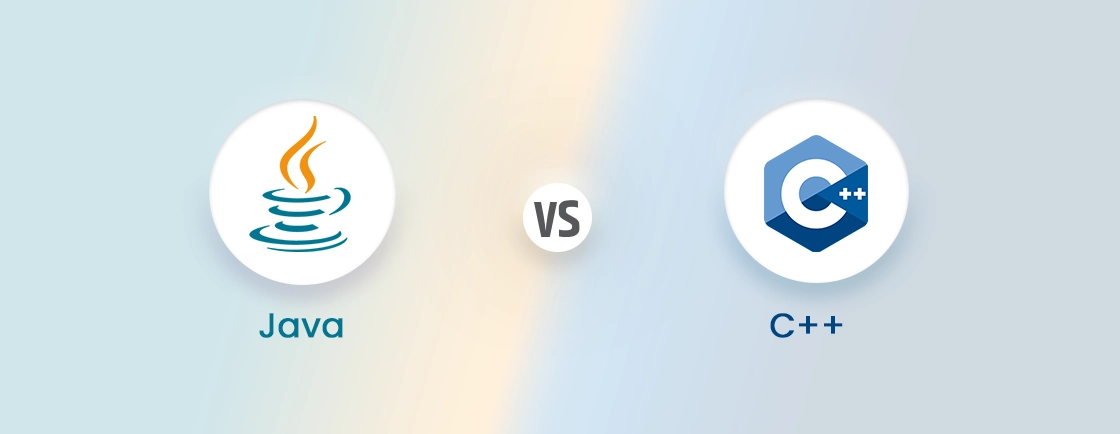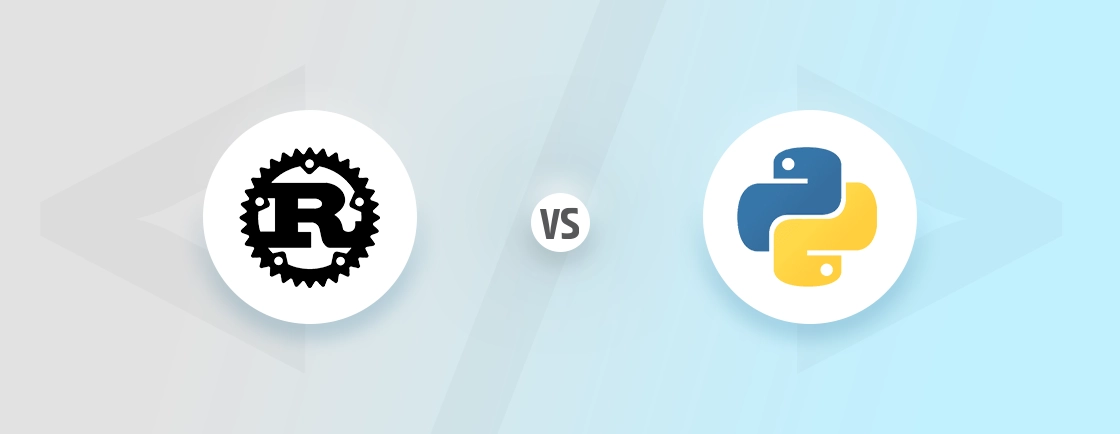Table of Contents
React and React Native are the two popular tools most developers often talk about. But do you know they both differ from each other?
If you’re new to the world of web and mobile app development, there is a high chance of getting confused between React.js and React Native. React.js is a JavaScript library developed by Facebook. And React Native is a React.js-based framework that extends the capabilities of React.js. React.js is primarily used in web application development, and React Native is used in mobile application development.
In this blog, we will dive deep into React vs React Native. We’ll break down what makes each one unique, how they work, and how JavaScript development experts use each tool for their development needs. So, let’s get started.
What is React.js?
React.js is an open-source JavaScript library widely used to develop single-page applications. It’s a go-to choice for building user interfaces (UI) for web and mobile apps. Originally created by Facebook in 2011, React has become one of the most popular libraries for front-end development.
What makes React.js stand out is its ability to create fast, adaptive, and intuitive web applications. It gives developers the freedom to design apps without sticking to rigid guidelines. The flexibility React offers allows developers to quickly integrate plugins or libraries into existing code, making the development process much smoother.
React.js is also known for its efficiency. It simplifies the development of scalable and fast web apps, bringing back much-needed server-side logic to front-end development. Whether you’re building web apps, single-page applications, or even static websites, React.js development services can help speed up the process.
What is React Native?
React Native is an open-source framework based on React.js, developed by Facebook to address the growing need for mobile app development. React Native is a hybrid framework, meaning you can develop mobile applications using a single codebase that works across multiple platforms like iOS and Android.
With React Native, you can build cross-platform mobile apps that feel native, whether it’s for iOS, Android, or even Windows. While React Native uses the same core principles as React.js, the major difference lies in the components used. Although they share a common foundation, React.js and React Native serve distinct purposes, with React.js focused on web applications and React Native built specifically for mobile development.
We will discuss the differences between React.js and React Native in detail. But for now, let’s get a quick overview of React vs React Native.
React vs React Native
| Aspect | React.js | React Native |
|---|---|---|
| Purpose | Primarily used for building web applications. | Designed for building mobile applications. |
| Platform | Focuses on web development (front-end). | Cross-platform development for iOS, Android, and Windows. |
| Codebase | Separate codebase for web and mobile apps. | Single codebase for both iOS and Android apps. |
| User Interface | Uses HTML and CSS for rendering UI components. | Uses native components to provide a native-like feel. |
| Performance | High performance for web apps due to virtual DOM. | Near-native performance for mobile apps. |
| Development Speed | Fast development with reusable components for the web. | Speeds up mobile app development with a single codebase. |
| Learning Curve | Easier to pick up for developers familiar with JavaScript. | Requires learning native mobile components. |
| Third-Party Libraries | Extensive range of libraries for web app development. | Access to libraries but may need native modules for some features. |
| Community Support | Large and active community due to its long-standing presence. | Strong but slightly smaller community compared to React.js. |
| Best For | Businesses looking to build high-performing web applications. | Businesses aiming for cross-platform mobile apps with native performance. |
What’s the Difference Between React and React Native?
While this was a quick comparison of React and React Native, a detailed comparison will help you choose the right option for your project.
Work Process
When we compare the work process of React and React Native, the difference comes down to how these technologies approach rendering and interaction.
React: Virtual DOM
In React, everything revolves around the Virtual DOM. The Virtual DOM is like a blueprint of the actual DOM and helps in making updates faster and more efficient. When a user interacts with a React web app, the Virtual DOM quickly calculates the minimal changes required to the actual DOM and updates only those parts. This ensures React delivers smooth and responsive user interfaces, especially for dynamic content.
In simple terms, think of the Virtual DOM as a middle layer that helps React manage changes more efficiently, which results in better performance and a more fluid user experience.
React Native: Bridge and Native APIs
React Native, on the other hand, takes a different approach. Instead of the DOM, it uses native APIs to render components for mobile platforms like iOS and Android. React Native communicates with the native modules via a “bridge,” allowing JavaScript to control native components of the mobile OS.
For example, React Native will call Java APIs to render Android components and Objective-C or Swift for iOS components. This bridge helps React Native provide the look and feel of a native app, even though much of the app is built using JavaScript. However, unlike React, there’s no Virtual DOM here—React Native deals directly with the native elements of mobile platforms.
Style Differences
Another significant difference is in styling. React uses CSS for styling, while React Native relies on JavaScript-based style sheets. While the syntax of React Native styling looks similar to CSS, it’s not quite the same. You need to write styles in JavaScript, which makes the styling approach slightly different between the two frameworks.
For instance, where React uses <div> and <p> tags for structure, React Native uses <view> and <text> to structure mobile layouts.
Example of work process:
Here’s a quick comparison of the work process between React and React Native.
React
function App() {
return (
<div>
<p>Hello World</p>
</div>
);
}
ReactDOM.render(<App />, document.getElementById('root'));
React Native
import React, { Component } from 'react';
import { View, Text } from 'react-native';
export default class HelloWorldApp extends Component {
render() {
return (
<View>
<Text>Hello World</Text>
</View>
);
}
}
Installation and Setup
Now that we’ve explored how React and React Native differ in terms of their work process, let’s dive into how you can get them up and running. While React focuses on web development and requires minimal setup, React Native requires a more involved process to create mobile apps for both Android and iOS. Here’s how their installation processes differ.
React
Installing React is straightforward, especially for web development. Since React is a JavaScript library, you just need to include it in your HTML using a <script> tag. Here’s how you can do it:
<script src="https://unpkg.com/react@16/umd/react.development.js" crossorigin></script>
<script src="https://unpkg.com/react-dom@16/umd/react-dom.development.js" crossorigin></script>
And that’s it! Now, you can start building your first React component and integrate it into your HTML website.
If you’re working on a larger project, you might want to use a bundler. Bundlers, like Webpack, combine multiple code files into one, making it easier to manage. When you use tools like Next.js, create-react-app, or Gatsby, Webpack is often already set up for you. But if not, you’ll need to configure it yourself. There are other bundlers available as well, such as Rollup or Browserify.
For more information, you can refer to React’s official documentation.
React Native
Setting up React Native is a bit more involved. Since you’re building mobile applications, you’ll need a proper development environment like Android Studio for Android apps or Xcode for iOS apps.
Along with these, there are a few other tools you’ll need to install:
- Node.js
- React Native CLI
- Watchman
- JSDK
Once these are installed, you can create a new project using the React Native Command Line Interface (CLI) and run your app on an emulator or physical device.
If you already have experience with React.js, the transition to React Native will be quite smooth. You’ll likely get comfortable with the framework in a couple of months and be ready to build your first native mobile app!
Efficiency
Once you’ve successfully set up your development environment, the next critical factor to consider is how efficient each framework is. React and React Native both aim to boost developer productivity, but they take different approaches to achieving this goal. Let’s look at how each framework maximizes efficiency in its own way.
React
React is highly efficient when it comes to creating user interfaces. One of its most notable features is that it can render on the client-side while also being executed on the server-side. This dual approach not only enhances performance but also gives developers flexibility in building interactive and dynamic UIs.
React’s component-based structure allows developers to create both lower-level elements (like buttons) and higher-level abstractions (like dropdown menus). This versatility makes React incredibly useful for a wide range of projects, from simple websites to complex web applications.
In short, React.js improves developer efficiency by providing a rich set of tools and abstractions to create seamless user interfaces.
React Native
React Native approaches efficiency differently, focusing on delivering native performance. The core idea behind React Native is to use reusable native components, which are compiled directly into native code. This allows the app to feel, function, and perform like a true native app, something that many mobile app development frameworks struggle to achieve.
Additionally, many of the components you might use in iOS and Android development have their React Native counterparts, making it easier to create apps that maintain a consistent look and feel across both platforms.
By leveraging these native components, React Native provides a fast and smooth user experience, making it a great choice for mobile app development. Its efficiency in building high-performance apps is what sets React Native apart from other frameworks.
Syntax
The way you write code for each framework plays a significant role in how they function and how developers interact with them.
React
In React, you primarily write your code in JavaScript, but you also have the option to use JSX (JavaScript XML). JSX allows you to write HTML-like tags such as <p>, <div>, and <h1> directly inside your JavaScript code. At first glance, writing markup in JavaScript may seem odd, but it’s actually one of React’s core strengths. It combines the UI and logic, making the code more intuitive and easy to manage.
JSX is ultimately compiled down to regular JavaScript functions and objects when your code runs. This means no JSX code remains after compilation, and everything is converted into plain JavaScript.
Here’s an example of a simple React component using JSX:
function App() {
return (
<div>
<h1>Hello, World!</h1>
</div>
);
}
React Native
In contrast, React Native uses native components like <view>, <text>, and <image> instead of HTML-like tags. These components are specific to mobile platforms like iOS and Android, and they’re used to render native UI elements.
Unlike React, React Native doesn’t deal with HTML, so it’s not suitable for web development. Instead, it’s perfect for building mobile apps, wearables, TVs, and AR/VR applications. The tags like <view> and <text> compile directly into native code for mobile devices.
For example:
import React from 'react';
import { View, Text } from 'react-native';
const App = () => {
return (
<View>
<Text>Hello, World!</Text>
</View>
);
};
Since React Native doesn’t handle HTML, you can’t use libraries that rely on rendering HTML, SVG, or Canvas elements.
Components
React and React Native are both built around reusable components, but they each have unique features that set them apart.
React
React is a component-based library where each component is essentially a small, reusable building block of the UI. These components can either be function components or class components.
Function components are simpler and involve writing less code, making them easier to read and understand:
function Welcome(props) {
return <h1>Hello, {props.name}</h1>;
}
Class components, on the other hand, offer more advanced features, such as lifecycle methods, although they require more code:
class Welcome extends React.Component {
render() {
return <h1>Hello, {this.props.name}</h1>;
}
}
Function components have become more popular due to their simplicity and the introduction of React Hooks, which allow them to manage state and lifecycle features like class components. However, both types of components deliver similar functionalities in the end.
React Native
In React Native, you also work with components, but they are native components that render directly to the mobile platform’s UI. These components, like <view>, <text>, and <image>, are platform-specific and optimized for performance on mobile devices.
React Native also comes with Native Modules, which allow you to interact with platform-specific APIs. These are useful when React Native doesn’t natively support a feature you need. Developers can either use third-party libraries or create custom native modules for specific use cases. For example, if you need access to a device’s camera or GPS, you can use native modules to integrate those functionalities into your app.
Moreover, if React Native doesn’t have a specific component you need, you can build your own custom component and reuse it throughout your application, ensuring flexibility and consistency across the project.
Navigation
As we continue exploring the differences between React and React Native, navigation is a crucial aspect to consider, especially when it comes to how users move through your app or website. Both frameworks handle navigation differently based on the platform they’re designed for.
React
In React, React Router is the most commonly used library for managing navigation in web applications. It allows you to create routes for different pages or views within your app, giving users the ability to navigate between them without refreshing the entire page. React Router works seamlessly with React’s component-based structure, letting you manage URLs and render components based on the current route.
Here’s a basic example of routing in React:
import { BrowserRouter as Router, Route, Switch } from 'react-router-dom';
function App() {
return (
<Router>
<Switch>
<Route path="/" exact component={Home} />
<Route path="/about" component={About} />
</Switch>
</Router>
);
}
With this setup, you can build single-page applications (SPAs) that behave like a traditional website but without the need to reload the page every time a user navigates to a new view.
React Native
React Native handles navigation differently. It uses libraries like React Navigation or React Native Navigation to manage navigation between screens. These libraries provide features like stack navigation, tab navigation, and drawer navigation that are specifically designed for mobile apps.
Here’s an example of stack navigation in React Native:
import { NavigationContainer } from '@react-navigation/native';
import { createStackNavigator } from '@react-navigation/stack';
const Stack = createStackNavigator();
function App() {
return (
<NavigationContainer>
<Stack.Navigator>
<Stack.Screen name="Home" component={HomeScreen} />
<Stack.Screen name="Details" component={DetailsScreen} />
</Stack.Navigator>
</NavigationContainer>
);
}
This setup ensures a smooth and native-like navigation experience for mobile apps, making it easy to switch between screens while maintaining the app’s performance and responsiveness.
Storage
Beyond navigation, how an app or website handles data storage is another critical factor. Whether you’re working with web applications or mobile apps, efficient storage solutions are essential for managing user data and ensuring a smooth experience.
React
In React, data storage typically relies on browser storage solutions like localStorage and sessionStorage. These are simple, built-in APIs that allow you to store data in the user’s browser, which can be retrieved even after the user closes and reopens the browser (in the case of localStorage).
Here’s an example of using localStorage in React:
localStorage.setItem('user', JSON.stringify(userData));
const storedUser = JSON.parse(localStorage.getItem('user'));
For more complex or larger datasets, developers often use external storage solutions like databases (e.g., Firebase or MongoDB) that communicate with the backend. React can interact with these databases via APIs, allowing for more advanced data handling.
React Native
React Native provides a different approach to storage, focusing on mobile storage solutions. For simple data storage, you can use AsyncStorage, which is similar to localStorage in web development but optimized for mobile environments. It’s a key-value storage system where you can store small amounts of data.
Here’s how to use AsyncStorage in React Native:
import AsyncStorage from '@react-native-async-storage/async-storage';
AsyncStorage.setItem('user', JSON.stringify(userData));
const storedUser = await AsyncStorage.getItem('user');
For more complex storage needs, React Native supports using databases like SQLite or cloud-based solutions such as Firebase. These options allow you to store larger datasets and provide synchronization across devices, which is crucial for modern mobile apps.
Search Engine-Friendly
Now, let’s shift gears to an important consideration for any web project—search engine optimization (SEO). When it comes to making your site or app search engine-friendly, the difference between React and React Native is pretty significant.
React
React has a bit of a learning curve when it comes to SEO because of its client-side rendering. Since React apps often load content dynamically, search engine crawlers sometimes struggle to index these pages properly. However, this issue can be resolved by using server-side rendering (SSR) through frameworks like Next.js. SSR renders React components on the server before sending the fully-rendered HTML to the browser, making it easier for search engines to index your content.
This is how Next.js handles SEO in React applications:
export async function getServerSideProps() {
// Fetch data and render HTML on the server
return { props: { data } };
}
With SSR, React apps become much more SEO-friendly, helping them rank better in search engine results.
React Native
Since React Native is used to build mobile apps, SEO is not a relevant concern. Mobile apps aren’t crawled by search engines like websites are. Instead, app store optimization (ASO) is more critical for React Native applications. ASO focuses on improving the visibility of your app in app stores like Google Play and the Apple App Store, which involves factors like your app’s title, description, keywords, and user reviews.
While SEO is key for web apps built with React, React Native’s focus shifts toward ASO to ensure your mobile app reaches its audience effectively.
Which One to Choose For Your Project: React or React Native?
Now that we’ve gone over the key differences between React.js and React Native, you might be wondering: Which one is right for my project?
Let’s break it down based on your needs.
Choose React.js if:
- You’re building a web application. React.js is built specifically for web development. It’s great for creating dynamic, high-performing websites or single-page applications (SPAs) with seamless user interfaces.
- You need server-side rendering for SEO. If SEO is important for your project, React.js can be a better fit. Using frameworks like Next.js for server-side rendering can improve your app’s visibility in search engines.
- You want flexibility and scalability. React.js offers a vast ecosystem of libraries and tools, giving you the freedom to scale your project as needed. It’s perfect for developers who want to quickly add features, integrate third-party libraries, or work with reusable components.
- You’re focused on web performance. React’s Virtual DOM ensures high performance, especially for apps that require frequent updates or interactions.
Choose React Native if:
- You’re building a mobile application. If your goal is to develop mobile apps for both iOS and Android, React Native is the way to go. It allows you to create a cross-platform app using a single codebase, saving you time and effort compared to building separate native apps for each platform.
- You need native-like performance. React Native delivers close-to-native performance, making it ideal for mobile apps that require smooth animations, quick load times, and native device features like the camera, GPS, or push notifications.
- You want to speed up mobile development. With React Native, you can build for both iOS and Android at the same time, significantly speeding up the development process. If you’re aiming for faster time-to-market, this can be a huge advantage.
- You’re already familiar with React.js. If you have experience with React.js, transitioning to React Native will feel natural. Many of the concepts are the same, and you can reuse much of your knowledge (and some code) across both web and mobile platforms.
Choose Both React.js and React Native if:
- You’re building both a web and a mobile application. If your project requires both web and mobile platforms, using React.js for the web version and React Native for the mobile app can be an efficient solution. You can reuse parts of the code, especially the business logic, and create a consistent user experience across the web and mobile.
- You want a unified development experience. If your team is proficient in JavaScript and wants to maintain a consistent development approach, using both React.js and React Native will allow you to build web and mobile apps with a shared codebase for some parts, reducing duplication of effort.
- You’re aiming for cost-effectiveness. By using both React.js and React Native, you can streamline development for web and mobile, potentially reducing costs by reusing shared components, design patterns, and development tools.
Final Thoughts
Choosing between React and React Native depends entirely on the type of project you’re working on. If you’re focusing on building a dynamic, high-performance web application, React.js is the way to go. Its ability to create fast, scalable web apps with rich user interfaces makes it a top choice for developers around the world.
On the other hand, if you’re aiming to develop a mobile app that works across both iOS and Android with a single codebase, then React Native is your best bet. It lets you deliver a native app experience without having to write two separate apps, saving both time and effort.
Ultimately, the choice comes down to your project’s goals and target audience. Both frameworks offer powerful tools and flexibility, making them excellent choices for different types of development.
If you want professional help for your web development project, hire React.js developers for the best results!
FAQs on React vs React Native
Is React Native better than React?
React and React Native serve different purposes, so one isn’t necessarily better than the other. React is ideal for building web applications, while React Native is designed for building mobile apps. If you’re focused on web development, choose React. For mobile app development, React Native is the better choice.
Is coding in React and React Native same?
The syntax and coding patterns in React.js and React Native are quite similar since both are based on React. However, while React uses HTML-like components for the web (e.g., div tag, p tag ), React Native uses mobile-specific components (e.g., “view tag”, “text tag”) to render native mobile UIs.
What is React Native best for?
React Native is best suited for developing cross-platform mobile applications. It allows you to write JavaScript code that renders native UI components, ensuring your app delivers a native-like experience on both iOS and Android devices.
Compare the best tech side by side.
Our in-depth comparisons help you see features, pros & cons, and choose the right tools confidently.