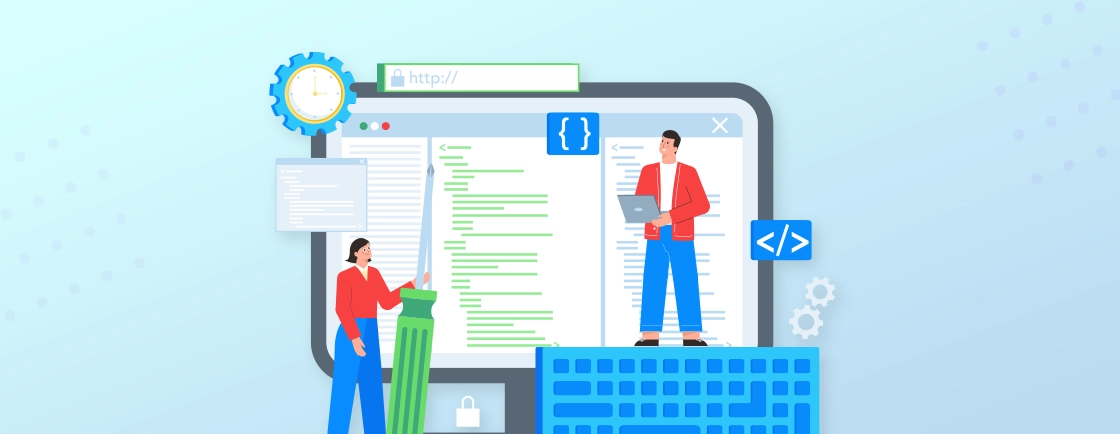Table of Contents
Working with invoices manually can be a headache. There are missed payments, disorganized records, and wasted time trying to keep everything in order. But with an automatic invoice system, all of this hassle goes away.
Most businesses today need an invoice system as it helps them manage their invoices automatically. These systems improve cash flow, track payments, and save valuable time.
So, in this blog, we’ll tell you the steps to set up your Invoice Management System. Let’s dive in and set up a system that works for you.
Things to Consider Before Setting Up Invoice System
When switching to an invoice system, your team and customers may face some difficulties. To ensure a smooth and hassle-free transition, you need a few things in mind. They are:
- Informing all clients in advance: Let your clients know ahead of time that you’re switching to a new invoicing system. This will help them prepare and avoid any confusion when they receive invoices.
- Finalizing Payment Terms: Make sure you clearly define how and when payments are due. This includes setting payment deadlines, late fees, and any discounts for early payments.
- Choosing Payment Methods: Decide on the payment methods you’ll accept, like credit cards, bank transfers, or online payment systems. Choose options that are easy for both you and your clients to use.
These considerations will make adopting an invoice system easy for you. This will also help your team and clients be prepared in advance for this new system.
How to Setup Invoice Management System
Having invoice management has many benefits. It can significantly improve financial operations and save you a lot of time. The process to set up an invoice system is easy. Here is a breakdown of each step in detail:
Understanding Your Billing Needs
Before you choose and set up an invoice system, you should first understand what your requirements are. Start by analyzing internal workflow and financial metrics. It will tell you where your invoicing process needs improvements. Consider:
- Invoicing Complexities: Look for any complicated parts of your billing, like pricing tiers, recurring payments, or complex tax calculations.
- Pain Points: Identify the challenges you face with your current manual billing system. Are there mistakes, delays in sending invoices, or trouble collecting payments?
- Growth Projections: Think about your business growth and how your billing system needs to expand. The software you choose should be able to handle more transactions as your business grows.
Choose an Invoice System
Start by researching automated billing systems. Look for options designed for your industry that offer special features, and make sure they can integrate smoothly with your current accounting software. This will help avoid entering the same data twice and keep your financial systems consistent.
Use online resources, industry publications, and software review websites to find detailed information on different options.
Configure Your Invoice System
Once you’ve chosen a system, start configuring it according to your needs. Enter your business details to customize your invoices and make sure they follow legal rules. Set your payment terms, like net-30 or net-60, so your clients know when to pay. You can also create a client database in the software, which will make it faster and easier to send invoices in the future.
Setup the payment portal where your customers can make easy payments. Also, setup payment reminders to make sure your clients get notified whenever a payment is due.
Invoice system configuration also includes designing a professional looking invoice that the system will send to your clients. You can choose from the pre-designed templates available in the systems or upload your own design.
Integration with Existing Accounting Systems
This is an important step as integration will help the system get all the necessary details easily without needing manual efforts. This also makes sure data moves smoothly between platforms, keeping your records accurate and consistent across your entire organization.
Our web development services can help you integrate your invoice system seamlessly with your existing platforms, ensuring smooth data flow and minimal manual effort.
Migrate Your Data
It’s always a good idea to migrate your invoicing data to your new system. It not only helps the system in creating invoices but also helps you organize all your existing and upcoming billing data in one place.
Data migration may take some time but it will make a big difference in future billing operations. It will also give you an opportunity to clean and organize your billing data so that it’s easy to check older records.
Staff Training
Once your invoice system is ready to be used, you need to train your staff. You may consider organizing a special session for training to help your staff get familiar with the system and its usage. With proper training, your team will be able to extract the most out of the invoice system. All of their doubts about the system and its usage must be cleared to ensure they use it the right way.
Monitoring and Optimization
Once the setup is done and you start using the invoice system, you should monitor how it is performing. Work with your team to identify if any optimizations are needed. Monitoring will help you understand all the issues the system has and you will also be able to see how it has simplified your billing process.
Ask your team and your clients about their experience with the new system and if they would like any changes to be made. It will help you further optimize your invoice system and overcome invoicing challenges.
Simply put, setting up an invoice management system involves understanding your needs, choosing the right software and configuring it. It also includes integrating with existing systems, migrating data, training your team for more efficient billing operations.
Let’s Summarize
Setting up an invoice management system can greatly simplify your billing process and improve your business’s financial operations. By following the right steps—from understanding your needs and choosing the right system to training your team and optimizing the process—you can ensure smooth, efficient invoicing.
What you should remember is that choosing the right invoice system will save you time, reduce errors, and help you manage payments more easily, so your business can focus on growth and success.
If you want a reliable invoice system to optimize your billing, consider checking our solution.
FAQs on Invoice System
What are the best practices for invoicing?
To ensure smooth invoicing, it’s important to send invoices on time and include clear payment terms and details. Using professional templates can make your invoices look more organized. Additionally, always follow up on overdue payments to avoid delays.
How does an invoice system work?
An invoice system automatically generates and sends invoices, tracks payments, and updates your records. It helps manage billing, reduces errors, and saves time.
Are invoice systems reliable?
Yes, invoice systems are reliable when set up correctly. They help reduce errors, automate processes, and ensure accurate records, making billing more efficient.
Explore Our Expert Guides
Dive into detailed tutorials, tips, and strategies designed to help you grow, innovate, and solve problems efficiently.