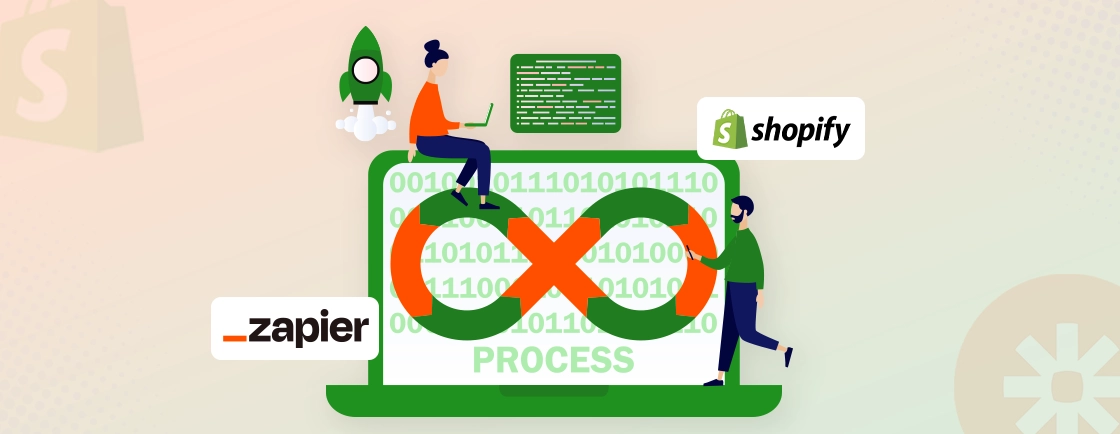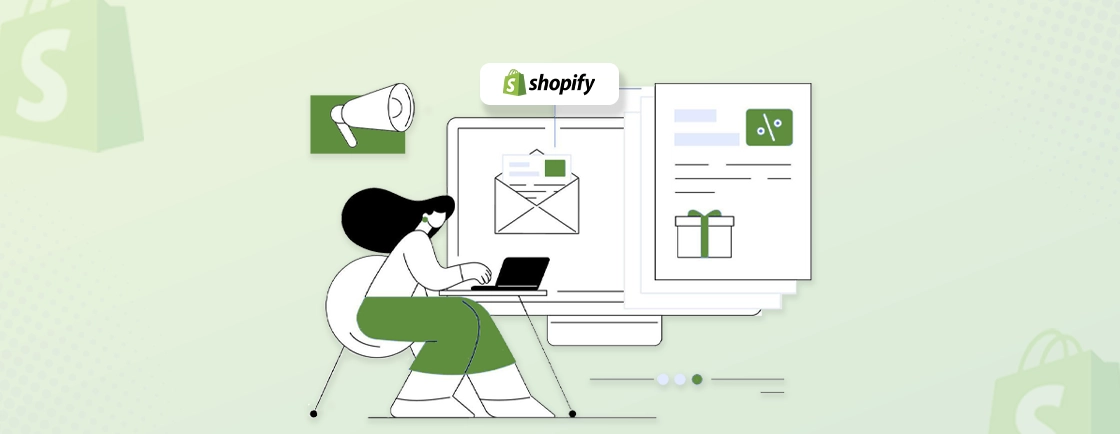Table of Contents
When it comes to eCommerce, the checkout process is where the magic or the mess happens. It’s that crucial moment when all your marketing and customer trust-building efforts come together. Yet, it’s also the stage where things can go wrong. In fact, over 70% of shoppers abandon their carts. And many of them abandon because of a poor checkout experience. That’s a lot of lost sales!
This is why Shopify introduced a one-page checkout, simplifying the process and making it easier for customers to complete their purchases quickly and smoothly. By reducing the steps between cart and confirmation, you’re not only saving your customers’ time but also boosting your chances of converting those sales.
In this blog, we will discuss the fundamentals of Shopify one-page checkout, its features, and how Shopify development experts use it. So, let’s start!
What is Shopify One-Page Checkout?
Shopify one-page checkout is a simplified, fast-track process that lets customers complete their entire purchase on a single page. Instead of forcing shoppers through multiple steps, everything they need—from entering billing details and choosing payment methods to selecting shipping options via Shopify Shipping—is available in one place, reducing friction and improving conversions.
Here’s how it might look:

This streamlined approach helps minimize friction during checkout, reducing cart abandonment and increasing conversions for your store. It’s a step up from Shopify’s already efficient checkout system and offers a seamless shopping experience that helps customers complete their purchases easily.
By reducing the number of steps required to finish a transaction, Shopify ensures that your customers don’t get lost or frustrated along the way. It’s designed to be straightforward and user-friendly, encouraging more people to actually go through with their purchases instead of abandoning their carts midway through the process.
How Does it Work?
Shopify’s one-page checkout organizes all the necessary checkout elements onto a single, scrollable page. This means that instead of moving from one page to the next, customers can simply scroll through and complete each step on the same page.
Here’s what you’ll find in one-page checkout:
- Billing Information: Enter billing details easily without jumping to another page.
- Shipping Address: Customers can quickly input or select their shipping preferences.
- Payment Methods: All payment options are displayed clearly so customers can choose their preferred method.
- Shipping Options: Various shipping choices are presented upfront for a smooth decision-making process.
- Cart Summary: A clear overview of the items being purchased is shown on the same page.
- Upsells and Trust Elements: Any additional offers or trust-building elements, such as secure payment badges or shipping guarantees, are also integrated.
This setup reduces the hassle and makes the experience quicker, which ultimately means more completed checkouts and fewer abandoned carts for your store. Everything is laid out clearly, so customers can easily scroll through and review all the necessary information without feeling overwhelmed.
One-Page Checkout Vs. Multi-Page Checkout: Which One is Better?
When deciding between one-page and multi-page checkout, it’s important to remember that there isn’t a one-size-fits-all solution. Both approaches have their pros and cons, and what works best depends on your business, audience, and products.
For younger audiences, mobile shoppers, and products with lower average order value (AOV), one-page checkout can be a game-changer. It speeds up the process, reduces friction, and encourages quick purchasing decisions. This is especially true for mobile traffic, where fewer clicks and fast loading are key to keeping customers engaged. Some regions also tend to prefer quick, straightforward checkouts, making one-page a perfect fit for certain markets.
On the other hand, multi-page checkout is often better for businesses selling high-value or complex products, where customers need more time to review and confirm details. It’s ideal for audiences who prefer taking things step by step, as it allows for a more guided experience. With multi-page checkout, you also have the opportunity to include post-purchase upsells and additional confirmations, which can be useful for larger orders.
Ultimately, it’s about knowing your audience and optimizing the checkout experience to match their preferences.
| Aspect | One-Page Checkout | Multi-Page Checkout |
|---|---|---|
| Checkout Speed | Faster, all steps on one page | Slower, multiple steps across different pages |
| Best For | Younger audiences, mobile traffic, lower AOV | High-value products, customers who prefer detailed steps |
| User Experience | Simple, quick, fewer clicks | More detailed, step-by-step guidance |
| Cart Abandonment | Lower due to simplicity and speed | Higher if pages are slow or steps feel too long |
| Upsell Opportunities | Limited opportunities for post-purchase upsells | More room for upsells during order confirmation |
| Customization | Streamlined, minimal fields | More flexibility to add additional steps or fields |
This comparison highlights that both checkout styles have their place, depending on your business and your customers’ buying behavior. One-page checkout is great for quick and easy transactions, while multi-page checkout offers more control and detailed options for buyers who prefer taking their time.
Benefits of Shopify One-Page Checkout
Switching to a one-page checkout may feel like a big step, but the benefits are undeniable. It simplifies the checkout process, making it faster, more efficient, and user-friendly. Here’s why upgrading to Shopify’s one-page checkout can make a real difference for your store.
Fewer Clicks
The simpler the checkout, the better the customer experience. With one-page checkout, customers can complete their purchases with fewer clicks. The fewer steps they need to take, the less room there is for frustration, which can lead to fewer abandoned carts.
By minimizing clicks, you create a faster, more impulsive shopping experience—perfect for encouraging customers to complete their purchase without second-guessing.
Mobile-Friendly
With mobile sales accounting for 60% of all eCommerce transactions, a mobile-optimized checkout is crucial. Shopify’s one-page checkout is naturally more mobile-friendly because customers can easily scroll through the fields rather than clicking through multiple screens.
This seamless experience on mobile devices means more conversions from your mobile traffic, which is essential in today’s shopping environment.
Improved Visibility
Customers like to know exactly what they’re paying for from the get-go. One of the common reasons for cart abandonment is unexpected costs popping up during checkout. In fact, 21% of shoppers abandon their cart if they can’t see the total cost upfront.
Shopify’s one-page checkout makes everything—from itemized costs to shipping fees—visible on one page, reducing unpleasant surprises and encouraging customers to follow through with their purchases.
Fast and Efficient Transactions
Time is money, especially for online shoppers. Shopify’s one-page checkout reduces the time it takes for customers to complete their purchase.
By offering secure payment options and a streamlined checkout flow on a single page, it eliminates the need for multiple page loads. This results in a friction-free buying experience that helps move customers from browsing to buying in record time.
Trusted and Reliable Platform
Shopify has powered over half a trillion dollars in online sales, and its checkout system is renowned for its reliability. It’s built to handle a massive volume of transactions, which means you can trust Shopify’s one-page checkout to deliver a smooth and secure experience for your customers—even during busy shopping periods.
Plus, with Shopify constantly innovating, their one-page checkout continues to be at the cutting edge of eCommerce technology.
Seamless Integration and Customization
The beauty of Shopify lies in its flexibility. Even with the streamlined one-page checkout, all your existing customizations, apps, and theme designs will still work seamlessly.
This means you can maintain a unique, on-brand experience for your customers without sacrificing the benefits of a faster, simpler checkout process.
How to Use Shopify One-Page Checkout?
Getting started with Shopify’s one-page checkout is straightforward, especially if you’re already using Shopify’s Basic, Shopify, or Advanced plans. By default, these plans now use the one-page checkout design. If you prefer the multi-page layout, you can easily switch back through your theme settings.
For Shopify Plus merchants, the process is just as simple, especially if you’ve already upgraded to checkout extensibility. Here’s a step-by-step guide to help you set up or switch to the one-page layout:
- From your Shopify admin, go to Settings and then Checkout.
- In the Checkout customization section, you can either create a draft checkout or customize an existing one.
- In your checkout editor, click on the Settings icon located in the far-left column. Scroll down to find the layout switcher at the bottom left corner.
- Here, you can easily switch between the one-page and multi-page layouts and preview how the one-page design will look.
- If you are still on checkout.liquid, consider upgrading to Checkout Extensibility to access the new one-page design.
- Go to Settings > Checkout and click on Create Draft to get started with the new checkout setup.
With these easy steps, you can switch between layouts, preview your design, and ensure all your customizations and extensions integrate seamlessly. The one-page checkout is designed to improve customer experience and increase conversions, so it’s worth exploring for your Shopify store.
If you want to implement Shopify One-Page Checkout and maximize your conversions, consult with our Shopify Development Company today.
How to Optimize the One-Page Checkout for Better UX?
Shopify’s one-page checkout works well out of the box, but optimizing it for your audience can significantly improve the user experience and drive conversions. A basic, default checkout design might feel impersonal or lead to cart abandonment if not properly customized.
Here’s how to fine-tune the checkout process to provide a seamless, trustworthy, and user-friendly experience for your customers:
Use Branding Elements Consistently in Your Checkout
Your brand identity shouldn’t stop at the checkout page. Customers should feel a sense of consistency throughout their entire shopping journey, including when they’re about to complete a purchase.
By using your brand’s color palette, fonts, and logos, you can make the checkout feel more cohesive and familiar. This not only reinforces trust but also adds a professional touch.
Here’s how Nike smartly incorporated brand elements in their checkout:

Use your branding to customize:
- The color of buttons, text, and backgrounds
- Your company logo and banners
- Web copy that reflects your brand voice
Highlight Key Checkout Elements
In a one-page checkout, it’s easy for key sections to get lost in the shuffle. You want to ensure customers can quickly identify what they need to do next. This is where strategic styling and customization come into play. Highlighting the essential elements can guide your customers smoothly through the checkout process.
Focus on making the following elements stand out:
- The “Place Order” button
- Cart summary
- Payment and shipping options
By making these features more prominent, you help customers navigate the page more easily, reducing the chances of confusion or cart abandonment.
Create Urgency Among Customers
Once a customer decides to make a purchase, you don’t want to give them time to second-guess their decision. Adding urgency through time-sensitive elements can push customers to complete their orders faster. Techniques like countdown timers or notifications about a limited stock can motivate them to act quickly, preventing hesitation and cart abandonment.
For example, including a “Limited stock” notice or a timer for time-sensitive offers can encourage customers to complete their purchase before the deal expires.
Streamline Checkout to Reduce Cart Abandonment
Checkout pages can sometimes feel overwhelming, especially when they ask for unnecessary details. The less information customers have to input, the smoother their experience will be. Reducing the number of fields required to complete a purchase and making non-essential fields optional can prevent users from abandoning their carts halfway through the process.
By using A/B testing or heat maps, you can also identify which fields are causing friction in your checkout and make necessary adjustments to improve the layout.
Increase Order Value with Upselling and Cross-Selling
While upsells might not always boost checkout conversions directly, they can significantly increase the average order value. Offering relevant product recommendations, warranties, or other add-ons at checkout can encourage customers to purchase more. However, it’s important not to overwhelm the customer with too many options during this critical stage.
If implemented correctly, upsells and cross-sells can lead to a more profitable checkout experience without compromising user satisfaction.
Provide Transparent Costs to Build Trust
One of the biggest reasons for cart abandonment is hidden costs. If a customer doesn’t see the full price—including taxes and shipping—until the final step, they might reconsider their purchase. Ensure that your order summary updates dynamically as customers input their information. This provides transparency and reduces the likelihood of customers dropping out due to surprise fees.
By dynamically updating the total cost, including applied promo codes, shipping fees, and discounts, you can prevent cart abandonment and build trust with your customers.
Conclusion
Shopify’s one-page checkout isn’t just about speed—it’s about giving your customers a frictionless, branded experience that gets them through the checkout without hesitation.
By customizing it with your brand’s colors and logos, making important elements stand out, and simplifying the information collection process, you’re setting the stage for higher conversions and fewer abandoned carts. It’s about more than just reducing clicks; it’s about creating a checkout experience that feels effortless.
When used correctly, this checkout option can become a key driver in boosting your store’s performance, offering both convenience to your customers and increased revenue for your business.
If you want a custom checkout page or major theme changes for your store, hire Shopify developers with us to ensure the best results.
FAQs on Shopify One-Page Checkout
Can I customize the fields on my one-page checkout?
Yes, you can. Shopify allows you to customize the form fields in your one-page checkout, making certain fields optional or required and specifying formats based on your needs.
Does Shopify have guest checkout?
Yes, Shopify offers a guest checkout feature. You can turn it on or off based on your store’s preferences, allowing customers to check out without creating an account.
What is Shopify dynamic checkout?
Shopify’s dynamic checkout lets customers quickly purchase the product they’re viewing. With this feature, they skip the cart and proceed directly to payment using their preferred checkout method, which is automatically displayed on the button.
Accelerate Your Shopify Store
Leverage Shopify's AI tools and expert development to launch and scale your online store.