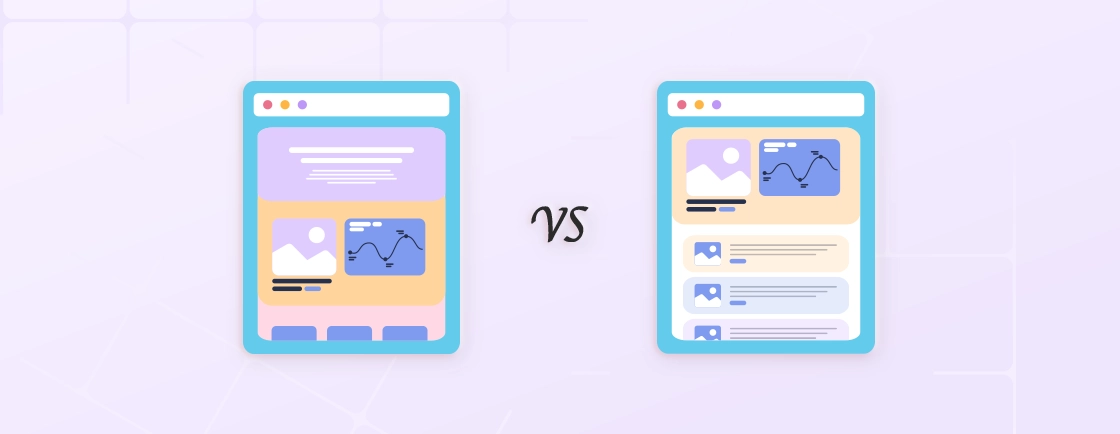Table of Contents
Are you trying to start a blog or a newsletter? Then it shouldn’t come as a surprise that there are several platforms available, and one of the popular options is Substack. It lets you blog and newsletter posting with little to tech know-how. And its minimal interface minimizes distractions, letting your words take center stage.
But when it comes to blogging with ease, what’s more popular than WordPress? It beckons with limitless customization and endless possibilities. But due to a little more technical knowledge necessary, you may need to consult the experts for a more customized blog. So what are the differences between Substack and WordPress?
Well, that’s what I aim to uncover through this blog. I’ll elaborate on “Substack vs WordPress” and tell you how you can choose the most suitable one. I believe you already know almost everything about WordPress. So let’s start with an overview of Substack.
Overview on Substack
Founded in 2017, Substack is a widely-used platform that enables writers to publish and distribute their blogs and newsletters. It provides a user-friendly interface and a variety of tools to assist writers in monetizing their content.

Substack offers customizable templates, subscriber management, and payment options. It is a subscription-based service where readers can opt to subscribe to their favorite writers and receive their newsletters directly in their email inbox.
Substack has become a popular choice among writers who desire more control over their content and monetization strategies. Writers can cultivate a devoted audience and generate income through paid subscriptions or voluntary contributions. Substack also fosters a sense of community for both writers and readers with a platform for discussions and engagement.
Overview on WordPress

Founded in 2003, WordPress is one of the most popular content management systems (CMS) in the world. It allows users to create and manage websites and blogs with ease. With a highly customizable interface, WordPress offers a range of plugins and themes to help users tailor their sites to their specific needs.
WordPress offers an array of templates, SEO tools, and eCommerce integrations. It is a versatile platform that supports both free and paid plans, giving users the flexibility to choose a plan that suits their budget and requirements.
WordPress has become a preferred choice for bloggers, businesses, and developers due to its extensive features and robust community support. Users can generate income through various monetization methods, such as advertising, affiliate marketing, and selling products or services. WordPress also provides a collaborative space for users to share their ideas and engage with their audience.
All in all, if you want a more comprehensive blogging portal with the potential to scale up to a website, then you need to consult with a WordPress development company. We implement the top practices to make sure your business is always poised to grow.
Before we move on to “Substack vs WordPress”, let’s see what kind of similarities these two platforms have.
What are the Similarities Between Substack and WordPress?
Despite their distinct focuses, Substack and WordPress share some key similarities that make them both valuable tools for digital content creators. In this and next sections, you may notice that in some aspects, Substack and WordPress are, in more ways than none, both similar and different.
Content Publishing and Sharing
Both platforms allow you to easily publish and share your content with your audience. You can write text-based pieces, embed multimedia elements like images and videos, and schedule publication times for maximum reach.
Audience Building and Engagement
Both offer tools to build and engage with your audience. You can collect email addresses for newsletters, set up comment sections for interaction, and track analytics to understand your readership demographics and preferences.
Monetization Options
Both Substack and WordPress offer ways to monetize your content. Substack’s built-in subscription system makes it easy to offer paid tiers for your newsletter. WordPress requires plugins or external services, but allows for greater flexibility, enabling you to sell advertising, products, or exclusive content.
Community Building
Both platforms can act as a springboard for building a community around your content. Substack’s focus on email fosters direct communication with readers, while WordPress plugins and themes can facilitate forum features, memberships, and online groups.
Mobile Responsiveness
Both platforms prioritize mobile-friendly designs. So your content looks great and is easily accessible on smartphones and tablets. This is crucial in today’s mobile-first world.
Flexibility
Substack is optimized for newsletter creation. But you can still experiment with different content formats like long-form articles and podcasts. Similarly, WordPress, despite being a general CMS, can be configured to prioritize email newsletters through plugins and custom themes.
Their strengths and target audiences differ quite drastically. But both Substack and WordPress offer valuable tools for content creators looking to connect with their audience, build communities, and potentially monetize their work.
Now that the similarities have been covered, let’s cover what you’re here for, the differences between Substack and WordPress.
Substack vs WordPress: Comparison Table
| Feature | Substack | WordPress |
|---|---|---|
| Primary Focus | Email Newsletters | Website Building and Content Management |
| Content Types | Primarily text-based, with some multimedia options | Text, images, videos, audio, downloadable files, etc. |
| Monetization | Built-in subscription system with 10% fee + payment processing fees | Plugins and external services, more flexible options (subscriptions, ads, products, etc.) |
| Customization | Limited, pre-designed templates and themes | Extensive, with plugins and themes offer vast customization |
| Technical Skill | Low, minimal setup and maintenance | Moderate to high, requires some technical knowledge |
| Cost | Free to start, 10% fee on paid subscriptions + payment processing fees | Varies depending on hosting, domain, plugins, themes, etc. (can be free to expensive) |
| Community Building | Focuses on direct email communication with readers | Plugins and themes enable forum features, memberships, and online groups |
| Ideal for | Writers prioritizing email newsletters, beginners, direct reader engagement | Content creators wanting flexibility, diverse content formats, website ownership, and monetization options beyond subscriptions |
It’s important to note that the choice between Substack and WordPress depends on your specific needs. If you are primarily focused on newsletters and want a simple, all-in-one solution, Substack might be a good fit.
On the other hand, if you need a versatile platform for building websites, blogs, and have greater control over customization and monetization, WordPress or Ghost is a strong contender.
Difference Between Substack and WordPress
In the world of online publishing, there are numerous platforms available for creators to share their content. But I think every platform is trying to catch up to WordPress, and Substack is no different.
Let’s see how Substack and WordPress compare based on a bunch of factors.
Purpose
Substack is built with a singular purpose – crafting and delivering email newsletters. It streamlines every aspect of the process, from writing and editing to subscriber management and monetization. Think of it as a focused tool for writers who want to connect directly with their audience through the power of email.
On the other hand, WordPress is the best CMS capable of serving numerous purposes. You can create blogs or websites, along with online stores, portfolios, newsletter, and much more. It’s like a blank canvas where you can paint your vision – ideal for diverse content creators, businesses, and anyone who wants a full-fledged online presence.
Verdict: It’s a tie! Both platforms excel in their respective domains. Substack wins for laser-focused newsletter creation, while WordPress wins for its endless possibilities and flexibility.
If you want focused, direct, and intimate audience engagement, go for Substack. But if you are looking for diverse content formats, website building, or extensive customization, choose WordPress.
Monetization Options
Substack has a built-in subscription system. It’s sort of the platform’s bread and butter. With Substack, you can offer paid tiers with exclusive content, early access, or bonus features. From that, the platform takes a 10% cut + payment processing fees. You get a dedicated subscription dashboard where you can see how your setup is working.

Plus, readers can show their appreciation with one-time contributions as direct donations. That is a simple and easy way to receive support. You can also partner up with relevant brands for sponsored content within your newsletter.
However, WordPress isn’t far away either. Similar to Substack, it offers paid access to exclusive content, memberships, or premium features. And there are various plugins that provide flexibility and control.
With respect to marketing, you can display ads on your website to generate revenue from page views or clicks. But that requires audience traffic and can be intrusive. There’s also affiliate marketing through which you can promote other companies’ products and earn commissions on sales through your links. That would be effective with a relevant, dedicated audience.
You can turn your WordPress website into an eStore through plugins like WooCommerce. Then you will be able to sell your own products or merchandise directly through your website.
Verdict: WordPress reigns supreme in monetization variety. The buffet of options, from subscriptions to eCommerce, caters to diverse income streams. However, setup and management can be more complex than Substack.
User Base
Substack considers writers and journalists as its heart and soul. It’s a haven for independent voices seeking direct engagement with readers through newsletters. Along with that, individuals with a niche expertise or unique perspective often find a home on Substack to share their insights and build a dedicated following.

Moreover, artists, podcasters, and other creative professionals leverage Substack to connect with fans, share their work, and build communities.
WordPress, on the flip side, has long been the go-to platform for bloggers of all stripes. It can help you with personal blogs, niche blogs, business blogs, and more. Companies of all sizes use WordPress to create websites, blogs, online stores, and portfolios. They can showcase their products, services, and expertise.
WordPress’s flexibility and customization attract developers and designers. They appreciate its ability to create unique and tailored websites. Artists, photographers, and other creatives also prefer WordPress for their portfolios. That is because of its visual capabilities and design control.
Finally, WordPress is a popular choice for its SEO-friendliness and integration with various marketing tools. That’s why it’s a powerful platform for driving traffic and conversions.
Verdict: WordPress boasts a broader and more diverse user base. It caters to a wide range of content creators, businesses, and organizations. Substack, while growing rapidly, primarily attracts writers, journalists, and independent voices focused on direct reader engagement.
Design and Customization
According to its design philosophy, Substack prioritizes a clean, consistent experience for readers. You can choose from pre-designed templates, adjust colors and fonts, and upload a logo.
The interface emphasizes distraction-free reading with ample whitespace and uncluttered layouts. It’s optimized for seamless mobile reading, ensuring your content looks great on any device. Now, while you can personalize it to an extent, Substack retains a recognizable visual identity across all newsletters.
WordPress is a whole different animal when it comes to customization. It offers unbridled freedom with themes, plugins, and custom code. You can choose a plugin to integrate features and functionalities and a WordPress theme to customize the design and layout. So you can tailor your website’s every aspect, from layout and typography to colors and animations.
You can create anything from minimalist blogs to vibrant portfolios, eCommerce sites to intricate online magazines. Basically, WordPress lets you craft a unique visual identity that reflects your brand personality and stands out from the crowd.
Verdict: Substack’s pre-designed templates and mobile-first approach are aesthetically pleasing. But there’s little to no room for customization beyond that. However, WordPress offers boundless design possibilities, unique branding, and full control over your online visual presence.
Cost
Substack is free to use at start. You can publish your newsletter, build your audience, and even offer free content without incurring any costs. This makes Substack incredibly accessible to beginners and those with limited resources.
But once you introduce paid tiers, Substack takes a 10% cut of each subscriber’s payment. This percentage remains constant, regardless of your income level. It may eat into your revenue as your audience grows. The final cost depends entirely on your subscriber base and revenue. As you grow, Substack’s share also increases.
On the other hand, the WordPress development costs are quite dynamic. It’s predicated upon your choice of hosting, domain, themes, plugins.
You need to choose a WordPress hosting provider. The prices range from a few dollars per month to hundreds, depending on features and bandwidth. Then there’s the domain name, which costs around $10-15 per year.
Coming back to the customization, there are around 60K free plugins and over 11K free themes in the official WordPress repository. But if you’re not satisfied with them, premium ones would be suitable. However, they will come at a price.
As your audience grows, the initial setup costs become less significant compared to Substack’s ongoing fees.
Verdict: WordPress offers greater cost control with its varied options. But the initial setup can be more expensive than Substack. Plus, it may need ongoing maintenance and potential upgrades.
Basically, WordPress will be more expensive at the start. But over a long term, it will be more cost-effective than Substack.
Check out other comparison guides:
WordPress Vs Static HTML
WordPress Vs Blogger
Medium Vs WordPress
Final Verdict
Choosing between Substack and WordPress is like choosing between a sleek sports car and a versatile SUV. Both excel in their respective domains. The “best” platform ultimately depends on your specific needs and priorities.
Substack would be suitable for:
- Focused email newsletters: Ideal for writers prioritizing direct reader engagement and a distraction-free reading experience.
- Simple setup and maintenance: Perfect for beginners who want to get started quickly with minimal technical hassle.
- Low barrier to entry: Free to start and build an audience, making it accessible to anyone with a voice to share.
- Clean and consistent design: Offers a curated experience with pre-designed templates that prioritize reader comfort.
WordPress excels in:
- Content format flexibility: Supports diverse formats like blogs, websites, portfolios, and even online stores.
- Extensive customization: Provides limitless options for design, layout, and functionality through themes, plugins, and custom code.
- Monetization variety: Offers numerous income streams beyond subscriptions, including ads, e-commerce, and affiliate marketing.
- Branding control: Allows you to craft a unique visual identity that reflects your brand and vision.
To bring it to a point, Substack would be perfect for focused email newsletters, direct reader engagement, and simplicity. But for diverse content formats, extensive customization, and broader monetization options, WordPress would be the ideal choice.
Furthermore, you can consult with a digital marketing company. They’ll suggest to you a suitable platform for your requirements and preferences.
Conclusion
Substack is a prominent name for publishing high quality blogs and newsletters. But no one is as popular as WordPress, when it comes to content publishing and management. So where does Substack vs WordPress stand?
Well, Substack shines with its streamlined workflow, pre-designed templates, and built-in subscription system. It’s ideal for writers, journalists, and independent creators. And WordPress reigns supreme with its versatility, flexibility, and control over design, layout, and monetization options. It suits bloggers, businesses, organizations, and individuals with varied content needs.
Want to Amplify your content management or marketing through Substack or WordPress? Then hire a web developer with us today!
FAQs on Substack vs WordPress
Can I use Substack and WordPress together?
Yes, you can use Substack and WordPress together by integrating Substack’s newsletter feature into a WordPress website. This allows you to have the best of both worlds – a professional website and a platform for managing newsletters.
Is Substack or WordPress better for SEO?
WordPress is generally considered better for SEO due to its flexibility and ability to install various SEO plugins. However, Substack has been improving its SEO features, such as custom domains and meta tags. That makes it a viable option for creators who prioritize SEO.
Which platform is more user-friendly – Substack or WordPress?
Substack is more user-friendly for beginners as it has a simple interface and requires less technical knowledge. However, WordPress has a steeper learning curve but offers more customization and control over your website in the long run.
Can I migrate from Substack to WordPress?
Yes, you can migrate from Substack to WordPress. For that, you can opt for our WordPress migration services.
Compare the best tech side by side.
Our in-depth comparisons help you see features, pros & cons, and choose the right tools confidently.