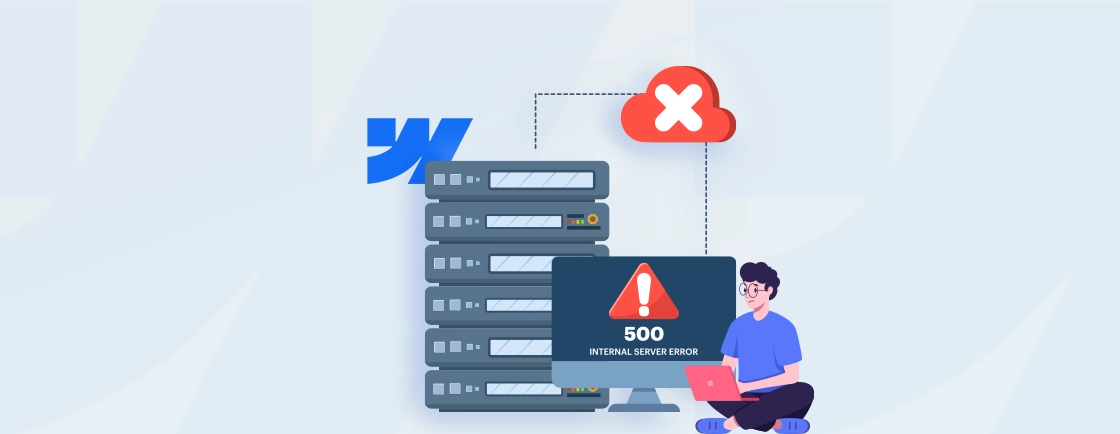Table of Contents
When it comes to building websites without much technical skills and expertise, Webflow is an outstanding platform. It excels in design control and CMS capabilities but may not suit every budget or skill level. So are there any Webflow alternatives?
From no-code platforms like Framer and Wix to open-source solutions like WordPress, alternatives offer unique strengths. That means simpler interfaces, lower costs, or advanced eCommerce tools.
This guide will explore the top Webflow alternatives, like WordPress, Wix, Shopify, and Squarespace. We’ll compare the features, pricing, pros and cons, and more and see how you can make an informed decision. Let’s begin.
Tabular Overview of Webflow Alternatives
| Platform | Best For | Why Over Webflow? |
|---|---|---|
| WordPress | Custom sites, scalability | Full control, cheaper, more plugins |
| Wix | Beginners, small businesses | Easier, faster, AI tools |
| Shopify | eCommerce stores | Better sales features, global payments |
| Squarespace | Creatives, portfolios | Stunning templates, all-in-one |
| HubSpot CMS | Marketing-driven sites | CRM integration, automation |
What Makes Webflow a Great Platform?
Webflow is a design-first, no-code website builder that bridges the gap between visual design and custom development. Unlike traditional drag-and-drop tools, with Webflow, Designers get granular control over layouts, animations, and interactions. All that, without requiring code.
Yet, it also generates clean, production-ready HTML, CSS, and JavaScript. That makes it a favorite among agencies and developers.
Pros of Webflow
- Design Freedom Without Coding: A visual canvas with full CSS, Flexbox, and Grid control—no need to write code. Custom animations & interactions with a keyframe-based editor.
- Responsive by Default: Real-time breakpoint adjustments for flawless mobile, tablet, and desktop views. No reliance on rigid templates—designs adapt seamlessly.
- Built-in CMS & Dynamic Content: Easily manage blogs, portfolios, and product listings with a structured database. Dynamic filtering, sorting, and search without plugins.
- High-performance Hosting: Fast global CDN, automatic SSL, and scalable bandwidth included. Optimized for speed with 99.99% uptime and built-in caching.
- eCommerce Capabilities: Customizable product pages, cart flows, and checkout design. No transaction fees (unlike some competitors).
While Webflow excels in design flexibility, its learning curve and pricing may not suit everyone—leading many to explore alternatives.
Reasons to Look for Webflow Alternatives
While Webflow is a powerful tool for web design, it may not be the perfect fit for everyone. Like any other platform, there are the highs and the lows with Webflow. It offers an excellent no-code environment, but not everyone’s requirements will go along.
Cons of Webflow
- Steep Learning Curve: The advanced design interface requires time to master. That makes it less beginner-friendly than drag-and-drop builders like Wix or Squarespace.
- Higher Cost Structure: Pricing can escalate quickly, especially for CMS, eCommerce, or team plans—often more expensive than competitors.
- Limited Built-in Marketing & SEO Tools: While SEO-friendly, it lacks native automated A/B testing, heatmaps, or advanced analytics. Platforms like Shopify or HubSpot CMS may be better in that aspect.
- Vendor Lock-in Risk: Migrating away from Webflow can be a little difficult. You can easily export the code, but dynamic content (CMS) requires manual rebuilding.
- eCommerce Limitations: Transaction fees on lower-tier plans and restricted payment gateways compared to Shopify or BigCommerce.
eCommerce is a double-edged sword in Webflow. While it offers you customizable product pages, cart flows, and checkout design, the transaction fees and payment restrictions make it harder to opt for.
But still, if you want the best of this platform while navigating the cons effectively, you can partner with our Webflow development company.
Top Webflow Alternatives for Building Websites
While Webflow is a standout choice for design-centric websites, several alternatives offer unique strengths. They can help you with simpler editing, stronger eCommerce tools, or open-source flexibility.
WordPress
WordPress is the most popular web development platform. And one of the reasons why experts consider WordPress as the best CMS is the unmatched flexibility with open-source customization. Plus, it offers almost around 60K plugins, along with a full design control via free and premium themes. You can also customize the website with builders like Elementor.
Key Features of WordPress
- Open-source with complete ownership
- 60,000+ plugins for unlimited functionality
- WooCommerce for scalable eCommerce
- SEO-friendly with Yoast & Rank Math
- Self-hosted (choose your own server)
- Massive developer community & resources
Pros of WordPress
- Complete control: Open-source with unlimited customization via plugins/themes.
- Scalable: Handles everything from blogs to enterprise sites.
- Cost-effective: Free software (pay only for hosting/plugins).
- Powerful SEO: Plugins like Yoast optimize content easily.
- WooCommerce: Turns any site into a full online store.
- Huge community: Endless tutorials and developers.
Cons of WordPress
- Steeper learning curve: Requires more technical knowledge than Webflow.
- Maintenance needed: Updates, security, and backups are your responsibility.
- Slower performance: Without optimization, sites can lag.
Why Choose Over Webflow?
Better for large-scale sites, custom coding, and budget-friendly self-hosting. Ideal for blogs, enterprise sites, and those needing full backend control.
Wix
Wix is a beginner-friendly, drag-and-drop website builder. With it, you get AI tools, 800+ templates for design, and a range of built-in marketing features. It’s perfect for small businesses and quick site launches.
Key Features of Wix
- Intuitive drag-and-drop editor
- AI-powered design & content tools
- 300+ app integrations (apps market)
- Built-in SEO & marketing tools
- Affordable pricing (free plan available)
- Reliable ADI (Artificial Design Intelligence)
Pros of Wix
- Easiest to use: Pure drag-and-drop, no technical skills needed.
- All-in-one hosting: No separate hosting setup.
- AI design tools: Wix ADI builds sites automatically.
- App Market: 300+ integrations (e.g., bookings, live chat).
- Budget-friendly: Cheaper starter plans than Webflow.
- Mobile-optimized: Automatic device adaptation.
Cons of Wix
- Less design flexibility: Can’t customize as deeply as Webflow.
- Template lock-in: Hard to switch templates after publishing.
- Slower loading: Ad-heavy apps can drag performance.
Why Choose Over Webflow?
Easier to use, faster setup, and better for non-designers. Lacks Webflow’s precision but excels in simplicity.
Shopify
Shopify is a top eCommerce development platform. It specializes in online stores with seamless payments and inventory management. Plus, the Shopify app store has over 8K apps to help customize your eStore the way you want. And all that without any need for coding.
Key Features of Shopify
- All-in-one eCommerce solution
- 100+ payment gateways, global selling
- Abandoned cart recovery & POS
- 8,000+ apps (dropshipping, subscriptions)
- Built-in SEO & marketing tools
- 24/7 customer support
Pros of Shopify
- Built for eCommerce: Abandoned cart recovery, 100+ payment gateways.
- No tech hassle: Fully managed hosting/security.
- App Store: 8,000+ apps for scaling stores.
- Global selling: Multi-currency, international shipping.
- 24/7 support: Phone, chat, and email help.
- High conversion: Optimized checkout flow.
Cons of Shopify
- Monthly fees: More expensive than Webflow (transaction fees on basic plans).
- Limited blogging: Weak CMS vs. Webflow/WordPress.
- Design restrictions: Themes can’t match Webflow’s customization.
Why Choose Over Webflow?
Superior for online stores—better payment options, inventory tools, and sales features than Webflow’s limited eCommerce.
Squarespace
Squarespace is a design-focused website development platform. Quickly gaining outstanding popularity, it offers stunning templates, built-in analytics, and all-in-one hosting. That makes it ideal for portfolios, small businesses, and creative individuals.
Key Features of Squarespace
- Award-winning templates
- All-in-one hosting & domains
- Built-in SEO & email marketing
- eCommerce with low transaction fees
- Video & animation support
- 24/7 customer support
Pros of Squarespace
- Stunning templates: Best-in-class designs for creatives.
- All-included tools: Domains, hosting, analytics built in.
- Video backgrounds: Unique visual storytelling features.
- Commerce-ready: Sell products/services without plugins.
- SEO-friendly: Clean code and guides for optimization.
- Reliable support: 24/7 live chat.
Cons of Squarespace
- Less flexibility: No third-party plugins like WordPress.
- No code access: Can’t edit backend like Webflow.
- Pricey: Higher cost for basic features.
Why Choose Over Webflow?
More polished templates and easier setup for non-tech users. Lacks Webflow’s CSS control but is better for quick, beautiful sites.
HubSpot CMS
HubSpot CMS is a CRM-powered CMS and is a key element of the HubSpot ecosystem. With it, you get smart content tools, personalization, and seamless marketing automation. It’s specially built for businesses scaling with inbound strategies.
Key Features of HubSpot CMS
- Integrated CRM & marketing tools
- AI-powered content optimization
- Dynamic personalization
- Secure, scalable cloud hosting
- Drag-and-drop & dev-mode hybrid
- Built-in analytics & A/B testing
Pros of HubSpot CMS
- CRM integration: Tracks leads and personalizes content.
- Marketing tools: Built-in SEO, A/B testing, analytics.
- Secure hosting: Includes CDN and SSL.
- Smart content: Dynamic pages for visitor segments.
- Drag-and-drop: Easy edits without coding.
- Scalable: Grows with your business.
Cons of HubSpot CMS
- Expensive: Higher cost than Webflow for advanced features.
- Limited templates: Fewer design options.
- Learning curve: HubSpot’s ecosystem takes time to master.
Why Choose Over Webflow?
Stronger for marketers—combines CMS with CRM, automation, and analytics. Less design-focused but better for lead generation.
Each one of these alternatives excel where Webflow falls short, whether in ease of use, eCommerce, marketing, or cost.
How to Choose the Best Website Development Platform?
There is a range of web development platforms available for all kinds of websites. Choosing the best one depends on goals, technical skills, and budget. Let’s look at how you can select the suitable one.
Purpose & Goals
Define your website’s core objective—whether it’s lead generation, eCommerce sales, or content publishing. A portfolio site needs visual appeal, while a blog requires strong SEO. Align your platform choice with measurable outcomes to avoid costly migrations later.
Ease of Use
Consider your team’s technical skill. Drag-and-drop builders like Wix simplify launches, while WordPress offers power at the cost of complexity. Balance functionality with usability—especially if you’ll manage updates independently.
Design & Customization
Prioritize platforms matching your brand’s aesthetic needs. Webflow excels in pixel-perfect control, while Squarespace offers polished templates. For unique layouts, ensure the tool supports custom CSS or third-party themes.
Performance & Search Optimization
Speed impacts SEO and conversions. Look for built-in optimizations like caching, CDNs, and clean code. WordPress with optimization plugins outperforms many SaaS builders in scalability for content-heavy sites.
Budget & Pricing
Beyond upfront costs, factor in long-term expenses like plugins, hosting, or transaction fees. Shopify’s monthly plans add up, while WordPress’s open-source model shifts costs to maintenance and extensions.
eCommerce Capabilities (Optional)
If selling online, prioritize platforms with native payment gateways, inventory tools, and mobile checkout. Shopify leads here, while Webflow requires workarounds for advanced store features.
Hosting & Security
Self-hosted options (WordPress) demand manual security updates, while SaaS platforms (Squarespace) handle it for you. Verify SSL, backups, and compliance needs—especially for sensitive data.
Integrations & Extensions
Check for CRM, email tools, or analytics compatibility. HubSpot’s native integrations streamline marketing, whereas Wix’s App Market may require third-party patches.
Support & Community
Reliable support (Shopify’s 24/7 chat) beats forums for urgent issues. Open-source platforms rely on community help, ideal for developers but risky for beginners.
There is no one “perfect” platform for all websites. So you need to consider these factors, and if needed, consult with an expert.
Let’s Summarize
Webflow is a fantastic website development platform, thanks to granular control without coding. But it may not be a perfect fit for everyone.
Whether you want a simple website or a complex eCommerce store, there are plenty of great Webflow alternatives available. Like WordPress, Wix, Squarespace, Shopify, and HubSpot CMS.
- For complete customization and scalability → WordPress
- For ease of use and quick setup → Wix or Squarespace
- For dedicated online stores → Shopify
- For marketing and CRM integration → HubSpot CMS
The best platform depends on your specific needs—design flexibility, cost, ease of use, or specialized functionality. If you want help with choosing the right platform and building the best product, hire Webflow developers today!
FAQs on Webflow Alternatives
Is there a cheaper alternative to Webflow?
WordPress (self-hosted) or Wix offer lower costs. WordPress is free (pay only for hosting), while Wix’s entry plans start at $17/month. While Webflow has a $14 per month plan, it’s only suitable for static websites.
Can I use these alternatives for large-scale websites?
WordPress (with optimized hosting) and Webflow Enterprise handle large sites best. Avoid Wix/Squarespace for complex scalability needs.
Which platform is best for a portfolio or creative website?
Squarespace excels with stunning, art-directed templates, while Adobe Portfolio (included with Creative Cloud) is ideal for designers. Webflow offers more customization but requires more effort.
Do any Webflow alternatives offer built-in A/B testing?
HubSpot CMS and Wix include native A/B testing, while Webflow requires third-party integrations like Google Optimize.
Design with Webflow Studio
Combine design and development seamlessly using Webflow's visual interface.