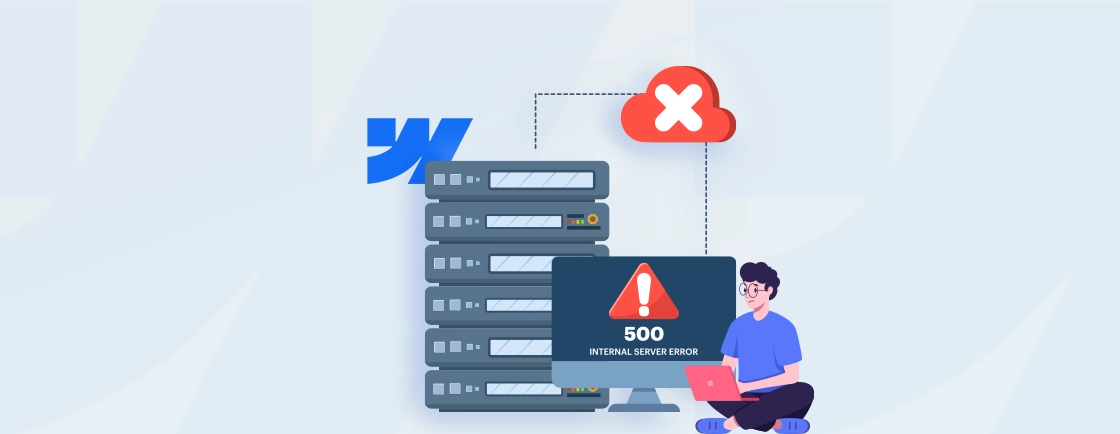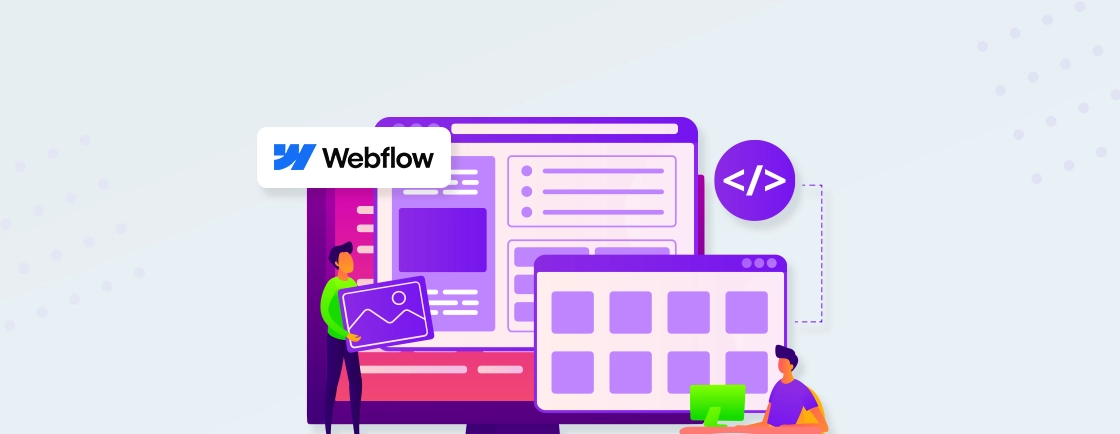Table of Contents
When you create a website, one of the things you want to achieve is resonation with audiences in different regions. Language barriers, cultural nuances, and local preferences can make or break global engagement.
Webflow localization solves this by adapting your website’s content, design, and functionality for diverse markets. All without sacrificing performance or search visibility.
In this blog, I’ll explain how to set up a localized website to create multilingual, region-specific experiences. All while maintaining Google’s search standards and scalability. So let’s begin.
What is Localization?
Localization is the process of adapting digital content to fit the cultural, linguistic, and functional expectations of a specific audience. Contrary to popular belief, it goes beyond translation.
While translation converts text from one language to another, localization ensures that every element feels native to the user. That covers everything from currency and date formats to imagery and tone.
Businesses can tailor a website to reflect regional dialects, local regulations, and even color symbolism to avoid misunderstandings. A well-localized Webflow site doesn’t just speak the user’s language; it resonates with their context, improving engagement, trust, and conversions.
In a global market, localization is key to making your brand feel local, no matter where your audience is.
How is Localization Different From Translation, Internationalization, and Globalization?
When it comes to adapting a website for an audience around the world, there are four ways to go. Translation, localization, internationalization, and globalization.
Localization
Localization goes beyond words, adapting design, currency, imagery, and even humor to fit regional preferences. A localized Webflow site doesn’t just speak the language—it feels like it was built for that audience.
Key Focus
Adapting content, design, and functionality to fit a specific culture or region (e.g., currencies, date formats, images, and humor).
Why It Matters
Makes a product or website feel native to the user, boosting engagement and trust.
Limitations
- Time-consuming and costly (requires deep cultural insight).
- Over-localization can dilute brand consistency.
Translation
Translation changes text from one language to another. Localization redesigns the entire user journey—dates, colors, payment methods—to match cultural norms. Example: A “thumbs-up” emoji is positive in the U.S. but offensive in parts of the Middle East.
Key Focus
Converting text from one language to another while maintaining accuracy and meaning.
Why It Matters
Ensures basic accessibility for non-native speakers—critical for reaching broader audiences.
Limitations
- Doesn’t account for cultural nuances, idioms, or regional dialects.
- Risks sounding unnatural if not adapted contextually (e.g., direct translations of slogans often fail).
Internationalization
Internationalization prepares a website’s code and structure for easy localization. It’s about building a website to support multiple languages (e.g., Unicode fonts, scalable UI). Localization fills that framework with culturally relevant content.
Think of internationalization as an empty multilingual menu, and localization as the locally tailored dishes.
Key Focus
Designing products/websites to support multiple languages and regions from the start (e.g., Unicode support, dynamic layouts).
Why It Matters
Saves time and money by simplifying future localization efforts.
Limitations
- Requires upfront development effort.
- Doesn’t replace localization—only enables it.
Globalization
Globalization is the overarching strategy—it’s the plan to enter worldwide markets (e.g., multilingual support, international SEO). Localization is the tactics—like adapting a Japanese website to show bowing emojis instead of handshakes.
Key Focus
The end-to-end strategy for expanding a business globally, combining translation, localization, and internationalization.
Why It Matters
Ensures seamless market entry by aligning product, marketing, and operations with global audiences.
Limitations
- Complex to execute (needs cross-departmental coordination).
- Market research and legal compliance add overhead.
While translation is a step in localization, internationalization enables it. And finally, globalization ties it all together for worldwide growth. But for now, let’s focus on localization.
How to Do Webflow Localization?
With Webflow being one of the best tools for web design, expanding your site to global audiences takes more than just translating text—it calls for a smart, strategic approach to localization. Here’s how you can achieve that on Webflow.

Step 1: Log into the Webflow dashboard.
Step 2: On the home page, you’ll see the site as shown in the image.
Step 3: Hover over your site’s tile and click “Open site” and it’ll take you to the site dashboard.
Step 4: On the site dashboard, navigate to the Settings. Click on the classic setting icon.

Step 5: In the “Settings” menu, find and click “Localization”.
That will open a dedicated section for setting up the Webflow website for localized audiences and ensure better experience and conversions.
If you need help with localizing your website professionally, consult with our Webflow development company. We will implement a range of tasks to create the best-quality localized site.
Key Tasks in Webflow Localization
Let’s look at the important tasks involved in localizing a Webflow website.
Content & Translation
- Audit existing content: Identify text, images, and media needing adaptation.
- Prioritize human translation: Use tools like Lokalise or Transifex for accuracy.
- Adapt cultural references: Modify idioms, humor, and examples for local relevance.
Technical Setup
- Choose a URL structure: Subdirectories (/fr/), subdomains (fr.site.com), or ccTLDs (site.fr).
- Implement hreflang tags: Prevent duplicate content issues in SEO.
- Enable RTL support: Adjust layouts for languages like Arabic or Hebrew.
Design & UX Adjustments
- Localize visuals: Swap images, icons, and videos to match cultural preferences.
- Test text expansion: German or Finnish often needs 30%+ more space than English.
- Adjust date/currency formats: Display DD/MM/YYYY in Europe vs MM/DD/YYYY in the US.
Search Visibility & Performance
- Optimize metadata per language: Translate titles, descriptions, and alt text.
- Submit localized sitemaps: Help search engines index each version.
- Monitor regional load speeds: Use CDNs like Cloudflare for faster global delivery.
Here’s what we recommend. Try and start with 2-3 high-impact markets, refine them based on data, and then scale up.
Let’s Summarize
Webflow localization isn’t just about translating words. It’s about adapting your entire digital presence to connect with audiences on their terms. You need to implement multilingual content and region-specific design tweaks. That will turn a single website into a global engagement tool.
Start small, prioritize high-impact markets, and refine based on real user feedback. With the right strategy, your Webflow site won’t just reach new audiences—it’ll resonate with them.
Ready to go global with confidence? Hire Webflow developers who can build, localize, and optimize your site for every market you want to reach.
FAQs on Webflow Localization
Does Webflow support multilingual websites?
Yes! Webflow offers native localization (Beta), allowing you to create and manage multilingual sites directly in the Designer. Alternatively, integrate third-party tools like Weglot or Lokalise for advanced features.
Can I automate translations in Webflow?
Yes, but with caution. Tools like Weglot or Google Translate API provide instant machine translations. Always refine with human editors for accuracy and cultural nuance.
Can I localize dynamic content on Webflow?
Yes! Tools like Weglot or Lokalise sync with Webflow CMS. For eCommerce, ensure prices display in local currencies. And, checkout processes comply with regional tax laws.
Should I localize my brand name or slogan?
Only if necessary (e.g., KFC’s “Finger Lickin’ Good” became “Eat Your Fingers Off” in China). Test with local focus groups—some brands keep names unchanged for recognition.
Design with Webflow Studio
Combine design and development seamlessly using Webflow's visual interface.