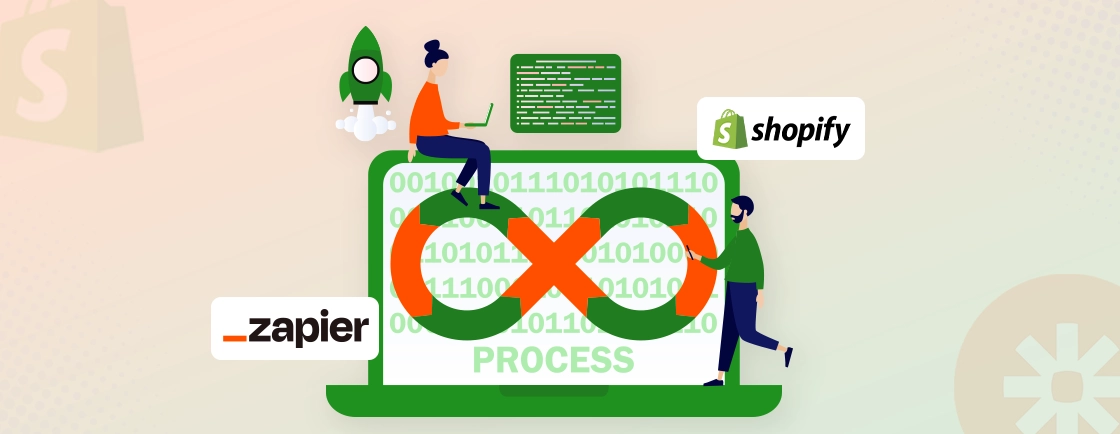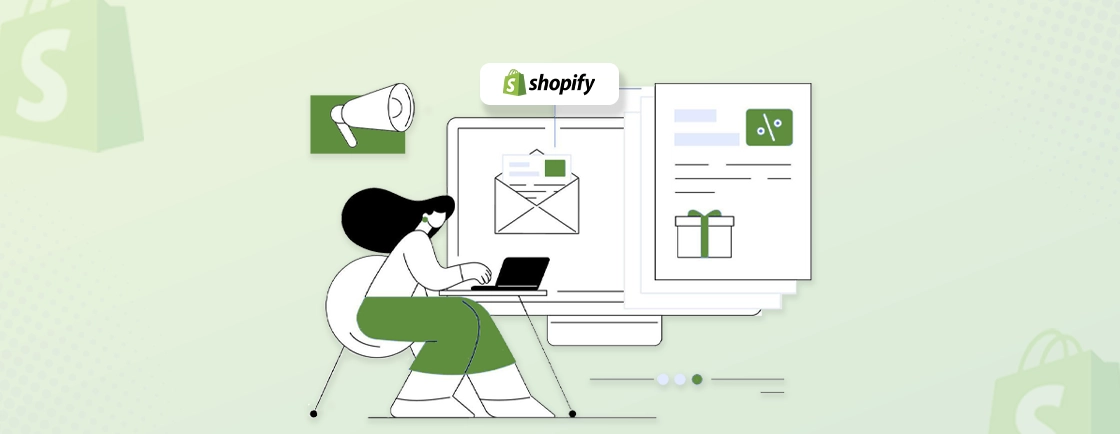Table of Contents
Starting an eCommerce site to sell your products and services? Then you must have come across popular eCommerce platforms like Shopify, WooCommerce, Wix, BigCommerce, Squarespace, etc. For now, let’s focus on Shopify.
With this platform, you can easily create and manage online stores, handle payments, shipping, and marketing, all from a single dashboard.
Through this blog, I’ll explain what is Shopify, why it’s among the recommendations from the best eCommerce experts, and how it can help your business as well. Let’s begin.
What is Shopify?
Shopify is an eCommerce platform founded by Tobias Lütke, Daniel Weinand, and Scott Lake in 2006. Entrepreneurs can easily create an online store without any coding expertise. Apart from an eCommerce platform, Shopify also offers point-of-sale systems for retail stores.
Shopify operates on a SaaS (Software as a Service) model. You can subscribe to the platform by paying a monthly or yearly subscription fee and access thousands of eCommerce features. Once subscribed, you can develop your digital store and manage every aspect, from design & interface to shipping & returns.
From a snowboarding equipment store to becoming one of the most popular eCommerce platforms, Shopify has come a long way. It powers more than 5 million online stores, including popular brands like Red Bull, Kylie Cosmetics, Netflix, and Huel.
Key Features of Shopify
Shopify gives you everything you need to build and grow your online business. It’s flexible, so you can start with the basics and add more features as your business scales. Let’s see what you get with Shopify.
- Customizable Themes: Shopify provides free, professional themes for your online store, complete with animations like dynamic scrolling and hover effects. You can easily customize these themes to reflect your brand’s unique style.
- AI-Powered Tools: Shopify Magic helps you save time by automating repetitive tasks. It can generate content, set up automatic replies, and even write product descriptions for you.
- Mobile Shopping with the Shop App: With Shopify, you can tap into a huge mobile shopping audience. Your store will be available on the Shop app, where you can personalize your mobile store and organize it just like your main website, with collections, categories, and easy navigation.
- Fast, Secure Checkout: Shopify’s checkout is one of the best out there. It’s trusted by big brands and designed to convert more sales with features like one-click checkout.
- Custom Domain: Shopify makes it easy to select and host your domain. You can fully customize and manage your domain directly through Shopify, keeping your brand identity front and center.
- Shopify POS: If you sell in person, Shopify’s Point of Sale (POS) system lets you sync your online and in-store sales. Whether you have a single retail location or multiple stores, your inventory and sales will stay organized in one place.
- Shopify Plus for High-Volume Businesses: If you’re running a large business, Shopify Plus offers a customizable platform built for scaling. Big brands like Ruggable and Magnolia use Shopify Plus to handle high traffic and manage complex operations. It comes with exclusive features like:
- Customizable checkout with app integrations to boost conversions.
- B2B automation through Shopify Flow to streamline processes.
- Shopify Audiences to help you target the right customers using smart algorithms.
- Automatic calculation of duties and import taxes for selling internationally through Shopify International.
- Commerce Components for Enterprise: For retail giants, Shopify offers Commerce Components. This is a modular system that lets large companies integrate Shopify’s powerful features (like its checkout) into their own systems, alongside flexible APIs.
- Shopify Collabs: Want to work with influencers and affiliates? Shopify Collabs helps you connect with the right partners to promote your products and bring more traffic to your store.
- Shopify Inbox: Turn visitors into customers with live chat. Shopify Inbox allows you to chat with your customers in real-time and offer personalized assistance while they browse your store.
- Shopify Capital: Need funds to grow your business? Shopify Capital gives you access to cash flow without going through traditional loan processes. This feature is built right into your Shopify dashboard.
- App Store: Shopify’s App Store is packed with thousands of apps that allow you to customize your store even further. Need an app for SMS marketing, custom size charts, or AI-powered product recommendations? You’ll find it here.
Shopify Plus for High-Volume Businesses
If you’re running a large business, Shopify Plus offers a customizable platform built for scaling. Big brands like Ruggable and Magnolia use Shopify Plus to handle high traffic and manage complex operations. It comes with exclusive features like:
- Customizable checkout with app integrations to boost conversions.
- B2B automation through Shopify Flow to streamline processes.
- Shopify Audiences to help you target the right customers using smart algorithms.
- Automatic calculation of duties and import taxes for selling internationally through Shopify International.
And if you can’t find what you’re looking for, you can hire a Shopify development expert to build a custom solution tailored to your business.
How to Sell on Shopify?
If you’re impressed by Shopify’s features and ready to create your own store, getting started is easy! Here’s a step-by-step guide on how to sell on Shopify.
Step 1: Sign Up and Create Your Shopify Store
First, you’ll need to sign up for Shopify. The great part? You can start with a free 3-day trial to explore the platform. Once the trial is over, you can continue with $1 for the first month (except for the Plus plan).
Here’s how to get started:
- Visit the Shopify signup page.
- Enter basic details like your email address, store name, and sales channel.
Once your account is created, you can access your Shopify dashboard to begin building your store.
Step 2: Add Products to Your Store
Next, you’ll need to add the products you want to sell. This is where you set up what your customers will be buying.
In the Shopify dashboard, go to the Products section and manually add your products. You’ll need to fill out important details like:
- Product title
- Description
- Price
- High-quality images
This will make your store look professional and appealing to potential customers.
Step 3: Customize Your Shopify Store
One of the best things about Shopify is that it allows you to fully customize your store to match your brand. You can choose from thousands of themes, change colors, fonts, layouts, and even upload your logo.
Step 4: Add a Domain
Your domain is like your store’s address on the internet. You can either add an existing domain you already own or buy a new one directly through Shopify. Setting up a custom domain will help your store stand out and look more professional.
Step 5: Set Up Payment Gateways
Shopify supports over 100 different payment gateways, including Shopify Payments, their own built-in solution that you can activate with one click. You can also accept payments through credit cards, PayPal, Apple Pay, and more.
Choose the best payment options for your customers to ensure a smooth checkout experience.
Step 6: Set Up Shipping Options
Shipping is a crucial part of running an online store. Shopify allows you to set up shipping zones, rates, and methods in your dashboard. You can charge based on weight or price and even integrate with carriers like UPS, FedEx, and USPS for seamless order fulfillment.
Step 7: Launch Your Store and Start Selling!
Now that everything is set up—your products, design, payment gateways, and shipping—you’re ready to launch your store! Once you click Launch, your store will be live and visible to customers.
With Shopify, you don’t need advanced coding skills, making it an ideal choice for entrepreneurs and businesses of all sizes. For advanced implementations and custom solutions, you can hire our Shopify Development Company to ensure your store runs flawlessly and stands out in the market.
How Much Does Shopify Cost?
Before creating your digital store and selling on Shopify, you must consider the costs involved. The platform offers various pricing plans for different business sizes.
| Plan Name | Ideal For | Price/Month (Billed Annually) |
|---|---|---|
| Starter | New merchants who want to sell customers through social media or messaging apps | $5 |
| Basic | New eCommerce entrepreneurs with limited budgets | $29 |
| Shopify | Growing businesses who need advanced eCommerce features | $79 |
| Retail | Businesses who want to synchronize offline and online stores | $89 |
| Advanced | Large-sized businesses with high sales volume | $299 |
| Plus | Enterprises with advanced customization needs | $2300 (on a 3-year term) |
| Enterprise Commerce | Enterprises with complex operations and business needs | Custom pricing |
These are subscription plans that offer you access to different Shopify features. But that’s not all! Shopify also charges transaction fees and charges on third-party payment providers.
For example, if you opt for the Basic plan, it charges 2.9% + 30¢ per online transaction and 2.6% + 10¢ per in-person transaction. Plus, it charges 2% transaction fees on third-party payment providers. You can know more about these fees on the Shopify pricing page.
How to Grow Your Shopify Store?
Once you are done with developing your eCommerce store with Shopify, you might be waiting for the sales. But it’s not that simple! You need to promote your store on various channels and try different strategies to achieve the revenue target. Here are some tried-and-tested strategies to grow your Shopify store.
Expand Your Product Line
Offering a wide variety of products is a great way to appeal to different customer needs and increase sales. By expanding your product catalog, you give customers more choices, which can lead to higher order values. You can also introduce related products or upsell complementary items to increase the chances of repeat purchases.
Pro tip: Keep an eye on your best-selling items and introduce new products based on what your customers are already loving. You can even experiment with seasonal items or limited-time offers to create urgency and boost sales.
Boost Your Store’s Reach with Social Media
Social media is one of the most powerful tools for promoting your Shopify store. Platforms like Instagram, Facebook, and Pinterest are perfect for showcasing your products visually and connecting with potential customers. You can create posts, stories, or ads to highlight your products, run promotions, and engage with your audience in a more personal way.
To get started:
- Post regularly to keep your store top-of-mind.
- Use high-quality images and videos to show off your products.
- Partner with influencers or run targeted ad campaigns to reach a wider audience.
Remember, consistency is key. Social media marketing can help you build brand awareness and drive traffic directly to your store.
Ensure a Seamless Mobile Shopping Experience
More and more people are shopping on their phones, so it’s crucial that your Shopify store is mobile-friendly. A smooth, user-friendly mobile experience can increase the chances of visitors making a purchase.
Shopify provides mobile-optimized themes, but you should also test your store on different devices to ensure it looks great and functions smoothly. Pay attention to:
- Easy navigation
- Fast loading times
- Simple checkout process
The easier it is to shop on mobile, the more sales you’re likely to make.
Optimize Your Store for Search Engines
Shopify SEO is essential for driving organic traffic to your store. By optimizing your product descriptions, images, and content, you can improve your store’s visibility in search engine results like Google.
Here’s how to boost your store’s SEO:
- Use relevant keywords in your product titles, descriptions, and meta tags.
- Optimize your images by using descriptive alt text and compressing them to improve load time.
- Start a blog to share valuable content related to your products, which can attract more visitors through search engines.
The more optimized your store is, the easier it is for potential customers to find you without spending extra on ads.
Build Customer Loyalty and Encourage Repeat Purchases
Getting new customers is important, but keeping your existing customers is just as crucial. Repeat customers are more likely to spend more and recommend your store to others, which can lead to steady growth.
Here are a few ways to retain your customers:
- Offer loyalty programs: Reward customers for their repeat purchases with points, discounts, or exclusive offers.
- Send personalized email marketing: Keep your customers engaged by sending them personalized product recommendations or updates about new arrivals.
- Provide excellent customer service: Respond quickly to customer inquiries, solve problems efficiently, and make sure your customers feel valued.
Building strong relationships with your customers will help you keep them coming back for more, ensuring long-term success for your Shopify store.
Start Selling Online with Confidence!
Since it came out in 2006, Shopify has been revolutionary in the space of eCommerce. It offers a powerful yet user-friendly platform for anyone looking to build an online business. Whether you want to start a basic eStore or a comprehensive multivendor marketplace, Shopify would be excellent.
An intuitive interface, coupled with a robust suite of features and an outstanding App store means you can create the best eCommerce websites with greater ease and efficiency.
If you need help with ensuring the best results for your eStore, hire Shopify developer with us today!
FAQs on What is Shopify and How Does it Work
What exactly does Shopify do?
Shopify is an all-in-one commerce platform that helps you create, manage, and grow your business. You can use it to build an online store, sell products, manage sales, market to customers, and accept payments both online and in physical locations.
Is Shopify the same as Amazon?
No, Shopify and Amazon are different. Amazon is a marketplace where you sell alongside other sellers, while Shopify gives you the tools to create your own online store and manage your business independently.
Is Shopify good for beginners?
Yes, Shopify is great for beginners! It has an easy-to-use interface, built-in eCommerce tools, and excellent customer support, making it simple for newcomers to start and manage their online stores.
Can you sell on Shopify without a product?
Yes, you can sell on Shopify without holding any inventory. You can explore business models like print-on-demand, dropshipping, selling digital products, or even running an affiliate store.
Is Shopify a good way to start dropshipping?
Yes, Shopify is a great platform to start dropshipping. It allows you to set up an online store without holding any inventory, making it a low-risk, cost-effective option for entrepreneurs looking to start a business with minimal upfront costs.
Accelerate Your Shopify Store
Leverage Shopify's AI tools and expert development to launch and scale your online store.