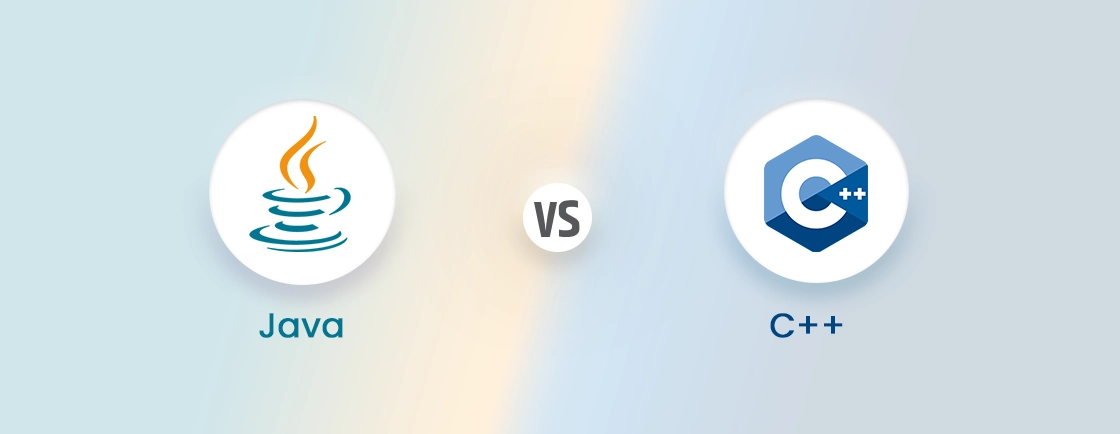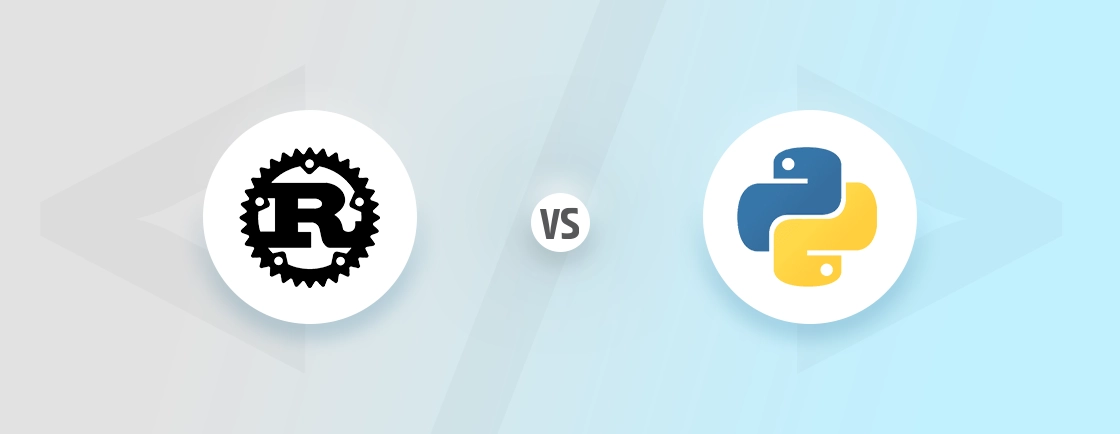Table of Contents
For any beginner in the field, a no-code website builder can be such a blessing. Your choice can make or break the project. To that end, two of the most powerful platforms are Ycode and Webflow. But which one fits your needs?
Ycode offers deep customization with its visual CSS grid editor, ideal for developers seeking flexibility. Webflow, on the other hand, excels in design-first workflows, making it a favorite among creatives.
In this blog, we’ll compare Ycode vs Webflow. You can hire web developers who have explored both platforms based on features, pricing, ease of use, scalability, and more. So we can provide you with an idea on which is better for your project. Let’s begin.
Ycode vs Webflow: Comparison Table
| Factor | Ycode | Webflow |
|---|---|---|
| Ease of Use | Steeper learning curve, developer-friendly | More intuitive, designer-friendly |
| Design Control | Visual CSS grid editor, code-like precision | Visual HTML/CSS editor, pixel-perfect control |
| Custom Code | Supports JavaScript injection | Limited custom code support |
| CMS | Basic database functionality | Powerful built-in CMS |
| eCommerce | Requires third-party integrations | Native eCommerce functionality |
| Hosting | Bring your own hosting | Included (with global CDN) |
| Templates | Limited selection | Extensive template library |
| Animations | Basic interactions | Advanced animation tools |
| Integrations | API-focused | Extensive third-party integrations |
| Pricing | More affordable | Higher cost for advanced features |
Ycode shines for custom web applications needing database logic and JavaScript flexibility. Webflow, on the flip side, excels at visually stunning marketing sites with its superior design tools and CMS.
Overview of Ycode
Ycode is a powerful no-code platform designed for developers, designers, and businesses that need deep customization without traditional coding. Unlike many drag-and-drop builders, Ycode offers a visual CSS grid editor, giving users precise control over layouts. That makes it ideal for complex, responsive websites and web apps.
Key Features of Ycode
- Visual CSS Grid Editor: Advanced layout control with a drag-and-drop grid system.
- Database & API Integrations: Connect to external data sources seamlessly.
- Custom JavaScript Support: Extend functionality with manual coding.
- Conditional Logic: Create dynamic, personalized user experiences.
- Team Collaboration: Real-time editing and role-based permissions.
- Responsive Design: Full control over breakpoints and adaptive layouts.
Pros of Ycode
- Advanced Customization: Visual CSS grid editor and custom JavaScript support for fine-tuned control.
- Database & API-first Approach: Better for dynamic web apps with real-time data.
- Conditional Logic & Workflows: Supports complex user interactions and automation.
- Developer-friendly: More flexibility for those comfortable with code-like structures.
- Team Collaboration: Built-in multi-user editing with granular permissions.
Cons of Ycode
- Steeper Learning Curve: Less intuitive for beginners compared to Webflow.
- Limited Templates & Design Assets: Fewer pre-built UI components than Webflow.
- No Built-in Support for eCommerce: Requires third-party integrations for online stores.
- Smaller Community & Resources: Fewer tutorials and marketplace plugins.
Ycode has a steeper learning curve than some competitors. But its flexibility makes it a strong choice for those who need fine-tuned control over their projects.
Overview of Webflow
Webflow is a leading no-code platform that bridges the gap between design and development, offering pixel-perfect control without requiring traditional coding. It’s built for designers, marketers, and agencies and combines a visual design interface with CMS, eCommerce, and hosting capabilities. That makes it a one-stop solution for professional websites.
Key Features of Webflow
- Visual CSS + HTML Editor: Design with code-level precision, no programming needed.
- Built-in CMS & Dynamic Content: Manage blogs, portfolios, and databases effortlessly.
- eCommerce Capabilities: Customizable product pages, cart, and checkout.
- Responsive Design Tools: Fine-tune layouts for all devices visually.
- Hosting & Global CDN: Fast, secure, and scalable with built-in SEO tools.
- Interactions & Animations: Advanced UI animations without JavaScript.
Pros of Webflow
- Pixel-perfect Visual Design: The closest no-code tool to hand-coded HTML/CSS.
- Powerful CMS & eCommerce: Built-in dynamic content and store management.
- Huge Template Library & Marketplace: Ready-made designs, UI kits, and integrations.
- Robust Hosting & SEO Tools: Fast global CDN, automatic SSL, and SEO optimization.
- Strong Community & Learning Resources: Extensive tutorials, forums, and experts.
Cons of Webflow
- Limited Backend Logic: Not ideal for complex database-driven apps (requires integrations).
- Higher Pricing for Advanced Features: eCommerce and CMS plans get expensive.
- No Built-in Team Collaboration (on lower plans): Requires higher tiers for multi-user editing.
- Export Limitations: Self-hosting requires manual code migration.
Webflow’s intuitive yet powerful interface makes it ideal for creatives who want full design freedom without relying on developers. While its learning curve is steeper than basic builders, its flexibility and scalability justify the investment for professional projects.
We, as a professional Webflow development company can customize the platform based on your project requirements. We can ensure the pros are leveraged and cons are dealt with properly.
Detailed Difference Between Ycode and Webflow
While both Ycode and Webflow are no-code tools, they serve fundamentally different purposes in the website building landscape. Ycode leans toward application development while Webflow dominates in visual website creation. So let’s compare them based on key factors.
Ease of Use
Ycode is built for developers who want no-code flexibility with code-like control. Its interface focuses on structured layouts using CSS grids. That offers precision but requires technical understanding.
Webflow, while still powerful, is more approachable for designers and marketers. Its drag-and-drop editor provides real-time visual feedback. So it’s easier to learn for non-developers.
Verdict: Webflow wins for beginners; Ycode for advanced users.
Website Design
Ycode’s strength lies in its grid-based layout system, allowing developers to create complex, responsive structures with fine-tuned adjustments. It’s ideal for custom web apps but lacks pre-built design elements.
Webflow, on the other hand, excels in visual design with pixel-perfect precision, animations, and a vast library of templates. It’s better suited for polished marketing sites, portfolios, and visually rich projects where aesthetics matter most.
Verdict: Webflow for design-heavy sites; Ycode for custom web apps.
Hosting
Ycode does not include hosting, meaning users must manage their own servers or third-party providers. This offers flexibility but adds complexity in setup and maintenance.
Webflow provides integrated hosting with a global CDN, automatic SSL, and backups. That ensures fast, secure, and hassle-free deployment.
For users who want an all-in-one solution, Webflow’s hosting is a major advantage. But Ycode appeals to those who prefer self-managed infrastructure.
Verdict: Webflow’s integrated hosting is more convenient.
Speed and Performance
Since Ycode relies on external hosting, performance depends on the chosen provider. This allows optimization for specific needs but requires technical oversight.
Webflow guarantees high performance out of the box, with optimized servers, global CDN, and automatic scaling. Sites load quickly without manual tweaks.
Ycode can match this with the right hosting. But Webflow removes the guesswork for users who prioritize speed without extra effort.
Verdict: Webflow ensures better out-of-the-box performance.
eCommerce
Ycode has no native eCommerce features, requiring third-party tools or custom development to build online stores. This makes it less ideal for businesses focused on selling products.
Webflow includes a full-featured eCommerce system with product management, customizable checkout, and payment gateways. It’s designed for creating professional online stores without coding. That makes it the superior choice for entrepreneurs and retailers.
Verdict: Webflow is the clear choice for online stores.
Search Capabilities
Ycode allows custom search implementations via APIs, but setting this up requires technical expertise.
Webflow, on the other hand, simplifies SEO with built-in tools like automatic sitemaps, clean code, and meta tag management. It’s easier to optimize content for search engines without manual coding.
While Ycode can achieve similar results, Webflow’s integrated approach saves time and effort for marketers and content creators.
Verdict: Webflow simplifies SEO and search functionality.
Security
Ycode’s security depends entirely on the hosting provider, meaning users must configure and maintain protections themselves.
Webflow, however, includes enterprise-grade security with SSL, DDoS protection, and compliance certifications by default. This ensures safer sites without additional setup.
Ycode offers flexibility for those with specific security needs. But Webflow provides peace of mind with its robust, built-in protections.
Verdict: Webflow offers stronger built-in security.
Blogging
Ycode supports basic blogging through database integrations, but managing content requires manual setup.
Webflow’s built-in CMS, though, is tailored for blogging, with dynamic content, categories, and media management. It’s far more efficient for publishing and organizing articles.
While Ycode can handle blogs, Webflow’s CMS makes it the better choice for content-heavy websites and professional publishers.
Verdict: Webflow is superior for content-driven sites.
Customer Support
Ycode has limited support resources, relying mostly on documentation and community help.
Webflow provides extensive tutorials, responsive email support, and an active user community. This makes troubleshooting easier, especially for beginners.
Ycode users may need technical skills to solve issues independently, while Webflow ensures better assistance for all skill levels.
Verdict: Webflow has better support infrastructure.
Pricing
Ycode is more affordable but requires additional costs for hosting, integrations, and potential development work.
Webflow’s pricing scales with features, becoming expensive for advanced plans like eCommerce and CMS. However, it includes hosting and design tools that justify the cost for many users.
Ycode is budget-friendly for developers, while Webflow offers better value for non-technical users despite higher prices.
Verdict: Ycode is budget-friendly; Webflow offers more value at higher tiers.
Final Verdict
Webflow is the best choice for designers, marketers, and businesses. They can get polished websites, eCommerce, or content management without deep technical work. Ycode, on the contrary, is ideal for developers and tech-savvy users. They can get custom functionality, database-driven apps, and full control over hosting.
For most users, Webflow’s ease of use, design tools, and integrated features make it the superior option. Ycode serves niche needs where customization outweighs convenience.
So, want help with leveraging the best of Webflow for your web project? Then hire Webflow developers with us.
When to Choose Ycode and Webflow?
At this point, you understand what these platforms are and how they differ based on different factors. But it can still be a little confusing to decide when each of them will be suitable. Let’s find out.
Choose Ycode If You Need
- Custom Web Applications: Ycode offers database-first approach and JavaScript support. That makes it ideal for building complex web apps with dynamic functionality.
- Developer-level Control: If you want no-code flexibility with the precision of code (CSS grid, custom logic), Ycode gives you deeper structural control.
- API & Backend Integrations: Ycode handles external data sources and workflows better than Webflow. That makes it great for SaaS tools or dashboards.
- Budget-friendly Scaling: Since hosting is external, you can optimize costs based on your needs.
Choose Webflow If You Need
- Stunning Visual Design: Webflow offers pixel-perfect editor, animations, and templates. That makes it the best for marketing sites, portfolios, and brand-focused pages.
- Built-in CMS & Blogging: If content management is key (blogs, news sites), Webflow’s CMS is far more intuitive than Ycode’s database setup.
- eCommerce Without Coding: Webflow’s native store builder handles products, checkout, and payments seamlessly.
- All-in-One Hosting & Security: No need to manage servers—Webflow includes fast, secure hosting with SSL and CDN.
All in all, Ycode is for custom apps, developer workflows, and data-heavy projects. Webflow, on the contrary, is for beautiful websites, blogs, eCommerce, and hassle-free publishing.
So, Which is Better, Ycode or Webflow?
Rather than “better”, the right tool depends entirely on your needs. Content-rich sites, portfolios, and online stores would benefit from the design-firm approach of Webflow. But Ycode offers the flexibility to build complex web applications without locking you into a proprietary system.
Both platforms excel in their own ways—Webflow for beautiful websites, Ycode for powerful web apps. Assess your project’s requirements, team skills, and long-term goals to make the best decision.
So, want to create the best website with the suitable platform? Then connect with our web professionals today!
FAQs on Ycode vs Webflow
Can I build an eCommerce store with Ycode?
Ycode doesn’t have native eCommerce features—you’ll need third-party integrations. Webflow has built-in eCommerce functionality, making it better for online stores.
Does Webflow require coding knowledge?
No, Webflow is designed for designers and marketers, offering a no-code visual editor. However, adding custom code is possible for advanced users.
Is Ycode cheaper than Webflow?
Ycode’s base pricing is lower, but you’ll pay extra for hosting and integrations. Webflow’s plans include hosting but cost more for advanced features.
Which platform handles high traffic better? Ycode or Webflow?
Webflow’s built-in global CDN ensures strong performance under heavy traffic. Ycode’s performance depends on your external hosting solution. With proper setup (like AWS or Cloudflare), it can handle enterprise-level traffic too.
Which platform offers better A/B testing capabilities? Ycode or Webflow?
Neither has native A/B testing. Webflow integrates with tools like Google Optimize, while Ycode requires custom implementation through its API connections.
Compare the best tech side by side.
Our in-depth comparisons help you see features, pros & cons, and choose the right tools confidently.