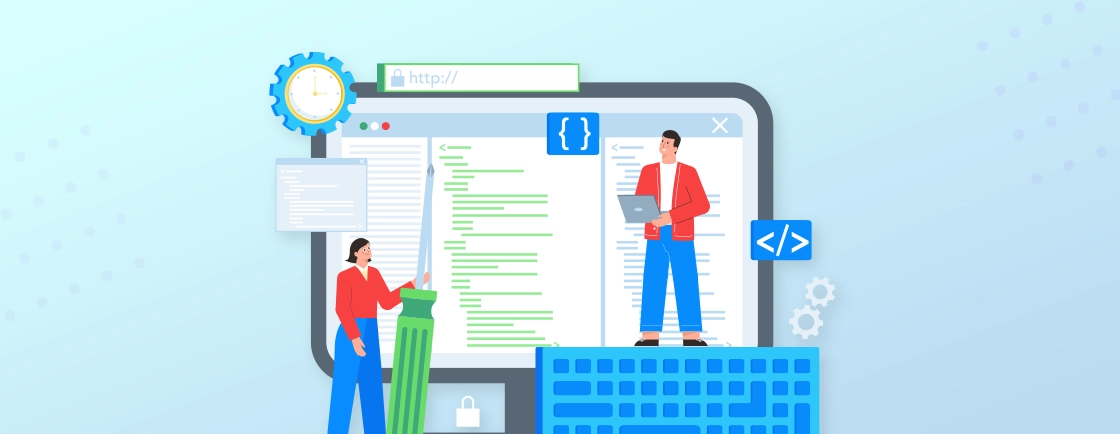Table of Contents
How about walking to a physical location without being greeted by a friendly face? Where you have to pick the stuff all by yourself, that too from messy and uncategorized shelves. Too much clutter to deal with! You’ll immediately walk away to another mart, won’t you?
That’s what exactly 75% of online users also do in the digital market. Your web application must offer a bright, modern, and inviting user interface so your audience feels more welcome. By which they’ll be comfortable spending much time on your website – browsing more about the business, services you offer and requesting a quote.
These practices are included in the graphics website design portion. An expert web graphic designer creates a complete web template from scratch, such as buttons, typography, and standard image layouts designed to align with business norms. But how to create such a great website design that can stand out?
Well, 50+ web design tools are available to help you streamline the design process and conclude the top interface design for you. By not waiting for one more second, let’s understand what web design tools are and then check out the top 5 best website design tools that have already won millions of users’ positive reviews and have the best offerings for you.
What are Web Design Tools?
Even if you are a beginner at designing, and we ask you to create a social media post, will you go for Paint or Canva? The answer is obvious; Canva – as you’ll get so many free graphic templates to edit the information and use for posting immediately and check for references from multiple business domains.
Web design tools are just like that! But the features included in them are advanced as they are specifically designed to create the visual design of the website, which holds high importance both for web designers and business owners.
Also, with top web design tools, you can ensure a user interface design is responsive on both the web and mobile, which creates a plus for you in SEO, marketing practices, and page speed optimization.
Best Web Design Tools for Website Creation in 2023?
That’s up to you! Wait, don’t get us wrong. As you are the cool website tools browser, we are here to list out the best design platform that can work out best for your web app. Based on the information, your preference might change as you are looking for a tool that offers web design tools for collaboration or web design tools for marketing, price models, and additional features such as prototyping, animation, and web hosting.
Figma
Figma is a great and most recommended web-based interface design tool, having approx. 4 million active users in 2023. It consists of powerful features, including design systems and component libraries, which allow you to design, organize, and share web design layouts among the design teams.
With this popular web design tool, you can perform various graphic design work simultaneously, including vector illustration, web app design, user interface design, mobile app design, and prototyping.
As a web-based design tool, it allows you to design on various browsers, including Google Chrome, Mozilla Firefox, and Internet Explorer. Figma also includes exceptional sync features allowing users to work on projects online and offline, whether you are on Mac, Windows, or Linux.
Features of Figma
Whether planning to do simple web design or top website designs for your client, features by Figma can cover all your requirements.
Auto Layout: This enables users to develop responsive web design layouts. The auto layout also offers flexibility as it adjusts automatically based on the user’s content.
Instant Arc Designs: Includes an arc tool that can be used to design watch screens, clocks, and pie charts.
Other Plugins: These are available for designing flow diagrams, charts, stock imagery, and color accessibility.
Flexible Styles: Offers flexibility to maintain consistent styles in elements, including grids, effects, text, color, and other objects or text.
Accessible Libraries: These consist of libraries with availability to decide the type of distribution the designer wants to do as if the web designer wants to keep all library elements visible or hide some of them, making the entire design workflow smooth and powerful.
Figma Pricing
Figma pricing plans are distributed in two different segments; Figma for design + dev and FigJam for whiteboarding. Figma also offers a completely free starter pack in which you’ll get to access 3 files from each Professional, Organization, and Enterprise. For long-term uses, you can check out pricing plans and select monthly or yearly packages accordingly.
Adobe XD
Adobe XD is a robust vector-based web design tool for developers. Its prototyping features offer smooth integration of user interfaces (UI) and user experiences (UX) between various application types, such as web applications, mobile applications, software applications, and anything that works with a UI.
If you are even familiar with graphical terms, Adobe must be a familiar name to you, as it has been stunning the evolving world for the last 40+ years. Users looking for a web design directly converted to HTML, CSS, and Javascript coding files mostly go for PSD to WordPress web design.
But if you are unaware of the right practices, Photoshop files can quickly turn into multiple GBs balloons, resulting in heavy application. If you are browsing advanced web tools for creating graphical elements, choosing Adobe XD is the right option.
Features of Adobe XD
Renowned for its prototyping tools, Adobe Experience Design (XD) offers top-notch and unpredictable UI designing features that can help you conclude with a well-designed website.
Repeat Grid: It helps to create a duplicate of a group or selected element; with adjustable spaces between elements.
Libraries: You can save a standard color, character styles, and components and share them as document assets later so that the development team can follow the same collaboration during the design.
3D Transforms: To navigate to this feature, go to the property panel. After this, you can apply 3D effects to any element or group.
Responsive Constraints: By grouping the elements, these content-aware layout controls will help you align objects vertically or horizontally while the upper layer adapts the background layers.
Lottie Animation: It is a tool to help designers add animation within the interactive elements. This feature helps with the web design process and adds a layer of engagement to the user experience.
Adobe XD Pricing
Adobe XD pricing plans are distributed in three different segments; Adobe XD for individuals, Adobe XD for teams, and Adobe XD for teachers and students.
Webflow
Webflow is the best web design site tool you could ever consider! With this tool, you’ll not only get features for website graphics but also get your web pages hosted without purchasing a domain.
Webflow currently has 3.5 million users worldwide, with 4 million visitors. It is a visual builder that allows top web designers to create a responsive website by breaking the complexities into simple drag-and-drop practices that result in a rich-featured, completely customizable, and interactive web layout.
Even if you are signing up for the free version of Webflow, you get access to 2,000+ templates, which can be customized with Webflow’s in-built code free design tools. After designing, if you want to publish the same site, Webflow can help control SEO practices, including meta tags, indexing rules, 301 redirects, markup, and many other marketing tools.
Features of Webflow
There are many, whether you are looking specifically for web design, motion design, CMS, components, website management, or any other category, which you can browse by following this webflow features link.
Live Prototyping: Sometimes, choosing design tools for web designers gets straightforward, but the gap between visual design mockups and the final web design projects creates a massive headache. But with Webflow, web designers can overcome this by conducting live prototyping, which helps connect the visuals to exact web pages.
Doesn’t Require Plugins: Unlike other web design sites, Webflow doesn’t require any plugin integration for additional features or micromanagement to keep up with the current web design trends. Also, as plugins aren’t involved, the risk of low web page loading speed and getting hacked is shallow.
Improved Collaboration Tools: Webflow is a tool that enables rapid website development by aiding both web developers and designers to collaborate on a similar project at a time. So that the teammates can edit and create layout simultaneously and keep the entire process smooth
Short Development Time: Webflow is considered one of the best web design tools for this feature too. The templates offered by Webflow are in-built responsive by nature; any layout selected for it gets cascades for tablets and mobiles automatically.
Immersive Interactions: There are multiple tools available in Webflow with which you can enhance your users’ experience. It includes tools that help to create parallax, precise reveal animations, progress bars, and auto-load elements. Tools like this can help you create a unique experience for your website that only interacts but also makes your users browse your business more.
Webflow Pricing
Let’s see which category you belong to, as there are main categories Webflow bifurcated their pricing plans in; General, E-commerce, In-house team, and Freelancers/Agencies.
Sketch
You can consider Adobe Illustrator and Photoshop as their beneath design version as Sketch drawing tools include much more capabilities. The sketch can be used for creating a responsive design web including blog web design, articles web design, and web design graphics such as icons, buttons, and illustrations.
As Sketch has a robust base for vector creation, it includes the benefit of not losing vector sharpness even if you resize it innumerable times. With these, developing websites and web graphical practices both have a positive impact even on a retina or very high DPI screen. The sketch web app also has a collection of handy options, including document sharing with a simple link, handing off designs to developers, and considering changes per version history.
Features of Sketch
Sketch has been drastically evolving itself to make it the most suitable web design tool on this list fitting for creative web designers so that they can create good looking websites with hassle-free practices. Some of the main features which make it most popular are:
Plugins: Includes a large host of plugins you can install from Sketch only in order to enhance functionalities and automate certain tasks. Sketch’s community of dedicated developers and designers often continues to release and maintain required plugin updation that helps to speed up designing and aligns with web development.
Artboard Presets: Attention! designers and developers, you are about to unlock the feature you’ve been always looking for! Which is getting access to the infinite canvas on which you can flexibly switch. You can also create one on your own, with which – whenever you are creating UI and UX elements for a specific application size, you won’t need to customize it every time.
Detailed Pixel Alignment: Sketch makes it easy for designers and developers to zoom in at pixel level to work with vector images. Once you’ve confirmed the required changes you can use snapping or smart guides features for aligning designs and adjusting layers.
Collaborative Features: The feature you must be familiar with now! Sketch also offers a custom website designer to send invites quickly and track the past changes from website layout design version history that reduce constant back-and-forth drastically.
Smart Guides: When you have multiple elements on your design board, this Smart Guide shortcut helps you to quickly highlight the space between the document’s edges and selected elements. In Sketch, by hovering you can also detect the distance. If you move a layer it will automatically snap to the nearest guide.
Sketch Pricing
Designer tools that include so many features must be pricey, don’t you think so? Well, you can check out InVision pricing packages from right here.
Difference Between Web Design Tools and Web Design Software?
There are multiple web design resources you can get the best website design done. But when it comes to choosing the right one these tools and software terms might always confuse you. So let’s clear it out today.
Web design software, which also gets spelled as web design software tools, refers to a set of instructions that are specifically created to perform a function on a computer or electronic device after installing it as software and not getting access to the web. The main two types of software are system software and application software.
On the other hand, web design tools for web structure get hosted as a program or web application that can be created, modified, and manipulated as per the requirements raised in digital content. These tools help designers and developers to carry out the same design functionalities but without holding some extra storage from the operating system.
Some examples of the best graphic design software for web are:
- Adobe Dreamweaver
- Adobe InDesign
- Adobe Photoshop
- Canva
- GIMP
Some examples of the best web design tools are:
- Adobe Express
- Figma
- Webflow
- Sketch
This list also includes web design software for beginners, which you can consider even if you are starting on your journey. Moreover, if you belong to the category preferring web design tools you can pick that too!
Need Help With a Dedicated Web Designer?
Thus, there are multiple web design tools available out there to help you to make the right choice for graphic and web design. But what if you are looking for web design that is custom-built just for your business that too by 5+ years of experienced custom web designers?
There’s where our web design company walks in; whether you are looking for the best web design for articles, blog pages, or multiple pages including from introduction to each service your business offers.
With our website designing services from custom web design, and graphics design, to wireframing, you can leave website development and design all to us.
FAQs About Top Web Design Tools to Use
Do web designers use graphic design?
Many web designers work with graphic design for securing optimized visuals, elements, illustrations, and icons. Also, the web designer collectively put all these pieces together for creating a website that is interactive and includes elements you can use again.
What are the 5 major steps to designing a website?
– Identify your business domain and goal.
– Determine the scope of your web design project.
– Aligning a web design theme with a business guide.
– Strategizing the best approach and deciding timeline.
– Testing whether your developing team will be able to carry out the same web design standards.
Which are the most basic website design tools?
Basic Website Design Tools:
– Canva
– Marvel
– Designmodo
Explore Our Expert Guides
Dive into detailed tutorials, tips, and strategies designed to help you grow, innovate, and solve problems efficiently.