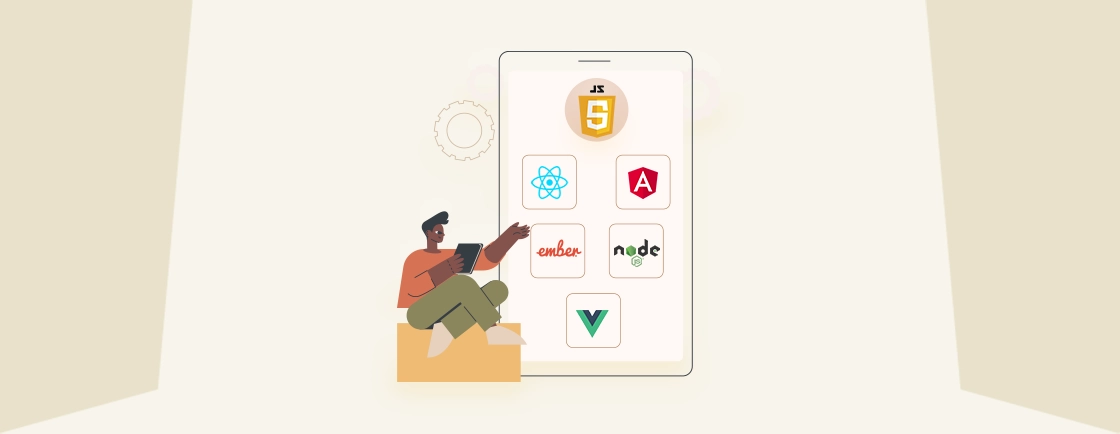Table of Contents
In the ever-evolving landscape of web development, creating seamless and efficient user experiences remains a top priority. As modern applications grow in complexity, managing their state becomes increasingly challenging. This is where Redux, a powerful state management tool, steps in to simplify the process.
In this blog, we will embark on a comprehensive journey through the realm of Redux. We’ll explore what Redux is, and its pivotal role in web applications, and delve into a step-by-step guide on integrating Redux into React apps.
Whether you’re a novice developer stepping into the world of state management or an experienced pro seeking a deeper understanding of Redux intricacies, this guide aims to be your definitive resource. So, fasten your seatbelts as we unravel the power and potential of Redux in modern web development.
What is Redux?
Redux, a predictable state container for JavaScript applications, stands as a foundational tool in the realm of state management. It is commonly used with libraries like React or Angular, offering a structured and centralized approach to managing application state.
- Centralized State Management: Redux offers a centralized store, consolidating the entire application state, thereby simplifying access and modification from any component.
- Predictable State Changes: Through immutable updates and strict unidirectional data flow, Redux ensures predictability in state modifications, aiding in easier debugging and error identification.
- Immutable State: Redux encourages immutability, preventing direct state mutations and enhancing the predictability and stability of the application’s state.
- Middleware Support: Redux allows the integration of middleware, enabling tasks like logging, crash reporting, routing, and asynchronous request handling.
- Enhanced Debugging Tools: With powerful development tools like Redux DevTools, developers can track state changes over time, enabling features such as time-travel debugging and detailed inspection of the state at any point in the application’s lifecycle.
Redux’s significance lies in its ability to provide a structured, predictable, and centralized approach to managing the application state. By enforcing clear principles like immutability and unidirectional data flow, it simplifies debugging, testing, and scalability, making it an invaluable asset in the development of modern, complex web applications.
Importance of Redux for Web Applications
Redux, a predictable state container, has emerged as a critical solution in managing state complexities within web applications, particularly in tandem with frameworks like React. Its significance lies in its ability to streamline state management, enhancing predictability and scalability in application development.
- Centralized State Management: Redux establishes a single source of truth, a centralized store, where the entire application state is housed. This centralization simplifies state access and modification across the app.
- Immutability and Predictability: Embracing immutable data and enforcing unidirectional data flow facilitates predictable state changes, ensuring easier debugging and comprehensive error tracking.
- Middleware Flexibility: Redux offers middleware support, enabling developers to integrate additional functionalities such as logging, routing, and handling asynchronous requests seamlessly.
- Enhanced Debugging Capabilities: Developers benefit from powerful debugging tools like Redux DevTools, facilitating time-travel debugging to examine and trace application states at different points in time.
- Scalability and Talent Acquisition: Proficiency in Redux becomes an asset when hiring React JS developers. Those experienced in Redux signify an understanding of handling complex application states, making them an invaluable addition to projects requiring sophisticated state management.
Redux plays a pivotal role in ensuring the robustness and scalability of modern web applications. If you’re building complex apps and need seamless state management, hiring React JS developers with deep Redux expertise is essential.
Do you want help with your JS-based web app? Then hire JavaScript developers with us today and build smarter, scalable solutions.
Steps to Integrating Redux in React App
In modern web development, integrating Redux with a React application significantly enhances the management of complex application states. This comprehensive guide offers a detailed walkthrough, allowing developers to seamlessly integrate Redux, fostering a more organized and predictable state management system within the React framework.
If this integration process seems daunting or beyond your current expertise, seeking assistance from a professional React JS development company would be a preferable approach to ensure the successful implementation of Redux within your application. Their expertise and experience can provide invaluable support, ensuring a smooth integration process and robust state management system.
Step 1: Installation and Setup
Integrating Redux into a React application begins with the essential step of installation and setup, laying the groundwork for a structured state management system. Installing Redux involves configuring the necessary packages and establishing the foundational environment to enable centralized state management within the React application.
- Install Required Packages: Utilize package managers such as npm or yarn to install the Redux and React-Redux packages.
- Create the Redux Store: Utilize the createStore function to set up the central store responsible for managing the application’s state.
- React Integration: Wrap the React application with the <Provider> component to establish the connection between the app and the Redux store.
The process of installation and setup initiates the journey toward centralized state management. It sets the stage for integrating Redux into the React application, offering a centralized store to efficiently manage the state and facilitate structured data flow throughout the application.
Step 2: Creating a Redux Store
Creating a Redux store is a critical process in laying the groundwork for structured state management within a React application. It serves as the centralized repository for managing and maintaining the entire application’s state. The Redux store, constructed with the createStore function, forms the core structure ensuring a single source of truth for the application’s data, enabling efficient state modifications.
- Defining Initial State: Define and structure the initial state of the application within the Redux store, establishing the base for data management.
- Implementing Reducers: Create reducers that specify how the state changes in response to different actions dispatched in the application.
- Store Creation: Use the createStore function, combining reducers and initializing the Redux store.
Establishing the Redux store plays a fundamental role in the application’s architecture. It provides a centralized space for managing state changes, promoting a structured and predictable approach to state management within the React application. This structured approach enables developers to effectively handle the application’s data flow, ensuring a more organized and scalable development process.
Step 3: Defining Actions and Action Creators
Defining actions and creating action creators are pivotal in Redux implementation within a React application. Actions serve as a bridge to update the application’s state, while action creators are functions responsible for generating actions. This step is fundamental in ensuring controlled and predictable state modifications.
- Action Type Definition: Specify distinct action types representing different functionalities or events in the application.
- Action Creator-Creation: Develop action creator functions responsible for producing and dispatching actions.
- Dispatching Actions: Utilize the dispatch method to dispatch these defined actions, triggering state modifications within the Redux store.
Defining actions and their corresponding creators establishes a structured approach to managing state modifications. This systematic process ensures a predictable flow of data, enabling developers to efficiently manage state changes within the application.
Step 4: Writing Reducers
Writing reducers is pivotal in the Redux architecture, defining how the application state changes based on dispatched actions. Reducers are pure functions responsible for handling state transitions.
- Create Reducer Functions: Write reducer functions to manage different parts of the application’s state.
- Define State Modifications: Specify how the state changes in response to dispatched actions within each reducer function.
- Combine Reducers: Utilize the combineReducers function to merge individual reducers into a single root reducer.
Writing reducers forms the backbone of managing state changes within Redux. Their proper definition and combination ensure a structured and organized approach to state management within the React application. This meticulous process guarantees a more predictable, scalable, and efficient state management system.
Step 5: Connecting Redux to React Components
Connecting Redux to React components establishes a vital link between the Redux store and the React view. This step is integral in enabling React components to access and manage the application’s centralized state stored in Redux.
- Map State to Props: Utilize the connect() function from React-Redux to map the Redux store’s state to component props.
- Container Component Creation: Develop container components that connect to the Redux store, managing data flow within the application.
- Access State in Components: Utilize the mapped props, derived from the Redux state, within React components to access and display the required data.
Connecting Redux to React components is essential for a cohesive integration, enabling React views to access and interact with the centralized state managed by Redux, enhancing data flow and reactivity within the application.
Step 6: Dispatching Actions
Dispatching actions within a Redux application is fundamental for effecting state changes based on user interactions or specific events. It involves sending actions to the Redux store, triggering modifications in the application state.
- Action Dispatch Definition: Utilize the dispatch() method to dispatch defined actions to the Redux store.
- Handling User Interactions: Trigger action dispatches in response to user interactions or events within the application.
- Updating State via Reducers: The dispatched actions modify the application state within the Redux store, with reducers managing these state changes.
Dispatching actions empower React components to initiate controlled changes within the application state managed by Redux. It forms a crucial link between user interactions and state modifications, ensuring a predictable and structured data flow.
Step 7: Accessing State in Components
Accessing the application’s state within React components is crucial after integrating Redux. This step focuses on efficiently retrieving and using the centralized state managed by Redux within various components of the application.
- Utilize Mapped Props: Access the state data by utilizing the props mapped from the Redux store to the components.
- Rendering State Data: Display the retrieved state data within the components to utilize it for rendering UI and logic.
- Handling State Updates: Manage and update the state data within the components as required.
Accessing the state within React components ensures effective utilization of the centralized state managed by Redux, enhancing the application’s reactivity and data handling capabilities.
Step 8: Implementing Middleware (Optional)
Implementing middleware within Redux provides additional functionalities and is an optional step to enhance the capabilities of the Redux store. Middleware allows for intercepting actions and performing additional tasks.
- Select Middleware: Choose and integrate suitable middleware, such as redux-thunk for asynchronous actions or redux-logger for logging.
- Apply Middleware: Integrate middleware during the setup process of the Redux store.
- Utilize Middleware Functions: Implement and leverage middleware functions to extend the Redux store’s capabilities as needed.
Integrating optional middleware enriches the Redux store’s functionalities, providing a more comprehensive approach beyond basic state management for more sophisticated application requirements.
Step 9: Using Redux DevTools for Debugging
Utilizing Redux DevTools offers an advanced environment for debugging and inspecting the application’s state changes, providing valuable insights and easing the debugging process.
- Integrating Redux DevTools Extension: Install and incorporate the Redux DevTools browser extension into the development environment.
- Leveraging Time-Travel Debugging: Use features like time-travel debugging to trace and examine past application states.
- Analyzing State Changes: Inspect state alterations, action logs, and dispatched actions via the DevTools interface.
Leveraging Redux DevTools significantly aids in the debugging and understanding of application state changes, empowering developers with insightful tools for efficient troubleshooting and optimization of the application.
Integrating Redux into a React application involves a series of pivotal steps, each contributing to a structured and manageable state management system. From the initial installation and creation of the Redux store to defining actions, creating reducers, and connecting React components, each step plays a critical role in establishing a cohesive and organized environment for handling the application’s data flow.
Furthermore, the optional implementation of middleware offers an opportunity to extend the capabilities of the Redux store, allowing for more sophisticated data management. Alongside this, leveraging Redux DevTools provides an advanced debugging and analysis platform, facilitating an in-depth understanding of state changes and enabling efficient troubleshooting and optimization.
Overall, the systematic approach outlined by these steps ensures a streamlined and predictable state management system within the React application, enabling developers to create scalable, efficient, and maintainable web applications.
Best Practices for Using Redux
Utilizing Redux in a React application requires adherence to certain best practices to ensure efficient and maintainable state management. Implementing these practices aids in creating a well-organized and scalable codebase.
1. Centralize State Logic
Redux operates on a single centralized store. Ensure that the state managed by Redux encapsulates the most crucial and shared application data. Avoid duplicating states in multiple locations and maintain a single source of truth. This ensures consistency across the application and simplifies debugging and state management.
2. Use Immutable Data and Pure Reducers
Redux works best with immutable data structures. Ensure that reducers produce new state objects when changes occur, rather than modifying the existing state. By doing so, you maintain the integrity of the state throughout the application, allowing for better predictability and easier debugging.
3. Organize Code Structure
Adhere to a well-defined folder structure for Redux-related code. Categorize actions, reducers, and store configurations into separate directories to maintain a clear and organized codebase. Consider using combineReducers to structure reducers in a scalable manner.
4. Keep Reducers Simple and Focused
Reducers should be focused on handling specific slices of the application state. Aim for small, pure functions that handle a particular part of the state tree. Avoid creating overly complex reducers; instead, break them down into smaller, manageable functions to maintain code clarity.
5. Optimize Component Interaction with Connect
When connecting React components to Redux, use the connect function provided by React-Redux efficiently. Avoid excessive use of connected components; instead, connect only the necessary components to minimize unnecessary re-rendering. Utilize selectors to retrieve specific parts of the state to optimize component performance.
By following these best practices, developers can establish an efficient and maintainable Redux structure in their React applications. Adhering to centralized state management, immutability, organized code structure, focused reducers, and optimized component interactions empowers developers to build scalable and efficient applications.
Conclusion
Redux stands as a foundational tool in modern web development, providing a structured and centralized approach to state management. Its core principles, including centralized state control, immutability, and support for middleware, are pivotal in simplifying the handling of complex application states.
The successful integration of Redux into a React application involves a series of crucial steps, from installation and store creation to actions, reducers, and connection with components. Adhering to these steps establishes a streamlined and predictable state management system, complemented by optional middleware and Redux DevTools for sophisticated state handling.
Want to simplify state management in your web app with Redux? Get expert guidance from our Reactjs development company today.
FAQs About What is Redux and How to Use It
How does Redux differ from React’s state?
Redux:
– Offers a global, centralized store to manage the application’s entire state.
– Provides a predictable and organized approach to managing state changes across the application.
– Facilitates state management for larger, complex applications.
React’s State:
– Is local to individual components, handling component-level data.
– Works within specific components, managing their internal state changes.
What are the core concepts in Redux?
The core concepts of Redux:
– Store: Acts as a centralized repository holding the application state.
– Actions: Payloads of information are sent to the store to update the state.
– Reducers: Functions specifying how the state changes in response to dispatched actions.
Can Redux be used without React?
Yes, Redux can function independently of React:
– Redux is a stand-alone state management library that can be integrated into any JavaScript application.
– It’s not limited to React and can be used in various frameworks or vanilla JavaScript applications for predictable and structured state management.
Elevate Your JavaScript Projects
Explore in-depth guides and tips to master JavaScript and build dynamic web applications.