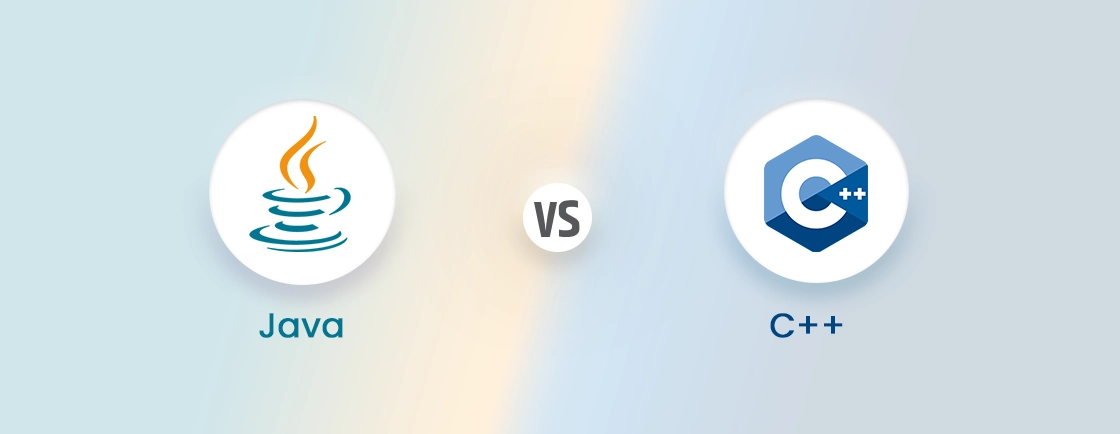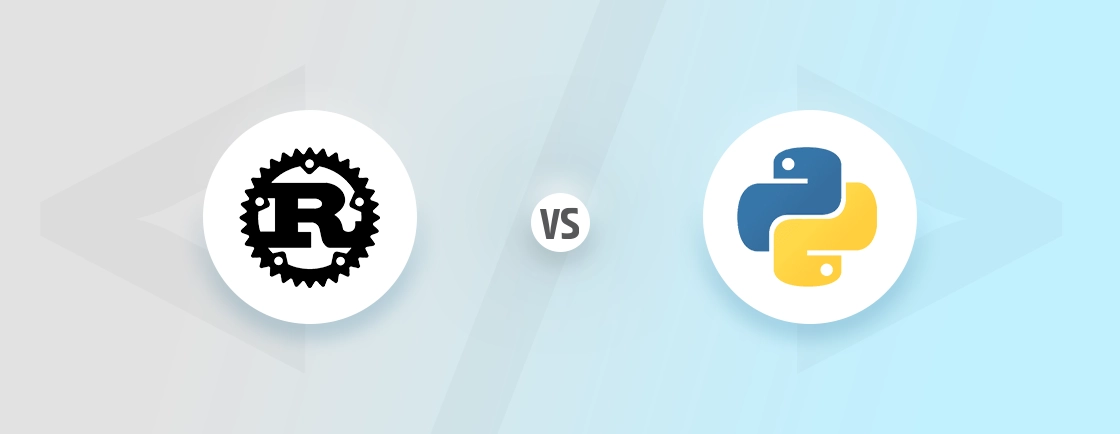Table of Contents
I can’t tell you how many times we have mentioned WordPress is the best CMS, and this statement is true to a great extent. That’s why it boasts a majority share among the different CMS options. But WordPress has so many challengers for building high-quality websites, and one such platform is Weebly.
Both WordPress and Weebly are content management systems, and both of them offer user-friendly platforms for creating a website. But how does Weebly vs WordPress pan out? Which among these two is the better option for someone looking to create or manage their website? Which one do the dedicated web developers prefer, and for what purpose?
Well, that’s what we aim to cover through this blog. I’ll provide you with overviews on both WordPress and Weebly and compare them on a bunch of factors. So, let’s begin.
Weebly Vs WordPress: Comparison Table
Before getting into the detailed comparison between Weebly and WordPress, let’s discuss their key differences.
| Feature | Weebly | WordPress |
|---|---|---|
| Ease of Use | User-friendly drag-and-drop interface | User-friendly, but may have a steeper learning curve for beginners |
| Flexibility and Customization | Limited compared to WordPress | Highly flexible; extensive customization options through themes and plugins |
| Templates | Limited template selection, but professionally designed | Vast selection of themes, both free and premium, catering to various needs |
| E-commerce | Built-in e-commerce features for online stores | Requires plugins like WooCommerce for full e-commerce functionality |
| Blogging | Supports blogging with basic features | Originally a blogging platform; powerful blogging capabilities |
| Hosting | Hosted solution; Weebly provides hosting | Originally a blogging platform; powerful blogging capabilities |
| SEO Tools | Basic SEO tools for on-page optimization | Comprehensive SEO tools; plugins available for advanced SEO features |
| Security | Provides SSL security for websites | Security is dependent on hosting and user practices; various security plugins available |
| Cost | Subscription-based pricing for premium plans | Open-source (free), but users may incur costs for hosting, domains, and premium themes/plugins |
| Community Support | Smaller community compared to WordPress | Large and active community with extensive support resources |
Overview of Weebly
Launched in 2007, Weebly is a popular website building platform that enables users to easily create and customize websites without any coding knowledge. It boasts a user-friendly interface, making it accessible to beginners and those with limited technical skills.
With its drag-and-drop editor, users can effortlessly add and arrange elements like text, images, videos, and forms. Additionally, Weebly offers a wide selection of templates and themes to choose from, allowing users to design a visually appealing website. It also offers various features such as eCommerce integration, blogging capabilities, and SEO tools.
Furthermore, Weebly provides hosting services, eliminating the need for users to find a separate hosting provider.
Key Features of Weebly
- Drag-and-Drop Builder: Weebly’s intuitive drag-and-drop interface allows users to build and customize their websites easily without the need for coding skills. This feature simplifies the website creation process.
- Templates: Weebly provides a variety of professionally designed templates across different categories. Users can choose a template that suits their needs and then customize it to create a unique website.
- Responsive Design: Websites built on Weebly are designed to be responsive, ensuring they look good and function well on various devices, including desktops, tablets, and smartphones.
- eCommerce Capabilities: Weebly supports the creation of online stores. Users can add products, manage inventory, set up secure payment options, and track orders. This makes it a suitable platform for businesses looking to sell products or services online.
- Domain Services: Weebly provides domain registration services, allowing users to purchase and manage domain names directly through the platform. Users can also connect existing domains to their Weebly websites.
- SEO Tools: Weebly includes basic SEO tools that enable users to optimize their websites for search engines. This includes the ability to customize meta tags, titles, and descriptions for better visibility in search results.
- Blogging: Weebly offers blogging functionality, allowing users to create and manage blog posts. This is beneficial for individuals or businesses looking to share regular updates, news, or articles.
- SSL Security: Weebly provides SSL (Secure Socket Layer) security for websites, ensuring that data transmitted between the site and its visitors is encrypted and secure. It’s particularly important for online stores and websites that collect sensitive information.
Weebly’s combination of user-friendly design, eCommerce capabilities, and a range of features make it a popular choice among web development services. Speaking of these services, let’s move on to the most frequently-used option, i.e., WordPress, which doesn’t need much of an introduction.
So, let’s move on to the comparison between the two.
How is Weebly Different From WordPress?
Both Weebly and WordPress have their strengths and are suitable for different users based on their specific requirements and preferences. Now, although the comparison table above will be enough for most, we have covered the difference between Weebly and WordPress a little deeper here.
Ease of Use
Weebly is a drag-and-drop interface combined with pre-designed templates and integrated features. That makes Weebly exceptionally easy for users to create websites without a steep learning curve. Plus, many features like blogging and eCommerce are integrated into the platform. So, there’s no need for users to search for and install additional plugins.
On the other hand, WordPress has a slight learning curve, especially for beginners. While the core functionality is user-friendly, understanding more advanced customization options may require some familiarity with the platform. Besides an easy-to-navigate WordPress admin dashboard, there’s the Gutenberg editor for more advanced layouts.
These provide flexibility and a general ease of use.
Verdict: Weebly has a slight edge in terms of simplicity and ease of use. However, the learning curve with WordPress comes in the case of extensive customization.
Flexible and Customization
Weebly’s main strength is its drag-and-drop website builder, which is user-friendly but comes with certain limitations in terms of layout and design flexibility. Weebly offers pre-designed templates that users can customize to a certain extent. However, the level of customization may not be as extensive as what’s possible with WordPress.
Plus, Weebly has an App Center that provides additional functionalities, but the options are more limited compared to the vast plugin ecosystem of WordPress.
WordPress, on the other hand, boasts a massive collection of themes, both free and premium, covering various styles and industries. Users can choose a theme as a starting point and then extensively customize it to fit their needs. Advanced users can create custom themes or child themes, providing complete control over the website’s design and layout.
It also has a vast ecosystem of plugins. So, you can install a WordPress plugin to add features and functionalities to their websites. This flexibility is a major advantage, enabling users to build complex, feature-rich websites.
Verdict: Customization options with Weebly are somewhat restricted compared to WordPress. With the latter, there is better flexibility with an extensive ecosystem of themes and plugins, allowing for deep customization.
eCommerce Capabilities
Weebly is designed to support eCommerce, and it includes built-in features even in its free plans. Users can easily add products, set prices, manage inventory, and create product categories through the intuitive interface. It also supports various payment gateways, including Square, Stripe, and PayPal, providing flexibility for transactions.
The platform provides tools for setting up shipping options and calculating taxes based on location. Weebly’s eCommerce features are designed to be mobile-friendly, ensuring a seamless shopping experience on smartphones and tablets.
However, WordPress itself doesn’t have built-in eCommerce features. Instead, users can integrate and use the WooCommerce plugin for comprehensive eCommerce functionality. Users can manage products, inventory, and product variations easily. WooCommerce supports digital and physical products.
WooCommerce supports multiple payment gateways, giving users flexibility in choosing how they want to process payments. Plus, the extensive library of WooCommerce extensions and add-ons allows users to enhance their online stores with additional features.
Verdict: Weebly comes with built-in eCommerce features for small to medium-sized online stores. WordPress needs plugins like WooCommerce for eCommerce functionality, but it provides extensive features.
Hosting
Weebly provides an all-in-one solution, where hosting is included as part of its service. Users do not need to seek external hosting providers. Weebly’s hosting is designed to be user-friendly, with a simplified setup process. Users can focus on building their websites without dealing with separate hosting configurations.
Weebly’s hosting is suitable for small to medium-sized websites and online stores. However, for larger and more complex websites, users might find limitations in terms of scalability.
But WordPress is a self-hosted platform, meaning users need to find and choose their own hosting provider. This provides more flexibility but requires users to manage hosting independently.
Users have a wide range of hosting options for WordPress, including shared hosting, managed WordPress hosting, VPS (virtual private servers) hosting, and dedicated servers. Each option caters to different needs and budgets.
Verdict: As opposed to WordPress, Weebly offers hosting as part of its service package. So, with WordPress, you’ll have to choose the best WordPress hosting yourself.
Security
Weebly provides SSL (Secure Socket Layer) encryption, which ensures that data transferred between the website and its visitors is encrypted and secure. This platform takes measures to protect user data and implements security features to prevent unauthorized access to sensitive information.
Weebly automatically applies updates to its platform to patch security vulnerabilities and improve overall stability. As a hosted solution, Weebly manages server-side security, including firewall protection, to safeguard websites hosted on its platform.
However, users of self-hosted WordPress sites are responsible for keeping the core WordPress software, themes, and plugins up-to-date. That ensures security patches are applied effectively. While plugins extend functionality, poorly coded or outdated plugins can pose security risks. Users must be cautious about the plugins they install and keep them updated.
WordPress users can install security plugins such as Wordfence or Sucuri to enhance the security of their websites.
Verdict: Weebly provides an SSL security certificate for your website. But with WordPress, you have to rely on good hosting service and security tactics.
SEO
Weebly provides basic on-page SEO tools that allow users to customize meta titles, meta descriptions, and URL slugs for individual pages. It has templates designed to be mobile-responsive. That is crucial for SEO since search engines consider mobile-friendliness as a ranking factor.
Plus, Weebly includes basic analytics tools that allow users to track website traffic, including the number of visitors, page views, and referral sources.
On the flip side, WordPress users often leverage the Yoast SEO plugin, which is a powerful tool for optimizing content. It provides features such as on-page SEO analysis, XML sitemap generation, and social media integration.
WordPress allows users to create custom permalinks, enabling the optimization of URLs for better search engine visibility. The users can implement rich snippets and schema markup to provide search engines with more detailed information about their content.
Verdict: WordPress has a more extensive set of SEO tools and plugins, providing greater control for optimization.
Cost
Weebly operates on a subscription-based model, offering different pricing plans such as Free, Personal, Professional, and Performance. Each plan comes with its own set of features and pricing.
It offers a free plan with basic features, but it comes with Weebly-branded domains. This plan is suitable for users on a tight budget who don’t mind having a subdomain (e.g., yourname.weebly.com). Users can purchase a custom domain directly through Weebly. The cost of a domain varies based on the domain extension (e.g., .com, .net) and availability.
WordPress itself is open-source and free to use. Users can download and install it on their own hosting environment without incurring initial software costs.
The most significant part of the WordPress website development costs is hosting. The hosting costs vary based on the chosen hosting provider and plan. Shared hosting is generally more affordable, while managed WordPress hosting may be pricier but offers additional benefits.
Verdict: Weebly may have simpler pricing, but WordPress offers more cost control with diverse hosting and plugin options.
Community Support
Weebly maintains an official community forum where users can ask questions, share experiences, and seek help from fellow users and staff. Weebly provides a knowledge base with articles and tutorials covering various aspects of website building, customization, and troubleshooting.
Users often form Weebly-related groups on social media platforms where they share tips, tricks, and solutions. Weebly may also have an official presence on these platforms.
The WordPress community is extensive and includes the official WordPress.org support forums. These forums are actively monitored by experienced users and contributors. WordPress offers extensive documentation, including the Codex. It serves as a comprehensive manual covering various aspects of WordPress usage, development, and troubleshooting.
This community also organizes local meetups and global WordCamps. So users can attend presentations, workshops, and network with other WordPress enthusiasts.
Verdict: WordPress has a stronger community presence, providing better support and resources.
Final Verdict
Simply put, choosing between Weebly and WordPress can be like deciding between a user-friendly starter bicycle and a customizable motorcycle. Both are great options, but which one fits you better depends on your priorities, skills, and requirements.
Choose Weebly if:
- You’re a beginner (No coding required)!
- Simplicity is your priority.
- Budget is a concern.
Choose WordPress if:
- You crave customization
- You need advanced features
- You’re tech-savvy
Ultimately, the best platform is the one that empowers you to create the website you envision. If quick and easy website development is what you desire, go with Weebly. But if you want a powerful and customizable website, I suggest you go for WordPress.
Let’s Conclude
Both Weebly and WordPress have their strengths and are suitable for different users based on their specific requirements and preferences.
Weebly may be a better choice for users who prioritize simplicity and ease of use, especially for basic websites and online stores. WordPress, on the other hand, provides unparalleled flexibility and is ideal for users seeking extensive customization options and scalability.
Ultimately, the choice between Weebly and WordPress depends on individual needs, technical proficiency, and the scale and complexity of the desired website.
If you need help with Weebly or WordPress for your website, have a consultation with our web developers for hire today!
FAQs on Weebly Vs WordPress
Which platform is better for beginners, Weebly or WordPress?
Weebly is generally considered to be more user-friendly for beginners due to its drag-and-drop interface and simpler design options. WordPress, on the other hand, requires a bit more technical knowledge and offers more advanced features for experienced users.
Can I switch from Weebly to WordPress or vice versa?
Yes, it is possible to switch from one platform to the other. Weebly offers an export feature that allows you to save your site’s content and move it to another platform, while WordPress has plugins that can help you transfer your site’s content to Weebly. If you need help with migrating from Weebly (or any other CMS) to WordPress, our WordPress migration services would be of help.
Is there a cost difference between using Weebly and WordPress?
Weebly offers a free plan with limited features and a range of paid plans with different levels of features. WordPress is free to use, but you will need to purchase hosting and potentially pay for premium themes and plugins to access all of its features.
Compare the best tech side by side.
Our in-depth comparisons help you see features, pros & cons, and choose the right tools confidently.