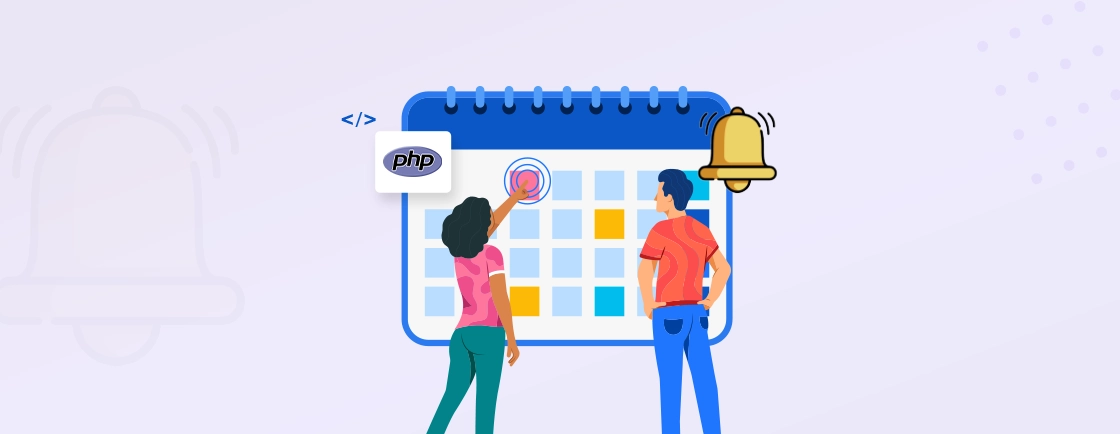Table of Contents
Stuck in a PHP development cycle that feels like a hamster wheel? Are manual deployments and endless testing cycles dragging you down? Enter the game-changer: Continuous Integration and Continuous Deployment (CI/CD). This dynamic duo can streamline your workflow, boost your team’s productivity, and keep your PHP code fresh.
What if every code change triggers an automated pipeline of tests, builds, and deployments? Thus, seamlessly delivers high-quality updates to your users in record time. That’s the charm of CI/CD! It’s like having a tireless robot teammate, tirelessly ensuring your code is flawless and always up-to-date.
Ready to overcome the manual madness and welcome the automated future? Dive into our guide and discover the benefits of CI/CD for your PHP projects. And the best part? You don’t have to do it alone! We’ll also show how a professionals do continuous integration/continuous deployment.
What is CI/CD?

Ever feel like code testing and deployment are slowing down your creative flow? Imagine a world where code changes seamlessly flow through the build, test, and deploy stages. Delivering polished updates with lightning speed. That’s the magic of CI/CD – a potent duo of Continuous Integration and Continuous Delivery. An ultimate automation tool in the PHP development ecosystem that works best when paired with the best IDE for PHP development to catch syntax errors before they hit the pipeline.
- Catch Bugs Early. Every change faces a test of automated tests, weeding out errors before they reach users.
- Deploy Lightning Fast. Once tested and approved, updates seamlessly flow to production environments. This ensures everyone’s using the latest and greatest.
- Feedback Loop. CI/CD creates a virtuous cycle. Offering faster deployments means quicker feedback, allowing developers to refine and evolve their code with lightning speed.
CI/CD isn’t just about speed; it’s about stability, confidence, and freeing you to do what they do best. So, ditch the manual grind and welcome the automation revolution. Welcome to the world of CI/CD – where your code flies, and your worries evaporate!
How Do PHP and CI/CD Work?
For any PHP developer, the appeal of rapid integration and flawless deployments is absolute. Yet, the realities of manual testing, error-prone deployments, and late-night troubleshooting often paint a different picture. That’s where Continuous Integration (CI) and Continuous Delivery (CD) enter the stage, transforming the traditional workflow into a seamless, automated symphony.
- Version Control. Every code change finds its secure haven within a version control system. Such as; Git – triggering the automation engine.
- Testing Excellence. Unit and integration tests take center stage! It benefits in precisely scrutinizing every line of code, and ensuring stability and functionality.
- Dependencies. Composer elegantly manages dependencies. This resolves potential conflicts before they disrupt the build process.
- Deployment. With tests green and dependencies satisfied, the code navigates through staging environments, arriving in production with unwavering confidence.
- Continuous Feedback. Monitoring tools keep a watchful eye, collecting valuable data that fuels further development and informs the selection of essential PHP development tools for the team.
PHP combined with CI/CD automates testing, dependency management, and deployment, ensuring faster and error-free updates. Continuous feedback further improves code quality and project reliability. If you want to fully leverage PHP with CI/CD for seamless, high-quality deployments, consider partnering with a professional PHP web development company to accelerate your projects and ensure expert execution.
How to Get Started With PHP and CI/CD?
The world of manual deployments and late-night debugging can be left behind. The duo of PHP and CI/CD offers a beacon of hope for web developers, promising a streamlined workflow and a happier you. But where do you begin? Fear not, coder, for this guide is your roadmap to automation!
1. Choose Version Control System (VCS)
Think of VCS as two players – central and distributed. Centralized systems, like Subversion, store everything in one place. Acting as your code’s reliable anchor. Distributed systems, like Git, empower each developer with their code repository, a personal instrument for creating and refining their parts.
- Team Size and Structure. Large, centralized teams might enjoy the control of SVN. While smaller, distributed teams might find Git’s flexibility alluring.
- Technical Expertise. Git has a steeper learning curve than SVN. So consider your team’s comfort level with command-line tools.
- Collaboration Need. If collaborating on branches and merging code is crucial, Git’s branching and merging capabilities might be invaluable.
The VCS is just the beginning. Consider integrating your VCS with your chosen CI/CD tool. This ensures a seamless flow of code from commit to deployment. And always explore additional features like branching strategies and conflict resolution.
2. Select CI/CD Tool
CI/CD tools come in two main offerings – self-hosted and hosted. Self-hosted options like Jenkins offer deep customization and control but require infrastructure setup and maintenance. Hosted solutions like CircleCI and GitLab CI/CD provide instant setup and seamless integration with your chosen VCS but come with limitations and subscription fees.
- Project Complexity. Large projects might benefit from the flexibility of Jenkins. Smaller projects might find CircleCI’s ease-of-use ideal.
- Integration Needs. Ensure your chosen tool integrates smoothly with your VCS and other DevOps tools.
- Budget. Self-hosted options are initially free but require dedicated resources. Hosted solutions offer immediate functionality, but come with recurring costs.
- Skill Level. Consider your team’s comfort level with technology and learning curves.
Choosing the right CI/CD tool ensures your code flows seamlessly through the pipeline.
3. Create CI/CD Configuration File
With your conductor chosen, it’s time to compose the tune that will guide your PHP symphony – the CI/CD configuration file! This file, often written in YAML or JSON, acts as the script for your pipeline. It defines each step from building to testing to deployment.
- Choose Format. Select either YAML or JSON. Depending on your tool’s preferences and your team’s familiarity.
- Define Stages. Clearly outline the stages of your pipeline, such as building, testing, and deploying.
- Specify Tasks Within Stages. Within each stage, detail the specific tasks to be executed. It must include running tests, installing dependencies, or deploying to servers.
- Include Dependencies. List any external tools or services your pipeline relies on. It helps in ensuring they’re integrated seamlessly.
- Set Environment Variables. Define variables to store sensitive information like passwords or API keys. Keeping them secure and accessible within the pipeline.
- Utilize Triggers. Specify events that automatically initiate the pipeline, such as code commits or pull requests.
- Incorporate Notifications. Configure alerts to inform developers about pipeline progress and results, ensuring timely communication.
Remember, the configuration file is the core of your CI/CD pipeline. Invest time in understanding your tool’s syntax and exploring best practices. With a well-structured and comprehensive configuration file, you’ll set the stage for a harmonious and efficient CI/CD journey.
4. Configure Pipeline Stages
With your CI/CD configuration file drafted, it’s time to zoom in on the individual acts of your automation! These stages define the specific tasks your code traverses, ensuring it’s meticulously tested, optimized, and flawlessly deployed.
- Build. This stage compiles your code, installs dependencies, and prepares it for further processing.
- Test. Rigorous testing is crucial! Unit and integration tests meticulously analyze your code, confirming functionality and quality.
- Package. After successful testing, your code is packaged into a deployable format. It is optimized for its destination environment.
- Deploy. The pipeline delivers your code to the chosen environment. Whether it’s staging for final checks or production for the grand unveiling.
- Monitor. Your work isn’t done! Monitoring tools keep a watchful eye on your deployed code. They collect performance data and identify potential issues.
Crafting the perfect pipeline stage configuration requires careful planning and consideration. Analyze your project’s needs and utilize your CI/CD tool’s capabilities. By configuring your pipeline stages, you’ll ensure your PHP code performs flawlessly, delighting users and showcasing your development prowess.
5. Integrate Other Tools
Your PHP masterpiece has a solid foundation – a well-defined CI/CD pipeline with directed stages. But just like any performance, it can be improved by bringing in additional instruments.
- Testing Frameworks. You can boost your testing arsenal with frameworks like PHPUnit or Behat. They offer comprehensive unit, integration, and functional testing.
- Code Coverage Tools. Tools like Xdebug or Clover analyze your test coverage. Ensuring no corner of your code goes untested.
- Static Code Analysis. SonarQube or PHP_CodeSniffer scans your code for potential bugs, security vulnerabilities, and style inconsistencies.
- Package Managers. Composer seamlessly manages your PHP dependencies, ensuring smooth build processes and version control.
- Cloud Platforms. Integrate with platforms like AWS, Google Cloud Platform, or Azure for secure and scalable deployments.
- Monitoring and Alerting Tools. Prometheus or Grafana keep a watchful eye on your deployed code, sending immediate alerts for any performance anomalies.
Don’t be afraid to experiment and explore! The world of CI/CD tools is constantly evolving, offering new and innovative ways to boost your automation game. With the right tools, you’ll transform your CI/CD pipeline into a powerful approach, rapid deployments, and a symphony of developer satisfaction.
6. Define Triggers
Your PHP masterpiece is crafted, your tools are integrated, and now it’s time to add the magic touch – automatic execution! This is where triggers step in. It acts as the invisible helping hand pulling the curtains on your CI/CD symphony whenever needed.
- Code Push. The most common trigger, automatically launching the pipeline whenever you push code to your VCS repository. Ideal for rapid iteration and continuous delivery.
- Pull Request Merge. Upon merging a pull request, the pipeline kicks in. This ensures code quality and stability before integration into the main branch. Perfect for collaborative development.
- Scheduled Runs. Automate regular deployments or maintenance tasks by scheduling the pipeline to run at specific intervals.
- External Events. Leverage webhooks or API calls to trigger the pipeline based on external events. It could be successful tests in another project or environmental changes. This opens up powerful integrations and automation possibilities.
Triggers are the lifeblood of continuous integration and delivery. You’ll need to carefully define them, ensuring your pipeline hops to the beat of your development process. With successful closing, you can automate repetitive tasks and accelerate deployments.
7. Test and Optimize Pipeline
Your PHP masterpiece is now fully deployed, with automated triggers sending your code on a smooth note through the pipeline. But just like any performance, perfection requires constant refinement. Testing and optimizing your pipeline ensures its efficiency, stability, and smooth execution.
- Execute Test Runs. Regularly trigger your pipeline and monitor its execution time, resource usage, and overall success rate. Tools like Jenkins Performance Plugin or CircleCI Insights can provide valuable data.
- Identify Bottlenecks. Analyze logs and metrics to pinpoint stages or tasks that slow down the pipeline. Common culprits include excessive lengthy tests or inefficient deployment processes.
- Simulate Different Scenarios. Test your pipeline’s resilience under load by simulating high traffic. Ensure it scales gracefully and maintains stability.
By diligently testing and optimizing your CI/CD pipeline, you ensure your PHP code flows effortlessly through the automation journey. So, grab your tuning fork, test every note, and fine-tune your pipeline to deliver a flawless performance worthy of a standing ovation!
Which Tools are Best for PHP and CI/CD?
The world of PHP and CI/CD tools is vast and ever-evolving, making it tricky to pick the perfect ones for your symphony. This guide highlights some popular options, to help you find the ideal tool for your PHP application automation.
1. Jenkins
Jenkins is the experienced maestro of the CI/CD world, offering an open-source, self-hosted platform brimming with customization. Like a grand setup, it requires dedicated maintenance and a conductor with a firm grip.
But for experienced teams and large projects, its vast plugin selection and granular control unleash the full symphony of automation. If you crave ultimate flexibility and the thrill of crafting your own performance, Jenkins awaits.
2. CircleCI
CircleCI takes the stage with a cloud-based elegance, sweeping away set-up complexities and offering instant scalability. Its intuitive interface and smooth integration with Git make it the perfect first instrument for beginners and smaller firms.
Like a chamber, it focuses on streamlined performance and ease of use. This ensures your code flows through the pipeline without a hitch, eventually landing on the best server for PHP development configured for high-traffic production needs. For a collaborative and worry-free automation experience, CircleCI is your harmonious choice.
3. Buddy.works
Buddy.works bursts onto the scene with a vibrant, visual interface. It requests even the most hesitant developers to join the automation chorus. Forget code and scripts; its drag-and-drop workflow creation lets you compose your pipeline like a musical masterpiece.
Collaboration flourishes with built-in tools, making Buddy.works ideal for teams seeking a user-friendly and visually satisfying world of CI/CD. While flexibility might be traded for simplicity, Buddy.works compensates with an effortless harmony that empowers every developer to become a maestro.
Remember, the “best” tools are the ones that fit your specific needs and workflow. Consider factors like team size, experience level, project complexity, and budget when making your choices.
Best Practices for Implementing PHP and CI/CD
CI/CD is the key to unlocking smooth deployments, optimized code, and happier developers. However, transforming your workflow requires more than just tools. It demands best practices like seasoned musicians honing their craft.
- Version Control. This distributed VCS empowers collaboration, lets everyone be a maestro, and keeps your code story pristine. Commit early, commit often, and watch your CI/CD symphony flow flawlessly.
- Test. Don’t leave quality to chance! Automate rigorous testing like an experienced performer warming up. From unit tests to functional scenarios, every note of your code gets scanned, ensuring a flawless performance on stage (production).
- Deploy. Staging environments are your rehearsal, letting you polish your code before hitting the main stage. Monitor like a hawk, automate rollbacks, and be prepared to wow the audience with flawless deployments.
- Automate. Repetitive tasks are the worst nightmare. Conduct automation! From building to deploying, let your CI/CD tool handle the boring stuff.
- Improvement. Regularly analyze your CI/CD performance, seek feedback, and refine your pipeline like a seasoned composer. Follow the community, learn from others, and keep your PHP symphony evolving into a breathtaking concert!
CI/CD is a journey, not a destination. While conducting these best practices and continuously seeking improvement, you’ll transform your PHP development into a polished and harmonious performance. So, tune your instruments, raise your baton, and let the CI/CD symphony begin!
Conclusion
We’ve traveled through the in-depth understanding of PHP and CI/CD, exploring its power to transform your development workflow into a well-oiled machine. You’ve witnessed how seamless automation and rapid deployments join forces to deliver polished code. But the tune doesn’t stop here!
Remember, CI/CD is a continuous melody, a constant pursuit of improvement. Conduct experimentation, refine your pipeline, and keep learning from the vast community of PHP enthusiasts. As you hone your skills, you’ll find yourself effortlessly composing symphonies of code, leaving audiences in wonder about your digital masterpieces.
If you want to fully leverage PHP with CI/CD for your projects, hire PHP developer who can deliver seamless automation, maintain high-quality code, and accelerate your web development success.
FAQs On CI/CD for PHP
Is CI/CD different from DevOps?
CI/CD acts as the dedicated performers, meticulously playing their parts (building, testing, deploying) in perfect harmony. DevOps, on the other hand, is the conductor, overseeing the entire performance, and ensuring seamless collaboration between musicians and tools.
Why is CI/CD important for PHP development?
Think of CI/CD as a magic potion for your PHP code. It delivers faster deployments, fewer bugs, and happier developers. The constant testing and feedback ensure your code is polished and performs beautifully, leaving users singing its praises.
What types of testing are important in a PHP CI/CD pipeline?
Testing acts as the quality control team for your PHP symphony. Different testing types play distinct roles:
– Unit tests. These individual musicians analyze each line of code for functionality.
– Integration tests. These team players check how well different parts of your code collaborate.
– Functional tests. These audience-focused tests simulate real-world scenarios, guaranteeing your code delivers a delightful user experience.
By incorporating these diverse testing types into your CI/CD pipeline, you build a safety net for your PHP code, catching bugs early and ensuring your masterpiece resonates with everyone.
Master PHP Web Development
Access expert guides and tips to enhance your PHP programming capabilities.