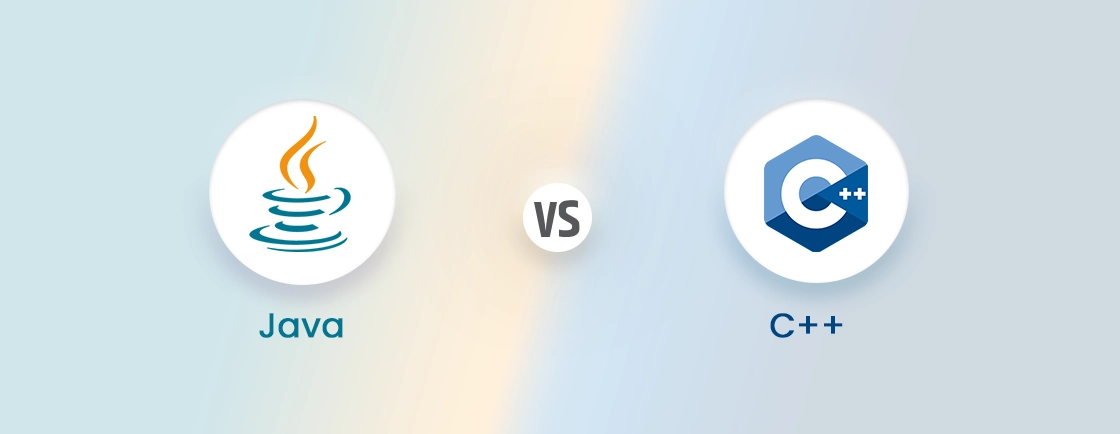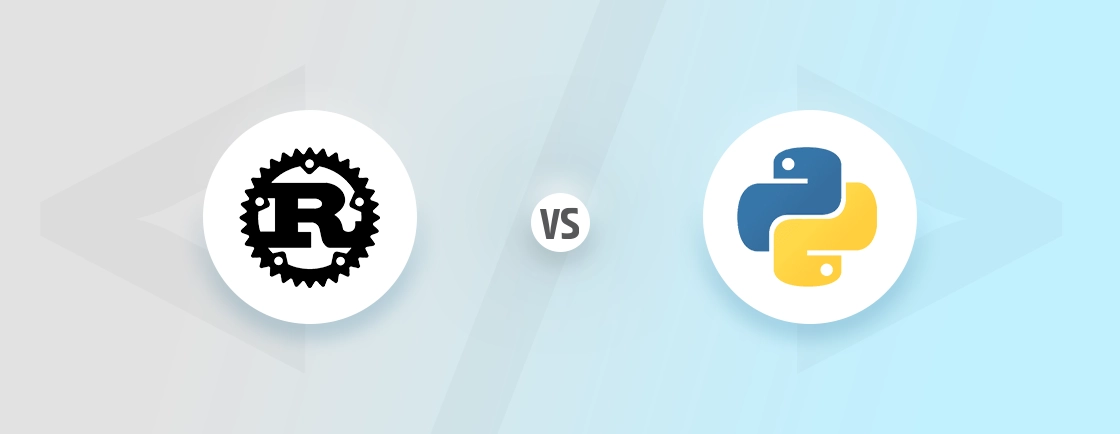Table of Contents
Want to build a website? Then, a sea of site builder platforms is available out there, with unique suites of features. They can create mind-blowing avenues for your products and services, as well as a general info host for your company. One of these platforms that can be quite cool and beneficial for you is Showit, which we’re here to talk about.
Showit can be an excellent platform if you want intuitive drag-and-drop simplicity and stunning design templates. But how does it compare to WordPress, the best CMS platform? And why is the latter revered by web experts around the world
That’s what we aim to uncover in this blog. But first, let’s see what Showit is.
Overview of Showit
Showit is a website builder platform specifically designed for creative entrepreneurs and businesses who prioritize stunning visuals and intuitive design. It boasts a user-friendly drag-and-drop interface, beautiful pre-built templates, and powerful customization options. That makes it a popular choice for photographers, designers, artists, and other visual storytellers.
Key Features of Showit
- Drag-and-drop builder: No coding is required, allowing users with design sensibilities to build beautiful websites visually.
- Pre-built design templates: Choose from a library of professionally designed templates to jumpstart your website.
- Mobile-responsive design: Your website automatically adapts to any device, ensuring a seamless user experience.
- Integrations: Connect Showit to tools like Google Analytics, email marketing platforms, and more.
- WordPress integration: Use WordPress for blogging while keeping your main website on Showit for a cohesive brand experience.
- SEO features: Optimize your website’s visibility in search engines.
- SSL encryption: Ensure the security of your website and visitor data.
Overall, Showit offers a user-friendly platform for building visually stunning websites. And it can be perfect for those who prioritize design and ease of use over the ultimate flexibility and customization of WordPress.
Since you already know plenty of WordPress, we’ll not get into its details. So let’s move on to what we’re here for, Showit vs WordPress, starting with a comparison table.
Showit vs WordPress: Comparison Table
| Factor | Showit | WordPress |
|---|---|---|
| Ease of Use | Beginner-friendly with drag-and-drop interface | Moderate learning curve |
| Design | Pre-built templates, limited customization | More flexible design, endless theme and plugin options |
| SEO | Built-in SEO features, basic optimization | Extensive SEO plugins and tools for optimization |
| Blogging | Basic blogging functionality, integrates with WordPress | Full-fledged blogging platform with powerful features |
| eCommerce | Integrated ecommerce features | Requires plugins like WooCommerce for full functionality |
| Security | Managed by Showit, includes SSL encryption | Requires user-managed security plugins and updates |
| Cost | Monthly subscription fees | Free software, requires hosting and domain costs (can be cheaper than Showit) |
| Target Audience | Creative entrepreneurs, designers, photographers | Businesses of all sizes, bloggers, developers |
Ultimately, the best platform depends on your individual needs and priorities. But for your satisfaction, I’ll dive deeper into the comparison, looking at factors one by one.
Difference Between Showit and WordPress
As I already mentioned, the perfect choice between Showit and WordPress would depend on your requirements for the software. But I can list out a few significant factors and compare these two platforms based on that to see where they stand against each other.
Ease of Use
Showit features a drag-and-drop builder. So there’s no coding; just point-and-click your way to stunning visuals. Plus, you can build the pages intuitively with pre-designed sections and elements. And you can choose from a curated library of beautiful templates that cater to various design styles, saving you hours of design work.
This platform lets you tweak fonts, colors, layouts, and images directly on the canvas, seeing changes instantly. No need to dive into complex settings. And beginners can jump in and start building quickly, with easy-to-follow tutorials and resources readily available.
On the contrary, WordPress features a relatively steeper learning curve. Be prepared to navigate menus, themes, plugins, and settings – it’s like learning a new language (albeit a simplified one).
It offers a DIY approach. So, while plugins can ease things up, customization often requires technical understanding and tinkering. It’s like building with Legos. But the more complexity is due to the extent of customization it offers.
Verdict: Showit wins for quick and easy website building, while WordPress offers more control for tech-savvy users.
Design and Customization
Showit boasts a curated library of beautiful, modern templates designed by professionals. You can choose your style and start customizing with ease.

As mentioned earlier, you can tweak fonts, colors, layouts, and images, but don’t expect something radical. You can’t alter the template’s core structure or build highly unique elements from scratch.

Still, Showit excels at creating visually stunning websites with a streamlined aesthetic. It’s perfect for those who prioritize a cohesive, pre-designed look.
WordPress lets you choose the theme for your website from its vast official library, as well as third-party ones. And choosing the best WordPress plugins can also help you with custom animations and functionalities.
Although you will need to figure out the settings, when you do, the sky’s the limit! You can build anything, from minimalist layouts to complex interactive experiences.
Verdict: With its beautiful templates and easy customization options, Showit is good for those with “quick and effortless” requirements. But when it comes to customization, WordPress opens a whole new world of possibilities. You can craft a truly unique and pro website.
SEO
For SEO, Showit has some basic features built-in, like editing title tags, meta descriptions, and image alt texts. And the basic on-page optimization is covered with mobile-responsive design and fast loading times. However, it lacks deep control over technical SEO aspects like sitemaps and structured data.
WordPress, on the other hand, reigns supreme in the SEO arena. You can install WordPress plugins like Rank Math and Yoast SEO to optimize your website for search engines with granular control. With WordPress, you can optimize content, URLs, sitemaps, structured data, internal linking, and more. That means a better grasp of the search visibility.
And the additional WordPress SEO tactics can help take your site to the top of the SERPs.
Verdict: WordPress is the clear winner for SEO-focused websites, while Showit offers basic tools for decent search ranking.
eCommerce
When it comes to eCommerce, Showit lets you sell a limited number of products with basic features like product pages, shopping carts, and checkout. But you will be able to add the products, set prices, and start selling quickly with minimal hassle.
However, Showit isn’t a good option for more complex stores with large product catalogs. It won’t be able to fulfill requirements like product variations and subscriptions, and complex inventory management is not supported.
On the contrary, WordPress, with plugins like WooCommerce, can help create a high-quality eCommerce store with ease. With WordPress and WooCommerce, your store can have unlimited products, variations, coupons, discounts, and more. Plus, you can install a WordPress theme like Storefront from its official library or design the store however you want.
From product pages to checkout flows, you can offer a personalized shopping experience. And you can integrate payment gateways, manage inventory, track orders, and analyze sales data. Although there will be a learning curve, it will give you total control over your business.
Verdict: Although Showit offers some basic eCommerce functionalities, WordPress reigns supreme, with WooCommerce and other high-end bells and whistles.
Blogging
With Showit, you can create blog posts with titles, images, and text formatting, but it’s not this platform’s forte. It doesn’t have features like scheduling, categories, tags, and advanced content management. Showit focuses more on the design of the blogs than their functionalities.
Often, it’s recommended you connect Showit to WordPress for blogging.

WordPress was built for blogging and was initially introduced as such. It offers robust features like categories and tags, comments, social media sharing, scheduling, and more. Plus, you can design unique blog layouts and personalize reading experiences. And you can optimize content for search engines with dedicated tools.
And you can monetize the WordPress site with high-quality blogs for strategies like affiliate marketing. WordPress also offers some ways to increase blog traffic so that more of your target audience visits the site.
Verdict: While Showit offers basic blogging capabilities for light content needs, WordPress is the undisputed champion for bloggers. Its comprehensive features, customization options, and SEO functionalities empower you to create a professional and successful blog.
Security
Showit takes responsibility for its platform’s security. That includes automatic SSL certificates, regular backups, security updates, and limited user access. Plus, you can reinforce the security with strong passwords, third-party integrations, and malware vigilance.
But WordPress security is a shared responsibility between you and the platform. You need to update the WordPress core, theme, and plugins to address the security vulnerabilities. And there are several security plugins to add features like firewalls and malware scanners. But they may require maintenance and configuration.
And by choosing the best WordPress hosting, you can ensure better security of your WordPress website.
Verdict: Showit wins for hands-off security, while WordPress offers more control for security-conscious users.
Cost
Showit is a subscription-based platform, with pricing starting at $19 per month. And you can opt for the Basic Starter or Advanced plans at $24 or $34 per month, respectively. Starter plans might have limitations, requiring upgrades for larger websites.

Plus, you will need to purchase the domain and hosting separately, adding to the overall cost. And there are additional fees for selling products through Showit’s built-in eCommerce functionality.
WordPress is a free content management and web development platform. But when it comes to WordPress website development cost, there are several factors involved. These include WordPress hosting, domain name registration, themes (free or premium), plugins (free or paid), and some other minor costs.
And I suggest you opt for WordPress maintenance services for continuous support and maintenance for your site. That will add the site maintenance cost to your expenses.
Verdict: While Showit offers an all-in-one solution, its monthly fees and potential transaction costs can add up. WordPress, with its free core software and various hosting options, can be more cost-effective, especially for simple websites.
As your website grows and needs advanced features, both platforms might require additional costs for premium themes, plugins, or higher-tier plans.
Final Verdict
There’s no one-size-fits-all answer. Both platforms have strengths and weaknesses.
Choose Showit if:
- You’re a beginner
- Prioritize beautiful design
- Need a quick and easy website with basic eCommerce and blogging needs.
Choose WordPress if:
- You’re comfortable with some technical aspects
- Crave extensive customization
- Need advanced SEO, eCommerce, or blogging features
- Value cost-effectiveness.
Remember, the best platform is the one that empowers you to create a website that aligns with your goals and comfort level.
If you’re still confused between Showit and WordPress and don’t know which will be best for your project, consult with our web development company. We will review your requirements and proceed with your project accordingly.
To Conclude
Choosing the right platform for your website doesn’t have to be a battle. Both Showit and WordPress offer distinct strengths and cater to different needs. By understanding your priorities and the nuances of each platform, you can make an informed decision that empowers your online presence.
If you’re a design-focused beginner who prioritizes ease of use and beautiful pre-designed templates, Showit might be more suitable. But if you’re a tech-savvy individual who craves ultimate control, extensive customization, and advanced SEO capabilities, there’s nothing better than WordPress.
So, choose according to your technical skills and comfort level, design preference, SEO goals, and budget. Remember, the perfect platform empowers you to create and manage your website with ease and satisfaction.
Need help with building a high-quality website? Then hire WordPress developers with us today!
FAQs on Showit vs WordPress
Can I switch from Showit to WordPress or vice versa?
Yes, you can switch from one platform to the other. However, the process may involve some manual work and potential changes to your website design and functionality. If you are not satisfied with Showit and want to migrate to WordPress, our WordPress migration services would be of help.
Can I use custom code on Showit and WordPress?
Yes, you can use custom code on both platforms. However, Showit’s drag-and-drop interface may limit the customization options, while WordPress allows for more advanced coding and customization.
Which platform is better for beginners? Showit or WordPress?
Showit’s user-friendly interface and drag-and-drop design make it a great option for beginners with no technical knowledge. WordPress may be more challenging for beginners, but it offers more flexibility and control over your website design and functionality.
Compare the best tech side by side.
Our in-depth comparisons help you see features, pros & cons, and choose the right tools confidently.