Quick Summary
In the MVC (Model-View-Controller) architecture, a Model is the “M.” Its main job is to talk to your database. Laravel models employ Eloquent ORM (Object-Relational Mapping), which lets you work with database tables as if they were normal PHP objects in a clear and simple way.
Table of Contents
When you use Laravel, a Model is the “M” in the MVC (Model-View-Controller) design. Its main job is to talk to your database. It is an easy-to-use and expressive way to work with database files as if they were plain PHP objects. This is called Eloquent ORM (Object-Relational Mapping).
Apart from that, models help make sense of and work with data from user accounts, products, and blog posts. This article will explain how professionals build models and what they are used for. So, let’s get started!
What are Models in Laravel?
The Laravel Model class is a way to show tables in a database. Instead of SQL, it makes working with data easier with object-oriented programming. All models are powered by Laravel’s built-in ORM, Eloquent.
Models can even describe the structure of the data, plus have advanced ways to add, read, edit, and delete records. In Laravel, it’s easy to manage data with Eloquent’s methods and other associations because models connect to the database.
How Do Laravel Models Work?
- Shows Database Tables: A Laravel model is a table in a database. The columns in the table correspond to the model’s properties for structured data interaction.
- Database Interaction: Models let Laravel CRUD operations on database tables in Laravel. This makes it easier to get data, create new entries, update existing ones, and delete them.
- Object-Relational Mapping: Laravel uses ORM. This means that models stand for rows in a database. It makes it easy to work with data in an object-oriented way.
Lastly, models in Laravel make it easier to work with databases and keep them up to date. This makes it easier to manage Laravel data and write simpler code.
How to Create a Model in Laravel?
Creating a model in Laravel allows you to easily interact with your database using Eloquent ORM. The following is the process for the same:
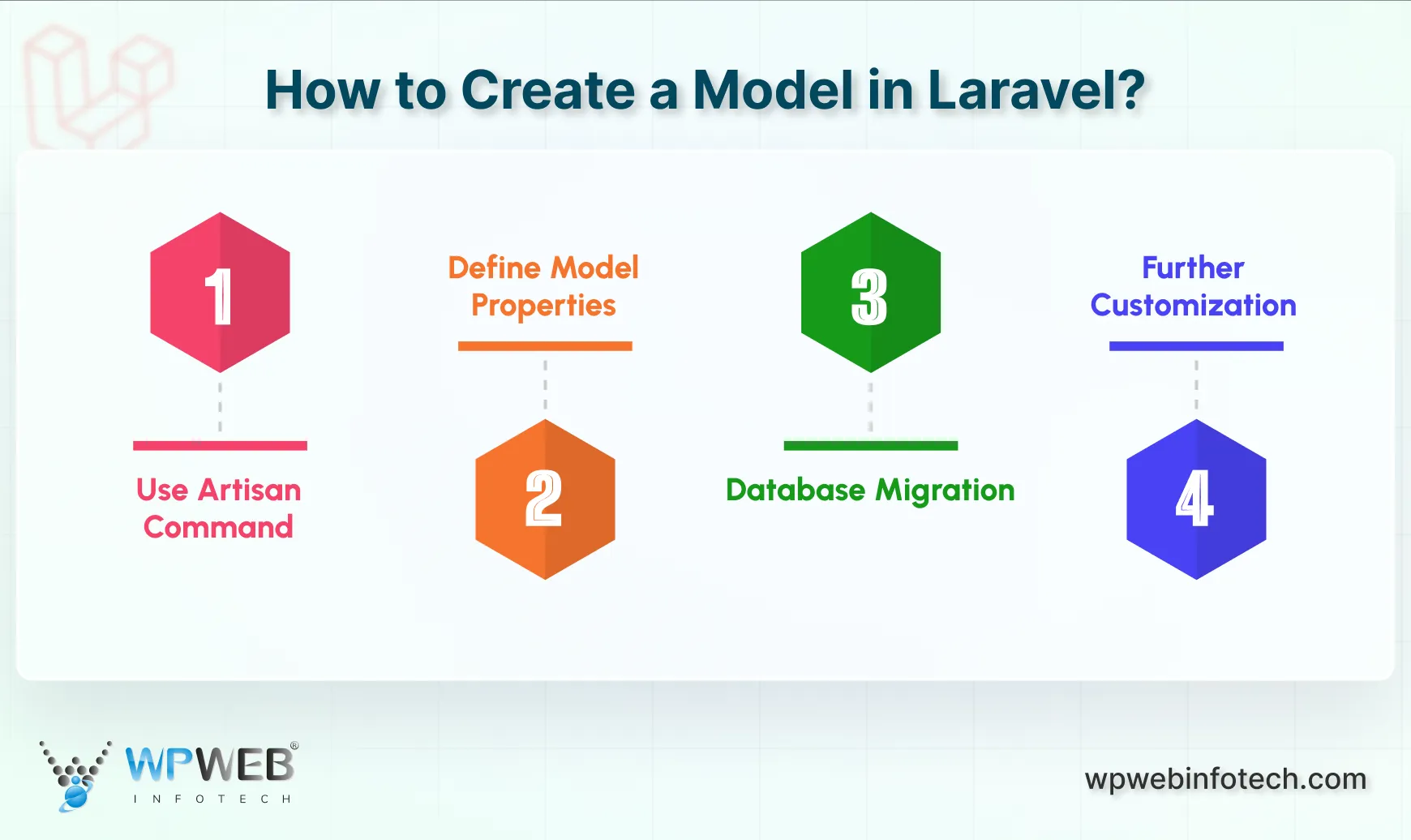
Step 1: Use Artisan Command
The Artisan CLI generates Laravel models powerfully. Here’s how to use Artisan effectively:
- Open the Terminal: Use cd to reach your Laravel project’s root directory.
- Execute the Artisan Command: Enter the following command, substituting with the required model name (Laravel naming conventions: singular and PascalCase):
php artisan make:model <ModelName>
For example, to emulate blog post management, do:
php artisan make:model Post
The project’s app/Models directory receives a new model file from this command. The file name will match your model (e.g., Post.php). The basic model structure is created in this step, but a database migration is not.
Step 2: Define Model Properties
The Artisan command creates the model structure, but now one has to define its characteristics. These properties define which database columns can be mass-assigned and how data interacts with the model.
1. Launch Model File: Find Post.php in the app/Models directory, the model file developed in Step 1. Open it in your favorite IDE.
2. Find the fillable Property: Find the model class $fillable property. By defining the model instance’s mass-assignable properties (columns), this property gives security.
3. Define Model Fields: Specify your model’s database table column names in the $fillable property array. As an example:
protected $fillable = [
'title',
'content',
'author_id',
];
The title, content, and author_id properties can be set in this model. The $fillable attribute protects security, and it restricts model data entry + any changes. The $fillable property is vital, but Laravel models have other ways to declare properties and connect with your database as well.
Step 3: Database Migration
The Artisan command creates a model file but not a database migration. A migration file is needed to connect/show the database table. Data types and column definitions are in it. Further Laravel migration steps are:
1. Run Artisan Command (with -m flag):
Migration is advised but not required for model building. The Artisan tool from Step 1 can build a migration file with the model with the -m flag:
php artisan make:model Post -m
This command creates a database/migrations migration file. Timestamps will be used to name files. For example: (2024_03_14_18_10_12_create_posts_table.php).
2. Create a New PHP File:
You can also manually generate a database/migrations PHP file. Use the Laravel convention to name the file (e.g., YYYY_MM_DD_HH_MM_SS_create__table.php, where is your model’s table name).
3. Define the Table Structure:
Open the Migration File: Regardless of the creation method, it opens the migration file in the preferred IDE
Use Schema: Within the migration class’s up method, use Laravel’s Schema to define the table structure. Here’s an example:
public function up()
{
Schema::create('posts', function (Blueprint $table) {
$table->increments('id');
$table->string('title');
$table->text('content');
$table->timestamps();
});
}
This example creates a posts table with columns for id (primary key), title, content, and timestamps for creation and update tracking. For a well-defined database schema, a migration file is optional but recommended.
Step 4: Further Customization (Optional)
Core model creation is complete. However, Laravel models have many optional characteristics to improve their capabilities and simplify any application’s logic. Check out some customizing options:
1. Relationship Definition: The links between database tables are shown. One can define these relationships in models to conveniently access and handle related data. Laravel supports one-to-one, one-to-many, and many-to-many relationships.
class Post extends Model
{
public function author()
{
return $this->belongsTo(User::class);
}
}
This example uses a belongsTo relationship between the Post and User models to easily access post authors.
2. Method Customization: It enhances model capabilities beyond database interactions. The model class can have methods for data manipulation or complicated application logic.
class Post extends Model
{
public function getExcerpt()
{
return Str::limit($this->content, 100);
}
}
This example’s getExcerpt function obtains and truncates post content to a defined length.
3. Set Validation Rules: It prevents erroneous data from entering the database and makes sure of data integrity. To validate user input or external data, define validation rules in the model class.
class Post extends Model
{
protected $rules = [
'title' => 'required|string|max:255',
'content' => 'required|string',
];
}
This example defines title and content validation rules. One can checkmark needed, specified data kinds, and maximum length settings using these.Want to design the best database management models? Discuss Laravel development services with our specialists.
What is the Purpose of Creating a Model in Laravel?
Laravel models simplify how your application interacts with the database. Let’s explore the key benefits of using models:
- Object-Relational Mapping (ORM): Models serve as the ORM layer in Laravel, so you can use object-oriented syntax to interact with relational databases. This avoids complex SQL queries.
- Data Abstraction: Models separate application logic from database details. It simplifies development and improves code maintainability. It allows database structure changes in the model layer without affecting other portions.
- Relationships: Laravel models manage database table relationships well. You can easily retrieve and manage related data by defining relationships in your models. Complex data retrieval and manipulation are simplified.
Models create a clear separation of concerns, improving code quality and reducing the chances of errors. And the immense expertise can help create effective models, solid database linkages, and maximize application performance.
How to Use Models with Eloquent ORM?
Eloquent ORM, Laravel’s database toolkit, simplifies and enhances model interactions, especially when you create a controller in Laravel that needs to interact efficiently with models. Laravel models automatically come with Eloquent’s full capabilities.
Benefits of Eloquent for Data Management
- Intuitive Query Interface: This is an easy-to-use query interface. Eloquent provides an intuitive, almost natural-language query syntax. For example: product::where(‘active’, true)->get().
- Automatic Type Casting: Eloquent automatically casts database values to PHP types. When creating a Laravel model, JSON columns become arrays and dates become Carbon instances, keeping data integrity.
- Relationship Loading: Eloquent handles relationship loading efficiently with eager loading and lazy loading to prevent N+1 query problems that can occur when creating a model in Laravel.
How to Query Data Using Eloquent?
Eloquent provides numerous methods for data retrieval and manipulation. Here are essential patterns to use with models:
Basic Retrieval:
$products = Product::all();
$product = Product::find(1);
$product = Product::where('sku', 'ABC123')->first();
Advanced Querying:
$products = Product::where('price', '>', 100)
->where('is_active', true)
->orderBy('price', 'desc')
->get();
These querying techniques make database operations easy when creating a model in Laravel.
Tips for Using Laravel Models
Professional Laravel developers utilize particular methods to construct models efficiently. Here are some practical tips to help you build powerful, bug-free Laravel applications:
1. Spotting and Preventing N+1 Issues
Always load relationships before starting loops. Use with() or load() to pull related rows in one query. Check the Laravel debug bar or enable query logs. If one starting query is seen that explodes into many, an N+1 problem is started. Fix it by eager-loading the needed relations.
2. Prevent Accessing Missing Attributes
Laravel can give a warning when anyone tries to read a column that does not exist. Add this line in AppServiceProvider:
Model::preventAccessingMissingAttributes();
This ensures that any typo in an attribute name throws an exception during development.
3. Prevent Silently Discarding Attributes
Mass-assignment can drop unknown columns without a sound. Catch that too:
Model::preventSilentlyDiscardingAttributes();
The framework will shout if fields are passed that are not in $fillable or $guarded.
4. Enable Strict Mode for Models
Strict mode bundles several safety nets. Place this in AppServiceProvider:
Model::shouldBeStrict(! app()->isProduction());
During local testing, every risky query or hidden error becomes visible and helps shipping cleaner code.
5. Using UUIDs
Auto-incrementing IDs leak how many rows the table has. UUIDs hide that info and work better for sharding.
use Illuminate\Database\Eloquent\Concerns\HasUuids;
class Order extends Model
{
use HasUuids;
public $incrementing = false;
protected $keyType = 'string';
}
Now each new record gets a unique 128-bit identifier.
6. Use UUIDs as the Primary Key
Create the column in migration:
$table->uuid('id')->primary();
This pairs with the HasUuids trait above. All foreign keys can still point to this string key.
7. Using ULIDs
ULIDs keep UUID randomness but sort chronologically. Swap the trait:
use Illuminate\Database\Eloquent\Concerns\HasUlids;
Ordered keys are gained now that index faster on big tables.
8. Changing the Field Used for Route Model Binding
Need pretty URLs? Override:
public function getRouteKeyName()
{
return 'slug';
}
Now /posts/my-first-post resolves to the right model without extra queries.
9. Use Custom Model Collections
Return smarter collections with domain methods:
class ProductCollection extends Illuminate\Support\Collection
{
public function active()
{
return $this->where('is_active', true);
}
}
class Product extends Model
{
public function newCollection(array $models = [])
{
return new ProductCollection($models);
}
}
Chain these helpers in controllers — particularly when building a resource controller in Laravel – to keep the query logic clean and organized.
What are the Additional Use Cases of a Model in Laravel?
While we’ve explored the core functionalities of Laravel models, they offer a surprising array of additional use cases. Each of them can improve your application’s development and functionality. Here’s a glance into some of these features:
1. Data Validation
Laravel models act as the first line of defense for your database’s integrity. You can define validation rules within your model to ensure only valid data is assigned to its properties. This prevents unexpected or incorrect data from entering your database, promoting data consistency and application stability.
2. Custom Logic and Methods
For common data manipulation tasks or complex logic specific to your model, you can create custom methods within the model class. These methods summarize that functionality and improve code organization. This keeps your code clean and maintainable, especially as your application grows in complexity.
3. Event Handlers
Laravel’s event system allows models to interact with events triggered during their lifecycle (e.g., creation, update, deletion). By defining event handlers within your model, you can execute specific code in response to these events. This can be helpful for tasks like sending notifications, logging changes, or performing background jobs.
4. Data Scopes
Data scopes offer a mechanism to filter or modify the results of your model’s database queries. You can define scopes within your model class to constrain the retrieved data based on specific criteria. This promotes cleaner and more focused queries, especially when dealing with complex data sets.
5. Value Objects
For data that shouldn’t be modified after creation, Laravel models can leverage value objects. These objects encapsulate data in an immutable state, ensuring its integrity throughout your application. This approach is particularly useful for sensitive data or data that represents calculations or aggregations.
By exploring these advanced features, you can unlock the full potential of Laravel models and create a more maintainable application.
Synopsis and Final Remarks
Creating Laravel models is essential to constructing the data layer. Models simplify database interaction, data validation, and custom logic. For advanced Laravel development, investigate data scopes, value objects, etc. Advanced approaches can improve application organization and maintainability.
Need help with Laravel model creation or customization? Hire Laravel developers to start and get your project to new heights today!
FAQs on the Process of Creating a Model in Laravel
What is a model in Laravel?
A Laravel model represents a database table. It lets to query the table and handle data conveniently. All data-related logic is handled by this MVC component.
How do I create a model in Laravel?
To create a model in Laravel, use the Artisan command php artisan make:model ModelName. Add -m flag for migration: php artisan make:model Product -m.
Which artisan command is used to create a model in Laravel?
Create a model with php artisan make:model ModelName.
How do I define relationships between models in Laravel?
One-to-one, one-to-many, and many-to-many model connections are easy to define in Laravel. Model class methods like hasOne, hasMany, belongsTo, belongsToMany, etc. can define these relationships.
How to name Laravel models?
Laravel models are called singularly using PascalCase (User, Post, Product). User for the users table represents the table in singular form.
What are the model and controller in Laravel?
Laravel model: Models are PHP classes that represent database tables. Add, edit, and delete (CRUD) activities are simple using it. Utilize PHP to interface with Eloquent ORM models.
Example: Use the User model to get, save, or edit user records from the users table.
Laravel controller: A controller responds to HTTP requests from users. It connects models (data) and views (UI). Validation, database queries through models, and view output are handled by controllers.
Example: A UserController may list users, display user details, create/edit users, etc.
Want to Build Smarter with Laravel Models?
Let our Laravel experts help you create efficient, scalable models that make your coding smoother and faster. Enhance performance and simplify your development process today.





