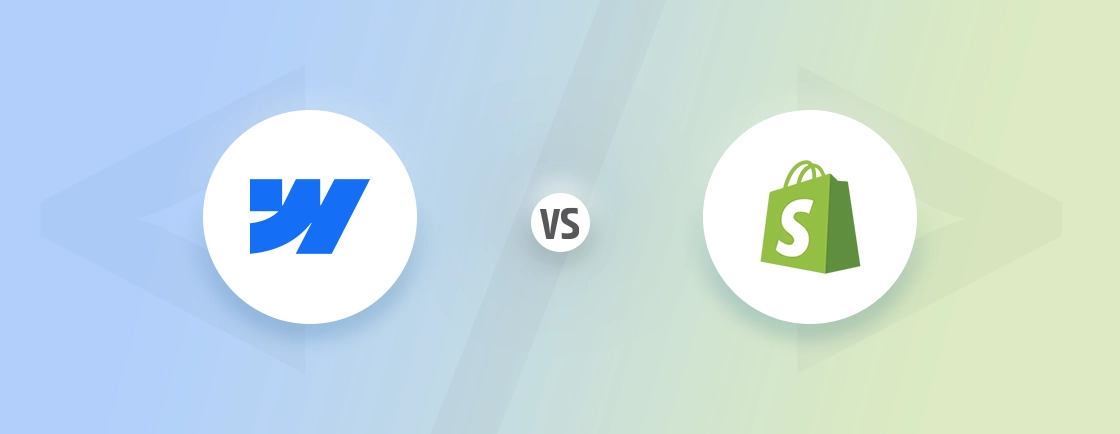Table of Contents
When it comes to building a website, choosing the right content management system (CMS) can be a crucial decision. Two popular platforms that often come up in discussions are TYPO3 and WordPress. Both CMSs have their unique strengths and cater to different types of users and projects.
WordPress is known for its ease of use and extensive plugin ecosystem. Conversely, TYPO3 is the one that provides scalability and robust features for complex and large-scale sites. To help you make the ideal decision, we’ll dive into both in detail.
In this blog, we’ll first understand the features and use cases of both of them. Then, we’ll cover the aspects our web development experts take into consideration while choosing the ideal one. With that, let’s start!
TYPO3 vs WordPress
| Aspect | TYPO3 | WordPress |
|---|---|---|
| Core Features | Enterprise-grade, complex workflows, robust content management | User-friendly, flexible, extensive plugin ecosystem |
| Ease of Use | Higher learning curve, more complex interface | Lower learning curve, intuitive interface |
| Customization | Highly customizable, custom extensions | Extensive customization through themes and plugins |
| Performance | Optimized for large-scale websites, complex workflows | Can be optimized for performance, suitable for various website types |
| Security | Strong focus on enterprise-level security, regular updates | Good security measures, community-driven security practices |
| Scalability | Built for large, complex websites; handles high-traffic and enterprise-level sites | Scalable for small to medium-sized sites; requires additional optimization for large sites |
| Multisite | Supports multisite functionality with advanced configuration options | Built-in multisite feature that is easy to set up and manage |
| Multisite | Supports multisite functionality with advanced configuration options | Built-in multisite feature that is easy to set up and manage |
| Cost | Potentially higher development costs for complex projects | Lower initial costs, but can increase with customization |
| Best Suited For | Large-scale websites, complex workflows, demanding requirements | Blogs, small businesses, personal websites, online stores |
What is TYPO3?
TYPO3 is an open-source content management system (CMS) primarily designed for building and managing enterprise-level websites. It was first released in 1998 and is particularly popular in Europe, especially in Germany.
It is known for its powerful and flexible framework, making it a preferred choice for large organizations, universities, and government institutions. TYPO3 is written in PHP language and supports MySQL, MariaDB, and other database systems.
Key Features of TYPO3
- Multisite Management: TYPO3 allows you to manage multiple websites from a single installation with templates, extensions, and user permissions. That makes it ideal for organizations with several websites.
- Multilingual Support: With translation capabilities in 56 languages, TYPO3 offers robust multilingual content management. Plus, it includes localized workflows and a language fallback system.
- File Storage Integration: TYPO3 seamlessly connects to cloud storage providers like Dropbox, Amazon S3, and Google Drive. That enables flexible file management and easy media access.
- Responsive Design: It is built with mobile-first principles, ensuring that your content automatically adapts to various screen sizes. That provides a great user experience on mobile devices, tablets, and desktops.
- SEO Tools: It provides native SEO functionalities such as custom URL structures, meta tags, and breadcrumb navigation. That gives you control over your website’s search engine optimization.
- Version Control: TYPO3 tracks content changes with its version control system, allowing you to view, compare, and revert to previous versions. This makes managing content revisions and auditing changes easier.
- Flexible Backend: Its backend is designed for ease of use and flexibility, allowing users to manage content, users, and settings from any device. The interface can also be customized to fit specific workflows.
Ideal Use Cases for TYPO3
- Large Enterprise Websites: TYPO3 excels at managing large-scale websites with complex workflows, supporting multiple teams, and extensive content.
- Multisite Networks: It’s perfect for organizations that manage multiple sites from a single installation, such as universities or corporations with multiple divisions.
- Government and NGOs: TYPO3’s strong security, scalability, and multilingual features make it a good fit for government organizations.
- Media and Publishing: It offers robust content management, media handling, and user role controls.
- eCommerce: With extensions, TYPO3 can leverage to build large-scale eCommerce solutions.
TYPO3 is a scalable CMS that provides a flexible and secure solution to manage complex websites. However, it requires more technical expertise to manage effectively compared to more user-friendly platforms like WordPress.
What is WordPress?
WordPress is a free and open-source content management system (CMS) that allows users to create, manage, and publish websites and blogs easily. Initially released in 2003 as a blogging platform, WordPress has evolved into one of the best CMS globally.
It is known for its user-friendly interface, flexibility, and vast ecosystem of WordPress plugins and themes. That allows users to build websites without requiring deep technical knowledge. WordPress is built on PHP and uses a MySQL database to manage content.
Key Features of WordPress
- Simplicity: WordPress is user-friendly, allowing users to get websites up and running quickly with minimal technical expertise. The intuitive interface simplifies content creation and publishing.
- Publishing Tools: Manage your content with ease—save drafts, schedule posts for future publication, and track changes with revisions.
- User Management: Assign roles like admin, editor, author, and subscriber, each with different levels of access.
- Media Management: WordPress makes it easy to upload, organize, and edit images, videos, and documents with its drag-and-drop uploader. The built-in media library includes tools for managing image metadata and simple editing tasks.
- SEO-Friendly: WordPress has built-in SEO features such as clean URL structures and metadata. You can further enhance WordPress’s SEO capabilities with plugins like Yoast SEO or All in One SEO Pack.
- Themes and Plugins: Choose from thousands of free and premium themes to design your site. Plugins enable additional functionalities, like contact forms, eCommerce support, SEO tools, and more.
- Customizable Design: With WordPress, you have full control over your website’s look and feel. Customize colors, design, and even site functionality with coding or using Gutenberg block editor.
- Mobile Optimized: WordPress sites are optimized for mobile devices, ensuring they look great on any screen size.
Ideal Use Cases for WordPress
- Blogs and Content-Driven Websites: WordPress originated as a blogging platform and remains an excellent choice for content marketing, personal blogs, and news websites.
- Small Business Websites: Small businesses find WordPress accessible and cost-effective for creating an online presence without needing technical expertise.
- eCommerce Stores: WordPress is widely used in WooCommerce to create online stores with flexible product management and payment gateway integration.
- Portfolios and Creative Websites: WordPress’s flexibility and vast theme options make it suitable for designers, photographers, and creatives to showcase their work.
- Nonprofits and Community Websites: The ease of use and affordability of WordPress make it ideal for organizations with limited budgets or technical resources.
WordPress’s ease of use and customization options make it an attractive choice for a wide range of web development experts. It is especially popular among small to medium-sized businesses who want quick and effective web solutions.
Detailed Comparison Between TYPO3 and WordPress
TYPO3 and WordPress both have their pros and cons. To understand which one aligns with your project, here is a dive into the aspects to consider:
Ease of Use
TYPO3 is known for its complexity and steep learning curve. It is designed for developers, as the interface and overall structure require technical expertise. TYPO3’s backend is more technical, offering extensive options, which can be overwhelming for beginners. Though powerful, it’s not as simple for non-developers to handle without proper training.
WordPress, on the other hand, is famous for its ease of use. The installation process is straightforward, and most hosting providers offer one-click WordPress installations. Plus, the WordPress admin dashboard is simple and user-friendly, even for non-technical users. The Gutenberg block editor simplifies content creation with a drag-and-drop interface.
Verdict: WordPress is the clear winner for ease of use. It is accessible to users of all levels, whereas TYPO3 is better suited for technical professionals.
Customization
TYPO3 offers extensive customization options, allowing developers to modify almost every aspect of the website. The TYPO3 Extension Repository provides numerous extensions to enhance its functionality. Customization in TYPO3 is more controlled, ensuring high reliability and stability, but it requires developers to build and maintain custom solutions.
WordPress is also very customizable but in a more user-friendly manner. Both free and premium plugins are available, offering everything from eCommerce to SEO tools. Users can create child themes and plugins for more advanced customizations. WordPress also supports custom post types and taxonomies, even without needing to code.
Verdict: Both platforms offer significant customization, but WordPress wins for ease and variety. However, if you need more controlled and enterprise-level customizations, TYPO3 may be the better option.
Scalability
TYPO3 is designed for scalability, making it a preferred choice for large enterprises and government agencies. It can manage large amounts of content, handle high traffic volumes, and grow alongside a business. TYPO3’s architecture is designed to handle heavy traffic and large databases without performance degradation.
WordPress can also scale well, but it generally requires optimization as the site grows. While it can handle large websites with high traffic using caching plugins and CDN integration is required. Scaling WordPress to enterprise levels can be more challenging, and it’s not as built for large-scale use as TYPO3.
Verdict: For enterprise-level scalability, TYPO3 is the superior choice. WordPress can handle large-scale projects but requires additional effort and resources to do so effectively.
Multisite
TYPO3 natively supports multisite management, allowing organizations to manage multiple websites from a single backend. It provides easy control over content, user roles, and settings across different sites. That can be very useful for large corporate or government sites with a need for content separation.
WordPress also has multisite functionality, allowing users to manage multiple websites from one WordPress installation. However, WordPress multisite is simpler and may not offer the same level of granular control as TYPO3. Still, for smaller multisite networks, it works very well and is much easier to set up.
Verdict: WordPress offers a more simple and user-friendly multisite management solution. On the other hand, TYPO3 provides robust multisite capabilities but with more complex setup and management.
Security
TYPO3 places a strong emphasis on security and is less targeted by hackers due to its smaller user base. TYPO3’s core system is robust, with built-in security features such as access controls and regular security updates. It also has strict coding standards, reducing the risk of vulnerabilities.
WordPress is more vulnerable to security risks due to its widespread use and the large number of third-party plugins. However, WordPress has a large community that actively releases security updates. WordPress also offers several plugins, such as Wordfence and Sucuri, to ensure site security.
Verdict: In terms of security, TYPO3 is more secure out of the box for enterprise-level use. WordPress can be secure as well, but it requires more active management and plugin maintenance.
Integration with Other Tools
TYPO3 is highly flexible when it comes to integrating with other tools, especially enterprise-level systems. It supports API integrations and can be connected with external systems like CRMs, ERPs, and marketing automation tools. TYPO3’s architecture also allows developers to build custom integrations easily with a wide range of software.
WordPress offers many integrations through plugins. They make it easy to connect with various third-party tools like Google Analytics, Mailchimp, Salesforce, and others. The ease of integrating third-party tools is one of WordPress’s strengths. However, when it comes to more complex integrations, WordPress may require custom development.
Verdict: WordPress offers broader and easier integration options through its extensive plugin ecosystem. TYPO3 supports integration with enterprise tools but may require custom development.
SEO Capabilities
TYPO3 offers solid SEO capabilities out-of-the-box. It allows users to optimize metadata, create clean URLs, and manage SEO settings easily. TYPO3 extensions further enhance SEO, and they provide granular control over on-page SEO elements. However, due to its advanced nature, the SEO configuration can sometimes require technical expertise.
WordPress is known for being one of the most SEO-friendly CMS platforms. Its themes are often optimized for SEO, and plugins like Yoast SEO make it easy for non-technical users to optimize content. These plugins provide comprehensive SEO features such as XML sitemaps, meta descriptions, and readability analysis.
Verdict: For easy SEO optimization, WordPress is the better option, especially for users who want a simplified SEO process. TYPO3 offers deeper SEO customization but requires more technical know-how.
Cost Effectiveness
TYPO3 is open-source and free to use, but the total cost of ownership can be high due to development, customization, and maintenance requirements. It may require hiring specialized developers, which can increase overall costs. TYPO3 is best suited for projects with a higher budget for development and support.
WordPress itself is free, and setting up a site can be done at a relatively low cost. Themes, plugins, and hosting for WordPress sites are affordable, making it a budget-friendly option for small businesses and individual users. However, costs can rise with premium plugins, themes, and specialized hosting.
Verdict: WordPress is generally more cost-effective due to its extensive ecosystem of affordable themes and plugins. TYPO3 may involve higher costs, especially for complex projects requiring specialized development.
Backend Structure

TYPO3’s backend structure is highly modular and revolves around a tree-like page structure. That offers a logical hierarchy for content management. It organizes pages and content elements separately, providing more flexibility. That makes it easy to manage large-scale sites with multiple sections, user roles, and content types.
WordPress uses a simpler, linear blog structure at the backend, where pages and posts are managed directly from the dashboard. Content is usually organized by categories and tags, that works well for blogs or smaller websites. Plus, it supports various post types and custom taxonomies, with less complexity than TYPO3.
Verdict: TYPO3 provides a logical, structured backend suited for large, complex websites.On the other hand, WordPress offers a simpler, more user-friendly blog structure ideal for smaller sites and mid-sized websites.
If you can deal with complex development technology and want to handle multiple sites easily, go for TYPO3. If you want an easy and cost-effective solution, WordPress could be the ideal choice. To get your site developed with the best practices followed, consider getting service from our web development company.
Final Verdict
Both TYPO3 and WordPress offer powerful solutions for building websites, but they cater to different needs. TYPO3 is designed for enterprises and large-scale projects that require advanced functionality. Conversely, WordPress excels in user-friendliness and is perfect for smaller websites and content-driven sites. Here is how you can make a decision:
- Choose TYPO3 if: You need a highly customizable and scalable CMS for complex web applications with security a top priority.
- Choose WordPress if: You’re looking for a user-friendly and affordable CMS for blogging, personal websites, or small businesses. Plus, you want a platform with a vast ecosystem of plugins and themes for customization.
In the end, the right platform depends on your project requirements and resources. If you need help choosing and building a robust and scalable site, hire web developers today!
FAQs About TYPO3 vs WordPress
Which platform is better for SEO, TYPO3 or WordPress?
WordPress is often favored for SEO due to plugins like Yoast SEO, which make optimization easy for users of all skill levels. TYPO3 also has advanced SEO features, but it may require more technical expertise to configure effectively.
Can I migrate from WordPress to TYPO3 or vice versa?
Yes, migration between TYPO3 and WordPress is possible. Still, it may require the help of an experienced developer to ensure a smooth transition, especially if your site has complex functionality or custom features.
Which CMS should I choose, TYPO3 or WordPress, for multilingual websites?
Both TYPO3 and WordPress support multilingual websites. TYPO3 has built-in multilingual capabilities, while WordPress requires plugins like WPML or Polylang to create multilingual content.
Compare the best tech side by side.
Our in-depth comparisons help you see features, pros & cons, and choose the right tools confidently.