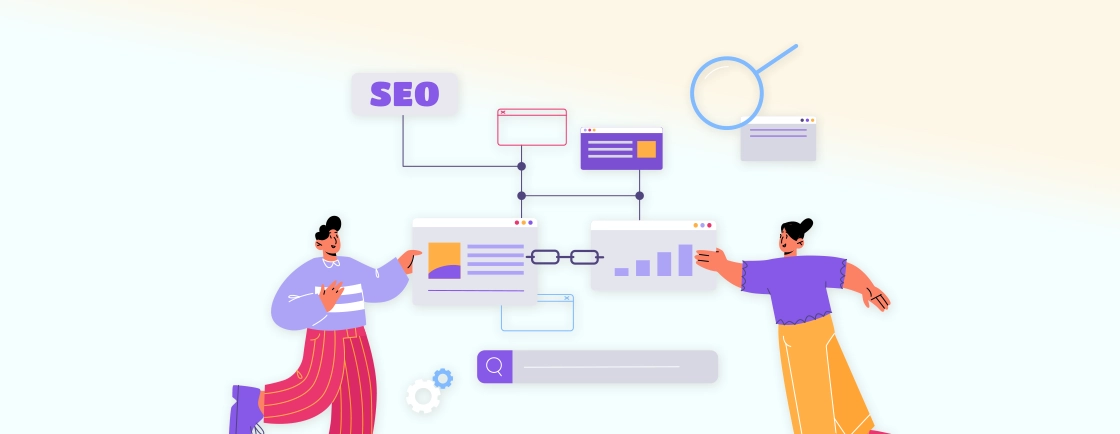Table of Contents
In the digital marketing world, many new trends and channels come and go. Very few channels have remained as important as they were a decade ago. One of these channels is email marketing. For years, it has remained the first choice of businesses to nurture leads. Most business still use emails in their marketing strategy.
Email marketing can help you grow engagement on other marketing channels, like your brand’s social media handles or your website’s direct traffic. While email marketing is powerful, it also brings challenges, like the time and effort needed to create campaigns and track performance.
However, there is good news! Email marketing tools are here to revolutionize the way marketers manage their campaigns. These tools offer a wide range of features to save time from list building, content creation, customer segmentation, A/B testing, and many other things – so you can solely focus on performance tracking and business growth.
Whether you are managing your email marketing efforts on your own or working with a digital marketing company, you must include email marketing tools in your strategy. Here, we have listed some of the best email marketing tools, along with tips on how to choose the right one for your business. So, let’s start without any delay!
Why Does Your Business Need an Email Marketing Tool?
Email marketing is more than just sending emails. It’s about reaching the right people at the right time with personalized content that drives action. But doing this manually can be a nightmare. That’s where email marketing tools come in. Here’s why you need one:
- Time-Saving Automation: Instead of manually sending emails, tools let you automate campaigns, from welcome emails to follow-ups, saving you time for other tasks.
- Better Targeting: These tools allow you to segment your audience based on behavior, preferences, or demographics, ensuring your message hits the right inbox.
- Performance Tracking: With built-in analytics, you can see how your emails perform, helping you tweak your campaigns for better results.
- Scalability: As your business grows, your email list grows, and email tools make it easy to manage and scale your campaigns without breaking a sweat.
If you are dreaming of building strong connections and boosting engagement while saving time – then email marketing software is a must-have.
If you are ready to supercharge your growth by integrating email, SEO, social, and more, you can work with our digital marketing agency in India.
Quick Comparison of Top 5 Email Marketing Tools
Before we start discussing email marketing platforms, you should consider this feature comparison chart of top 5 tools: Mailchimp, HubSpot, Zoho Campaigns, Iterable, and Omnisend.
These tools are widely used in almost every industry and offer useful features to businesses of all sizes. This chart might help you make a better decision:
| Features | Mailchimp | HubSpot | Zoho Campaigns | Iterable | Omnisend |
|---|---|---|---|---|---|
| Drag-and-Drop Editor | ✔ | ✔ | ✔ | ✔ | ✔ |
| A/B Testing | ✔ | ✔ | ✔ | ✔ | ✔ |
| CRM Integration | ✔ | ✔ | ✔ | ✔ | ✘ |
| Automation Workflows | ✔ | ✔ | ✔ | ✔ | ✔ |
| Multi-Channel Marketing | ✔ | ✘ | ✘ | ✔ | ✔ |
| Advanced Segmentation | ✔ | ✔ | ✔ | ✔ | ✔ |
| Integration with eCommerce Platforms | ✔ | ✔ | ✔ | ✘ | ✔ |
| Pre-built Templates | ✔ | ✔ | ✔ | ✔ | ✔ |
| Real-time Analytics | ✔ | ✔ | ✔ | ✔ | ✔ |
Top 15 Email Marketing Tools on the Market
Choosing the right email marketing tool can make a huge difference in how effectively you reach and engage your audience. We’ve done the heavy lifting and handpicked 15 of the best email marketing tools that offer a blend of powerful features, user-friendly interfaces, and great value for your money.
But first, here’s a quick look at how we selected these platforms.
Methodology: How We Picked Up These Tools
To give you the most reliable recommendations, we assessed multiple tools on different scales and factors. These were our priorities:
- Features
- Integrations
- Pricing
- Ease of use
We focused on tools with high ratings on the most trusted user reviews and rating platforms. We also considered real customer feedback to ensure these tools meet the diverse needs of businesses across different industries.
We’ve selected email marketing tools that deliver both value and performance.
1. MailChimp
Best for: Best tool for businesses looking for an all-in-one solution
Mailchimp is one of the most popular email marketing tools, known for its user-friendly interface and versatility. It offers an easy drag-and-drop editor and a wide range of customizable templates to help businesses across various industries, from eCommerce to service providers, create professional-looking emails. The platform’s simplicity makes it perfect for both beginners and experienced marketers.
In addition to email marketing, Mailchimp provides an all-in-one marketing suite, including features like a free website builder, online stores, appointment scheduling, landing pages, and even social media ads. It’s designed to help you grow your business across multiple channels with minimal hassle.
Key Features of Mailchimp:
- Drag-and-drop editor
- 800+ integrations with third-party tools
- A/B Testing capabilities
- Built-in CRM
- Goal tracking and performance attribution
- Pre-built email templates
- SMS and site messaging
- Audience segmentation
Pros:
- Intuitive, user-friendly design with built-in tips for best practices
- Offers advanced features like customer journey mapping, segmentation, and A/B testing
- A variety of beautiful, mobile-responsive templates
Cons:
- Pricing increases as your subscriber list grows
- Limited design customization options
Pricing:
Mailchimp offers a 1-month free trial for up to 500 contacts. Paid plans include:
- Standard: $20/month for up to 500 contacts
- Premium: $100/month for up to 5000 contacts
2. HubSpot
Best for: Businesses seeking a powerful CRM and marketing automation platform
HubSpot is a versatile marketing platform with a strong focus on customer relationship management (CRM) and advanced automation features. While it offers a generous free plan, HubSpot truly excels with its paid plans, providing a comprehensive toolkit for managing sales, marketing, and customer relationships all in one place. The platform also includes a wealth of educational resources, making it easy for users to get the most out of its features.
HubSpot’s user-friendly interface, combined with its robust CRM, makes it a great choice for businesses looking to streamline customer interactions and automate their marketing efforts.
Key Features of HubSpot:
- Integrated CRM with email marketing
- Marketing automation and workflows
- Advanced segmentation and personalization
- A/B testing for email campaigns
- Extensive library of templates
- Detailed analytics and performance tracking
- Free educational resources like courses and guides
Pros:
- Versatile platform with a focus on CRM and marketing automation
- Easy-to-navigate interface suitable for both beginners and advanced users
- Access to free courses and guides for deeper learning
Cons:
- The free plan includes limitations like email sending limits (2,000 emails/month) and HubSpot branding
- Pricing can become steep with higher-tier plans and additional features like sales automation
- Hidden costs, such as onboarding fees, in premium plans
Pricing:
HubSpot offers a free plan with limited features. Paid plans start at:
- Marketing Hub Starter: $15/month/seat
- Marketing Hub Professional: $800/month
3. Zoho Campaigns
Best for: Budget-conscious businesses looking for a cost-effective email marketing solution
Zoho Campaigns is part of the larger Zoho suite, which offers a variety of tools like CRM, bookkeeping, HR management, and more. Zoho Campaigns itself provides an affordable email marketing platform with a drag-and-drop editor and over 200 professionally designed templates. Its integration with Zoho CRM allows seamless management of contacts, making it a solid choice for businesses already using Zoho products.
While the design and interface may not be as sleek as some competitors, Zoho Campaigns is a reliable, budget-friendly option with plenty of room for growth within the Zoho ecosystem.
Key Features of Zoho Campaigns:
- Drag-and-drop email editor
- Over 200 email templates
- Automation workflows for customer communication
- Integration with Zoho CRM and other third-party tools
- Analytics and reporting
- Social media campaign management
- A/B testing for campaigns
Pros:
- Free plan available for up to 2,000 contacts
- Affordable pricing for paid plans
- Integrates seamlessly with Zoho CRM for contact management
- Up to five free business email addresses with the free plan
Cons:
- The design and interface could feel a bit outdated compared to competitors
- Separate pricing for different Zoho products (CRM, landing pages, etc.)
- Limited to five users across all pricing tiers
Pricing:
Zoho Campaigns offers a free plan for up to 2,000 contacts and 6000 emails per month. Paid plans include:
- Standard: $3/month for unlimited emails with 10 users
- Professional: $4.5/month for unlimited emails with 20 users
4. Iterable

Best for: Large enterprises or businesses focused on personalized, data-driven, cross-channel marketing campaigns
Iterable is a high-tech, feature-rich platform built for modern marketers looking to engage customers across multiple channels, including email, SMS, and push notifications. The platform is known for its powerful automation capabilities, allowing businesses to create highly personalized customer journeys without constant manual intervention. Iterable’s advanced segmentation and analytics help marketers gain deep insights into customer behavior, making data-driven decisions more intuitive.
Iterable stands out with its multi-channel orchestration and data-centric approach, providing a complete suite of tools to manage cohesive marketing experiences across platforms. Though designed for larger businesses, Iterable’s ability to scale campaigns and offer in-depth analytics makes it a strong contender for enterprises with advanced marketing needs.
Key Features of Iterable:
- Advanced automation for personalized customer journeys
- Multi-channel marketing (email, SMS, push notifications, etc.)
- Deep analytics and reporting tools
- Segmentation based on detailed customer behavior
- A/B testing for optimized campaigns
- API integrations for custom workflows
- Journey analytics for customer lifecycle tracking
Pros:
- Sophisticated automation features
- Multi-channel campaign management beyond email
- Advanced segmentation and analytics for data-driven decisions
- Customizable workflows via API integrations
Cons:
- Primarily designed for larger enterprises, it’s not ideal for small businesses
- A steeper learning curve for those new to automation and cross-channel marketing
Pricing:
Iterable does not publicly disclose its pricing and offers custom plans based on the specific needs of a business. Pricing is typically tailored for larger enterprises looking for comprehensive cross-channel marketing solutions.
5. Omnisend
Best for: eCommerce stores looking to maximize conversions with advanced automation and multi-channel marketing
Omnisend is specifically tailored for eCommerce businesses aiming to drive high ROI through email marketing, SMS, and automation. It integrates seamlessly with major eCommerce platforms like Shopify, WooCommerce, and BigCommerce, along with over 70 other tools, including Google Ads and Facebook lead ads. With features like pre-built workflows, advanced segmentation, and pop-up notifications, Omnisend simplifies marketing automation for online stores, helping them increase sales and customer engagement.
The platform’s user-friendly interface and drag-and-drop editor make it easy for marketers to create campaigns and automation, even with minimal technical experience. With Omnisend, you can set up email and SMS campaigns, create interactive sign-up forms, and generate detailed reports to analyze performance, making it one of the best email marketing tools for eCommerce.
Key Features of Omnisend:
- Drag-and-drop email editor
- eCommerce-specific marketing automation workflows
- Advanced segmentation based on user behavior
- A/B testing for campaigns
- Pop-up notifications and forms
- Surveys and polls
- Retargeting and cart abandonment recovery
- Integration with over 70 platforms, including Shopify, WooCommerce, and BigCommerce
Pros:
- Pre-built automation workflows tailored for eCommerce
- Integration with major eCommerce platforms and advertising tools
- Unique features like ‘wheel of fortune’ incentives, gift boxes, and automated product recommendations
- Unlimited landing pages and SMS marketing included
- Real-time tracking of website visitors with ‘live view’
Cons:
- Email deliverability rates could be improved
- eCommerce automation may be complex for beginners
- Limited flexibility for businesses other than eCommerce
Pricing:
Omnisend offers a free plan for up to 250 contacts. Paid plans are as per the following:
- Standard: $16/month for 500 contacts
- Pro: $59/month for 2500 contacts
6. VerticalResponse
Best for: Small businesses or marketers seeking easy-to-use email marketing tools with flexible pricing options
VerticalResponse provides a comprehensive set of tools to ensure email marketing success, featuring custom template design, automation, analytics, and survey functionalities. The platform’s user-friendly template editor allows even those with no design experience to craft professional emails using drag-and-drop and point-and-click features. Its automation capabilities include autoresponders and automated follow-up emails, enabling marketers to communicate with customers at various stages of their journey with minimal effort.
VerticalResponse also offers robust analytics, covering essential metrics such as click rates, geolocation, and device/browser usage. A unique feature is the ability to compare campaign performance, providing insights into what resonates most with your audience. The platform also offers landing pages and heatmaps, enabling businesses to understand how customers interact with their emails in greater detail.
Key Features of VerticalResponse:
- Custom email template designer with drag-and-drop functionality
- Automation with autoresponders and triggered emails
- Campaign performance comparison tools
- Analytics including geolocation, device/browser data, and click rates
- Customer landing pages and heatmaps
Pros:
- Packed with features for small businesses
- Very user-friendly, even for beginners
- Free 60-day trial available
- Unlimited email sends are available in all plans
Cons:
- Paid plans can become costly when the list size increases
- Unclear security protocols compared to other platforms
Pricing:
VerticalResponse offers two main pricing plans:
- Basic: Starts at $13/month with unlimited email sends and unlimited landing pages
- Pro: Starts at $19/month with advanced reporting and A/B subject line testing
7. OneSignal
Best for: Businesses and developers seeking an all-in-one customer messaging platform with multi-channel support
OneSignal is a leading customer messaging and engagement platform, enabling businesses to send over 8 billion messages daily. With support for mobile and web push notifications, in-app messaging, SMS, and email, OneSignal is ideal for businesses that need to connect with their customers across various channels. It offers powerful features such as segmentation, real-time analytics, automated messaging, and A/B testing, making it a comprehensive tool for personalized communication.
OneSignal is designed with developers in mind, allowing easy integration with any development environment using minimal code. The platform also integrates with major analytics providers, CRMs, and over 1,400 apps via Zapier, making it one of the most flexible messaging solutions available.
Key Features of OneSignal:
- Real-time analytics for engagement, conversions, and subscriber growth
- Scalability for global messaging across email, SMS, and push notifications
- Cross-platform support, including web, mobile, and voice apps (e.g., Amazon Alexa, Google Assistant)
- Advanced segmentation based on location, events, device info, etc.
- Automated notifications triggered by events or schedules
- A/B testing for optimizing push notifications
- Integration with top analytics, DMPs, CRMs, and 1,400+ apps via Zapier
Pros:
- Easy to set up and use
- Highly customizable for advanced messaging needs
- Useful features like automated notifications and intelligent delivery
- Integrates well with various apps and platforms
- Scalable pricing plans, including a free plan
Cons:
- Requires some technical knowledge for setup and integration
- Migrating subscribers across domains or apps can be problematic
- Limited competition in the notification provider space
Pricing:
OneSignal offers a free plan with limited personalization. The paid plans are:
- Growth Plan: Starting at $9/month, includes standard personalization and advanced in-app messaging
- Professional Plan: Custom pricing, includes advanced personalization and detailed analytics
8. Brevo
Best for: Agencies, startups, and eCommerce businesses seeking a user-friendly, multi-channel marketing tool with SMS and email capabilities
Brevo (formerly Sendinblue) is a comprehensive marketing platform designed for agencies and businesses looking to manage email and SMS marketing campaigns at scale. It’s a beginner-friendly tool that simplifies the creation of email marketing campaigns, automation, list segmentation, and transactional emails. With its AI algorithms, Brevo helps agencies send bulk emails automatically, making it an excellent choice for businesses that need efficient, high-volume email delivery.
In addition to its email marketing features, Brevo also integrates with Facebook Ads, making it easy to manage and optimize ad campaigns. The platform’s intuitive drag-and-drop editor, pre-built templates, and automation tools ensure that even non-technical users can run powerful campaigns with ease.
Key Features of Brevo:
- Built-in CRM for managing customer relationships
- Live chat functionality
- Landing page and subscription form builders
- Facebook Ads Management integration
- Drag-and-drop email editor with pre-built templates
- Email marketing automation for follow-up and transactional emails
- Advanced list segmentation for targeted campaigns
- A/B testing for email and landing page optimization
Pros:
- Unlimited contacts on all plans
- Advanced segmentation is available even on lower-tier plans
- User-friendly drag-and-drop editor for creating campaigns
- No daily sending limits on paid plans
- Multi-channel marketing (email, SMS, Facebook Ads)
Cons:
- Limited features on the free plan
- Brevo branding on free and lower-tier plans
- Slightly more expensive compared to some competitors
Pricing:
Brevo offers three standard pricing packages and a custom plan for enterprises:
- Free Plan: $0/month, includes A/B testing, email template library, SMS and email personalization, and 300 daily emails
- Starter Plan: Starts at $9/month for up to 5,000 emails
- Business Plan: Starts at $18/month, includes automation features and predictive sending
9. Customer.io
Best for: Businesses looking for personalized, behavior-driven messaging across email, SMS, and push notifications
Customer.io is a marketing automation platform designed for businesses that want to engage with users through personalized, behavior-based messaging. The platform gathers data directly from apps or third-party platforms, enabling targeted campaigns across various channels, including email, SMS, and push notifications. Customer.io helps teams send transactional and marketing messages triggered by user behavior—such as geographical region, device type, or in-app actions like adding an item to a cart without checking out.
By integrating real-time data into Customer.io via API or third-party tools like Segment or Hull, businesses can create detailed user profiles. These profiles help teams segment their audience based on specific behaviors, which can then be used to send tailored, branching messages. With Customer.io, companies can maximize their customer data to build effective, personalized campaigns.
Key Features of Customer.io:
- Advanced segmentation for targeted messaging
- Multi-channel messaging, including email, SMS, and push notifications
- Real-time data integration via API or third-party services (e.g., Segment)
- User profile creation with detailed attributes and activity tracking
- A/B testing for message optimization
- Workspaces to manage multiple products or sites from a single account
- Basic reporting and analytics tools
Pros:
- Highly customizable and targeted messaging based on user behavior
- Supports a variety of channels (email, SMS, push notifications, in-app messages)
- Flexible segmentation with conditional logic for tailored campaigns
- Real-time data feed allows for dynamic, behavior-driven messaging
Cons:
- Pricing starts higher than many competitors, limiting access for smaller businesses
- Basic reporting and analytics compared to other platforms
- Requires technical setup and API integration for full functionality
Pricing:
Customer.io primarily offers two pricing plans:
- Essential Plan: Starts at $100/month for up to 5,000 profiles
- Premium Plan: Starts at $1,000/month for custom profile volumes and advanced features
10. Drip
Best for: eCommerce businesses, bloggers, and agencies looking for advanced email marketing and automation features
Drip is an enterprise-level email marketing platform that’s widely used by eCommerce stores, bloggers, digital marketers, and agencies. Known for its powerful automation capabilities, Drip helps businesses run highly personalized email campaigns, segment customers intelligently, and optimize performance through features like A/B testing and sales funnel management. The platform integrates seamlessly with third-party tools, making it easier to enhance email marketing campaigns with additional features.
Drip’s standout features include an intuitive drag-and-drop editor, advanced CRM functionalities tailored to eCommerce, and automation workflows that allow marketers to build sophisticated, multi-step campaigns. Drip also supports bulk email marketing, making it a solid choice for agencies aiming to generate more revenue and strengthen customer relationships.
Key Features of Drip:
- User-friendly interface with drag-and-drop editor
- eCommerce-specific CRM for better customer management
- Powerful automation workflows and triggers
- A/B testing for campaign optimization
- Integration with third-party platforms for enhanced functionality
- Automation workflows with triggers like page views, clicks, and sales
- In-depth reporting and analytics for performance tracking
Pros:
- Easy-to-use automation workflow editor
- Robust set of triggers for automation (e.g., link clicks, page views, tags)
- Supports third-party integrations to add more features
- Advanced CRM tailored to eCommerce businesses
Cons:
- Email editor could be more intuitive
- Lacks built-in spam and design testing features
- A limited number of pre-built email templates (though you can upload custom HTML templates)
Pricing:
Drip offers a 14-day free trial to use its advanced features. The paid plan starts at $39/month for up to 2,500 contacts.
11. Mailjet
Best for: Beginners and small businesses looking for affordable email marketing with basic automation and multi-user collaboration
Mailjet is an affordable email marketing platform with a user-friendly interface that caters to beginners and small businesses. It offers a well-functioning drag-and-drop editor and basic automation features, making it easy for users to create and send email campaigns. One of Mailjet’s standout features is its multi-user collaboration, allowing team members to work together on emails in real-time, similar to how Google Docs works. This is especially useful for agencies managing multiple sub-accounts or teams.
While Mailjet’s automation and segmentation features are somewhat limited compared to more advanced platforms, its affordability and ease of use make it a solid choice for those who need a simple tool to get started with email marketing.
Key Features of Mailjet:
- Drag-and-drop email editor
- Basic automation features (autoresponders)
- Multi-user collaboration in real-time with comment and section lock features
- Campaign approval workflows for team sign-offs
- A/B testing and advanced statistics (Premium plan)
- Segmentation based on basic contact field criteria and behavior
- Custom enterprise solutions for high-volume email needs
Pros:
- Very affordable plans, including a generous free tier
- Real-time collaboration for teams, allowing multiple users to edit emails simultaneously
- Easy to set up and use for beginners
- Multi-user sub-account management, making it ideal for agencies
Cons:
- Automation and segmentation features are limited
- Advanced features like A/B testing and automation are only available on higher-tier plans
- List management and unsubscribing processes could be more intuitive
- Workflow automation is basic and lacks advanced conditional logic
Pricing:
Mailjet offers multiple pricing plans to cater to the needs of different business sizes.
- Free Plan: Up to 6,000 emails per month with a 200 emails/day limit and unlimited contacts
- Essential Plan: Starting at $17/month for 15,000 emails per month, removes daily sending limits and includes customer support and sub-accounts
- Premium Plan: Starting at $27/month for 15,000 emails per month, includes advanced features like segmentation, A/B testing, and automation
12. iContact
Best for: Small businesses and agencies looking for an all-in-one email marketing platform with advanced automation and segmentation features
iContact is a powerful email marketing platform tailored to small businesses and agencies, offering a comprehensive suite of features for building and managing email campaigns. With tools like drag-and-drop email editing, automation, audience segmentation, and A/B testing, iContact enables businesses to run high-performance email campaigns that drive results. For agencies, iContact provides detailed insights to help optimize campaign effectiveness and improve engagement.
The platform is especially beneficial for users who want to automate their campaigns based on user behavior, such as sending emails triggered by specific events or actions. The platform’s simplicity, combined with its robust feature set, makes it a solid choice for businesses of all sizes.
Key Features of iContact:
- Drag-and-drop email editor (no HTML skills required)
- A/B testing for optimizing email performance
- Email automation with triggered events and autoresponders
- Audience segmentation based on advanced filters like gender, age, or behavior
- Landing page and form builder for lead generation
- Bulk email marketing campaigns
- Re-engagement emails to target inactive subscribers
- Smart email sending for optimized delivery times
Pros:
- Easy-to-use interface, ideal for beginners
- Automation workflows for personalized messaging
- Advanced segmentation filters to target specific audiences
- Detailed campaign insights for improved performance
Cons:
- Pricing increases significantly with larger contact lists
- Limited advanced features compared to more premium tools
Pricing:
iContact offers a 30-day free trial with full access to features. The paid plan starts at:
- Standard Plan: $9/month for up to 500 contacts
- Premium Plan: $16/month for up to 500 contacts, includes unlimited users
13. Moosend
Best for: Legacy companies and eCommerce businesses looking for affordable email marketing with advanced features
Moosend is a popular email marketing platform known for offering a wide range of advanced features at lower price points compared to traditional competitors. Trusted by major brands like TEDx, Vogue, and Domino’s, Moosend provides everything needed for robust email marketing campaigns, including transactional emails, automation workflows, landing pages, and shopper behavior tracking.
Although it lacks a website builder, SMS, or advertising support, Moosend integrates with over 100 apps, ensuring that your marketing strategies remain cohesive across platforms. With unlimited email sends at any subscription level, Moosend is ideal for larger companies looking to scale their email marketing efforts without breaking the bank. Its user-friendly interface makes it accessible even for teams new to email marketing.
Key Features of Moosend:
- Drag-and-drop email editor
- Pre-built email and workflow templates
- Marketing automation with behavior-based triggers
- A/B testing for optimizing campaigns
- Website tracking for eCommerce insights
- Third-party platform integration with 100+ apps
- Unlimited email sends at all subscription levels
Pros:
- Excellent value with lots of features at a lower price point
- Integrates with over 100 platforms, ensuring seamless marketing data synchronization
- Advanced automation and tracking features for eCommerce businesses
- User-friendly interface, making it accessible for beginners
- Unlimited email sends on all plans
Cons:
- Lacks SMS and advertising support
- No website builder, so additional tools are needed for broader marketing efforts
Pricing:
Moosend offers a 30-day free trial with all core features. The paid plan is based on the subscriber count, and custom pricing is also available.
- Pro Plan: $7/month for up to 500 subscribers
14. SendPulse
Best for: Businesses looking for a multi-channel marketing platform that combines email, SMS, and web push notifications
SendPulse offers a comprehensive marketing ecosystem that includes affordable email marketing software alongside tools for chatbots, web push notifications, and SMS campaigns. Its drag-and-drop editor and library of over 130 pre-made templates make it easy to create media-rich, beautifully branded emails. SendPulse also includes a built-in spam checker to help ensure your emails bypass spam filters, improving your deliverability.
SendPulse’s email marketing integrates seamlessly into broader marketing strategies, allowing businesses to trigger emails based on user behavior, such as welcome emails or abandoned cart reminders. As your business grows, SendPulse can scale with additional channels, making it a powerful tool for multi-channel marketing.
Key Features of SendPulse:
- Unlimited email sends
- Drag-and-drop email editor with 130+ pre-made templates
- Up to 10 automated workflows
- Full A/B testing capabilities
- Up to 3 landing pages and 5 saved subscriber segments
- Built-in spam checker to improve email deliverability
- Integration with chatbots, SMS, and web push notifications
Pros:
- Large library of pre-made email templates
- Built-in tools to avoid spam filters and improve deliverability
- Real-time data tracking and analytics
- Access to a wide collection of tutorials via SendPulse’s YouTube channel
- Affordable pricing with options for additional channels as your business grows
Cons:
- Works best when integrated with other marketing tools, which can increase overall costs
- The interface is less intuitive compared to other platforms
Pricing:
SendPulse comes with a free plan for up to 15,000 emails to 500 subscribers. The paid plans are as follows:
- Standard Plan: $8/month for unlimited emails and 500 subscribers (basic features)
- Pro Plan: $9.60/month for unlimited emails and 500 subscribers (advanced features)
15. Wishpond
Best for: Businesses looking for a comprehensive marketing tool with email marketing, landing pages, and social engagement features
Wishpond is an email marketing platform with a full suite of tools, including marketing automation, pop-ups, forms, contests, and landing pages. It offers a robust collection of third-party integrations with platforms like Twilio, Slack, SurveyMonkey, MailChimp, Salesforce, and many more. This flexibility allows businesses to create tailored marketing strategies that drive engagement and lead generation.
Wishpond’s drag-and-drop landing page builder makes it easy to create mobile-responsive landing pages, while the platform’s automation features help convert leads into customers through real-time analytics and lead profiling. It also supports social engagement with contests and sweepstakes, making it a versatile tool for businesses looking to enhance their online marketing efforts.
Key Features of Wishpond:
- Drag-and-drop landing page builder
- Lead generation tools like pop-ups, sidebar forms, and overlays
- Social engagement through contests, sweepstakes, and promotions
- Advanced marketing automation for lead conversion
- A/B testing for optimizing landing pages and campaigns
- Real-time analytics and lead profiling
- Integrations with Twilio, Slack, SurveyMonkey, Salesforce, and more
Pros:
- Mobile-responsive contests and landing pages
- Easy-to-scale viral campaigns for social engagement
- Competitively priced with a wide range of features
- Excellent A/B testing functionality
- User-friendly interface, ideal for beginners
- A large number of third-party integrations
Cons:
- Sluggish page builder performance
- Lacks comprehensive all-in-one marketing automation
- No ROI tracking features
Pricing:
Wishpond’s pricing is available upon request, tailored to the specific needs of the business.
What to Look for in an Email Marketing Tool?
When choosing the right email marketing software, it’s essential to consider the specific needs of your business. Different industries often require unique features to optimize their email campaigns. Let’s break it down by industry to help you identify the most relevant tools for your business.
1. eCommerce Businesses
For eCommerce companies, email marketing is all about driving sales and customer engagement. Look for tools with:
- Advanced Automation: Features like cart abandonment reminders, product recommendations, and post-purchase follow-ups are crucial.
- Multi-Channel Campaigns: Support for email, SMS, and push notifications to reach customers across various touchpoints.
- Segmentation: Ability to target specific customer groups based on their shopping behavior.
- Integration with eCommerce Platforms: Seamless connection with Shopify, WooCommerce, or BigCommerce is key.
Top email marketing tools for eCommerce:
- Omnisend: Tailored for eCommerce businesses with features like cart abandonment recovery and integration with major eCommerce platforms.
- Drip: Known for its advanced automation and CRM functionalities, specifically designed for eCommerce.
2. SaaS Companies
For SaaS companies, customer onboarding, nurturing leads, and driving subscription renewals are priorities. Here are some key features to look for:
- Automation and Workflows: Automated onboarding sequences, trial expiry notifications, and upsell campaigns.
- CRM Integration: A tool that integrates well with your CRM system for better customer data management.
- Behavioral Targeting: Ability to track user activity in your software and send targeted emails accordingly.
Top email marketing tools for SaaS businesses:
- HubSpot: A comprehensive CRM and marketing automation tool, perfect for nurturing SaaS leads and automating workflows.
- Customer.io: Ideal for personalized, behavior-driven messaging that works across email, SMS, and push notifications.
3. Retail Businesses
For retail businesses, frequent promotions, seasonal campaigns, and building customer loyalty are essential. Consider tools that offer:
- Personalization: Tools that allow you to personalize emails based on shopping behavior and customer preferences.
- Loyalty Programs: Integration with customer loyalty systems to reward repeat shoppers.
- Easy-to-Use Design Tools: Drag-and-drop email builders for quick, visually appealing campaigns.
Top email marketing tools for retail companies:
- Mailchimp: Offers an all-in-one solution with drag-and-drop design, automation, and marketing across multiple channels.
- Zoho Campaigns: A budget-friendly option with easy-to-use templates and integration with Zoho CRM for seamless contact management.
4. Nonprofit Organizations
Nonprofits need tools that simplify donor management and outreach. Priorities should include:
- Donation Tracking: Tools that integrate with donation platforms to track contributions and send automated thank-you emails.
- Segmentation: Ability to create segmented email lists for donors, volunteers, and supporters.
- Cost-Effective Plans: Affordable options with robust features to maximize outreach on a budget.
Top email marketing tools for nonprofits:
- Brevo: Offers great multi-channel marketing with segmentation and automation at an affordable price point.
- VerticalResponse: Provides easy-to-use email marketing tools with flexible pricing and unlimited email sends, perfect for nonprofits.
5. Professional Services (Consulting, Legal, Financial)
For professional service providers, building relationships and trust with clients through personalized and informative emails is key. Important features include:
- Client Segmentation: The ability to segment your email list by client type, service area, or business needs.
- Automation: Automating client onboarding, appointment reminders, and follow-up emails.
- Analytics: Detailed reporting to track which emails perform best and optimize future campaigns.
Top email marketing tools for professional services:
- iContact: Perfect for small businesses and agencies with features like audience segmentation and automated email workflows.
- Mailjet: A beginner-friendly tool with real-time collaboration features for teams, making it easy to manage multiple client campaigns.
Start Growing Your Business with Email Marketing!
The right email marketing tool can completely transform how you connect with your audience and achieve your goals. Here’s a quick verdict on the best tools based on different requirements:
- Mailchimp is perfect for businesses seeking an all-in-one, easy-to-use solution with strong automation features.
- Omnisend is the best choice for eCommerce businesses, offering powerful automation and seamless integration with eCommerce platforms.
- HubSpot is ideal for SaaS companies, providing an advanced CRM and marketing automation capabilities to nurture leads.
- Zoho Campaigns works well for budget-conscious small businesses, offering affordable plans with core features.
- Iterable is best suited for large enterprises focused on personalized, cross-channel campaigns.
- Brevo (formerly Sendinblue) is excellent for agencies and startups, offering multi-channel marketing with email and SMS.
- Drip is the top pick for eCommerce businesses and bloggers looking for advanced automation and customer journeys.
- VerticalResponse is great for small businesses, offering an intuitive interface with flexible pricing options.
- OneSignal is best for developers and businesses needing a comprehensive messaging platform with multi-channel support.
- Customer.io excels in personalized, behavior-driven messaging, perfect for businesses with complex customer journeys.
- Moosend is a fantastic option for legacy companies and eCommerce brands needing advanced features at affordable prices.
- SendPulse is ideal for businesses looking to integrate email, SMS, and web push notifications into their marketing.
- Wishpond is great for businesses that need a full suite of tools, including landing pages and social engagement features.
- Mailjet is a solid choice for small businesses needing collaboration features and simple automation.
- iContact is a great option for agencies and small businesses seeking easy-to-use email marketing with advanced segmentation.
Consider what your business needs most: Is it automation for time-saving, deep segmentation for personalized campaigns or multi-channel support to reach your customers across platforms? Use these insights to select a tool that aligns with your strategy and streamlines your workflow.
And if you want to take your email campaigns to the next level, you can hire digital marketing consultant from us today!
FAQs on Best Email Marketing Tools
How do I set up email marketing for my small business?
– Choose an Email Marketing Tool: Select an efficient tool.
– Build Your Email List: Collect emails from customers or website visitors with their consent.
– Create Your First Campaign: Design a simple email using a template and add your content.
– Set Up Automation: Automate basic emails like welcome messages and promotions.
– Analyze Results: Track performance and adjust future emails based on open and click rates.
What features should I look for in an email marketing tool?
When choosing an email marketing tool, look for features like easy-to-use drag-and-drop email builders, automation capabilities, detailed analytics, segmentation options, A/B testing, and integration with other tools (like CRMs and eCommerce platforms). Additionally, ensure the tool offers responsive email templates and mobile optimization for better engagement.
Are there any free email marketing tools available?
Yes, there are several free email marketing tools available for beginners or small businesses with limited budgets. Some popular ones include Mailchimp, MailerLite, and Benchmark Email. These platforms often offer free plans with basic features, such as email campaign creation, automation, and a limited number of subscribers or emails per month.
Transform ideas into marketing success.
Leverage proven strategies and data-backed methods to grow your reach and impact.