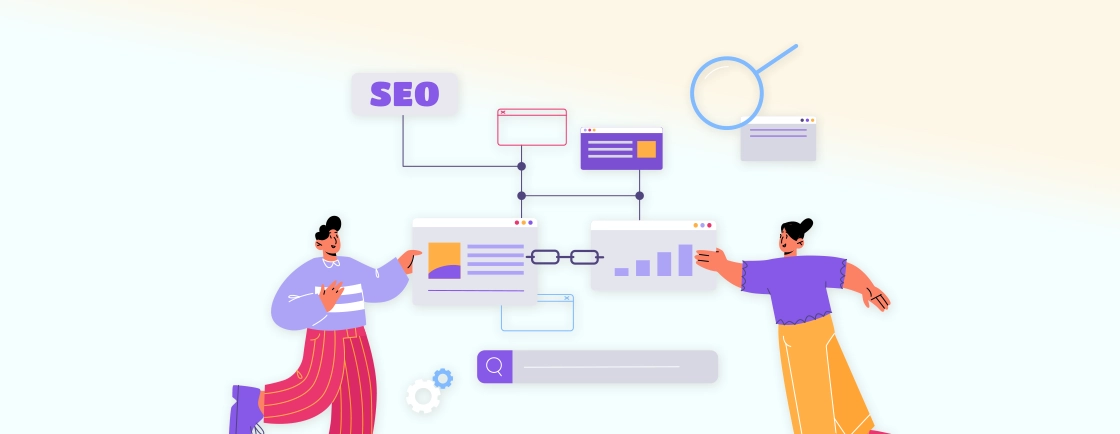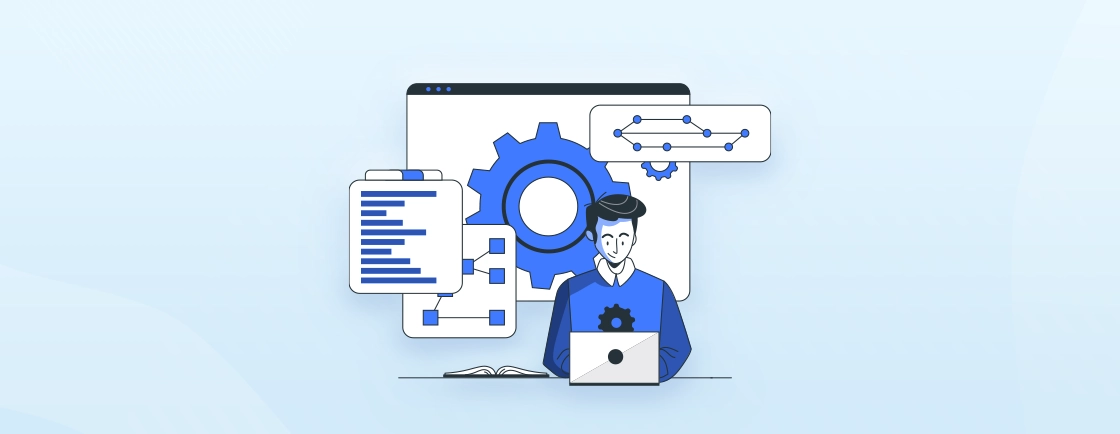Table of Contents
Imagine building a high-quality website, only to find it buried on page five of Google. Without SEO, even the most polished web development efforts can go unnoticed.
Search Engine Optimization isn’t just an add-on for your website–it’s a foundational element. From clean code and fast load times to structured data and mobile responsiveness, the aim is to improve visibility, traffic, and engagement.
With this guide, we’ll explore everything there is to know about SEO for web development. There are both technical and non-technical undertakings involved, so hiring web experts would be your safest bet. But nevertheless, we’ll elaborate on the practices to ensure the best ranking and visibility for your website. Let’s begin.
What is SEO?
SEO, or Search Engine Optimization, is the practice of improving a website’s visibility in search engines like Google. It involves optimizing content, technical structure, and user experience to rank higher for relevant queries.
Unlike paid ads, SEO focuses on organic (unpaid) traffic, making it a cost-effective, long-term strategy. Effective SEO combines:
- On-page elements (keywords, content, meta tags)
- Technical SEO (site speed, mobile-friendliness, crawlability)
- Off-page signals (backlinks, brand authority)
For web developers, SEO isn’t just marketing—it’s about building websites that search engines and users love.
Types of SEO for Web Development
SEO isn’t a one-size-fits-all strategy—it’s a multi-layered approach that integrates directly into web development. To build a high-ranking, user-friendly website, developers must optimize across these key areas:
Technical SEO
Technical SEO optimizes your website’s infrastructure so search engines can crawl, index, and rank it efficiently. Focus on site speed, mobile responsiveness, structured data, and clean code. Without a solid technical foundation, even great content won’t rank well.
Key Elements of Technical SEO
- Site Speed & Performance: A fast-loading site keeps users happy and ranks higher. Optimize code, enable caching, and use a CDN to reduce load times.
- Mobile-Friendliness: Most searches happen on phones. Ensure your site has a responsive design, readable text, and touch-friendly buttons for a smooth mobile experience.
- Secure Connections: Security builds trust. Switch to HTTPS to encrypt data, protect users, and boost rankings. Browsers flag unsecured sites—don’t risk it!
- Structured Data & Schema Markup: Help search engines “understand” your content. Use schema markup to highlight key info (like reviews or events) and stand out in search results.
- Crawlability & Indexing: If search engines can’t crawl your site, they can’t rank it. Use clean URLs, a proper robots.txt file, and an XML sitemap to guide them.
Poor technical SEO can hinder rankings, no matter how great the content is.
On-Page SEO
On-page SEO fine-tunes individual pages for relevance and readability. It includes keyword placement, meta tags, headers, and internal linking. Well-optimized content aligns with search intent, helping both users and search engines understand your page’s value.
Key Elements of On-page SEO
- Keyword Research & Placement: Target the right keywords and place them naturally in titles, headers, and content. Don’t stuff—just make them relevant and helpful for both users and search engines.
- High-quality Content: Great content ranks higher. Keep it original, useful, and well-organized. Answer questions, solve problems, and keep readers engaged.
- Meta Tags & Descriptions: Your page’s first impression. Write clear, click-worthy title tags and meta descriptions to boost CTR and tell search engines what your page is about.
- Internal Linking: Guide users and search engines through your site. Link related pages to improve navigation, spread SEO value, and keep visitors exploring longer.
- Image Optimization: Images slow down sites if not optimized. Use descriptive alt text, compress files, and give them clear names to help rankings and accessibility.
On-page SEO ensures that content is both user-friendly and search-engine-friendly.
Off-Page SEO
Off-page SEO builds your site’s authority through backlinks, social signals, and brand mentions. High-quality links from trusted sources act as votes of confidence, telling search engines your content is credible and worth ranking higher.
Key Elements of Off-page SEO
- Backlinks: Quality over quantity! Links from trusted sites act like votes of confidence, telling search engines your content is credible and worth ranking higher.
- Brand Mentions: Even unlinked shout-outs matter. When reputable sites mention your brand, it boosts authority—encouraging reviews, features, and discussions.
- Social Signals: While not a direct ranking factor, strong social engagement (shares, likes, comments) increases visibility and can lead to more backlinks and traffic.
- Guest Blogging & Digital PR: Write for respected industry sites to showcase expertise, earn backlinks, and expand reach—great for SEO and brand authority.
A strong off-page SEO strategy enhances credibility and drives organic traffic.
Hiring our SEO experts can help best integrate these three types of SEO and ensure the site is fast, user-friendly, and authoritative. Let’s look at the top strategies that hold importance in making sure of the best results for a website.
Importance of SEO for Websites
Building a high-quality website is one thing–but if you want it to be found, trusted, or successful, SEO is crucial. It directly impacts your online visibility, credibility, and revenue.
Increases Organic Traffic & Visibility
SEO helps your website rank higher in search results, making it easier for users to find you. More visibility means more clicks—without paying for ads. The better your SEO, the more free, sustainable traffic you attract.
Builds Trust & Credibility
Websites ranking on Google’s first page are seen as more trustworthy. SEO optimizes your site for expertise, authority, and relevance. These key ranking factors signal reliability to both users and search engines.
Delivers Targeted, High-Intent Traffic
SEO attracts visitors actively searching for what you offer. Unlike social media clicks, search traffic has higher intent. That means more conversions, leads, and sales from people ready to take action.
Cost-effective Long-term Strategy
Unlike paid ads, SEO keeps driving traffic even after you stop actively optimizing. Once your pages rank well, they generate consistent organic visits. That makes it a smart, budget-friendly growth strategy.
Better User Experience
SEO isn’t just for search engines—it improves site speed, navigation, and readability for users. A well-optimized site keeps visitors engaged longer, reducing bounce rates and boosting satisfaction.
Measurable ROI
Among the top website optimization tools are the likes of Google Analytics and Google Search Console. They let you track search performance—monitoring traffic, rankings, and conversions. Clear metrics help refine strategies, proving SEO’s direct impact on business growth.
A website without SEO is like a store hidden in a back alley—no matter how great your products are, nobody will find them. But with SEO, your store will be more visible, credible, and user-friendly.
Top SEO Practices for Web Development
A well-built website is only effective if users can find it. Integrating SEO best practices into web development ensures better visibility, higher rankings, and improved user experience.
Let’s look at the most critical SEO techniques that developers need to get hold of.
Optimize Website Performance and Speed
Optimizing website performance and speed is crucial for enhancing user experience and improving search engine rankings. Faster loading times reduce bounce rates and contribute to core web vitals.
What to Do?
- Compress and optimize images (WebP format, lazy loading).
- Minify CSS, JavaScript, and HTML files.
- Enable browser caching to reduce load times.
- Use a Content Delivery Network (CDN) for global reach.
- Reduce server response time (optimize backend code, use caching).
- Audit performance using Google PageSpeed Insights and Lighthouse.
With these implementations, web optimization services can increase your site’s speed, resulting in better search visibility. So you need to monitor every aspect of performance regularly for an optimal outcome.
Optimize the URL Structure
An optimized URL structure is a clear, concise, and informative URL that enhances the user experience and search engine ranking. Optimized URL acts as a signpost, guiding search engines and users to the specific content on your website.
What to Do?
- Keep URLs short, descriptive, and keyword-rich (e.g., /seo-best-practices).
- Use hyphens (-) instead of underscores for word separation.
- Avoid unnecessary parameters (e.g., ?id=123).
- Ensure URLs are lowercase to prevent duplicate content issues.
- Implement canonical tags if duplicate URLs exist.
- Redirect old or broken URLs with 301 redirects.
Following these practices helps ensure clarity over complexity. That way, you can craft effective, structured URLs. An optimized URL can help boost your site ranking with increased traffic.
Optimize the Title Tags and Meta Descriptions
Title tags and meta descriptions directly impact your site’s search results. To optimize them, ensure they accurately describe your content and include relevant keywords. Each page should have a unique title and description to avoid duplication issues.
What to Do?
- Keep title tags under 60 characters and include primary KWs.
- Write compelling meta descriptions (under 160 characters) and include primary KWs.
- Avoid duplicate titles/meta descriptions across pages.
- Ensure each page has a unique, relevant title tag.
- Use action-driven language in meta descriptions (e.g., “Learn how to…”).
- Test CTR (Click-Through Rate) via Google Search Console.
Regularly review, optimize tags and descriptions based on performance and trends to attract more relevant traffic.
Use Proper Header Tags on the Website
Header tags (H1, H2, H3) structure content for readability and SEO. The H1 should include the primary keyword, while subheaders (H2-H6) organize sections logically. Proper hierarchy helps search engines and users navigate content efficiently.
What to Do?
- Use only one H1 tag per page (main heading).
- Structure content logically with H2, H3, etc., for readability.
- Include relevant keywords naturally in headers.
- Avoid skipping header levels (e.g., H1 → H3).
- Keep headers concise and descriptive.
- Ensure headers match user search intent.
These practices make content more accessible and understandable to both users and search engines. It’s an important way to improve your search performance.
Use Schema Markup
Schema markup (structured data) enhances how search engines interpret content, enabling rich snippets (ratings, FAQs, breadcrumbs). This boosts visibility in SERPs, increasing CTR and improving rankings without altering on-page content.
What to Do?
- Implement structured data (JSON-LD format preferred).
- Use relevant schema types (Article, FAQ, Local Business, etc.).
- Test markup with Google’s Rich Results Test.
- Add breadcrumb schema for better navigation visibility.
- Include review/rating schema if applicable.
- Monitor performance in Google Search Console.
An effective use of schema markup can improve the site’s visibility in search engine result pages.
Optimize Images Alt Tags and File Names
Alt text and descriptive file names improve accessibility and image search rankings. Use relevant keywords naturally, helping search engines understand visual content while aiding screen readers for better UX.
What to Do?
- Write descriptive alt text (include keywords naturally).
- Keep file names relevant (e.g.,
seo-checklist-2024.jpg). - Compress images without losing quality.
- Use responsive images (
srcsetfor different screen sizes). - Avoid generic names like
image123.png. - Ensure decorative images have empty alt text (
alt="").
These tags are meant to explain the images, providing better understanding to search engines.
Use XML Sitemap
An XML sitemap guides search engines to important pages, ensuring proper indexing. Regularly update it to reflect new or modified content, helping crawlers discover and rank pages faster.
What to Do?
- Generate an XML sitemap (via plugins or tools like Screaming Frog).
- Submit it to Google Search Console and Bing Webmaster Tools.
- Include only canonical (no-indexed) URLs.
- Update sitemap when new pages are added.
- Keep it under 50,000 URLs (split if necessary).
- Ensure it’s properly formatted and error-free.
With a well-structured XML sitemap, search engines will better navigate the website, ultimately boosting the site rankings.
Optimize Your Robots.txt File
A well-configured robots.txt file controls crawler access, preventing indexing of sensitive pages (e.g., admin panels). Misconfigurations can block vital content, harming SEO—audit it regularly.
What to Do?
- Allow crawling of essential pages (
User-agent: * / Allow: /). - Block duplicate or non-public pages (
Disallow: /private/). - Avoid blocking CSS/JS files (Google needs them for rendering).
- Test with Google’s
robots.txtTester. - Update it when the site structure changes.
- Don’t use it to hide sensitive data (use authentication instead).
Regularly test and validate your robots.txt file to catch any errors or misconfigurations that could hinder proper crawling.
Use Internal Linking
Strategic internal links distribute page authority and improve navigation. Linking related content keeps users engaged longer and helps search engines understand site structure, boosting rankings.
What to Do?
- Link related pages with descriptive anchor text.
- Prioritize links to high-priority pages (SEO “silo” structure).
- Avoid excessive links (keep it natural).
- Fix broken internal links (use tools like Ahrefs).
- Ensure key pages are no more than 3 clicks from the homepage.
- Use breadcrumbs for better navigation.
With a strategic use of link building practices, you can user-friendly and search-friendly website structure. That will help index your website efficiently.
Optimize the Navigation of Your Website
Intuitive navigation (clear menus, breadcrumbs) enhances UX and crawlability. A well-organized site reduces bounce rates and ensures search engines index all key pages efficiently.
What to Do?
- Keep menus simple and intuitive (fewer than 7 main items).
- Use descriptive labels (avoid “Click Here”).
- Implement breadcrumbs for complex sites.
- Ensure mobile navigation is seamless.
- Avoid deep nesting (keep URLs shallow).
- Test usability with real users.
If your site has good navigation it could also reduce bounce rate, increasing the authority of your site.
Optimize the 404 Pages & Fix the Broken Link
Custom 404 pages retain visitors, while fixing broken links preserves crawl budget and UX. Redirect dead links to relevant content to maintain SEO value and user trust.
What to Do?
- Create a helpful 404 page with navigation links.
- Implement 301 redirects to point broken links to relevant pages.
- Regularly audit broken links (Screaming Frog, Google Search Console).
- Avoid soft 404 errors (ensure proper status codes).
- Customize 404 pages to match brand tone.
- Monitor crawl errors in Google Search Console.
Customizing the 404 pages and fixing the broken links can help improve visitor’s experience.
Optimize the Website for Mobile usage
Google uses mobile-first indexing, so responsive design is critical. Fast, mobile-friendly sites rank higher and reduce abandonment rates, aligning with modern browsing habits.
What to Do?
- Use responsive design (no separate mobile URLs).
- Test mobile usability in Google’s Mobile-Friendly Test (or something similar).
- Optimize touch elements (button sizes, spacing).
- Avoid intrusive pop-ups on mobile.
- Accelerate with AMP (if necessary).
- Prioritize Core Web Vitals (LCP, FID, CLS).
Once the above practices are implemented, your website can be adaptive to most devices. That increases the audience by including more devices to access your site efficiently.
Use SSL and HTTPS on Your Website
HTTPS encrypts data, building user trust and improving rankings. Google flags non-secure sites, making SSL certificates essential for SEO and security compliance.
What to Do?
- Install an SSL certificate (free options: Let’s Encrypt).
- Force HTTPS (update .htaccess or server config).
- Fix mixed content warnings (HTTP resources on HTTPS pages).
- Update internal links to HTTPS.
- Set HSTS header for added security.
- Verify in Google Search Console.
Once you implement these practices, you can ensure your visitors’ secure and trustworthy browsing experience. This protects your site data and provides a slight SEO boost.
Choose the Right Website Hosting Provider
Reliable hosting ensures uptime, speed, and security—key ranking factors. Go for the best web hosting providers with strong server performance, CDN support, and scalability to maintain SEO health.
What to Do?
- Select hosting with high uptime (99.9%+).
- Ensure fast server response times (<200ms).
- Use a provider with global data centers (or CDN).
- Opt for managed hosting if lacking technical expertise.
- Avoid shared hosting for high-traffic sites.
- Monitor performance regularly.
Considering these tasks can ensure the hosting provider will offer speed, security, and reliability of your site. That results in better search performance.
Monitor All SEO Factors Regularly
Finally, search engine optimization requires continuous tracking. You need to constantly monitor the factors that affect the site. And monitoring can help find the technical issues like broken links or slow loading speeds that can affect website SEO.
What to Do?
- Track rankings (Ahrefs, SEMrush).
- Analyze Google Search Console for errors.
- Audit backlinks (disavow toxic links).
- Check Core Web Vitals (LCP, FID, CLS).
- Update content based on performance.
- Stay updated with Google algorithm changes.
And of course, you can get professional SEO services to rank your site on top of SERPs. We will continuously monitor the key factors and optimize the site accordingly.
Top 10 SEO Tools for Websites
Along with the right strategies, you need the best tools to maximize the search performance of your website. These tools can help audit and optimize the website and even track the performance and visibility in SERPs.
Let’s look at the top tools for search engine optimization.
Semrush
Semrush is an all-in-one SEO powerhouse, offering keyword research, competitor analysis, and site audits. Its backlink tracker and position monitoring help refine strategies. Ideal for marketers and developers, it provides actionable insights to boost rankings.
The “Organic Research” tool reveals competitors’ top-performing pages, making it essential for data-driven SEO.
Key Features
- Keyword Research: Find high-traffic, low-competition keywords.
- Competitor Analysis: Spy on competitors’ SEO strategies.
- Site Audit: Detect technical SEO issues (broken links, crawl errors).
- Backlink Analysis: Track & analyze your backlink profile.
- Content Optimization: Get AI-driven SEO recommendations.
Pricing: Starts from $117 per month.
Ahrefs
Ahrefs excels in backlink analysis, with the largest live index of links. Its “Site Explorer” uncovers competitors’ link-building tactics, while “Keywords Explorer” refines content strategy. The “Broken Link Checker” helps maintain site health. Trusted by SEO pros, it’s essential for link-building and technical audits.
Key Features
- Backlink Checker: Largest backlink database (12T+ links).
- Keyword Explorer: Find profitable keywords with difficulty scores.
- Site Explorer: Analyze any website’s organic traffic & rankings.
- Content Gap Analysis: Discover missing keywords vs. competitors.
- Broken Link Checker: Find & fix broken links (internal/external).
Pricing: Starts from $129 per month.
Rank Math
Rank Math is a WordPress SEO plugin simplifying on-page optimization. It offers real-time suggestions for meta tags, readability, and schema markup. With built-in Google Search Console integration, it streamlines SEO management. Perfect for beginners and experts seeking an intuitive, feature-rich tool.
Key Features
- WordPress SEO Plugin: Easy setup with real-time SEO scoring.
- Schema Markup Generator: Automatic structured data for rich snippets.
- Keyword Optimization: AI-powered suggestions for better rankings.
- 404 Monitor: Track & fix broken links.
- Google Search Console Integration: See rankings & clicks in WordPress.
Pricing: Starts from $59.99 per month.
Screaming Frog
Screaming Frog crawls websites like Google, identifying broken links, duplicate content, and missing meta tags. Essential for technical SEO audits, it extracts critical data for optimization. The free version handles 500 URLs, while the paid version scales for enterprise sites.
Key Features
- Website Crawler: Scan up to 500 URLs (free) or unlimited (paid).
- Technical SEO Audit: Find broken links, duplicate content, missing meta tags.
- XML Sitemap Generator: Create & optimize sitemaps.
- Log File Analysis: See how search engines crawl your site.
- JavaScript SEO Analysis: Check rendered pages for JS issues.
Pricing: Starts from $235 per license per year (for 20+ licenses, prices increase if you want lesser licenses).
Google Search Console
Google Search Console (GSC) provides direct insights into search performance. Monitor indexing status, crawl errors, and click-through rates. Its “Core Web Vitals” report highlights UX improvements. Free and indispensable for verifying site health in Google’s eyes.
Key Features
- Performance Reports: Track clicks, impressions, and CTR in Google.
- Index Coverage: Check which pages are indexed (or have errors).
- Mobile Usability: Identify mobile SEO issues.
- Core Web Vitals: Monitor loading speed & user experience.
- Manual Actions Report: Detect Google penalties.
Pricing: Free to use.
Google Analytics
Google Analytics tracks user behavior, traffic sources, and conversions. The “Behavior Flow” report identifies drop-off points, while “Acquisition” reveals top-performing channels. Integrates with GSC for deeper SEO insights. It’s crucial for measuring ROI.
Key Features
- Traffic Analysis: Track visitors, sessions, and bounce rates.
- User Behavior: See which pages perform best.
- Conversion Tracking: Measure goals (signups, purchases).
- Real-Time Data: Monitor live website activity.
- Audience Insights: Analyze demographics & interests.
Pricing: GA is free to use. GA 360 is paid–need to contact the Google representatives for pricing.
PageSpeed Insights
Google’s PageSpeed Insights grades website speed and suggests optimizations. It analyzes Core Web Vitals (LCP, FID, CLS) for mobile and desktop. Provides actionable fixes to improve load times and rankings.
Key Features
- Performance Score: Get a 0-100 rating for speed (mobile & desktop).
- Core Web Vitals: Check LCP, FID, and CLS metrics.
- Optimization Suggestions: Fix slow-loading elements.
- Lab & Field Data: Compare real-world vs. test performance.
- Mobile-first Analysis: Prioritize mobile speed.
Pricing: Free to use.
GTMetrix
GTmetrix combines Google Lighthouse and PageSpeed data with real-world loading metrics. Its waterfall charts pinpoint bottlenecks, while recommendations enhance performance. Great for developers optimizing speed.
Key Features
- Page Speed Test: Analyze load times with waterfall charts.
- Performance Grades: Get actionable recommendations (A-F).
- Video Recording: Watch how your page loads in real-time.
- Monitor Performance: Schedule regular speed tests.
- Compare Reports: Track improvements over time.
Pricing: There is a free plan. Paid plans start from $4.25 per month.
Surfer SEO
Surfer SEO uses AI to analyze top-ranking pages, generating content optimization suggestions. Its “Content Editor” recommends keyword density, headings, and word count. Ideal for data-backed content creation.
Key Features
- Content Editor: AI-driven optimization for top-ranking content.
- Keyword Research: Find semantically related terms.
- Competitor Analysis: Reverse-engineer top-ranking pages.
- SERP Analyzer: See what works in top 10 results.
- On-Page SEO Audit: Check content against 500+ ranking factors.
Pricing: Starts from $79 per month.
Majestic
Majestic specializes in backlink analysis with its “Trust Flow” and “Citation Flow” metrics. The “Site Explorer” maps link profiles, helping spot toxic links. A veteran tool for off-page SEO.
Key Features
- Backlink Checker: Largest historical link index.
- Trust Flow (TF) & Citation Flow (CF): Measure link quality.
- Link Context Analysis: See anchor text distribution.
- Competitor Backlink Research: Compare backlink profiles.
- Site Explorer: Track referring domains & link growth.
Pricing: Starts from $41.67 per month.
These tools cover keyword research, technical SEO, backlinks, content optimization, and performance tracking. Using the right combination can boost rankings, fix errors, and outperform competitors.
FAQs About SEO for Web Development
How does website speed affect SEO?
Google prioritizes fast-loading sites (Core Web Vitals). Slow sites lead to higher bounce rates and lower rankings. Tools like PageSpeed Insights and GTmetrix help optimize speed.
What is schema markup, and do I need it?
Schema markup (structured data) helps search engines understand your content better, leading to rich snippets (e.g., FAQs, ratings). It can boost CTR even without higher rankings.
Can a poorly coded website hurt the search visibility?
Absolutely! Issues like broken links, duplicate content, and unoptimized images harm rankings. Tools like Screaming Frog help detect these problems.
How do backlinks affect SEO in web development?
Backlinks (links from other sites) act as “votes of confidence” for search engines. High-quality backlinks improve domain authority and rankings.
Does JavaScript affect SEO?
If not optimized, yes! Google crawls JavaScript, but poorly rendered JS can cause indexing issues. Use pre-rendering or SSR (Server-Side Rendering) for better SEO.
Can duplicate content hurt search rankings?
Duplicate content confuses search engines and can dilute rankings. Use canonical tags to indicate the preferred version or rewrite content to ensure uniqueness.
Can lazy loading improve SEO?
Lazy loading delays offscreen image loading, boosting initial page speed—a key ranking factor. Implement it using HTML’s loading=”lazy” attribute for better performance.
Let’s Summarize
SEO is the backbone of a well-structured, high-quality website. You need to integrate technical optimizations, high-quality content, and strategic backlinks. That creates a site that ranks well, engages users, and stands the test of time.
Remember, search engines reward websites that prioritize both performance and relevance. You need to fix the broken links, optimize for mobile, or refine your content strategy. Every small improvement contributes to long-term growth.
Try to go beyond traffic and deliver value to your audience. That’s what will help you stay ahead in the SERPs. And if you need help with that, hire our SEO professionals today!