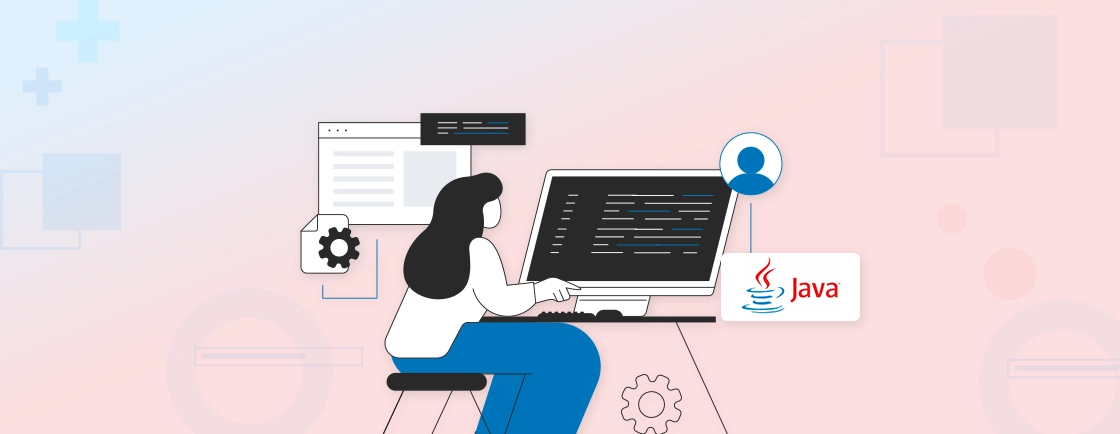Table of Contents
Constructors are the building blocks of any Java class. They set the foundation by initializing objects and making sure each instance starts with the right values. Whether you’re working with a simple class or a complex app, constructors are at the heart of object-oriented programming in Java.
There are different types of constructors: default, parameterized, copy, and overloaded. Once you understand how they work, you’ll write cleaner and more flexible code with ease.
Even Java development experts rely on smart constructor patterns to write maintainable, efficient code. In this blog, we’ll break down everything you need to know.
Types of Java Constructors
In Java, constructors are special methods used to initialize objects. They look like methods but don’t have a return type and must have the same name as the class. Java offers different types of constructors to match different object creation needs, from simple default values to customized inputs and even duplicating existing objects. Let’s break down each type in detail.
Default Constructor
This is the most basic form of a constructor. If you don’t write any constructor in your class, Java automatically adds a default constructor for you. It doesn’t take any parameters and sets all class fields to their default values—like 0 for integers, null for objects, and false for booleans.
class Car {
String model; // Default: null
int year; // Default: 0
// Java implicitly adds this if absent:
// Car() { }
}
Key Points:
- It takes no parameters.
- It automatically assigns default values to fields.
- It initializes fields to defaults (0, null, false).
- Java provides it only if you don’t define any constructor yourself.
- As soon as you create your own constructor, the default one disappears, so you’ll need to write it manually if needed.
This constructor is great for quick testing or simple objects where default values are fine. However, most real-world applications need more control during object creation.
Parameterized Constructor
This constructor allows you to pass values when creating an object. It’s useful when you want to initialize your object with specific data, avoiding the need to call multiple setter methods later.
class Student {
String name;
int age;
// Parameterized constructor
Student(String name, int age) {
this.name = name;
this.age = age;
}
}
// Usage:
Student student = new Student("Rahul", 22);
Key Points:
- It takes arguments (like name and age) to set field values.
- It helps create fully initialized objects in one line.
- It is cleaner and less error-prone than setting values later.
- It is best for most production-level code where fields must be set upfront.
With this constructor, you ensure every Student object is created with meaningful data, making your code more reliable and maintainable.
Copy Constructor
A copy constructor creates a new object by copying the state (values) of another object. It’s a simple and controlled way to duplicate an object. This can be very useful in cases where you need to create a backup, a clone, or a separate copy for editing without affecting the original.
class Book {
String title;
// Copy constructor
Book(Book original) {
this.title = original.title;
}
}
// Usage:
Book book1 = new Book();
book1.title = "Java Essentials";
Book book2 = new Book(book1); // Creates a copy
Key Points:
- Takes another object as input
- Creates independent copies (shallow by default)
- Safer than Object.clone()
From blank-slate defaults to tailored initializations and smart copies, constructors adapt to your object-creation needs. The right choice depends on whether you want simplicity, customization, or duplication. Next, we’ll explore how to combine these types through constructor overloading.
If you’re looking to implement these advanced patterns in a production environment, partnering with a professional Java Web Development Company can save time and ensure best practices are followed.
Constructor Overloading (Multiple Ways to Initialize)
In Java, you can define multiple constructors within the same class, each with a different set of parameters. This is called constructor overloading. Just like method overloading, it gives you flexibility and control over how objects are created.
Instead of forcing every object to follow the same rigid structure, constructor overloading allows you to offer several ways to initialize an object, each suited to different use cases.
Why Overload Constructors?
Constructor overloading is all about options. Here’s why developers use it:
- Handle multiple initialization needs without rewriting the code
- Set default values automatically when some data is missing
- Keep your class easy to use and understand from the outside
- Reduce the need for setters after object creation
Whether your object needs full customization or just a quick default setup, overloaded constructors have you covered.
Practical Example: Employee Class
Let’s say we’re building an Employee class. Some employees have full data, some have only a name and ID, and for others, we want to use default values. Here’s how constructor overloading handles it cleanly:
class Employee {
String name;
int id;
String department;
// Default constructor
Employee() {
this.name = "New Hire";
this.id = 0;
this.department = "Unassigned";
}
// Basic info constructor
Employee(String name, int id) {
this.name = name;
this.id = id;
this.department = "General";
}
// Full info constructor
Employee(String name, int id, String department) {
this.name = name;
this.id = id;
this.department = department;
}
}
Usage Examples:
Employee e1 = new Employee(); // Uses defaults
Employee e2 = new Employee("Alice", 1001); // Name and ID only
Employee e3 = new Employee("Bob", 1002, "Engineering"); // Complete info
This approach makes your class easier to work with, regardless of how much information you have at the time of object creation.
Key Benefits
- Flexibility: Create objects with varying amounts of information
- Clarity: Each constructor clearly communicates its purpose
- Maintainability: Centralized initialization logic
Best Practices
To make the most of constructor overloading:
- Use this() to chain constructors and reduce repeated code
- Organize your constructors from least to most specific
- Don’t go overboard—limit to a few meaningful variants
Here is an example of constructor chaining:
// Constructor chaining example
Employee(String name) {
this(name, 0); // Calls the (String, int) constructor
}
This way, you’re reusing logic rather than rewriting it, making your code more consistent and easier to maintain.
Constructor Chaining and Advanced Patterns
Once you’ve learned basic constructors, it’s time to level up. Constructor chaining and advanced constructor-based patterns help you eliminate duplicate code, improve structure, and solve real-world design problems in an elegant way.
Let’s break it down and explore how to chain constructors, build immutable objects, and apply advanced patterns like Singleton and Builder.
Constructor Chaining (Reusing Initialization Logic)
Constructor chaining means calling one constructor from another within the same class using this(), or from a parent class using super().
This keeps your initialization code DRY (Don’t Repeat Yourself) and ensures all objects are set up in a consistent way.
class Smartphone {
String model;
double price;
int storageGB;
// Base constructor
Smartphone(String model, double price, int storageGB) {
this.model = model;
this.price = price;
this.storageGB = storageGB;
}
// Chained constructor
Smartphone(String model) {
this(model, 499.99, 64); // Calls base constructor
}
// Default chained constructor
Smartphone() {
this("Standard Model"); // Calls the (String) constructor
}
}
Key Benefits:
- It prevents copy-pasting initialization logic.
- It keeps your constructors consistent.
- It makes maintenance easier.
Advanced Use Cases
Constructors aren’t just for setting values. When used right, they become tools for controlling how objects are created. Let’s look at a few advanced patterns where constructors play a key role.
Immutable Objects with Final Fields
If your object shouldn’t change after creation, use the final fields and initialize them in a constructor. This is thread-safe and reliable.
public final class BankAccount {
private final String accountNumber;
private final double balance;
public BankAccount(String accountNumber, double balance) {
this.accountNumber = accountNumber;
this.balance = balance;
}
// No setters - object state can't change after creation
}
No setters = no modification = immutable object.
Singleton Pattern
Want to make sure only one instance of a class exists in your app? The Singleton pattern uses a private constructor and a static method.
class AppConfig {
private static AppConfig instance;
private AppConfig() { // Block normal instantiation
// Initialization code
}
public static AppConfig getInstance() {
if (instance == null) {
instance = new AppConfig();
}
return instance;
}
}
Use this for shared settings, configurations, or services.
Builder Pattern
Too many constructor parameters? The Builder pattern is ideal when you need more control during object creation.
class Pizza {
private String crust;
private List<String> toppings;
private Pizza(Builder builder) {
this.crust = builder.crust;
this.toppings = builder.toppings;
}
public static class Builder {
private String crust = "Regular";
private List<String> toppings = new ArrayList<>();
public Builder setCrust(String crust) {
this.crust = crust;
return this;
}
public Pizza build() {
return new Pizza(this);
}
}
}
Builders let you build complex objects step by step without long constructor calls.
When to Use Each Pattern:
- Immutable Objects: When thread safety and data integrity matter
- Singleton: When only one instance should exist
- Builder: When dealing with many construction parameters
Mastering constructor chaining and advanced patterns transforms how you design classes. Whether you’re ensuring thread safety with immutability, controlling access with singletons, or simplifying complex creations with builders, these techniques help you create robust and maintainable code.
Professional Constructor Patterns & Hidden Behaviors
Constructors may seem basic, but they hide a lot of power and a few traps. Even experienced developers sometimes run into issues or overlook subtle behaviors. Let’s look at common mistakes, essential best practices, and some behaviors you might not know about.
Common Mistakes & How to Avoid Them
Many Java developers, especially beginners, fall into common traps when writing constructors. Let’s look at a few and how to fix them.
Mistake #1: Accidental Method Creation
Forgetting that constructors have no return type:
class Rectangle {
// This is a method, not a constructor!
void Rectangle(int width, int height) {
// ...
}
}
How to Fix: Remove the return type. Constructors don’t have return types.
Mistake #2: Improper Chaining Order
class Parent {
Parent(int x) { /* ... */ }
}
class Child extends Parent {
Child() {
// Missing super() call - won't compile!
System.out.println("Initializing");
}
}
How to Fix: Add super(x) to call the parent constructor or define a no-arg constructor in the parent.
Mistake #3: Heavy Initialization
class Database {
Database() {
loadAllRecords(); // Slow I/O operation
buildCache(); // Memory intensive
}
}
How to Fix: Use lazy initialization or factory methods to defer expensive operations.
Essential Best Practices
Now, let’s go over some practical guidelines that make your constructors clean and reliable.
Practice 1: Validate Parameters
Prevent bugs early by checking constructor arguments.
public BankAccount(String owner, double balance) {
if (owner == null) throw new IllegalArgumentException("Owner cannot be null");
if (balance < 0) throw new IllegalArgumentException("Negative balance");
// ...
}
Practice 2: Favor Immutability
Lock object values at creation time for safety and clarity.
class ScientificConstants {
public final double PI;
public final double E;
public ScientificConstants() {
PI = 3.14159265359;
E = 2.71828182846;
}
}
Practice 3: Use Static Factory Methods
Factory methods let you create objects more clearly and flexibly.
class Color {
private int rgb;
private Color(int rgb) { this.rgb = rgb; }
public static Color fromRGB(int r, int g, int b) {
return new Color((r << 16) | (g << 8) | b);
}
}
Lesser-Known Constructor Behaviors
Even if you’ve written lots of constructors, there are hidden behaviors that can trip you up. Here are a few that are good to know.
Hidden Fact 1: The Secret super() Call
If your class extends another and you don’t call super(), Java inserts it for you automatically.
class Animal {}
class Dog extends Animal {
Dog() {
// Compiler inserts super() here automatically
}
}
Hidden Fact 2: Anonymous Class Quirk
You can’t define constructors inside anonymous classes.
Anonymous classes can't have explicit constructors:
Runnable r = new Runnable() {
// Can't declare a constructor here!
public void run() { ... }
};
Hidden Fact 3: Exception Throwing
It’s valid, but it affects how subclasses are written.
class FileReader {
FileReader(String path) throws FileNotFoundException
if (!new File(path).exists()) throw new FileNotFoundException();
}
}
Remember that good constructor design often means keeping them simple while letting other patterns (like Builders or Factories) handle complex cases.
Conclusion
Understanding Java constructors is more than just memorizing syntax; it’s about mastering how objects are created, initialized, and structured in real-world applications. From default and parameterized constructors to advanced patterns like chaining and builders, the way you design constructors can directly impact the readability, performance, and maintainability of your code.
Whether you’re starting a new Java project or upgrading an existing system, our experienced team is ready to help. You can Hire Java Developers from us to build efficient, high-performance applications tailored to your needs.
FAQs on Java Constructors
Why use constructor instead of method?
A constructor is used to initialize an object when it’s created. Unlike a method, it runs automatically and sets up initial values, so you don’t have to call it manually every time.
What happens if we don’t use constructor?
If you don’t define any constructor, Java adds a default one for you. But if your class needs specific values or setup during creation, skipping constructors means you’ll need to set everything manually after the object is made.
What are the advantages of constructors in Java?
Constructors simplify object creation by automatically setting up initial values. They help avoid repetitive code, ensure objects are properly set up, and make the class easier to use and maintain.
Can you create a class without a constructor?
Yes, you can skip writing one. Java will automatically add a no-argument default constructor unless you define another. But if your object needs any setup, you should write one.
How to call constructor from another class in Java?
You can call a constructor by using the new keyword. For example:
Student s = new Student(“Ravi”, 20);
This creates a new object and runs the constructor with the given parameters.
Strengthen Your Java Solutions
Dive into comprehensive tutorials and best practices to enhance your Java development skills.