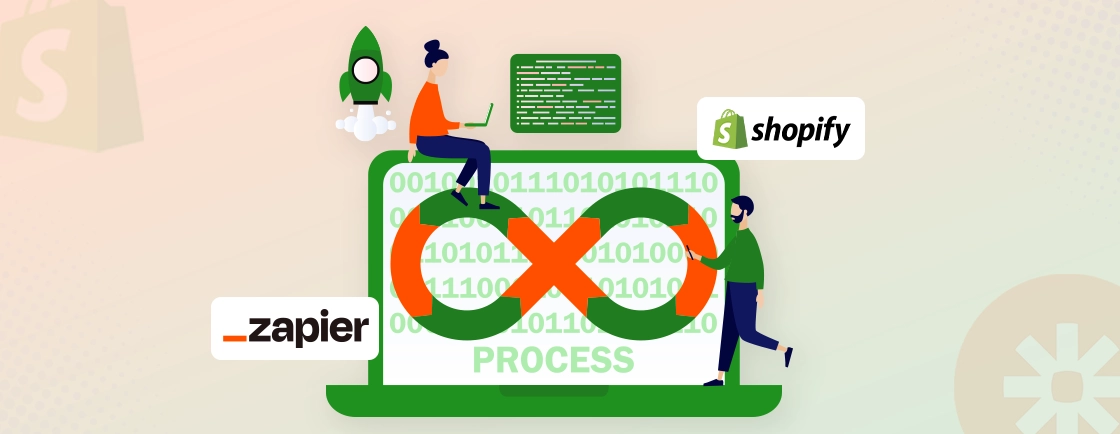Quick Summary
Email marketing for Shopify helps boost sales, recover abandoned carts, and build customer loyalty. This guide covers the best tools, setup steps, automation tips, and strategies to create personalized campaigns. Learn how to choose the right software, track results, and grow your Shopify store effectively through smart email marketing.
Table of Contents
Over 80% of businesses see email marketing as a key channel for driving sales and customer engagement. It’s an excellent way to reconnect with customers, especially those who’ve abandoned their carts or shown interest in your products. So, how do you set up the best email marketing for Shopify?
By creating personalized email campaigns, automating processes, and tracking key performance metrics, you can build stronger customer relationships, boost conversions, and enhance brand loyalty.
Let’s dive in and explore how Shopify experts develop the best email marketing strategies, starting with their impact on your store’s success.
Importance of Email Marketing in Shopify eCommerce
Email marketing is a key digital marketing service, and its importance is more pronounced than ever in Shopify eCommerce. Here are a few reasons to implement email marketing in Shopify:
- Personalized Messages: Email marketing lets you to send tailored messages directly to your customers’ inboxes. This personalization can significantly enhance engagement.
- Real-time Updates: Whether it’s a new product launch, a sale, or a shipping notification, email is a reliable way to keep your customers informed.
- Building Brand Loyalty: Consistent, valuable email communication helps foster a strong bond between your brand and your customers.
- Encouraging Repeat Purchases: Well-timed email campaigns can drive repeat business by offering exclusive deals, discounts, or personalized recommendations.
- Abandoned Cart Recovery: Recover lost sales by sending targeted emails to customers who have abandoned their shopping carts.
- Cross-Selling and Upselling: Promote complementary products or higher-tier items to increase average order value.
- Seasonal Campaigns: Leverage email to capitalize on seasonal trends and holidays with timely promotions.
- High ROI: Often, email marketing offers a high return on investment compared to other digital marketing channels.
- Measurable Results: Track key metrics like open rates, click-through rates, and conversions to optimize your campaigns.
All in all, by integrating email marketing into your Shopify store, you can increase the customer engagement, boost sales, and improve the brand loyalty. For that, you will need the best email marketing software.
Best Email Marketing Software for Shopify
The Shopify App Store and other third-party marketplaces offer a variety of email marketing integrations. However, not all of them will be equally effective. Let’s explore the best email marketing software for Shopify.
Shopify Email

Shopify Email is the native email marketing solution for Shopify stores. Its user-friendly interface and seamless integration make it easy to create and send professional-looking emails. With features like automated workflows, abandoned cart recovery, and personalized product recommendations, Shopify Email is an excellent choice for businesses of all sizes.
Key Features
- Directly integrated into your Shopify store, making setup and management effortless.
- Leverages Shopify’s product data to send highly targeted product recommendations to your customers.
- Automatic personalized reminder emails to customers who left items in their cart.
- A variety of professionally designed email templates to quickly create stunning campaigns.
USP: Built-in simplicity
Klaviyo

Klaviyo is a powerful email marketing platform that enables you to create highly targeted and personalized email campaigns. Its advanced segmentation and behavioural tracking capabilities allow you to deliver tailored messages to specific customer segments. With robust analytics and A/B testing features, you can optimize your campaigns for maximum impact.
Key Features
- Create detailed customer segments based on purchase history, behavior, and demographics for highly targeted campaigns.
- Build complex automation flows to trigger personalized emails at the right time.
- Gain deep insights into your email campaigns’ performance with detailed metrics and visualizations.
- Send SMS messages alongside email campaigns for increased reach and engagement.
USP: Hyper-personalization
Omnisend

Omnisend is a comprehensive marketing automation platform that goes beyond email. It enables you to create and send SMS, WhatsApp, and push notifications, allowing you to reach your customers through their preferred channels. With its intuitive drag-and-drop editor and advanced automation workflows, Omnisend helps you streamline your marketing efforts.
Key Features
- Combine email, SMS, and push notifications into a single platform.
- Recommend relevant products to your customers based on their browsing and purchase history.
- Create sophisticated automation workflows with multiple triggers and actions to deliver personalized experiences.
- Easily create custom forms and pop-ups to capture email addresses.
USP: Multichannel marketing
Mailchimp

Mailchimp is a popular email marketing platform that offers a wide range of features, including email design, automation, and analytics. It’s easy to use and integrates seamlessly with Shopify, making it a great choice for businesses that need a versatile marketing solution.
Key Features
- Simple and intuitive interface to easily create and manage email campaigns.
- Experiment with different subject lines, content, and design elements to optimize your campaigns.
- Connect your social media accounts to share your email campaigns across multiple channels.
- Create high-converting landing pages to drive traffic and capture leads.
USP: All-in-One marketing platform
EcomSend

EcomSend is an AI-powered email marketing platform designed specifically for eCommerce businesses. It offers advanced automation features, such as personalized product recommendations, abandoned cart recovery, and post-purchase follow-ups.
With its user-friendly interface and powerful analytics, EcomSend can help you boost sales and customer engagement.
Key Features
- Leverage AI to deliver highly personalized email content based on customer behavior and preferences.
- Create detailed customer segments and target them with specific campaigns.
- Build complex automation workflows to automate repetitive tasks and deliver timely emails.
- Combine email, SMS, and push notifications into a single platform for a unified marketing approach.
USP: eCommerce-focused AI-powered automation
ONE

ONE is a comprehensive marketing platform that combines email marketing, SMS marketing, and social media marketing into a single solution. It offers advanced automation features, AI-powered personalization, and robust analytics.
With its user-friendly interface and seamless integration with Shopify, ONE can help you streamline your marketing efforts and achieve your business goals.
Key Features
- Comprehensive platform that integrates email marketing, SMS marketing, and CRM.
- Use AI to deliver personalized product recommendations and marketing messages.
- Gain deep insights into your marketing campaigns’ performance with detailed analytics and reporting.
- Easily integrate with your Shopify store to sync customer data and automate workflows.
USP: Unified marketing platform
All of these integrations are free and available in the Shopify app store. So the choice between them boils down to a few key factors.
How to Choose the Best Email Marketing Software for Shopify?
Let’s look at the factors that help select the right email marketing tool for your Shopify store.
Seamless Integration with Shopify: Ensure the software integrates seamlessly with your Shopify store to automatically sync customer data, product information, and order details.
- Easy Setup: A user-friendly interface and straightforward setup process can save you time and effort.
- Email Templates: Look for a platform that offers customizable email templates to create visually appealing and branded messages.
- Automation Workflows: Automated workflows, such as abandoned cart recovery, welcome emails, and post-purchase follow-ups, can significantly boost sales and customer engagement.
- Segmentation: The ability to segment your audience based on demographics, behavior, or purchase history allows you to send targeted and personalized emails.
- Analytics and Reporting: Detailed analytics can help you track the performance of your email campaigns and make data-driven decisions.
- Scalability: As your business grows, ensure the software can scale with your needs and offer flexible pricing options.
- Reliable Support: Look for a platform with excellent customer support, including timely responses to your questions and issues.
Many email marketing platforms offer free trials, allowing you to test their features and see if they meet your needs. While advanced features can be beneficial, starting with a simple and user-friendly platform can be just as effective.
If you need help selecting the software, have a consultation with our Shopify development company.
How to Set Up the Best Email Marketing in Shopify?
The first step is to select the best email marketing software for your Shopify store. We’ll assume you have already followed the previous sections and selected the best tool for the job. Let’s proceed further.
Integrate Your Email Marketing Software with Shopify
After choosing the software, it’s time to integrate it with Shopify for streamlined marketing efforts. That involves syncing the customer data, product info, and order history.
Here’s the process
Step 1: Install the Shopify App: Visit the Shopify App Store and search for your chosen email marketing software. Follow the on-screen instructions to install the app to your Shopify store.
Step 2: Connect Your Accounts: You might need to provide API keys or other credentials to establish a connection between your Shopify store and your email marketing platform.
Step 3: Sync Customer Data: Ensure that customer data, including email addresses, names, and purchase history, is synced automatically between the two platforms.
Step 4: Sync Product Info: Product details, such as names, descriptions, images, and prices, should also be synced to enable personalized product recommendations in your emails.
Step 5: Set Up Webhooks (Optional): Create Webhooks to trigger automated actions in your email marketing software based on specific events in your Shopify store, such as order placements or customer account creations.
Step 6: Send Test Emails: Send test emails (or one of your teammates) to yourself to ensure that they render correctly across different email clients and devices.
The exact steps for integration may vary depending on the specific email marketing software you choose. However, most platforms follow a similar process.
Build Your Email List
A strong email list is the foundation of effective email marketing. Building a high-quality list of engaged subscribers is crucial for driving sales, nurturing customer relationships, and boosting brand loyalty.
Here are some strategies to build your email list:
- Exclusive Discounts and Offers: Provide special discounts, early access to sales, or limited-time offers to entice visitors to sign up.
- Freebies and Gifts: Offer free e-books, templates, or samples in exchange for email addresses.
- Contests and Giveaways: Run exciting contests and giveaways that require participants to provide their email addresses.
- Pop-up Forms: Use eye-catching pop-up forms to capture visitor attention and encourage sign-ups.
- Embedded Forms: Place forms strategically on your website, such as in the header, footer, or sidebar.
- Checkout Forms: Add a checkbox to your checkout process, allowing customers to opt-in to your email list.
- Promote Sign-Ups: Encourage your social media followers to sign up for your email list by offering exclusive deals or content.
- Run Contests: Host social media contests that require participants to sign up for your email list to enter.
With these strategies, you can build a loyal email list that drives sales, increases brand awareness, and strengthens customer relationships.
Create Engaging Email Campaigns
Email campaigns capture your audience’s attention and drive conversions. Here are some tips to create effective email campaigns:
- Personalization: Use dynamic content to personalize subject lines with the recipient’s name or specific product recommendations.
- Create Curiosity: Use intriguing subject lines that pique curiosity and encourage opens.
- Clear and Concise: Keep your subject lines short and to the point.
- Use Strong Action Verbs: Use strong action verbs to encourage clicks.
- Mobile Optimization: Ensure your emails are optimized for mobile devices.
- Clean Layout: Use a clean and uncluttered layout with easy-to-read fonts.
- High-quality Images: Use high-quality images that complement your message.
- Clear Call-to-Action: Use prominent and visually appealing calls-to-action to guide your subscribers.
- Know Your Audience: Tailor your message to your target audience’s interests and needs.
- Storytelling: Use storytelling techniques to connect with your audience on an emotional level.
- Clear and Concise: Write clear and concise copy that is easy to understand.
- Strong Value Proposition: Highlight the benefits of your products or services.
Before implementing these strategies, segment your target audience. Consider demographics (age, gender, location, or income level), behaviorals (purchase history, browsing behavior, or engagement), and psychographics (interests, lifestyle, or values).
You can experiment with different email campaigns through A/B testing and narrow down the most effective strategies. Do you want assistance with creating the campaign? Then get our professional digital marketing services.
Leverage Automation
Automation is a powerful tool that can significantly streamline your email marketing efforts and improve your results. By automating repetitive tasks, you can save time, increase efficiency, and deliver personalized messages to your audience.
Here are a few key automation strategies:
- Welcome Mails: Welcome new subscribers with a series of personalized emails introducing your brand, sharing your story, and offering exclusive discounts or promotions.
- Abandoned Cart Recovery: Send timely emails to customers who have abandoned their shopping carts. Offer discounts, free shipping, or limited-time offers to encourage completion of the purchase.
- Post-purchase Follow-ups: Express gratitude for their purchase and provide additional information, such as shipping updates or care instructions. Recommend complementary products or higher-tier items and encourage customers to leave product reviews.
- Birthday and Anniversary Emails: Send personalized birthday or anniversary wishes to your customers. Offer exclusive discounts or promotions to celebrate their special day.
- Win-back Campaigns: Send targeted emails to re-engage customers who haven’t made a purchase in a while. Provide special discounts or exclusive offers to entice them back.
- Triggered Emails: Send a follow-up email after a purchase to encourage a product review. Send emails based on specific customer actions, such as browsing certain products or signing up for a newsletter.
Automated emails can help improve customer engagement and drive sales.
Track and Analyze Your Campaigns
Tracking and analyzing your email campaigns is crucial to measuring their effectiveness and making data-driven decisions. To that end, there are some key KPIs to track:
- Open Rate: The percentage of recipients who open your email.
- Click-Through Rate (CTR): The percentage of recipients who click on a link in your email.
- Conversion Rate: The percentage of recipients who take a desired action, such as making a purchase or signing up for a newsletter.
- Bounce Rate: The percentage of emails that couldn’t be delivered.
- Unsubscribe Rate: The percentage of recipients who unsubscribe from your email list.
For these metrics, you can use tools like Google Analytics, Hotjar, and Crazy Egg, along with the built-in functionalities offered by Shopify. You can also set up Google Tag Manager for Shopify to track events and gather deeper insights into customer behavior.
Let’s Conclude
Seeing the competition, email marketing has emerged as an outstanding tool for Shopify store owners to connect with their audience, drive sales, and foster brand loyalty.
Email marketing offers a direct channel to communicate with your customers, build relationships, and drive sales. You need to choose the right software, connect it with Shopify, build a strong email list, create engaging campaigns, and leverage automation.
Remember, a well-executed email marketing campaign can significantly impact your bottom line. If you need expert support, you can hire Shopify developers from our team to help you achieve optimal results.
FAQs on Best Email Marketing for Shopify
How can I use email marketing to increase customer lifetime value (CLTV)?
Use email marketing to send personalized offers, product recommendations, and loyalty rewards. This keeps customers engaged, encouraging repeat purchases and boosting CLTV.
How often should I send emails to my subscribers?
Send 1-4 emails per month. Too many can overwhelm, too few can lose engagement. Find a balance through testing.
How can I measure the ROI of my email marketing campaigns?
Track metrics like open rates, clicks, and conversions. Calculate ROI with: ROI = (Revenue – Cost) / Cost. This helps gauge campaign effectiveness.
Want to maximize your Shopify store’s growth?
Integrate the right email marketing tool today and start building stronger customer connections!