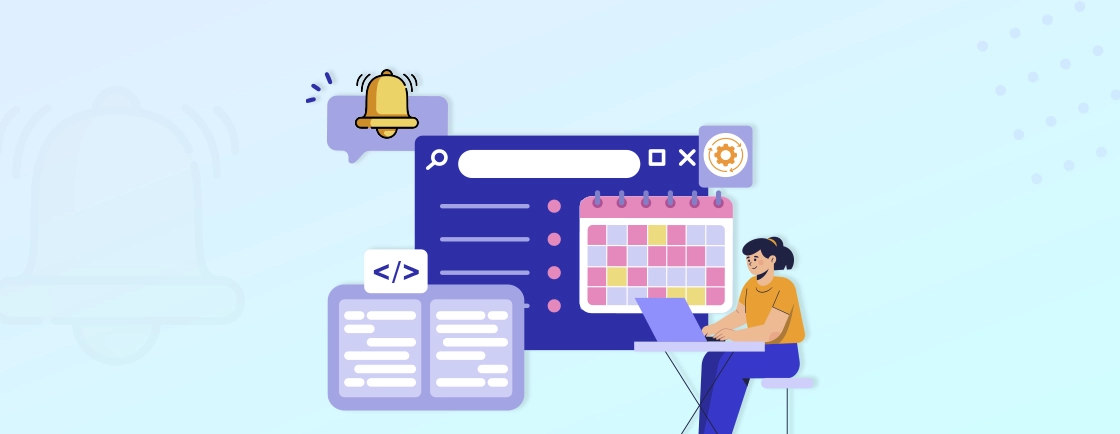Table of Contents
For any business, missing deadlines, forgetting follow-ups, and neglecting customer interactions can have significant consequences. In these cases, a CRM integration for reminder system could be helpful.
This integration empowers organizations to automate follow-ups, schedule appointments, and trigger personalized marketing campaigns. That is, all based on real-time customer data.
Through this blog, I’ll explain the technical and architectural overviews of CRM integration with the reminder system and how the web experts go about implementing it. Let’s begin with the tech stack.
Tech Stack for CRM Integration with Reminder System
The choice of technology stack for your CRM integration with a reminder system will significantly impact the project’s success. Here’s a breakdown of key components and popular technologies:
CRM Software
CRMs store customer data, activity history, and interaction logs. By connecting your reminder system to the CRM, you can use this data to trigger relevant reminders (such as follow-up reminders or renewal notifications).
Popular CRMs
Salesforce, HubSpot, Zoho CRM, and Microsoft Dynamics 365.
API Integration
Most modern CRM platforms provide RESTful APIs or webhooks that can be used to fetch or push data (e.g., contact details, event information, status updates). By utilizing APIs, your reminder system can directly interact with the CRM to retrieve customer data and trigger notifications.
APIs call to fetch user details, scheduled events, tasks, and appointments.
Integration Tools
- Direct API Integration: For developers with technical expertise.
- Integration Platforms: Zapier, Integromat, or custom-built connectors.
Data Synchronization
- Real-time Synchronization: For immediate data updates.
- Batch Synchronization: For periodic data transfers.
Backend (Laravel)
Laravel, with its built-in tools for handling APIs, task scheduling, and queues, is an ideal framework for integrating your reminder system with a CRM. Laravel’s HTTP Client makes it easy to make requests to external APIs (e.g., the CRM API). But its Queue System can handle the background tasks of sending reminders, and its search capabilities can be extended using Laravel Scout for efficient data retrieval.
Key components
- API Endpoints: To interact with the CRM and reminder system.
- Data Models: To represent the data structures and relationships.
- Controllers: To handle incoming requests and responses.
- Services: To encapsulate business logic and data access.
Middleware (for Data Sync)
Middleware can be used to ensure smooth communication between your reminder system and the CRM. This could involve data synchronization, so customer data is kept up-to-date, and reminders are sent based on the most current CRM data. Developers working with complex data layers may find Laravel with MongoDB valuable for flexible and scalable storage solutions.
Implementation methods
- Custom Middleware: Developed specifically for the integration.
- Off-the-Shelf Middleware: Available in frameworks like Laravel.
Queue System & Task Scheduling
Integration typically involves processing multiple records (e.g., checking for reminders or syncing contact data). That’s why Laravel’s queue system and task scheduling are essential for handling background tasks like synchronizing data or sending reminders asynchronously.
Options
- Built-in Queue Systems: Laravel Queue, Beanstalkd, Redis
- Task Schedulers: Cron jobs, Laravel Scheduler
If you need help with choosing a suitable tech stack for CRM integration for reminder system, consult with our web development company. We understand the technical requirements for creating the best reminder system.
Next, let’s look at the integration architecture.
Architectural Overview of Integration
A well-designed architecture is crucial for a successful CRM integration with a reminder system. Here’s a high-level overview of the architectural components and their interactions:
Data Flow Between CRM and Reminder System
The integration should ensure a smooth flow of data between the CRM and the reminder system. Here’s how this might work:
Customer Data
The reminder system can fetch customer data (name, email, phone number, etc.) from the CRM to personalize reminders.
Scheduled Events/Tasks
The system can pull upcoming events, appointments, or tasks from the CRM that require reminders. For example, a sales rep might want to get a reminder to follow up with a lead after a meeting, or a customer may need to be reminded of an upcoming billing date.
Interaction History
The reminder system can also access past interactions from the CRM, ensuring that reminders are context-aware. For example, reminding the user of a conversation or task that has been previously discussed).
APIs and Webhooks for Data Exchange
To integrate the reminder system with the CRM, you will likely need to interact with the CRM’s API. Common ways to achieve this include:
API Requests to Fetch Data
Set up RESTful API calls from the reminder system to the CRM. This may include querying for customer details, event schedules, or task information.
For example, a GET request to the CRM API can fetch upcoming appointments for a specific user.
Webhook Integration for Real-Time Updates
Many CRMs support webhooks, which allow the CRM to automatically push updates to your reminder system when certain events occur. Like, when an appointment is scheduled or when a task is marked as complete. This real-time communication can ensure that reminders are always up-to-date.
For example, when a customer’s appointment is updated in the CRM, the CRM can trigger a webhook to the reminder system, which will then update its reminders for the user.
Triggering Reminders Based on CRM Data
The core functionality of the reminder system is to send reminders based on scheduled tasks, events, or activities. The integration between your CRM and reminder system ensures that reminders are sent to the right person at the right time.
Trigger Logic
The reminder system needs to be able to check the CRM for any upcoming events or tasks associated with a particular user. When a scheduled event is approaching (like an appointment, follow-up, or payment due date), the reminder system triggers the appropriate reminder.
For instance, if a user has a meeting scheduled in the CRM, the reminder system could trigger a reminder to both the user and their contact (e.g., the customer or lead).
Custom Reminder Rules
Based on the CRM data, you can define complex reminder rules. For example, a reminder might be triggered when a task reaches a certain status in the CRM (e.g., “task completed” or “meeting scheduled”). You can also create recurring reminders for ongoing tasks or follow-ups.
Notification Delivery
The reminder system should then send notifications to the appropriate channels (email, SMS, in-app, etc.) based on the customer’s preferences. This ensures that the user is reminded in a manner that they are most likely to engage with.
Personalization
Using CRM data, such as the customer’s name, past interactions, or product preferences, you can tailor the reminder messages to make them more relevant. Intelligent personalization can be further enhanced by leveraging Laravel OpenAI for automated content generation or predictive engagement.
Notification Channels
You may opt for a variety of notification channels, which can be integrated with APIs.
- Email Reminders: Use the CRM’s email fields (e.g., customer email addresses) to send email reminders.
- SMS or Push Notifications: For web apps or other integrations, you might send SMS or push notifications through third-party services like Twilio, Firebase, or Nexmo.
Handling Data Sync and Conflicts
Ensuring data sync and conflict resolution are paramount in CRM-reminder system integration. Let’s look at them in detail.
Real-time Synchronization
Ensure that your reminder system is in sync with the CRM at all times. This might involve periodic synchronization (e.g., every hour or day) to update any changes in the CRM (such as updated tasks or contacts).
Conflict Resolution
In some cases, there might be conflicting information between the CRM and the reminder system. For example, if a reminder was set for a past appointment or a task that has been rescheduled, your system should have logic to handle such conflicts. Like deleting or updating reminders based on the most recent data.
With the tech stack and architecture sorted, you will be able to integrate the CRM with the reminder system with ease.
How to Integrate CRM into the Reminder System?
Integrating a CRM system with a reminder system can significantly enhance your organization’s operational efficiency and customer engagement. Here’s how it goes.
Understand the CRM API
First off, you need to familiarize yourself with the CRM’s API documentation. This will provide insights on how to authenticate, retrieve, and send data. You’ll learn about the available endpoints, authentication methods, and data formats.
- Identify the key endpoints that will provide the data needed for reminders (e.g., appointments, tasks, user details).
- Evaluate any webhook capabilities for real-time event handling.
Set Up API Communication
To establish a seamless connection between the CRM and reminder system, configure the API communication. This involves setting up authentication credentials, defining API endpoints, and handling error scenarios.
- Use Laravel’s HTTP Client or Guzzle to communicate with the CRM’s API. Ensure secure API authentication (OAuth, API tokens, etc.) is in place.
- For webhooks, set up Laravel routes to handle incoming requests from the CRM.
Design Data Flow and Triggers
The data flow and trigger mechanisms are the backbone of the integration. Define the specific data points to be transferred between the systems, such as customer contact information, deal stages, or task deadlines.
- Establish clear triggers that initiate reminder actions, such as sending email notifications or SMS alerts.
- Implement background jobs using Laravel Queues to check and process reminders at scheduled intervals.
Implement Notification Logic
The notification logic determines the content and delivery method of reminders. Tailor the content to the specific context, such as personalized email templates or SMS messages.
- Once reminders are triggered, send notifications through the appropriate channels using Laravel’s Notifications system. For reminder systems involving rich media or dynamic templates, image and video delivery can be efficiently handled through Laravel Cloudinary.
- Implement customization in reminders based on CRM data, ensuring personalization and relevance.
Test the Integration
Thorough testing is essential to identify and rectify any issues before deploying the integration. Create test cases to simulate various scenarios, such as creating new contacts, updating deal stages, or scheduling tasks.
- Perform end-to-end testing to verify that reminders are correctly triggered and notifications are sent.
- Make sure to cover different testing scenarios, like task updates, changes in customer details, and varying time intervals for reminders.
Monitor and Optimize
Continuous monitoring is crucial to identify performance bottlenecks and potential issues. Track key metrics, such as reminder delivery rates, response times, and error logs. Regularly analyze the data to optimize the integration’s efficiency and effectiveness.
- Set up logging to monitor reminder success and failure rates. Use tools like Laravel Log to capture API interaction logs, and visualize analytics or reports using Browsershot Laravel for generating automated screenshots or performance summaries.
- Optimize performance by ensuring that API calls are efficient, background jobs are correctly handled, and data synchronization is smooth.
This process can be a little tricky for those without any technical know-how. For that, you can consult with our Laravel development company. Of course, we also have a reliable reminder system that you can have customized according to your requirements.
Challenges to Consider for CRM Integration with Reminder System
While CRM integration with reminder systems offers numerous benefits, it’s very important you are aware of the potential challenges and how to mitigate them.
Data Quality and Consistency
Challenge
- Inaccurate or Incomplete Data: Poor data quality can lead to inaccurate reminders and ineffective follow-ups.
- Data Synchronization Issues: Ensuring data consistency between the CRM and reminder system can be complex, especially in real-time scenarios.
Mitigation
- Data Cleansing and Standardization: Implement data cleansing processes to remove duplicates, inconsistencies, and errors.
- Robust Data Synchronization: Use reliable data synchronization techniques, such as API integrations or ETL processes.
- Data Validation: Validate data before it’s used to trigger reminders to prevent errors.
API Limitations and Rate Limits
Challenge
- API Rate Limits: Exceeding API rate limits can disrupt the integration and impact performance.
- API Changes: Changes in the CRM API can break the integration and require updates.
Mitigation
- Rate Limiting Strategies: Implement strategies like batch processing or queuing to avoid exceeding rate limits.
- API Monitoring: Monitor API usage and performance to identify potential issues.
- Flexible Integration Design: Design the integration to be adaptable to API changes.
Security and Privacy Concerns
Challenge
- Data Security: Protecting sensitive customer data is paramount.
- Unauthorized Access: Unauthorized access to the CRM and reminder systems can compromise data security.
Mitigation
- Strong Authentication and Authorization: Implement robust authentication and authorization mechanisms.
- Data Encryption: Encrypt sensitive data both at rest and in transit.
- Regular Security Audits: Conduct regular security audits to identify and address vulnerabilities.
Scalability and Performance
Challenge
- Increased Load: As the number of users and data volume grows, the integration may face performance issues.
- Scalability Challenges: The integration may struggle to handle increased load and demand.
Mitigation
- Scalable Infrastructure: Use scalable infrastructure components, such as cloud-based solutions.
- Performance Optimization: Optimize database queries, API calls, and other performance-critical areas.
- Load Testing: Conduct load testing to identify performance bottlenecks and optimize the system.
If you want to get the best results, hire the professionals. We understand the reminder system, CRM, and the implications of their integration. So we can prevent them effectively.
Let’s Conclude
Integrating your CRM with a reminder system is a strategic move that can significantly enhance your business operations and customer relationships. You can automate follow-ups, schedule appointments, and trigger personalized marketing campaigns.
To successfully implement CRM integration, it’s essential to consider the technical aspects, such as API integration, data synchronization, and security. A well-defined architecture, robust technology stack, and effective implementation strategy are crucial for a seamless integration.
If you need help with best integration of CRM with the reminder system, hire Laravel developers today!
FAQs on CRM Integration With Reminder System
Why is CRM integration important for businesses?
CRM integration with a reminder system can significantly improve business efficiency, customer satisfaction, and sales performance. That is done by automating routine tasks, improving time management, and enhancing customer relationships.
What are some popular CRM for integration with reminder systems?
The popular CRM software for reminder system integration include Salesforce, HubSpot, Zoho CRM, and Microsoft Dynamics 365.
How can I ensure a smooth transition during the integration process?
To ensure a smooth transition after the CRM integration with the reminder system, you need to do phased implementation, user training, change management, and post-implementation support.
Build Powerful Laravel Applications
Learn how to leverage Laravel's powerful features for efficient and scalable web development.