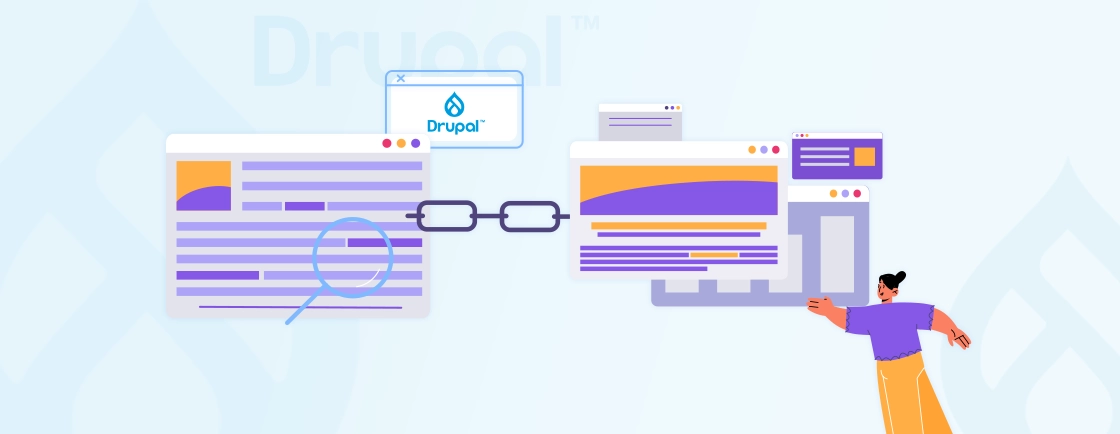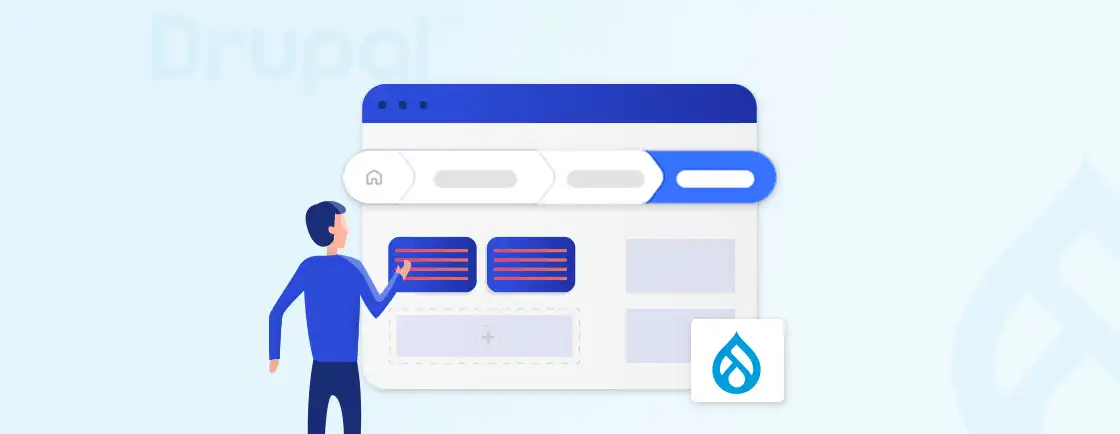Table of Contents
When building a robust and flexible website with Drupal, the choice of content management tools is critical. Two of the most popular tools for managing content and page layouts in Drupal are the Layout Builder and Paragraphs modules.
Layout Builder focuses on giving users control over the design and structure of entire pages. On the other hand, Paragraphs provide a more granular approach, enabling users to build reusable content components. Before beginning to use them, the core difference between them must be known.
That’s why, in this blog, we’ll dive into each of them individually and make detailed comparisons between them. We’ll also understand the key features that Drupal developers leverage to build consistent websites. With that, let’s start!
What is Drupal Layout Builder?
Drupal Layout Builder is a drag-and-drop tool that allows you to design and customize page layouts without writing code. It provides a visual interface where you can just drag and drop various elements like sections, blocks, and fields to design your pages. That makes the creation and management of complex page layouts easier for users with various technical skills.
Key Features of Layout Builder
- Drag-and-Drop Interface: Layout Builder has a visual interface that allows users to create and modify page layouts by dragging and dropping different content blocks. This feature makes it easier for non-technical users to manage the appearance of their website without needing to write code.
- Reusable Layouts: Users can define reusable layouts for various types of content. For example, you can create a standard layout for all articles or product pages. This capability helps maintain design consistency across the site while saving time during content creation.
- Customizable Layouts for Individual Pages: While you can create reusable layouts, Layout Builder also allows you to customize the layout of individual pages as needed. This flexibility means that special landing pages or one-off marketing pages can have unique designs.
- Integration with Existing Drupal Blocks and Views: Layout Builder can incorporate existing Drupal blocks, views, and custom blocks into layouts. That makes it a versatile tool that integrates well with the broader Drupal ecosystem.
- Responsive Design: It is designed to be responsive, which means it will automatically adapt to different screen sizes. That ensures the content is accessible and looks good on mobile devices, tablets, and desktops.
- Permissions and Workflow: Layout Builder respects Drupal’s permissions system, allowing administrators to control who can create and edit layouts. This feature is crucial for maintaining editorial control and ensuring that only authorized users make design changes.
- Preview Capabilities: It allows users to preview changes in real time. This preview feature helps editors and site builders see how content will look before it is published. That reduces errors and improves the quality of the final output.
Use Cases for Drupal Layout Builder
- Landing Pages: Layout Builder is ideal for creating custom landing pages for marketing campaigns and product launches. Its flexibility allows you to change the content and design without affecting the global layout of the site.
- Page Layout Management: Websites with diverse content types can benefit from the ease of managing page layouts using Layout Builder.
- Custom Design Needs: Organizations that require frequent updates to their page designs can use Layout Builder to make changes quickly without involving developers. This capability can significantly reduce time-to-market for content changes and updates.
- Content Personalization: Layout Builder can be used to create personalized content experiences. By integrating it with Drupal’s contextual filters and personalization modules, you can create different layouts and content for different user segments.
Drupal Layout is ideal for organizations seeking flexibility and efficiency in content management. Using this tool along with other modules, Drupal development experts can offer you optimized and consistent-looking sites.
What are Drupal Paragraphs?
Drupal Paragraphs is a contributed module that provides a flexible approach for content creation in Drupal. It allows content creators to build reusable content components and layouts with a better editing experience. The paragraphs module is widely used in Drupal projects to manage structured content, offering both flexibility and ease of use.
Key Features of Drupal Paragraphs
- Reusable Content Components: The core concept of Paragraphs is the creation of reusable content components, known as “paragraph types”. Each paragraph type can be a building block that can contain various content elements like text, images, videos, or other fields.
- Flexible Content Structuring: Instead of using a single content body field, Paragraphs allow the creation of multiple, nested content structures. That means editors can define the relationship between different pieces of content. This provides a high level of flexibility in how content is presented.
- Drag-and-Drop Interface: It provides a drag-and-drop interface that makes it easy for content editors to add, remove, and reorder paragraphs within a content item. This feature allows even non-technical users to control content layout dynamically.
- Nested Paragraphs: This feature lets you nest paragraphs within other paragraphs. That enables the creation of content structures, such as accordions or tabs, enhancing the richness and interactivity of the content.
- Field-based Approach: Each paragraph type can have its own set of fields, similar to content types in Drupal. This allows for granular control over the content structure, such as adding text fields, image fields, and more.
- Integration with Other Modules: It integrates well with other Drupal modules and features. For example, it can be used in conjunction with modules like Views, Media, and Entity Reference to create more dynamic and interactive sites.
- Responsive Design and Accessibility: Paragraphs support responsive design principles, ensuring that content displays correctly on various devices. That makes content more inclusive for devices with various display sizes.
- Versioning and Revisions: Since Paragraphs are treated as Drupal entities, they inherit Drupal’s versioning and revision capabilities. This feature allows for tracking changes over time and reverting to previous versions if necessary.
Use Cases for Drupal Paragraphs
- Rich Content Pages: Paragraphs are ideal for creating complex, rich content pages that require different types of content elements. Examples include landing pages, product pages, and multi-section content that combines text, images, videos, and more.
- Modular Content Management: For websites that need to manage content in a modular way, Paragraphs offers a flexible and easy-to-manage solution. That is especially useful for news websites and blogs that frequently update content.
- Content Reuse: Paragraphs allow content creators to reuse predefined content blocks across multiple pages. That can save time and maintain consistency in content presentation throughout the site. For content-heavy sites using Drupal facets, Layout Builder manages the faceted search results page layout (like sidebar placement, filter block positioning, and results area dimensions).
- Custom Layouts: With Paragraphs, content editors can create custom layouts without requiring them to have technical knowledge. That makes it a valuable tool for marketing teams and content editors who need to build appealing pages quickly.
- Interactive Content: Paragraphs support the creation of interactive content features such as accordions, tabs, sliders, and more. This capability enhances user engagement and allows for a more dynamic content experience.
Drupal Paragraphs offers a flexible and efficient solution for managing complex content structures. Its modular approach and reusability make it ideal for building sites with dynamic content requirements.
To take full advantage of this capability, consider using our Drupal development services. We can tailor your site to meet specific business goals.
Drupal Layout Builder vs Paragraphs
| Aspect | Drupal Layout Builder | Drupal Paragraphs |
|---|---|---|
| Purpose | Designed for creating and managing page layouts visually | Primarily used for creating structured, modular content |
| Flexibility | Allows page-specific layout customization | Allows for highly structured and reusable content components |
| Reusability | Reusable layouts for different content types | Reusable content components (paragraphs) across multiple pages |
| Customization | High customization for layout with different sections | High customization for content with nested paragraphs and various field types |
| Use Cases | Landing pages, custom layouts for various content types | Rich content pages, articles, product descriptions, complex multi-section content |
| Integration | Integrates with Drupal core blocks and views | Integrates with fields, views, media, and other content-related modules |
| Ease of Use | User-friendly, especially for layout design | User-friendly, especially for structured content creation |
| Nested Capabilities | Limited to layout sections and blocks | Allows for nested paragraphs, enabling multi-level content structures |
| Content Reordering | Reordering is limited to sections and blocks | Allows easy reordering of individual content components within a page |
| Performance | May require additional considerations for complex layouts | Generally performant, but can become complex with deeply nested paragraphs |
| Best suited for | Projects requiring customizable page layouts and a visual interface. | Projects needing flexible content structures and efficient content management. |
Comprehensive Difference Between Drupal Layout Builder and Paragraphs
Drupal Layout Builder and Paragraphs are both powerful tools for creating dynamic and flexible page layouts. While they share some similarities, they have distinct approaches and use cases. Here is a detailed comparison that will dive into the key aspects of each tool to help you choose which one suits your project’s needs.
Focus
The primary focus of Layout Builder is on page layout design and customization. It allows users to define layouts for different types of content and individual pages. That provides a high level of control over the overall look and feel of a site. Layout Builder is ideal for managing the placement of elements like headers, footers, and other sections of a page.
Paragraphs focus on content structure and modular content creation. Its primary function is to enable the creation and management of reusable content components, known as paragraphs. Then, these components can be combined in different ways to form complete web pages. It is ideal for managing structured content, like articles and product descriptions.
Verdict: Use Layout Builder when the focus is on the visual design and layout of different pages. Use Paragraphs when the focus is on managing and organizing structured content components.
Ease of Use
Layout Builder offers a user-friendly drag-and-drop interface that makes it accessible to users with little to no coding experience. It allows users to visually arrange different sections and blocks on a page. This feature makes it easy for non-technical users to create and customize page layouts. Layout Builder also integrates with Drupal CKEditor for full HTML formatting and rich media embedding within sections.
Paragraphs also provide a drag-and-drop interface, but its focus is on the creation and arrangement of content components rather than full-page layouts. It is user-friendly for content editors who are comfortable with structured content types. Paragraphs allow users to add, remove, and reorder various content elements easily.
Verdict: Both Drupal Layout Builder and Paragraphs are relatively user-friendly. While Layout Builder is useful for visual layout creation, Paragraphs is well-suited for managing structured content.
Customization
Layout Builder offers extensive customization options for page layouts. Users can create unique layouts for individual pages, use predefined templates, or build reusable layouts for content types. It allows for customizing the arrangement and appearance of sections, blocks, and regions on a page.
Paragraphs provide a high degree of customization for content. Each paragraph type can be configured with its own set of fields, allowing you to build structured content components. They can also be nested, which provides additional flexibility in creating multi-level content structures.
Verdict: While Layout Builder excels at page-level customization, Paragraphs provides flexibility for content components.
Performance
Performance with Layout Builder can be influenced by the complexity of the layouts and the number of blocks and sections used. It is optimized for performance, but it might require additional optimization to maintain fast load times. Caching strategies and other optimization techniques should be used to ensure that performance remains optimal.
Paragraphs are generally performant, especially when used for standard content structures. However, performance can become an issue if there are more nested paragraphs or complex content structures. Optimizing the use of paragraphs and using caching techniques can help maintain good performance.
Verdict: Performance: Both tools generally perform well, but complex layouts or deeply nested paragraphs can impact performance. Implementing optimization techniques could be necessary for large-scale websites.
Theme Compatibility
Layout Builder requires themes that are compatible with its layout options. Most modern Drupal themes support Layout Builder, but some custom themes may not fully integrate its features. Using a theme that is designed to work with Layout Builder ensures that layouts are rendered correctly across different screen sizes.
Paragraphs are compatible with most Drupal themes because they operate at the content component level. This makes Paragraphs more flexible in terms of theme compatibility. Since Paragraphs use fields to define content structure, they can adapt to different themes without any integration.
Verdict: Layout Builder requires themes that are compatible with its layout capabilities. On the other hand, Paragraphs are more universally compatible and can be integrated more easily.
By understanding both the tools, you can understand when to use which one. You can also leverage both of them to have more control over the content and the layout of your site.
Final Verdict
Both Drupal Layout Builder and Drupal Paragraphs offer powerful capabilities for managing content and layout in Drupal. Choosing between the two depends on the specific needs of the website:
- If the focus is on layout customization and visual design, Layout Builder is the better choice.
- If the focus is on structured content management, modularity, and reusability, Paragraphs offer the best solution.
In many cases, these two tools can complement each other. While Layout Builder handles page layout, Paragraphs manage content components. That provides a comprehensive solution for building and managing Drupal websites.
So, want to build a well-designed Drupal-based website with the most suitable module? Then hire Drupal developers with us today!
FAQs About Drupal Layout Builder vs Paragraphs
Can I use Layout Builder and Paragraphs with custom themes?
Yes, you can use Layout Builder and Paragraphs with custom themes. However, you may need to make adjustments to your theme to ensure compatibility.
What is the primary difference between Drupal Layout Builder and Paragraphs?
Layout Builder focuses on page layout design, allowing users to create custom layouts for different pages and content types. On the other hand, Paragraphs focus on content structure and management of reusable content components within a page.
Can I use Layout Builder and Paragraphs together?
Yes, you can use Layout Builder and Paragraphs together to create highly customizable and flexible layouts. Layout Builder provides the overall page structure, while Paragraphs allow you to manage and reuse content components within that structure.
Compare the best tech side by side.
Our in-depth comparisons help you see features, pros & cons, and choose the right tools confidently.