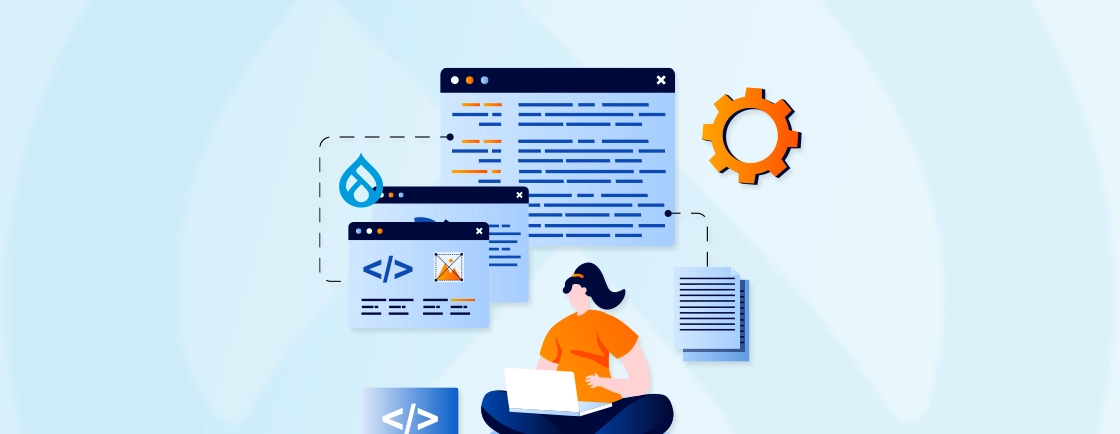Table of Contents
Implementing effective SEO strategies is crucial for taking your website to as many of your potential audience as possible. The increased website ranking with SEO drives organic traffic and propels the sales and revenue to new highs.
Drupal core, by itself, is quite SEO-friendly. And one of the key elements in Drupal SEO is its modules. These modules offer a comprehensive suite of functionalities, from managing meta tags and sitemaps to optimizing content. The Drupal development experts use these modules to streamline the optimization process.
Let’s begin this guide by discussing what SEO is and how these modules help with it.
What is SEO?
SEO refers to the strategies and techniques employed to improve your website’s visibility and ranking in search engine results pages (SERPs). Essentially, it’s about making your Drupal website more discoverable by the search engines that users rely on, like Google or Bing.
It allows you to create high-quality content, manage meta descriptions and titles, and build internal links. However, dedicated Drupal SEO services can streamline the optimization making it easier to achieve optimal results for your Drupal website.
Why is SEO Important for Drupal Websites?
Drupal’s well-structured codebase and inherent flexibility provide a solid foundation for SEO. However, search engines rely on additional signals to fully comprehend the content and relevance of your website.
SEO modules bridge this gap by equipping you with the tools to optimize your website’s structure, meta descriptions, and content for search engines. These modules empower your Drupal website, propelling your ranking to new heights and achieving significant organic growth. Now let’s see what benefits it brings
Benefits of Implementing SEO in Drupal Website
- More Organic Traffic: By using relevant keywords and search terms, making it easier for search engines to understand your content, resulting in higher rank. This translates into more organic traffic, without the need for paid advertising.
- Boosts Brand Awareness: The higher you rank in search results, the more people will see your website. This increased visibility strengthens your brand awareness, making your name more recognizable within your target market.
- Enhances Credibility: When users see your website at the top of the search results, they’re more likely to perceive your brand as credible and trustworthy. This can influence their behavior, encouraging them to engage with your offerings, and potentially convert them into leads or customers.
- Targeted Audience Acquisition: SEO empowers you to attract a highly targeted audience to your Drupal website. Through keyword research and strategic content optimization, you can ensure your website surfaces in search results. This strategic approach translates into gaining leads from the target audience.
- Cost-Effective Marketing Strategy: In contrast to pay-per-click (PPC) advertising models, SEO provides a sustainable and cost-effective approach to online marketing. While ongoing effort and expertise are necessary for successful SEO implementation, the long-term benefits outweigh the initial investment.
Implementing a well-defined SEO strategy can help you leverage your site. However, it’s ideal to consult Drupal services for significant growth in organic traffic, brand awareness, and lead generation.
What are Drupal SEO Modules?
Drupal modules are pre-written code extensions that expand the website’s capabilities, fostering customization and streamlined workflows. A dedicated set of these modules focus specifically on SEO. They function as your personal SEO toolkit within the Drupal ecosystem providing a boost to your site rankings. Let’s dive into what features they provide.
- Content Optimization: Assist in optimizing your content structure, including title tags, meta descriptions, and internal linking strategies. This approach ensures search engines can effectively understand your content’s relevance. That ultimately improves your website’s ranking potential.
- Effortless Sitemap Generation: Some modules automate the creation and management of website sitemaps. These sitemaps act as a roadmap for search engines to crawl and index your content. That leads to better content discoverability.
- Social Media Integration for Broader Reach: Social media feed integration can be achieved through SEO modules. This can potentially boost your website’s visibility by leveraging the reach of social media platforms and attracting qualified traffic.
- Data-driven Decisions with Analytics Integration: Modules can connect your website to analytics tools like Google Search Console. That can provide valuable insights into your website’s search engine performance. That helps refine your SEO strategy for optimal results.
If your website is built on Drupal, the professional SEO experts will make use of these modules to transform it into a powerful lead-generation machine. They help attract the right audience and improve the traffic and conversions.
Top Drupal SEO Modules
Ever wondered how some websites seem to magically appear at the top of search results, while others struggle to be seen? The secret weapon is SEO, and Drupal users can make the best of it with some top modules.
Let me explain what each module does, how it benefits your website, and which Drupal versions it works with.
Metatag
Metatag is a Drupal module that helps generate and manage meta tags for your website. It provides a user-friendly interface for setting meta title, description, keywords, and more.
With the Metatag module, you can control how this metadata is generated and displayed across your Drupal site. You can customize meta tags for individual content types, specific pages, or even for different languages.
This level of control is particularly useful for optimizing your site for search engines. And it helps enhance the presentation of your content when shared on social media platforms like Facebook and Twitter.
Drupal Version Support: Drupal 8 and above.
Redirect
Redirect helps you manage URL redirects on your Drupal site. Avoid broken links and maintain SEO value with this module. You can create redirects manually through the Drupal admin interface. Or in certain situations, this module creates the redirects automatically.
Plus, it helps you maintain a canonical URL, which is the main and preferred version of a webpage. This is important because search engines may penalize duplicate content. And you can extend Redirect with a sub-module to track 404 errors. So you can redirect and mend the broken links more quickly.
Drupal Version Support: Drupal 8 and above.
Pathauto
Pathauto automatically generates SEO-friendly URLs for your Drupal site’s content. Instead of URLs like /node/123, Pathauto creates aliases that are more descriptive and SEO-friendly, like /category/my-node-title. So it’s easier for users to understand the content of the page.
You can define patterns for how aliases are generated, using tokens that insert specific content elements like titles or terms. That ensures flexibility in creating URL structures that fit the website’s needs. It’s a great way to save time and effort spent in manual URL creation.
Drupal Version Support: Drupal 8 and above.
XML Sitemap
As the name suggests, the XML Sitemap module helps create and manage XML sitemaps for your Drupal site. It includes all published content, such as nodes, taxonomy terms, user profiles, and more. That ensures every relevant URL on your site is included in the sitemap.
With this module, you can customize various aspects of the XML sitemap generation process. Like, specifying which contents need to be included and which don’t.
This module ensures search engines can find and index your content effectively.
Drupal Version Support: Drupal 8 and above.
Google Analytics
Google Analytics module allows you to easily integrate Google Analytics into your Drupal site. It provides a range of reports and insights into your site’s traffic and user behavior.
With this module, you collect data about your website’s visitors, such as page views, clicks, demographics, and more. It helps identify areas for improvement and optimize your content and functionality for better engagement.
And depending on the version of Google Analytics, you can also benefit from features like cross-domain tracking for better insights.
Drupal Version Support: Drupal 8 and above.
Search 404
Search 404 turns frustrating 404 (Not Found) errors into positive experiences for your visitors. Instead of showing a generic “404 Page Not Found” message, this module searches for relevant content on your site based on the keywords in the broken URL.
So the visitors can find what they might be looking for even if they reached a broken link. That helps reduce bounce rates and improve user satisfaction.
It supports various search engines like Core Drupal Search, Apache Solr, Lucene, Xapian, Fuzzy Search, and Search by Page. It’s a great way to retain the visitors on your website.
Drupal Version Support: Drupal 8 and above.
Schema.org Metatag
Schema.org Metatag helps enhance the metadata of a website with structured data markup based on the Schema.org vocabulary. Schema.org is a collaborative effort by major search engines like Google, Bing, Yahoo, and Yandex. It offers a common vocabulary for structured data markup on the web.
The aim of structured data markup with this module is to have search engines better understand the content of your site pages. With this module, your Drupal website can potentially qualify for rich snippets in SERPs. That ensures more informative and visually-appealing search results.
This Drupal SEO module can help improve the search engine visibility and user engagement.
Drupal Version Support: Drupal 8, 9
SEO Compliance Checker
SEO Compliance Checker is a valuable Drupal module for on-page optimization of your website. When creating or editing content, the module analyzes it against various SEO best practices and provides feedback. So your content is optimized for search engines, potentially leading to better search ranking.
It identifies areas where your content might fall short of SEO best practices, such as missing title tags, short descriptions, or keyword stuffing. So the editors can address them in due time.
The core seo_checker module itself doesn’t perform the checks. Instead, it relies on other modules that implement specific SEO checks. This allows for flexibility and customization based on the available modules.
Drupal Version Support: Drupal 7 and above.
Real-time SEO for Drupal
Real-time SEO provides real-time analysis and recommendations for optimizing the content on your Drupal site. As you create or edit content, the module analyzes it against various SEO best practices and provides immediate feedback. So you can make adjustments and optimize your content on the fly.
With this module, you can optimize your content around a chosen focus keyword. It suggests improvements in keyword density, placement, and related elements. It also assesses the readability of your content, suggesting ways to improve clarity and user experience.
Drupal Version Support: Drupal 8 and above.
Google Tag Manager
Google Tag Manager module simplifies the integration of Google Tag Manager (GTM) into your Drupal site. It lets you add, configure, and manage Google Tag Manager containers directly within your Drupal admin interface.
With this module, you get a centralized platform for managing various tracking tags like Google Analytics, conversion tracking, remarketing, and more.
Drupal Version Support: Drupal 8 and above.
Integrating these modules into your Drupal website, you can strengthen your SEO strategy and maximize the site’s potential. And for even greater customization, consider creating custom modules by hiring professional Drupal experts. So your site is tailored to your specific SEO needs.
How to Integrate a Drupal Module?
Integrating Drupal modules offers a powerful way to extend your website’s functionality and enhance its SEO capabilities. Integrating a module is a straightforward process, but it’s important to follow the correct steps to ensure smooth implementation.
Here’s a detailed guide to walk you through integrating a Drupal module:
Step 1: Download the Module: The first step is to download the module from Drupal.org or another trusted source. Modules are typically distributed as compressed files (e.g., .tar, .gz or .zip).
Step 2: Upload the Module: Next, upload the module to your Drupal site. You can do this by navigating to the Extend page (admin/modules) and clicking on the Install new module button. Select the module file you downloaded and click Install.
Step 3: Enable the Module: After uploading the module, you need to enable it. On the Extend page, find the module in the list of available modules and check the box next to it. Then, scroll to the bottom of the page and click the Install button.
Step 4: Configure the Module: Once the module is enabled, you may need to configure it. Some modules have settings that can be configured to customize their behavior. Navigate to the module’s configuration page (usually found under Configuration in the admin menu) and adjust the settings as needed.
Step 5: Test the Module: After configuring the module, it’s a good idea to test it to ensure that it is working correctly. Depending on the module, this may involve creating content, navigating to different pages, or performing other actions to see the module’s effects.
Step 6: Update Dependencies: Some modules may require other modules (dependencies) to be installed and enabled. If this is the case, you will need to ensure that all dependencies are met before the module can function properly.
Step 7: Monitor Performance: After integrating the module, monitor your website’s performance to ensure that the module is not causing any issues or conflicts. If you encounter any problems, you may need to troubleshoot or disable the module until the issue is resolved.
Remember, the specific installation and configuration steps might vary slightly depending on the module you’re integrating. However, the general process remains consistent across most Drupal modules.
FAQs About Drupal SEO Modules
Can I use essential Drupal SEO modules on any Drupal website?
Yes, most essential Drupal SEO modules are compatible with all versions of Drupal. However, it is important to check the compatibility of the module with your specific Drupal version before installing it.
How can I measure the effectiveness of Drupal SEO modules?
You can measure the effectiveness of Drupal SEO modules by tracking key metrics such as organic traffic, keyword rankings, and conversion rates. Tools like Google Analytics and Google Search Console can provide valuable insights into your site’s performance.
Are there any free Drupal SEO modules available?
Yes, there are several free Drupal SEO modules available that provide basic SEO functionality. Some popular free Drupal SEO modules include Metatag, Pathauto, XML Sitemap, and Google Analytics.
Conclusion
Drupal SEO modules help optimize the key aspects of the website to improve the search engine rankings. They offer a comprehensive set of tools for optimizing various aspects of SEO, including metadata, URL structure, and site performance.
With the right combination of modules and your own SEO efforts, you can significantly improve your website’s visibility and attract more organic traffic.
To take your site traffic and engagement to the next level, you can also consult with our dedicated SEO experts.