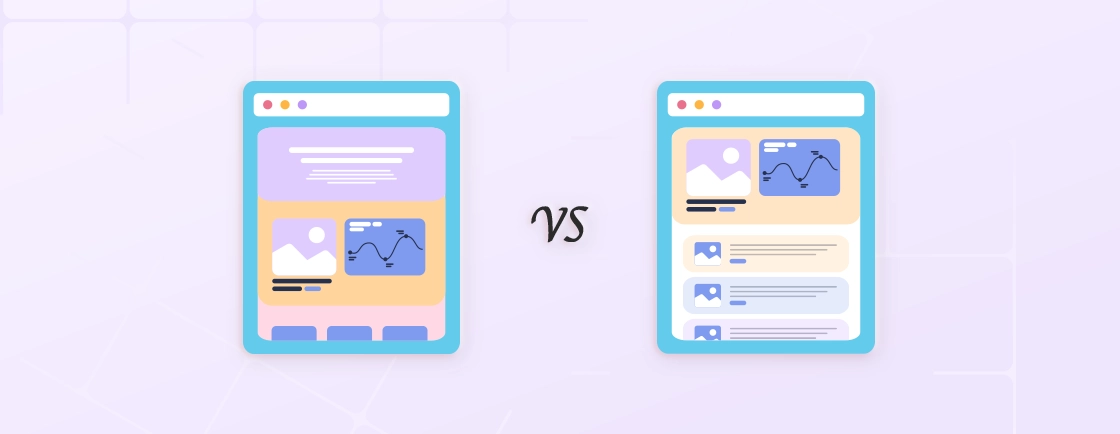Table of Contents
Introduction
Who isn’t familiar with Gutenberg? Also known as the WordPress block editor, it’s been the default way to create and optimize WordPress websites since its inception in 2018. Its simplicity and efficiency have earned a host of points over the old classic editor.
But if you’re trying to build creative yet feature-rich websites, there are also traditional page builders like Elementor and Divi. With similar kinds of user experience and functional capabilities, people are often confused about whether to continue with the default Gutenberg block editor or move to the other page builders.
That’s exactly what we’re trying to answer here for all the developers and enthusiasts. Having used both alternatives, our expert WordPress developers possess the perfect expertise to provide you with a detailed yet balanced observation.
In this blog, you’ll learn about the comparison between the Gutenberg block editor vs Other page builders.
Overview of Gutenberg Block Editor
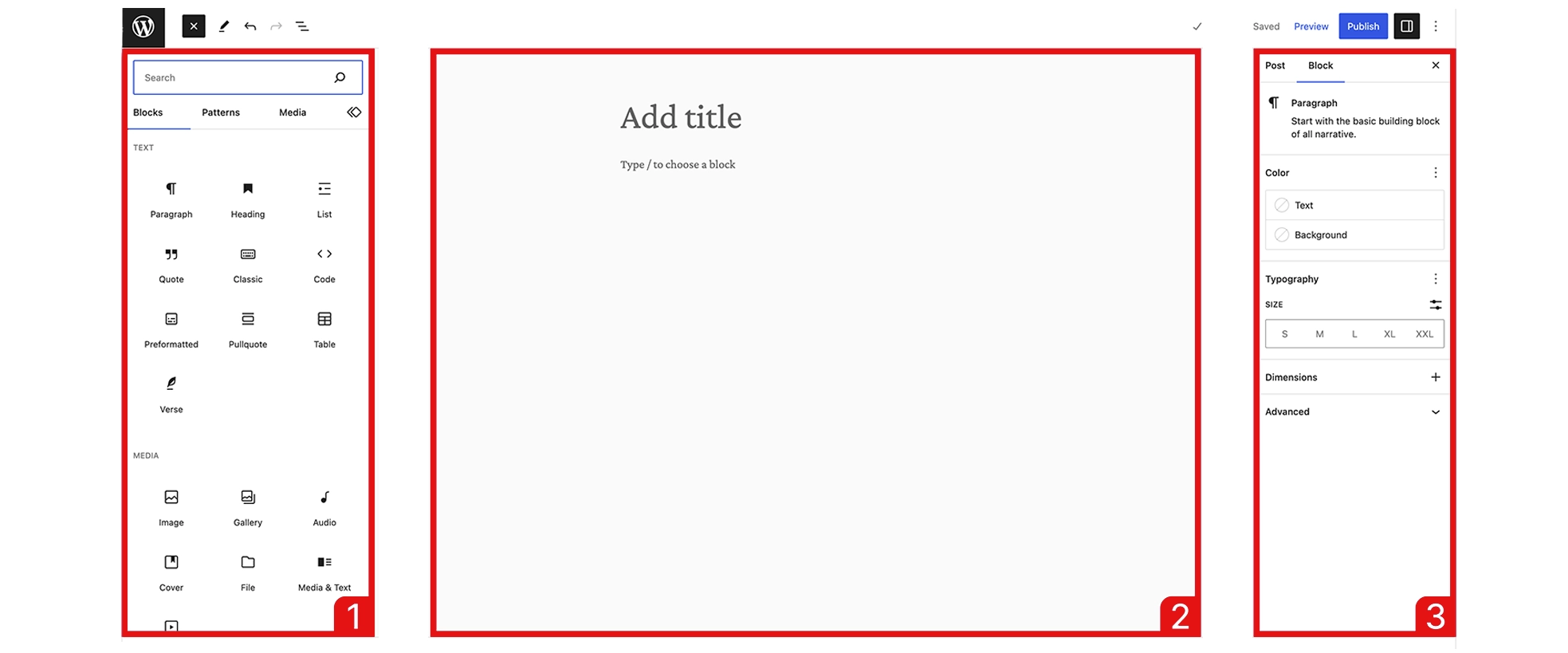
Introduced with WordPress version 5.0 in 2018, Gutenberg is a WordPress block editor named after the founder of the printing press, Johannes Gutenberg. It is meant to make content creation and website development much more efficient and intuitive. It offers several new features and advancements over the classic editor.
One of the biggest advantages of the Gutenberg editor is that it is block-based. That means you can create pages and posts by dragging and dropping blocks into place. Blocks are essentially pre-made pieces of content that you can customize to fit your needs. There are a variety of different blocks available, including text blocks, image blocks, gallery blocks, and more. You can easily customize and rearrange these blocks in different ways to create complex design layouts. That too, without in-depth knowledge of HTML or CSS. Moreover, you can create custom blocks through HTML or JavaScript to open up even more possibilities for customization in the block editor.
Another advantage of the Gutenberg editor is its better visual aspects compared to the classic editor. So you can see what your page or post will look like before publishing it. The Gutenberg editor also includes a number of features, like the ability to add custom fonts, colors, and backgrounds on a page. That makes the page and post design much easier.
This kind of flexibility and ease of customization has earned it praise from WordPress developers around the world. That’s why almost every WordPress development company uses the Gutenberg block editor to create the best WordPress websites.
Facts About Gutenberg Block Editor
You already know the usuals about Gutenberg. It’s the default WordPress editor. It divides the website contents into smaller blocks for efficient development and customization. It has replaced the classic editor as the default option. It was released with WordPress version 5.0.
So let’s move to some lesser-known facts about this revered WordPress editor.
- It faced some pushback from the WordPress community – Gutenberg faced quite a resistance from the WordPress community upon its initial inception. Some developers and users were concerned about its backward compatibility (interoperability with an older legacy system). There were also some worries about its accessibility and overall user experience.
- It is going through an active evolution phase – Gutenberg is still in an active development and evolution phase. That means the developers constantly add new features and make improvements with every update. The last update was in March 2023. A few of the best latest updates include the ability to nest blocks, along with pre-made block patterns and reusable blocks.
- Gutenberg is not the first block-based editor for WordPress – You may be surprised to learn that Gutenberg isn’t the first block-based editor. Advanced Custom Fields (ACF) by WP Engine and Page Builder by SiteOrigin are available as plugins. So you can create completely customized WordPress websites.
- It is open-source, like WordPress – Just like WordPress, the Gutenberg block editor is open-source software. So you can use, modify, and distribute it as you desire. Another advantage of this open-source nature is the availability of a massive community of rookie and expert developers. They continuously contribute to evolving Gutenberg and making WordPress website development better for everyone.
- It exists beyond WordPress – Gutenberg’s block-based editing and development approach has been a revelation. That’s why since its introduction, there have been similar block-based editors for platforms like the Ghost blogging platform and Drupal content management system.
These facts might be enough to showcase the capabilities of Gutenberg when it comes to developing enterprise-level WordPress websites. That’s why it has inspired other similar editors on Drupal and other platforms.
Overview of Page Builders
The greatest power of WordPress lies in its plugins. They can help add or customize any feature or functionality in minutes without any coding expertise. That said, page builders are among the best plugins for any WordPress website, as they help create pages and posts in no time.
As an alternative to the block-based Gutenberg editor, the page builders go for a drag-and-drop approach. With these plugins, you can drag and drop crucial page elements like buttons, images, posts, etc. and create completely custom designs without having coding expertise.
The traditional page builders like Elementor, Divi, and Beaver Builder, come with a gallery of templates that ensure you don’t have to design the website from scratch. So you can create any type of post or page, be it a service page, content page, product page, or something else, relatively quickly. Most of these plugins can be installed for free from the WordPress library. And they have premium versions if you need additional functionalities.
But this information may not be enough for someone confused about whether to go for Gutenberg or a page builder. So let’s move on to a detailed comparison between Gutenberg and traditional page builders.
WordPress Block Editor Vs. Page Builders
One of the biggest pros of WordPress is its plugins. They can solve any issue with the website and add any sort of features and functionalities as well. So obviously, there are some page builders plugins like Elementor and Divi Builder. They can make the development process much more efficient.
But how do they compare to Gutenberg? Let’s find out. We’ve compared the block editor with the traditional page builders on a variety of factors. That will give you more info about which one would be suitable for your website requirements.
So without further ado, let’s start.
1. User Interface & Convenience
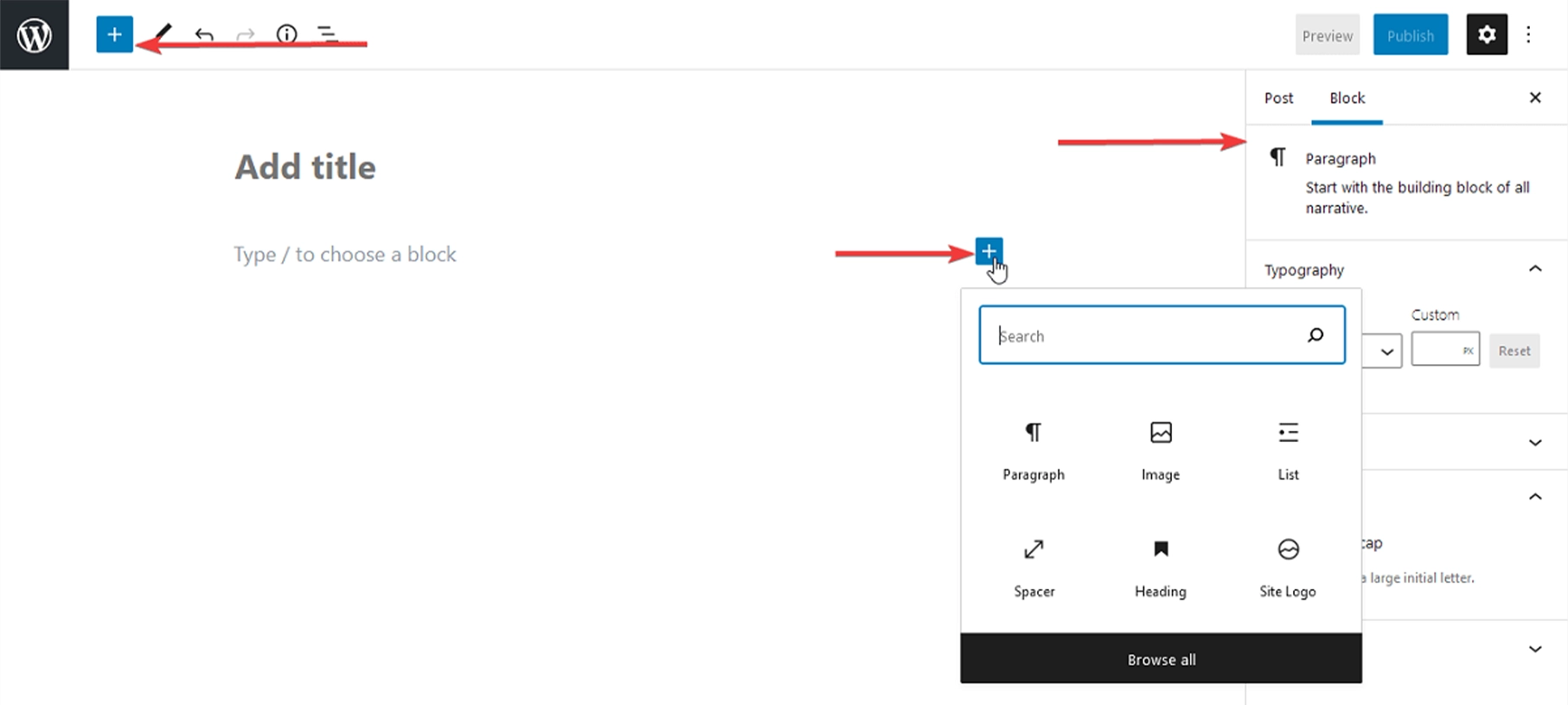

The Gutenberg Block Editor offers a simple yet intuitive UI. As the name suggests, this editor uses blocks to organize and customize the content. So every section of the website can be styled individually. So you can customize the overall layout by adding columns, adjusting margins and paddings, and more. Its UI is designed to be intuitive and familiar to WordPress users and developers. It focuses on simplicity, efficiency, and a seamless content creation process.
Although there is a slight learning process with the Gutenberg editor, the block-based approach makes the editing experience much better. Plus, you can easily add and manipulate content blocks, making it more convenient to create basic web pages and blog posts.


On the other hand, other page builders like Elementor and Divi offer more advanced customization and flexibility compared to Gutenberg. They provide an extensive set of tools and options to create complex layouts, implement custom designs, and add intricate functionalities to websites. There’s also a wider range of pre-designed templates and widgets to create complex page layouts more easily.
However, all these additional features, templates, and functionalities also translate into a steeper learning curve. So you may need more time and effort to master it, or you can connect to WordPress development services who will help you with developing websites with other page builders.
So ultimately, the choice between Gutenberg and page builders depends on the user’s preference.
2. Features & Flexibility
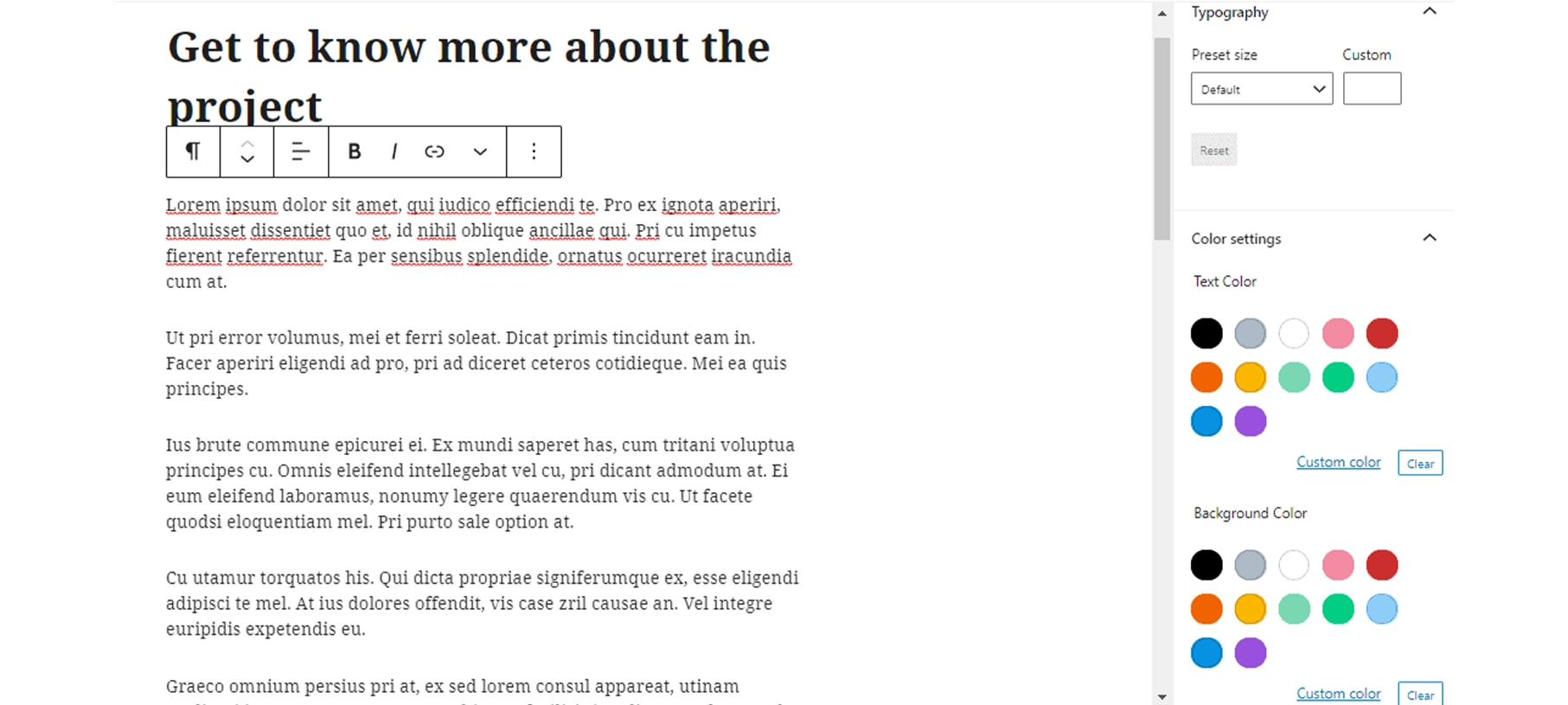
As the default content editor in WordPress, Gutenberg offers a range of essential features to create and edit content. The block-based approach allows the users to add, arrange, and customize a variety of content blocks like text, images, headings, and more. Gutenberg provides a solid bedrock for basic content creation. But its feature set is more focused on core editing functionality rather than advanced customization.
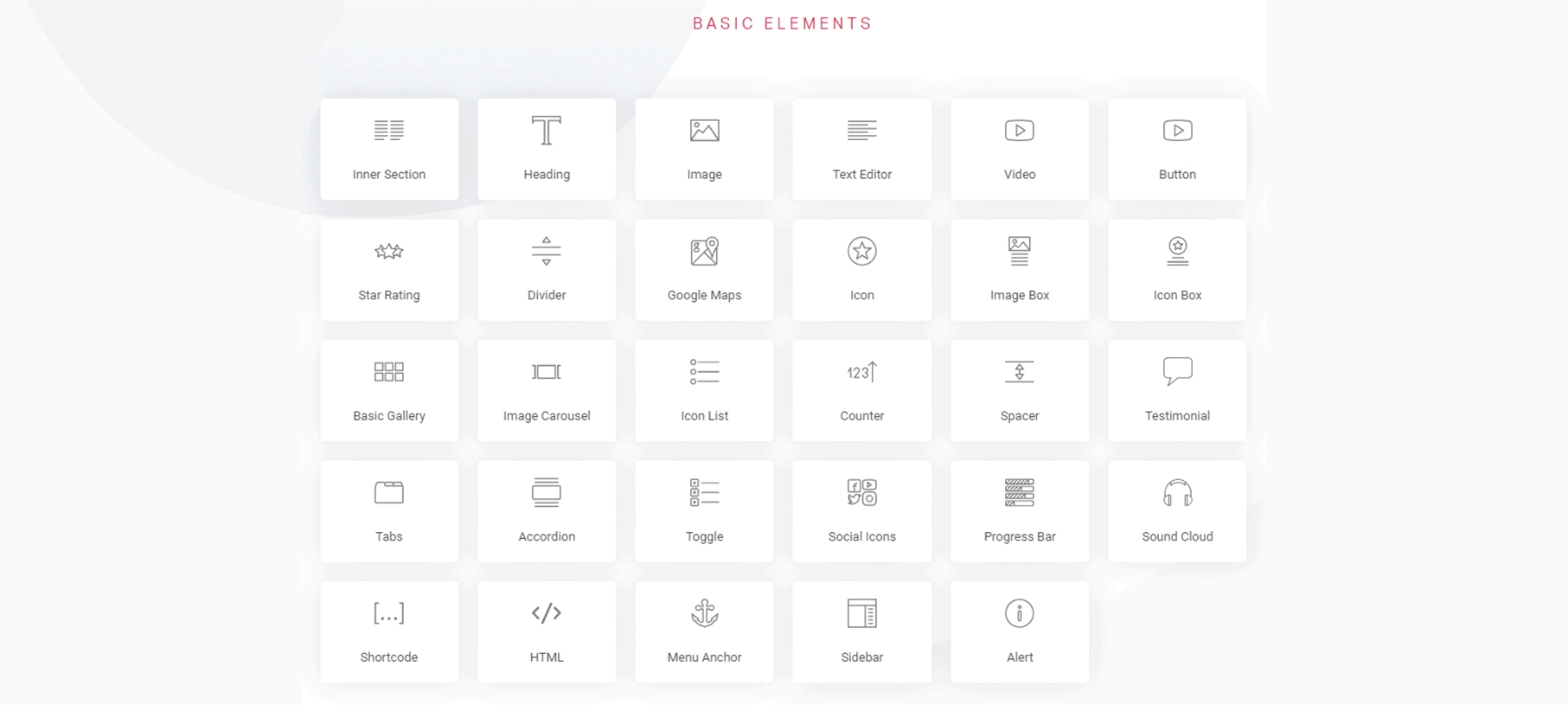
But other page builders are specifically designed to provide extensive features and flexibility for creating complex layouts and designs. Users can leverage a wide array of pre-built elements, modules, and templates to develop unique page structures. With a visual, drag-and-drop interface, you can precisely control the positioning, styling, and behavior of elements on a page. You can also go for extensive features like animation, dynamic content, custom CSS, and integration with third-party plugins paired with page builders. So there will be a humongous range of possibilities.
Gutenberg block editor has witnessed some significant evolution since its initial release. But the flexibility may not be on the same level as page builder plugins. But again, Gutenberg is continually improving with every WordPress update. Plus, WordPress plugins enhance its capabilities.
3. Speed & Performance
The Gutenberg block editor is integrated into the WordPress core ecosystem. So this system has been specifically created to enhance performance optimization through themes and plugins. Plus, the block-based approach streamlines the editing experience for faster content creation.
On the other hand, page builders have extensive features and flexibility. That can potentially have a more adverse impact on the performance of a website. Page builders often come with additional scripts and stylesheets. Although they support the page builders’ functionality, they may also increase page load times. They’ll also need more resources to render and update the live page previews. That will bring down the performance. Page builder plugins, when adhering to WordPress standards, are unlikely to considerably slow down your website’s loading times.
But Divi and Elementor have caching options and additional optimization tools. That can help improve the WordPress website’s performance. Users can even implement lazy load images and other content to further reduce the load time.
Ultimately, both Gutenberg and the page builders are capable of creating fast and responsive websites when used properly. The former does it through core editing functionalities with almost no impact on the performance. But the latter implements optimization practices like caching to ensure better performance.
4. Block (or Component) Reusability

The block-based approach of the Gutenberg editor allows for a higher degree of block reusability. So users can create custom blocks or utilize pre-built blocks provided by themes and plugins. These blocks can be saved for reusability. That allows the developers to reuse them for posts or pages throughout their website. That promotes consistency and time-saving when utilizing frequently-used elements.

On the other hand, Elementor, Divi, and other page builders also provide block or component reusability. But the extent and degree of flexibility and reusability may vary depending upon the builder. Most page builders allow you to save sections or entire layouts as templates for reusability. But the options for saving, managing, and using these reusable components depend on the page builder.
Ultimately, the choice between Gutenberg and page builders for block reusability depends on the specific needs of the project and the level of granularity required. To evaluate the available features, usability, and compatibility with the overall web ecosystem. So you can determine the most suitable solution.
5. Pre-built Templates & Designs
As the default content editor in WordPress, Gutenberg doesn’t offer a wide range of pre-built templates right off the bat. However, it is a part of the core WordPress ecosystem. So you can enjoy a variety of themes and plugins with their own sets of pre-designed templates. These themes and plugins often seamlessly integrate with Gutenberg. So you can indulge in a range of purposes such as blogs, portfolios, e-commerce, and more. So you can choose a plugin or theme of your choosing and start your website with a pre-built template quite efficiently.
On the contrary, page builders offer a variety of pre-built templates right away. These templates are designed to cater to several styles and page types. That provides the users with a starting point to transfer the whole layout or section into their project. You can also customize it as your heart desires. You can also preview the template within the editor and select the best one accordingly. This collection helps the developers expedite the web development process quite effectively.
6. Customizability
Gutenberg editor focuses on simplicity and core editing functionality. That means the customizability is limited. You may extend its abilities by pairing it with a custom CSS. Although, its abilities are still quite limited when compared to the page builders.
In contrast, other page builders like Elementor offers a comprehensive set of tools and features for users. That helps design and modify every aspect of their websites. It offers advanced features like dynamic content, global widgets, custom CSS, and a vast library of pre-designed templates and elements.
Similarly, Divi offers users the ability to customize the elements, apply the animations, adjust the spacing, and utilize the advanced options. Those may include responsive design controls, custom CSS, styling controls, block variations, pre-designed block templates, and global elements. This page builder also provides a vast library of pre-designed templates and modules. Those can be customized to create unique designs.
So Gutenberg will be suitable for those aiming for a simple editing experience with a level of granularity and customization. But if extensive customizations are what you want, page builders would be more suitable.
7. Third-party Integrations
Being a core component of WordPress, Gutenberg seamlessly works with a range of its themes and plugins. So many popular plugins are built to be compatible with the block editor. That can help extend the functionalities of a website. WordPress plugins can help integrate additional features like SEO, eCommerce, social media integration, and more.
But page builders offer dedicated third-party integrations like CRM, email marketers, analytics platforms, and more. Page builders can help facilitate seamless integration with these external services. These integrations expand the capabilities of page builders. That provides the users with more options for creating fully-customized websites.
But again, the choice between the two would come down to the project and its requirements.
8. Pricing
Finally, we come down to one of the most significant aspects of comparison between any two platforms, the pricing.
Simply put, Gutenberg, like WordPress, is completely free to use. So the basic website development through this block editor would cost little to nothing. But for any additional functionalities, you may go for paid plugins.
On the other hand, other page builders like Elementor come with both free and premium (paid) versions. But Divi and most other page builders offer only paid subscriptions. The paid versions of Elementor go from $59 all the way to $399. As for Divi, you will need to buy yearly or lifetime access to Elegant Themes. That will cost you $89 and $249, respectively, and allow you access to Divi’s page-building capabilities.
So essentially, Gutenberg is much more cost-effective compared to page builders.
That concludes the comparison between the Gutenberg block editor and page builder plugins. You will still need to comprehensively analyze the project and its requirements. But these comparison parameters will help you make a more informed decision between the two.
Or you may hire WordPress developers to analyze the requirements and choose the best possible option for your website.
Is There a Possibility of Block Editor Replacing the WordPress Page Builders?
Besides being the default WordPress editor, the Gutenberg block editor is a simple and efficient way to create and customize a website. It follows a block-based approach. Through that, you can create complex design layouts through customizations and block rearrangements. That too, without any significant know-how of HTML or CSS. Moreover, as you may already know, Gutenberg is continuously evolving, with upcoming updates.
Having said that, the Gutenberg block editor, in its current form, can’t replace the page builders like Elementor and Divi. Page builders offer extensive template libraries, advanced customizations, and other special features. They allow users to create highly customized and intricate designs.
Elementor, Divi, and other builders may cost you a little for what they offer. But Gutenberg is completely free. Even so, the latter won’t be able to replace the page builder plugins any time soon.
But who knows? Maybe the next update with Gutenberg would be even more significant. It could build complete dominance over its page-building alternatives.
Helpful Guides for WordPress Website Building:
WordPress Pages vs Posts
WordPress Theme vs Custom Website Design
Website Builder vs Custom Website
Conclusion
The Gutenberg WordPress block editor was definitely a step up over the old classic editor. Its block-based approach makes it easier to build creative yet feature-rich websites in a streamlined manner. But in terms of customization, it lacks the necessary features and capabilities. On the other hand, page builder plugins like Elementor and Divi have creative customization features to make a website the absolute best. But their steeper learning curve could be a negative.
Examining the WordPress roadmap, it’s clear that there are plans to further enhance the capabilities of the block editor. However, it doesn’t appear that Gutenberg is poised to replace other page builders.
That’s why we’ve compiled a comprehensive comparison between Gutenberg and page builders based on some critical factors. These factors include the UI, features, performance, customizability, pricing, and more. So, hopefully, you can create the best WordPress website according to your preferences.
Compare the best tech side by side.
Our in-depth comparisons help you see features, pros & cons, and choose the right tools confidently.