Table of Contents
Ever felt that maintaining a consistent coding style across your entire Laravel project can be a task? You’re not alone! Keeping your code clean, readable, and sticking to best practices is crucial for long-term maintainability. This is where Laravel Pint comes in. It is a powerful tool that streamlines code style enforcement and automates tedious formatting tasks.
Laravel Pint is an opinionated code style fixer built on top of PHP-CS-Fixer. It implements the Laravel coding style by default, ensuring your code adheres to industry standards and promotes readability for your entire development team. With Pint, you can say goodbye to manual code formatting and focus on your core responsibilities.
But why use Laravel Pint when there are other code style tools available? The charm lies in Laravel Pint’s tight integration with the Laravel ecosystem. It becomes an invisible force working behind the scenes, automating repetitive formatting tasks.
What is Laravel Pint?
Laravel Pint is an open-source code style fixer designed specifically for Laravel projects. Built on top of the popular PHP-CS-Fixer library, Pint enforces a consistent coding style based on Laravel’s conventions. This translates to cleaner, more readable code that adheres to industry best practices.
How Does Laravel Pink Work?
- Presets. Pint uses presets, which define sets of rules for fixing code style issues. By default, it uses the “laravel” preset, which aligns your code with the Laravel framework’s conventions. You can also choose from other presets like “psr12” or configure a custom one.
- Fixing Issues. When you run Pint, it scans your codebase and identifies any deviations from the chosen preset’s style guidelines, similar Laravel Mix automates and streamlines frontend asset compilation within Laravel projects. Pint can either report these issues for you to address manually or automatically fix them in place. This ensures consistent code formatting throughout your project.
- Customization. While Pint offers a default preset, it allows for customization. You can specify a different preset via the command line or within a project-specific pint.json file. This flexibility enables you to tailor code style enforcement to your project’s specific requirements.
Hence, Laravel Pint acts as an automated code style manager for your Laravel project. It streamlines formatting, maintains coding standards, and identifies potential style issues. This not only improves code readability for your team but also helps prevent errors and streamlines the development process.
Why Use Laravel Pint?
Maintaining a consistent and well-formatted codebase is crucial for any Laravel project, but it can be a time-consuming and error-prone task. This is where Laravel Pint shines. Let’s explore some key benefits of using Laravel Pint in your development workflow:
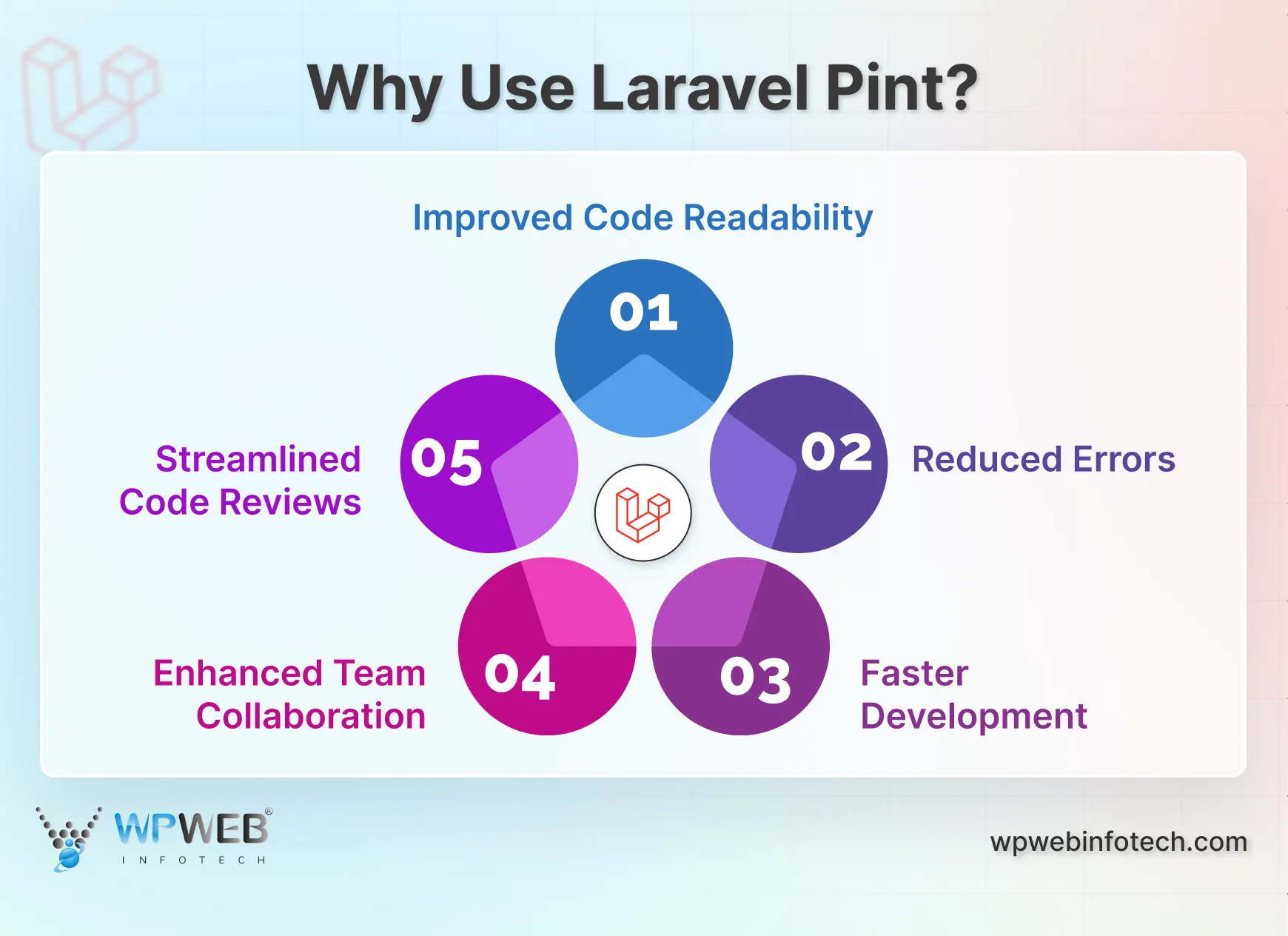
- Improved Code Readability. Consistent formatting makes code easier to understand for everyone working on the project. This reduces the cognitive load and fosters better collaboration.
- Reduced Errors. By catching potential style violations early on, Pint helps prevent bugs and promotes code maintainability in the long run.
- Faster Development. Automating repetitive tasks like formatting frees up valuable developer time. It allows them to focus on more complex coding challenges.
- Enhanced Team Collaboration. Enforcing a unified coding style ensures everyone on the team is on the same page. This leads to smoother collaboration and a more consistent codebase.
- Streamlined Code Reviews. Consistent code style makes code reviews faster and more efficient. This enables reviewers to focus on the logic and functionality rather than formatting issues.
In short, Laravel Pint acts as a productivity booster for your development team. It promotes cleaner, more maintainable code, reduces errors, and streamlines the overall development process. For advanced customization, hire dedicated Laravel developers to maximize Pint’s benefits for your project.
How to Configure Laravel Pint?
Getting started with Laravel Pint is a breeze. It leverages existing tools and configurations within your Laravel project, making the setup process smooth and efficient. Here’s a quick overview of the steps involved:
Step 1: Add Pint to Composer
The first step to configuring Laravel Pint involves integrating it into your project using Composer. Here’s a breakdown of the process:
1. Open composer.json. Locate the composer.json file within your Laravel project’s root directory. This file manages your project’s dependencies.
2. Add laravel/pint Package. Under the require-dev section (or create one if it doesn’t exist), add the following line:
"laravel/pint": "^1.x"
3. Run Composer Update. Once you’ve added the package, save the composer.json file. Navigate to your project’s root directory in your terminal and run the following command:
composer update
This command instructs Composer to download and install the newly added laravel/pint package along with any of its dependencies.
Completing the initial step you’ve successfully added Laravel Pint to your Laravel project using Composer. Now you’re ready to leverage its code style enforcement and automation features.
Step 2: Create .phpcs.xml
While Laravel Pint comes pre-configured with a ruleset that adheres to Laravel’s coding standards, you have the flexibility to customize these standards further. This customization is achieved through a configuration file named .phpcs.xml. Here’s a breakdown of the steps involved
1. Create .phpcs.xml. In your Laravel project’s root directory, create a new file named .phpcs.xml. This file will house your custom ruleset configuration.
2. Add Basic Configuration (Optional). You can optionally add some basic configuration to the .phpcs.xml file. Here’s an example:
<?xml version="1.0"?>
<ruleset name="My Custom Ruleset">
</ruleset>
This basic structure defines a ruleset named “My Custom Ruleset”. You can then add specific rules within this section to tailor Pint’s behavior to your project’s needs.
3. Customize Rules (Optional). Refer to the official PHP CodeSniffer documentation for a list of available coding standards and how to configure them within the .phpcs.xml file. This allows you to tailor Pint’s behavior to your project’s specific coding preferences.
Remember, creating a .phpcs.xml file is entirely optional. If you’re happy with the default Laravel coding standards enforced by Pint, you can skip this step entirely.
Step 3: Run Pint
With everything set up, it’s time to unleash the power of Laravel Pint! Here’s how to execute Pint and leverage its code style enforcement:
1. Open Terminal. Navigate to your Laravel project’s root directory in your terminal application.
2. Run Pint Command. Execute the following command:
./vendor/bin/pint
This command instructs Pint to analyze your project’s codebase and identify any style violations based on the configured ruleset (default or custom).
3. Analyze Output. Pint will scan your code and display a report. If there are no style issues, you’ll see a message indicating a clean codebase. However, if Pint detects any violations, it will list them in the report, highlighting the specific lines and providing suggestions for fixing them.
With Pint regularly running, you can ensure consistent code style throughout your project, maintain readability, and catch potential issues early on — a practice that complements monitoring tools like Laravel Telescope for tracking application requests and debugging performance insights.
What are the Must-Have Features of Laravel Pint?
Laravel Pint offers a compelling set of features that streamline code style management and enhance the development experience for Laravel projects. Here’s a breakdown of its key functionalities:
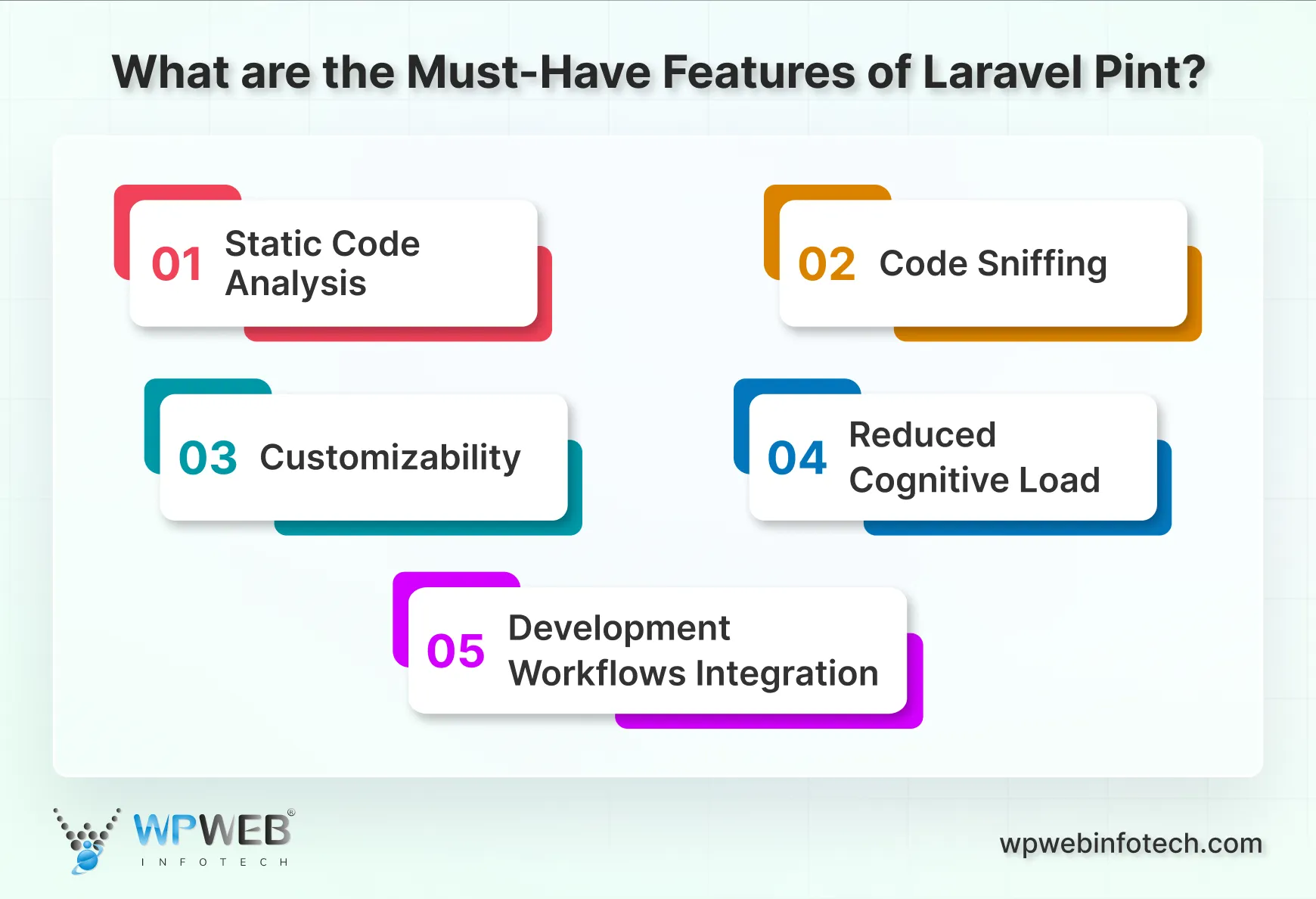
1. Static Code Analysis
Pint delves deeper than basic formatting. It performs a comprehensive static analysis of your code. It identifies issues like unused variables, unreachable code, and other code senses. This proactive approach helps prevent bugs and promotes code maintainability.
2. Code Sniffing
Powered by the underlying PHP-CS-Fixer library, Pint acts as a code sniffer. It precisely combines through your codebase to detect violations of Laravel’s coding conventions. This ensures consistent style and adherence to best practices, leading to a more readable and collaborative codebase.
3. Customizability
While Pint comes with a pre-configured ruleset, it doesn’t restrict your flexibility. You can create a .phpcs.xml file to tailor the coding standards enforced by Pint to your project’s specific needs. This allows you to fine-tune Pint’s behavior for a truly customized coding experience.
4. Development Workflows Integration
Laravel Pint integrates with popular development workflows. You can incorporate Pint checks into your continuous integration (CI) pipeline, ensuring code style consistency throughout the development lifecycle. This proactive approach catches style violations early in the development process, preventing them from becoming roadblocks later on — similar to how Laravel Horizon monitors queues and background jobs to ensure smooth performance during application scaling.
5. Reduced Cognitive Load
Maintaining a consistent code style can be mentally taxing. By automating code formatting and enforcing coding conventions, Pint reduces the cognitive load on developers. They can focus on the core logic of their applications without worrying about formatting inconsistencies and use helpful browser-based debugging utilities like Laravel Debugbar to quickly identify issues during development. This translates to a more productive and enjoyable development experience.
It’s important to note that for highly specialized coding requirements, consulting with a reputable Laravel development agency might be beneficial. These agencies possess in-depth expertise in customizing projects and can guide fine-tuning Pint to meet your project’s unique needs.
How to Troubleshoot Common Laravel Pint Errors?
Even with its robust features, you might encounter occasional errors when running Laravel Pint. Here’s a breakdown of some common issues and how to address them:
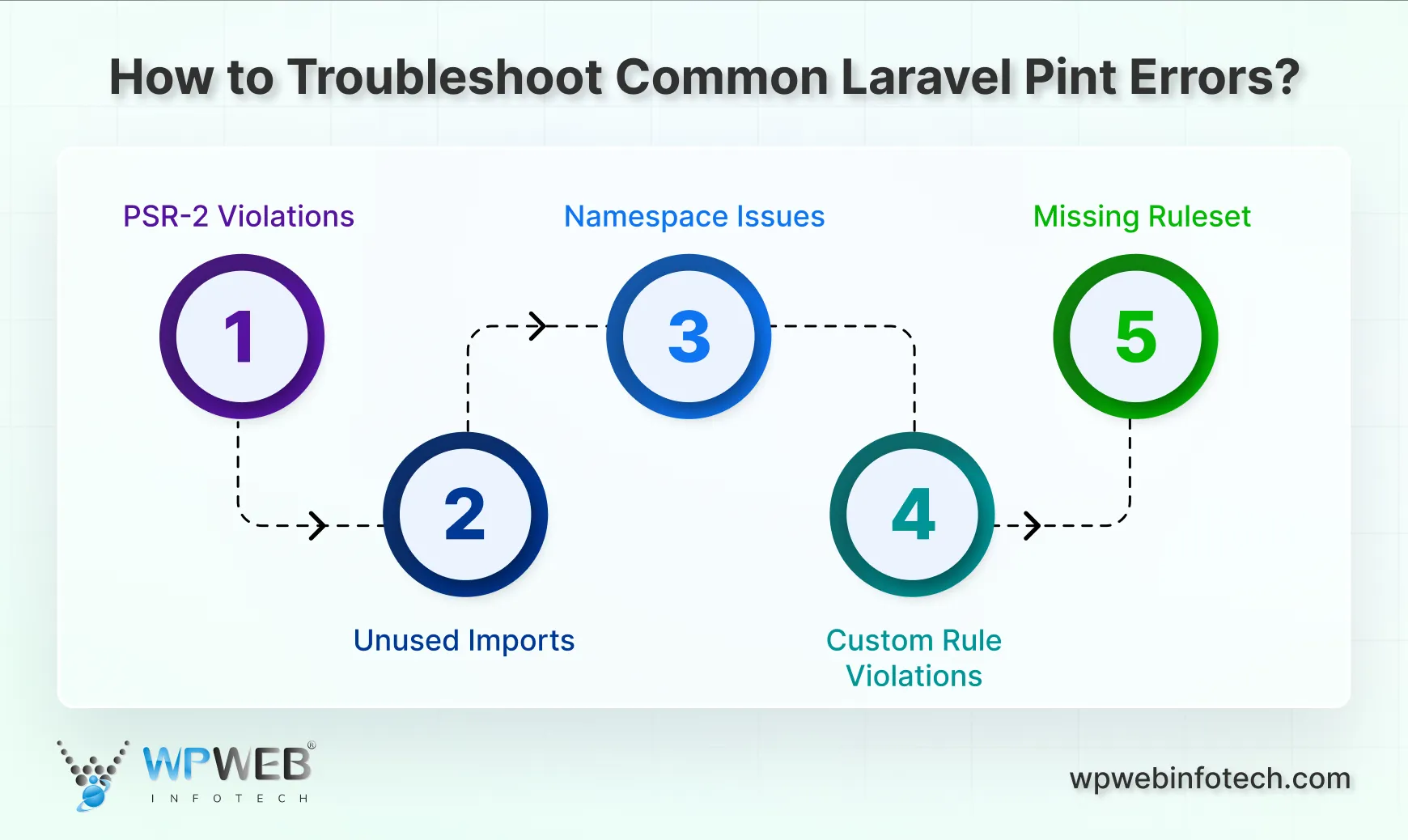
1. PSR-2 Violations
- Alert. Pint might report violations of the PSR-2 coding standard. It defines recommended practices for PHP code formatting.
- Solution. These violations typically involve formatting inconsistencies like incorrect indentation, spacing, or line breaks. Review the specific errors reported by Pint and adjust your code accordingly. You can also explore code auto-formatted to automatically fix PSR-2 violations in your codebase.
2. Unused Imports
- Alert. Pint might flag unused imports in your code. This indicates unnecessary lines that don’t contribute to the functionality.
- Solution. Remove these unused imports to clean up your code and improve readability. Modern Integrated Development Environments often provide features to highlight unused imports. This makes it easier to identify and remove them.
3. Namespace Issues
- Alert. Pint might detect namespace-related errors like incorrect usage or missing namespaces.
- Solution. Double-check your namespace declarations and ensure they align with the file structure and class definitions. You can also use structured approaches like Laravel Action Classes to manage business logic and maintain cleaner code organization. Consult Laravel’s documentation for proper namespace usage guidelines.
4. Custom Rule Violations
- Alert. If you’ve defined custom coding rules in your .phpcs.xml file, Pint might report violations specific to those rules.
- Solution. Review the reported errors and adjust your code or refine your custom rules in the .phpcs.xml file to achieve the desired behavior. Refer to PHP CodeSniffer documentation for detailed information on configuring custom rules.
5. Missing Ruleset
- Alert: In rare cases, Pint might not be able to locate the relevant ruleset to analyze your code.
- Solution: Ensure you’ve followed the configuration steps correctly, and the .phpcs.xml file (if used) is located in the root directory of your project. Verify that Composer has successfully downloaded the laravel/pint package and its dependencies.
While these troubleshooting steps should help address common errors, for complex issues or situations requiring in-depth expertise. Their knowledge can help you diagnose and resolve challenging Pint errors efficiently. Also, their practices ensure a smooth and error-free development process.
Conclusion
Laravel Pint emerges as a valuable asset for any Laravel development project. It streamlines code style enforcement, automates repetitive formatting tasks, and proactively identifies potential style issues.
By promoting consistent and clean code, Pint fosters better collaboration within your development team and reduces the risk of errors. With its easy configuration process and robust features, Laravel Pint empowers developers to focus on what truly matters – building amazing Laravel applications.
Keen to unlock the full potential of Laravel Pint for your project? Contact us now! We can help you configure Pint, define custom coding standards, and troubleshoot any challenges you might encounter.
FAQs About Laravel Pint
What is the maximum line length in Laravel Pint?
Laravel Pint itself doesn’t enforce a strict maximum line length. However, it adheres to the PSR-2 coding standard, which recommends lines to be no longer than 80 characters. While exceeding 80 characters occasionally might be unavoidable, exceeding 120 characters is generally discouraged to maintain readability.
Can I customize the coding standards and rules used by Laravel Pint?
Absolutely! Laravel Pint provides flexibility through a .phpcs.xml file. You can define custom coding standards or modify existing ones within this file. This allows you to tailor Pint’s behavior to your specific project’s needs and preferences. It ensures a coding style that aligns perfectly with your team’s conventions.
Is Laravel Pint compatible with different versions of Laravel?
Laravel Pint strives to maintain compatibility with most Laravel versions. While the exact supported range might vary depending on the Pint version you’re using, it generally covers a wide range of Laravel releases. Consult the official Laravel Pint documentation for the most up-to-date compatibility information.
Build Powerful Laravel Applications
Learn how to leverage Laravel's powerful features for efficient and scalable web development.





