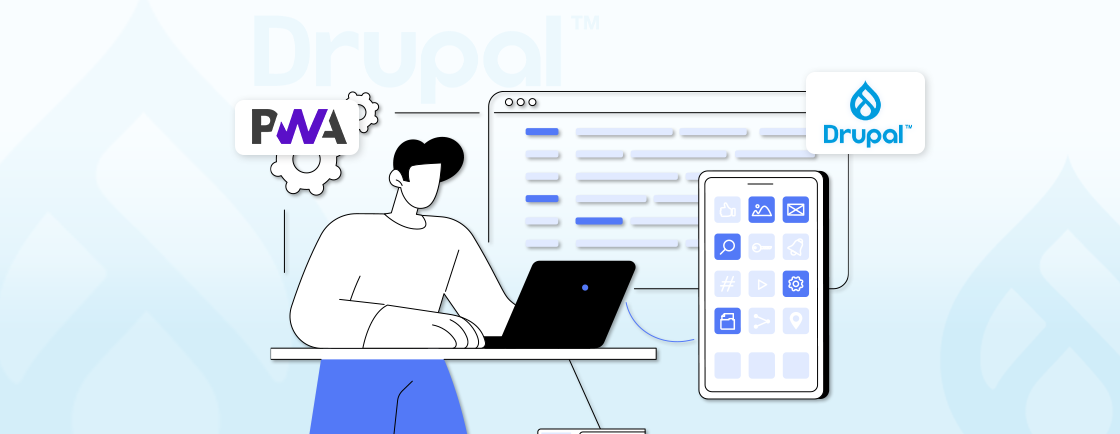Table of Contents
Are you exhausted from constantly clicking through menus to manage your Drupal website? Perhaps you need Drush to supercharge it. But what exactly is Drush?
Drush is a game-changer for Drupal users. Imagine managing your website with just a few commands in the CLI. That’s what Drush helps you achieve, which is why it’s an excellent tool preferred by web development services.
This blog is your one-stop guide to Drush, diving into its features and benefits along with the installation methods. So, let’s begin.
What is Drush?
Drush is a powerful command-line interface (CLI) specifically designed for Drupal. It eliminates the heavy interface and allows you to manage your website with commands. Also, Drush offers more than just speed. It unlocks a world of automation and simplifies complex tasks to improve developer experience with a packaged toolkit.
Key Features of Drush
- Command-Line Efficiency: Drush replaces the point-and-click approach with a streamlined CLI, allowing you to automate tasks, write scripts, and enable faster execution.
- Effortless Drupal Management: Drush covers everything from core module updates to updated content and cleared caches. It allows you to create, edit, and delete content to manage users and perform various administrative tasks using a CLI terminal.
- Developer’s Best Friend: Drush is a productivity booster for developers. It simplifies testing, debugging, and configuration management through commands. Additionally, Drush integrates seamlessly with version control systems like Git, keeping your development workflow smooth and efficient.
- Headless Drupal Support: Drush plays a vital role in Headless Drupal setups. It integrates the Drupal backend and the separate frontend framework used for presentation. Developers can use Drush commands to manage content and interact with the Drupal API for seamless content delivery to the frontend.
- Extensibility: Third-party modules and commands can be added to extend its functionality beyond core functionalities. This allows you to mold Drush to your specific project requirements.
In essence, Drush, with its powerful features, enhances the Drupal experience for administrators and developers. It also includes a command-line interface (CLI) for automation, scripting, and streamlined website management tasks.
Why Use Drush?
As you already know, Drush is an excellent tool for managing your Drupal website, making it valuable for developers and site administrators. Let’s take a look at the key benefits offered by Drush:
- Unmatched Efficiency: Drush replaces the heavy Drupal interface with a command line, allowing for faster execution of tasks and automation potential.
- Automation Powerhouse: Drush empowers you to automate repetitive tasks through scripting, saving you significant time and effort.
- Bulk Actions Made Easy: Drush excels at managing content in bulk. You can create, update, and delete users in large quantities all at once.
- Streamlined Deployments: Drush simplifies the deployment process, making it easier to push updates and changes to your live site.
- Version Control Integration: Drush integrates seamlessly with version control systems like Git. That facilitates smooth development workflows and effortless tracking of changes.
- Developer Toolkit: Drush streamlines processes like code generation, database interaction, and user management for simpler development.
- Headless Drupal Bridge: Drush integrates frontend and backend so you can use Drush commands to manage content and interact with API for seamless content delivery.
- Content Management Efficiency: The bridge between content management and frontend lets you manage content seamlessly without any need to switch between interfaces.
The above-enhanced developer experience makes Drush a better choice for building a website. If you are looking to develop one for your business site, you can hire Drupal developers to impact your digital presence.
How to Install Drush?
You can Install Drush with a straightforward method using composer or by manual method. Let’s discuss both methods in detail.
Method 1: Using Composer
This method uses Composer, one of the fundamental web development tools. This dependency manager is preferred due to its ease of use and streamlined updates.
Prerequisites
Before starting with the Drupal installation, you need to take care of a few prerequisites.
- PHP 7.1 or higher: Ensure you have PHP installed on your system. You can verify this by opening a command prompt and running php -v. If PHP is not installed, download and install it from the official PHP website.
- Composer: Download and install Composer for Windows following the official instructions.
Installation Steps
- Open Command Prompt: Navigate to your Drupal project directory using the command prompt. You can use the cd command to change directories. For example, if your project is located in /var/www/html/mydrupalsite, use:
cd /var/www/html/mydrupalsite
- Run Composer Command: Execute the following command in the command prompt to install Drush:
composer require drush/drush
This command instructs Composer to download and install Drush along with any other dependencies it contains. The download and installation process may take a while, based on your internet speed.
Verification
Once the installation is complete, you can verify Drush is working correctly by running the following command:
drush status
This command will display information about your Drush version, Drupal site URI, and other details, confirming a successful installation.
Method 2: Using Manual Methods
This method involves manually downloading the Drush executable file and placing it in a suitable location.
Prerequisites
Before starting with the Drupal installation, you need to take care of a few prerequisites.
- PHP (for advanced usage): It is not strictly required, but having PHP installed on your Windows machine can make running Drush commands easier. You can download and install PHP from the official PHP website.
- Administrative Privileges: In some cases, you might need administrative privileges on your Windows system to extract the Drush file to a desired location.
Installation Steps
- Download Drush: Visit the Drush Releases page and download the appropriate .phar file for your system (32-bit or 64-bit).
- Extract Drush: Extract the downloaded .phar file to a desired location on your system. A common location is C:\drush.
- Add Drush to PATH (Optional): This step allows you to run Drush commands from any directory in your command prompt.
- Right-click on “This PC” or “My Computer” and select “Properties”.
- Go to “Advanced system settings” and then “Environment Variables”.
- Under “System variables”, find the “Path” variable and click “Edit”.
- Add the directory where you extracted Drush (e.g., C:\drush) to the end of the variable value, separated by a semicolon (;).
- Click “OK” on all open windows to save the changes.
Once the above steps are performed, you will be all set to use Drush.
Verification
Open the command prompt and run:
drush status
If Drush is installed correctly, you should see information about your Drush version and Drupal environment.
How to Use Drush?
Drush offers a vast command library that lets administrators and developers manage websites effectively and efficiently. Here are a few key commands to help you use Drush for your Drupal website.
Update Drupal Core
drush up drupal
This will update the core Drupal on your website.
Update All Modules
drush up -y
The -y flag prompts you to confirm each update and remove it for automatic updates.
Update a Specific Module
drush up module_name
Replace the module_name with the actual name of the module you want to update.
Clear Caches
drush cc all
This clears all caches on your Drupal site.
List Available Modules
drush pm:list
This displays a list of all installed modules on your Drupal site.
Enable a Module
drush en module_name
Replace the module_name with the actual name of the module you want to enable.
Note: Drush offers a comprehensive library of commands beyond the above examples. You can explore the official Drush documentation for a complete list and detailed explanations.
Alternatively, you can consult with our Drupal development company to install and use tools like Drush on your Drupal website.
Conclusion
Drush can optimize the workflow for you when managing your website, no matter whether you are a developer or an administrator. With its command-line interface and developer friendly features, it lets developers take control and manage the development process efficiently.
Plus, using Drush is quite easy with so many commands available. You can control almost every aspect of your Drupal website with this tool.
FAQs About Drush
What is Drush used for?
Drush is a command line utility and UNIX scripting interface for Drupal. It’s used to access common Drupal features and tasks via the command line. It can help speed up common tasks for Drupal site builders, developers, and DevOps teams.
Can Drush be integrated with version control systems like Git?
Yes, Drush commands can be scripted and integrated with version control systems like Git. This allows you to track changes made through Drush commands and also allows you to roll back previous configurations if needed.
Can I use Drush to automate repetitive tasks on my Drupal website?
Yes! Drush allows you to write scripts that automate repetitive tasks. This can significantly save you time and effort, especially for tasks you perform frequently.
Unleash the Potential of Drupal
Access expert guides and insights to leverage Drupal for scalable and secure web solutions.