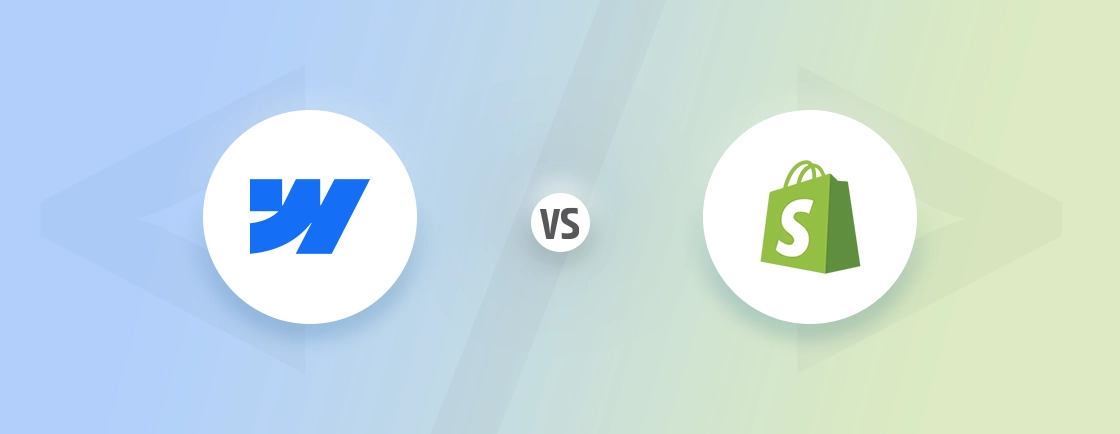Table of Contents
In the rapidly evolving landscape of online presence and digital marketing, the choice of the right platform is pivotal for businesses. Two prominent players in this arena, HubSpot and WordPress, offer distinct features and capabilities.
HubSpot is recognized for its integrated platform with robust inbound marketing tools, whereas WordPress is a versatile content management system providing extensive customization options. This comparison aims to unravel the similarities and differences between these platforms, aiding you in the decision-making process.
A thorough understanding of how HubSpot and WordPress align with your business goals is crucial for crafting a resilient online presence and effective marketing strategy. Let’s step on an exploration of the differences between HubSpot and WordPress to guide you in making an informed decision tailored to your specific needs.
What is Hubspot?
HubSpot is a comprehensive, all-in-one platform at the forefront of modern marketing solutions, designed to streamline and enhance various aspects of inbound marketing, sales, and customer service.
- Inbound Marketing Mastery: HubSpot excels in inbound marketing, offering tools for content creation, social media promotion, and lead nurturing, enabling businesses to attract, engage, and delight customers.
- Integrated CRM: A standout feature is its integrated Customer Relationship Management (CRM) system, providing a centralized hub for managing customer interactions, leads, and sales pipelines.
- Marketing Automation: HubSpot empowers users with robust marketing automation tools, allowing for personalized and targeted communication, automating repetitive tasks, and nurturing leads throughout the sales funnel.
- Analytics and Reporting: The platform provides comprehensive analytics and reporting features, offering valuable insights into the performance of marketing efforts, and helping businesses refine strategies based on data-driven decisions.
- Scalability and Growth: HubSpot caters to businesses of all sizes, providing scalable solutions that adapt to the evolving needs of startups, mid-sized companies, and large enterprises.
In essence, HubSpot stands as a versatile solution that not only simplifies marketing workflows but also fosters a customer-centric approach. With its integrated tools, user-friendly interface, and commitment to helping businesses grow, HubSpot remains a compelling choice for organizations aiming to elevate their digital marketing strategies.
What is WordPress?
WordPress, often referred to as the self-hosted WordPress.org, is the open-source software behind a significant portion of the internet’s websites. It serves as one of the most powerful content management system (CMS)tools, providing users with the flexibility and tools to create and manage websites of diverse scales and purposes.
- Open Source Flexibility: Being open-source, WordPress.org allows users to modify, customize, and extend the platform according to their specific needs, offering unparalleled flexibility in website development.
- Vast Plugin Ecosystem: A robust ecosystem of plugins enables users to add functionalities ranging from SEO optimization and e-commerce to social media integration, expanding the platform’s capabilities.
- Themes for Design Flexibility: WordPress.org offers a vast array of themes, facilitating easy and customizable design changes without the need for extensive coding knowledge.
- Community Support: The platform boasts a vibrant and active community, providing forums, documentation, and resources that contribute to the ease of use and problem-solving for users at all skill levels.
- Scalability: Whether for a personal blog or a large-scale enterprise website, WordPress.org scales effectively, accommodating growth and evolving requirements.
In summary, WordPress is a dynamic and versatile platform that empowers users to bring their digital visions to life. With a commitment to open-source principles, a rich ecosystem of plugins, and a supportive community, it continues to be a cornerstone for individuals and businesses seeking a reliable and adaptable solution for their online presence.
Similarities in HubSpot vs WordPress
Both HubSpot and WordPress share commonalities that contribute to their popularity and effectiveness. These similarities form the foundation for a robust online presence and streamlined content management. Whether you choose HubSpot’s integrated marketing platform or WordPress’s versatile content management system, you can expect:
1. Content Management System (CMS) Functionalities
A robust Content Management System (CMS) is fundamental for effective website management and content publication. CMS functionalities empower users to create, edit, and organize digital content seamlessly.
HubSpot CMS Functionalities
HubSpot’s CMS stands out as a dynamic solution tailored to the needs of modern content management. With an intuitive interface and a focus on user experience, HubSpot CMS offers:
- Drag-and-Drop Editing: Simplifies content creation with an easy-to-use drag-and-drop interface, streamlining the process for users with varying technical expertise.
- Content Staging: Facilitates the preview and testing of content changes before publishing, ensuring a seamless and error-free user experience.
- Personalization Capabilities: Allows for the creation of personalized content based on user behavior and preferences, enhancing engagement and relevance.
- Responsive Design: Ensures that content displays optimally across various devices, catering to the growing trend of mobile and tablet usage.
- SEO Optimization Tools: Integrates robust SEO features, enabling users to optimize content for search engines and enhance the discoverability of their websites.
Thus, HubSpot’s CMS functionalities embody a user-centric approach, providing a suite of tools that not only simplify content management but also enhance the overall digital experience.
Whether it’s the intuitive editing interface or the emphasis on SEO optimization, HubSpot’s CMS is designed to empower users in creating and maintaining compelling online content.
WordPress CMS Functionalities
Renowned as one of the best Content Management Systems (CMS) tools, WordPress empowers users with a versatile and user-friendly platform for creating and managing digital content.
- Intuitive Dashboard: The user-friendly dashboard simplifies content creation and management, making it accessible to users with varying levels of technical expertise.
- Extensive Plugin Ecosystem: A vast array of plugins provides additional functionalities, allowing users to customize their websites with features such as SEO tools, eCommerce capabilities, and social media integration.
- Flexible Content Creation: WordPress offers a flexible content creation system, supporting various content types, including blog posts, pages, and multimedia content like images and videos.
- Themes for Design Customization: Users can choose from a wide range of themes, facilitating easy and customizable design changes without the need for extensive coding knowledge.
- User and Role Management: WordPress allows for the creation of multiple user roles, controlling access and permissions for different contributors, editors, and administrators.
WordPress’s CMS functionalities epitomize flexibility and accessibility, providing users with the tools needed to shape their digital presence. Whether through the extensive plugin ecosystem, customizable themes, or user management features, WordPress remains a go-to choice for those seeking a versatile and scalable content management solution.
2. Blogging Capabilities
Blogging stands as a cornerstone in digital content strategy, enabling businesses to connect with their audience through informative and engaging posts. Both HubSpot and WordPress, as prominent platforms, offer robust blogging capabilities to cater to the evolving needs of content creators.
HubSpot Blogging Capabilities
HubSpot’s blogging capabilities are designed to elevate the content creation process, providing users with a suite of features that enhance the effectiveness of their blogs:
- Content Optimization: HubSpot facilitates SEO-friendly content creation with tools that analyze and optimize blog posts for search engine visibility.
- Social Media Integration: Users can seamlessly share and promote blog content across various social media channels, expanding reach and engagement.
- Topic Clusters: HubSpot employs a topic cluster model, enabling users to organize content around core topics, enhancing both user experience and search engine relevance.
- Responsive Design: Blogs created on HubSpot are inherently responsive, ensuring an optimal viewing experience across devices, including smartphones and tablets.
- Analytics and Performance Tracking: HubSpot’s blogging platform includes analytics tools, allowing users to track the performance of their blog content and make data-driven decisions to refine their strategy.
HubSpot’s blogging capabilities go beyond basic content creation, offering a comprehensive set of tools for optimization, promotion, and performance tracking. Whether you’re an experienced blogger or just starting, HubSpot provides the features needed to create compelling and impactful content that resonates with your target audience.
WordPress Blogging Capabilities
Recognized as a powerhouse for bloggers and content creators, WordPress has long been synonymous with effective and user-friendly blogging capabilities. WordPress provides a robust platform for expressing ideas and connecting with audiences.
- User-Friendly Editor: WordPress features a user-friendly and intuitive editor, making content creation and blog management accessible to users of all skill levels.
- Extensive Plugin Support: With a vast library of plugins, WordPress allows bloggers to enhance their sites with additional features, such as social media sharing, SEO optimization, and advanced analytics.
- Multimedia Integration: Bloggers can seamlessly integrate multimedia elements, including images, videos, and audio, to create engaging and dynamic content.
- Categories and Tags: WordPress facilitates effective content organization through the use of categories and tags, allowing bloggers to create a structured and navigable archive.
- Mobile Responsiveness: WordPress themes are designed to be responsive, ensuring that blog content looks and functions well on various devices, contributing to a positive user experience.
WordPress’s blogging capabilities have played a pivotal role in its widespread adoption. From a user-friendly editor to extensive customization through plugins, WordPress remains a go-to platform for bloggers seeking a versatile and feature-rich environment for their content creation journey.
3. SEO Optimization Features
Search Engine Optimization (SEO) plays a pivotal role in determining a website’s visibility and success. Both HubSpot and WordPress recognize the importance of SEO and provide features to optimize content for search engines.
HubSpot SEO Optimization Features
HubSpot’s commitment to inbound marketing extends to its robust SEO optimization features, designed to enhance the discoverability and ranking of web content:
- On-Page SEO Tools: HubSpot offers on-page SEO tools that analyze and provide recommendations for optimizing content, including meta tags, headers, and image alt text.
- Content Strategy Recommendations: Users benefit from content strategy recommendations, helping them align their content with SEO best practices and target relevant keywords.
- Mobile Optimization: With a focus on user experience, HubSpot ensures that websites are optimized for mobile devices, contributing to improved search engine rankings.
- Performance Analytics: HubSpot provides detailed analytics on the performance of content, allowing users to assess the impact of SEO efforts and make informed adjustments to their strategy.
- Integration with HubSpot CRM: The integration with HubSpot’s CRM allows users to leverage SEO data for lead generation and customer relationship management.
HubSpot’s SEO optimization features go beyond traditional on-page SEO tools, offering a comprehensive approach to improve website visibility and user experience. By seamlessly integrating SEO into its inbound marketing platform, HubSpot empowers users to create content that not only ranks well in search engines but also resonates with their target audience.
WordPress SEO Optimization Features
Where Search Engine Optimization (SEO) is fundamental for enhancing online visibility and reaching a wider audience. WordPress, a powerhouse in content management, equips users with a range of SEO optimization features to ensure their content ranks favorably on search engine results.
- Yoast SEO Plugin Integration: WordPress users often leverage the Yoast SEO plugin, a powerful tool providing real-time analysis and recommendations for optimizing content based on targeted keywords.
- Permalink Customization: WordPress allows users to customize permalinks, optimizing URLs for search engines and enhancing the overall SEO structure of the website.
- XML Sitemap Generation: WordPress automatically generates XML sitemaps, aiding search engines in crawling and indexing website content efficiently.
- Mobile Responsiveness: With a focus on user experience, WordPress themes are designed to be responsive, contributing to positive SEO outcomes as search engines prioritize mobile-friendly websites.
- SEO-Friendly Themes: WordPress offers a wide array of SEO-friendly themes, ensuring that the website’s design complements its search engine optimization efforts.
In summary, WordPress’s SEO coupled with the flexibility of plugins and themes, make it a go-to choice for individuals and businesses aiming to enhance their online presence.
Whether through the integration of SEO plugins or the customizable permalink structure, WordPress empowers users to implement effective SEO strategies, contributing to improved visibility and search engine rankings.
4. Customization Options
In the quest for a distinctive online presence, customization options become paramount. Both HubSpot and WordPress recognize the need for tailored solutions and offer users a range of customization features to shape their digital landscapes according to specific preferences.
HubSpot Customization Options
HubSpot’s approach to customization goes beyond aesthetics, providing users with a suite of features to personalize not only the design but also the user experience:
- Drag-and-Drop Design: HubSpot’s intuitive interface allows users to customize web pages through easy drag-and-drop functionality, eliminating the need for extensive coding knowledge.
- Smart Content: Personalization is enhanced through smart content, enabling users to display different content based on visitor attributes, leading to a more targeted and engaging user experience.
- Custom Modules: Users can create and reuse custom modules, fostering consistency in design elements across different pages and enhancing brand identity.
- Adaptive Testing: HubSpot offers adaptive testing, allowing users to experiment with different content variations and layouts to optimize for user engagement and conversion.
- Integration with HubSpot CMS Hub: The integration with the HubSpot CMS Hub provides users with a seamless environment for content creation, management, and customization, ensuring a cohesive and branded digital presence.
HubSpot’s customization options extend beyond mere design adjustments, offering a dynamic and user-focused approach. Whether it’s through the simplicity of drag-and-drop design or the sophistication of adaptive testing, HubSpot empowers users to create a tailored and memorable online experience for their audience.
WordPress Customization Options
When it comes to creating a unique and personalized digital space, WordPress stands out for its extensive customization options. As a versatile content management system, WordPress provides users with the tools to shape their websites according to their vision and brand identity.
- Themes and Templates: This CMS offers a vast library of themes and templates, allowing users to choose the best of all WordPress themes or create designs that align with their brand aesthetics and user experience goals.
- Customizable Widgets: Users can add, remove, and rearrange widgets on their websites, enhancing functionality and design flexibility without the need for extensive coding.
- Plugin Flexibility: With a rich ecosystem of plugins, WordPress enables users to add specific features and functionalities, enhancing their websites with tools for SEO, social media integration, e-commerce, and more.
- Custom Menus: WordPress allows users to create custom menus, streamlining navigation and improving user experience by organizing content in a way that suits their website’s structure.
- Advanced Coding and Theme Development: For users with coding expertise, WordPress offers the ability to dive into advanced customization, allowing for the creation of custom themes and templates to meet specific design requirements.
WordPress’s customization options cater to a wide spectrum of users, from those seeking quick and easy adjustments through themes and widgets to those with coding prowess looking to craft a unique online presence. The platform’s flexibility empowers users to tailor their websites precisely to their needs, fostering creativity and ensuring a distinct and memorable digital identity.
5. Integration With Third-Party Tools
Seamless integration with third-party tools is a key consideration for businesses aiming to create a cohesive and efficient digital ecosystem. Each of these CMS tools; HubSpot and WordPress recognize the importance of interoperability and offer users the ability to integrate with a diverse range of external tools and services.
HubSpot Integration With Third-Party Tools
HubSpot’s commitment to providing an all-in-one marketing solution extends to its seamless integration capabilities, offering users the following highlights:
- HubSpot App Marketplace: Users can explore and leverage a wide array of integrations available in the HubSpot App Marketplace, covering areas such as CRM, email marketing, analytics, and customer support.
- CRM Integration: HubSpot’s CRM integrates smoothly with various third-party tools, ensuring a unified approach to customer relationship management across different platforms.
- Marketing Automation with Zapier: Integration with Zapier allows users to automate workflows and connect HubSpot with an extensive range of apps and services.
- Salesforce Integration: For businesses using Salesforce, HubSpot provides robust integration, enabling a cohesive alignment of marketing and sales efforts.
- E-commerce Integrations: HubSpot integrates seamlessly with e-commerce platforms, facilitating a holistic approach to marketing for online retailers.
HubSpot’s commitment to integration contributes to a unified and streamlined user experience. By seamlessly connecting with a diverse range of third-party tools, HubSpot ensures that businesses can build an interconnected digital infrastructure, optimizing their workflows and enhancing the overall efficiency of their marketing and sales processes.
WordPress Integration With Third-Party Tools
The ability to seamlessly integrate with third-party tools is one of the most critical aspects of a platform’s versatility. WordPress, renowned for its flexibility, recognizes this need and offers users a range of integration options to enhance their websites with additional functionalities.
- Plugin Ecosystem: With a vast library of plugins, WordPress users can easily integrate with third-party tools for functionalities such as SEO optimization, social media sharing, e-commerce, and analytics.
- RESTful API Support: WordPress supports a RESTful API, providing developers with the flexibility to integrate with external applications, services, and platforms.
- Social Media Integration: Users can connect their WordPress websites seamlessly with social media platforms, allowing for automatic sharing of content and enhanced engagement.
- Google Analytics Integration: WordPress enables straightforward integration with Google Analytics, providing users with in-depth insights into website performance and user behavior.
- E-commerce Platforms: For businesses with e-commerce needs, WordPress integrates seamlessly with popular e-commerce platforms, enhancing the functionality and features of online stores.
WordPress’s integration capabilities, facilitated through plugins and API support, empower users to extend the functionality of their websites effortlessly. Whether it’s enhancing SEO, connecting with social media, or delving into advanced analytics, WordPress provides a versatile framework for businesses and individuals to build a well-connected and efficient digital presence.
HubSpot vs WordPress
| Feature | HubSpot | WordPress |
|---|---|---|
| Purpose | All-in-one inbound marketing, sales, and customer service platform | Open-source content management system (CMS) and blogging platform |
| Content Management | Integrated with other HubSpot tools for marketing, sales, and service | Primarily focused on content management and blogging |
| Email Marketing | Robust email marketing tools included | Requires third-party email marketing plugins or tools |
| CRM | Built-in CRM for managing leads and customers | No built-in CRM, requires integration with third-party CRM tools |
| Analytics | Comprehensive analytics and reporting tools | Basic analytics, may require third-party analytics tools |
| Blogging | Blogging functionality included | Excellent blogging capabilities out-of-the-box |
| Customization | Limited customization options for website design and functionality | Highly customizable with themes and plugins |
| Pricing | Paid subscription plans, can be expensive for small businesses | Free open-source software, hosting and premium themes/plugins may require payment |
| Community | Smaller community of HubSpot users | Massive global community of WordPress users, developers, and contributors |
| Ease of Use | Generally easier to use, but less flexible | Steeper learning curve, but more flexible and customizable |
Difference Between HubSpot vs WordPress
When navigating the vast landscape of digital platforms, the choice between HubSpot and WordPress is pivotal for businesses seeking to establish and enhance their online presence. While both are influential in their own right, they diverge in key aspects, catering to varying needs and preferences.
1. Platform Type and Purpose
HubSpot stands as an all-encompassing solution, seamlessly integrating marketing, sales, and customer service. On the other hand, WordPress, initially a blogging platform, has evolved into a versatile content management system (CMS) known for its flexibility.
- HubSpot: HubSpot is an all-in-one inbound marketing, sales, and customer service platform. It offers an integrated solution for businesses, covering various aspects of the customer journey, from attracting leads to closing deals and providing ongoing customer support.
- WordPress: WordPress is primarily a content management system (CMS) known for its flexibility and scalability. While it started as a blogging platform, it has evolved into a versatile CMS used for a wide range of websites, including blogs, business sites, and e-commerce.
While HubSpot offers a unified approach for businesses seeking an integrated solution, WordPress’s strength lies in its adaptability, making it a diverse choice for various website types.
2. Ease of Use
User-friendliness is a crucial factor in platform selection, especially for those new to digital tools. HubSpot is designed with simplicity in mind, providing a guided experience. Conversely, WordPress, while user-friendly, may present a steeper learning curve, offering more customization options for those with technical know-how.
- HubSpot: HubSpot is designed to be user-friendly, especially for individuals and businesses that may not have extensive technical expertise. Its integrated approach simplifies many aspects of marketing, sales, and customer service.
- WordPress: WordPress is known for its user-friendly interface, but it may have a steeper learning curve for beginners, especially when compared to the more guided experience of HubSpot. However, it offers greater customization options for those with some technical proficiency.
For beginners, HubSpot’s guided approach can be advantageous, while WordPress’s learning curve may be worthwhile for users aiming for a highly customized website.
3. Inbound Marketing Tools
Inbound marketing is the cornerstone of digital strategy and the tools a platform offers play a vital role. HubSpot is renowned for its comprehensive inbound marketing features, covering lead generation, automation, and analytics. WordPress, while supporting various plugins, relies on third-party integrations for a complete inbound marketing suite.
- HubSpot: HubSpot is renowned for its robust inbound marketing tools, providing features such as lead generation, email marketing, marketing automation, and detailed analytics. It emphasizes attracting, engaging, and delighting customers throughout their journey.
- WordPress: While WordPress does offer various plugins and tools for inbound marketing, it relies on third-party integrations to provide a comprehensive suite of inbound marketing features. Users can enhance WordPress with plugins like Yoast SEO, Mailchimp, or HubSpot itself.
For businesses with a strong emphasis on inbound marketing, HubSpot’s native tools may provide a more seamless and integrated experience, while WordPress users can leverage a variety of plugins for a tailored approach.
4. E-commerce Capabilities
E-commerce capabilities are crucial for businesses looking to sell products online. HubSpot offers some e-commerce features but is primarily focused on marketing and sales. In contrast, WordPress, especially with plugins like WooCommerce, excels as a robust platform for creating and managing online stores.
- HubSpot: HubSpot provides some e-commerce capabilities, but it may not be as feature-rich as dedicated e-commerce platforms. It is more focused on marketing and sales functionalities.
- WordPress: WordPress, with plugins like WooCommerce, is a powerful platform for e-commerce. It offers extensive features for creating and managing online stores, making it a popular choice for businesses with e-commerce needs.
While HubSpot can handle basic e-commerce needs, WordPress’s dedicated e-commerce plugins make it a powerful choice for businesses focused on online selling.
5. Developer-Focused Features
For those with a more technical background, the platform’s developer-friendly features become a key consideration. HubSpot, designed for ease of use, may have limitations for developers compared to WordPress, which is highly extensible and offers an open environment for advanced customization.
- HubSpot: HubSpot provides a user-friendly environment, and while it allows some customization, it may not offer as much flexibility for developers compared to platforms like WordPress.
- WordPress: WordPress is highly extensible and developer-friendly. It allows developers to create custom themes, plugins, and code solutions, offering a more open and flexible environment for advanced customization and development.
WordPress’s developer-friendly environment caters to those seeking extensive customization, while HubSpot’s emphasis on simplicity may align better with users focused on marketing and content creation.
In HubSpot vs WordPress – Which is Better for Your Business?
Choosing between HubSpot and WordPress requires careful consideration of business size, goals, and specific needs. Each platform offers unique advantages, making them better suited for different stages of business development.
1. Startup Businesses
For small businesses, choosing the right platform between Hubspot and WordPress depends on their specific needs and goals. Here are some considerations to help make a decision:
HubSpot
For startups seeking a comprehensive and integrated solution, HubSpot provides a user-friendly platform that streamlines marketing, sales, and customer service processes. Its all-in-one approach simplifies operations, although cost considerations may be a factor for those with limited budgets.
- Advantages: HubSpot’s all-in-one solution simplifies marketing, sales, and customer service, making it an ideal choice for startups aiming for a cohesive and streamlined approach.
- Considerations: While comprehensive, the cost of HubSpot may be a factor for startups with limited budgets.
WordPress
WordPress offers startups a cost-effective and versatile solution, allowing for a customizable website and content management system. While it may require more technical expertise, its scalability and flexibility make it an attractive option for startups aiming for a tailored online presence without significant upfront expenses.
- Advantages: WordPress’s versatility and cost-effectiveness can benefit startups seeking a customizable website and content management system without significant upfront expenses.
- Considerations: It may require more technical expertise, for which you should hire WordPress developers.
HubSpot’s streamlined approach can propel startups toward efficiency, while WordPress offers cost-effective customization. Startups should carefully weigh their specific needs and financial constraints to make an informed decision aligned with their growth trajectory.
2. Mid-Sized Businesses
When it comes to medium businesses, both HubSpot and WordPress offer unique advantages. Here are the steps to determine which platform is better for your medium-sized business:
HubSpot
For mid-sized businesses navigating growth, HubSpot offers scalability and integrated tools to streamline marketing and sales processes. Its all-in-one platform provides a comprehensive solution for those seeking efficiency and cohesion in their expanding operations.
- Advantages: HubSpot’s scalability, integrated tools, and CRM features make it suitable for mid-sized businesses looking to streamline marketing and sales processes.
- Considerations: Cost remains a factor, and customization needs may lead to the consideration of additional tools.
WordPress
WordPress, with its flexibility and customization options, caters to the diverse needs of mid-sized businesses. It allows for tailored approaches to website design and content management, providing the versatility required during this critical phase of business development.
- Advantages: The flexibility and scalability of WordPress accommodate the growing needs of mid-sized businesses, offering extensive customization and third-party integrations.
- Considerations: Depending on the level of customization, businesses may need to invest in developer expertise.
As mid-sized businesses navigate the crucial phase of scaling operations, the decision between HubSpot and WordPress becomes pivotal. HubSpot’s scalability and integrated tools cater to those seeking comprehensive solutions, while WordPress’s flexibility offers tailored approaches.
3. Established Businesses
Large businesses have specific needs when it comes to choosing a platform like HubSpot or WordPress. For large businesses, the scalability and robustness of the platform are crucial.
HubSpot
Established businesses benefit from HubSpot’s robust analytics, automation, and CRM features, fostering customer retention and sustained growth.
- Advantages: Established businesses benefit from HubSpot’s comprehensive analytics, automation, and CRM features, fostering customer retention and growth.
- Considerations: While powerful, the cost may be justified for established businesses with larger budgets.
WordPress
WordPress provides the flexibility and adaptability necessary for businesses that have already solidified their identity and are looking for tailored digital solutions.
- Advantages: The extensive ecosystem of plugins, themes, and customization options makes WordPress an excellent choice for established businesses with specific design and functionality requirements.
- Considerations: Managing multiple plugins may require ongoing maintenance and potential conflicts.
For established businesses, the decision between HubSpot and WordPress revolves around sustaining momentum and addressing specific needs. HubSpot’s robust features support continued growth, while WordPress’s extensive ecosystem caters to customization demands.
Established businesses must align platform capabilities with evolving goals, ensuring a seamless integration that complements their established identity and objectives.
Ultimately, the choice between HubSpot and WordPress depends on the unique needs, goals, and resources of the business. HubSpot offers an integrated solution for businesses seeking simplicity, while WordPress provides flexibility and scalability for those looking to tailor their digital presence.
Conclusion
HubSpot and WordPress, two major contenders, stand out with distinctive features. HubSpot excels in integrated inbound marketing tools, while WordPress offers a versatile content management system (CMS) with extensive customization options.
Understanding how HubSpot and WordPress align with your goals is crucial for crafting a robust online presence and effective marketing strategy. Whether you lean towards the integrated approach of HubSpot or the customizable nature of WordPress, a well-informed decision ensures a tailored solution for your specific needs.
If you have any other queries or require personalized assistance in navigating these platforms, feel free to get in touch with us. With a proven success record of 250+ projects, we’ve crafted numerous custom WordPress solutions and are ready to bring our expertise to your digital endeavors!
FAQs About HubSpot vs WordPress
Can I host my WordPress site on HubSpot?
No, HubSpot does not provide hosting for WordPress sites. HubSpot and WordPress are distinct platforms, and if you choose WordPress, you’ll need separate hosting.
Why migrate from HubSpot to WordPress?
– Cost Considerations: WordPress is often a more cost-effective solution, especially for businesses with budget constraints or those seeking a scalable and customizable platform without high subscription fees.
– Customization: WordPress boasts extensive customization options, allowing businesses to have full control over their website design, themes, and functionalities.
– Flexibility: Businesses looking for a wide range of plugins and third-party integrations may find WordPress more flexible and accommodating to specific needs.
Does HubSpot use WordPress?
No, HubSpot does not use WordPress for its platform. HubSpot has a content management system (CMS) that is integrated into its marketing and sales tools. The platforms operate independently, and users typically choose one based on their specific needs and preferences.
Compare the best tech side by side.
Our in-depth comparisons help you see features, pros & cons, and choose the right tools confidently.