Quick Summary
Laravel action classes represent a design pattern used to contain specific, single-purpose business logic into a dedicated, reusable, and testable class. This way of class definition aims to keep controllers lean by offloading complex operations, thereby improving code organization, maintainability, and testability. Check out all you need to know about Laravel action classes in this article.
Table of Contents
Feeling overwhelmed by Laravel’s controllers, tasks, and listeners? You are not alone! Complex business logic management might become difficult to handle as your project grows. Laravel action classes would simplify this workflow. But, to implement it, you must know what are actions in Laravel.
These classes do certain tasks and repurpose them into reusable units. This also enhances code readability and development ease. Organizing Laravel actions can also help you complete difficult tasks more efficiently and maintain clean code, especially when you pair them with essential Laravel development tools for smoother workflow.
This article will discuss core features, benefits, and expert-led implementation recommendations as well. So, prepare to simplify Laravel development with us!
What are Laravel Action Classes?
- Single Responsibility: Each Action Class follows the Single Responsibility Principle, focusing on one well-defined activity. This simplifies programming and maintenance.
- Handling Method: The handle method is the heart of an Action Class. This technique outlines the task’s rationale.
- Dependency: Action Classes can use dependency injection to access resources. It loosens dependencies and makes code testable, similar to how Laravel Pint enforces consistent coding standards automatically.
- Content Execution: As indicated, Action Classes execute context-agnostically. They can be run in controllers, jobs, or listeners, depending on the need. Internal decorators in Laravel control the execution process, ensuring smooth integration.
The Laravel action class is a powerful way to structure application logic. Focusing on single activities and getting to use its maximum flexibility. It encourages cleaner, manageable, reusable code. Apart from that, Laravel action classes can help developers improve the categorization/organization of the code as well.
How Does Laravel Action Classes Work?
Laravel action classes offer a powerful way to structure your application’s logic. By focusing on single actions and enabling flexible execution. It promotes cleaner, more maintainable, and reusable code. For front-end asset management in such structured projects, you can rely on Laravel Mix to simplify compiling CSS, JS, and other resources while maintaining a clean workflow.
Why Use Laravel Action Classes?
Using Laravel Action Classes to structure application logic is easy yet a work of art. You can use functions in dedicated classes with Laravel actions, making code clearer and more maintainable. They are more valuable since they can handle HTTP requests and background jobs.
Benefits of Using Laravel Action Classes
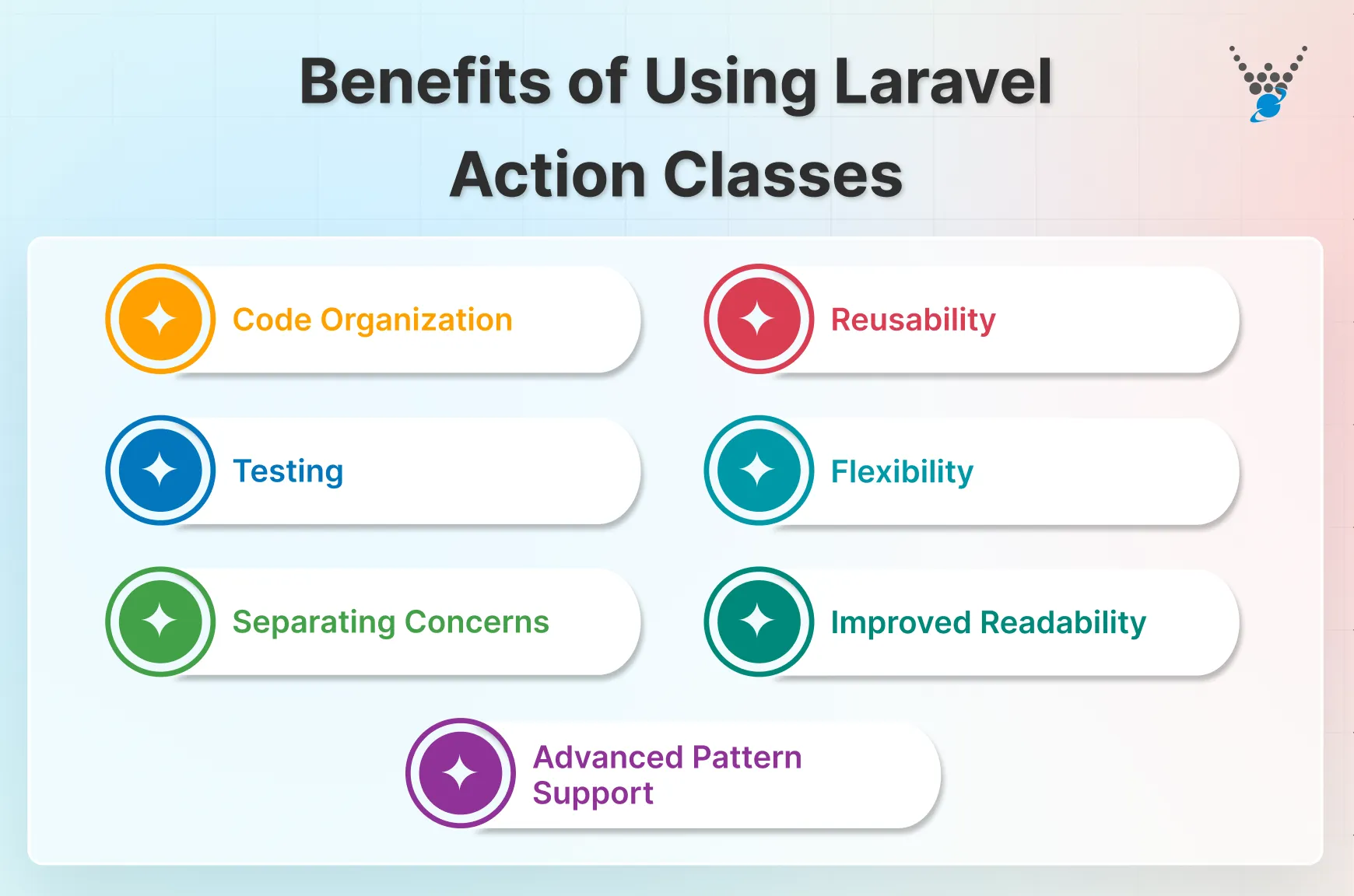
- Code Organization. Action classes enforce the Single Responsibility Principle (SRP) by summarizing specific tasks within well-defined classes. This makes code easier to understand, test, and maintain, especially for larger projects.
- Reusability. By separating logic into reusable action classes, you can prevent code duplication. It can be implemented across controllers, jobs, and other parts of your application. This reduces development time and promotes consistency throughout your codebase.
- Flexibility. Action classes are not limited to a single execution context. You can use them within controllers, background jobs, event listeners, or even Artisan commands. This flexibility allows you to leverage the same logic in various scenarios.
- Testing. Since action classes focus on specific tasks, they are easier to test in isolation, much like experimenting interactively with Laravel Tinker during development. You can write unit tests to verify their functionality without relying on the complexities of controllers or other frameworks.
- Separating Concerns: Action classes isolate business logic into classes, following the Single Responsibility Principle. This split keeps controllers, tasks, and listeners focused on orchestration rather than implementation, making your software easier to navigate and debug.
- Improved Readability: Each Laravel action class has a well-defined task, so developers can simply find and adjust logic. Clear handle methods and uniform naming lessen cognitive load and speed up team onboarding.
- Advanced Pattern Support: Laravel Action Classes provide chaining, composition, and context-aware execution. Combining actions or inserting dependencies creates modular, testable workflows. This flexibility allows future improvements without disturbing code.
Their benefits in maintainability, reusability, and flexibility make them a valuable tool for developers seeking to streamline their Laravel projects. If you’re looking for a helping hand who can help you use action classes effectively, hire Laravel developers with experience in modern Laravel practices.
Laravel Actions vs. Regular Development
Comparing Laravel action classes with regular controllers, services, and repositories highlights why Laravel actions have become the preferred action in Laravel for modern applications.
| Aspect | Regular Development | Laravel Actions |
|---|---|---|
| Structure | Controllers handle multiple tasks | Each Laravel action class encapsulates one task |
| Reusability | Logic duplicated in controllers, jobs | The single Laravel create action is used everywhere |
| Testing | Complex setup for controllers | Isolated actions in Laravel for straightforward unit tests |
| Maintainability | Harder to track action in laravel logic | Clear Laravel action pattern simplifies refactoring |
| Flexibility | Limited to controllers or services | Actions Laravel can run in controllers, jobs, CLI, and events |
| Dependency Injection | Manual binding in controllers | Automatic DI in Laravel actions pattern classes |
| Naming Conventions | Inconsistent across the codebase | Consistent UpdateUser::run() style for Laravel action pattern |
| Performance | Potential overhead from multiple layers | Lean Laravel actions pattern with minimal boilerplate |
How to Use Laravel Action Classes?
Laravel action classes provide a powerful approach to structuring your application’s logic. You can achieve cleaner, more reusable code by summarizing specific tasks within dedicated classes. Here’s a breakdown of the key steps involved:
Step 1: Installation
Laravel action classes require a third-party package to be installed. Here’s a breakdown of the steps involved in installing the popular lorisleiva/actions package:
1. Use Composer
Using Composer, a dependency management tool for PHP, to install the desired action class package, a setup often streamlined with asset bundlers like Laravel Mix. A popular option is lorisleiva/larvel-actions.
2. Run Composer Command
Open your terminal and navigate to your Laravel project’s root directory. Execute the following command to install the package:
composer require lorisleiva/actions
3. Update Autoloader (Optional)
While Composer usually handles autoloader updates automatically, it’s recommended to run the following command to ensure a smooth update process:
composer dump-autoload
This ensures that Composer updates your project’s autoloader with information about the newly installed package. It allows Laravel to recognize and utilize the action class functionality.
Step 2: Create an Action Class
The second step involves creating a dedicated PHP class to represent your specific action. Here’s a breakdown of the process:
1. Organize with Directories
It’s a good practice to organize your action classes within a dedicated directory. A common convention is to use a directory named App/Actions. This helps maintain a clear separation of concerns within your project structure.
2. Utilize Artisan (Optional)
While not mandatory, Laravel’s Artisan CLI tool can help you generate a basic action class. Navigate to your project’s root directory in the terminal and run the following command. Replace UpdateUserPassword with your desired action name:
php artisan make:action UpdateUserPassword
This command will create a new UpdateUserPassword.php file within your App/Actions directory with some boilerplate code to get you started.
3. Manual Class Creation
Alternatively, you can create the class file manually. Create a new PHP file within your chosen directory (e.g., App/Actions/UpdateUserPassword.php). Here’s an example of a manually created action class:
<?php
namespace App\Actions;
// Include necessary traits or classes
class UpdateUserPassword
{
// Define your action logic here
}
Remember to replace the placeholder comments with the appropriate trait inclusions and logic for your specific action. We’ll explore defining the action logic in the next step.
Step 3: Define the Action Class
In this step, we’ll define the core functionality of your action class. Here’s a breakdown of the key elements:
1. Extend the Trait
Most action class packages provide a trait that offers helper methods and context detection. A common example is lorisleiva/actions which uses the AsAction trait. Include this trait at the beginning of your class definition:
<?php
namespace App\Actions;
use Lorisleiva\Actions\Concerns\AsAction;
class UpdateUserPassword
{
use AsAction;
// ...
}
2. Implement the handle Method
Define a public method named handle within your class. This method encapsulates the core logic of your action and will typically receive any necessary arguments to act.
Here’s an example of an UpdateUserPassword action with a handle method:
<?php
namespace App\Actions;
use Lorisleiva\Actions\Concerns\AsAction;
use Illuminate\Support\Facades\Hash;
use App\Models\User;
class UpdateUserPassword
{
use AsAction;
public function handle(User $user, string $newPassword)
{
$user->password = Hash::make($newPassword);
$user->save();
}
}
In this example, the handle method receives two arguments: a User object representing the user to update. The other one is a String containing the new password. The logic updates the user’s password with a hashed version of the new password and then saves the updated user model.
Some action class packages offer features to detect the context in which the action is being called (e.g., controller, job). This can be useful for tailoring behavior based on the execution environment. Refer to your chosen package’s documentation for details on context detection if applicable.
Step 4: Use the Action Class
Once you’ve defined your action class, you can leverage it in various parts of your Laravel application. Here’s a breakdown of common usage scenarios:
1. Controllers
Within your controller methods, you can call the handle method of your action class, passing any required arguments, and easily track execution with tools like Laravel Telescope. This allows you to summarize complex logic within reusable action classes while keeping your controllers clean.
Here’s an example of using the UpdateUserPassword action class in a controller:
<?php
namespace App\Http\Controllers;
use App\Actions\UpdateUserPassword;
use App\Http\Requests\UpdateUserPasswordRequest;
use App\Models\User;
class UserController extends Controller
{
public function updatePassword(UpdateUserPasswordRequest $request, User $user)
{
(new UpdateUserPassword)->handle($user, $request->validated('password'));
return redirect()->route('profile')->with('success', 'Password updated successfully!');
}
}
2. Jobs
Similar to controllers, you can use the handle method within your job class to execute the action’s logic. This is useful for performing long-running tasks in the background. It also benefits in blocking the main application thread.
Here’s an example of using the UpdateUserPassword action class in a job:
<?php
namespace App\Jobs;
use App\Actions\UpdateUserPassword;
use App\Models\User;
class UpdateUserPasswordJob extends Job
{
protected $user;
protected $newPassword;
public function __construct(User $user, string $newPassword)
{
$this->user = $user;
$this->newPassword = $newPassword;
}
public function handle(UpdateUserPassword $action)
{
$action->handle($this->user, $this->newPassword);
}
}
3. Event Listeners
In your event listener class, you can call the handle method in response to an event. This allows you to react to specific application events and trigger actions using reusable logic. Here’s an example of using the UpdateUserPassword action class in an event listener:
<?php
namespace App\Listeners;
use App\Actions\UpdateUserPassword;
use App\Events\UserCreated;
class UpdateUserPasswordOnRegistration
{
public function handle(UpdateUserPassword $action, UserCreated $event)
{
$action->handle($event->user, 'password123'); // Set default password
}
}
4. Artisan Commands
Artisan commands can also leverage action classes by calling the handle method within their logic. This promotes code reuse and simplifies complex command functionality.
Refer to your chosen action class package’s documentation for any specific usage instructions or additional features they might offer.
Additional Use Cases of Laravel Action Classes
Laravel action classes offer a versatile approach to organizing application logic. This extends beyond the core functionalities mentioned previously. Here are some additional use cases that highlight their strengths:
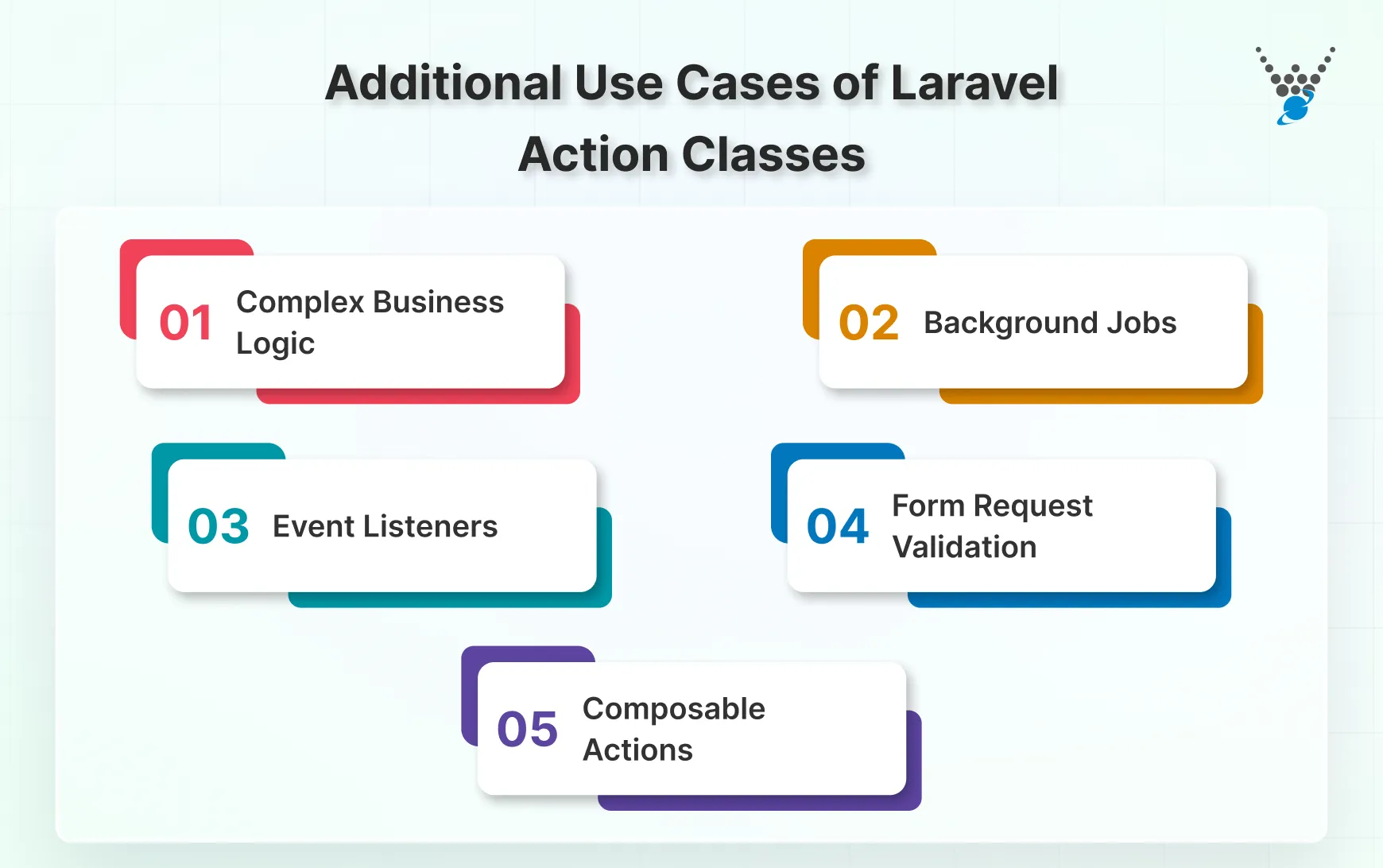
1. Complex Business Logic
Action classes excel at encapsulating intricate business logic. By separating complex operations into dedicated classes, you improve code readability and maintainability. This allows developers to focus on the specific logic within the action class without cluttering controllers or other parts of the application.
2. Background Jobs
Action classes can be integrated with Laravel’s queue system for handling background jobs, and their progress can be monitored through Laravel Horizon. Instead of defining complex job logic directly within the job class, you can delegate the core functionality to an action class. This promotes code reuse and simplifies job development.
3. Event Listeners
As mentioned earlier, action classes are well-suited for event listeners. They allow you to define reusable actions that respond to specific application events. This promotes cleaner event listener code and improves decoupling within your application.
4. Form Request Validation
While Laravel offers built-in form request validation features, action classes can be used for more complex validation scenarios. You can create dedicated action classes for specific validation tasks and reuse them across different forms or contexts.
5. Composable Actions
Some action class packages provide features for composing actions. This allows you to chain multiple actions together to create more intricate workflows. This can be useful for building multi-step processes or combining smaller actions into larger functionalities.
With Laravel action classes, you can improve the maintainability, reusability, and overall structure of your Laravel application. If you’re looking to maximize the benefits of this approach, consider hiring Laravel developers with experience in implementing action classes. Their expertise can help you design and implement a clean, efficient, and scalable application architecture.
How to Troubleshoot Errors in Laravel Action Classes?
While action classes offer advantages, they come with common pitfalls. Here are some common areas to consider when troubleshooting errors:
1. Separation of Concerns (SoC) Violations
- Issue. Action classes should focus on a single, well-defined action. Cramming too much logic can lead to complexity and difficulty debugging.
- Solution. Break down overly complex actions into smaller, more manageable helper methods or separate action classes — much like modular feature management in Laravel Pennant. This improves readability and isolates potential issues.
2. Naming Convention Inconsistencies
- Issue. Inconsistent naming conventions can make it harder to understand the purpose of action classes.
- Solution. Maintain consistent naming conventions for action classes and methods. A common approach is to use verbs (e.g., updateUserPassword) for action names and handles for the core logic method.
3. Improper Dependency Injection
- Issue. Incorrect handling of dependencies within action classes can lead to unexpected behavior and errors.
- Solution. Use dependency injection to explicitly define the dependencies required by your action class. This ensures clarity and makes it easier to test and isolate issues.
4. Lack of Unit Testing
- Issue. Without proper unit tests, errors in action classes might go undetected until runtime.
- Solution. Implement unit tests for your action classes. This allows you to separate and verify the functionality of each action independently. It benefits in catching errors early in the development process.
5. Unhandled Exceptions
- Issue. Unhandled exceptions within action classes can disrupt the application’s flow and lead to unexpected behavior.
- Solution. Implement proper exception handling within your action classes. Catch potential exceptions and handle them, providing informative error messages for debugging purposes.
With these guidelines and best practices, you can troubleshoot errors in your Laravel action classes, ensuring a more robust and maintainable application.
Concluding Analysis and Next Steps…
What have we learnt so far? Action classes in Laravel organize application logic in a powerful and flexible way. Condensing capabilities into reusable classes creates cleaner, easier-to-maintain code. Their adaptability to HTTP queries and background jobs boosts their value, too.
Lastly, the newly identified separation of concerns improves code verification and usability. Action classes can change the game, be it if you’re starting a new project or rebuilding/migrating one.
Want to totally customize your codebase with action in Laravel? Get in touch with us and try our Laravel development services today!
FAQs About Laravel Action Classes
What are the benefits of separating business logic into Laravel Action Classes?
Separating business logic into Laravel Action Classes offers a clear separation of concerns, enhancing maintainability and scalability. It promotes cleaner code architecture by isolating specific functionalities within dedicated classes. This enables easier testing and debugging processes.
How do Laravel Action Classes contribute to code readability?
Laravel Action Classes significantly improve code readability by encapsulating complex business logic into self-contained units. This approach allows developers to easily understand and navigate through the codebase. It fosters collaboration and reduces the cognitive load when working on various aspects of the project.
Can Laravel Action Classes be reused across different projects?
Yes, Laravel Action Classes can be reused across different projects, promoting code reusability and minimizing redundancy. Developers can leverage these components in diverse contexts by abstracting business logic into standalone classes. This saves time and effort in implementing similar functionalities across multiple projects.
Are Laravel Action Classes testable?
Yes. Each action encapsulates a single piece of logic, enabling straightforward unit tests without relying on HTTP requests or controllers.
Can I use Laravel Action Classes for API endpoints?
Absolutely. They integrate seamlessly into controllers for APIs, keeping your code DRY and maintainable.
Architect Smarter with Laravel Action Classes
Streamline your app logic and improve code organization. Our Laravel experts can help you implement Action Classes effectively.





