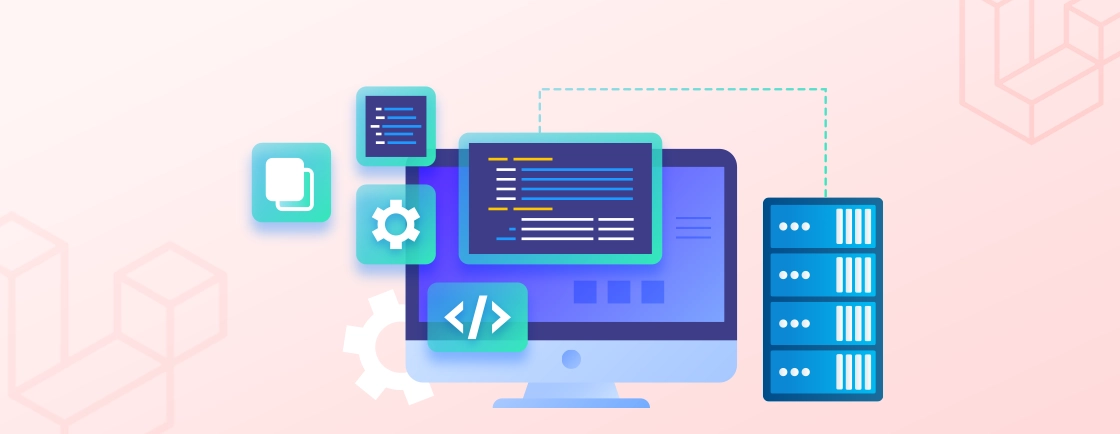Quick Summary
The Laravel Eloquent WHEREIN query efficiently filters database records where a column’s value matches any entry in a provided list. This guide details its syntax, from basic implementation to advanced optimization, and contrasts it with whereNotIn. Learn to write cleaner, more powerful database queries with practical, actionable examples.
Table of Contents
Filtering a database for multiple values should not require a chain of repetitive where clauses. Imagine you need to display all orders with the statuses ‘processing’, ‘shipped’, or ‘completed’. Manually checking each one is impractical. That’s where the WHEREIN query comes in.
Laravel Eloquent’s WHEREIN query elegantly solves this by allowing you to specify an array of values for a single, efficient database call. This method is essential for writing concise, performant code when you need to check a column against a list of possibilities.
We’ll cover the WHEREIN query for Laravel Eloquent, how it works, why it’s used, and how you can use it. Let’s begin.
What is Laravel Eloquent WHEREIN Query?
The Laravel Eloquent WHEREIN query is a powerful method used to filter your database results. It answers a simple but common question:
“How can I fetch all records where a specific column’s value matches any one in a given list?”
In essence, it translates the SQL IN operator into a fluent, readable Eloquent method.
How Does Laravel Eloquent WHEREIN Query Work?
Eloquent WHEREIN works as a bridge between your application’s logic and the database’s powerful IN operator. It’s a streamlined process designed for both readability and efficiency. Here’s a breakdown of how it functions:
1. You Define the Target
You call the whereIn method on an Eloquent model, providing two key pieces of information:
- The column name you want to filter by.
- An array of values you want to match against.
$desiredCategories = [1, 5, 12];
$posts = Post::whereIn('category_id', $desiredCategories)->get();
2. Eloquent Builds the Query
Internally, Laravel’s query builder takes your parameters and constructs a standard SQL query. The example above would generate SQL that looks like this:
SELECT * FROM `posts` WHERE `category_id` IN (1, 5, 12);
3. The Database Executes
This SQL query is sent to your database (e.g., MySQL, PostgreSQL). The database engine then efficiently scans the posts table and returns only the rows where the category_id is 1, 5, or 12.
4. Eloquent Hydrates the Results
Finally, Laravel receives the raw database rows and “hydrates” them into a collection of fully-featured Eloquent model instances. Then you’ll be able to use it in your application.
In essence, WHEREIN is a convenient, expressive syntax that leverages the native performance of your database’s IN operator. You can filter for multiple possible values in a single, clean line of code.
Syntax of Laravel Eloquent WHEREIN Query
The syntax for the WHEREIN method is straightforward and designed for clarity. It follows Eloquent’s fluent, chainable interface.
Basic Syntax
Model::whereIn('column_name', array_of_values)->get();
Let’s deconstruct this line:
- Model::: This is your Eloquent model class (e.g., User, Product, Post).
- whereIn(): The method that signals you are performing an IN condition filter.
- ‘column_name’ (string): The first argument is the name of the database column you want to check (e.g., ‘id’, ’email’, ‘status’).
- array_of_values (array): The second argument is an array containing the list of values you want to match against. This can be a simple hard-coded array, a variable holding an array, or a PHP function that returns an array.
- ->get(): This executes the query and returns a collection of Eloquent models that match the condition.
Practical Examples
Let’s look at a few practical examples.
Filtering with a Hard-coded Array
$admins = User::whereIn('role', ['admin', 'super_admin'])->get();
Using a Variable (Most Common)
$activeStatuses = ['published', 'approved', 'pending'];
$posts = Post::whereIn('status', $activeStatuses)->get();
Using whereNotIn (The Inverse)
The syntax for excluding values is identical, using the whereNotIn method.
$bannedUsers = User::whereNotIn('id', [1, 5, 100])->get();
This consistent syntax allows you to chain multiple whereIn clauses with other Eloquent methods for precise data retrieval. That helps with building complex queries.
How to Use Laravel Eloquent WHEREIN Query?
Using the WHEREIN query in Laravel Eloquent is a common task for filtering results against multiple values. Follow these steps to implement it effectively.
Step 1: Import the Model
First, you need to make the relevant Eloquent model available within the current file (like a Controller, Job, or Command). Without the import, you’d have to use the full path everywhere, which is cumbersome.
You place a use statement at the top of your PHP file. The location is typically App\Models\{YourModelName}.
use App\Models\User;
use App\Models\Post;
use App\Models\Product;
Step 2: Build the Query
This is where you initiate the query builder for your model. In Laravel, queries are constructed using a fluent, chainable interface. Calling Model::whereIn() is one of the many methods that returns a query builder instance.
You start by referencing your model and calling the whereIn method. At this point, it’s incomplete.
// This builds the foundation of the query
$query = User::whereIn();
Step 3: Specify the Column and Values
This is the core logic of the clause where you provide the specific parameters for the filter. You tell the query which column to check and what values to look for within that column.
You pass two arguments to the whereIn method:
- Column Name (string): The name of the database column.
- Array of Values (array): The list of acceptable values. This can be a hard-coded array or a variable.
// Using a hard-coded array
$users = User::whereIn('role', ['admin', 'editor']);
// Using a variable (more common in real applications)
$activeStatuses = ['paid', 'trial', 'active'];
$users = User::whereIn('subscription_status', $activeStatuses);
Enhance user experience on filtered datasets by applying Laravel simple pagination. It keeps your views clean and responsive regardless of record count.
Step 4: Execute the Query
This final step takes the query you have built and sends it to the database for processing. The database then returns the results, which Eloquent hydrates into a collection of model instances.
You chain an execution method at the end of your query builder chain. The most common are:
- get(): Retrieves all matching records.
- first(): Retrieves only the first matching record.
- count(): Retrieves the number of matching records.
// Get all results
$admins = User::whereIn('role', ['admin', 'super_admin'])->get();
// Get only the first result
$firstAdmin = User::whereIn('role', ['admin', 'super_admin'])->first();
// Just count the results
$adminCount = User::whereIn('role', ['admin', 'super_admin'])->count();
Let users quickly find records with Laravel Searchable and integrate search logic with WHEREIN for fast, relevant search results.
Practical Example of Eloquent WHEREIN
Putting it all together, a typical use case in a controller would look like this:
use App\Models\User;
class UserController extends Controller
{
public function index()
{
$privilegedUsers = User::whereIn('role', ['admin', 'editor', 'manager'])->get();
return view('users.index', compact('privilegedUsers'));
}
}
This code will fetch and display all users who have a role of ‘admin’, ‘editor’, or ‘manager’.
So, want to get the best out of this approach? Then consult with a Laravel development agency if you need further assistance. They can help you in fine-tuning your Eloquent queries for maximum efficiency.
Using WHEREIN with Collections and Arrays
A key strength of the Eloquent WHEREIN method is its flexibility in accepting the list of values. That is whether you have a simple PHP array or a more powerful Laravel Collection.
Using a Simple Array
The most common approach is to use a standard PHP array. This is ideal for static lists or when you have a simple set of values.
// Using a hard-coded array
$activeUsers = User::whereIn('status', [1, 2, 5])->get();
// Using an array from a variable
$allowedCategories = [10, 25, 40];
$posts = Post::whereIn('category_id', $allowedCategories)->get();
Using a Laravel Collection
You can also pass Laravel Collections directly to whereIn. This is extremely powerful when the list of values is the result of a previous database query or a complex data transformation. Eloquent will automatically convert the collection into the proper format.
// Example 1: Using values from a previous query
// First, get all user IDs for users in a specific country
$editorIds = User::where('role', 'editor')->pluck('id'); // Returns a Collection of IDs
// Then, find all posts written by those editors
$editorPosts = Post::whereIn('user_id', $editorIds)->get();
// Example 2: Using a transformed collection
$categorySlugs = Category::all()->pluck('slug');
$products = Product::whereIn('category_slug', $categorySlugs)->get();
The WHEREIN method seamlessly works with both data structures. Use an array for simple, predefined lists. You can leverage a collection when your list of values is dynamically generated from another part of your application. It creates efficient, chained database operations.
Alternative: WHERE NOT IN in Laravel
Laravel’s whereIn method is used for inclusive filtering. However, whereNotIn method serves as its logical opposite, performing an exclusive filter. It’s used to retrieve records where a specified column’s value is not present in a given array.
Key Difference: Inclusion vs. Exclusion
The core distinction is simple yet fundamental:
- whereIn(): Fetches records WHERE the column value is IN the list. (Inclusion)
- whereNotIn(): Fetches records WHERE the column value is NOT IN the list. (Exclusion)
This difference is best illustrated with a direct comparison.
Practical Example: Fetching Users by Role
Imagine you have a users table with a role column. Your goal is to separate administrative users from standard ones.
Using whereIn() (Get Admins)
This query retrieves all users who are explicitly designated as administrators or editors.
// Gets users who ARE admins or editors
$admins = User::whereIn('role', ['admin', 'editor'])->get();
SQL Equivalent: SELECT * FROM users WHERE role IN (‘admin’, ‘editor’);
Using whereNotIn() (Get Everyone Else)
This query retrieves all users who are not in that administrative group—effectively, all standard users and guests.
// Gets users who are NOT admins or editors
$standardUsers = User::whereNotIn('role', ['admin', 'editor'])->get();
SQL Equivalent: SELECT * FROM users WHERE role NOT IN (‘admin’, ‘editor’);
When to Use whereIn and whereNotIn?
Use whereIn when you need to include a specific set of values (e.g., finding orders with specific IDs, products in certain categories).
On the other hand, you can use whereNotIn when you need to exclude a specific set of values. For example, filtering out test users, hiding archived posts, finding unsubscribed customers.To summarize, whereNotIn is an essential tool for defining negative conditions. It provides a clean and efficient way to exclude a defined set of records from your results.
How to Optimize Laravel Eloquent WHEREIN Query?
While the WHEREIN query is powerful, its performance can degrade with poor structure or large datasets. These steps ensure it runs efficiently.
Index the Target Column
This is the most critical step. A database index allows the WHEREIN clause to find matching rows almost instantly, instead of performing a full table scan.
- Without Index: The database checks every single row. Slow.
- With Index: The database uses a lookup table. Fast.
Create a database migration to add an index.
// In a migration file
public function up()
{
Schema::table('users', function (Blueprint $table) {
$table->index('role'); // Index the 'role' column
});
}
Limit the Number of Values in the Array
Avoid passing an extremely large array (e.g., tens of thousands of items) to WHEREIN. The database must parse each value, which can become slow. If your list is very large, it might be the wrong tool for the job.
Bad Practice
// An array with 50,000 IDs is inefficient
$users = User::whereIn('id', $massiveIdArray)->get();
Consider Alternatives for Large Datasets
If you need to check against a very large set of values, a JOIN with a subquery is often more efficient than a static WHEREIN list.
Alternative Using whereExists
$activeCategoryIds = Category::select('id')->where('status', 'active');
$posts = Post::whereExists(function ($query) use ($activeCategoryIds) {
$query->select(DB::raw(1))
->from('categories')
->whereColumn('categories.id', 'posts.category_id')
->where('categories.status', 'active');
})->get();
Use whereIntegerInRaw for Better Performance
When filtering an integer column (like id), use whereIntegerInRaw. It bypasses some of Laravel’s internal parameter binding. That leads to a slight performance gain, especially with large integer lists.
// More efficient for a large list of integer IDs
$users = User::whereIntegerInRaw('id', [1, 2, 3, 5, 8, 13])->get();
Reduce Returned Columns
Use select() to fetch only the columns you need. This reduces the amount of data transferred from the database and processed by Laravel.
// Instead of fetching all columns with get()
$users = User::whereIn('role', ['admin', 'editor'])->get();
// Fetch only what you need
$users = User::select('id', 'name', 'email')
->whereIn('role', ['admin', 'editor'])
->get();
By following these steps, you ensure your WHEREIN queries remain a fast and scalable solution for filtering data.
To Conclude
The whereIN query in Laravel Eloquent is a handy tool that makes it easy to filter records based on multiple values in a single column. It’s especially useful when you need to retrieve a set of records quickly without writing multiple queries or complex conditions.
Using whereIN can not only improve the readability of your code but also help in boosting query performance. Whether you’re dealing with a small dataset or thousands of records, this method keeps your database interactions efficient and your code neat.
Need help building or optimizing your Laravel applications? Then hire expert Laravel developers with us today!
FAQs About Laravel Eloquent WHEREIN Query
What is the use of whereIn in Laravel?
The whereIn method in Laravel is used to filter records by checking if a column’s value exists in a given array of values. It’s added to a query builder just like a regular where clause.
Can I use Laravel without Eloquent?
Yes, you can use Laravel without Eloquent. Laravel allows you to use raw SQL queries or the query builder to interact with the database directly, bypassing Eloquent entirely.
How is Laravel Eloquent WHEREIN integrated with Eloquent ORM for complex queries?
Laravel Eloquent ORM offers the whereIn method as part of its expressive query syntax, allowing you to efficiently filter results by a set of values. It is important for building sophisticated conditions and retrieving collections of matching records in a readable, maintainable way.
What is the difference between whereIn and whereNotIn in Laravel?
whereIn filters records where a column’s value is in a given list of values. whereNotIn filters records where a column’s value is not in the given list of values.
Can I combine WHEREIN results in Laravel?
Yes, after filtering with WHEREIN, you can use collection methods or reference our guide on how to combine Laravel collections for easy aggregation, transformation, or merging of your Eloquent results to suit advanced logic or reporting needs.
Master Eloquent Queries in Laravel
Optimize your database queries with Eloquent’s powerful features. Our Laravel experts can help you write cleaner, faster code.