Quick Summary
Boost your Laravel website’s performance with practical, developer-focused tips. From optimizing Composer and trimming unused services to smart image compression and modern deployment practices, this guide walks you through simple yet powerful ways to make your Laravel apps faster, lighter, and more efficient without losing functionality or flexibility. Perfect for developers who value clean, high-performing code.
Table of Contents
Building a Laravel application is the easy part. Keeping it fast is where the real work begins. A slow website erodes trust, search visibility, and revenue. That’s why Laravel performance optimization is not optional. It’s a core part of building a solid product.
Laravel is powerful, but like any framework, it needs the right touch to stay lean. Small tweaks can speed up Laravel in ways many developers ignore. You don’t need a huge budget or fancy tools. You need clear steps, smart adjustments, and a solid strategy.
Choosing a framework isn’t just about features. It shapes your project’s speed, security, scalability, cost, and long-term maintainability. It affects how easily your app can grow, how secure it remains, how well it integrates with other systems, and how smoothly testing becomes.
In this blog, we’ll discuss the proven Laravel optimization techniques that actually work. From caching smarter to trimming queries, each method is practical and easy to follow. So, let’s start!
How to Optimize the Speed & Performance of a Laravel Website?
As mentioned earlier, one of the most significant features of Laravel is its superior performance, which is enabled by caching for websites as default, but also by some other techniques like memory use reduction, database indexing, etc.
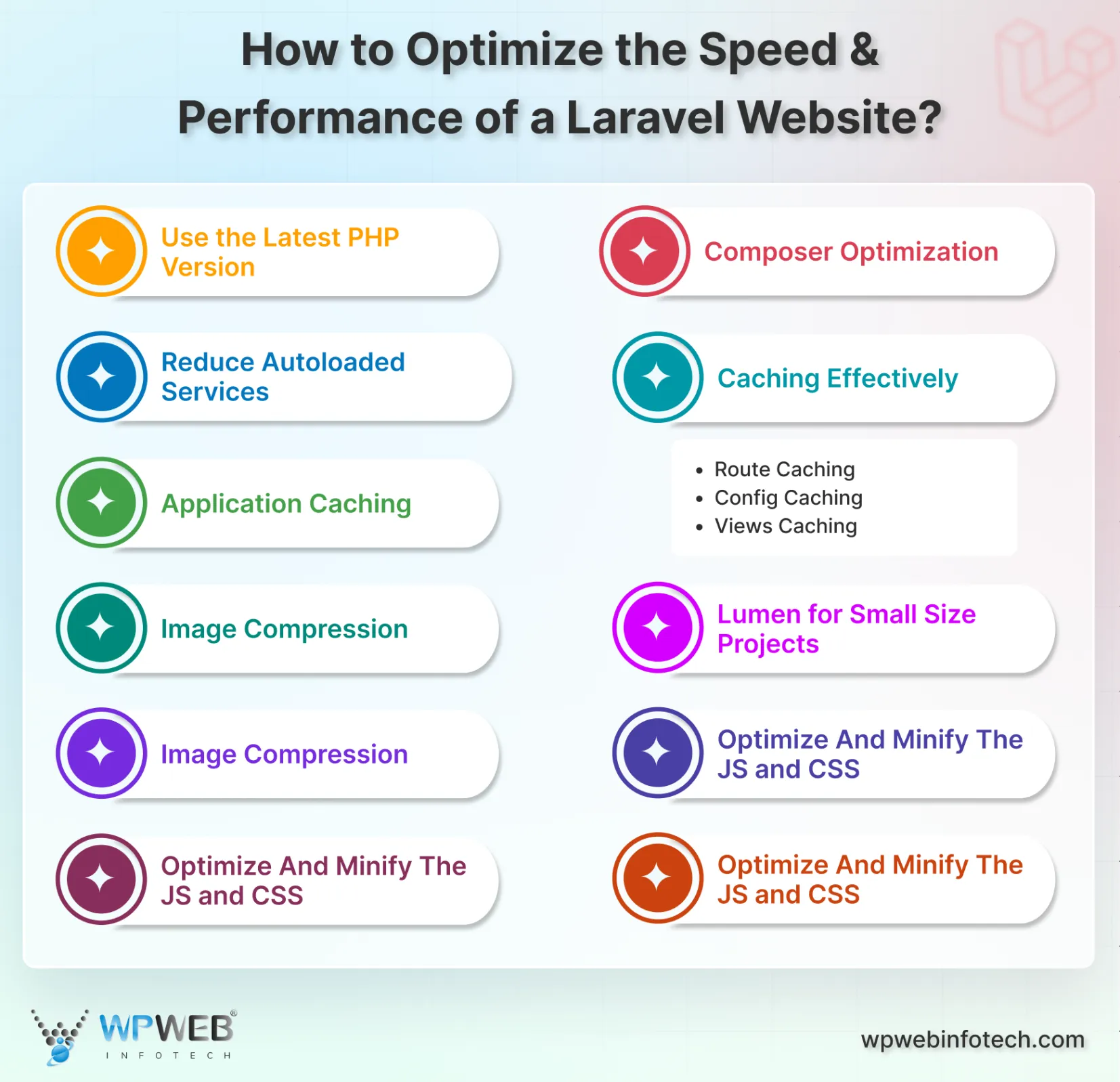
So let’s check out the easiest ways to improve the speed and performance of your Laravel website.
Use the Latest PHP Version
As with any other hardware or software, with every version, the features and functions keep evolving. For instance, the same website running on different versions of PHP will show drastic changes in Laravel performance. So the first piece of advice would be to update PHP to its latest version.
However, it would be best to have an experienced Laravel developer or a professional Laravel development company review your code to ensure it is compatible with the latest version of PHP. You can use the latest Laravel version, i.e., Laravel 11, with all its advanced features and functionality, including details about bug fixes and security improvements.
Upgrading can significantly improve Laravel performance, keeping your application efficient and secure. With a single click, you can upgrade your previous PHP versions to newer versions.
Composer Optimization
Composer is a PHP tool that helps manage project dependencies with ease. If your project relies on specific libraries, you simply declare them, and Composer handles the installation, updates, and management of those packages, such as Doctrine, Lodash, or even the Laravel Framework.
When you first install Composer for Laravel, it automatically includes development dependencies. These are useful while building and testing your project. However, once your website goes live, those extra dependencies can slow it down.
To optimize your production setup, you can install Composer without the development packages using this command:
composer install --prefer-dist --no-dev -o
This tells Composer to install only the essential packages needed for your live environment. The -o flag also builds an optimized autoloader, improving overall performance.
It’s important to note that this command should only be used in production deployments. During development, you should keep the dev dependencies, as they include tools that make debugging and testing much easier.
In short:
- Development environment: keep dev dependencies for smooth testing and debugging.
- Production environment: remove dev dependencies with –no-dev -o to boost performance.
By following this approach, you ensure your project runs efficiently in production while maintaining flexibility during development.
Reduce Autoloaded Services
When you launch a new Laravel project, several service providers load automatically. These are pre-registered in your configuration file to help you get started quickly without manually setting up each service.
While this makes development easier, not all of these services are essential for every application. Some may be unnecessary based on your project’s scope or the features you plan to include.
For example, if your app doesn’t rely on certain components such as broadcasting, mail, or queue services, you can disable them. Removing unused services lightens the load during startup and helps with Laravel speed optimization.
In short, review your service providers and keep only what your application truly needs. This simple Laravel optimization technique can noticeably speed up Laravel and make your application more efficient.
Caching Effectively
One of the best features of Laravel is the inclusion of a popular command-line tool called Artisan, which enables Laravel developers to automate any repetitive, laborious activities. Artisan also helps the developers produce commands and run tests.
Artisan commands can also help improve the applications’ performance. Here are a few of the top commands for Laravel caching:
Route Caching
Every request starts up the Laravel framework and parses the routes file. For that, read the file, parse its content, and then format it so that it can be used and comprehended by your application. Here is the command to build a single route file that can be scanned quickly:
php artisan route:cache
Remember that in case of any changes in the routes or the addition of new routes, the developer will have to run this command:
php artisan route:clear
This command will ensure that the routed cache files are removed for the newly-registered routes to function properly. If you do not use a deploy script, you may find my package Laravel Executor useful for running deployments.
Config Caching
Config caching is almost similar to route caching. Laravel starts when a request is made. That results in the reading and parsing of the project’s configuration files.
So the cached configuration file can be generated to avoid separate handling of every file through the following command:
php artisan config:cache
Just like route cache, the following command will be to be executed during the updation of .env or any configuration files.
php artisan config:clear
It clears the cache related to configuration and .env. There are several forums available on the internet that you can use to find a suitable configuration solution based on the parameters not updated on the website. However, it is essentially all about the config cache, which is why it would be best if you only enable the required cache file.
Views Caching
View cache is another critical component of the applications. The view caches created the Blade template to improve the speed of your project. The following artisan command can help manually build all views and improve the performance of the project.
php artisan view:cache
Don’t forget to clear the cache when uploading new code. Or else, you’ll end up losing a lot of time fixing the issue of Laravel using your old views. The following command will help you clear the view cache:
php artisan view:clear
Application Caching
The primary cache of Laravel is the application cache. The manually-saved data in your app is saved here. This cache can help improve Laravel performance by speeding up the frequently-accessed data. Using the tags or multiple cache storage will help you flush only specific cached components. The following command will help clear the application cache.
php artisan cache:clear
Don’t worry; this command won’t delete the cache related to the config, route, or view cache. It is stored in /bootstrap/cache/folder.
Lumen for Small Size Projects
In the past, Lumen was often recommended for lightweight or microservice-based applications. It offered the same foundation as Laravel but in a smaller, faster package. It is ideal for APIs or mobile backends that don’t need a full-stack setup.
However, as of recent Laravel releases, the framework team now suggests using Laravel with Octane (powered by Swoole or RoadRunner) instead of Lumen. Octane delivers the same high-performance Lumen was known for, but with the advantage of active support, frequent updates, and full compatibility with Laravel’s ecosystem.
If you’re developing a small or performance-driven application, using Laravel with Octane delivers exceptional speed while retaining Laravel’s modern features and reliability. Implementing Laravel Octane to scale your application enhances performance, optimizes resource usage, and ensures faster response times under heavy workloads.
Image Compression
Images play a crucial role in any website. They bring life to your content, improve user experience, and even help with search rankings.
However, large image files can slow down your site. Since most visitors expect a page to load in about two seconds, heavy images can cause delays and drive users away.
To fix this, you can compress and optimize your images without losing quality. Tools like reSmush.it, TinyPNG, and Imagemin work well for this purpose.
If you’re using Laravel, you can take it a step further with packages like spatie/laravel-image-optimizer. It automates image compression directly within your Laravel project, ensuring every image you upload is optimized instantly.
A few simple optimizations like these can make your Laravel website load faster and feel far more responsive.
Optimize And Minify The JS and CSS
Minification helps remove unused code, like whitespace, comments, and abbreviated variable renaming, on your website or application. You can also create thumbnails by cropping the images. Consequently, the reduction of HTTP calls will also help enhance your user experience.
Minifying the CSS and JS will be helpful in improving the performance and load speed of the website.
Use a Queues
This code-based step may take a little longer than the other ones. But still, the UX provided by using Laravel queue would be excellent for your website.
This technique can help reduce the loading and performance time. Laravel developers usually queue any code executing in your controller or in a minor request for the web browser.
Let’s check out this technique with an example.
Class SubscriptionController extends Controller
{
/**
* Store a new subscription.
*
* @param Request $request
* @return JsonResponse
*/
public function store(SubscriptionDataRequest $request)
{
$request->storeSubscriptionDataDetails();
Mail::to('customeremail@domain.com')->send(new SubscriptionSubmission);
return response()->json(['success' => true]);
}
}
The store() method can help you save the subscription information in the database and send an email to a particular email address, and the response will be returned in JSON. But the user won’t see their reply on the browser until after they send their email. Although it’ll last only a few seconds, it may just drive away the customers.
So we need to implement the queue to overcome the issue of waiting customers.
Class SubscriptionController extends Controller
{
/**
* Store a new subscription submission.
*
* @param Request $request
* @return JsonResponse
*/
public function store(SubscriptionDataRequest $request)
{
$request->storeSubscriptionDataDetails();
dispatch(function () {
Mail::to('customeremail@domain.com')->send(new SubscriptionSubmission);
})->afterResponse();
return response()->json(['success' => true]);
}
}
This code will return the result after queuing the email for sending and storing the contact form data in the database. It will help you add the email to the queue and process when the response has been delivered to the user’s browser, eliminating the need to wait to send the email before the response.
Remove Unwanted Packages
Take a look at each of your dependencies in the composer.json file before deciding whether you really need a particular package. Although the answer will be yes most of the time, it may be no for a few of them.
Now, you may be using a package that, although it offers several functions, you only utilize a few. In that case, the question is, “Can you develop the code for those few functions and remove the package entirely?”.
If the code you need is too heavy to write, update and maintain, then the pre-developed package would be better. But if the required code is easy to write and maintain, you’ll be able to remove the package, improving the speed of your Laravel website. You can also boost concurrency control by implementing atomic locks in Laravel to prevent overlapping processes and ensure data consistency.
Optimize Your SQL Queries
Eloquent ORM makes writing efficient database queries easy in Laravel, but you must optimize your queries for your database engine. Eloquent’s “eager loading” feature can cause inefficient queries. Lazy eager loading is preferable. Just make sure your application’s SQL queries are efficient.
One of the best techniques to optimize the speed and performance of Laravel websites is by reducing the amount of data sent between the application and the database. You can include the columns you actually need, rather than all of them, using a select clause in your queries.
Take an example of a user model with 25 different fields. Let’s say your system has 14,000 users on whom you are trying to perform a particular processing function. In that case, your code will look a little like this:
// Select all users
$infoUsers = User::all();
foreach($infoUsers as $singlrUser) {
// Your block of code
}
This query will help retrieve users by fetching 350,000 fields of data. Let’s assume when processing 14,000 users; you only really use the user_fname, user_profile_pic, user_id, and user_Iname fields. So that means 21 out of 25 fields are actually redundant for your code. So here, we can define the columns or fields that are actually in use in your code.
So here is the code to overcome this situation:
// Select all users with defined fields/columns
$infoUsers = User::select(['user_id', 'user_fname', 'user_lname', 'user_profile_pic'])->get();
foreach($infoUsers as $singleUser) {
// Your block of code
}
By writing and calling the users list as the above block of code, you can reduce the massive number of fields in a query response, which will help reduce the execution time significantly and load your pages faster than ever. To identify and eliminate redundant queries automatically, developers can use tools like the laravel n+1 query detector.
These techniques will help improve the speed and performance of the website quite well to ensure users don’t click off before the sale.
Conclusion
Laravel is the most rapidly expanding framework. The time it takes a website to load and how well it performs are two of the most important factors in creating a positive user experience and strong online presence in terms of UI and UX. It comes as no surprise that businesses are investing time and resources in UI/UX quality.
Laravel is future-proof because its massive community continuously enhances it with new features that websites and web apps need. As a result, both Laravel’s developers and its users can feel optimistic about the framework’s future.
If you want to implement these strategies with precision and efficiency, it’s best to hire Laravel developers. They have hands-on experience in optimizing performance, enhancing security, and delivering high-quality.
Happy coding.
FAQs Related to Laravel Performance Optimization
How does route caching improve Laravel application performance?
Route caching speeds up application routing by compiling and caching the application’s routes, reducing the need for recompilation on each request.
Can Laravel Performance Optimization enhance application security?
Yes, optimization practices like updating Laravel and dependencies, using HTTPS, and avoiding raw queries can also enhance application security.
What are the benefits of config caching in Laravel?
Config caching reduces load times by caching the configuration array, avoiding the need to parse config files on every request.
What tools can I use for monitoring Laravel application performance?
Tools like Laravel Telescope, Debugbar, and third-party services like New Relic or Blackfire.io provide valuable insights into application performance.
How can I check if my Laravel app is running slowly?
You can monitor Laravel performance using tools like Laravel Telescope, Debugbar, or external profiling tools. Look for slow database queries, long response times, and high memory usage. Regularly checking logs and benchmarking requests helps identify performance bottlenecks.
How often should I perform performance optimization in Laravel applications?
Performance optimization should be ongoing, especially after major updates or adding new features. Regularly review queries, caching, and server performance. A quarterly or bi-annual review is a good baseline for maintaining speed and efficiency.
Take Your Laravel Performance to the Next Level
Boost the speed and efficiency of your Laravel app with expert tips in this complete performance optimization guide.





