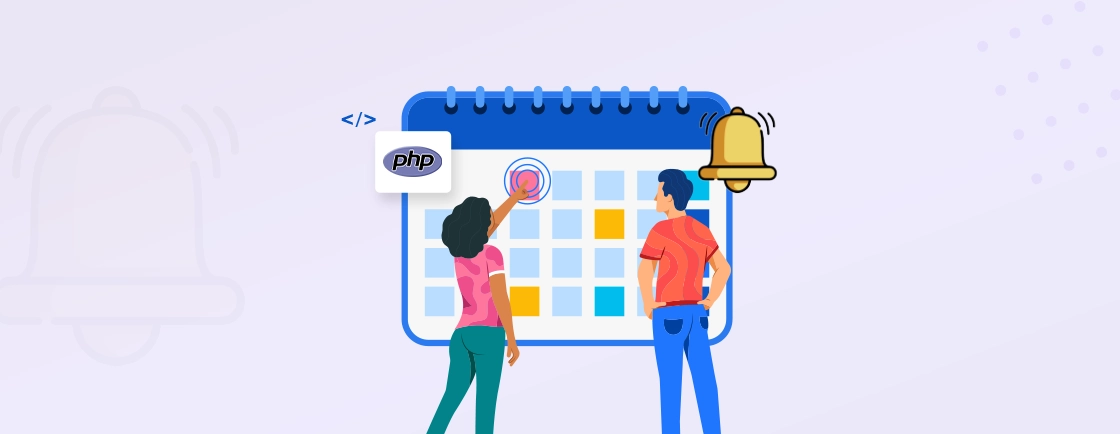Table of Contents
In the intricate world of web development, where countless lines of code come into daily practice, the role of error handling cannot be overstated.
PHP, as one of the most prominent server-side scripting languages, takes center stage in this landscape, offering developers a treasure of tools and techniques to manage errors and exceptions gracefully.
In this blog post, we will step into the intricacies of PHP error handling, the significance of handling PHP errors, and unravel the techniques and strategies that enable developers to adeptly manage errors in PHP applications.
What is PHP Error Handling?
PHP error handling is the meticulous craft of identifying, capturing, and controlling errors that unfurl during the execution of PHP scripts.
These errors encompass a wide spectrum, ranging from mundane syntax blunders to complex, elusive problems like unexpected database connection errors or the infamous “file not found” mysteries.
Proficient error handling isn’t just a matter of good practice; it’s essential for several compelling reasons:
- User Experience Improvement: Effective error handling ensures that end-users are met with error messages that are not only understandable but also presented in a user-friendly manner. This enhances the usability of your web application, providing the stability required for a distributed PHP and microservices architecture.
- Streamlined Debugging: Robust error-handling mechanisms enable the process of spotting and resolving issues during the development phase. This elevates the quality and reliability of your code, minimizing the chances of defects sneaking into the production environment.
- Security Fortification: Proficient error handling is a barrier that prevents the inadvertent exposure of sensitive information about your application. Such inadvertent exposure can be a security risk, as it may be exploited by malicious actors. Thus, secure error handling is an indispensable aspect of your application’s overall security strategy.
In short, PHP error handling involves managing issues during script execution, a practice that builds on advanced PHP concepts to improve user experience and protect sensitive information. It’s a key practice for building secure, reliable web applications.
Looking to build secure, high-performing web applications? Hire a PHP development company that implements advanced error-handling strategies from the ground up.
Importance of PHP Error Handling
Error handling is a fundamental and often underestimated aspect of PHP programming to ensure that the application is running efficiently. Error handling not only plays an important role in development and maintenance but also improves PHP performance by reducing resource-heavy unhandled exceptions.
Let’s delve into the importance of PHP error handling:
1. Debugging and Troubleshooting
Undoubtedly, during the application development phase, there are numerous PHP Development tools whose integration benefits the complete procedure. However, error handling holds the top of all importance for identifying and fixing issues.
PHP error messages and logs provide critical information about what went wrong, helping developers quickly locate and resolve problems. Without proper error handling, debugging becomes more challenging, time-consuming, and error-prone.
2. Code Quality and Reliability
Well-structured error handling promotes the creation of robust and reliable code. When you anticipate potential errors and handle them gracefully, you can control how your application responds to unexpected situations.
To ensure the same, you can also use top PHP development IDEs which leads to more stable and maintainable web applications. Neglecting error handling can result in unsubstantial applications that shatter easily and are challenging to maintain.
3. Security Safeguard
Secure error handling is an essential part of your application’s security strategy. As information can be exploited by malicious characters, it’s crucial not to reveal sensitive information about your system.
Proper error handling ensures that error messages exposed to users do not disclose internal details of the application, databases, or server configurations.
4. Preventing Downtime
In a production environment, applications must continue running even in the face of errors. Effective error handling allows you to quickly recover from certain errors, preventing system-wide failures and downtime.
Handling database connection errors ensures that the application remains functional, which is vital when handling large datasets in PHP and big data where connection stability is critical.
5. Maintainability and Future-Proofing
Well-organized error handling simplifies maintenance and future development. When you or other developers revisit the code, clear error-handling practices make it easier to understand how the application responds to various situations, making updates and improvements more straightforward.
In conclusion, PHP error handling is not a mere formality but a critical part of application development that directly impacts the code quality, security, and overall reliability of your applications.
Neglecting error handling can lead to frustrated users, challenging debugging, and security vulnerabilities, making it a paramount concern for any PHP developer.
Types of PHP Errors
In PHP, errors are categorized into several types based on their severity. Understanding these error types is essential for effective error handling. The key types of PHP errors are:
1. Parse Errors
Parse errors are the most basic type of error and are often the result of syntax mistakes in your code. These errors prevent PHP from interpreting the script correctly, and they need to be fixed before the script can run. Common examples include missing semicolons, unmatched brackets, or typos in function or variable names.
2. Fatal Errors
Fatal errors are severe issues that halt the execution of a script. These errors typically result from critical issues that cannot be recovered from, such as calling an undefined function or attempting to include a file that doesn’t exist. Fatal errors are usually unrecoverable, and they result in the termination of the script.
3. Warning Errors
Warnings are less severe than fatal errors and don’t halt script execution. PHP continues running the script, but it generates a warning message to alert you about the issue. For instance, trying to access an array index that doesn’t exist or opening a file that doesn’t exist may trigger warnings.
4. Notice Errors
Notices are the least severe type of PHP error. They indicate non-critical issues in your code. PHP can continue executing the script, but it generates a notice to bring the issue to your attention. Common examples include using a variable before it’s defined or accessing an undefined array index.
5. Deprecated Errors
Deprecated errors occur when you use PHP features or functions that have been marked as deprecated in the current version of PHP. Deprecated features are still functional but are discouraged because they may be removed in future PHP versions. These errors serve as warnings to encourage developers to update their code.
6. User-Defined Errors
You can create custom error types in PHP using the ”trigger_error()” function. These user-defined errors are helpful for handling specific situations within your application and providing customized error messages.
7. Exception Errors
While not strictly errors in the traditional sense, exceptions are a mechanism for handling exceptional conditions and errors in PHP. Exceptions are a fundamental part of Object-oriented programming in PHP and provide a way to gracefully handle errors using try, catch, and throw statements.
Understanding and categorizing errors according to their types is essential for proper error handling. Depending on the type and severity of an error, you can employ different strategies to handle and manage them effectively, ensuring your PHP applications run smoothly and gracefully handle unexpected situations.
Steps for Error Handling in PHP
Error handling in PHP is a crucial aspect of ensuring your web applications are robust and user-friendly. It involves not only identifying and accessing errors but also handling them in a way that enhances the user experience and aids in debugging.
Below, we’ve outlined the essential steps to effective error handling in PHP, including handling specific errors and implementing custom error handling.
1. Identify and Classify Errors
Before you can handle errors, you need to identify and classify them. As discussed earlier, PHP errors come in various types, including parse errors, fatal errors, warnings, and notices. Recognizing the type of error is the first step in addressing it.
2. Handling Specific Errors
Handling specific errors in PHP involves identifying particular error situations and implementing code to address them gracefully. Here are some common techniques for handling specific errors in PHP:
- Use Conditional Statements: You can employ conditional statements such as if, else, and switch to handle specific errors. For example, you can check if a file exists before attempting to open it, thus preventing file not found errors.
- Error Suppression Operator: The ”@” symbol can be used to suppress errors for a particular statement. While this can be helpful in some cases, it’s generally considered a less robust error-handling method as it hides errors rather than dealing with them.
- Built-in Functions: PHP provides specific functions to handle particular errors. For instance,”file_exists()” can check for the existence of a file, a simple validation technique often used in PHP rapid application development to prevent execution breaks.
3. Custom Error Handling
PHP allows you to implement custom error handling by defining your error handler function using the ”set_error_handler()” function. This function is invaluable for creating a consistent approach to error handling in your application. Your custom error handler function can perform tasks like logging errors, sending emails, or displaying user-friendly error messages.
4. Displaying User-Friendly Error Messages
When an error occurs, it’s essential to provide user-friendly error messages to prevent user frustration. Customize error messages to convey the issue in plain language, avoiding technical jargon. This ensures that users understand the problem and know how to proceed.
5. Logging Errors
Logging errors is a best practice for debugging and maintaining your application. You can use PHP’s ”error_log()” function to write error messages to a log file. This aids in troubleshooting and identifying issues in a live production environment.
6. Exception Handling
In object-oriented PHP, exceptions are a powerful way to handle errors and exceptional conditions. You can use try, catch, and throw statements to gracefully handle exceptions and execute specific error-handling code when an exception occurs.
7. Recovering
Whenever possible, design your code to recover from errors quickly. For example, if a database connection fails, you can provide a fallback mechanism or informative message rather than causing a complete application failure.
In closing, PHP error handling is a multifaceted process that encompasses identifying, categorizing, and effectively managing errors.
By following these steps, including handling specific errors and implementing custom error handling, you can enhance the reliability and user-friendliness of your PHP applications, ensuring a smoother experience for both developers and end-users.
PHP Error Handling Best Practices
PHP error handling is a critical aspect of web development. It not only ensures the reliability of your applications but also impacts the user experience. To make the most of PHP error handling, consider the following best practices:
1. Use E_ERROR and E_EXCEPTION Handling
Focus on handling fatal errors ‘(E_ERROR)‘ and exceptions ‘(E_EXCEPTION)‘ effectively. These are the most critical error types and can lead to script termination if not managed properly.
2. Implement Custom Error Handling
Define a custom error handler function using ‘set_error_handler()‘ to centralize error management. This custom handler can log errors, send notifications, or display user-friendly messages.
3. Display User-Friendly Error Messages
When displaying errors to users, provide clear and user-friendly messages. Avoid exposing technical details that might confuse or frustrate users. Make error messages informative and actionable.
4. Use Exception Handling (Try, Catch, Throw)
In object-oriented PHP, take advantage of exception handling, often utilizing advanced PHP design patterns and techniques to manage complex application states gracefully. This is particularly useful for complex applications.
5. Consider Dedicated PHP Developers
For larger projects or when error handling is mission-critical, consider hiring dedicated PHP developers. They can bring specialized knowledge and experience to your team, ensuring that error handling is implemented effectively.
By following these best practices, you can build more robust, user-friendly, and secure PHP applications while also streamlining your development and debugging processes. Effective error handling is not just about addressing issues when they occur but also about preventing them and improving your overall code quality.
Conclusion
In conclusion, PHP error handling is a crucial aspect of web development, ensuring the reliability, security, and user-friendliness of applications. By understanding the types of PHP errors, implementing custom error handling, and following best practices, you can create robust and stable web applications.
Effective debugging techniques, such as error reporting and the use of integrated development environments, make identifying and resolving errors more straightforward.
And if you want to implement best-in-class error handling, streamline debugging, and deliver secure, high-performance web applications, you should hire PHP developers today!
FAQs About PHP Error Handling
How does PHP handle errors?
PHP handles errors using error reporting, try-catch blocks (for exceptions), and custom error handlers. You can configure error levels to display or log warnings, notices, and fatal errors for better debugging and control.
How to debug a PHP code?
To debug PHP code, you can use methods like var_dump(), print_r(), or echo for basic output. For advanced debugging, tools like Xdebug, PHP error logs, or IDE debuggers help track variables, breakpoints, and execution flow.
Is PHP easy to debug?
Yes, PHP is relatively easy to debug, especially for beginners. Basic tools like var_dump() and error_log() offer quick insights, while advanced tools like Xdebug provide step-by-step debugging and variable tracking for more complex issues.
Master PHP Web Development
Access expert guides and tips to enhance your PHP programming capabilities.