Quick Summary
Learn how to use a Resource Controller in Laravel to simplify CRUD operations, manage routes efficiently, and keep your code organized. This blog covers step-by-step setup, methods for creating, reading, updating, and deleting resources, along with best practices, validation, middleware usage, and troubleshooting tips, helping you build Laravel applications that are clean, maintainable, scalable, and easy to extend over time.
Table of Contents
Building a web application with Laravel often involves managing data through functionalities like creating, reading, updating, and deleting. Laravel’s resource controllers streamline this process by providing a convenient way to handle these common operations. It is also known as Laravel CRUD (Create, Read, Update, Delete).
This blog post dives into the world of resource controllers in Laravel, explaining what they are, why they’re valuable, and how to leverage them effectively in your projects. In this comprehensive guide, we’ll unpack the concept of resource controllers. We’ll also explore these functionalities and the benefits they bring to your development process.
We’ll also dive into best practices and insights to equip you with the knowledge and best practices to implement resource controllers and boost your development workflow.
What is a Resource Controller in Laravel?
In Laravel, a resource controller is a tool that simplifies handling common data operations within your web application. These operations follow the Laravel CRUD (Create, Read, Update, Delete) pattern. It forms the foundation for managing data in most applications.
Resource controllers streamline this process by providing pre-defined methods for each CRUD action. It reduces boilerplate code and promotes a clean and organized development approach.
How Do Resource Controllers Work in Laravel?
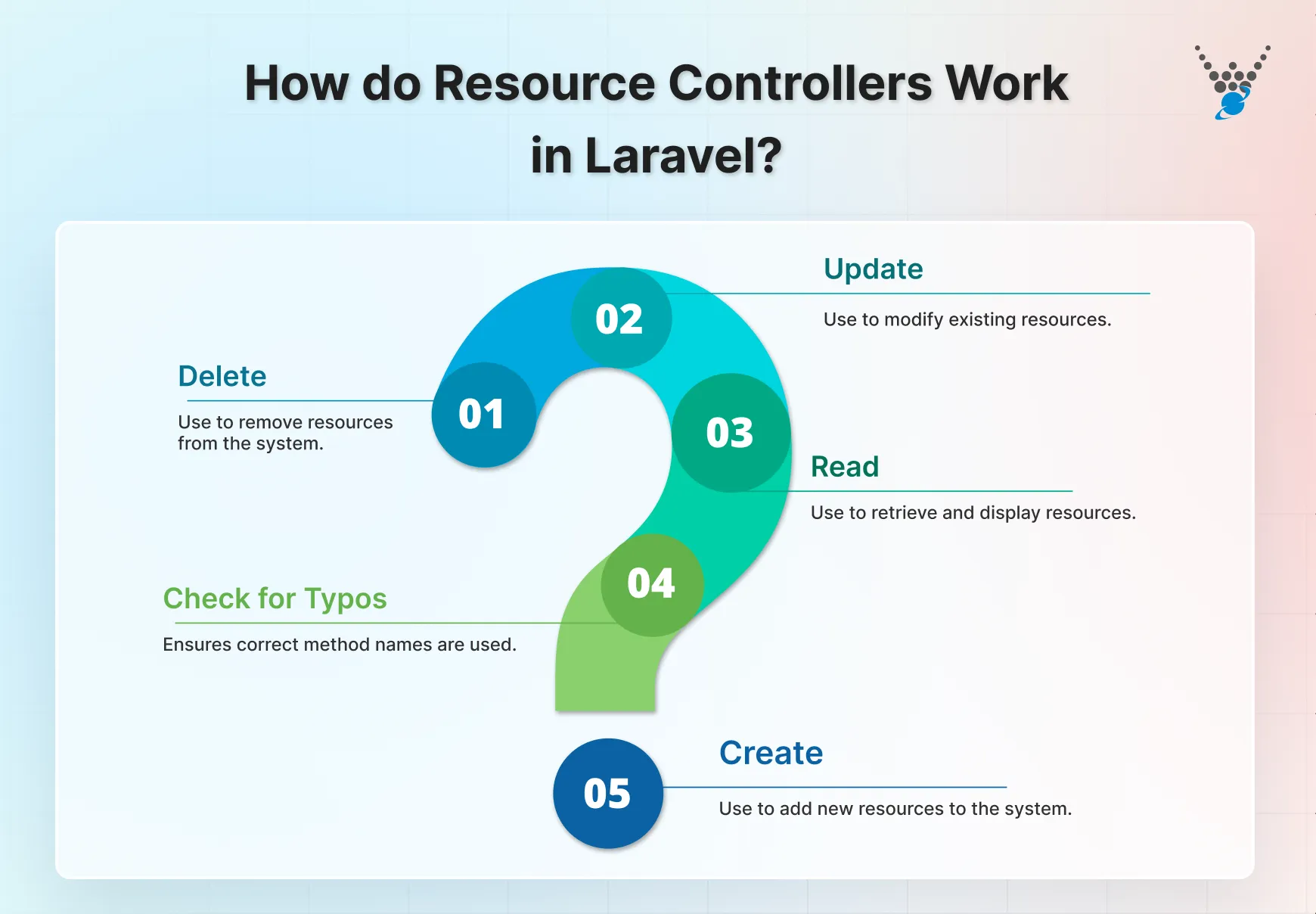
- Create (Store). When building a resource controller, one of the key steps involves defining how data is managed through models. Understanding how to create a model in Laravel ensures smooth data handling and seamless database interaction for each resource method in your controller.
- Read (Index, Show). The index method retrieves a collection of resources, often used for displaying a list of items. The show method fetches a specific resource based on its unique identifier.
- Update (Update). This method allows you to modify existing resources. It retrieves a specific resource, processes any updates submitted through a form, and continues the changes to the database.
- Delete (Destroy). This method handles deleting a specific resource from your system. It includes finding the resource based on its ID and removing it from the database.
In short, a resource controller in Laravel streamlines CRUD operations (Create, Read, Update, Delete) by following Laravel RESTful API conventions with pre-defined methods. It reduces boilerplate code and ensures clean, organized handling of resources in web applications.
Why Use Resource Controller in Laravel?
Beyond streamlining CRUD operations, resource controllers offer several other benefits. Let’s explore some key reasons to integrate them into your projects:
- Reduce Boilerplate Code. Resource controllers prevent the need to write repetitive code for common CRUD actions. Instead of defining individual methods for each operation, you can use pre-built methods within the resource controller.
- Improve Code Readability. By centralizing resource logic in a single controller, your code becomes easier to understand, maintain, and modify in the future. This is helpful for larger projects or when collaborating with other developers.
- RESTful API Compliance. Resource controllers align with RESTful API conventions, a widely adopted approach for structuring web APIs. This consistency simplifies communication between your Laravel application and external services.
Thus, resource controllers act as a key for efficient and maintainable data management in your Laravel applications. For complex implementations, consider our pro Laravel development services. They’ll help you leverage resource controllers and ensure a robust and scalable application architecture.
How to Use Resource Controller in Laravel?
Now that you understand the advantages of resource controllers, let’s dive into the practical steps for implementing them in your Laravel projects:
Step 1: Create the Controller
Before implementing a resource controller, it’s essential to understand how to create a controller in Laravel using the Artisan CLI. This foundation helps you structure your application logic effectively before extending it into a resource controller. Consider replacing YourControllerName with the desired name for your controller:
php artisan make:controller YourControllerName --resource
This command creates a controller file within the app/Http/Controllers directory containing pre-defined methods for CRUD operations. For example, running php artisan make:controller PostController –resource would generate a PostController.php file with methods for managing your Post resources.
Step 2: Define Routes
As part of advanced routing techniques in Laravel, you can register routes for your resource controller. In your routes/web.php file (or routes/api.php for API routes), use the Route::resource method to define routes for all CRUD operations associated with your Laravel controller. For Laravel 8+, make sure to include the controller namespace explicitly:
use App\Http\Controllers\PostController;
Route::resource('posts', PostController::class);
This single line generates routes for common actions on your Post resource:
- GET /posts – List all posts (index)
- GET /posts/{id} – Show a single post (show)
- POST /posts – Create a new post (store)
- PUT/PATCH /posts/{id} – Update a post (update)
- DELETE /posts/{id} – Delete a post (destroy)
You can create partial resource routes with only or except to limit which CRUD routes are registered. For example:
// Only index and show routes
Route::resource('posts', PostController::class)->only(['index', 'show']);
// Exclude destroy route
Route::resource('posts', PostController::class)->except(['destroy']);
Note: The {id} in routes is a dynamic parameter, capturing the resource ID from the URL.
Step 3: Implement Controller Methods
While the generated controller provides basic stubs for CRUD methods, you might need to customize their logic to fit your specific requirements. For example, you might add validation rules to the store method or implement authorization checks within the update method. Here’s an example of a store method within a resource controller:
public function store(Request $request)
{
// Validate request data
$this->validate($request, [
'title' => 'required|string|max:255',
'content' => 'required|string',
]);
// Create a new model instance with validated data
$post = new Post($request->all());
// Save the new post to the database
$post->save();
// Redirect to a success page or return a JSON response (API)
return redirect()->route('posts.index')->with('success', 'Post created successfully!');
}
This example demonstrates how you can use Laravel’s validation feature and database interactions within a resource controller method. Remember, these methods are optional and serve as a starting point for customization based on your application’s needs.
Step 4: Create Views (Optional)
Depending on your application’s needs, you might create Blade views to handle displaying or managing resources within your application. These views would interact with the data fetched or manipulated by the resource controller methods.
Here’s a basic example of a Blade view (resources/views/posts/index.blade.php) that might list all posts retrieved by the index method of a resource controller:
<h1>All Posts</h1>
@if (count($posts) > 0)
<ul>
@foreach ($posts as $post)
<li><a href="{{ route('posts.show', $post->id) }}">{{ $post->title }}</a></li>
@endforeach
</ul>
@else
<p>No posts found.</p>
@endif
This view iterates through a collection of posts passed from the controller and displays a list of titles with links to individual post detail pages.
Creating views is optional and depends on whether your application requires a user interface for managing resources. For API-driven applications, you might not need views at all.
How to Troubleshoot Common Resource Controller Errors in Laravel?
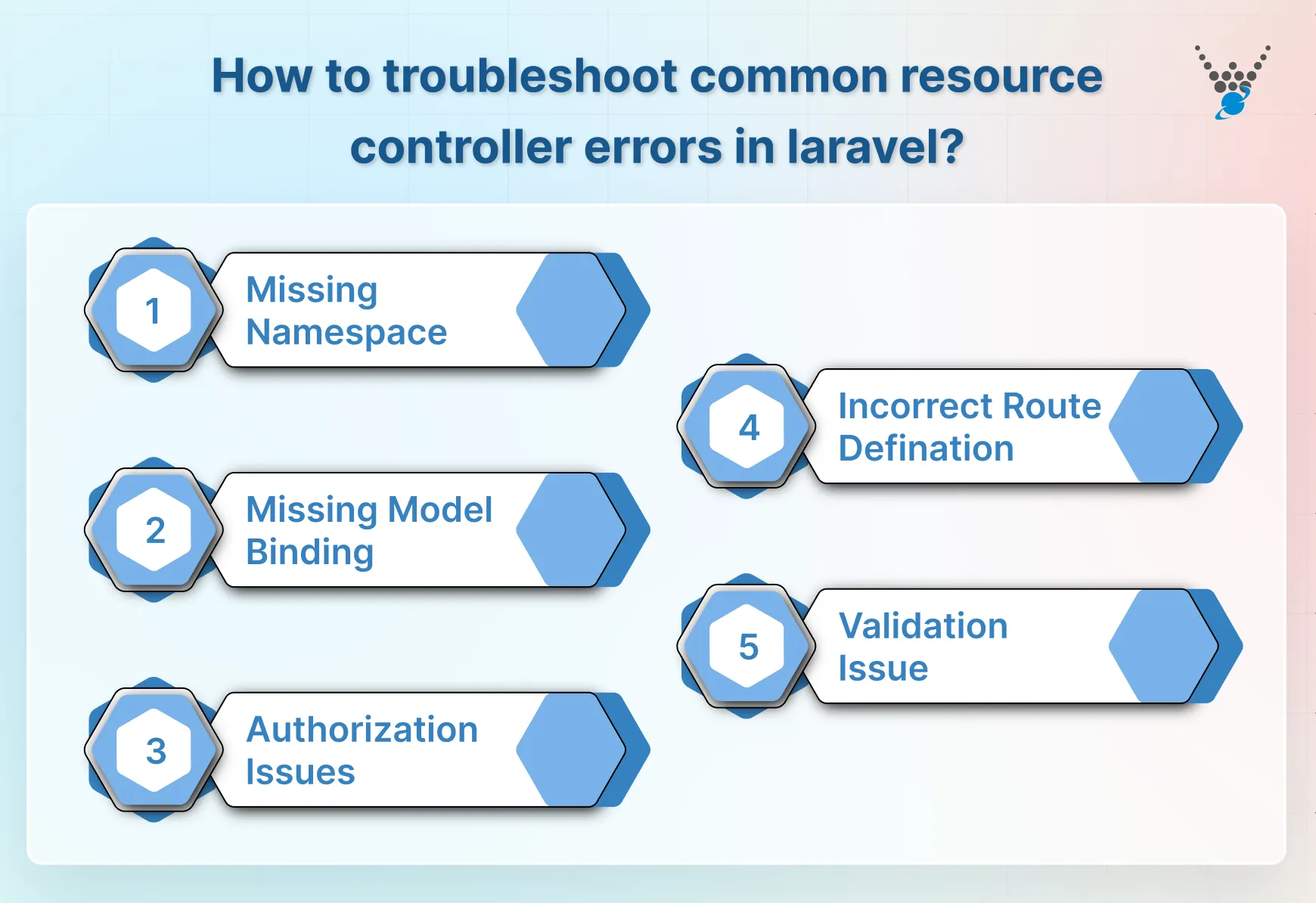
Even with the convenience of resource controllers, you might encounter occasional errors during development. Here’s a breakdown of some common issues you might face and how to address them:
1. Missing Namespace
- Error. It might display errors related to the controller class not being found.
- Solution. Ensure your controller class inherits from the appropriate Laravel base controller class, such as App\Http\Controllers\Controller. Additionally, double-check that the namespace is correctly defined within your controller file.
2. Incorrect Route Definition
- Error. You might encounter errors related to routes not being found for your resource actions.
- Solution. Verify that you’re using the correct syntax for defining routes with Route::resource in your routes/web.php or routes/api.php file. Ensure the URI (e.g., posts) and controller name (e.g., PostController) match exactly.
3. Missing Model Binding
- Error. It will show that the resource model cannot be found within your controller methods.
- Solution. Laravel automatically attempts to bind resource models based on the controller and route names. However, if you’re using a custom model name, you might need to bind it within your controller. You can do so by using the method of Laravel’s model binding functionality.
4. Validation Issues
- Error. You may face validation errors if your request data doesn’t adhere to the rules defined within your controller’s store or update methods.
- Solution. Use Laravel’s built-in validation features to define rules for incoming data. These rules can ensure data integrity and prevent unexpected errors.
5. Authorization Issues
- Error. You might see errors related to unauthorized access attempts.
- Solution. Implement Laravel’s authorization features to control access to resource actions based on user roles or permissions. This ensures that only authorized users can perform certain operations on your resources.
With an understanding of these common pitfalls and their solutions, you can troubleshoot resource controller errors. It also benefits in maintaining a smooth development workflow in your Laravel projects.
Let’s Summarize
Resource controllers are a valuable asset in any Laravel developer’s toolkit. They streamline CRUD operations, promote code organization, and enforce RESTful API conventions. By using resource controllers, you can reduce development time and effort while maintaining a clean and maintainable codebase.
This guide has provided a comprehensive overview of resource controllers in Laravel, from their core functionalities to practical implementation steps and troubleshooting common errors. Remember, resource controllers are a powerful tool, but like any technology, their effectiveness depends on how you use them. Consider your application’s specific needs and tailor your approach accordingly.
Ready to take your Laravel development to the next level? Our Laravel developers for hire are here to assist you in implementing resource controllers and optimizing your application’s architecture.
FAQs About Resource Controller in Laravel
Are Resource Controllers customizable in Laravel?
Absolutely! While resource controllers provide pre-defined methods for CRUD operations, they are highly customizable. You can extend these methods to fit your specific needs. Additionally, you can create entirely new methods within your controller to handle functionalities beyond basic CRUD actions.
Can a single Resource Controller manage multiple types of resources in Laravel?
No, a single resource controller is designed to manage a single type of resource, such as PostController for managing blog posts or UserController for handling user accounts. This promotes code organization and separation of concerns. However, you can create multiple resource controllers for different resource types within your application.
Are there any performance considerations when using Resource Controllers in Laravel?
Generally, resource controllers don’t introduce performance overhead. However, if you’re dealing with very large datasets or complex resource logic within your controller methods, it’s important to optimize your code for efficiency. Techniques like eager loading or caching relationships can help improve performance when retrieving or manipulating large amounts of data.
Build Powerful Laravel Applications
Learn how to leverage Laravel's powerful features for efficient and scalable web development.





