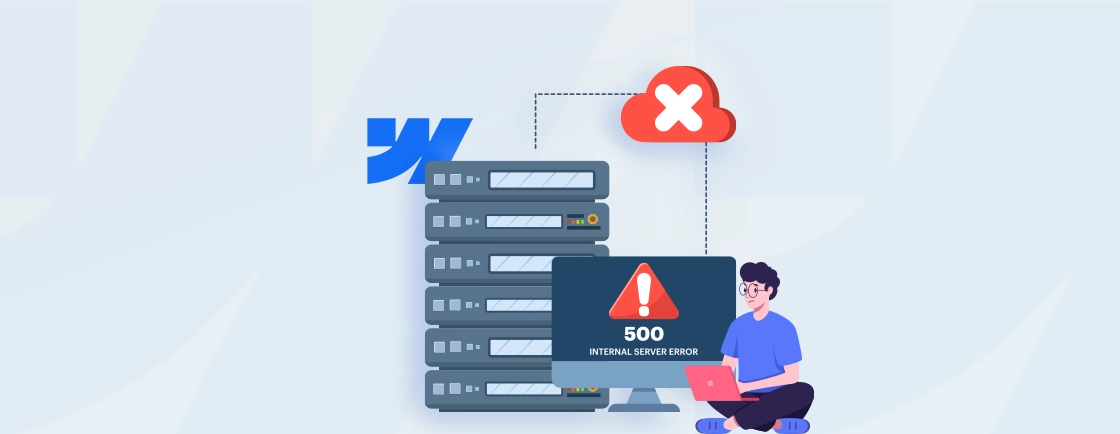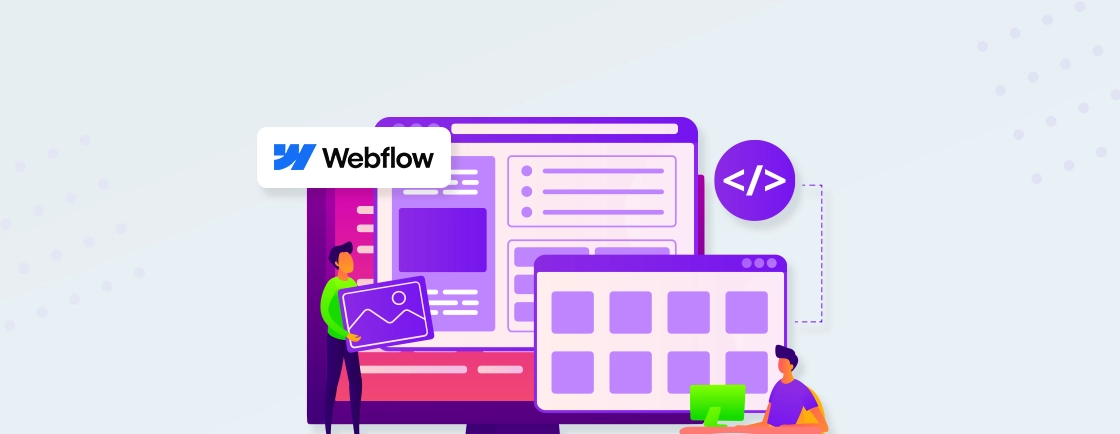Table of Contents
If you love Webflow for its design freedom but need Shopify’s powerful eCommerce tools, combining both can be the perfect solution. Webflow lets you build stunning, fully custom websites. Shopify handles your online store, products, and payments with ease.
By integrating the two, you can create a unique shopping experience that looks great and works smoothly. It’s ideal for businesses that want full control over design without giving up reliable eCommerce features.
In this guide, we’re going to tell you how to connect Webflow and Shopify step by step. These will help you step up both the platform that right way and ensure maximum functionality. So, let’s dive in!
What is Webflow?
Webflow is a powerful tool that allows you to create beautiful and professional websites without needing to write a single line of code. Whether you’re a designer or a business owner, Webflow lets you design, build, and launch websites with ease. It gives you full control over the design, layout, and even animations, making it perfect for anyone who wants a custom website.
With Webflow, you can create everything from landing pages to complex websites, and it’s a favorite among designers because it combines ease of use with flexibility.
Key Features of Webflow
Webflow comes packed with features that make building and managing your website a breeze. Let’s take a look at some of its most powerful tools:
- Drag-and-Drop Interface: You don’t need to be a web designer or a coder to build with Webflow. Its drag-and-drop feature makes it super simple to design your website. Just pick and place elements, and your site starts taking shape.
- Customizable Design: Webflow lets you have total control over your website’s design. You can customize every detail, from fonts to colors to layout. No limitations here!
- Responsive Design: Webflow makes it easy to create websites that look great on any device—whether it’s a phone, tablet, or desktop. You don’t have to worry about making adjustments for each screen size.
- CMS (Content Management System): For sites with a lot of content, like blogs or portfolios, Webflow’s CMS lets you easily manage and update your content. You can create custom content types, making it super organized.
- Hosting & Security: Webflow doesn’t just help you design websites, it also offers hosting. Your site will be fast, secure, and optimized for SEO right out of the box.
- No Coding Required: While it gives you the freedom to add custom code, Webflow is designed to let you build a fully functional site without needing to know how to code.
So, if you are wondering why you should choose Webflow, the answer is simple. It lets you create professional-looking websites with ease. It’s a feature-packed platform so you can customize your website the way you want without needing to code. If you’re planning to build a custom site, you should choose our Webflow development services for best results.
What is Shopify?
Shopify is an eCommerce platform that helps you set up and run your online store. If you’re selling physical products, digital goods, or services, Shopify provides everything you need to manage your store—from listing products to processing payments to shipping orders. It’s super user-friendly, and you don’t need to be a tech expert to start selling.
Shopify is perfect for entrepreneurs, small businesses, or even big companies looking to go online. It’s like a one-stop shop for everything you need to build an eCommerce store.
Key Features of Shopify
Some of the top features of Shopify include:
- Easy Store Setup: Getting your online store up and running is quick and easy. With Shopify’s step-by-step guide, you can start selling in just a few hours—even if you’ve never built a website before!
- Customizable Themes: Shopify offers a variety of beautiful themes that you can customize to match your brand. You don’t have to be a designer to make your store look amazing.
- Payment Gateways: Shopify supports multiple payment options like credit cards, PayPal, and Shopify Payments. This makes it easy for customers to pay however they want, and it’s secure!
- Inventory Management: Managing your products is a breeze. Shopify helps you keep track of stock, set prices, and organize your inventory with ease—no more headaches!
- Mobile-Friendly: Shopify’s themes are fully responsive, meaning your store will look great on any device—phones, tablets, or desktops. This is key for making sure your customers have a great shopping experience, no matter how they shop.
- Marketing Tools: Shopify gives you access to built-in marketing tools like SEO optimization, email campaigns, and even social media integration. It helps you reach more customers and grow your business.
- 24/7 Customer Support: Need help? Shopify’s customer support team is available around the clock to assist you with any issues you might have, so you can always count on them for guidance.
In short, Shopify is an all-in-one eCommerce platform that makes setting up and managing your online store simple. With its user-friendly tools and useful features, it helps businesses of all sizes succeed online.
Why Integrate Shopify with Webflow?
When you combine the creativity of Webflow with the eCommerce strength of Shopify, you unlock a whole new level of possibilities for your online store. Here’s why integrating these two platforms can boost your business:
- Best of Both Worlds: By combining Webflow’s stunning design capabilities with Shopify’s powerful eCommerce features, you get the ultimate blend of style and functionality. Webflow gives you the freedom to create a beautiful, custom website, while Shopify handles everything from product management to secure payments. The result? A unique, visually appealing site with a seamless shopping experience for your customers.
- Enhances Flexibility: Integrating the two platforms gives you greater flexibility in how you run your online store. You can customize your store’s design and layout without worrying about compromising on eCommerce features. It lets you tailor the look and feel of your site while still having access to Shopify’s reliable backend tools.
- Improves User Experience: The integration creates a smoother shopping journey for your customers. Webflow’s design helps make your website engaging, while Shopify’s secure checkout process ensures a hassle-free shopping experience. This combination improves navigation, product discovery, and payment processing—all key factors in keeping customers happy.
- More Customization: With both platforms working together, you have more control over customization. You can tweak Webflow’s design elements to reflect your brand’s identity, and Shopify’s eCommerce tools let you personalize everything from product pages to payment options, ensuring your store is exactly how you want it.
- Data Synchronization: Integrating Shopify with Webflow ensures that data between the two platforms is synced automatically. Inventory updates, order details, customer information, and more are all managed seamlessly, reducing the risk of errors and making the store easier to manage.
- Expanded Marketing Opportunities: The integration opens up more opportunities for marketing your business. Shopify offers built-in tools for SEO, email marketing, and social media integrations, while Webflow allows you to implement creative marketing elements, like custom landing pages or animations.
Integrating Shopify with Webflow will help you reach more potential customers and promote your brand more effectively. It’s the best of both worlds, designed to help your business grow.
Steps For Webflow Shopify Integration
To bring your Webflow site and Shopify store together, you should follow the steps given below:
Step 1. Set Up Your Shopify Store
Before you can integrate Shopify with Webflow, you need to have a Shopify store set up. If you haven’t done this already, simply sign up for Shopify, choose a plan that works for you, and start adding your products. Once you’ve got your store up and running, you’re good to move on to the next step.
Step 2. Create a Collection in Webflow
Next, head over to your Webflow dashboard and create a Collection. A collection is like a folder where you’ll organize your products. You can set up different collection fields and fill them in automatically.
Go to your Webflow project, click on the “CMS” option, and create a new Collection. This is where you’ll add all the details about your products, like their names, descriptions, prices, and images. This step will help Webflow manage your products alongside the rest of your website content.
Step 3. Add your products from Shopify to your Collection in Webflow
You need to connect your Shopify products to your Webflow Collection. Essentially, you’re pulling in your products from Shopify and displaying them in your Webflow Collection.
You can do this manually by copying and pasting each product’s details or by using an integration tool like Zapier to automate this process. If you’re doing it manually, make sure you add product images, descriptions, and prices to match what’s listed on Shopify.
Step 4. Obtain the Embed Code From Shopify
Once you’ve added your products in Webflow, the next thing you need is the embed code from Shopify. This code is what links Shopify’s checkout and shopping cart features to your Webflow site. In Shopify, go to your product page and click on “Embed.” Copy the code provided, then go back to Webflow.
In your Collection page, paste the code where you want the “Add to Cart” button or product details to appear. This will ensure that when customers click on your products, they are directed to Shopify for checkout.
Step 5: Test Your Integration
After embedding the Shopify code, it’s important to test the entire integration to ensure everything works smoothly. Here’s what to do:
- Check the design and placement to make sure it fits well with your site’s design.
- Test the checkout process by purchasing a test product and ensuring transactions are processed correctly through Shopify.
- Verify product variants, like sizes or colors, are showing up and working as expected for customers.
Step 6: Customize the Customer Experience
Once your integration is complete, it’s time to enhance the user experience. Use Webflow’s design tools to create custom product galleries, animations, or interactions. You can make the shopping experience more engaging by adding creative elements that match your brand, making it easy for customers to enjoy browsing and shopping on your site.
Once you complete these steps, your Webflow website will be integrated with Shopify, and you can offer a smooth, custom shopping experience to your customers.
Common Challenges With Webflow Shopify Integration
While integrating Shopify with Webflow can be really beneficial for your online store, there are a few challenges you might run into. Some common challenges with Webflow Shopify integration are:
- Syncing Product Data: One of the biggest challenges can be getting all your product data to sync correctly between Webflow and Shopify. Whether it’s product descriptions, prices, or images, ensuring everything shows up just right in Webflow can take a bit of time. Sometimes, manual updates are needed, especially if you’re adding new products or making changes to existing ones.
- Customizing the Design of the Shopify Checkout: While Webflow gives you complete control over the design of your site, Shopify’s checkout process is more rigid. You might run into some limitations when trying to match the checkout experience with the rest of your Webflow site’s design. This can be frustrating if you’re aiming for a seamless look across your whole website and checkout flow.
- Embedding Code and Button Placement: Getting the Shopify embed code to work smoothly on your Webflow site can sometimes be tricky. Placing the button in the right spot and making sure it’s visible and functional on all devices can take some trial and error. It’s important to test this thoroughly to make sure it’s easy for customers to add products to their cart and proceed to checkout.
- Maintaining Data Integrity: Since you’re working with two separate platforms, keeping everything updated in both Webflow and Shopify can be a challenge. For example, if you change product details or prices in Shopify, you’ll need to manually update that information in Webflow as well to ensure everything stays consistent.
- Handling Inventory and Stock Levels: Managing inventory across two platforms can get a little tricky. If you update stock levels in Shopify, Webflow may not automatically update unless you set up an integration tool to sync them. This can lead to situations where the information on Webflow doesn’t match the actual stock in Shopify, causing confusion for customers.
- Compatibility Issues with Third-Party Apps: If you’re using any third-party apps or integrations with Shopify (like marketing tools, payment gateways, or shipping apps), they might not always work perfectly with Webflow. You’ll need to ensure that everything is compatible, or you might need to find alternative solutions that integrate more seamlessly.
Even with these challenges, integrating Webflow with Shopify can work really well for you once everything is set up correctly. By being aware of these potential issues, you’ll be better prepared to tackle them and create a smooth, efficient online store.
Let’s Conclude
Integrating Shopify with Webflow allows you to harness the best of both platforms—Webflow’s creative design flexibility and Shopify’s robust eCommerce features. By following the steps outlined in this guide, you can create a stunning, fully functional online store that offers a seamless shopping experience.
While challenges may arise, with the right tools and preparation, you’ll be able to create a custom, user-friendly site that will help your business thrive. For designers looking to showcase a brand or business owners aiming for an optimized shopping experience, Webflow shopify integration can do wonders.
And if you’re looking for expert assistance, we have strong team of Webflow developers for hire to make the process easy for you.
FAQs on Webflow Shopify Integration
How to transfer a website from Webflow to Shopify?
To transfer your website from Webflow to Shopify, you’ll need to manually rebuild your website in Shopify. You’ll need to rebuild your Webflow site on Shopify manually.
Is Webflow good for e-commerce?
Yes, Webflow is great for design but needs integration with Shopify for full eCommerce features like payments and inventory.
Can I integrate Shopify with Webflow?
Yes, you can integrate Shopify with Webflow! By embedding Shopify’s code into your Webflow site, you can use Webflow’s design capabilities while using Shopify’s powerful eCommerce tools to handle payments and checkout.
Design with Webflow Studio
Combine design and development seamlessly using Webflow's visual interface.