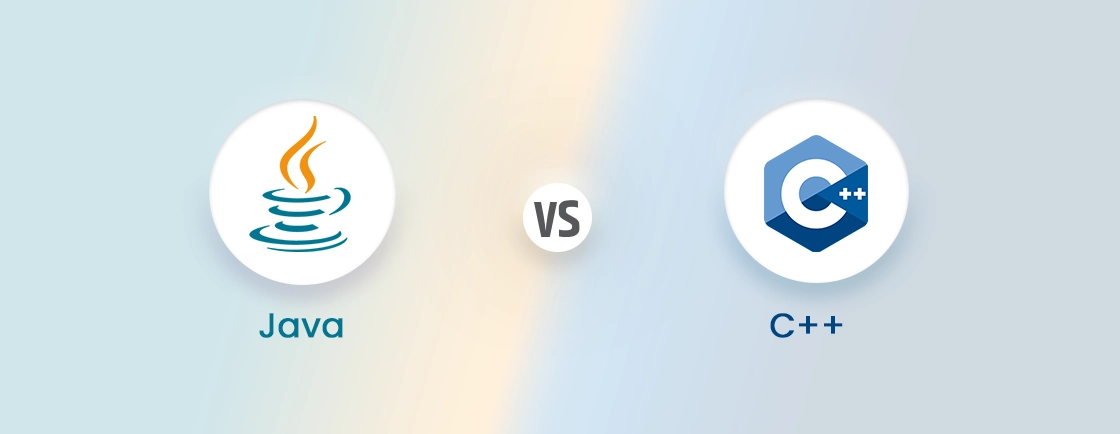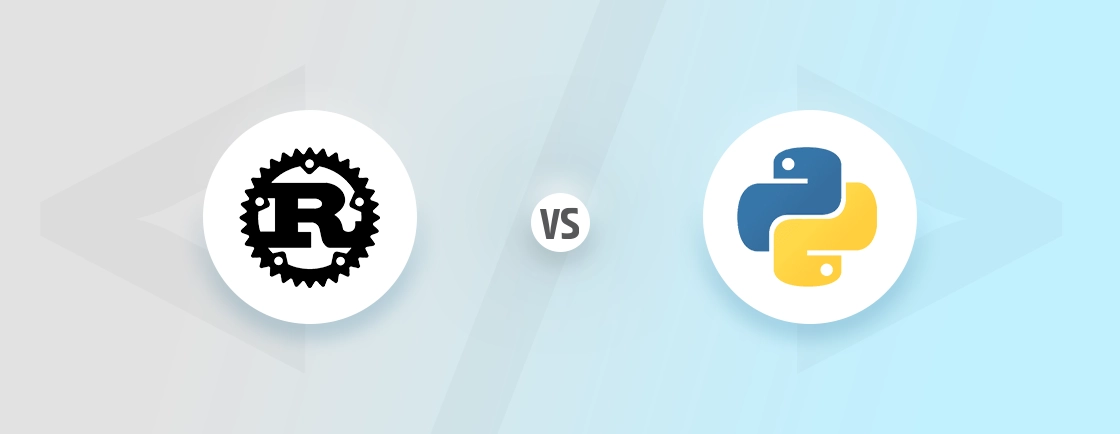Table of Contents
Building a website today doesn’t mean you need to know how to code. Tools like Webflow and Tilda make it easy to design and launch websites without writing a single line of code. But when it comes to choosing between these two popular platforms, how do you know which one fits your needs better?
Webflow offers deep customization for those who want full control. Tilda, on the other hand, focuses on simplicity and stunning templates for quick, beautiful sites. Both have pros and cons, depending on your goals.
In this blog, we will compare both of these no-code website builders on different parameters to help you understand which one is better. So, let’s start!
Webflow vs Tilda: Comparison at a Glance
Let’s understand how Webflow and Tilda stack up across the key things that matter when building a website.
| Feature | Webflow | Tilda |
|---|---|---|
| Ease of Use | Has a steeper learning curve. Best for users who want design control. | Very beginner-friendly. Simple drag-and-drop interface. |
| Design Flexibility | Extremely flexible. Great for custom layouts and animations. | More template-based, but still offers design freedom. |
| Templates & Blocks | Offers clean, modern templates. Needs more manual editing. | Built around pre-designed blocks. Fast to build with. |
| CMS (Content System) | Powerful CMS, good for blogs or dynamic content. | Simpler CMS, better for small content needs. |
| eCommerce | Advanced tools for building online stores. | Basic eCommerce features. Works for small shops. |
| Hosting & SEO | Built-in hosting, fast load times, and strong SEO tools. | Hosting included. Basic SEO settings are available. |
| Learning Curve | Requires time to learn, especially for full customization. | Easier to pick up. Good for quick builds. |
| Best For | Designers, developers, and marketers who need full control. | Entrepreneurs, small businesses, or creatives wanting speed and ease. |
| Pricing | The starter plan is free; paid plans start at $18/month. | There is a free plan with basic features; paid plans start at $15/month. |
Overview of Webflow

Webflow is a no-code website builder made for people who want full design freedom without writing code. It’s powerful, flexible, and feels more like a professional design tool than a typical drag-and-drop builder.
With Webflow, you can create custom layouts from scratch. You’re not locked into templates. This means your site can look and feel exactly the way you want. It’s a favorite among designers, marketers, and creative teams who want more control over how their websites work and look.
Key Features of Webflow
Webflow offers a strong set of features designed for full creative control without coding. Here’s a quick look at what it brings to the table:
- Visual design editor that lets you build custom layouts from scratch.
- Built-in CMS for managing blogs, portfolios, and dynamic content.
- Advanced animations and interactions for a more engaging user experience.
- Responsive design tools to make your site look great on all devices.
- eCommerce capabilities for building fully functional online stores.
- SEO tools and fast hosting are included right out of the box.
- Reusable components for maintaining consistency across pages.
These features make Webflow a solid choice for users who want flexibility, performance, and a more hands-on design experience.
Overview of Tilda

Tilda is a no-code website builder focused on simplicity, speed, and clean design. It’s built for people who want to create good-looking websites quickly, without getting into the technical side of things.
The platform is known for its block-based approach. That means you build your site using pre-designed content blocks, like text, images, forms, or video sections. You just drag, drop, and adjust. It’s very beginner-friendly and doesn’t require a design background. Tilda is often used for landing pages, personal sites, small business websites, and simple online stores.
Key Features of Tilda
Tilda makes it easy to build a website that looks polished and professional, without needing design or coding skills. Here’s a quick overview of what it offers:
- Pre-designed content blocks for fast, drag-and-drop site building.
- Zero Block editor for custom layouts if you want more design control.
- Responsive design that works well on all screen sizes.
- Built-in forms, CRM, and analytics tools to manage visitors and leads.
- eCommerce support for simple online stores.
- SEO settings like meta tags, alt text, and clean URLs.
- Fast, secure hosting is included with every plan.
- Multilingual support for reaching global audiences.
These features make Tilda a great choice if you’re looking for speed, ease of use, and modern design, without the complexity of a more advanced platform.
Comparing Webflow vs Tilda on Different Parameters
Let us do a detailed Webflow vs Tilda comparison on different parameters to understand how different they are.
Ease of Use
How simple and beginner-friendly the platform is for building a website.
- Webflow: Webflow offers powerful tools but comes with a learning curve. Its interface feels more like a design program, which can be overwhelming for first-time users. It’s better suited for users with some design background or willingness to learn.
- Tilda: Tilda is designed with ease in mind. You build using ready-made blocks, which makes the process fast and intuitive. It’s beginner-friendly and doesn’t require any technical skills.
Verdict: Tilda is easier to use, especially for beginners.
Design Flexibility
This refers to how much creative freedom you have in customizing the look and layout of your website.
- Webflow: Webflow gives you full design freedom. You can create pixel-perfect layouts, custom animations, and interactive elements from scratch. It’s ideal for users who want complete control over every part of their site’s design.
- Tilda: Tilda uses a block-based system, which is quick and clean but more limited. You can tweak layouts and styles, but full customization is harder unless you use its advanced editor.
Verdict: Webflow offers greater design flexibility and creative control.
Code Export & Developer Control
This relates to how much access and control developers have over the website’s code.
- Webflow: Webflow allows you to export clean HTML, CSS, and JavaScript. It gives developers full control to edit, reuse, or move the code outside the platform. It’s a strong fit for teams that need flexibility beyond visual editing.
- Tilda: Tilda also supports code export, but it’s more limited. While you can download the site’s HTML, the customization options for developers aren’t as deep or detailed as Webflow.
Verdict: Webflow is the better choice for developers needing full code access and control.
Responsive Design Capabilities
This refers to how well your website adjusts and looks across different screen sizes, like mobile, tablet, and desktop.
- Webflow: Webflow gives you full control over how your site looks on every device. You can adjust layouts, font sizes, spacing, and visibility for each screen size, which helps create a smooth user experience everywhere.
- Tilda: Tilda automatically makes your site responsive using its block system. It works well for most layouts, but manual control is limited. You may not be able to fine-tune how things appear on smaller screens.
Verdict: Webflow offers more flexibility and precision for responsive design.
AI Capabilities
This refers to how the platform uses AI to help speed up design, content creation, or workflow.
- Webflow: Webflow has recently started adding AI tools, like auto-generating website copy and layouts. However, these features are still basic and not fully integrated into the design flow yet.
- Tilda: Tilda offers built-in AI tools that assist with writing content, generating design ideas, and improving layout suggestions. These tools feel more polished and are easier to use right inside the editor.
Verdict: Tilda currently leads when it comes to built-in, user-friendly AI features.
CMS and Content Management
This covers how easily you can manage blogs, dynamic pages, and other regularly updated content.
- Webflow: Webflow offers a powerful CMS that lets you create and manage dynamic content like blogs, portfolios, and product catalogs. It’s flexible and suitable for websites that need frequent updates or complex content structures.
- Tilda: Tilda has a simpler CMS designed for small to medium websites. It works well for basic blogs and static pages but isn’t ideal for handling large or highly dynamic content.
Verdict: Webflow is better suited for advanced content management and larger sites.
eCommerce Features
This refers to the platform’s ability to support online selling, including product management and payment options.
- Webflow: Webflow offers a comprehensive eCommerce solution. It lets you create custom product pages, manage inventory, and customize checkout experiences. It’s suitable for businesses wanting full control over their online store’s look and function. If you want access to more advanced eCommerce tools like Shopify’s backend, Webflow allows integration with Shopify as well.
- Tilda: Tilda supports basic eCommerce features like product listings and simple payment integrations. It’s good for small shops or selling a few products but lacks advanced tools for scaling larger stores.
Verdict: Webflow is better for full-featured eCommerce and growing businesses.
SEO & Performance
This covers how well the platform helps your site rank on search engines and how fast it loads for visitors.
- Webflow: Webflow offers advanced SEO controls, like customizable meta tags, clean code, and fast hosting. It lets you optimize every page to boost search rankings and ensures quick load times for a better user experience.
- Tilda: Tilda provides basic SEO tools and decent site speed. It covers the essentials but doesn’t offer as much flexibility for in-depth optimization or performance tweaks.
Verdict: Webflow is stronger for SEO and site performance.
Customer Support & Service
This looks at how easily you can get help when you face issues or have questions.
- Webflow: Webflow offers detailed documentation and active community forums. Support is mainly through email, which can sometimes slow response times, especially for complex issues.
- Tilda: Tilda provides live chat support and faster response times. Their help guides are clear and user-friendly, making it easier for beginners to get quick assistance.
Verdict: Tilda offers more accessible and responsive customer support.
Integrations
This refers to how well the platform connects with other tools like email services, CRMs, and analytics.
- Webflow: Webflow supports a wide range of integrations through native options and third-party tools like Zapier. This makes it easy to connect your site with marketing, sales, and analytics platforms for a better workflow.
- Tilda: Tilda offers essential integrations with popular tools but has fewer advanced options. It covers most basic needs but may limit users who want deep or custom connections.
Verdict: Webflow provides more powerful and flexible integration options.
In summary, Webflow and Tilda each have strengths across different areas. Webflow excels in design flexibility, developer control, CMS, eCommerce, SEO, and integrations, making it ideal for advanced users and growing businesses. Tilda shines in ease of use, AI features, and customer support, offering a simpler, beginner-friendly experience.
Limitations of Webflow and Tilda
While both platforms offer strong no-code capabilities, there are a few limitations that may impact long-term use, especially when your website needs grow or shift direction.
Webflow Limitations
Webflow offers unmatched design control, but it’s not ideal for quick-turnaround projects or non-technical teams. There’s no native multi-language support, which means setting up localized sites can get complicated. Also, Webflow lacks built-in analytics, so you’ll need to rely on third-party tools for detailed insights.
For teams, real-time collaboration is limited—you can’t co-edit like in Google Docs. And if you’re looking to move away from Webflow later, exporting CMS content can be frustrating, as dynamic elements don’t always transfer cleanly.
Tilda Limitations
Tilda keeps things simple, but that simplicity can become a bottleneck. Its design freedom is limited once you move beyond pre-made blocks, especially if you’re aiming for a highly custom UI. It also lacks advanced user permission features, which can be a problem for growing teams or agencies.
Version control is minimal, so rolling back to previous designs isn’t seamless. Finally, while Tilda’s AI and eCommerce tools are improving, they still aren’t robust enough for large-scale operations or content-heavy websites.
In summary, Webflow’s complexity limits accessibility, and it’s not built for fast-paced collaboration or localization. Tilda, on the other hand, trades advanced flexibility for simplicity. It is great for beginners, but not scalable for all use cases. Knowing where you plan to take your site six months from now is key to making the right choice.
How to Choose Between Webflow and Tilda
Choosing between Webflow and Tilda really comes down to your goals, skill level, and how much control you need over the design and functionality of your site. Both are powerful in their own way, but they serve different types of users.
Choose Webflow if:
- You want full design control with pixel-perfect layouts.
- You have some design or development experience or don’t mind a learning curve.
- You’re building a dynamic site, like a portfolio, blog, or online store that needs a strong CMS.
- You plan to scale, integrate with other tools, or need custom animations and responsive control.
- You’re working with developers who might need clean, exportable code.
Choose Tilda if:
- You’re a beginner and want to launch quickly with minimal effort.
- You prefer working with ready-made blocks and a simple drag-and-drop design.
- You’re building a landing page, basic site, or small business website with fewer moving parts.
- You need built-in AI tools to assist with writing and design.
- You value straightforward pricing and responsive live chat support.
Simply put, if design freedom, scalability, and advanced features are your priority, choose Webflow. But if speed, simplicity, and ease of use matter more to you, Tilda is a great choice.
Webflow vs Tilda: Which Is Better?
Both Webflow and Tilda are excellent website builders, but they serve slightly different needs. Webflow is perfect if you want full creative control, custom design freedom, and room to grow with advanced features. It’s powerful but takes time to learn.
Tilda, on the other hand, is best if you’re looking for something fast, clean, and easy to use, especially for landing pages, portfolios, or small business sites. If you’re planning for long-term growth or need a more scalable solution, we recommend going with Webflow. It gives you the flexibility to expand your website as your business evolves.
If you need help building a professional webflow development agency or Tilda development services, you can connect with our experts.
FAQs on Webflow vs Tilda
Do professional designers use Webflow or Tilda?
Most professional designers prefer Webflow because it gives them complete creative control. They can build custom layouts, animations, and interactions just like they would with code. Tilda is popular among designers who need to create quick, beautiful sites for clients without spending hours on customization. While both are used professionally, Webflow is the go-to for complex, bespoke designs.
What are the downsides of using Webflow?
The biggest downside is the learning curve. It’s not as simple as drag-and-drop, so beginners might feel overwhelmed. Pricing can also add up if you need advanced features or hosting. Lastly, if you just need a basic site, Webflow might be overkill.
Is Tilda a good website builder?
Absolutely, if you want a polished, professional-looking site without the hassle. It’s perfect for small businesses, portfolios, or personal blogs. The templates are gorgeous, and you don’t need design skills to make something impressive. Just know that if you need deep customization or scalability later, you might outgrow it.
Is Tilda good for SEO?
It’s decent for basic SEO needs; you can edit meta tags, alt text, and URLs. However, Webflow offers more control over technical SEO, like schema markup and faster-loading code. If ranking in competitive niches is crucial, Webflow has the edge. But for simple sites, Tilda’s SEO is perfectly fine.
Compare the best tech side by side.
Our in-depth comparisons help you see features, pros & cons, and choose the right tools confidently.