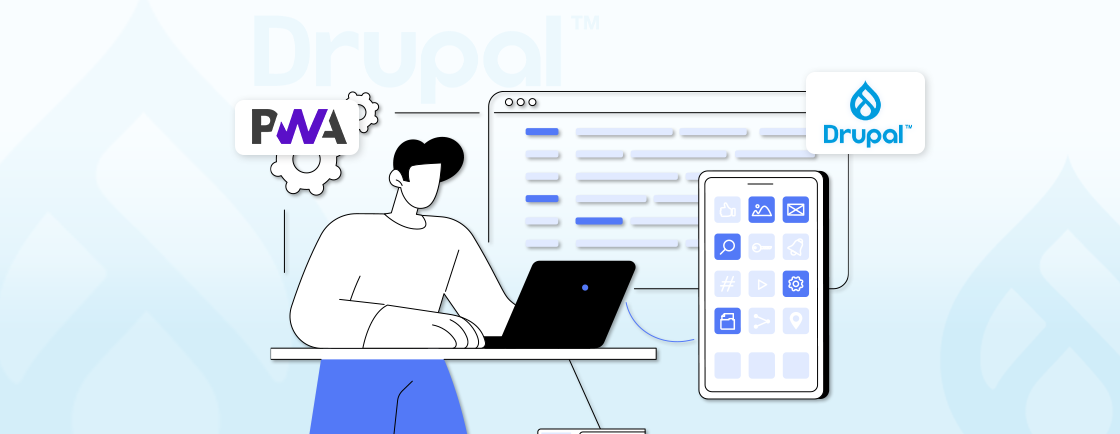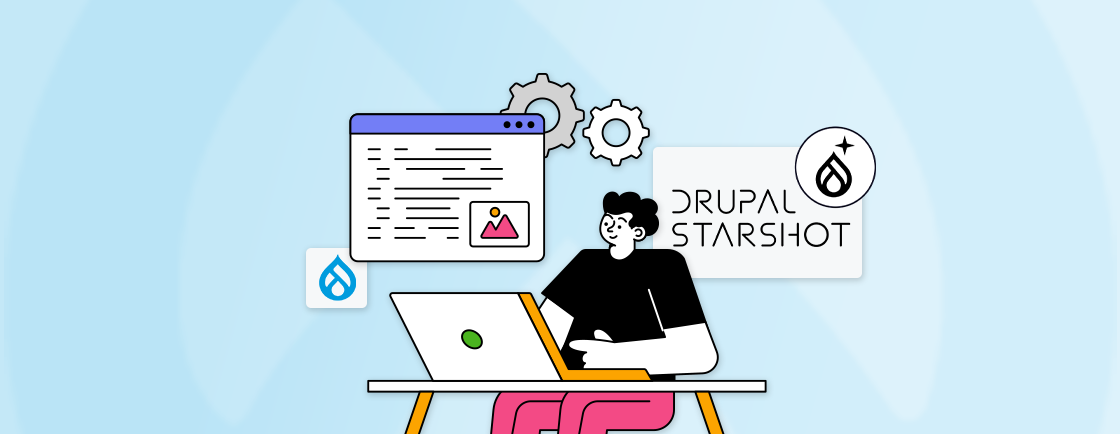Table of Contents
Sitecore and Drupal are both powerful content management systems (CMSs), each with its own strengths and weaknesses. Sitecore offers robust features and comes with a licensing fee.
On the other hand, Drupal is open-source, flexible, and highly secure. That makes it a preferred alternative for Drupal developers to build robust websites. Migrating from Sitecore to Drupal enhances performance and provides easy customization options with modules.
The process of migrating starts with planning, then actually migrating, and ends with post-migration tasks. But before diving into that, let’s understand the reasons for migrating from Sitecore to Drupal.
Why Migrate from Sitecore to Drupal?
Migrating from Sitecore to Drupal can offer several benefits, depending on your project’s needs and goals. Here are some common reasons why developers might choose to make this transition:
- Cost Reduction: One of the primary reasons for migrating from Sitecore to Drupal is to reduce development costs. Drupal is open-source, which means there are no licensing fees associated with its use. This can result in significant savings compared to Sitecore’s licensing model.
- Flexibility and Customization: Drupal offers a high degree of flexibility, allowing developers to build customized websites that fit their specific needs. Its vast ecosystem of eCommerce modules and Drupal themes provides a wide range of options for extending site functionality.
- Scalability and Performance: It is designed to scale efficiently, handling high traffic and large volumes of content without reducing performance. Plus, the Drupal community constantly releases patches to improve security and optimize performance through updates.
- Integration Capabilities: Drupal’s modular approach and extensive API support facilitate seamless integration. That makes it easy to integrate applications such as CRM, ERP, and eCommerce platforms.
- Security: The CMS comes with a robust security advantage. The platform continuously monitors and addresses vulnerabilities, protecting sites from potential threats.
These benefits are the reason why you may consider migrating from Sitecore to Drupal. Now, let’s understand the considerations you should have before performing Sitecore to Drupal migration in the next section.
Considerations Before Performing Sitecore to Drupal Migration
Before migrating from Sitecore to Drupal, there are several important considerations to ensure a smooth and successful transition:
Data Migration Strategy
A well-planned data migration strategy is crucial to ensure a seamless transfer of content and data from Sitecore to Drupal. It involves extracting data from Sitecore, cleansing and transforming it, and mapping it to the appropriate Drupal entities.
- Data extraction: Determine the most efficient method for extracting data from Sitecore, including content, media, and configurations.
- Data cleansing and transformation: Plan for data cleansing, normalization, and transformation to align Sitecore data with Drupal’s structure and requirements.
- Data mapping: Create a detailed mapping between Sitecore and Drupal content types, fields, and taxonomies.
A successful data migration strategy results in the accurate and complete transfer of content and data. That will help you preserve the integrity and consistency of the migrated site.
Content Mapping and Structure
Understanding and mapping content types and taxonomies preserves content structure and functionality during the migration. This involves analyzing Sitecore content, designing Drupal content models, and selecting appropriate migration tools.
- Content analysis: Analyze Sitecore content to identify and categorize different content types and their relationships.
- Drupal content modeling: Design Drupal content types and taxonomies to accurately represent Sitecore content structure.
- Content migration tools: Evaluate available content migration tools and their suitability for the specific migration needs.
By mapping and structuring content, you can ensure the same user experience and functionality as the original Sitecore site.
Technical Challenges
Technical challenges can arise due to platform differences, customizations, and integrations. It’s important to assess these challenges and plan accordingly to avoid potential issues during migration.
- Platform differences: Understand the technical differences between Sitecore and Drupal, including programming languages, databases, and architectural approaches.
- Customizations and integrations: Assess the impact of custom code, integrations, and third-party modules on the migration process.
- Performance optimization: Plan for performance optimization techniques to ensure a smooth user experience after the migration.
Addressing technical challenges ensures a smoother migration process and minimizes risks associated with compatibility issues and functional inconsistencies.
Customization and Theming
Migrating customizations and themes from Sitecore to Drupal involves custom module development and theme migration to ensure consistency.
- Theme migration: Determine the best approach for migrating Sitecore themes and templates to Drupal.
- Custom module development: Assess the need for custom module development to replicate Sitecore-specific functionalities in Drupal.
- Design consistency: Ensure the migrated Drupal site maintains the same design and user experience as the original Sitecore site.
This customization and migration will keep the look and feel of the site as it is.
Performance Optimization
Optimizing performance involves implementing caching strategies, optimizing images, and setting the database.
- Caching strategies: Implement caching mechanisms to improve page load times and reduce server load.
- Image optimization: Optimize images for web delivery to enhance performance and reduce bandwidth usage.
- Database optimization: Tune the Drupal database for optimal performance and efficiency.
An optimized Drupal site delivers fast page load times, reduces server load, and improves overall site success.
By considering these factors and developing a detailed migration plan, our Drupal development services are designed to minimize migration risks and ensure a smooth transition.
Now you know the plan, so let’s begin with the actual migration.
How to Perform Sitecore to Drupal Migration?
Migrating from Sitecore to Drupal involves multiple steps, from pre-migration planning to the actual data migration and post-migration. Below is a detailed guide to performing Sitecore to Drupal migration:
1. Set Up Your Drupal Environment
Set up a new Drupal instance that will serve as the destination for your migrated content. This includes installing Drupal and necessary modules and configuring the environment to support the migration.
Step 1: Install Drupal using Composer. Here is the command to do so:
composer create-project drupal/recommended-project my_site_name_dir
cd my_site_name_dir
Step 2: Install the necessary modules required and enable them for the migration. Install To download migration-related modules, run the command:
composer require drupal/migrate_plus drupal/migrate_tools
Step 3: Once done, enable the modules you downloaded:
drush en migrate_plus migrate_tools migrate_drupal -y
Now you will have a fully prepared Drupal environment, ready to receive content from Sitecore.
2. Prepare Data for Migration
Export your content from Sitecore and transform it into a format compatible with Drupal. This involves writing scripts or using tools to convert data into structured formats like CSV or JSON.
To perform data transformation into a format compatible with Drupal’s structure you can use python scripts. Here is how you can convert JSON data to CSV:
import json
import csv
with open('sitecore_data.json') as json_file:
data = json.load(json_file)
with open('drupal_data.csv', mode='w') as csv_file:
writer = csv.writer(csv_file)
writer.writerow(['Title', 'Body', 'Image', 'Tags']) # Example fields
for item in data:
writer.writerow([item['title'], item['body'], item['image'], item['tags']])
This step results in a cleaned and structured data set that can be imported into Drupal. It will ensure that all content is ready for migration.
3. Create Migration Scripts
Develop migration scripts that will automate the transfer of content, media, and custom fields from Sitecore to Drupal. These scripts ensure the data is correctly mapped and imported.
Step 1: Create a migration YAML file for content types:
id: migrate_sitecore_articles
label: 'Migrate Sitecore Articles'
source:
plugin: csv
path: modules/custom/sitecore_migration/data/articles.csv
ids:
- id
fields:
- name: title
label: 'Title'
- name: body
label: 'Body'
- name: image
label: 'Image'
- name: tags
label: 'Tags'
process:
title: title
body/value: body
body/format:
plugin: default_value
default_value: full_html
field_image:
plugin: file_import
source: image
destination: 'public://images/'
field_tags:
plugin: migration_lookup
source: tags
migration: sitecore_tags
destination:
plugin: 'entity:node'
default_bundle: article
Step 2: Migration of media can be handled by mapping the file paths:
process:
field_image:
plugin: file_import
source: image
destination: 'public://images/'
Step 3: Handle custom fields by writing specific process plugins or using existing ones:
process:
field_custom_field:
plugin: custom_plugin
source: custom_data
By the end of this step, you will have a set of migration scripts that are ready to run and capable of moving your data accurately from Sitecore to Drupal.
4. Theme Development
Develop a custom Drupal theme or adapt an existing one to match the look and feel of the Sitecore site. Drupal’s Twig templating engine will be crucial here:
{# Example: A basic page template in a custom theme #}
<div class="page">
<header>
<h1>{{ page.title }}</h1>
</header>
<div class="content">
{{ content.body }}
</div>
</div>
This custom theme development in Drupal will ensure that the design of your new site remains the same as that of Sitecore.
5. Run Test the Migration
Before performing the full migration, it’s crucial to test the process with a subset of data. This helps identify any issues in the migration scripts or data mapping.
Step 1: Execute the migration using the drush command. Here is how:
drush migrate:import migrate_sitecore_articles
Step 2: Once done, check the results and ensure that data is correctly mapped. You may also verify the content in the Drupal backend to ensure data integrity and perform automated tests to validate the migrated data.
After testing, you will have validated migration scripts and identified any necessary adjustments. That will reduce the risk of errors during the full migration.
6. Full Migration Execution
With your scripts tested, you can now execute the full migration, transferring all content and media from Sitecore to Drupal.
Step 1: Execute the full migration for all content types, media, and custom fields:
drush migrate:import --all
Step 2: Review the migrated data to ensure everything has been correctly imported. Fix any issues or errors found during the validation.
This step culminates in the complete migration of your Sitecore content to Drupal, with all data imported and ready for final adjustments.
7. Post-Migration Tasks
Once the migration is complete, there are additional tasks to ensure your Drupal site is fully functional. This includes setting up URL redirects, customizing layout, and optimizing performance.
Step 1: Use the Redirect module to set up URL redirects from old Sitecore URLs to new Drupal URLs:
drush en redirect -y
Step 2: Use Drupal’s tools, like Layout Builder, Views, and Blocks, to further optimize the content presentation of your site.
Step 3: Optimize Drupal’s performance by enabling caching, optimizing images, and configuring content delivery networks (CDNs).
By the end of this step, your Drupal site should be fully operational, with redirects in place, the theme configured, and performance optimized.
8. Launch
With the migration and post-migration tasks completed, your new Drupal site is ready to go live. This step involves deploying the site and monitoring its performance.
Step 1: Deploy the new Drupal site to a live server and monitor the site for any issues during the launch phase.
Step 2: Set up ongoing monitoring to track site performance, user behavior, and Drupal SEO metrics. Plus, regularly update the Drupal core and modules to keep the site secure.
After this step, your Drupal site is live, replacing the old Sitecore site, and is being monitored to ensure a smooth transition.
Migrating from Sitecore to Drupal is a complex task that involves detailed planning, data transformation, and thorough testing. By following the above process with necessary changes, you will be able perform Sitecore to Drupal migration. But if you face any error or want us to migrate your site, consider hiring Drupal developers.
Conclusion
Migrating from Sitecore to Drupal offers numerous benefits, from enhanced flexibility and scalability to security. The process of migration involves planning the migration, then performing it actually, and lastly, ensuring post-migration tasks.
To perform the actual migration, you start by setting up your new Drupal environment and end with a test and launch. These steps could be complex and can vary according to your previous site. To ensure a successful migration, hire Drupal developers who can follow the best practices and minimize downtime.
FAQs About Sitecore to Drupal Migration
Which Drupal modules are useful for Sitecore to Drupal migration?
Useful Drupal modules for migration include:
– Migrate: Core module for handling data migration.
– Migrate Plus: Provides additional tools for complex migrations.
– Migrate Tools : Offers user interface tools for managing migrations.
How long does a Sitecore to Drupal migration typically take?
The duration of a migration depends on various factors, including the size and complexity of the Sitecore site, the migration approach, and the resources available. It can range from a few weeks to several months.
How do I import content into Drupal?
Content can be imported into Drupal using:
– Drupal’s built-in content import tools.
– Modules like Feeds or Migrate, which allow for complex data imports and transformations.
– Custom scripts if the content structure is highly specialized.
Unleash the Potential of Drupal
Access expert guides and insights to leverage Drupal for scalable and secure web solutions.