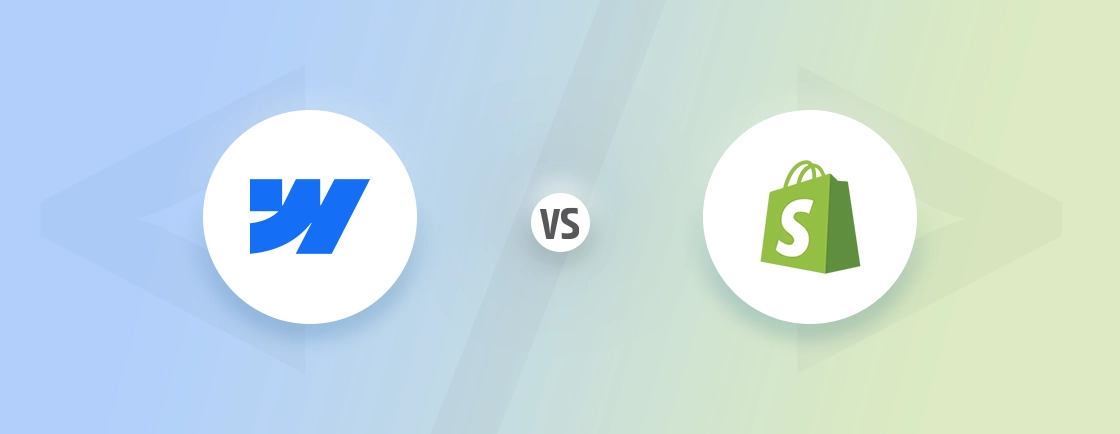Table of Contents
When it comes to building a website, one of the most crucial decisions is selecting the right content management system (CMS). WordPress, Joomla, and Drupal are three of the most popular options, each with its own strengths and weaknesses.
To make a better choice among them, comparing each based on various aspects can lead to clearer decisions. In this blog, we’ll dive into each of the technologies with their use cases and features. Plus, we’ll also compare them based on factors that web developers take into consideration. With that, let’s start!
WordPress vs Joomla vs Drupal
| Feature | WordPress | Joomla | Drupal |
|---|---|---|---|
| Ease of Use | Beginner-friendly | Moderate learning curve | Steep learning curve |
| Customization | Extensive themes and plugins | Modular architecture, templates | Unparalleled customization |
| Performance | Good, can be affected by plugins | Good, can be slower with complex setups | Excellent, scalable for high-traffic |
| Security | Good, requires regular updates | Good, requires regular updates | Strong, known for security |
| Integration | Easy to integrate with tools | Can be more complex | Powerful integration capabilities |
| SEO | SEO-friendly out of the box | Requires optimization | SEO-friendly, requires optimization |
| Multilingual | Requires plugins (e.g., WPML) | Built-in multilingual support | Best-in-class multilingual support |
| Community | Largest and most active | Large and active | Smaller but dedicated |
| Cost | Free, paid themes and plugins | Free, paid extensions | Free, paid modules and themes |
| Scalability | Good for small-to-medium websites | Suitable for medium sites | Best for large, complex, high-traffic sites |
| Best For | Blogs, small business websites | Medium-sized businesses, nonprofits | Large enterprises, complex applications |
What is WordPress?
WordPress is one of the best content management systems (CMS) used to create websites. It was originally designed for blogging but has evolved to support various types of websites, including online stores, portfolios, and forums.
Launched in 2003, it has grown into the most popular CMS globally, powering over 40% of all websites on the internet. It’s known for its user-friendliness, flexibility, and extensive community support.
Key Features of WordPress
- Simplicity: WordPress makes it easy for beginners to set up a development environment with little technical knowledge. The intuitive interface ensures users can start publishing content quickly.
- Publishing Tools: With tools like draft saving, post scheduling, and revisions, managing content becomes seamless.
- Extendable with Plugins: Thousands of WordPress plugins are available to add features like social media integration and security.
- SEO-Friendly: WordPress is optimized for search engines, and various plugins like Yoast allow further SEO customization.
- eCommerce Integration: Plugins like WooCommerce enable users to build full-featured online stores. It offers everything from product management to payment gateways.
Popular Use Cases
- Personal Blogs: WordPress’s origin as a blogging platform makes it perfect for creating blogs and personal websites.
- Business Websites: Many small and medium-sized businesses use WordPress for its ease of use and flexibility.
- E-commerce Sites: With WooCommerce, WordPress powers many online stores.
- Portfolio Sites: Artists, designers, and photographers often use WordPress to showcase their work through customizable themes.
WordPress is ideal for beginners, bloggers, and small-to-medium businesses looking for an easy-to-use platform.
What is Joomla?
Joomla is an open-source content management system (CMS) that was first released in 2005. It is known for its flexibility and ability to create a variety of websites, ranging from simple personal blogs to complex web apps.
It is a balance between ease of use and a robust feature set. That makes Joomla a popular choice for non-technical users, as well as for developers who want highly customized sites. It is known for its modular architecture, which allows you to easily add and remove features as needed.
Key Features of Joomla
- Multilingual: Joomla supports over 70 languages out-of-the-box. That makes it a strong choice for global websites without needing third-party extensions.
- User Management: It allows administrators to manage different user roles with varying access levels. That provides granular control for larger websites.
- Extensions and Templates: With thousands of templates and extensions, Joomla offers extensive design and functional customization options.
- Content Management: Joomla’s robust content management system lets users create flexible layouts and manage large amounts of content efficiently.
- Security: Built-in features like two-factor authentication (2FA) and advanced access control lists help enhance security. This makes it a solid option for large, complex websites.
Popular Use Cases
- Business Websites: Joomla is frequently used by small to medium-sized businesses due to its robust content management and user access control features.
- Government and Nonprofit Websites: Many government and nonprofit organizations choose Joomla for its strong user management and multilingual capabilities.
- Educational and Corporate Websites: Joomla’s flexibility and ability to manage large amounts of content make it ideal for educational institutions and corporate intranets
Joomla suits users who need more flexibility and structure than WordPress offers. But it doesn’t require the complexity of Drupal. Joomla can be said to be the balance of ease-of-use and customization limit.
What is Drupal?
Drupal is a highly flexible and powerful open-source content management system (CMS) that was first released in 2001. It is known for its robustness, scalability, and ability to handle complex, large-scale websites.
Unlike simpler platforms like WordPress, Drupal is primarily used by developers who require significant customization. It can handle complex data management and provide advanced user interaction features.
Key Features of Drupal
- Content Modeling: Drupal offers the flexibility to create custom content types with fields and structures suited for complex data models, making it ideal for large, content-heavy sites.
- Customizable Taxonomies: It allows for advanced content categorization, letting users create custom categories, tags, and metadata to efficiently manage large volumes of content.
- Scalability: Drupal is designed to handle high-traffic websites with complex architecture, making it suitable for enterprises.
- Flexible Content Authoring: Its content authoring experience is enhanced with intuitive tools like a drag-and-drop interface, customizable workflows, and previews.
- Security: With regular security updates, community support, and permission controls, Drupal is highly secure for handling sensitive data and large organizations.
Popular Use Cases
- Government websites: Drupal is widely used by governments for official websites due to its security, scalability, and multilingual capabilities.
- Higher education institutions: Universities and colleges use Drupal for their websites to manage student portals and faculty profiles.
- Non-profit organizations: It is a popular choice for non-profits due to its ability to handle complex websites with multiple content types.
- Corporate websites: Large corporations use Drupal for their websites to manage content and integrate it with other systems.
Drupal is the best choice for large, scalable, and complex websites requiring robust security, performance, and customization. If you are looking to build a site with any of the preferred technologies, it’s better to hire dedicated Drupal developers for optimal results.
What’s Common in WordPress, Joomla, and Drupal?
Despite their differences, WordPress, Joomla, and Drupal share several key features and principles. Here’s what they have in common:
Open Source Software
All three CMS are free and licensed under the GNU General Public License (GPL). This allows users and developers to customize the software to meet specific needs without paying for licenses. Each platform has a large and active community contributing to its development, providing updates, plugins, and security patches.
Customizable with Themes and Extensions
Each CMS is highly customizable through the use of themes (or templates) and extensions (plugins, modules). This allows users to modify both the appearance and functionality of their website. Themes help control the design of the website, while extensions add additional functionality, such as improving SEO and eCommerce capabilities.
Multilingual Support
All three platforms let you create multilingual websites. WordPress requires plugins like WPML for multilingual functionality. Conversely, Joomla and Drupal offer built-in features for managing multilingual content. That makes these CMS suitable for businesses that need to provide content to a global audience.
SEO Capabilities
WordPress, Joomla, and Drupal are all SEO-friendly out of the box and offer a range of SEO tools to improve search engine rankings. These tools help with optimizing metadata, URLs, sitemaps, and content structure. Plus, they also let SEO experts implement the best practices to create a strategy for targeting relevant audiences.
eCommerce Integration
All three platforms support eCommerce via extensions or plugins. WordPress integrates with WooCommerce, Joomla with VirtueMart, and Drupal with Drupal Commerce to create online stores. These extensions provide tools for setting up product catalogs, managing payments, shipping, and handling orders.
While WordPress, Joomla, and Drupal differ in terms of complexity, ease of use, and target audience, they share many core similarities. All three are open-source CMS platforms designed for managing website content. If you want to leverage your site with such development technologies, consider hiring web development experts.
Detailed Comparison Between WordPress, Joomla, and Drupal
WordPress, Joomla, and Drupal are three of the most popular content management systems (CMS) available. Each has its unique strengths and weaknesses. Understanding the differences between CMSs can help you make the best choice for your web development project. Here is a detailed dive into the different aspects of each:
Ease of Use and Learning Curve
WordPress is widely regarded as the easiest CMS to use, especially for beginners. Its intuitive WordPress dashboard and Gutenberg editor make content management simple. You can start building a site with minimal technical expertise, and the large library of plugins further simplifies customization.
Joomla offers more flexibility than WordPress but comes with a steeper learning curve. While not as beginner-friendly, it offers more control over website structure and content management. Joomla’s interface is still balanced and easy to use, with more functionality compared to Drupal.
Drupal is the most complex of the three, making it harder to learn for beginners. It requires technical skills for installation, configuration, and content management. The system is highly flexible, but this comes at the cost of user-friendliness. Drupal is best suited for developers or users with experience in web development.
Verdict: WordPress is the most user-friendly, especially for beginners. Joomla offers a middle ground with more control but requires more learning. Drupal is ideal for developers who want maximum flexibility and don’t mind the steep learning curve.
Flexibility and Customization
WordPress is highly customizable through its vast library of plugins and themes. Users can extend functionality by adding plugins for eCommerce, SEO, performance optimization, and more. While customization is easy for basic to intermediate users, advanced users might feel limited in modifying core elements.
Joomla is highly flexible and provides built-in features like multilingual support, user access management, and more. It also supports extensions similar to WordPress plugins, allowing for customization. However, there are fewer extensions available compared to WordPress. That can limit options for users who need specialized features.
Drupal is known for its customization capabilities. It allows full control over almost every aspect of the site, including complex data relationships, user roles, and permissions. While this customization is beneficial, it requires advanced knowledge of web development technologies. Drupal is better for projects where unique, complex solutions are required.
Verdict: For simple to intermediate customization, WordPress is the best option due to its plugin ecosystem. Joomla offers a balance of flexibility and control but lacks the customization found in Drupal, which is best suited for complex websites.
Performance and Scalability
WordPress performs well for small to medium websites, but can slow down as the site grows. Performance can be optimized using caching plugins and content delivery networks (CDNs). Plus, by custom coding, you can optimize how WordPress handles data, making it scalable.
Joomla performs better than WordPress when handling more complex websites and larger volumes of content. Its built-in caching system improves performance, and it scales well for medium to large websites. Joomla’s structure allows for more flexibility in terms of performance optimization than WordPress.
Drupal excels in scalability and performance. It is designed to handle large websites with complex data structures and high traffic. Its optimized codebase allows for better performance right out of the box. For enterprise-level projects, Drupal is the best option, often used for government websites, large corporations, and universities.
Verdict: WordPress performs well for small to medium websites. However, Joomla and Drupal are better suited for medium to large websites.
Security and Maintenance
WordPress might get targeted by hackers due to its popularity. While it can be secured with regular updates and security plugins, vulnerabilities often arise from outdated themes or plugins. Users need to follow best security practices to maintain the integrity of the site. It also offers monitoring tools that can help you check the site’s health.
Joomla offers more security out of the box compared to WordPress. With fewer third-party extensions, the risk of vulnerabilities is lower. However, like WordPress, Joomla requires regular updates and maintenance to keep your site secure.
Drupal is recognized for its strong security features, making it the CMS of choice for high-security sites. It includes advanced user permissions and built-in security features. That can address vulnerabilities quickly with a dedicated security team. The maintenance is more complex, but the security Drupal offers is worth it for large, sensitive sites.
Verdict: Drupal is the most secure CMS of the three, making it ideal for high-security projects. Joomla offers better security than WordPress out of the box, but all platforms require ongoing maintenance to ensure security.
Integration with Other Tools
WordPress integrates seamlessly with a range of third-party services, including payment gateways, marketing tools, CRMs, and eCommerce platforms. Plugins like WooCommerce, Mailchimp, and various APIs provide extensive integration options. However, complex integrations may require custom development or paid plugins.
Joomla provides solid integration capabilities with third-party tools, but its ecosystem is smaller compared to WordPress. It supports APIs and extensions for eCommerce (VirtueMart), social networks, and marketing platforms. Joomla’s flexibility allows for custom integrations, but it may require more manual configuration.
Drupal’s flexibility makes it a good CMS for complex integrations with third-party systems. It can easily connect with APIs, CRMs, and enterprise software. That makes it suitable for large organizations with unique needs. Drupal’s modularity allows for more custom integrations that are often more difficult to achieve with Joomla.
Verdict: For basic integrations, WordPress offers the most extensive and user-friendly options. Joomla provides reasonable integration capabilities, but Drupal is a better choice for complex integrations.
SEO Capabilities
WordPress offers excellent SEO capabilities, particularly when combined with plugins like Yoast SEO and Rank Math. These plugins simplify SEO optimization, allowing users to manage meta descriptions, sitemaps, and other SEO elements with ease. WordPress is very search engine-friendly out of the box, making it suitable for content-focused websites.
Joomla has built-in SEO features that allow for URL customization, metadata control, and more. While it has fewer SEO plugins than WordPress, its built-in capabilities are strong. However, Joomla’s SEO configuration requires more manual configuration than WordPress.
Drupal offers full access to metadata, URL structures, and content hierarchies without any third-party plugins. It lets you have advanced control over technical aspects of Drupal SEO. That makes it flexible to create SEO strategies for complex, heavy sites that require more optimization.
Verdict: WordPress offers the best SEO capabilities with its plugin ecosystem. Joomla provides solid built-in SEO with limited flexibility. Drupal is ideal for advanced users who want complete control over SEO optimization.
By understanding these differences, you will be able to make the best choice possible for your project. If you have decided to build a site and are ready to convert your idea into reality, get in touch with our web development company today.
Choosing the Right CMS
Choosing the right CMS for your website is a critical decision that can impact its success. WordPress, Joomla, and Drupal each offer unique advantages and cater to different needs. Here is how you can choose:
- Choose WordPress if: You’re a beginner or small business owner seeking a user-friendly CMS with extensive customization options.
- Choose Joomla if: You need a more flexible platform with a modular architecture and granular control over website components.
- Choose Drupal if: You require a highly scalable and secure CMS for a large, complex website with advanced integration options.
By aligning your reference with the features CMS offers, you will be able to choose the best one. But if you are finding it hard to choose or build robust sites, hire web developers.
FAQs About WordPress vs Joomla vs Drupal
Which CMS is better for e-commerce?
WordPress has a vast ecosystem of e-commerce plugins, making it a popular choice for online stores. Joomla and Drupal also offer e-commerce capabilities but may require more technical expertise.
How do the CMSs handle updates?
WordPress and Joomla offer automatic updates for core software and plugins. Drupal updates require manual attention and are often more technically involved.
Which CMS is the most cost-effective WordPress, Joomla, or Drupal?
All three CMS platforms are free to use, but development costs can vary. WordPress may be more affordable for basic needs. Conversely, Drupal often requires more expertise and, thus, higher costs for custom development.
Compare the best tech side by side.
Our in-depth comparisons help you see features, pros & cons, and choose the right tools confidently.