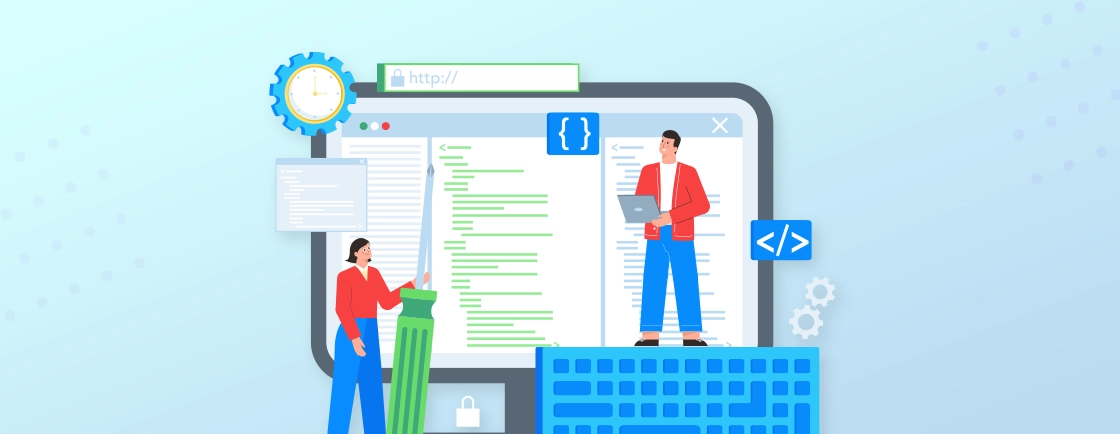Table of Contents
When creating a website, you have numerous key elements to juggle; so efficiency is everything. So how do you ensure the best quality in the project along with excellent efficiency?
Well, there are several web development tools that can help you with the development process and streamline the workflow. But along with these tools, there are also some chrome extensions that can help improve the developers’ efficiency.
The answer is Chrome extensions. They can be integrated into your browser with just a few clicks and provide functionalities like testing responsiveness, inspecting the technologies, etc. Experts use them to deliver your websites efficiently and with the best quality.
So what chrome extensions do the dedicated web developers use in their project workflow? We’ll take a look. But first, let’s see what chrome extensions are and what they offer.
What are Chrome Extensions?
Chrome extensions are small software programs designed to customize and enhance the functionality of the Google Chrome browser. They are built using web development technologies like HTML, CSS, and JavaScript to extend their functionality. Chrome extensions provide a wide range of features and capabilities, allowing users to customize their browsing experience.
Chrome extensions are available through the Chrome Web Store, where users can browse and install extensions according to their needs and preferences. They offer a convenient way for users to tailor their browsing experience and improve efficiency while using Chrome for various tasks.
Why Use Chrome Extensions in Web Development?
Web developers need to deal with a bunch of dynamic elements. Chrome extensions offer a compelling solution by bringing a toolbox of functionalities directly into your browser.
Here’s how chrome extensions can benefit the web developers.
- Enhanced Productivity: Chrome extensions can streamline and automate various tasks, saving time and effort. For instance, productivity tools like task managers, note-taking apps, and email organizers can help you stay organized and efficient.
- Customization: Extensions allow you to tailor your browser to fit your specific needs. Whether you want to change the browser’s appearance with themes or add specific functionalities like tab management or custom shortcuts. Chrome extensions can provide the flexibility to customize your browser experience.
- Improved Security and Privacy: Security-focused extensions can enhance your online safety. Ad blockers, password managers, and VPN extensions help protect your privacy by blocking ads and securely storing your passwords.
- Better User Experience: Extensions can improve your browsing experience by adding useful features and capabilities. For example, they can provide language translation tools and readability enhancers to make browsing more convenient and enjoyable.
- Seamless Integration: Extensions can be easily integrated with other tools and services you already use, creating a more efficient workflow. For example, Marker.io integrates with project management tools, allowing you to report bugs and share feedback from your browser.
These versatile benefits can be valuable to our web development services, providing optimized websites. By using extensions, they can tailor your unique needs with best practices. Our custom web development company ensures that every project benefits from these advanced tools, helping clients get websites that are fast, secure, and tailored to their needs
Top Chrome Extensions for Web Developers
As a web developer, having the right tools can significantly enhance your productivity and efficiency. Chrome extensions offer a convenient way to make development tasks more manageable. Here are some of the top Chrome extensions that can be highly useful for web developers:
LT Debug
LT Debug is an extension designed to empower web developers and testers to simplify debugging. It offers a comprehensive set of tools for analyzing network traffic, modifying requests, and managing local storage. Additionally, the integration with LambdaTest cloud grid expands its capabilities to test cross-browser compatibility.
Wappalyzer
Wappalyzer is a technology profiler that helps you identify the technologies used on websites. It can detect content management systems, web frameworks, and more. This extension is invaluable for competitive analysis and tech stack research. That helps you understand how other websites are built.
Web Developer Checklist
Web Developer Checklist extension provides a comprehensive checklist of best practices for web development. It covers aspects such as web performance, web accessibility, web security, etc. This extension helps ensure your website follows industry standards, improving overall quality and user experience.
Window Resizer
Window Resizer is an essential tool for testing responsive designs. It allows you to resize your browser window to various screen sizes, mimicking different devices. This helps ensure your website looks and functions well on desktops, tablets, and mobile phones. This extension can be a key part of the responsive aspect of web design principles.
Marker.io
Marker.io is a visual feedback tool that lets you capture and annotate screenshots directly in your browser. You can easily report bugs, suggest improvements, and share feedback with your team. It integrates with popular project management tools like Jira and Trello to streamline the bug-reporting process.
JSONView
JSONView is a handy extension for developers working with JSON data. It formats JSON responses in a readable format, making it easier to inspect and debug. This is particularly useful when working with APIs and AJAX requests, where JSON is a common data format.
Grepper
Grepper allows you to search for code snippets directly from your browser’s address bar or context menu. Grepper also lets you save and share your code snippets, creating a personalized library. This extension can save you time by quickly providing code solutions from a vast community of developers.
Lighthouse
Lighthouse is an open-source, automated tool for improving web page quality. It audits your web pages for performance, best practices, SEO, and Progressive Web App (PWA) compliance. The extension provides detailed reports and actionable insights to help you enhance your website’s quality.
ColorZilla
ColorZilla is a color picker and gradient generator tool. It lets you pick colors from any web page, analyze color palettes, and create CSS gradients. This extension is particularly useful for front-end developers and designers who need to match and manipulate colors in their projects.
OctoTree
OctoTree extension is a valuable tool for web developers who work with Git version control on GitHub. It allows you to easily navigate repositories and indirectly aids debugging by providing quick access to different code versions. This extension is a must-have for developers who frequently work with large codebases on GitHub.
There are several other extensions available on the Chrome store. It’s just one of the reasons why Google Chrome is among the best browsers for web development.
Conclusion
Chrome extensions are like magic tools that productize the quality development process. The extensions offer a vast library of possibilities to enhance your browser experience. You can just install them with a few simple clicks.
Chrome extensions can help with productivity, user experience, customization, performance, security, and more.
So, if you’re ready to streamline your project and achieve top-quality results, you can hire website developer professionals from our team to bring your vision to life.
FAQs on Chrome Extensions for Web Developers
Can I customize my Chrome extensions?
Yes, many Chrome extensions offer customization options. You can usually access these by right-clicking on the extension icon and selecting “Options” or “Settings.”
How do I install a Chrome extension?
You can install Chrome extensions from the Chrome Web Store. Simply search for the desired extension, click on it, and then click the “Add to Chrome” button. Follow the prompts to complete the installation.
Can Chrome extensions slow down my browser?
Yes, some extensions can consume system resources, impacting browser performance. It’s advisable to:
– Keep extensions updated
– Remove unused extensions
– Monitor resource usage
Explore Our Expert Guides
Dive into detailed tutorials, tips, and strategies designed to help you grow, innovate, and solve problems efficiently.