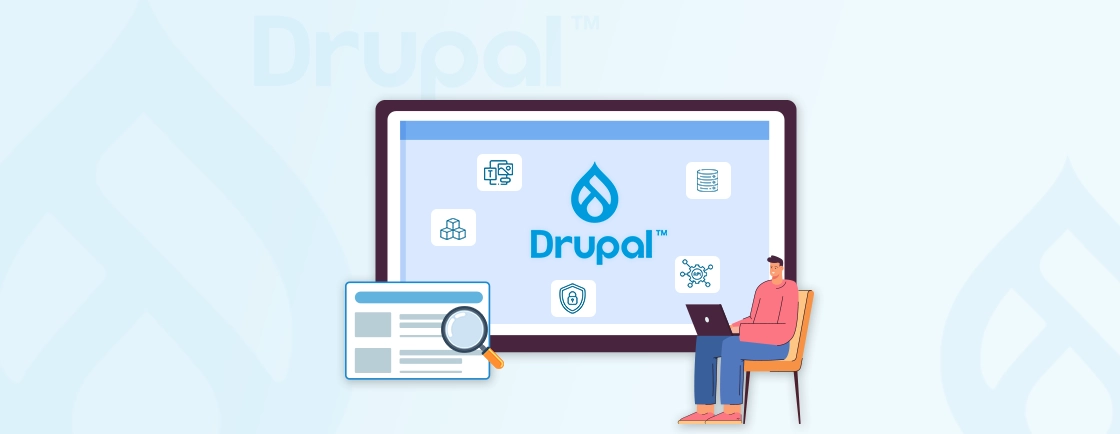Table of Contents
Every developer needs to maintain consistency and security while managing the website’s configuration. That’s where Config Filter emerges as a valuable tool. This module empowers Drupal development experts to implement granular control over configuration data during import and export processes.
In simple, Config Filter acts as a powerful plugin, offering real-time configuration manipulation. That allows you to anonymize sensitive information before exporting or injecting custom code during import.
But why use Config Filter, and how does it work? That’s where this blog dives in. We’ll explore the reasons for leveraging it, along with a step-by-step guide on its configuration. By the end, you’ll be equipped to use this module effectively and streamline your Drupal development workflow.
What is a Config Filter in Drupal?
Config Filter is a Drupal module that allows you to manage and manipulate configuration settings within a Drupal website. This involves settings, permissions, and various elements that define your site’s functions. The primary role of Config Filter is to help developers configure these settings easily by providing an interface to view, edit, and export them.
By utilizing Config Filter, developers can split configurations into smaller, more manageable components. This feature is particularly valuable in larger Drupal projects with overwhelming configuration settings.
Why Use Config Filter in Drupal?
Drupal’s configuration management system is a powerful tool for managing site settings and data. However, there may be scenarios where you require precise control over the configurations during import and export processes. This is where the Config Filter module comes in.
Config Filter’s primary function lies in providing total control over configuration data. It allows you to define filters that determine which configuration elements are included or excluded based on specific criteria. This targeted approach ensures only the necessary configuration is done, optimizing workflows and enhancing security.
By integrating Config Filter into your Drupal development workflow, you unlock a range of significant benefits, such as:
- Enhanced Environment Management: Config Filter facilitates the creation of robust filters. These filters ensure that only configurations relevant to specific environments (like development or staging) are exported. This safeguards sensitive data, such as passwords or API keys, from getting exposed.
- Streamlined Data Anonymization: When exporting configuration data for backup, Config Filter allows the implementation of filters that anonymize sensitive user information or private data. This maintains data privacy regulations and best practices.
- Configuration Overrides: Config Filter lets you override configurations in the settings.php file, allowing you to make specific changes without affecting the main configuration. This is useful for managing Drupal database settings, caching settings, or third-party integrations.
- Optimized Configuration Workflows: Applying filters can significantly improve configuration management efficiency. By enabling you to focus on specific configurations during import or export, it streamlines workflows, especially when dealing on a larger scale.
- Elevated Security: By exercising control over the configuration data that is exported or imported, Config Filter contributes to a more secure Drupal environment. This reduces potential security risks of unauthorized access to sensitive information.
- Version Control Integration: Config Filter integrates with version control systems like Git, allowing you to track and manage configuration changes with your codebase. This makes it easier to collaborate with other developers and maintain a history of configuration changes.
Config Filter exceeds the limitations of Drupal core’s functionalities, and by hiring Drupal developers, you can achieve a more secure and efficient development workflow. That ultimately lets you create more robust and secure Drupal website.
How Does Config Filter Work in Drupal?
It primarily ensures that only the intended configuration elements are included during import or export, safeguarding sensitive data and streamlining workflows. With this, let’s dive into the working of Config Filter in Drupal, focusing on it’s core functionalities:
Swapping the Core Service
Config Filter takes a strategic approach to gain control over the configuration data flow. It starts by…
- Module Registration: When enabled, Config Filter registers a custom service named something like config_filter.storage.sync with Drupal’s service container.
- Service Overriding: This custom service replaces the core config.storage.sync service responsible for configuration import and export.
- Wrapper Functionality: The custom service acts as a wrapper around the original service. It retains core functionality while enabling filtering.
- Intercepting Data Stream: The custom service intercepts the configuration data stream before it reaches the original service for import or export.
By effectively replacing the core service responsible for import and export, you can establish a central point for filtering.
Applying Filters
Once the data stream is intercepted, Config Filter leverages its core functionality: filtering. Here’s how it works.
- Config Filter Plugins: Config Filter plugins define the filtering logic. These plugins can be built by developers or provided by other modules.
- Triggering Plugins: During import/export, the custom service triggers the relevant Config Filter plugins based on the operation (import or export).
- Data Inspection: Each plugin inspects the configuration data, looking at keys, values, or specific structures within the configuration.
- Filtering Action: Based on the plugin logic (include or exclude rules), configuration elements are either allowed to pass through or filtered out.
By filtering the data and selectively including or excluding elements based on rules, the Config Filter ensures only the intended configuration reaches its destination.
Resulting Data Stream
After filtering, the configuration data undergoes a transformation to create the resulting data stream.
- Filtered Data: After all filters are applied, only the configuration data adhering to the filtering criteria remains.
- Original Process: The filtered data stream is then passed on to the original import/export process handled by the core service.
This provides a streamlined and secure data stream ready for import or export and safeguarded with sensitive information.
Additional Considerations
While the core functionalities provide a strong foundation, additional aspects should be considered when using Config Filter.
- Nested Configurations: Config Filter can handle nested configurations. Filters can target specific keys within nested structures, and the custom service applies filtering recursively.
- Specific Filtering Logic: The exact filtering behaviour depends on the functionalities of the individual Config Filter plugins being used.
Understanding these elements, such as nested configurations and specific filtering logic, empowers you to leverage Config Filter’s capabilities fully.
With this stepwise guide, you can understand how Config Filter operates within the Drupal configuration management workflow. It essentially acts as a gatekeeper, ensuring only the intended configuration elements are included during import or export, safeguarding sensitive data, and streamlining workflows. It also works well with Drupal content types, so it’s best to keep these additional considerations in mind.
How to Use Config Filter in Drupal?
Config Filter empowers you to easily manage Drupal’s configuration data during import and export processes. Here’s a guide outlining the steps involved:
Enabling Config Filter
Before leveraging Config Filter’s capabilities, you must activate it within your Drupal environment. Here’s a quick walkthrough
- Step 1: Navigate to Extend in your Drupal admin panel.
- Step 2: Search for Config Filter and install the module.
- Step 3: Once installed, locate the Config Filter under Configuration and click Manage.
- Step 4: Enable the module and configure any desired settings (optional).
With these steps complete, Config Filter is ready to filter your configuration data.
Exporting Configuration with Config Filter
Config Filter offers a secure way to export configuration data. Here’s how you can export configurations:
- Step 1: Go to Configuration > Development > Export. Choose the specific configuration or the entire configuration to export.
- Step 2: If you have configured any Config Filter plugins with exclusion rules, it’ll be applied during export. Sensitive data matching those rules will be excluded from the exported configuration.
- Step 3: The resulting export file won’t contain the filtered-out data, ensuring its security. You can download the file for backup or use it for other purposes.
By leveraging Config Filter during export, you can create secure configuration backups or share configuration data without compromising sensitive information. Try integrating this with Drupal logs for better support and a streamlined experience.
Importing Configuration with Config Filter
Config Filter allows for selective inclusion based on your needs when importing configuration data. Here’s how:
- Step 1: Prepare your import file. Ensure it doesn’t contain sensitive data you want to exclude (Config Filter won’t modify the import file itself).
- Step 2: Go to Configuration > Development > Import. Select the configuration file and choose the import options.
- Step 3: Config Filter plugins with inclusion rules can be used here. Only configuration elements matching the inclusion criteria will be imported.
Config Filter empowers you to import specific configuration subsets, streamlining workflows and ensuring only the necessary elements are included in your Drupal environment.
Overriding Configuration with Config Filter
While Config Filter isn’t primarily designed for overriding configurations, here’s a potential approach you can use with caution.
- Step 1: Export the desired configuration, excluding the elements you want to override.
- Step 2: Edit the exported file to include your desired overrides for the excluded elements.
- Step 3: Import the modified file with a Config Filter plugin that includes only the elements you want to override.
It’s important to note that this approach modifies the import file and might not be suitable for all scenarios. For overriding configurations, explore alternative methods provided by other modules or custom code.
If you want to enhance security, hire a Drupal Developer to streamline development and have better control of your project.
Conclusion
Config Filter empowers you to navigate the Drupal configuration management world confidently. By understanding its functionalities and use, you can leverage its power to manage secure and efficient configurations for import and export.
However, Drupal configuration management can involve complexities beyond basic filtering. If you’re dealing with intricate configurations that need custom filtering or want to integrate Config Filter with other modules, consider hiring Drupal experts.
Their experience and knowledge can streamline workflow, ensure security, and help you unlock the full potential of Config Filter for your Drupal projects.
FAQs For Using Config Filter in Drupal
Can I revert configuration changes using the Config Filter in Drupal?
Yes, the Config Filter in Drupal allows you to revert to previous configurations, providing a safety net in case of mistakes or issues with Drupal core.
What are some best practices for using Config Filter?
There are various practices you can follow for using Config Filter. Here are three best practices you can follow:
– Plan your filtering strategy: Clearly define what data you want to exclude or include during import and export to configure your plugins effectively.
– Test your filters thoroughly: Before relying on Config Filter in a production environment, meticulously test your filters to ensure they function as expected and don’t unintentionally exclude crucial configuration data.
– Stay updated: Keep the Config Filter module and any related plugins updated to benefit from bug fixes and security enhancements.
Can I create custom Config Filter plugins?
Yes, Config Filter offers the flexibility to create custom plugins for specific filtering needs. However, it’s recommended that you explore existing plugins or get help from Drupal consulting services to create custom plugins.
Unleash the Potential of Drupal
Access expert guides and insights to leverage Drupal for scalable and secure web solutions.