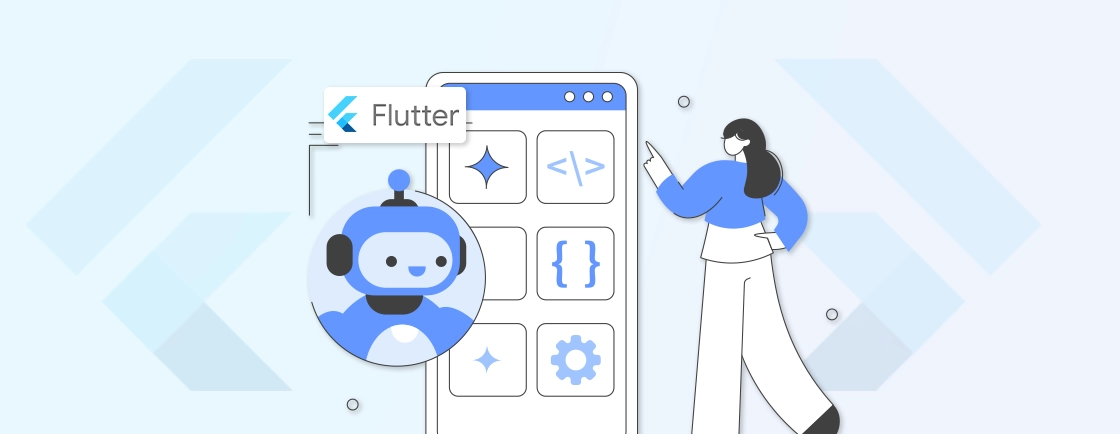Table of Contents
AI is changing the way mobile apps work—from voice assistants to smart search and face detection. And with Flutter, adding AI to your app isn’t as complex as it used to be.
Flutter makes it easy to build fast, beautiful apps for both Android and iOS. Now, combine that with AI, and you get smarter apps that can actually learn and improve over time.
Here, we’ll break down how AI fits into Flutter, the benefits it offers, and the best tools to get started.
Overview of AI in Flutter
Flutter is one of the top solutions for cross-platform app development and integrating it with AI can take the results a step further. By embedding ML models, developers can add features like image recognition, NLP, and predictive analytics. That too, without maintaining separate codebases.
The Flutter AI ecosystem supports:
- On-device ML via LiteRT (formerly, TensorFlow Lite) and MediaPipe
- Ready-to-use APIs through Google’s ML Kit
- Custom model deployment with platform-specific optimizations
- Dart-optimized solutions for smoother integration
Flutter’s AI tools let you build the best AI-focused mobile apps. You can integrate with everything from real-time text recognition to smart image classification.
Benefits of Using Flutter AI
Flutter is an excellent system for building AI-focused apps with cross-platform efficiency. With it, you can create intelligent apps that stand out—without the complexity of native development. Here are the benefits:
Single Codebase for AI-powered Apps
Flutter eliminates the need for platform-specific AI implementations. With Flutter architecture, you write once, deploy everywhere—whether your ML model runs on iOS or Android. Maintain feature parity effortlessly while reducing code duplication and debugging overhead.
Access to Google’s AI Ecosystem
Tap into Google’s cutting-edge tools like TensorFlow Lite, MediaPipe, and ML Kit directly within Flutter. Leverage pre-trained models for vision, NLP, and more. They are all backed by Google’s research and optimized for production.
Optimized Performance
Flutter offers compiled native code and an efficient engine. That ensures AI features run smoothly, even on resource-constrained devices. Smart model deployment (on-device or cloud-based) balances speed and accuracy without compromising UX.
Faster Development Cycles
Skip the boilerplate. Flutter’s hot reload and unified workflow let you integrate, test, and iterate on AI features in real time. Prototype smarter apps in hours, not weeks.
Cost-effective Scalability
One team, one codebase, infinite platforms. Flutter reduces the cost of scaling AI features across devices and markets. It minimizes backend complexity and maintenance overhead.
Enhanced User Experiences
Flutter AI enables everything from dynamic UIs that adapt to user behavior to real-time audio/image processing. That means richer, more personalized interactions—all while keeping app sizes lean and performance snappy.
Flutter AI bridges the gap between sophisticated machine learning and practical app development. It streamlines the mobile app development while maintaining performance and cross-platform consistency.
How to Integrate AI in Flutter?
Flutter’s flexibility makes it easy to add AI capabilities—whether you’re using pre-trained models or custom solutions. Here’s a structured approach.
Choose the Suitable AI Tool
Flutter offers multiple pathways, as in tools, for AI integration—pick the right one for your use case.
- Need offline capabilities? LiteRT (TensorFlow Lite) is ideal for on-device inference.
- Need quick implementation of common tasks like barcode scanning? Google’s ML Kit provides plug-and-play APIs.
- Want real-time vision/audio processing? MediaPipe is the one for you.
- Require cloud-based model updates? Firebase ML will suit your app.
Add Dependencies
Flutter’s ecosystem simplifies AI integration with official plugins. For example:
- LiteRT: Add tflite_flutter to pubspec.yaml.
- ML Kit: Use google_ml_kit for ready-made solutions.
- MediaPipe: Leverage community-driven packages like mediapipe_plugin.
- Firebase ML: Include firebase_ml_model_downloader for cloud-hosted models.
Always check compatibility with your Flutter version to avoid conflicts.
Load & Run Models
With dependencies set, load your AI model:
- Pre-trained models: Use loadModel() for bundled .tflite files (LiteRT) or call APIs directly (ML Kit).
- Custom models: For TensorFlow Lite, place the model in /assets and initialize it in Dart.
- MediaPipe: Configure solution-specific pipelines (e.g., FaceMesh) with input/output streams.
- Firebase ML: Fetch the latest model version dynamically with FirebaseModelDownloader.
Optimize Performance
AI can be resource-intensive—optimize for smooth UX:
- Model quantization: Reduce model size with LiteRT’s Float16 or INT8 conversions.
- Thread management: Run inference in isolates to avoid UI jank.
- Hardware acceleration: Enable GPU delegates (LiteRT) or Metal/OpenGL (MediaPipe).
- Caching: For cloud models (Firebase ML), cache predictions to minimize latency.
Test & Deploy
Validate AI features rigorously:
- Platform testing: Check behavior on iOS/Android/Web—some plugins have platform quirks.
- Edge cases: Test low-light images (vision models) or noisy audio (NLP).
- Monitor post-launch: Use Firebase Crashlytics to track inference errors or performance drops.
- Compliance: Ensure data privacy (e.g., on-device processing for sensitive inputs).
When executed well, this process can make your Flutter mobile app an AI goldmine. But which tools will help with that? Let’s take a look.
Best Tools & Integrations for Flutter AI
Flutter is quite a flexible mobile app development platform, in terms of design and functionality. So you can infuse the AI magic in your Flutter apps with some powerful tools and integrations. Here are a few common ones.
LiteRT (formerly TensorFlow Lite)
Flutter’s seamless integration with LiteRT brings lightweight, on-device machine learning to your apps. Deploy custom TensorFlow models optimized for mobile performance. It’s perfect for real-time inference without cloud dependencies.
This tool is ideal for privacy-focused features like offline image recognition or predictive text.
Key Features
- On-device ML: Run lightweight TensorFlow models directly on mobile/edge devices.
- Pre-trained models: Access ready-to-use models for image classification, object detection, and NLP.
- Custom model support: Integrate your own .tflite models with minimal code.
- Low latency: Optimized for real-time inference without cloud dependency.
Google’s ML Kit
Jumpstart AI features with ML Kit’s ready-to-use APIs. From barcode scanning to face detection, Google’s pre-trained models handle common tasks with minimal code. No ML expertise required—just plug in and scale across iOS and Android effortlessly.
- No-model expertise needed: Off-the-shelf APIs for common tasks (text recognition, face detection, barcode scanning).
- Hybrid processing: Choose on-device (privacy-focused) or cloud-based (higher accuracy) execution.
- Flutter-first: Official plugins maintained by Google for seamless integration.
- Live demo support: Test APIs instantly with sample apps.
MediaPipe
Build advanced multimodal AI experiences with MediaPipe’s solutions for hands, pose, and object tracking. Flutter’s plugin support lets you tap into real-time video/audio processing. So you can build something like a fitness app with form analysis or AR filters.
Key Features
- Advanced vision/audio pipelines: Pre-built solutions for face mesh, hand tracking, pose estimation, and audio classification.
- Cross-platform agility: Works on mobile, web, and desktop via Flutter.
- GPU acceleration: Harnesses device hardware for real-time performance (60 FPS+).
- Customizable graphs: Modify pre-built solutions or create new pipelines with Python-based framework.
Flutter Firebase ML
Combine Flutter’s flexibility with Firebase ML’s managed infrastructure. Train and host custom models in the cloud, then deploy dynamically to users. With this tool, you can automate updates without app store submissions. It’s great for adaptive features like recommendation engines.
Key Features
- Cloud-hosted models: Deploy and update custom TensorFlow models without app updates.
- AutoML Vision/NLP: Train models with minimal data using Google’s AutoML.
- Smart APIs: Includes language translation, smart reply, and document recognition.
- Scalable infrastructure: Backed by Firebase’s serverless architecture for high-traffic apps.
You can even combine multiple tools—use ML Kit for quick wins while running custom TensorFlow models for specialized tasks.
To that end, you can hire our Flutter app development company. We will integrate the best tools to build an outstanding AI-focused mobile app.
Let’s Summarize
Flutter’s integration with AI opens up powerful possibilities for building smarter, more responsive apps. That too without sacrificing the simplicity of a single codebase. Flutter provides the tools to add basic text recognition, enable real-time vision, and even deploy custom models.
The combination of Flutter’s cross-platform agility and AI’s transformative power is quite beneficial. It has the potential to be the future of app development. With Flutter AI, you can expect even smoother workflows, better performance, and deeper integrations with ML frameworks.
So, want help with building the best AI-based mobile apps? Then hire Flutter app developer today!
FAQs on Flutter AI
Can Flutter run AI models natively?
Yes, Flutter supports native AI execution through tools like LiteRT (TensorFlow Lite) and MediaPipe. It allows for on-device model inference without cloud dependency. These frameworks are optimized for mobile performance and work seamlessly within Flutter’s cross-platform environment.
What’s the easiest way to add text recognition in mobile apps?
Google’s ML Kit offers a straightforward solution with its ready-to-use text recognition API. Just integrate the google_ml_kit plugin, and the SDK handles everything from image processing to text extraction. No custom model training required.
What hardware is needed for Flutter AI apps?
Most AI features (like basic image or text processing) run efficiently on modern smartphones. For complex tasks, mid-to-high-end devices with GPU acceleration deliver smoother performance. Always test on lower-end hardware to ensure broad compatibility.
How do I handle real-time camera processing?
Use the camera plugin alongside MediaPipe or LiteRT. MediaPipe’s pre-built solutions (like face or hand tracking) process live camera feeds at 60 FPS. LiteRT, however, can run custom models with GPU delegates for faster inference. Stream frames to your AI model and render results in Flutter’s widget tree.
Accelerate Development with Flutter
Build high-performance mobile, web, and desktop experiences from one unified Flutter codebase.