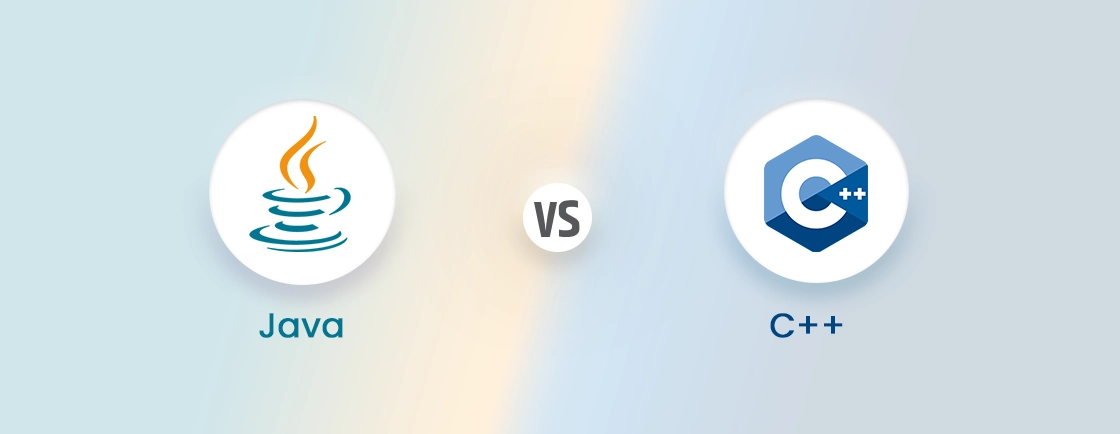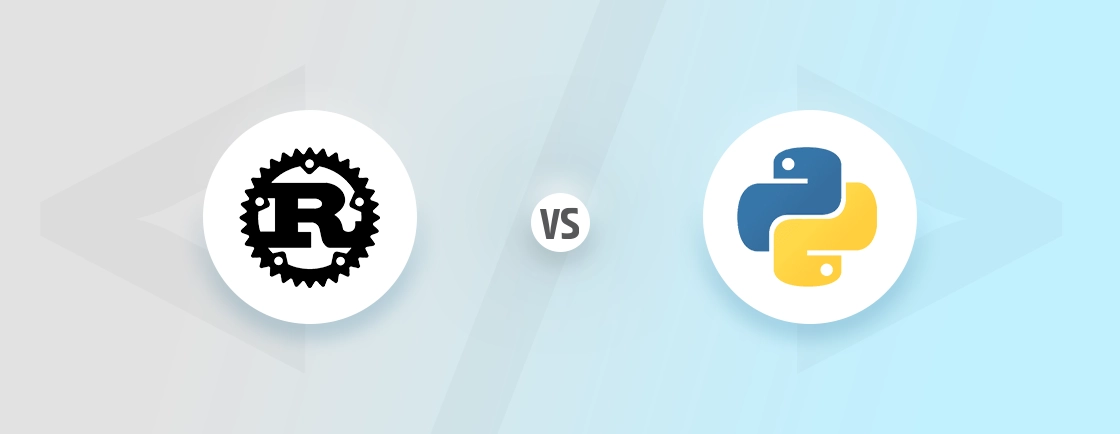Table of Contents
Starting on a digital journey through the realm of blogging demands a crucial decision: the selection of a platform that aligns with your content creation goals. In this arena, Ghost and WordPress emerge as influential contenders, each carving its niche in the landscape of online publishing. Ghost, with its focus on elegant simplicity, beckons bloggers seeking a streamlined experience, while WordPress, a versatile content management giant, caters to diverse website needs.
Ghost, a dedicated blogging platform, stands out for its commitment to simplicity. Tailored for bloggers who prioritize an intuitive and straightforward experience, Ghost offers a minimalist approach to content creation. As we navigate through Ghost’s features, we’ll uncover how this platform streamlines the writing and publishing process, emphasizing a clean and elegant user interface.
Contrasting Ghost’s focus, WordPress reigns as a versatile CMS tool that caters to a broad spectrum of websites. Its widespread usage attests to its adaptability, serving not only blogs but also diverse platforms, including WooCommerce. Exploring WordPress reveals a robust toolkit of plugins, themes, and customization options, making it an appealing choice for those seeking a comprehensive solution beyond dedicated blogging.
As web builders stand at the crossroads of Ghost and WordPress, the choice hinges on individual preferences, content goals, and desired functionalities. In the upcoming sections, we’ll conduct a detailed comparison, scrutinizing factors like user interface, customization capabilities, and other essential aspects. This exploration aims to empower you with insights, enabling you to make an informed decision in the Ghost vs WordPress puzzle based on their unique needs.
What is Ghost?
Ghost emerges as a dedicated and streamlined solution for content creators. Founded with a focus on elegant simplicity, Ghost prioritizes the essentials of blogging, providing a distraction-free environment for writers.
- Focused Blogging Experience: Ghost centers its design around a clean and intuitive interface, enabling bloggers to immerse themselves in the writing process without unnecessary complexities. This commitment to simplicity enhances the overall user experience.
- Built-in SEO Tools: Ghost incorporates powerful SEO features, facilitating the optimization of content for search engines. From customizable meta tags to automatic sitemaps, Ghost equips bloggers with the tools needed to enhance their online visibility and reach a broader audience.
- Membership and Subscription Options: Ghost offers seamless integration of membership and subscription models. This empowers bloggers to monetize their content effectively, build a dedicated community, and provide exclusive access to premium material, fostering a sustainable revenue stream.
- Responsive Design and Speed: Ghost prioritizes performance with a responsive design and fast loading times. This commitment to speed not only enhances the user experience but also positively impacts search engine rankings, contributing to the overall success of a blog.
- Open-source Customization: Being an open-source platform, Ghost allows for extensive customization. Bloggers can tailor their sites to specific needs, utilizing the flexibility of Ghost’s architecture to create a unique and personalized online presence. This open nature fosters a collaborative community, driving innovation and diversity in blog design and functionality.
In conclusion, Ghost stands as a platform designed by and for bloggers, offering a user-friendly environment, robust SEO capabilities, monetization options, and a commitment to performance. It’s a compelling choice for those who prioritize a focused and efficient blogging experience.
What is WordPress?
WordPress stands tall as a versatile and widely adopted platform. Renowned for its adaptability, WordPress caters to a diverse range of websites, from blogs and portfolios to e-commerce ventures, offering a robust and customizable solution for content creators.
- Versatile Content Management: WordPress’s strength lies in its versatility, serving as a comprehensive content management system. It accommodates a wide array of websites, making it suitable for bloggers, businesses, and online stores alike.
- Extensive Plugin Ecosystem: With an extensive library of plugins, WordPress allows users to add diverse functionalities to their sites. From SEO optimization to social media integration, these plugins enhance the overall capabilities of a WordPress website.
- Themes for Customization: WordPress offers a vast selection of themes, allowing users to personalize the appearance of their sites. Whether seeking a professional look, a creative design, or an eCommerce storefront, WordPress provides a theme for every need.
- Community Support and Updates: Being an open-source platform, WordPress benefits from a thriving community of developers and users. This community support ensures regular updates in WordPress, security patches, and a treasure of resources for troubleshooting common errors and improvement.
- Scalability and Growth: WordPress is designed to scale with the growth of a website. As your online presence expands, WordPress provides the infrastructure and tools necessary to accommodate increased traffic, content, and functionality.
In conclusion, WordPress remains a cornerstone in the domain of content management, offering adaptability, a rich plugin ecosystem, customizable themes, community support, and scalability. Its widespread usage attests to its reliability, making it an ideal choice for those seeking a versatile and powerful platform for their digital endeavors.
What Are the Similarities Between Ghost and WordPress?
Ghost and WordPress share fundamental similarities that make them both compelling choices for digital content creators. Despite their distinct features, these platforms converge on several key aspects, offering users common ground in their quest for efficient and feature-rich solutions. From robust content management capabilities to a focus on blogging and a commitment to user customization, Ghost and WordPress stand united in providing a versatile toolkit for online content creation.
1. Content Management
Effective content management is the backbone of any successful online platform. Both Ghost and WordPress excel in this crucial aspect, offering users robust tools to create, organize, and publish content seamlessly.
- User-Friendly Interface: Ghost and WordPress prioritize a user-friendly interface for content creation. Bloggers and website owners can easily navigate through the backend, managing their content effortlessly, whether it’s text-based articles, images, or multimedia.
- Scheduling and Drafts: Both platforms provide scheduling features, allowing users to plan and automate the publication of content. Draft functionalities enable content creators to work on posts incrementally, saving drafts until they are ready for public viewing.
- Media Management: Ghost and WordPress offer comprehensive media management capabilities. Users can upload, organize, and optimize images, videos, and other multimedia assets directly within the platforms, streamlining the process of embedding visual content into articles.
- Categories and Tags: Organizing content is simplified through the use of categories and tags. Both platforms allow users to categorize their posts and apply tags, facilitating efficient content organization and helping visitors navigate through the site with ease.
- Collaborative Editing: Each of Ghost and WordPress support collaborative content creation. Multiple users can contribute to a website, each with designated roles and permissions, fostering teamwork and making it easier for teams to collaborate on content production.
In conclusion, whether you choose Ghost or WordPress, a robust content management system forms the foundation of your digital presence. Both platforms prioritize user-friendly interfaces, scheduling capabilities, efficient media management, content categorization, and collaborative editing, empowering content creators with the tools necessary for a seamless and organized publishing experience.
2. Blogging Capabilities
At the heart of Ghost and WordPress is a shared commitment to providing powerful tools tailored specifically for bloggers and web builders. These platforms recognize the unique needs of content creators who focus on written content, offering features that enhance the blogging experience.
- Intuitive Writing Environment: Ghost and WordPress prioritize a distraction-free, intuitive writing environment. Both platforms aim to create a seamless experience for bloggers, allowing them to focus on crafting compelling content without unnecessary distractions or complex interfaces.
- Post Scheduling: Both Ghost and WordPress understand the importance of timing in the blogging world. Users can schedule posts for future publication dates, enabling bloggers to plan content releases strategically and maintain a consistent posting schedule.
- Categorization and Tags: Effective content organization is facilitated through categorization and tagging features. Both platforms allow bloggers to categorize their posts into topics and apply tags, aiding in navigation for readers and ensuring a well-organized content structure.
- Reader Engagement Features: Ghost and WordPress offer features to engage with readers, such as a comment section and social media integration. These interactive elements enhance the sense of community around a blog, allowing for direct communication and social sharing.
- Multimedia Integration: Recognizing the diverse nature of modern content, both platforms seamlessly integrate multimedia elements. Bloggers can embed images, videos, and other media directly into their posts, enhancing the visual appeal and storytelling capabilities of their content.
Ghost and WordPress shine as dedicated blogging platforms, prioritizing an intuitive writing environment, scheduling flexibility, effective content categorization, reader engagement features, and multimedia integration. Whether you opt for Ghost or WordPress, these shared capabilities empower bloggers to create compelling, engaging, and well-organized content for their audiences.
3. Customization Options
The ability to tailor your website to align with your vision and brand is a pivotal aspect of online presence. Both Ghost and WordPress recognize this need, providing users with an array of customization options to craft a unique and personalized digital space.
- Themes and Templates: Ghost and WordPress offer a diverse selection of both free and paid themes and templates. Users can choose from a range of visually appealing designs that suit their content, industry, or personal style, ensuring a distinctive and engaging online presence.
- Page Builders (Ghost and WordPress): Recognizing the importance of user-friendly customization tools, both Ghost and WordPress feature their own built-in page builders. These empower users to create custom layouts effortlessly, offering a seamless and creative approach to website customization.
- Custom Widgets and Blocks: Enhancing functionality, both platforms support custom widgets and blocks. Users can easily integrate specific features or design elements into their websites, ranging from social media feeds to contact forms, contributing to a personalized and interactive user experience.
- Third-party Plugins: WordPress stands out for its extensive library of third-party plugins, extending the platform’s functionality. Users can leverage plugins like Elementor and Divi for advanced customization, adding diverse features to their websites with ease.
- CSS and Code Editing: For users with coding proficiency, Ghost and WordPress provide options for CSS and code editing. This advanced level of customization allows for precise adjustments to the website’s appearance and functionality, offering flexibility for those with specific design requirements.
In conclusion, whether opting for Ghost or WordPress, the shared commitment to customization shines through. From a diverse selection of themes to innovative editors, built-in page builders, support for custom widgets, third-party plugins, and advanced coding options, both platforms empower users to shape a digital space that reflects their individuality and resonates with their audience.
4. SEO Tools
In the vigorous competitive digital landscape, visibility is paramount, and both Ghost and WordPress acknowledge the significance of robust SEO tools. These tools empower users to optimize their content effectively, ensuring it ranks favorably on search engine results pages.
- Built-in SEO Features: Ghost and WordPress come equipped with built-in SEO features that simplify the optimization process. From customizable meta tags to automated sitemaps, these platforms provide essential tools for users to enhance their content’s visibility to search engines.
- Keyword Optimization: Both platforms enable users to strategically incorporate keywords into their content. This aids in improving search engine rankings and ensures that the content is more discoverable by audiences interested in specific topics or themes.
- Permalink Customization: Ghost and WordPress allow users to customize permalinks, shaping the URL structure of their content. This feature contributes to SEO by creating clean, concise, and relevant URLs that are search engine-friendly and easy for users to understand.
- Mobile Responsiveness: Recognizing the importance of mobile users, both Ghost and WordPress prioritize mobile responsiveness. Search engines favor mobile-friendly websites, and these platforms ensure that the content adapts seamlessly to various devices, contributing positively to SEO rankings.
- Integration with SEO Plugins: WordPress’s extensive library of SEO plugins, such as Yoast SEO and All in One SEO Pack, adds an extra layer of customization and functionality. These plugins offer advanced features like content analysis, XML sitemaps, and social media integration, enhancing SEO efforts.
Ghost and WordPress are committed to empowering users with effective SEO tools. From built-in features like customizable meta tags and keyword optimization to permalink customization, mobile responsiveness, and the extensive plugin ecosystem in WordPress, both platforms provide essential resources for content creators striving to enhance their online visibility.
5. Community and Support
Building a thriving community and providing robust support are integral aspects of any successful online platform. In the domain of content management, both Ghost and WordPress recognize the importance of fostering a community-driven environment and offering assistance to users navigating their platforms.
- Active User Communities: Ghost and WordPress boast active and vibrant user communities. These communities serve as valuable hubs for discussions, troubleshooting, and the exchange of ideas. Users can tap into this wealth of collective knowledge, benefiting from shared experiences and solutions.
- Documentation and Resources: Both platforms prioritize comprehensive documentation and resources. Ghost and WordPress offer extensive guides, tutorials, and FAQs, empowering users with the information needed to navigate the platforms effectively, troubleshoot issues, and implement advanced features.
- Regular Updates and Improvements: The commitment to continuous improvement is evident in both Ghost and WordPress. Regular updates address security concerns, introduce new features, and enhance overall platform performance. This dedication ensures that users benefit from the latest advancements and a secure environment.
- Plugin and Theme Developer Communities: WordPress’s vast ecosystem extends beyond users to include plugin and theme developers. This collaborative community contributes to the platform’s diversity by creating innovative plugins and themes, expanding functionality, and providing users with a multitude of customization options.
- Responsive Customer Support: Ghost and WordPress prioritize responsive customer support channels. Whether through official support forums, help desks, or contact forms, users can seek assistance when facing challenges or seeking clarification. This ensures that users have access to timely and helpful support resources.
Both Ghost and WordPress recognize the importance of community engagement and robust support mechanisms. From active user communities and extensive documentation to regular updates, plugin, and theme developer communities, and responsive customer support, these platforms foster an environment where users can thrive and receive assistance as they navigate their digital journeys.
While both Ghost and WordPress are excellent platforms, the latter might be more suited for anyone trying to build a more comprehensive website. To that end, our pro WordPress development services would be helpful.
Ghost vs WordPress: Detailed Comparison
Selecting the right platform for your digital presence is a pivotal decision, and in the domain of blogging and content management, Ghost and WordPress stand out as leading contenders. Both platforms offer unique strengths and cater to different needs. In this detailed comparison, we’ll explore key aspects such as user interface, customization flexibility, performance, and cost, providing insights to help you make an informed decision based on your specific requirements and preferences.
1. User Interface
The user interface is the gateway to a seamless content creation experience, and in this aspect, Ghost and WordPress present distinctive approaches. Let’s explore how their user interface philosophies influence the preferences and workflows of content creators.
- Ghost’s Minimalist Design: Embracing minimalism, Ghost provides a clutter-free and focused environment for content creation. The intuitive dashboard allows bloggers to concentrate on crafting compelling narratives without unnecessary distractions.
- WordPress’s Gutenberg Block Editor: WordPress introduces the Gutenberg block editor, offering a dynamic and visually rich interface. Users can create content by arranging blocks, providing a flexible and creative approach to customization within the familiar WordPress dashboard.
- Content Creation Workflow: Ghost streamlines the content creation workflow with a straightforward editor, allowing users to write and format content seamlessly. The user interface is designed to be intuitive, making it an excellent choice for those who prioritize simplicity.
- Block-based Editing: With WordPress’s Gutenberg editor, content creation becomes block-based, allowing users to easily add and arrange content elements. This approach enhances the overall editing experience, offering a modern and user-friendly interface.
- Focus on Writing: Ghost’s user interface prioritizes the writing experience. The distraction-free editor, coupled with a clean layout, is tailored to bloggers who value a dedicated space for content creation, promoting a more immersive writing process.
The user interface plays a crucial role in shaping the content creation experience. Ghost’s minimalist design fosters concentration, while WordPress’s Gutenberg editor provides a dynamic and creative environment. The choice between the two platforms depends on individual preferences, with Ghost emphasizing simplicity and focus, and WordPress offering a versatile and visually engaging interface.
2. Customization Flexibility
Exploring the creative playgrounds of Ghost and WordPress unveils distinctive avenues for users to sculpt a digital identity. Diving into the versatility each platform offers in empowering users to shape a distinctive and compelling online presence.
- Ghost’s Streamlined Approach: Ghost, known for its minimalist ethos, offers a streamlined approach to customization. Users can choose from a curated selection of themes and utilize built-in tools for a simpler yet effective way to tailor the appearance of their sites.
- WordPress’s Extensive Customization: WordPress excels in customization flexibility with an extensive library of themes, third-party page builders, and plugins. This versatility empowers users to mold their websites precisely to their preferences, making it an ideal choice for those seeking diverse and advanced customization options.
- Ghost’s Built-in Page Builder: Ghost features a built-in page builder that simplifies the customization process. While not as extensive as WordPress’s options, it provides an intuitive interface for users to create custom layouts without relying on external tools.
- WordPress’s Page Builders: The Gutenberg and other page builders in WordPress revolutionize content creation and customization. Users can effortlessly design pages by arranging content blocks, offering a dynamic and creative approach to shaping the layout and appearance of their websites.
- Code-Level Customization: Both platforms allow users with coding expertise to perform code-level customization. This advanced level of customization provides precise control over the website’s appearance and functionality, catering to users with specific design requirements.
The level of customization flexibility plays a pivotal role in choosing a platform. Ghost’s streamlined approach caters to simplicity, while WordPress’s extensive toolkit provides users with a broad spectrum of options. Whether you prefer a minimalist design or desire advanced customization, both platforms offer solutions to create a digital space tailored to your vision.
3. Ease of Use
The user-friendliness of a platform significantly shapes the experience. As we evaluate the ease of use provided by Ghost and WordPress, we’ll delve into how these platforms accommodate users across different levels of technical proficiency.
- Ghost’s Intuitive Interface: Ghost takes pride in its simplicity, providing an intuitive interface for a focused writing and editing experience. The platform’s minimalist design appeals to bloggers who prioritize a distraction-free environment, ensuring an effortless content creation process.
- WordPress’s Familiar Dashboard: With a widespread user base, WordPress offers a familiar dashboard experience. The introduction of the Gutenberg block editor enhances the platform’s user-friendliness, making content creation accessible to both beginners and experienced users alike.
- Content Creation Workflow (Ghost): Ghost streamlines the content creation workflow with a user-centric approach. Emphasizing simplicity, the platform ensures that users can concentrate on crafting engaging content without facing a steep learning curve.
- Visual Editing Experience (WordPress): WordPress’s Gutenberg editor revolutionizes content creation by providing a visual and dynamic experience. Users can easily add and arrange content blocks, offering a hands-on and creative approach to designing pages within a visually intuitive interface.
- Built-in Features (Ghost and WordPress): Both platforms embed essential tools directly within the interface. From media management to post scheduling and SEO settings, Ghost and WordPress offer built-in features that simplify various aspects of website management, minimizing the reliance on external plugins.
Ease of use is a pivotal consideration in selecting a content management platform. Ghost’s simplicity and distraction-free design cater to straightforward content creation, while WordPress, with its familiar dashboard, visual Gutenberg editor, and integrated features, ensures accessibility for users of diverse technical backgrounds.
4. Performance
The performance of a content management platform is the cornerstone of user experience and website responsiveness. As we evaluate the performance of Ghost and WordPress, we’ll uncover how these platforms optimize speed, efficiency, and the overall functionality of websites.
- Ghost’s Emphasis on Lightweight Design: Ghost is meticulously crafted with a focus on performance, featuring a lightweight structure that ensures swift loading times. This commitment to efficiency enhances user experience, allowing visitors to navigate seamlessly through content without delays.
- WordPress’s Scalability and Optimization: WordPress, known for its scalability, provides users with the potential for extensive customization. However, the WordPress performance is influenced by theme and plugin selection. Optimal selections are vital for maintaining fast site speeds, especially as the website scales with growing content.
- Caching Mechanisms for Swift Loading: Both platforms implement caching mechanisms to optimize page loading times. By storing frequently accessed data, such as images and stylesheets, in a cache, Ghost and WordPress reduce the time it takes to load pages, resulting in a smoother user experience.
- Efficient Server Architecture (Ghost): Ghost adopts a modern and efficient server architecture, contributing to its performance-oriented design. This architecture, coupled with optimized databases and content delivery, ensures that Ghost-powered websites deliver content swiftly and efficiently.
- Content Delivery Networks (CDNs) Integration: Users can enhance performance by seamlessly integrating Content Delivery Networks (CDNs) in WordPress. CDNs distribute website content across servers globally, minimizing latency and accelerating page load times for visitors across different geographical locations.
The performance of a content management platform is paramount for a positive user experience. Ghost’s lightweight design and efficient server architecture prioritize speed, while WordPress’s scalability necessitates careful theme and plugin considerations. Ghost and WordPress caching mechanisms and support additional optimization strategies to guarantee optimal site performance.
5. SEO Features
In this exploration of Ghost and WordPress, we’ll dissect how these platforms empower users with tools and capabilities to enhance their websites’ search engine optimization (SEO) performance.
- Ghost’s Built-in SEO Tools: Ghost integrates built-in SEO tools that allow users to optimize their content effectively. From customizable meta tags to automated sitemaps, Ghost prioritizes features that contribute to improved search engine visibility, helping content reach its intended audience more efficiently.
- WordPress’s Extensive Plugin Ecosystem: WordPress boasts a vast plugin ecosystem dedicated to SEO. Leading plugins such as Yoast SEO and All in One SEO Pack provide users with advanced tools for content analysis, keyword optimization, and seamless integration with social media platforms, ensuring a comprehensive approach to SEO.
- Semantic Markup and Structured Data: Both platforms support semantic markup and structured data, allowing users to provide search engines with additional context about their content. This enhances the likelihood of search engines displaying rich snippets and improving the overall visibility of the content in search results.
- SEO-Friendly URL Structures: Ghost and WordPress offer the flexibility to customize URL structures, contributing to SEO-friendly practices. Users can craft concise and descriptive URLs that not only appeal to search engines but also enhance user experience by providing clear and relevant links.
- Efficient Content Management for SEO (Ghost and WordPress): Content management plays a crucial role in SEO, and both platforms prioritize efficient content organization. Ghost and WordPress enable users to structure their content logically, create relevant categories and tags, and optimize meta descriptions, fostering an environment conducive to improved search rankings.
Ghost’s built-in SEO tools and WordPress’s extensive plugin ecosystem, complemented by support for semantic markup, URL customization, and efficient content management, equip users with robust features to enhance their websites’ visibility in search engine results. For those aiming for an extra edge, the consideration of SEO experts becomes pivotal, offering strategic insights to maximize the impact of these tools and elevate a website’s overall online presence.
6. Monetization Features
Unlocking revenue streams is a central aspect of online efforts, and the monetization features of content management platforms play a crucial role. In analyzing the monetization capabilities of Ghost and WordPress, we’ll delve into how these platforms empower users to capitalize on their digital content.
- Ghost’s Built-in Membership and Subscription Options: Ghost stands out by offering built-in membership and subscription options. This enables users to monetize their content directly through the platform, fostering a community-driven approach to revenue generation.
- WordPress’s Diverse Ecommerce Plugins: WordPress’s extensive plugin ecosystem extends to e-commerce, providing users with diverse options for monetization. From ads and affiliate marketing to product sales, WordPress’s versatility caters to a wide array of monetization strategies.
- Integration with Payment Gateways: Both platforms facilitate integration with various payment gateways, ensuring secure and seamless transactions. Whether it’s setting up subscription plans on Ghost or managing e-commerce transactions on WordPress, users can choose payment methods that align with their audience preferences.
- Ad Placement and Management: Ghost and WordPress offer features for strategic ad placement and management. Whether it’s integrating ad spaces within content or utilizing sidebar placements, users have the flexibility to optimize their ad revenue and maintain a balance between user experience and monetization.
- Content Locking and Paywalls: For premium content, both platforms support features like content locking and paywalls. Users can restrict access to exclusive content, prompting visitors to subscribe or make one-time payments, providing a direct avenue for monetizing high-value materials.
The monetization journey on Ghost and WordPress is diverse. Ghost’s built-in membership options foster a sense of community, while WordPress’s expansive plugin ecosystem caters to a spectrum of monetization strategies. Both platforms ensure secure transactions, strategic ad management, and options for premium content monetization, empowering users to tailor their approach to revenue generation in alignment with their audience and content offerings.
7. Cost
Understanding the financial landscape is essential when choosing a content management platform. In examining the cost structures of Ghost and WordPress, we’ll uncover how these platforms impact budgets and what users can expect in terms of expenses and value.
- Ghost’s Subscription Model: Ghost operates on subscription-based models, offering different plans with varying features. This model provides users with a clear understanding of costs, and the absence of transaction fees ensures that users retain the majority of their revenue generated through the platform.
- WordPress’s Open-Source Nature: WordPress is renowned for its open-source nature, making the core software free to use. However, users should consider additional costs such as WordPress hosting, paid themes, and plugins. While the initial investment may vary, the flexibility allows users to control ongoing expenses based on their needs.
- Ghost’s Transparent Pricing Tiers: Ghost’s pricing tiers are transparent and cater to different user requirements. From individual bloggers to large publications, the structured pricing ensures that users pay for the features they need. This transparency helps users align their budget with the desired functionality.
- WordPress’s Variable Costs: While the WordPress core is free, users should factor in variable costs. Premium themes and plugins, essential for advanced features and customization, may come with additional expenses. Additionally, hosting costs can vary based on the chosen provider and plan.
- Support and Maintenance Considerations: Both platforms require considerations for support and maintenance costs. While Ghost’s subscription includes hosting and updates, WordPress users may include expenses for premium support, hosting services, and ongoing maintenance to ensure optimal performance and security.
In conclusion, the cost landscape varies between Ghost and WordPress. Ghost’s subscription model offers clarity and the absence of transaction fees, while WordPress’s open-source nature provides flexibility, albeit with potential variable costs. Users must assess their budget, requirements, and long-term goals to make an informed decision based on their financial considerations.
Factors to Consider While Choosing in Ghost vs WordPress
Selecting the right content management platform is a pivotal decision for creators and businesses alike. In the Ghost vs WordPress debate, various factors come into play, influencing everything from user experience to performance and monetization. Here’s a breakdown of key considerations to help you make an informed choice.
1. Content Management
Efficient content management is at the core of any successful website, and when choosing between Ghost and WordPress, the approach to content creation and organization is a critical factor.
- Ghost’s Streamlined Approach: Ghost prioritizes a minimalist and distraction-free content management experience. Its intuitive interface allows users to focus on creating compelling content without unnecessary complexities, making it an ideal choice for those valuing simplicity in content creation.
- WordPress’s Comprehensive System: WordPress, with its extensive content management system, provides a versatile platform for organizing and structuring content. The Gutenberg editor offers a block-based approach, allowing users to create diverse and visually engaging layouts.
- Custom Taxonomies and Tagging: Both Ghost and WordPress offer features such as custom taxonomies and tagging, enabling users to categorize and organize content systematically. This enhances the discoverability of content for both creators and visitors, contributing to a more user-friendly experience.
The content management aspect plays a crucial role in determining the ease of use and efficiency of a platform. Ghost’s simplicity appeals to those seeking a focused writing environment, while WordPress’s comprehensive system accommodates a wide range of content needs, making it suitable for diverse website structures.
2. Multilingual Capabilities
For websites aiming to reach a global audience, multilingual capabilities are pivotal. Evaluating how Ghost and WordPress address language diversity can greatly influence the choice of a content management platform.
- Ghost’s Evolving Multilingual Support: While Ghost’s multilingual capabilities were initially limited, ongoing updates indicate a commitment to expanding language support. This evolution positions Ghost as a potential choice for users anticipating future multilingual needs, as the platform adapts to a more diverse user base.
- WordPress’s Robust Multilingual Support: Bolstered by plugins like WPML (WordPress Multilingual), WordPress multilingual capabilities offer robust functionalities. This allows users to create content in multiple languages, providing a seamless experience for visitors who prefer different language settings. The extensive plugin ecosystem further enhances WordPress’s versatility in catering to a global audience.
- Considerations for Global Reach: Both platforms facilitate the creation of multilingual content. However, users should assess their specific needs, considering the ease of implementation, ongoing maintenance, and the level of support for languages they intend to incorporate.
The multilingual capabilities of Ghost and WordPress are vital for expanding the reach of your content. WordPress, with its established plugins, currently offers a more comprehensive solution, while Ghost’s evolving support suggests potential for future multilingual enhancements.
3. Mobile Responsiveness
Ensuring a seamless experience across devices is crucial. Examining how Ghost and WordPress handle mobile responsiveness is essential in making an informed decision for your content management needs.
- Ghost’s Mobile-First Design: Ghost is known for its mobile-first design philosophy, prioritizing a responsive and optimized experience on various devices. The platform’s layout and features are crafted with mobile users in mind, ensuring that content is presented elegantly and functions seamlessly across smartphones and tablets.
- WordPress’s Adaptable Themes: WordPress offers a variety of themes, and many are designed to be responsive out of the box. Users can choose from a range of mobile-friendly themes, ensuring that their websites automatically adjust to different screen sizes.
- Importance of User Experience: Both Ghost and WordPress recognize the importance of a positive user experience on mobile devices. A mobile-responsive design not only caters to the preferences of users but also contributes to search engine rankings, as search engines prioritize mobile-friendly websites.
The mobile responsiveness of a content management platform directly impacts user satisfaction and search engine performance. Ghost’s mobile-first design aligns with modern user expectations, while WordPress provides adaptability through responsive themes, making both platforms suitable for creators who prioritize a mobile-friendly audience experience.
4. Migration Ease
Switching between content management platforms can be a significant undertaking. Assessing how easily Ghost and WordPress facilitate migration is crucial for those considering a platform transition.
- Ghost’s Dedicated Migration Tools: Ghost offers dedicated tools and documentation to streamline the migration process. Users can easily import content from various platforms, ensuring a smooth transition without the risk of data loss. Ghost’s commitment to simplifying migration aligns with its user-friendly ethos.
- WordPress’s Migration Options: WordPress provides tools for content migration, allowing users to import content from various sources. However, the complexity of the migration process may vary based on the size and complexity of the website, themes, and plugins used. You can consider requesting migration services to ensure secure migration.
- Consideration for Large or Customized Websites: For users with large or highly customized websites, the ease of migration becomes a critical factor. Ghost’s tools and WordPress’s migration options cater to various needs, but users should assess the specific requirements of their websites to make an informed decision.
The ease of migration is a pivotal consideration when transitioning between Ghost and WordPress. Ghost’s dedicated tools simplify the process, while WordPress provides flexibility, acknowledging that the complexity of migration may vary based on the intricacies of individual websites.
5. Third-Party Integrations
The integration of third-party tools and services plays a pivotal role in expanding the functionality and capabilities of a content management platform.
- Ghost’s Focused Integration Approach: Ghost adopts a more focused approach to third-party integrations, offering a curated selection that aligns closely with the platform’s minimalist philosophy. This deliberate curation ensures that integrations seamlessly enhance the user experience without overwhelming users with unnecessary options.
- WordPress’s Extensive Plugin Ecosystem: WordPress boasts an extensive ecosystem of plugins, providing users with a diverse range of options for extending their website’s functionality. From SEO tools to e-commerce solutions and social media integrations, WordPress’s flexibility lies in its ability to cater to a wide spectrum of user needs through a vast library of third-party offerings.
- Assessment of Specific Integration Needs: Users should evaluate their specific integration requirements. If a streamlined and focused selection aligns with their goals, Ghost’s approach may suit their needs. Conversely, WordPress’s extensive ecosystem is well-suited for users anticipating a diverse array of third-party tools and services.
The strategy towards third-party integrations differs between Ghost and WordPress. Ghost’s focused approach ensures a curated and streamlined experience, while WordPress’s expansive ecosystem accommodates a broad spectrum of user needs, providing extensive options for customization and enhanced functionality.
Let’s Summarize
In wrapping up the comparison between Ghost and WordPress, it’s evident that each platform brings its own set of strengths to the table. Ghost, with its sleek design and focus on simplicity, appeals to those who prioritize a streamlined blogging experience. On the other hand, WordPress, as a versatile powerhouse, caters to a broader spectrum of website needs, making it a go-to choice for many businesses and individuals.
Digging deeper into these considerations, the decision-making process may seem complex. That’s where our expertise comes in. We understand the advancement of both Ghost and WordPress, and our team is prepared to guide you toward the platform that aligns perfectly with your goals. Whether you’re drawn to the elegance of Ghost or the extensive features of WordPress, we offer tailored solutions to meet your unique content management requirements.
As you navigate this decision, envisioning the future of your online presence, we invite you to connect with us. Hire WordPress developers with us to create the best websites.
FAQs About Ghost vs WordPress
Can I sell products on a Ghost website?
Yes, you can sell products on a Ghost website, although it’s not an eCommerce platform by default. You can:
– Use integrations like Stripe, Gumroad, or Payhip for digital goods.
– Embed Buy Now buttons or cart widgets from eCommerce services.
– Set up paid memberships or subscriptions using Ghost’s built-in Stripe integration for premium content.
If you’re selling physical products or need full-fledged eCommerce features, platforms like Shopify or WooCommerce (on WordPress) might be more suitable.
Can I use Ghost and WordPress together?
– While it’s technically feasible to use Ghost and WordPress together, they generally operate as standalone platforms with specific functionalities.
– Users may consider using Ghost for content creation and WordPress for specific features like e-commerce.
– However, seamless integration demands technical expertise and careful consideration of hosting and compatibility.
– In practice, most users choose a single platform based on their primary needs, avoiding the complexity of combining them.
– While integration is possible, it’s crucial to assess whether it aligns with specific goals and warrants the associated complexities
Can I migrate from WordPress to Ghost or vice versa?
– Certainly, migration tools are available for transitioning content between WordPress and Ghost.
– Ghost provides dedicated migration tools and comprehensive documentation, simplifying the process of importing content.
– WordPress also supports content migration with its export and import features, allowing users to seamlessly move content between the two platforms.
– Migration of themes and plugins may require adjustments due to structural differences between the platforms.
– For a smooth migration experience, users should follow the guidelines provided by both platforms, taking into account the unique elements of their websites.
Compare the best tech side by side.
Our in-depth comparisons help you see features, pros & cons, and choose the right tools confidently.