Quick Summary
Discover how Laravel middleware can secure and streamline your applications. From auth checks and route protection to API rate limiting, logging, and CSP enforcement, middleware offers versatile solutions.Learn about the different types of middleware. Discover how to create, register, and use it. Avoid common mistakes and follow best practices. This will help you build maintainable, strong, and efficient applications. Dive into master Laravel middleware and elevate your app’s security.
Table of Contents
Common for web applications to face threats. From unauthorized access to data breaches, even a small vulnerability can put your users and your business at risk. For Laravel developers, managing these risks efficiently is critical.
This is where Laravel middleware comes in. Middleware acts as a gatekeeper, controlling what requests reach your application and what responses leave it. Without it, your routes and APIs can be exposed, leaving your app vulnerable to attacks.
In this blog, we will talk about what middleware is. We will look at the different types of middleware in Laravel. We will also show you how to protect your application using middleware in your routes. So, let’s dive in!
What is Laravel Middleware?
Laravel Middleware acts as a bridge for incoming HTTP requests in your application. It provides a convenient way to filter and modify these requests before they reach your controllers. This allows you to implement some of the common functionalities. It could include authentication, authorization, logging, and request manipulation in a reusable manner.
How Does Laravel Middleware Work?
- Intercepts Requests. A middleware class has a handle method that receives the incoming request as an argument.
- Performs Actions. Within the handle method, you can perform various actions on the request. It can include checking for user authentication, adding headers, or logging information.
- Control Flow. The middleware can decide whether to allow the request to proceed further or terminate it with a specific response. It achieves this by calling the $next($request) method to pass the request to the next middleware in the chain. If it is a final middleware then it will call the controller.
By using middleware effectively, you can streamline your Laravel application’s codebase and enforce consistent request handling practices.
Hence, middleware acts as a gatekeeper, ensuring requests meet specific criteria before reaching your application’s core logic. This promotes cleaner code organization and improved application security. Middleware also complements approaches like Laravel microservices for scalable, modular application design.
Why Use Laravel Middleware for Protecting Applications?
Laravel Middleware offers a robust approach to safeguarding your applications by providing a centralized layer for implementing security measures. Here’s why it’s a valuable tool for application protection:
Benefits of Using Laravel Middleware
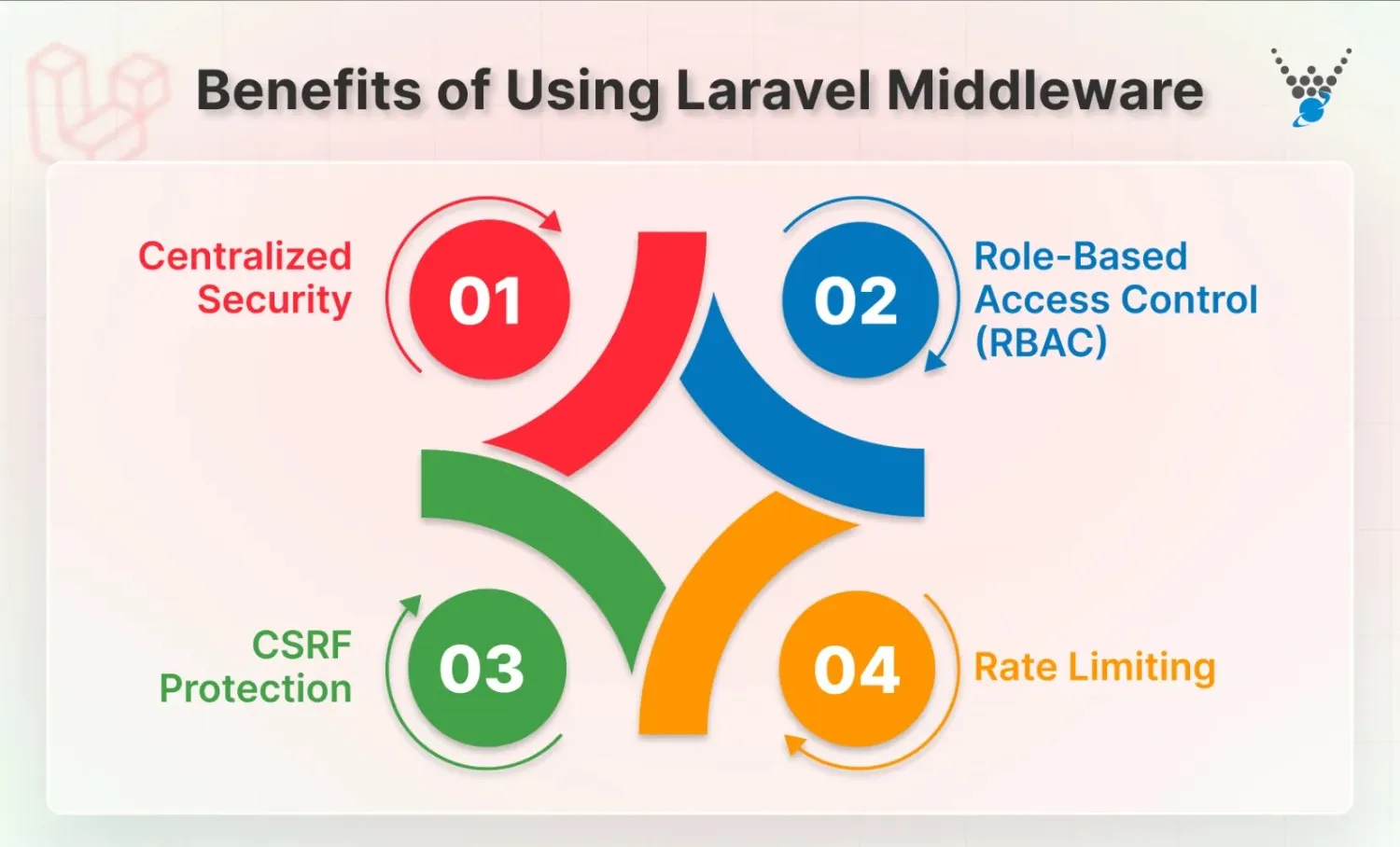
- Centralized Security. Define authentication and authorization logic within middleware, ensuring consistent application-wide protection. This prevents the need to repeat security checks in every controller, promoting cleaner and more maintainable code.
- Role-Based Access Control (RBAC). Implement advanced Laravel user management by creating middleware. It will verify a user’s permissions before allowing them to access specific routes or functionalities. This prevents unauthorized users from accessing sensitive data or performing restricted actions.
- CSRF Protection. Laravel provides built-in middleware to guard against Cross-Site Request Forgery (CSRF) attacks. This middleware verifies that requests originate from your application and prevents malicious attempts.
- Rate Limiting. Implement rate limiting middleware to throttle incoming requests and prevent denial-of-service (DoS) attacks. Likewise, performance optimization can also be improved through efficient background job handling using the Laravel Queue System. This middleware can restrict the number of requests a user or IP address can make within a specific timeframe. It benefits in safeguarding your application’s resources.
Thus, using middleware, you can enhance your Laravel application’s security posture and mitigate various threats. However, configuring complex security measures can be challenging.
For robust and comprehensive application protection, hire dedicated Laravel developers. Their expertise with Middleware can ensure your application remains secure and functions optimally.
What are the Different Types of Laravel Middleware?
Laravel’s middleware provides a layered approach to block and manage incoming HTTP requests before they reach your application’s core logic. This mechanism benefits in security measures, performs common tasks, and customizes request behavior in a structured and reusable manner. Two main types of middleware serve distinct purposes within your Laravel application:
1. Global Middleware: This type of middleware applies to every incoming HTTP request in your application. Laravel global middleware is ideal for implementing functionalities that are essential for all requests. It could be session management, logging, or basic authentication checks.
2. Route Middleware: It provides more granular control by associating with specific routes or groups of routes. It allows you to define security requirements or perform actions only for designated parts of your application. You can assign middleware to routes, improve administrative route authorization, or track user activity on specific pages.
3. Middleware Groups: These let you group several middleware under one key. You can then apply them to routes together. Laravel has default groups like web and api. These groups manage sessions, protect against CSRF, and limit API rates. Using middleware groups in Laravel simplifies route management, reduces repetition, and ensures consistent application of security and request-handling rules across related routes.
By using both global and route middleware, you can streamline your Laravel application’s security. It also benefits in gaining more maintainability and overall request handling efficiency. You can pair this with tools like task scheduling in Laravel to automate periodic system actions and background processes.
How to Protect an Application Using Laravel Middleware?
Laravel middleware offers a powerful way to safeguard your application by intercepting and processing incoming HTTP requests before they reach your controllers. Here’s a step-by-step approach to utilizing middleware for application protection:
Step 1: Create the Middleware
The first step in securing your Laravel application with middleware is to generate a new middleware class. This class will store the logic for your specific security check. Here’s how to do it:
1. Use Laravel Artisan. Laravel provides a command-line tool called Artisan to automate various tasks. Use the following command to generate a new middleware class:
php artisan make:middleware CheckAuth
Replace CheckAuth with a name that accurately reflects the purpose of your middleware (e.g., EnforceAdminRole, VerifyCsrfToken).
2. Understand the Generated File. Artisan will create a new file named CheckAuth.php within the app/Http/Middleware directory. This file contains the basic structure of your middleware class.
3. Code Snippet. The CheckAuth.php file will initially look something like this:
<?php
namespace App\Http\Middleware;
use Closure;
class CheckAuth
{
/**
* Handle an incoming request.
*
* @param \Illuminate\Http\Request $request
* @param \Closure $next
* @return mixed
*/
public function handle($request, Closure $next)
{
// Implement your middleware logic here
return $next($request);
}
}
This code defines a class named CheckAuth that extends the Middleware base class. The handle method is the core of your middleware and where you’ll implement your security checks.
By completing these steps, you’ll have a solid foundation for creating custom Laravel middleware, preparing it for advanced security logic. To enable real-time communication and instant data updates, WebSockets in Laravel provide an effective way to enhance live user interaction and responsiveness.
Step 2: Define the Middleware Logic
With the middleware class created, it’s time to define the logic within the handle method to enforce your security checks. Here’s a breakdown of the steps:
1. Access the Request Object. The handle method receives two arguments: $request and $next. The $request object provides information about the incoming HTTP request, such as headers, URI, and request data.
2. Perform Security Checks. Within the handle method, implement your specific security checks using Laravel’s built-in functionalities or custom logic. Here’s an example that checks for user authentication:
public function handle($request, Closure $next)
{
// Check if user is authenticated (replace with your authentication logic)
if (!Auth::check()) {
return redirect('login'); // Redirect to login if not authenticated
}
// Allow the request to proceed if authorized
return $next($request);
}
3. Control Request Flow. Based on the results of your security checks, you can control the request flow. In the example above, if the user isn’t authenticated, the middleware redirects them to the login page. You can also toss an exception or return a specific error response.
Remember to replace the placeholder Auth::check() with your authentication logic specific to your application. This might involve checking for a session token, verifying user roles, or using Laravel’s built-in authentication features.
Once the logic is defined within the handle method, you can tailor your middleware to enforce various security requirements for your Laravel application. For a similar pattern-based workflow, Laravel pipelines provide an elegant approach to streamline complex request processing.
Step 3: Register the Middleware
By default, newly created middleware classes aren’t applied globally to every request. To make your middleware accessible throughout the application or specific parts of it, you need to register it. Here’s how:
1. Laravel Kernel File. The registration process involves modifying the app/Http/Kernel.php file. This file acts as the core of Laravel’s HTTP handling mechanism.
2. $routeMiddleware Property. Within the Kernel.php class, locate the $routeMiddleware property. This property is an array that stores key-value pairs. Here, the key is a name you assign to your middleware and the value is the corresponding middleware class.
3. Add Your Middleware. Add a new entry to the $routeMiddleware array. The key should be a descriptive name (e.g., checkAuth) and the value should be the full path to your middleware class (e.g., \App\Http\Middleware\CheckAuth). Here’s an example:
protected $routeMiddleware = [
'checkAuth' => \App\Http\Middleware\CheckAuth::class,
];
It’s important to note that registration is only required if you want to use the middleware with specific routes. If your middleware needs to be applied globally to every request, you can skip this step.
Step 4: Apply Middleware to Routes
Now that you’ve created and defined your middleware logic, it’s time to connect it with specific routes in your application. This allows you to enforce security checks or perform actions only on designated routes.
1. Laravel Route Files. Laravel applications define routes within route files like routes/web.php (for web routes) and routes/api.php (for API routes).
2. Use the middleware Method. Within your route definitions, use the middleware method to associate your middleware with a route. This method accepts either a string or an array of middleware names for multiple checks.
3. Example with Registered Middleware. Here’s an example assuming you registered your CheckAuth middleware in the previous step:
// routes/web.php
Route::get('/admin', 'AdminController@index')->middleware('checkAuth');
In this example, the checkAuth middleware is applied to the /admin route. Any request to this route will be intercepted by the middleware, and the logic defined in the handle method will be executed before the request reaches the AdminController@index method.
4. Example with Non-Registered Middleware. If you didn’t register your middleware globally, you can still use it by providing the full class path:
Route::get('/profile', 'UserController@show')->middleware(\App\Http\Middleware\VerifyCsrfToken::class);
Remember. You can apply multiple middleware to a route by passing an array of middleware names to the middleware method.
Step 5: Pass Parameters to Middleware
Laravel middleware also allows you to pass parameters, giving you more flexibility in controlling request behavior. This is especially helpful when one middleware must manage different logic based on the route or context.
Define Middleware with Parameters
In your middleware’s handle method, you can accept additional parameters after $next. For example:
public function handle($request, Closure $next, $role)
{
// Check if the user has the required role
if (!Auth::check() || Auth::user()->role !== $role) {
return redirect('login');
}
return $next($request);
}
Pass Parameters in Routes
When applying middleware to a route, you can pass the parameters as a colon-separated string:
// routes/web.php
Route::get('/admin', 'AdminController@index')->middleware('checkAuth:admin');
Route::get('/editor', 'EditorController@index')->middleware('checkAuth:editor');
Multiple Parameters
You can pass multiple parameters by separating them with commas:
Route::get('/dashboard',
'DashboardController@index')->middleware('checkAuth:admin,active');
Using parameters makes your middleware in Laravel highly adaptable. Instead of creating multiple middleware classes for similar checks, you can handle dynamic rules within a single class. This approach keeps your application organized, reduces redundancy, and maintains cleaner route definitions.
Hence, by applying middleware to your Laravel routes, you can create a secure and well-protected application. You can also apply access control logic using Laravel policies and gates for fine-grained authorization management.
You can target specific routes or groups of routes with different middleware depending on your security requirements. This approach promotes modularity and reusability of your security logic.
What are the Additional Use Cases of Laravel Middleware?
While Laravel middleware benefits in safeguarding your application, its capabilities extend far beyond core security functionalities. It can work seamlessly with advanced routing techniques in Laravel to create flexible and dynamic application flows.
It serves as a versatile toolkit for implementing various application behaviors and manipulating requests before they reach your controllers. Here are some additional use cases that showcase the power of middleware:
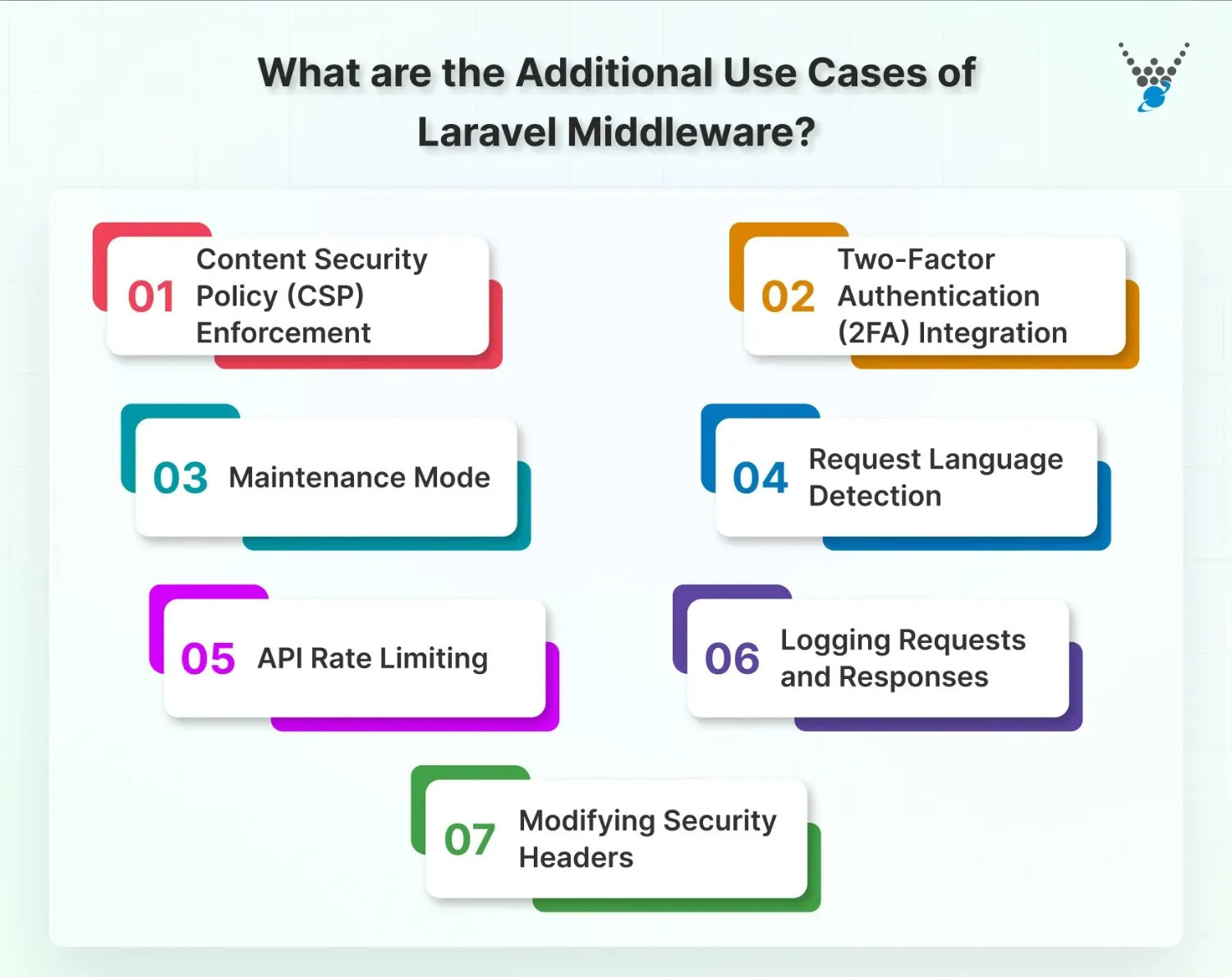
1. Content Security Policy (CSP) Enforcement
Improve the security of your application by enforcing a Content Security Policy (CSP) through middleware. This policy, defined within the middleware logic, dictates which sources are allowed to load resources. By restricting these sources, you can prevent XSS (Cross-Site Scripting) attacks that attempt to inject malicious code into your application.
2. Two-Factor Authentication (2FA) Integration
Bolster your application’s security by integrating two-factor authentication (2FA) with the help of middleware. You can develop middleware that blocks requests and directs users to verify their identity using a secondary factor. This extra layer of verification reduces the risk of unauthorized access attempts.
3. Maintenance Mode
Facilitate application maintenance by creating middleware to activate a maintenance mode. This middleware can be configured to display a custom message or redirect users to a dedicated maintenance page. It benefits more while your application undergoes updates or essential fixes. This ensures users are informed about the temporary downtime and prevents them from encountering errors.
4. Request Language Detection
Personalize the user experience by utilizing middleware for automatic request language detection. This middleware can analyze factors like the user’s browser settings or IP address to determine their preferred language. Based on this detection, you can then localize the application’s content, dynamically displaying elements in the user’s chosen language.
5. API Rate Limiting
Safeguard your application’s APIs from denial-of-service (DoS) attacks by implementing rate limiting with middleware. You can create middleware that restricts the number of requests to a user or IP address. This helps prevent malicious actors from overwhelming your API with excessive requests and disrupting its functionality.
6. Logging Requests and Responses
Middleware can be used to log incoming requests and outgoing responses. This is helpful for debugging, monitoring, and auditing purposes. By capturing request headers, payloads, and response data, you can find issues faster. This also helps you keep a detailed record of application activity.
7. Modifying Security Headers (e.g., CORS, X-Frame-Options)
You can enforce security policies by modifying HTTP headers through middleware. For example, CORS headers control which domains can access your resources. X-Frame-Options stops your site from being embedded in iframes on other domains. This helps protect against clickjacking, cross-origin attacks, and other security threats.
Thus with Laravel middleware, you can streamline common tasks, enhance security measures, and personalize the user experience. However, building complex functionalities and ensuring application development can be a demanding task. So consult with our experts.
Let’s Conclude
Laravel middleware emerges as a powerful and versatile tool for securing and improving your Laravel applications. By understanding its core functionalities and various use cases, you can safeguard your application against unauthorized access. It also benefits in streamlining common request handling tasks and personalizing the user experience.
This guide has equipped you with the knowledge to create and implement custom middleware, leverage different middleware types, and apply them strategically to protect your application. Remember, middleware isn’t limited to security; it unlocks a vast potential for crafting feature-rich and user-centric applications.
Need help building a secure and scalable Laravel application? Get the best Laravel web development services with us today!
FAQs About Laravel Middleware
Where is middleware stored in Laravel?
Laravel middleware classes are stored within the app/Http/Middleware directory of your application. When you create a new middleware class using Artisan (e.g., php artisan make:middleware CheckAuth), the class file is automatically generated within this directory.
How to use two middleware in Laravel?
Laravel allows you to chain multiple middleware together to implement sequential security checks or perform various actions on a request. To use two middleware in Laravel, you can use the middleware method within your route definitions. Pass an array containing the names (strings) of the middleware you want to apply in the desired order.
Can Laravel Middleware prevent unauthorized access to specific routes?
Absolutely! Laravel middleware is a powerful tool for controlling access to specific routes within your application. By implementing authentication checks inside your middleware logic, you can restrict unauthorized users from accessing protected routes.
Strengthen Your App Security with Laravel Middleware
Protect your Laravel applications with powerful middleware setups. Our team can help you configure secure, efficient layers to control access and enhance app safety.





