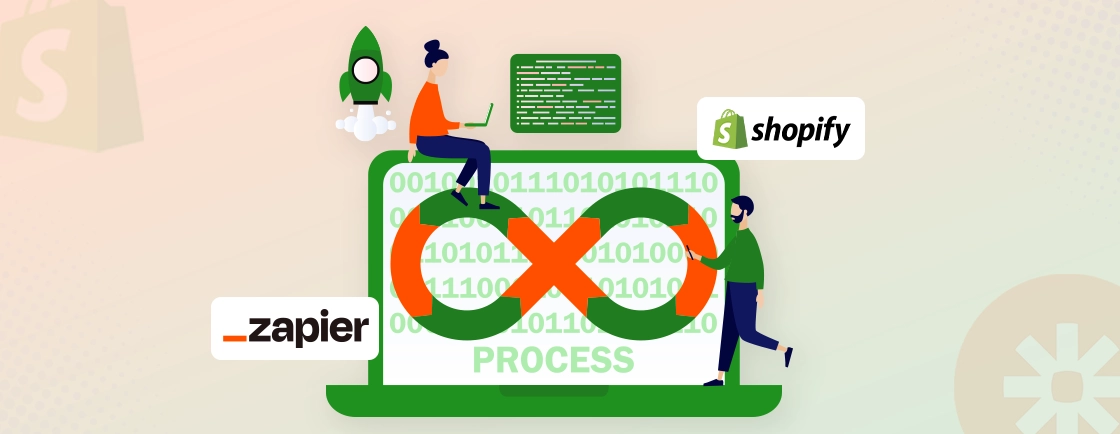Table of Contents
What Is Shopify SEO?
Shopify is amongst the most popular eCommerce development platforms and currently powers over 4 million eCommerce stores on the internet according to Builtwith. With that much competition, one of the most prominent questions people ask is, “How can we stand out from the crowd?”. That’s where SEO comes in. But people often wonder, “Is Shopify Good for SEO?“.
Shopify SEO refers to the process of optimizing the Shopify store for search engines such as Google, in order to improve its visibility and ranking for relevant keywords. This can be achieved through various tactics, such as optimizing the website’s content, structure, and metadata, improving site speed and usability, and building high-quality backlinks.
The goal of Shopify SEO is to increase organic traffic to the eCommerce store, attract more potential customers, and ultimately drive sales and revenue. Proper SEO can be a crucial factor in the success of an eCommerce store on Shopify and can help differentiate a store from its competitors in search engine results pages.
As with the typical websites and web pages, you can implement the SEO on your Shopify eCommerce store in two basic ways: On-page SEO & Off-page SEO.
On-page SEO is an approach to improving the SERP rankings through direct tactics like relevant, high-quality content, well-optimized headlines, meta descriptions, HTML tags (title, meta, and header), images (image alt tags), etc. On the other hand, off-page SEO is a tactic to improve the SERP rankings of your web page or website through indirect techniques like content marketing, podcasts, link building, social media, reviews, etc.
So in this article, we’ll see a comprehensive Shopify eCommerce SEO checklist to improve the rankings of your Shopify eCommerce store.
Shopify SEO Checklist
As mentioned earlier, Shopify has built-in SEO abilities that can help improve the rankings of your eCommerce store on the SERPs. But to ensure you are taking full advantage of these abilities, we have compiled a comprehensive checklist of SEO implementations you have to take care of.
This checklist can help reach out to more of your target audience organically to increase the sales and revenue of your eCommerce store.
Choose Your Custom Domain
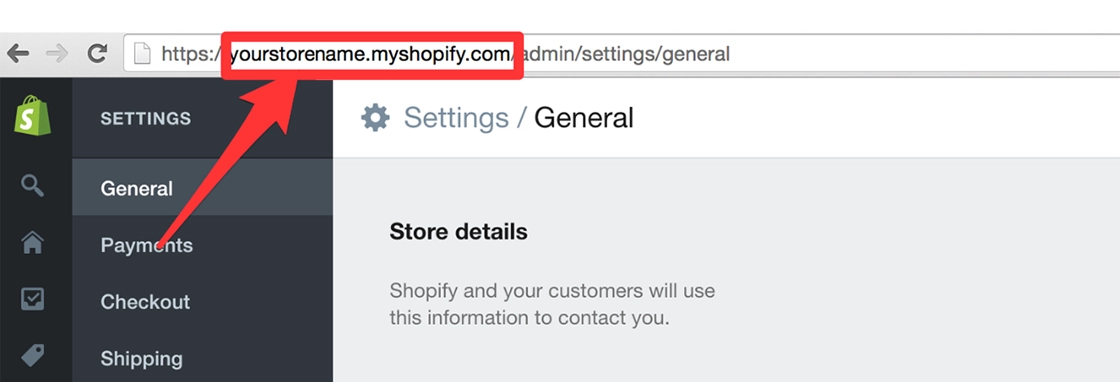
When you first create an eCommerce store through Shopify, the platform assigns a URL with a .myshopify subdomain. That URL will be visible on the SERPs above the title of your web page or site, and it won’t look too professional to your target audience, creating a bad impression of your business enterprise.
So one of the first things to take care of on the eCommerce SEO Checklist for Shopify is choosing a custom domain for your eCommerce store. You can either buy a custom domain from the Shopify store or go for a third-party domain provider. Afterward, you can add the custom domain name to your eCommerce store by visiting the Domain section in Settings through the Shopify dashboard.
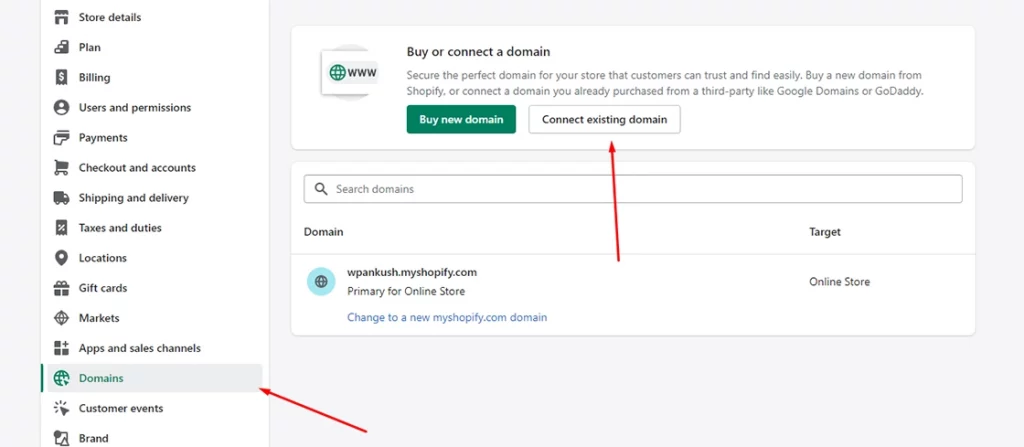
With the custom domain, your website’s URL will seem more professional and trustworthy to the target audience, improving customer engagement on your eCommerce store.
Set up Essential Tracking Tools
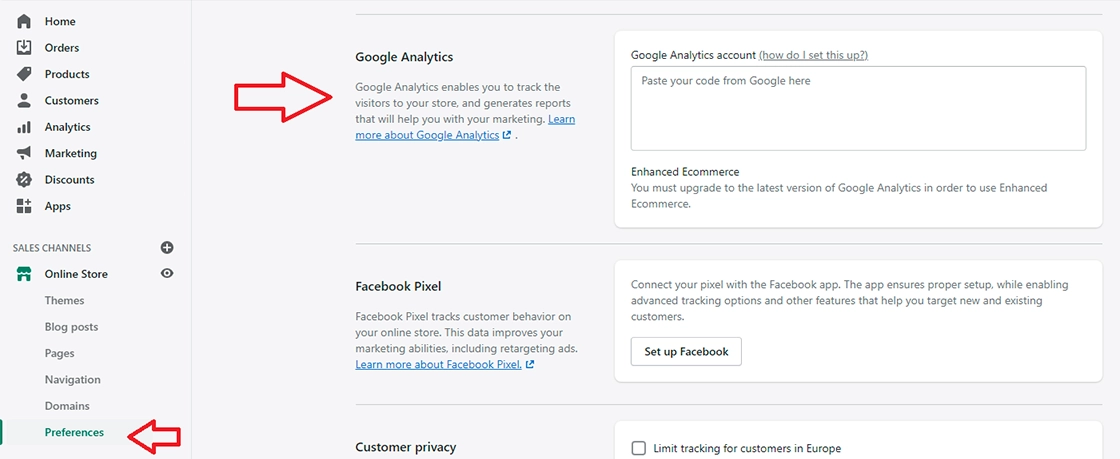
One of the main advantages SEO holds over traditional marketing is that you can create measurable strategies to boost the traffic and sales of your eCommerce store. There are certain SEO tools available on the internet that can help you determine whether or not your tactics are having a positive impact on organic traffic and sales.
First, there is Google Analytics, which can help analyze the key performance indicators related to the website’s traffic, including the total number of conversions, conversion rate, sales, and revenue, along with the analysis of which pages result in the most customer engagement. With this tool, you can even see which devices your target audience generally uses while accessing your eCommerce store. After installing the Google Analytics tool, connect it with your Shopify store through Online Store > Preferences > Google Analytics by adding the Google Analytics account ID.
Then, there’s Google Search Console, a free web service by Google that can help you check search queries, indexing status, and crawling errors and optimize the visibility of your Shopify eCommerce stores. So use Google Analytics and Google Search Console to ensure you can create and implement measurable SEO strategies for your Shopify eCommerce store.
Get Shopify SEO Apps

Shopify has thousands of useful extension applications in its official online store, which can help customize and enhance almost every part of your eCommerce store. A few of the best SEO applications on the Shopify store are Plugin SEO, Reload SEO, Tiny IMG SEO image Optimizer, Schema Plus For SEO, SEOMetriks, etc.
These applications can help with comprehensive SEO implementations like tracking search rankings, implementing proper tactics to improve the search rankings of the web pages, advanced markup code, keyword rankings, image optimization, etc.
So, install the useful SEO extension applications from the Shopify app store to optimize your eCommerce store for better rankings on the SERPs.
Define a User-Friendly Navigation Menu
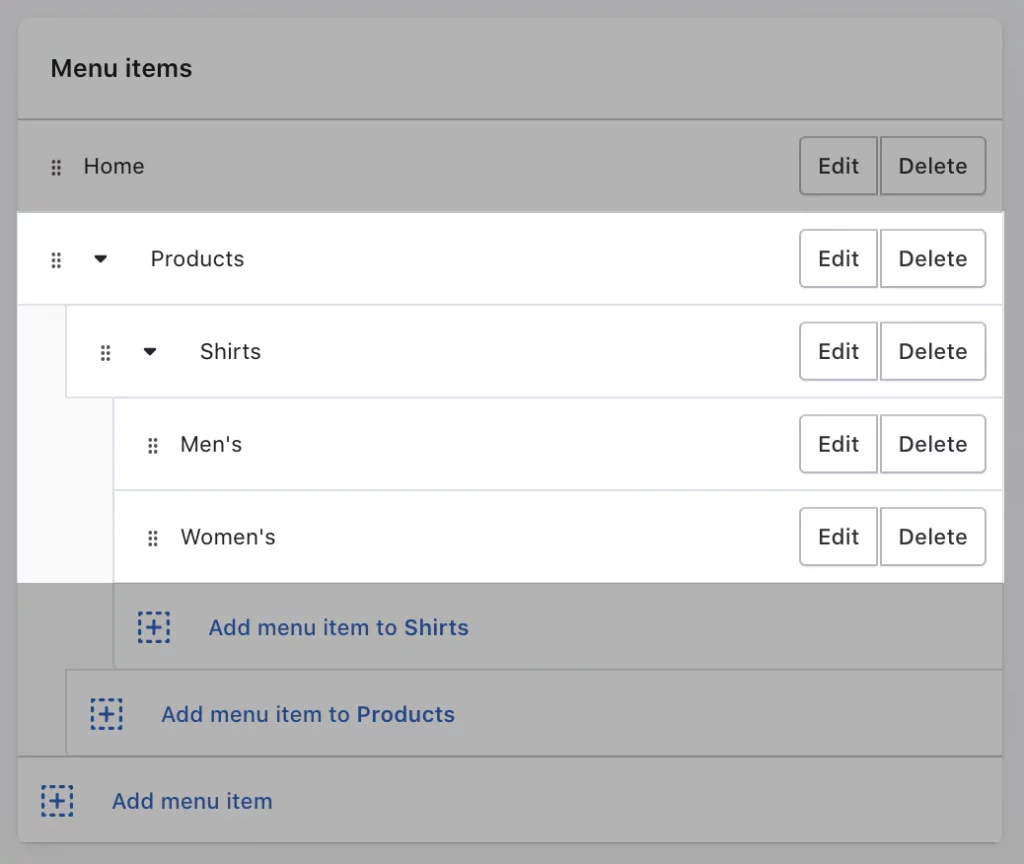
Usually, people are looking for particular objects when they visit an eCommerce store. So if your website is hard to navigate through, it may result in a terrible user experience. Moreover, it may have a negative impact on the SEO as the crawler bots may find it harder to navigate through the website. That’s why creating a user-friendly navigation menu is one of the best SEO Tips for Shopify.
So define a user-friendly navigation menu on your eCommerce store and ask yourself a few questions. “Are your users able to navigate through your website easily?” “Is there anything different with the navigation menu of your competitor eCommerce stores?”, “Are the users able to navigate comfortably on the mobile devices as well?” etc.
Shopify lets you add two navigation menus to your eCommerce store. So you can add a primary menu on the top of the website showing every product in the inventory and a secondary menu with direct links to all the popular categories and sub-categories.
To create a well-defined, customized navigation menu for your website, visit the Shopify dashboard and click Navigation in the Online Store. There are several pre-built navigation templates, and you can also add customized ones through the “Add New” option.
Do Keyword Research for the Shopify Store
Keyword search is one of the most significant steps in the Shopify SEO best practices. Keywords are the words or phrases your target audience types in the search bar when looking for products and services similar to yours.
There are several SEO tools, like Google Keyword Planner, KWFinder, Semrush, etc., that can help you find the best keywords related to your business, products, and services. These tools can also help you determine what kind of volume the keywords should be used in.
Performing proper keyword research will help your website rank in the top positions of the SERPs. That’s why one of the prominent Shopify SEO tricks is to perform proper keyword research for your website.
Optimize Title & Meta Descriptions For Product Pages

SEO for Shopify Store also includes optimizing the title and meta description of the product pages. Make sure you add relevant keywords to the titles and meta descriptions. Moreover, the length of the title and meta descriptions should not exceed 60 and 160 words, respectively.
One look at the titles and meta descriptions should be enough for users and search engines to understand what the web pages are all about. That ensures search algorithms can rank the web pages accordingly.
Heading Tag Optimization

Heading tag optimization is one of the most important aspects of the Shopify SEO checklist. When it comes to the product pages, ensure there is only one H1 tag, which should be assigned to the product name. If the H1 tag is missing from your page, make sure you edit it.
Moreover, the contents on the web pages should be split into sections, and subheadings should be assigned H2, H3, H4, and so on. But make sure you are using the heading tags only to emphasize the top or subtopic name and not to highlight something with bigger font size.
Include Targeted Keywords in Product Page URLs
The default URLs are often too long and vague or don’t include anything related to the target keywords. That means it would be harder for the users and search engines to determine and understand what kind of content that URL contains.
So one of the critical Shopify Technical SEO tips is to optimize the URL slug of the web pages. There are three basic things you need to take care of:
- Keep the URL short and to the point.
- Integrate the relevant keywords in the URL
- Avoid unnecessary articles and words like a, an, the, and, or, is, are, etc.
Make sure you keep the URL structure clean for the search algorithms to have a clear overview of your web page.
Optimize Image Alt tags and File names
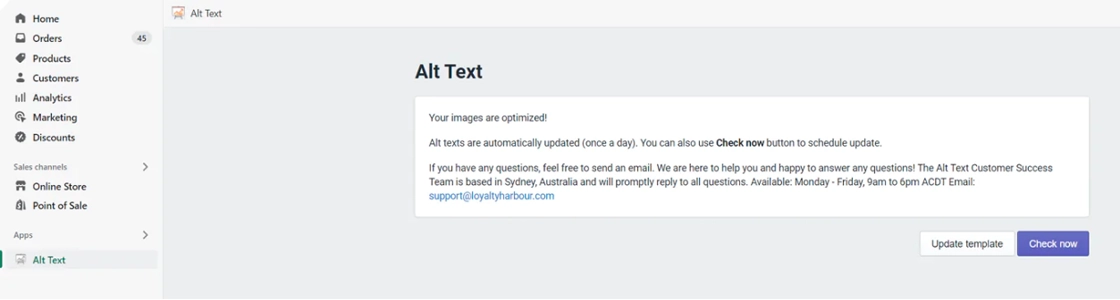
Search engines can’t understand the images. So if you haven’t written a relevant alt tag, it won’t matter how great an image you have designed or procured because it won’t impact the search rankings the way you intended.
When a user searches for an image related to your products, your product image should be visible on the search engine page. To make that possible, you need to add a relevant, keyword-rich alt tag to the image. These alt tags should be such that the user instantly understands what the image is about.
Avoid Duplicate Content

Sometimes, when selling similar products, store owners tend to write or approve of similar content as other websites or pages. That would be a massive mistake. Duplicate content can attract “downvotes” from search engine algorithms, impacting the rankings of your Shopify store or page negatively.
So one of the most significant Shopify SEO tips is to make sure every piece of content on any product page of your website is original and different.
Define Unique Product Descriptions with Target Keywords
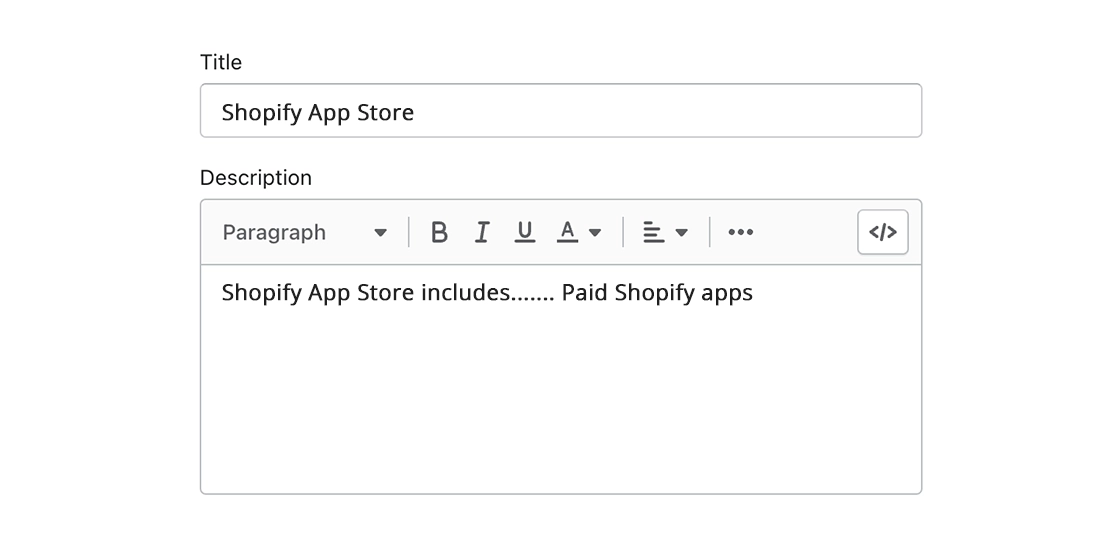
Whatever products you are selling on your eCommerce website must accompany an accurate and relevant product description, with everything from dimensions, material, technical specifications and details, and unique features.
Explain the primary features of the product with relevant long-tail keywords, and make sure you avoid generic and vague phrases and duplicate content.
Leverage Power of Product Schema

Product schema is a type of structured data through which you can provide search engines with product information, including name, description, price, availability, and more. Implementing product schema on a Shopify website can improve its SEO by making it easier for search engines to understand the products on the website.
Process the page types through Schema Markup Validator to see how the structured data of the different page types look on your Shopify store.
Add Internal Links

Adding internal links to your Shopify eCommerce store is an important aspect of on-page SEO. Internal links help search engines understand the structure of your website and the relationships between your pages, which can improve your website’s visibility and rank in search engine results pages.
But make sure the internal links you attach are positioned well and targeted on the anchor texts with relevant keywords. By adding internal links to your Shopify store, you can help improve the navigation and structure of your website, which can have a positive impact on your SEO.
Review Index Coverage Report
Index coverage report helps you analyze the indexing status, crawl errors, and warnings, and even helps identify any technical issues impacting a website’s SEO. With the index coverage report, you can ensure that all of the site’s important pages are properly indexed. You can even take action to resolve any issues that may be preventing some pages from being indexed.
You can access the index coverage reports of your Shopify eCommerce website through the Shopify dashboard by following Online Store > Preferences > Search engine listing preview.
Optimize Shopify Store Performance
One of the most significant things to take care of when looking to improve SEO on the Shopify website is the performance of the website. Not only does better performance help get more “upvotes” from the search algorithms, but it also improves the user experience, which helps increase the traffic and sales on the website.
So whether you are updating your website yourselves or consulting a Shopify development company, make sure to optimize the Shopify store performance by removing any unused extensions, minimizing the broken links and redirects, compressing the media files, updating Shopify and all the installed applications to their latest versions, choosing suitable fonts, and implementing lazy load images and deferred video loading.
If you want to improve your Shopify store’s visibility and drive more organic traffic, consult with expert Shopify development company today.
Add Product Reviews To Product Pages
Product reviews are among the most significant factors that can help you gain upvotes from search algorithms. They can even improve the website’s UX and customer engagement, as users tend to spend more time on products and pages with positive reviews.
Moreover, you can boost the credibility and reputation of the website and product, leading to higher click-through rates and conversion rates. However, it’s important to ensure the reviews are relevant and credible rather than being spammy, as that can hurt the website’s search rankings and customer reputation. So add product reviews to your pages through extension applications available in the Shopify store.
Create a Blog
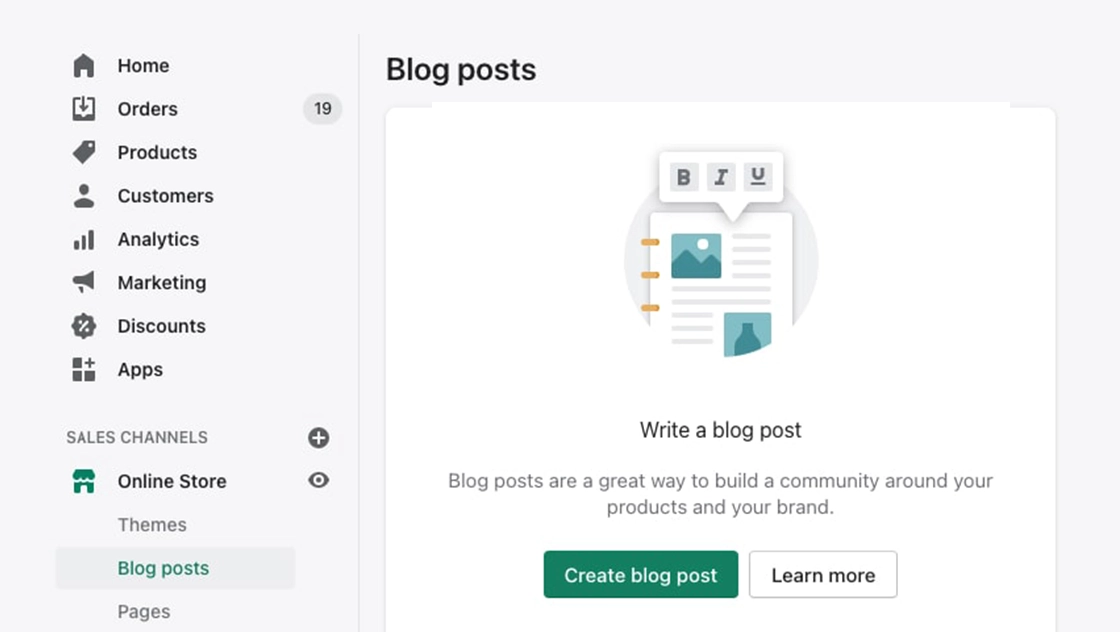
When creating a Shopify SEO strategy, one of the most significant implementations you can go for is well-written, keyword-rich blog content. It helps provide relevant, helpful, and valuable information regarding the products so that the search engines and target audience have a better understanding of your eCommerce store.
Conduct proper keyword research to identify and target the relevant, long-tail keywords in your blog. Then, optimize the blog’s title, meta description, headings, and main content, and include internal and external links to relevant pages within the website and other authoritative websites.
You should promote the blog on social media and other marketing channels to attract more traffic and links. Also, make sure you update the blog with fresh and relevant content regularly to maintain its relevance and authority.
Keep an Eye on Broken Links
Broken links can significantly harm the search engine rankings of your Shopify eCommerce store. Moreover, suppose people try to access your website but encounter broken links, in that case, it may result in a bad user experience, leading to higher bounce rates and lower traffic and conversion rates.
Furthermore, broken links may make your Shopify website seem low-quality, affecting its credibility and ranking on the search engine result pages. So make sure you identify and fix the broken links on your Shopify eCommerce store to improve its organic traffic, conversion rate, and revenue. Update or remove any broken links to improve the user experience on your website.
Build Quality & Relevant Backlinks
The most significant part of an off-page SEO is link building, an SEO process of getting backlinks to your web pages from other websites or social media platforms. This strategy helps you build relations, improve brand awareness, and drive more traffic to your web pages. There are several third-party platforms available on the internet that can help implement link building through quality, relevant backlinks more effortlessly.
Although there are several factors and implementations you can take care of, the ones shown in this checklist might be enough to show how to do SEO on your Shopify store.
Boost Your eCommerce Sales With These Shopify SEO Tips
For any website, be it a regular one or an eCommerce store, SEO can help bring more organic traffic to boost the sales and revenue of the business enterprise. But SEO is such a broad space in the digital marketing industry that people are often confused about what they should and shouldn’t do.
Seeing how massively advantageous SEO can be for your Shopify eCommerce store, we have done extensive research and compiled a comprehensive Shopify SEO checklist to help take your eCommerce website to the top positions of the SERPs. Not only will this SEO checklist help you get more upvotes from the search algorithms, but it will also improve the user experience to boost the retention and conversion rates of your website.
Implement these Shopify SEO checklist tips to boost your eCommerce store’s sales, revenue, SERP rankings, and user experience, and hire Shopify expert today to maximize your store’s performance and climb the search results!
Accelerate Your Shopify Store
Leverage Shopify's AI tools and expert development to launch and scale your online store.